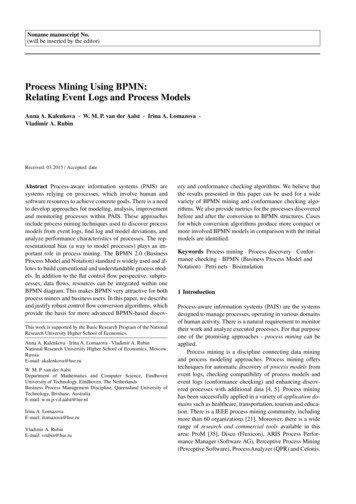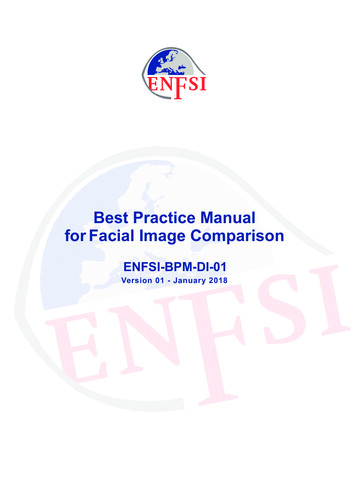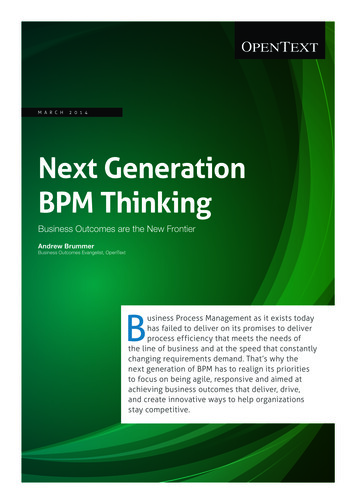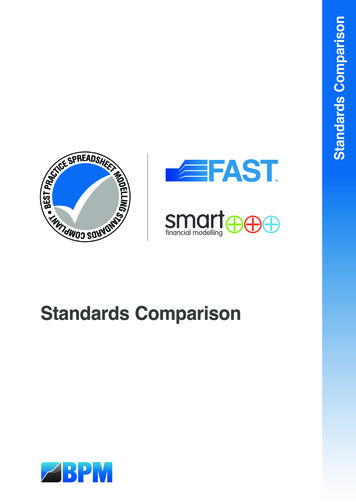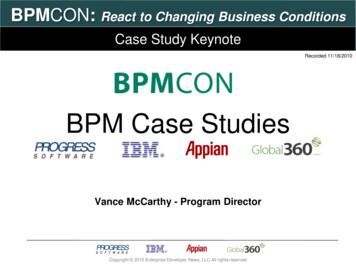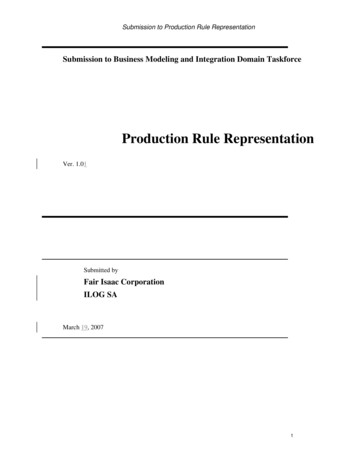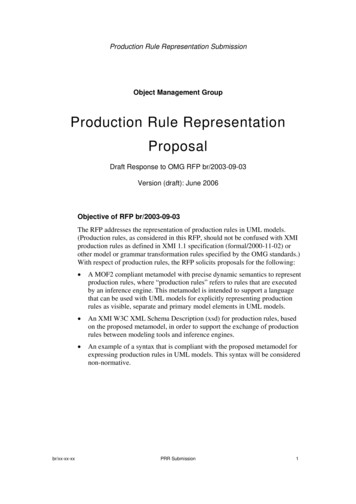Transcription
Leveraging the IBM BPM Coach Framework in YourOrganizationChapter 4: SPARK UI Toolkit – UnabridgedAuthors:Eric Ducos (Salient Process)Matthew Oatts (Salient Process)John McDonald (Salient Process)Reviewers:Dennis Parrott (IBM)Claudio Tagliabue (IBM)Brian French (Salient)Note: This is the Unabridged version of the SPARK material (Chapter 4) from the IBM BPM Redbook:Deliver Modern UI for IBM BPM with the Coach Framework. We encourage all readers to take advantageof the material in the full Redbook! The information contained in this Unabridged SPARK versionincludes everything from Chapter 4 of the Redbook plus additional SPARK guidance.Salient Process Inc, 3031 F Street Suite 101, Sacramento, CA855.4.SALIENT http://salientprocess.com
Contents4.SPARK UI Toolkit - Unabridged .44.1Preface to Unabridged Edition .44.2Introduction .44.2.1Understanding the value of the SPARK UI Toolkits .44.2.2Developer Experience .54.2.3Underlying patterns and principles .54.2.4Modern, lightweight, consistent across BPM versions .64.3Understanding the IBM and Salient Process partnership .74.4Basic BPM UI concepts with SPARK .74.4.1Controls and configuration properties .74.4.2Methods, events, and addressing .94.4.3Optional data binding . 304.4.4Validation . 314.5UI layout . 384.5.1Horizontal and vertical layouts . 384.5.2Tabbing or stacking UI content . 444.5.3Displaying modal content. 454.5.4Wells . 484.6Calling AJAX services . 494.6.14.7Service Call control . 50Responsiveness . 544.7.1Classic responsiveness . 544.7.2Enhanced Web Component-based responsiveness . 564.7.3Coach View responsiveness . 614.8Working tabular and repeating data. 654.8.1Table and Service Data Table controls . 654.8.2Layouts and repeating data . 844.9Formulas . 864.9.1Syntax for control references . 874.9.2Formulas referencing specific controls . 894.9.3Formulas for control aggregates . 904.9.4Working with data directly . 92Salient Process Inc, 3031 F Street Suite 101, Sacramento, CA855.4.SALIENT http://salientprocess.com
4.9.5Formulas for non-numerical computations. 944.9.6Formulas for control value initialization . 954.9.7Circular references . 964.10Reporting and analytics . 974.10.1Charts . 974.10.2Working with Tables and Charts . 1074.10.3Drill-down behavior . 1104.11Creating SPARK-compatible controls . 1204.11.1Sample "Rating" control . 1214.11.2Sample Credit Card composite Coach View . 1284.12Solutions for common patterns and requirements . 1374.12.1Working with large forms . 1374.12.2Server-side paging . 1414.12.3Cascading Selects . 1474.13Useful Tips. 1474.13.1Positioning SPARK UI controls. 1474.13.2When to use diagram logic vs. encapsulated logic . 1484.13.3Debugging logic . 1494.14More on the SPARK UI Toolkit. 155Salient Process Inc, 3031 F Street Suite 101, Sacramento, CA855.4.SALIENT http://salientprocess.com
4. SPARK UI Toolkit - Unabridged4.1 Preface to Unabridged EditionThis is the unabridged edition of Chapter 4 of the Redbook "Using the IBM BPM CoachFramework." This unabridged edition contains approximately fifty more pages than theedited edition which went into the published Redbook. The intended audience for thisedition is daily practitioners who want a deeper dive into how the SPARK UI Toolkitworks. After reading this, practitioners should have a great understanding of the SPARKUI Toolkit.4.2 IntroductionThe SPARK UI Toolkit is an IBM BPM UI toolkit created by Salient Process, a PremierIBM Business Partner specializing in IBM Smarter Process consulting services andinnovation.IBM and Salient Process have partnered together to make the SPARK UI Toolkit the UItoolkit of choice for IBM BPM customers. There are already efforts underway toincorporate the SPARK UI Toolkit into the IBM BPM product as of the time of thisRedbook's publication. For more information on this partnership and future plans for theSPARK UI Toolkit and IBM BPM UI, see Section 4.3 below.There is a comprehensive deep dive beginning in Section 4.4 of this Chapter that startswith simple core concepts and builds upon that foundation to explain all there is to knowabout the developing UI with the SPARK UI toolkit.Note: While UI developers are encouraged to read the Chapter in its entirety to trulybecome experts, it is recommended that all developers using SPARK should at least readSection 4.4 to take advantage of key benefits of the SPARK UI Toolkit4.2.1 Understanding the value of the SPARK UI ToolkitsThe SPARK UI Toolkit:Increases UI developer productivity up to three to four times faster than using traditionalmethods and decreases maintenance costs by avoiding UI complexityAchieves the productivity increase through an efficient and intuitive developmentexperience in combination with reduced skills expectations (primarily JavaScript,limited HTML or CSS, and no Dojo, AJAX, RWD, jQuery, or AngularJS required)Provides 90 responsive and configurable controls, which can adapt to the form factor ofthe device running the Coach and are suitable for both production and fast-build"proof-of-concept" scenariosIncludes with every control a simple and powerful event-based framework that creates aconsistent approach for validation, formula-based computations, and cross-controlinteractionOptimizes UI performance by using controls that support lazy loading and server sidepagination that can support complex UIs and large tabular data sets.The SPARK External Participant Toolkit can extend the reach of IBM BPM to includeexternal participants (see Chapter 6 of full Redbook)Salient Process Inc, 3031 F Street Suite 101, Sacramento, CA855.4.SALIENT http://salientprocess.com
The SPARK Portal Builder Toolkit provides a set of simple portal controls used to builddashboards and custom portals including a Get Next Task capability (see Chapter 5 offull Redbook)4.2.2 Developer ExperienceIBM BPM UI developers can use the 90 controls in the SPARK UI Toolkit to address abroad range of UI requirements. While the core set of controls is relatively small (around25), other more specialized ones (for example Slider, Signature, Video, Popup Menu,Tooltip) help efficiently address more sophisticated UI requirements.Detailed documentation and how-to articles are available1 for all SPARK UI Toolkitcontrols.UI developers can still take advantage of patterns and capabilities that currently exist asbest practices for IBM BPM UI development, as described in Chapter 2. However, theSPARK UI Toolkit extends and streamlines the Coach Framework programing model insignificant ways:Controls on a page or a view can easily refer to and talk to each otherEach control can react to all sorts of events (on click, on key press, on tab change, ontimeout, on row deleted, etc.) and business logic can intuitively be expressed andattached to those events to create an interactive end-user experienceReliance on data binding is optional. This eliminates complexity and "glue" artifactscommonly associated with BPM UIs. A data binding is only needed when a controlneeds to synchronize with meaningful business dataThe enhanced SPARK UI development approach is designed after a well-known effectiveand efficient development model of controls composed on a canvas with properties,methods and events. The complexity stops there and all properties, methods, andevents are well documented per control.When the values of controls/fields on a form are computationally related (whethernumerical or not), Excel-like formulas can be used to automatically calculate andupdate values (in single fields or tables) on a page/view without having to write codeNote: BPM UI development can become much more effective and efficient by exploitingthe Coach Framework programming model enhancements provided by the SPARK UIToolkit, and the resulting solutions are consistently more lightweight, moremaintainable, and more reusable.4.2.3 Underlying patterns and principlesA foundational principle underlying the SPARK UI Toolkit is to allow the developer tofocus on solving business problems efficiently and with as few technical side-tracks aspossible. Technically-speaking, this means there is no need to learn another complexJavaScript library or framework, no need to delve into the internals of controls, duplicateassets, create large amounts of glue constructs, and no need to part with well-understoodand intuitive UI development approaches.1See SPARK UI documentation and articles at ls/Salient Process Inc, 3031 F Street Suite 101, Sacramento, CA855.4.SALIENT http://salientprocess.com
Note: To use the SPARK UI Toolkit effectively, a BPM UI developer should becomefamiliar with four core patterns: Configuring controls, referencing and calling othercontrols, attaching logic to events, and using formulas. These patterns are all explained inthis chapter.Once the four core SPARK UI patterns are understood, the extent of a developer's effortis to look up the capabilities (configuration options, events, and methods) of controls thatmay not have been used before, and exploit those capabilities to implement businessrequirements. Because all controls follow a strictly consistent approach across the fourcore patterns, gaining familiarity with a new control is a simple and predictableexperience.4.2.4 Modern, lightweight, consistent across BPM versionsWith very few exceptions (for example charting, maps), the SPARK UI Toolkit has nodependencies on extensive libraries and frameworks beyond the Coach Framework,HTML5 and CSS3.This makes the toolkit extremely lightweight with controls that are inherently optimized towork with IBM BPM and the underlying Coach framework. It also virtually eliminatesreliance on sometimes thick layers of additional library or framework-specific processingand legacy cross-compatibility behaviors.The explicit HTML5 and CSS3 dependency however mandates the use of a modernbrowser with comprehensive support for HTML5 and CSS3 such as Chrome, Firefox,Internet Explorer 11 , or Safari.HTML5 and CSS3 support requirements for SPARK are more stringent than IBM BPM's.For example, whereas Internet Explorer 9 support is only deprecated for IBM BPM 8.5.7,it is not supported at all for the SPARK UI toolkit from IBM BPM 8.5.0.1 and up.NOTE: The SPARK UI Toolkit requires a web browser with comprehensive support forHTML5 and CSS3.IBM BPM is a constantly evolving platform. The introduction of new features can bevaluable to some and disruptive to others, especially when a new feature entails thedeprecation of an older one.While SPARK takes full advantage of the latest IBM BPM product capabilities (forexample, SPARK-based UIs in Client-Side Human Services can use the full SPARKprogramming model right from Client-Side scripts to access page controls andmanipulate them), the toolkit also attempts - as much as possible - to normalize theexperience across BPM product versions.It does so by relying on constructs that remain consistent from one product version to thenext (for example SPARK-based UIs can be virtually Heritage or Client-Side Humanservice-agnostic). By design, the toolkit works consistently across BPM 8.5.0.1 throughBPM 8.5.7 and is jointly planned by IBM and Salient Process to be fully incorporated intothe IBM BPM product.Salient Process Inc, 3031 F Street Suite 101, Sacramento, CA855.4.SALIENT http://salientprocess.com
4.3 Understanding the IBM and Salient Process partnershipIn June of 2016, IBM announced a partnership with Salient Process to license theSPARK toolkits with the objective to incorporate the SPARK UI toolkit features into theIBM BPM Platform. More information about that partnership, including how you can orderSPARK through IBM, can be found in the IBM bin/ssialias?infotype AN&subtype CA&htmlfid 897/ENUS216-209&appname USN4.4 Basic BPM UI concepts with SPARKThis section presents key concepts that are specific to the SPARK UI Toolkit and canhelp a BPM UI developer use the toolkit effectively and efficiently.4.4.1 Controls and configuration propertiesControl configuration, the most basic aspect of SPARK controls, is common with mostother Coach Framework-based Coach Views and is accessed in the usual way in IBMProcess Designer as illustrated in Figure 1 below:Figure 1 General SPARK control configurationSalient Process Inc, 3031 F Street Suite 101, Sacramento, CA855.4.SALIENT http://salientprocess.com
Common configuration categoriesMany aspects of a control's appearance, behavior, and other runtime characteristics canbe specified through configuration (and can be changed later, at runtime). Forconsistency in the UI development experience, most configuration options are groupedunder consistent categories. Some of the more common ones include:Formula: Used for the value computation of the control (more on formulas later in thischapter)Behavior: General behavior-related control-specific optionsAppearance: Options including styling, coloring, layout, typography, labelingPerformance: Options to manage processing-intensive behaviors in repeating controlssuch as tables and layouts for large data setsResponsive: View width-sensitive settings that automatically adjust layout andappearance of a control based on the view that contains it (conventional page widthbased adaptive configuration options are also available through the IBM ProcessDesigner Web Editor)Events: Used to attached logic to various events specific to a control (more on events inthe next Events section)Figure 2 provides an example of common configuration categories for a Button control:Figure 2 Extensive style configuration options exampleSalient Process Inc, 3031 F Street Suite 101, Sacramento, CA855.4.SALIENT http://salientprocess.com
4.4.2 Methods, events, and addressingSPARK UI controls on a page or in views can access each other and call methods onother controls. They can also respond to events triggered programmatically or by userinteractions (for example button clicks, tabs changed, keys pressed, data changed). Thecombination of event triggers, the ability to refer to other controls and to call variousmethods on those controls, provides a very simple mechanism to create sophisticatedbehaviors.Example 1 below shows how a developer could, from a Button control on-click event,change the text content of an Output Text control:Example 1 Addressing controls and calling ��//Use button label to set content of the text controltext1.setText("Text set from button: " ��————The above example should look very intuitive to UI developers because it's simple andfamiliar, and it focuses on the problem - namely in this case: In the "on-click" event of abutton, access another control and make it do things using calls to methods. MethodsAll SPARK controls have methods. Getters, setters and various action methods (forexample to change the color of a button, to set the title of a panel, to expand a collapsiblesection, to refresh a table backed by AJAX, to make an image visible, and so on)Example 2 shows how some methods simply abstract certain Coach Framework-specificconstructs:Example 2 How SPARK methods relate to Coach Framework ��button1.setVisible(false) has precisely the same effect asbutton1.context.options. metadata.visibility.set("value", "NONE")Ortext1.setText("Text set from button: " button1.getText()) behaves exactly liketext1.context.binding.set("value", "Text set from button: " ��——————————Other methods are specific to particular SPARK controls and have no counterpart in theCoach Framework. As shown in Example 3:Salient Process Inc, 3031 F Street Suite 101, Sacramento, CA855.4.SALIENT http://salientprocess.com
Example 3 Control methods unique to the Coach Framework SPARK UI ��—table1.search(0, "Acme", false, ��———————————————— displays only rows in a table control where the first column (at index 0) contains thestring "Acme".All SPARK controls provide documented methods and can be accessed from the SPARKsupport site2.Figure 3 shows a few methods for the Button control:Figure 3 Online documentation for control methods Common methods for all controlsCertain methods are common to all SPARK controls, Table 1 provides the list of notableones:Table 1 Common SPARK control methods2Check ls/, then the JSDoc link for each controlSalient Process Inc, 3031 F Street Suite 101, Sacramento, CA855.4.SALIENT http://salientprocess.com
Method DescriptionsetVisible(visible, collapse)Sets view visibility. The collapse flag determineswhether the space occupied by the hidden view iscollapsed or displays as blank space.For controls that have no visual representation (forexample the Event Subscription bled)Turns a view's editable state on or off (assuming thecontrol supports such a s whether a view is bound to data or notsetData(data)Equivalent to context.binding.set("value", val).Some controls provide more specialized methodssuch as setText() for a Text control or setDate() for aDate Picker control - but those methods are merelyaliases of setData.getData()Equivalent to context.binding.get("value").Some controls provide more specialized methodssuch as getText() for a Text control or getDate() for aDate Picker control - but those methods are merelyaliases of getData.addClass(added, replaced)Adds, replaces or removes a CSS class from theCoach View's top-level DOM element (referenced bycontext.element).added is a string with 0 or more space delimitedCSS class names to add to the view.replaced is a string with 0 or more space delimitedCSS class names to remove and replace with theadded class names.To remove a CSS class from a view, specify "" foradded and the class name(s) to remove forreplacedEventsEvents are key to interactivity in the SPARK UI Toolkit. They allow controls to respond touser, device, and various programmatic triggers.Examples of actions triggered by events could include:An alert displayed when a button is clickedValidation performed when an item in a drop-down list is selectedAn AJAX service fetching data when a collapsible panel is expandedA chart refreshed when a popup menu item is tappedA label updated with a new value every time a timer ticksA table filters its content when a user types search textAn output text displaying a result when an AJAX service returnsSalient Process Inc, 3031 F Street Suite 101, Sacramento, CA855.4.SALIENT http://salientprocess.com
All SPARK control events are exposed in a similar way in the Events category of thecontrol's configuration. Figure 4 provides an example of a button that shows an alertsaying "Hello" and using the name of a person entered in the text control:Figure 4 Specifying logic in a button click eventFor a more compact and convenient notation in inline event logic, SPARK UI controls canbe referred to in shorthand using the { control-id } notation. The inline event logicshown in Figure 4 can be rewritten as in the notation shown in Figure 5:Figure 5 Shorthand notation for control references in inline event logicTip: Don't confuse the {control-id} reference lookup notation with the jQuery (" selector ") notation. The SPARK UI Toolkit doesn't depend on jQuery (though it canpeacefully coexist with it).Salient Process Inc, 3031 F Street Suite 101, Sacramento, CA855.4.SALIENT http://salientprocess.com
Note: The SPARK { } notation is only valid when used in inline event logic. Proper syntaxexpects curly braces only and does not use quotes for the control id. {PersonName} isvalid whereas {"PersonName"}, (PersonName), or ("PersonName") are not. Events and Coach Framework boundary eventsButtons, Icons, and a few other controls emit boundary events when clicked or otherwiseactivated. For most of those controls, the events fired prior to emitting the boundary event(such as on button click) can inhibit the boundary event by explicitly returning false.In Figure 6, the boundary event inhibitor pattern provides a convenient way to addconfirmation prior to navigating away from a Coach.Figure 6 Boundary event inhibitor pattern (design time)The resulting runtime behavior is shown in Figure 7:Figure 7 Boundary event inhibitor pattern (runtime behavior)Salient Process Inc, 3031 F Street Suite 101, Sacramento, CA855.4.SALIENT http://salientprocess.com
Event context variablesSometimes context is important when handling events. For example, a Text control mayneed to restrict the length of the content or the input of certain characters or values - todo so the input event logic would examine the attempted input (passed in the "on input"event as a context variable) before allowing the new potential content or not.Figure 8 illustrates how this scenario could be implemented:Figure 8 Text "On Input" event using context variableTable 2 shows the context variables that the Text On Input event provides to the inlineevent logic:Table 2 Context variables for the Text On Input eventVariable nameDescriptionmeSimilar to the "this" concept: Refers to the control that emitted theeventviewRefers to the control's first parent view that is not merely decorative(often this means the composite Coach View that contains the control)currentText content in the control prior to the change from the inputpotentialAttempted content - will become the new text content unless the logicreturns falseselectionLocation of cursor in text control or boundaries of the selection if textwas selected and replaced by new contentThe JS Doc for each control (see the JS Doc links for each control in the online SPARKcontrol reference) details not only the methods but also the events supported by thecontrol and their associated context variables as appropriate.Salient Process Inc, 3031 F Street Suite 101, Sacramento, CA855.4.SALIENT http://salientprocess.com
Note: The "me" context variable is available in all events for all controls. It is aconvenient reference to the control that emitted the event. The "view" context variableis also similarly available and points to the view containing the control.Because these variables are common to all controls, they are never explicitly mentionedin the JSDoc as context variables. Invoking non-inline event logicInline events are simple and convenient, but as long as IBM Process Designer onlyallows a single line for those events, specifying a lot of inline logic can be cumbersome.Because inline event logic is purely JavaScript at runtime, functions can easily be calledfrom an event handler. In Figure 9, the calculate() function (defined in a script blockat the page level) is called on button click:Salient Process Inc, 3031 F Street Suite 101, Sacramento, CA855.4.SALIENT http://salientprocess.com
Figure 9 Calling a page-level function from an event handlerNote: There is no limitation to the globally-defined functions and globally-accessibleobjects that can be called from an inline event handler. If a function requires parameters,they can be passed in regular JavaScript manner. Context event variables can also bepassed to externally-defined functions.A key benefit a reusable Coach Views should include the ability to encapsulate not onlythe child views laid out on the containing view's canvas, but also their behavior. TheSalient Process Inc, 3031 F Street Suite 101, Sacramento, CA855.4.SALIENT http://salientprocess.com
SPARK UI Toolkit allows a composite Coach View to host the business logic that isinvoked by the various controls that it contains - thus creating a truly self-contained, fullyencapsulated custom reusable Coach View made from smaller parts.Hint: Full Coach View encapsulation is a very significant benefit of the SPARK UI Toolkit.Don't miss the following part!Figure 10 shows how the "Calculate" button now calls a calculate() function defined in thecontaining composite Coach View [view.calculate()], not at the page-level:Figure 10 Calling a composite Coach View-level function from an event handlerThe definition of the "Calculator" composite Coach View's calculate() function is shown inFigure 11:Salient Process Inc, 3031 F Street Suite 101, Sacramento, CA855.4.SALIENT http://salientprocess.com
Figure 11 Defining a method at the composite Coach View levelNote: In a very simple step, non-reusable code (at the page level) was made reusable.The Calculator Coach View relies on no external scripts or components to perform itswork.This is, in the author's opinion, the fastest and most intuitive general approach to buildingtruly reusable Coach Views.Salient Process Inc, 3031 F Street Suite 101, Sacramento, CA855.4.SALIENT http://salientprocess.com
Client-Side script-based event logicAs mentioned previously, SPARK provides various ways of dealing with business logic inresponse to events - the most portable approach being to encapsulate the business logicin a composite Coach View - as illustrated in the previous section.If however, encapsulating logic is not important, then Client-Side scripts along withboundary events can be used to achieve a
This is the unabridged edition of Chapter 4 of the Redbook "Using the IBM BPM Coach Framework." This unabridged edition contains approximately fifty more pages than the edited edition which went into the published Redbook. The intended audience for this edition is daily practitioners wh