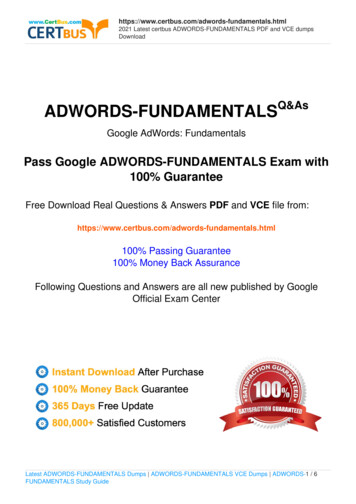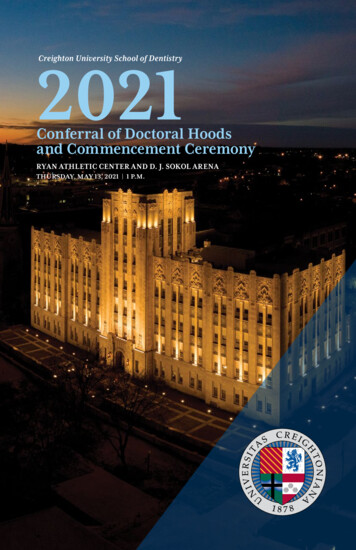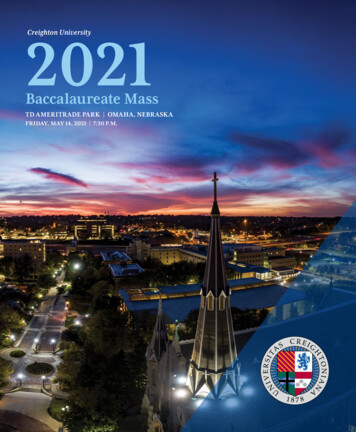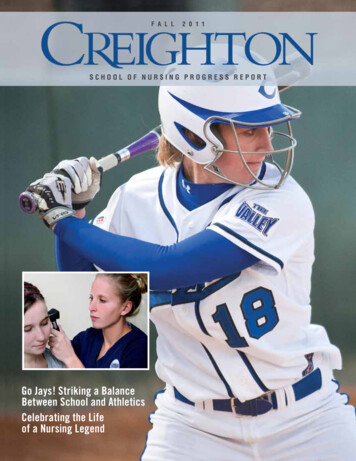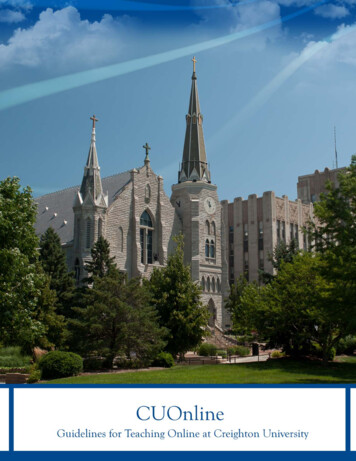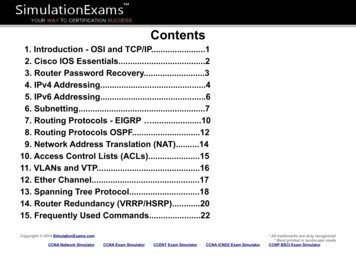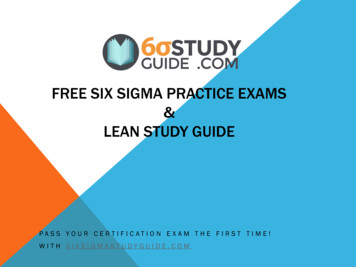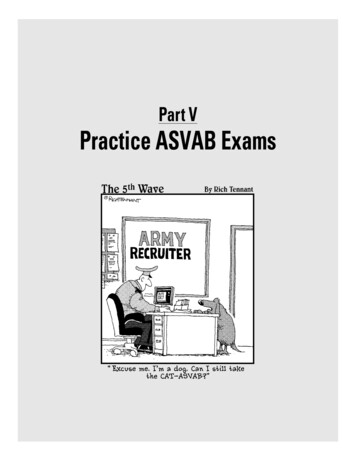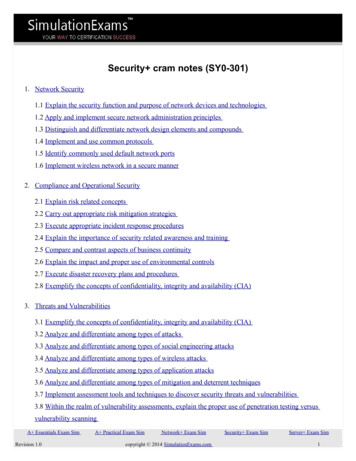Transcription
Exam Management Team402.280.5665 – Exam Hotline402.280.1111 option 1 – MyIT Service Deskexams@creighton.eduEXAMITY ONLINE PROCTORING HANDBOOKExamity is the online live video proctoring solution used at Creighton for high-stakes exams. Please follow theinstructions below, including Appendices 1 and 2, to ensure a positive proctoring event. Adherence to the proceduresoutlined in the Examity Online Proctoring Handbook protects both the integrity of the exam process and you, the examtaker. Failure to follow these procedures may result in a charge of academic misconduct. It is the responsibility of thestudent to meet and maintain all technology and Examity requirements (see Appendices 1 and 2).What happens if I don’t meet the expected Technology Requirements? The University Technology Requirements are inplace to ensure that students can optimally participate in all elements of their program. Students are expected tomaintain these requirements throughout their entire enrollment. Academic consequences may result from a failure tomeet technology requirements. Repeated instances of failure to meet or maintain Technology Requirements will bereferred to your program’s administration.STEP 1: SET UP YOUR EXAMITY PROFILESet up your profile: this is done only once and must be completed prior to your first exam appointment.1. Go to https://prod.examity.com/creighton. You will see your Examity dashboard – this is where you will scheduleand start all your exams.2. Your log in credentials are: Your netID@creighton.edu (i.e. abc12345@creighton.edu) and password is password as your temporary password. You will be asked to create a unique password at your initial login. Remember thispassword as you will use it every time you log into Examity.3. Click on the “My Profile” tab and Upload a full-sized photo of your US government-issued photo ID (your driver's license) or Creighton ID.This ID will need to be used every time for verification purposes. Personal photos are not acceptable. Update your local time zone. Create three (3) unique security questions. You will need to know the answers to your security questionseach time you log into Examity. Failure to answer the security questions correctly will result in not beingable to take the exam at the scheduled time. You will be prompted to type in your name for biometric keystroke recognition.4. Log out and back into https://prod.examity.com/creighton to verify your profile settings.STEP 2: SCHEDULING YOUR EXAMSNOTE: Students will be notified when exam schedules are posted. Appointments are made on the hour and half hourunless otherwise indicated and are first-come/first-served. Appointments for all exams should be made within a weekafter the exam schedule has been posted. Check the course syllabus for any exam appointment restrictions. Alldate/time restrictions are in Central Time (CT) so adjust accordingly if needed.1. When you are ready to schedule an exam proctoring session, log into Examity and click “Schedule Exam”. Select the Instructor’s name, course and exam and select from the date and available time slots. You will receive an email from Examity confirming your appointments. Double-check the date, the time andthe time zone and adjust as needed at that time.Fall 2017/Spring-Summer 20181
Exam Management Team402.280.5665 – Exam Hotline402.280.1111 option 1 – MyIT Service Deskexams@creighton.edu Less than 24 hours in advance and rescheduled appointments: All appointments must be made more than24 hours in advance to avoid extra fees. Appointments scheduled less than 24 hours in advance will use“On-Demand Scheduling.” The On-Demand fee is paid by the student via credit card at the time ofscheduling. No shows: Failure to keep an appointment will result in having to use the On-Demand feature to reschedulewithin the exam window. The student will be responsible for the On-Demand fee as well as the additionalproctoring session fee since the program has already incurred the initial scheduled appointment expense.STEP 3: PRIOR TO EXAMWhen determining an optimal place for taking an Examity proctored exam, there are several required factors. Since allexams are proctored online by Examity, not at a physical site, this opens the possibility for additional exam locationsoutside your home. Note: Creighton will not provide reimbursement for locations charging a fee.BEFORE YOU START YOUR PROCTORING SESSION Restart your computer prior to every exam appointment to assure pending updates have installed. Secure a reliable Internet connection of at least 3.0 Mbps upload and download speed. In your location, go tohttp://www.speedtest.net to do a speed test. Assure that you are the only person using the Internet at home during the exam – this includes stoppingonline streaming games and/or media, etc. Locate a quiet space where you are not interrupted and free from clutter. The proctor will guide you through a room scan using the webcam. The proctor will ask you to clear allnearby items on your work surface before starting the exam such as notes, papers, etc. Your workarea/space includes your work surface (table, desk, counter, etc.) plus the area around and under your worksurface and seating area. Connect your computer to a power source. It is also required that the computer battery be fully charged prior tothe exam session so that if power is interrupted, exam and proctor access are maintained. Phone: Students MUST keep the phone with the number provided in their profile within reach in case connectivityis lost during an exam as the proctor will call the student to resolve the issue. Pop-up blocker: Be sure your pop-up blocker is set to allow the exceptions listed below. This only needs to bedone once. If needed, call the MyIT Service Support Center at 402.280.3037 for assistance. Allow the following URLs: https://test.examity.com and https://prod.examity.com Close out of all other programs including Outlook, Skype, Spotify, Sticky Notes etc. Gather all needed supplies allowed by the Program and/or Instructor. Please check the course syllabus.THE EXAMITY APPOINTMENT1. Just prior to your appointment time, log in at https://prod.examity.com/creighton with your netID@creighton.eduand your unique password.2. Choose "Begin Scheduled Exam" and select your exam. You may log into your proctoring session no more than 15 minutes prior to the start of the appointmenttime. However, the proctor may not connect with you immediately as the proctor has up to 15 minutes afterFall 2017/Spring-Summer 20182
Exam Management Team402.280.5665 – Exam Hotline402.280.1111 option 1 – MyIT Service Deskexams@creighton.eduyour appointment time to start your session. Example: Appointment time is 11:00 AM – student may log inat 10:45 AM, however, the proctor has until 11:15 AM to start your session. Proctors are monitoring up tofour exams, including yours. If the proctor does not connect with you within 15 minutes after your originalappointment time, stay in the session and call MyIT at 402.280.3037.3. The web cam will turn on automatically and a light will indicate that it is on. Please uncover the webcam if you havecovered it with tape, etc.4. The proctor will walk you through the test authentication process for each exam. Verify your identity with the ID uploaded into the system. Agree with the exam rules (this may include showing any supplemental materials allowed by the Instructor). Answer your security questions, keystroke biometric verification and checking the User Agreements. Scan your work space. Use the dry-erase sleeve to reflect the computer screen and keyboard (if required).STARTING THE EXAM5. Once the verification process is complete, the proctor will instruct you to start your exam. Exams in BlueLine – start your exam. Exams in ExamSoft – double click the Examplify icon on the desktop to start your exam.6. Your proctor will ask to take control of the keyboard and will enter the password for you – you will not beentering the exam password. Once this is complete, the proctor will ask you to resume control of your keyboard.7. Proceed with the exam.EXITING THE EXAM8. Once finished with the exam, Exit/Save the exam. ExamSoft exams: If the green successful upload confirmation screen does not appear, let the proctor knowyou will contact the MyIT Service Desk at 402.280.1111, option 1 for assistance.9. Before exiting the Examity session, the proctor will request a re-scan of your workspace area.TECHNOLOGY ISSUES DURING THE EXAMIn most instances, your proctor will speak to you via the proctor session or will call you at the number in your Examityprofile. If your phone rings during an exam, ask the proctor if they are still in the session with you. If they do notanswer, answer your phone. The proctor will instruct you on how to proceed with any trouble-shooting needed. Pleasefollow their instructions. If needed, please call the MyIT Service Desk at 402.280.3037 for assistance.Fall 2017/Spring-Summer 20183
Exam Management Team402.280.5665 – Exam Hotline402.280.1111 option 1 – MyIT Service Deskexams@creighton.eduSTUDENT TECHNOLOGY REQUIREMENTS FOR HARDWARE, SOFTWARE AND INTERNET: APPENDIX 1All Creighton University students enrolled in an online/distance program or course are required to have alaptop computer which meets or exceeds the below requirements. Any additional program/course-specifichardware or software requirements are listed in course syllabi.FEATUREMINIMUM REQUIREMENTSRECOMMENDEDOperating systemWindows: 7Mac: YosemiteWindows: 8, 8.1, 10Mac: El Capitan, SierraDisplay11.6"12" or higherProcessorIntel i-Series i3 or equivalent(Windows/Mac)Intel Core i5 or higher or equivalent(Windows/Mac)Memory (RAM)4 GB8 GB or higherHard drive250 GB500 GB or higherCamera, speakers,microphoneInternalHeadset/ear budsWith built-in microphoneInternet speed3 Mbps upload/3 Mbps downloadOffice 365Free for all studentsBrowsersLatest version of:Plug-ins Internet Explorer/Edge (PC only) Safari (Mac only) Google Chrome:https://www.google.com/chrome Mozilla Firefox:www.mozilla.org/firefoxStudents are highly encouraged to installFirefox and Chrome in addition to theinstalled browser.Latest version of: Adobe Reader to view PDF files(PCs only): http://www.adobe.com Adobe Flash Player:http://www.adobe.com Java: http://java.comPLEASE NOTE The Microsoft Surface Laptop with Windows 10s and tablet devices, such as iPad, iPad Pro, Android, Amazon Fire,Chromebook, etc. are not sufficient to support all activities within distance/online programs.Virtual operating systems such as Microsoft's Virtual Machine, Parallels, VMware, VMware Fusion, Apple Boot Campor any other virtual environments are not allowed.Only genuine U.S. English, French, Portuguese, Swedish, and British versions of Windows operating systems aresupported.Fall 2017/Spring-Summer 20184
Exam Management Team402.280.5665 – Exam Hotline402.280.1111 option 1 – MyIT Service Deskexams@creighton.eduEXAMPLES OF ACCEPTABLE LAPTOP COMPUTERSPC laptopPC 2-in-1Surface Pro or Bookwith required keyboardMacBook laptopINTERNET REQUIREMENTSAll off-campus/distance students are required to purchase their own dedicated home high-speed Internet service at aminimal required speed of 3 Mbps upload and 3 Mbps download for viewing lecture captures, simultaneous screensharing, and video/audio conferencing. To test connectivity level, go to http://speedtest.net and run a test.OFFICE 365As part of Office 365, faculty, staff, and students receive five (5) free copies of Office 365 to install on personally ownedcomputers and devices. To access the download, sign in at http://office365.creighton.edu using yournetID@creighton.edu (i.e. abc12345@creighton.edu) and your Blue password. Click on “Install Office 2016” button.This will locally install Word, Excel, PowerPoint, Outlook, and other Office 365 apps – a great benefit as you will not havepurchase Microsoft Office. Office Online: The latest versions of Microsoft Word, Excel, Access, PowerPoint, Outlook, OneNote, Publisherand Skype for Business.Installation on up to five (5) PCs or Macs and Office apps on mobile devices including Windows tablets and iPads.1 TB of OneDrive cloud storage.ADDITIONAL REQUIREMENTSSCHOOL OF PHARMACY AND HEALTH PROFESSIONS (SPAHP) All students in the SPAHP programs are required to adhere to the student technology requirements due to therobust use of learning technologies for both distance/online and campus students.Entry-level occupational therapy (OTD), pharmacy (PHA) and physical therapy (PTD) students are required tohave digital inking capability. Several models of Windows PCs have built-in inking capability; MacBooks do not.There is no requirement for an iPad. If you own an iPad, several apps are available which allow inking. Pleasenote that you must be able to export/save the document as a .PDF or .docx to submit as an assignment.While Creighton endorses no particular eWriter brand over another, students have had success with the WacomIntuos Draw ntuos) or the Boogie Board Sync(http://www.myboogieboard.com/ewriters/sync) for laptops without integrated inking capability.COLLEGE OF NURSING (CON) All students in the CoN programs are required to adhere to the student technology requirements due to therobust use of learning technologies for both distance/online and campus students.Fall 2017/Spring-Summer 20185
Exam Management Team402.280.5665 – Exam Hotline402.280.1111 option 1 – MyIT Service Deskexams@creighton.eduFACTORS EFFECTING YOUR PROCTORING SESSIONS: APPENDIX 2INTERNET SPEED AND CONNECTIVITYAs a distance and/or online student, adequate connectivity is not only a requirement, but a necessity for academicsuccess. The Internet Service Provider (ISP) landscape is ever-changing with the increased use of Internet by virtually allelectronic devices – even refrigerators. ISPs in certain areas of the US have started to cap/limit the amount ofdownloaded data per month and others have started giving preferential service/bandwidth to paid subscriptions, suchas Netflix. Since no two providers are the same, students need to check with their provider to assess their currentconnectivity and address any issues.Support services is seeing an increased number of students who do not have cable TV, but instead use Internet servicessuch as Netflix, Apple TV, Hulu, Roku, etc. for television viewing, while some students live in rural areas where satellite isstill the only Internet provider. All Internet/Wi-Fi technologies use the bandwidth in your home.The minimal technical requirements of 3.0 Mbps download and upload speed reflect the requirements specified by theacademic technologies used by the University.Run http://www.speedtest.net at the time and in the location you are going to use for your exam proctoringsessions. Speeds below the 3.0 Mbps upload and download will prohibit you from a successful proctoring session. If your proctoring session drops, that means your connectivity went below the minimum speed. Taking your exams can be done anywhere there is adequate connectivity, so you may want to consider takingyour exam in a location other than your home if you cannot achieve the connectivity speeds needed.Who is using the Internet in your home while you are trying to take a proctored exam? Other Internet users – especially online gaming, streaming Netflix, etc. will cause your connectivity to be loweven if you are paying for a high Internet speed because it is still being used by the other sources. A rule ofthumb is that you should be the only one using the Internet in your home during exams – no one else gaming,streaming movies, etc.Is your router and/or modem old? Check with your ISP to make sure your equipment is adequate. If your home networking equipment is morethan five (5) years old, you may be paying for a faster speed but you will not see it in your home due to the ageof your networking equipment.How far away is your laptop from the router? As the distance from the router to your laptop increases, the signal quality decreases and may decreasesignificantly depending on the distance and/or the construction of your home – multiple floors, etc. Solutionsmay include either working in the same location as the router, upgrading equipment for better Wi-Fi coverage inyour home, or connecting directly. If you live in an apartment complex, the number of Wi-Fi networks in a small area may degrade your signal. Asolution is to directly connect using an Ethernet cable. Hotspots from your cellular provider are not recommended as they do not provide adequate connectivity.Fall 2017/Spring-Summer 20186
Exam Management Team402.280.5665 – Exam Hotline402.280.1111 option 1 – MyIT Service Deskexams@creighton.eduIs your wireless network secured or locked? If you leave your wireless system non-secured, then you are providing Internet access to anyone in theneighborhood and you are also a prime candidate for identity theft. Make sure your network is secured. Followthe modem/router instructions to secure your home wireless network.Are you paying for Internet? While using free Wi-Fi at your local bistro or accessing the local unsecure wireless networks that come up on thelist are a cheap way to go, this is a violation of the distance/online education requirements. You are in anonline/distance program, therefore adequate Internet connectivity is required.Did you contact the MyIT Service Desk directly for assistance or to answer questions? If you are experiencing any issues with your computer, connectivity, etc. then the only place to contact is theMyIT Service Desk at 402.280.3037. Sharing concerns via social media or turning to your classmates does notsolve the problem. Many times, students can experience similar issues for very different reasons.Troubleshooting each student individually is what the MyIT Service Desk will do to support your issue.FINDING A PLACE TO TAKE AN EXAMITY PROCTORED EXAMWhen determining an optimal place for taking an Examity proctored exam, there are several factors to consider. Since allexams are proctored online by Examity, not at a physical site, this opens possibilities for additional locations outsideyour home.What is required? Locate a quiet space where you will not be interrupted and free from clutter. Creighton will not providereimbursement for locations that charge a fee. A reliable Internet connection of at least 3.0 Mbps upload and download speed. In your location, go tohttp://www.speedtest.net to do a speed test. Connect your computer to a power source while taking an exam. Students MUST keep the phone with the number provided in their profile nearby in case connectivity is lostduring an exam as the proctor will call to resolve the issue.OTHER CONSIDERATIONSWhat if my area has rolling brown-outs and I cannot guarantee power during my exam? It is always recommendedthat your computer battery be fully charged prior to an exam. If the power goes off during your exam, yourcomputer will automatically switch to battery power. If you are questioned by the proctor, just let them know thatyour power is out but that you are approved to continue without direct power.Are you able to keep people (and pets) from entering your testing area? A quiet space where you are not interruptedand free from clutter is required. A room where you can close the door is recommended. However, if you don't havesuch a room, here are some examples to get you thinking: If you are home alone, any room will work: your kitchen table, your couch, the edge of your bed, the floor – anyplace where you are alone for the duration of the exam and there is no obvious clutter which could bemisconstrued as notes. Are there study rooms available at your local library or community college? Don't forget to check the Internetspeed and power availability.Fall 2017/Spring-Summer 20187
Exam Management Team402.280.5665 – Exam Hotline402.280.1111 option 1 – MyIT Servic
The University Technology Requirements are in . Exams in BlueLine – start your exam. . All Creighton University students enrolled in an online/distance program or course are required to have a laptop computer which meets or exceeds the b