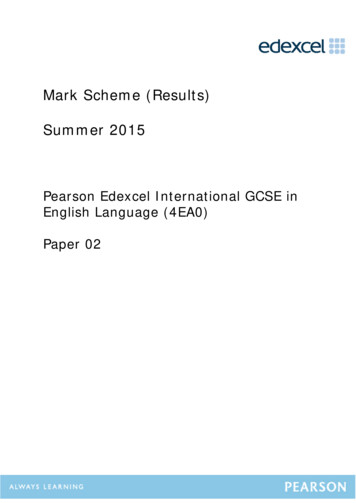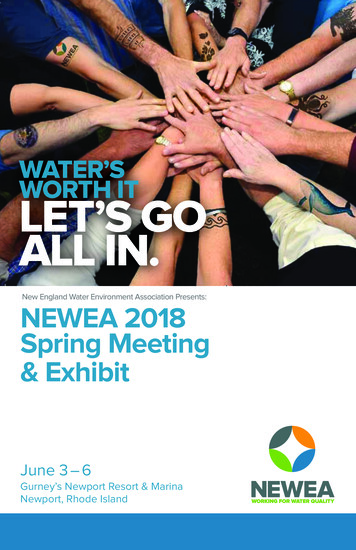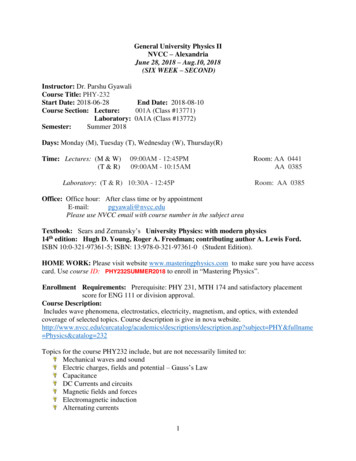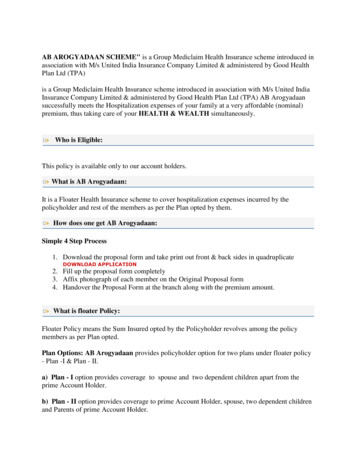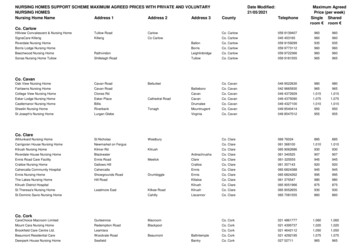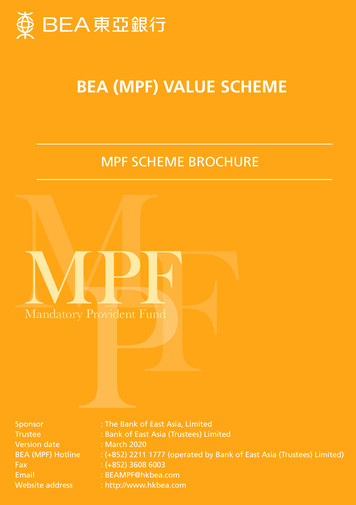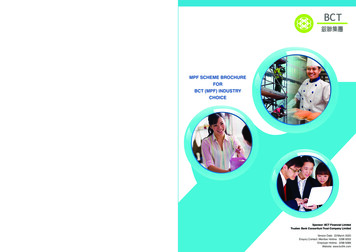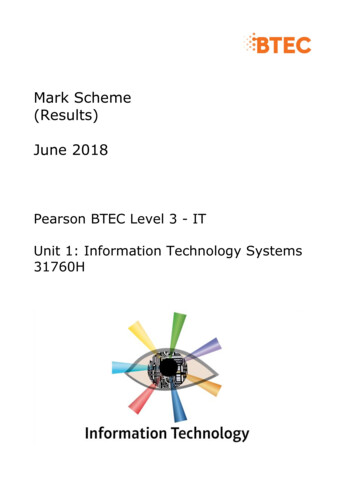
Transcription
Mark Scheme(Results)June 2018Pearson BTEC Level 3 - ITUnit 1: Information Technology Systems31760H
Edexcel and BTEC QualificationsEdexcel and BTEC qualifications come from Pearson, the world’s leading learningcompany. We provide a wide range of qualifications including academic, vocational,occupational and specific programmes for employers. For further information visit ourqualifications websites at www.edexcel.com or www.btec.co.uk for our BTECqualifications.Alternatively, you can get in touch with us using the details on our contact us page atwww.edexcel.com/contactusIf you have any subject specific questions about this specification that require the helpof a subject specialist, you can speak directly to the subject team at Pearson.Their contact details can be found on this link: www.edexcel.com/teachingservicesYou can also use our online Ask the Expert service at www.edexcel.com/ask. You willneed an Edexcel username and password to access this service.Pearson: helping people progress, everywhereOur aim is to help everyone progress in their lives through education. We believe inevery kind of learning, for all kinds of people, wherever they are in the world. We’vebeen involved in education for over 150 years, and by working across 70 countries, in100 languages, we have built an international reputation for our commitment to highstandards and raising achievement through innovation in education. Find out moreabout how we can help you and your students at: www.pearson.com/ukSummer 2018Publications Code 31760H 1806 MSAll the material in this publication is copyright Pearson Education Ltd 2018
Unit 1: Information Technology SystemsGeneral marking guidance All learners must receive the same treatment. Examiners must mark the firstlearner in exactly the same way as they mark the last. Marking grids should be applied positively. Learners must be rewarded for whatthey have shown they can do, rather than be penalised for omissions. Examiners should mark according to the marking grid, not according to theirperception of where the grade boundaries may lie. All marks on the marking grid should be used appropriately. All the marks on the marking grid are designed to be awarded. Examinersshould always award full marks if deserved. Examiners should also be preparedto award zero marks, if the learner’s response is not rewardable according tothe marking grid. Where judgement is required, a marking grid will provide the principles bywhich marks will be awarded. When examiners are in doubt regarding the application of the marking grid to alearner’s response, a senior examiner should be consulted.Specific marking guidanceThe marking grids have been designed to assess learner work holistically.Rows in the grids identify the assessment focus/outcome being targeted. Whenusing a marking grid, the ‘best fit’ approach should be used. Examiners should first make a holistic judgement on which band mostclosely matches the learner’s response and place it within that band.Learners will be placed in the band that best describes their answer. The mark awarded within the band will be decided based on the quality ofthe answer, in response to the assessment focus/outcome and will bemodified according to how securely all bullet points are displayed at thatband. Marks will be awarded towards the top or bottom of that band, dependingon how they have evidenced each of the descriptor bullet points.
QuestionNumber1aAnswerMarkAward one mark for identification and one mark for anappropriate expansion point.4 The (mobile data connection) could lose signal/signalmay drop out due to not being in one place/static/interference from e.g. tunnels/ area with poor signal (1)which would disconnect him from the service/may not beable to access the VPN / unable to access emails/othercommunication methods/ can lose files during transfer (1) His designs may include large files/generate large files (1)(mobile data connection) may not provide sufficientbandwidth/may increase file upload/download time/mayincur large data usage cost (1)Accept He might hit data usage limits (1) which will prevent himfrom accessing his designs/incur additional costs for extradata (1)Additional guidanceIdentification and expansion marks may be transposedDo not accept ‘losing work’ on its own.QuestionNumber1biAnswerMarkAward one mark for identification and one mark for anappropriate expansion point.4A VPN ensures security (of files) by restricting access to onlyauthorised users (1) authorised users are given user names andpasswords (1)Message integrity (1) to detect any instances of tampering withtransmitted messages (1)Digital certificates (1) allow access without needingadministrator intervention/automatic connection (1)Sender authentication (1) only allow access from authoriseddevices (1)Encryption (1) uses Internet protocol security (IPSec)/ genericrouting encapsulation (GRE)/Secure Sockets layer (SSL)/TLS(transport layer security)/uses private key cryptography/ needthe key to decrypt/decode the data (1)Additional guidanceIdentification and expansion marks may be transposedDo not accept ‘need a key to access the data’
QuestionNumber1biiAnswerMarkAward one mark for identification and one mark for anappropriate expansion point.4Password history/ users cannot use a password previously used(1) to ensure other people who may have seen the passwordcannot use it (1)Account lockout if incorrect password entered more thanspecified number of times (1) to ensure authenticity of user (1)A minimum length of eight characters/use a mix of e.gletters/numbers/symbols/special characters/ do not use personalinformation (1) to make it more difficult for someone to guess it(1)Regularly change the password (1) to ensure other people whomay have seen the password cannot use it (1)Additional guidanceIdentification and expansion marks may be transposedThe mix must include at least three sensible optionsQuestionNumber1cAnswerMarkAny four from:4 Need/use (software) (device) drivers (1)Driver receives signals from/ communicates withhardware (1)Driver translates signals so software (OS & applications)can understand (1)When a signal is received from hardware OS it is held bya buffer / instruction put into a queue until resourcesavailable (1)
QuestionNumber1dAnswerMarkAnswers will be credited according to the learner’sdemonstration of knowledge and understanding of the material,using the indicative content and level descriptors below. Theindicative content that follows is not prescriptive. Answers maycover some/all of the indicative content but should be rewardedfor other relevant answers.8Learners discuss the factors, other than the initial cost of thesoftware, that the company should consider before going aheadwith the upgrade.User experience / needsWill the upgrade: require additional training for users? Can additional trainingbe provided in house, or will they need to use an outsidetraining agency. Does the software come with adequate userguides whereby users may be able to ‘teach’ themselves? incorporate the same functionality as a minimum? Obviouslyadditional functionality will have been incorporated or theupgrade would not be worthwhile. However there may befeatures that have been removed – this could impact on theuser experience. incorporate the same accessibility features – similar to theprevious point, but the particular needs of individuals in theorganisation may have to be considered.SpecificationsWill the upgrade be ‘off the shelf’ or bespoke. This will dependlargely on the current software. If the software is bespoke theorganisation will be able to incorporate features best suited totheir specific needs. As they offer designs for specialisedmachine parts they are likely to need the flexibility of bespokesoftware.CompatibilityWill the upgrade be compatible with: current operating system and current hardware used by theorganisation. There may be computers of differentspecifications/ages in use and the operating systems mayvary. They must ensure that the software will work on all,otherwise they are going to have to consider the implicationsof replacing / upgrading those where the OS is notcompatible. current hardware. There may be computers of differentspecifications/ages in use. It is likely that there are a mix ofPCs and laptops used by designers and the software must becompatible. If the software is not compatible with laptopsthen designers will probably have problems when visitingclients.
previous versions of application software (backwardcompatible), could be implications for previously createddesignsImplementation amount of downtime – the organisation will need to minimisethe amount of downtime caused by the changeover. timing – this can be crucial as designers visiting clients arelikely to need to use the software to demonstrate designs.The timing should be when the software is least likely to be inuse e.g. overnight. who will carry out the upgrade? Is there the technicalknowledge within the current IT provision in the organisationor will there be a need to employ an outside agency? Therecould be security issues if an outside agency is used ascustomer’s designs are likely to be ‘secret’.User support.In addition to support needed during implementation is postimplementation support available, both in terms of onsite helpand call desk facilities? Designers travelling may need access tocall desk facilities - the implications of software problems couldimpact on the organisation. Clients will not be pleased if theycan’t see designs when necessary/can’t have designs producedon time etc, and this could lead to lost business.Mark scheme (award up to 8 marks) refer to the guidance on the cover of thisdocument for how to apply levels-based mark schemes*.LevelLevel 0Level 1Mark01–3DescriptorNo rewardable material. Level 24–6 Demonstrates isolated elements of knowledge andunderstandingThere will be major gaps or omissionsFew of the points made will be relevant to the context inthe questionLimited discussion which contains generic pointsLittle or no consideration of different aspectsDemonstrates some accurate knowledge andunderstandingThere will be some gaps or omissionsSome of the points made will be relevant to the contextin the question, but the link will not always be clearDisplays a partially developed discussion whichconsiders some different aspectsThere will be some consideration of how theyinterrelate
Level 37-8 Demonstrates mostly accurate and detailed knowledgeand understandingThere will be minor gaps or omissionsMost of the points made will be relevant to the contextin the question, and there will be clear linksDisplays a well-developed and logical discussion whichclearly considers a range of different aspectsClearly shows how they interrelate
QuestionNumber2aiAnswerMarkAward one mark for identification and one mark for anappropriate expansion point.4Adjust system settings: screen resolution (1) to improve the clarity of the onscreen text/ images (1) display settings / brightness / calibrate colour / contrast(1) adjust to suit individual problems/ improve clarity (1) font/text size / icon size / use magnifier (1) to increasethe clarity of on screen elements / provide more/improvedetail (1) use narrator / audio description / text to speech (1) toprovide audio instructions for navigation/access tocomponents / identify components/menus / read outonscreen text (1) speech recognition (1) to reduce the need for the user touse ‘standard’ input devices and menus (1) on-screen keyboard (enlarged) (1) to facilitate easierdata entry (1) Adapted user interface (1)Additional guidanceDo Not accept hardware solutionsIdentification and expansion marks may be transposedQuestionNumber2aiiAnswerMarkAward one mark for identification and one mark for anappropriate expansion point.4Hardware devices Microphone (1) to enable verbal input (1) Braille/concept/large-key keyboard (1) to enable textinput (1) Braille printer/embosser (1) for text output (1) Braille screen (display) (1) to convert text to Braille (1) Speakers/headphones (1) audio output (1) Large monitor (1) display larger text without reducing thecontent / window(s) visible (1)Additional guidanceDo not allow expansion mark without identification of hardwaredeviceDo not allow ‘tablet – this is not a peripheral device
QuestionNumber2bIndicative contentAnswers will be credited according to the learner’s demonstration of knowledgeand understanding of the material, using the indicative content and leveldescriptors below. The indicative content that follows is not prescriptive.Answers may cover some/all of the indicative content but should be rewardedfor other relevant answers.Learners discuss why file permissions are used and the impact on the studentsand tutors using the LAN.File permission used to restrict what users (tutors and students) can do with filecontents: read only – users can access the files and read the contents. They areunable to change contents or delete the files.read/write – users can access the files and add to contents. They will notbe able to delete the files, may be able to copy the files.full access/full control – can access the files edit contents and delete files.Tutors will be able to add files to the shared area and set permissions: read only - tutors produce content for courses that must not be alteredand/or deleted e.g. essential reading materials/coursecontent/specifications. All students need to be able access this in itsoriginal format.read/write – tutors produce materials worksheets which students canaccess and complete and return for assessment. Files cannot be deletedfrom the shared area but may be copied (to students own area).full access/full control – allows read, write and delete. May set up files forindividual students to access and copy to their own user area.Tutors will also be able to: delete / edit files in the shared areacreate administrative files relating to students’ progress.In the shared area students will: not be able to change file permissions on filesbe able to copy files to their own user area where they may be able toset/change file permissionIn own areas all users will be able to create files and set permissions.Additional guidanceThe question relates to shared area of the network, therefore do not creditresponses relating to tutor files which students should not have access to.
Mark scheme (award up to 6 marks) refer to the guidance on the cover of this documentfor how to apply levels-based mark schemes*.LevelLevel 0Level 1Mark01–2DescriptorNo rewardable material. Level 23–4 Level 3Demonstrates isolated elements of knowledge andunderstandingThere will be major gaps or omissionsFew of the points made will be relevant to the context in thequestionLimited discussion which contains generic pointsLittle or no consideration of different aspectsDemonstrates some accurate knowledge and understandingThere will be some gaps or omissionsSome of the points made will be relevant to the context inthe question, but the link will not always be clearDisplays a partially developed discussion which considerssome different aspectsThere will be some consideration of how they interrelate5-6 Demonstrates mostly accurate and detailed knowledge andunderstandingThere will be minor gaps or omissionsMost of the points made will be relevant to the context inthe question, and there will be clear linksDisplays a well-developed and logical discussion whichclearly considers a range of different aspectsClearly shows how they interrelate
QuestionNumber2cIndicative contentAnswers will be credited according to the learner’s demonstration of knowledgeand understanding of the material, using the indicative content and leveldescriptors below. The indicative content that follows is not prescriptive.Answers may cover some/all of the indicative content but should be rewardedfor other relevant answers.Learners discuss the factors that the agency need to consider before introducingan emerging technology.Emerging technologies can be hardware, software based or a combination. Thefocus of responses may relate to any/all of these.User experience/needs ease of tyNeed to ensure that the emerging technology is compatible across differentplatforms. This includes hardware, operating systems and other applicationsoftware, communication software, security software. current hardware/teaching devices. These may vary, could be laptopsprovided by the agency, but staff may also be using tablets etc. peripherals. e.g. a 3D printer may not work with new/existing software operating systems. If not compatible then the agency will need to considerthe implications of replacing / upgrading the device. application software. Depending on type of emerging technology may need towork alongside other applications and compatibility is essential. security software. Must ensure that the emerging technology does not causesecurity issues.CostNeed to look at all costs / carry out a cost benefit analysis to establish whetherthis is a good use of resources. emerging technology. installation. Who is going to install/maintain the technology – in-house /external agency? training. Is training needed and if so who is going to carry out the training –in-house /external agency?SecurityMust ensure that the emerging technology does not impact on the security ofcurrent systemsImplementation Does the technology need all/some system(s) to be closed down wheninstalling, if so will need to carefully consider when the installation is going totake place When is the training going to take place, is it a ‘one-of’ type training or willtraining be ongoing over a period of time. As it is a training agency need toconsider impact of these and consider carefully when the training will takeplace
Has the technology been fully tested or are issues likely to arise which willimpact on other aspects of the system(s).Mark scheme (award up to 8 marks) refer to the guidance on the cover of this documentfor how to apply levels-based mark schemes*.LevelLevel 0Level 1Mark01–3DescriptorNo rewardable material. Level 24-6 Level 3Demonstrates isolated elements of knowledge andunderstandingThere will be major gaps or omissionsFew of the points made will be relevant to the context in thequestionLimited discussion which contains generic pointsLittle or no consideration of different aspectsDemonstrates some accurate knowledge and understandingThere will be some gaps or omissionsSome of the points made will be relevant to the context in thequestion, but the link will not always be clearDisplays a partially developed discussion which considerssome different aspectsThere will be some consideration of how they interrelate7-8 Demonstrates mostly accurate and detailed knowledge andunderstandingThere will be minor gaps or omissionsMost of the points made will be relevant to the context in thequestion, and there will be clear linksDisplays a well-developed and logical discussion which clearlyconsiders a range of different aspectsClearly shows how they interrelate
QuestionnumberIndicative content3aA diagram of a potential system/integration of IT systems andconnections used to meet the requirements of the scenario.Example response – note this is indicative only. Credit should be givenfor a diagram that meets the requirements of the given problem.Diagram may include:devices: Sales staff – tablet devicesIn-store stock room – PC & peripherals / tablet deviceEFTPOS terminal – with peripherals e.g. scanner, keyboard, monitor/ touchscreen, card readerServer at main warehouseCustomer bankConnections & Types and users:Sales staff (tablet) in-store stock room (tablet) - WifiIn-store stock room tablet to sales staff (tablet) - WiFi PC to peripherals – WiFi / cables / USB PC to warehouse - internet / VPN EPOS terminal Terminal to peripherals – WiFi / cable / US
learner’s response, a senior examiner should be consulted. Specific marking guidance . Account lockout if incorrect password entered more than specified number of times (1) to ensure authenticity of user (1) A minimum length of eight characters/use a . mix. of e.g