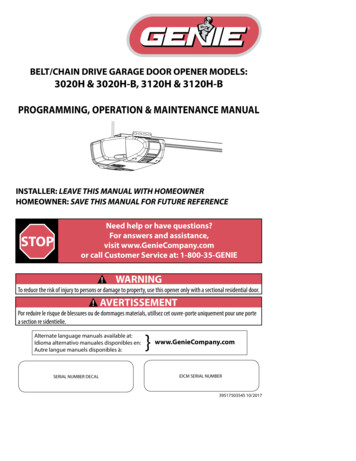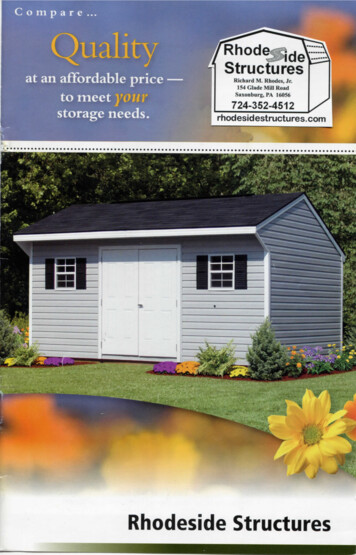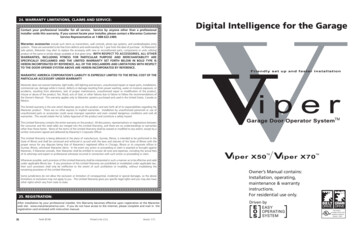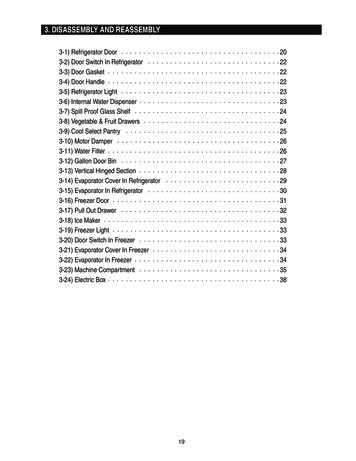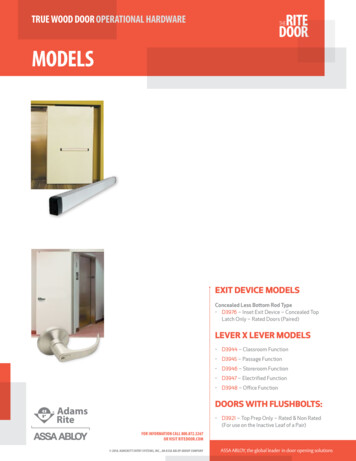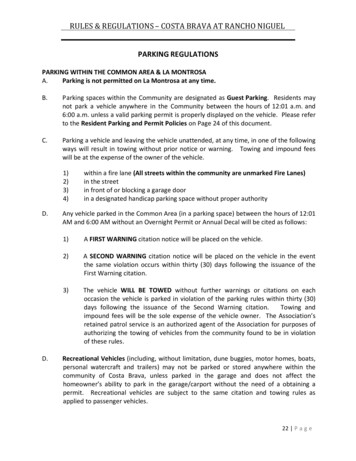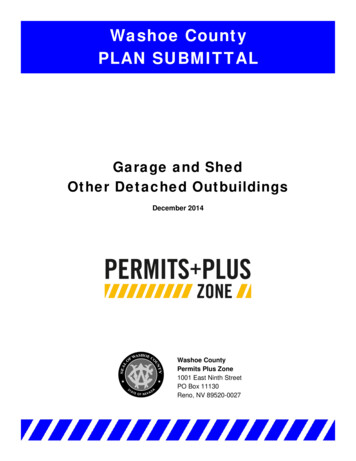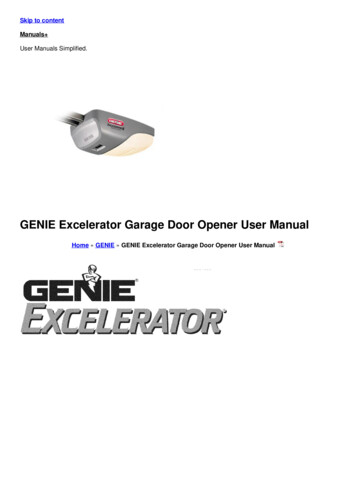
Transcription
Skip to contentManuals User Manuals Simplified.GENIE Excelerator Garage Door Opener User ManualHome » GENIE » GENIE Excelerator Garage Door Opener User Manual
Contents [ hide1 GENIE Excelerator Garage Door Opener2 SAFETY INFORMATION3 IMPORTANT INSTALLATION INSTRUCTIONS3.1 To REDUCE THE RISK OF SEVERE INJURY OR DEATH:4 SAFETY FEATURES5 PRE-INSTALLATION CHECKLIST5.1 Tools used in this section:6 Check following items before assembling Opener6.1 Step 1: CHECK DOOR CONDITION AND THICKNESS6.2 Step 2: CHECK GARAGE DOOR ALIGNMENT, OPERATION, AND BALANCE6.3 Step 3: MEASURE GARAGE DOOR HEIGHT6.4 Step 4: CHECK DOOR HEADER AREA6.5 Step 5: CHECK POWER HEAD MOUNTING AREA6.6 Step 6: CHECK CEILING FOR GROUNDED POWER SOURCE6.7 Step 7: CHECK SAFE-T-BEAM MOUNTING BRACKET LOCATION6.8 STEP 8: RECOMMENDED TOOLSCheck for wood garage jamframe,b, or masonry at mounting location(6″ above floor) with attachment tabs facing away from garage door (Figure 7).6.9 Step 9: REMOVE EXISTING GARAGE DOOR LOCKS7 Before going further, get any items and tools needed for your installation8 POWER HEAD ASSEMBLY EXPLODED VIEW9 POWER HEAD ASSEMBLY PARTS LIST10 EXCELERATOR HARDWARE EXPLODED VIEW11 GARAGE DOOR OPENER ASSEMBLY11.1 CONNECT RAIL TO POWER HEAD11.2 Open Blue Bag11.3 INSTALL REMAINING RAIL SECTIONS11.4 Install Magnetic Carriage Assembly Onto Rails11.5 Install Rail Strap To End Rail Station11.6 Align Rail Station11.7 Open Green Bag Parts11.8 ATTACH EMERGENCY RELEASE KNOB, CORD, AND TAG11.9 RECORD OPENER MODEL AND SERIAL NUMBER12 GARAGE DOOR OPENER INSTALLATION12.1 INSTALL HEADER BRACKET12.2 Open Orange Parts Bag12.3 INSTALL GARAGE DOOR BRACKET12.4 ATTACH RAIL TO HEADER BRACKET13 WARNING: TO REDUCE THE RISK OF SEVERE INJURY OR DEATH14 Related ManualsGENIE Excelerator Garage Door Opener
COMPLETE WITH INTELLICODE(,Zl REMOTE CONTROL AND SERIES II ELECTRONICSFor 7′ 6″ Doors. Extension Kit is available for 8′ DoorsIncluded Wall Control MUST be installed prior to Operation of this Garage Door Operator.Safe-T-Beam Safety Reverse System Must be Installed and the Force Controls MUST be Properly Set todose door.This Equipment meets or exceeds all Federal, State and UL 325 Safety Requirements.Will not operate twice as fast on a one-piece door.SAFETY INFORMATIONGarage Doors are heavy objects that move with the help of springs under high tension and electric openingequipment. Since moving objects, springs under tension, and electric opening equipment may cause injuries, yoursafety and the safety of others depend on you reading and understanding the information in this manual. If you havegarage door related questions or do not understand the information presented, call your nearest Genie FactoryAuthorized Dealer listed at www.geniecompany.com
IMPORTANT INSTALLATION INSTRUCTIONSTo REDUCE THE RISK OF SEVERE INJURY OR DEATH:1. READ AND FOLLOW ALL SAFETY, INSTALLATION AND OPERATION INSTRUCTIONS. If you have anyquestions or do not understand an instruction, call your service representative.2. Do Not install operator on an improperly balanced door. An improperly balanced door could cause severeinjury. Repairs and adjustments to cables, spring assembly, and other hardware must be made by a trainedservice person using proper tools and instructions.3. Remove all ropes, and disable all locks connected to the door before installing operator.4. Install door operator 7 feet or more above the floor. Mount the emergency release knob 6 feet above the floor.5. Do Not connect the operator to the source of power until instructed to do so.6. Locate the control button:Within sight of door.At a minimum height of 5 feet, so small children cannot reach it.Away from all moving parts of the door.7. Install the entrapment WARNING label next to the wall button or console. Install the emergency release tag on,or next to, the emergency release8. The operator must reverse when the door contacts a 1-1/2 inch high object on the floor at the center of thedoorway. This is about the size of a 2″ x 4″ board laid flat.SAFETY FEATURESSafe-T-Beam (STB) Non-Contact Reversing System:Places an invisible beam across door opening, that reverses the door during down travel to the fully open position ifanything passes through beam.Safe-T-Reverse Contact Reversing System:Automatically stops and reverses a closing door within 2 seconds of contact with an object.Safe-T-Stop Timed Reversed System:Automatically opens a closing door, if door does not close within 30 seconds.
Force Guard Control:Used to set the force required for opening and closing door. For maximum safety, set the minimum force required tofully open and close door.Automatic lighting System:Two light bulbs up to 60 Watts max. each, are used for safer entries and exits. The light turns on when door isactivated and automatically turns off 4.S minutes later.Manual Emergency Release:Allows the garage door to be opened or closed manually for emergencies or maintenance.PRE-INSTALLATION CHECKLISTThis Opener includes parts and supplies needed to install in most garages and connect to most garage doors. Thereare many variations of garages and garage doors. A few additional parts and supplies may be needed to installOpener into your garage and connect to your garage door. While checking items listed below, note any additionalitems you will need.Tools used in this section:12’ Tape MeasurePencilLadderLevelNOTE: The Accelerator Opener is equipped with an automatic Garage Door Balance Detection system onpage System. 27.Check following items before assembling OpenerStep 1: CHECK DOOR CONDITION AND THICKNESSCheck condition of vertical stile in center of door, and its connection to door’s top and bottom beams.If door frame is nailed together and not a solid connection, door frame must be braced or reinforced beforeinstalling Opener.If door is “lightweight” (made with frame and skin – not solid),door (including door frame) must be braced orreinforced before installing Opener.A door opener reinforcement bracket may also be needed to connect garage door to Opener’s Door Bracket.This Opener is designed for installation on a properly braced sectional door or solidly braced one-piece door.Contact your Genie Factory Authorized Dealer or dealer of your garage door for any necessary bracing and adoor opener reinforcement bracket (if needed) before proceeding.E If you have a wooden door, measure door’s thickness. (1/4″ x 2″) Lag Screws are included for installing DoorBracket onto door. If your door is less than 2″thick, brace door or use shorter Door Bracket Lag Screws (1/4″ x11/4″ – not included)
Step 2: CHECK GARAGE DOOR ALIGNMENT, OPERATION, AND BALANCERaise door, check alignment and see if it moves freely (Figure 1 ). If door appears out of alignment, binds, ordoes not move smoothly, contact a Genie Factory Authorized Dealer or dealer of your garage door for repairsand adjustments to door mechanism.Raise door to 3′ – 4′ above ground and carefully let go. Door should stay stationary. Slight movement isacceptable. More than slight movement means door is out of balance. Contact a Genie Factory AuthorizedDealer or dealer of your garage door for repairs and adjustments to door mechanism.Check door type. Make a note of whether it is a sectional or a one-piece door (Figure 2).Step 3: MEASURE GARAGE DOOR HEIGHT
Measure garage door height (7′-6″, 8′-0″, or taller) with tape measure.If door height is 7′-6″ or less, continue with Check Step 4.If your door height is above 7′-6″, make sure your rail is long enough to open the garage door. If there is anyquestion contact your Customer Service Representative at 1-800-35-GENIE.Step 4: CHECK DOOR HEADER AREANote: The header is a heavily reinforced section of the wall just above the top of the garage door opening.Find vertical center line of door and header:Close door.Measure door width at top.Mark a point at center of door and on header directly above door. Draw a center line to connect points.Find Header Bracket mounting height (Figure 4):(Do not attach Header Bracket).Raise door, watching top edge of door and stop door when its edge reaches its highest point.Measure distance (“H”) from top edge of door to floor.For sectional doors, add 2-1 /2″ to “H”. Mark a point on center line. Bottom of Header Bracket will beinstalled here.For one-piece doors, add 6″ to “H”. Mark this point on center line. Bottom of Header Bracket will beinstalled here.For both types of doors:If the ceiling in your garage is so low that there is not at least a 3″ space above the Header Bracketmounting point, contact a Genie Factory Authorized Dealer.If a door spring is in the way, place the Header Bracket avove the spring. Do Not move the door spring.
Check wall for a stud or a solid header at your mark:If location is above Header, a 2″ x 6″ board must be screwed to studs beside your mark with at least twoLag Screws and Flat Washers (not provided).Transfer your mark to new mounting board.Step 5: CHECK POWER HEAD MOUNTING AREACheck ceiling or space above where Opener Power Head will be mounted (Figure 5):Measure from garage door center line mark toward rear of garage:Approximately 1 O’ back if garage has a 7′ 6″ door.Approximately 11′ back if garage has an 8′ O” door.
Approximately 13′ back if garage has an 1 O’ O” door.Approximately 14′ back if garage has an 12′ O” door.NOTE: Mounting Straps are included to attach the Opener to most garage ceilings. Garage constructionvaries widely. Additional mounting straps or angle iron may be needed for your installation.Find location of ceiling joist or truss above where Opener Power Head will be and estimate type and quantity ofmaterials needed for your installation (Figure 6).Step 6: CHECK CEILING FOR GROUNDED POWER SOURCECheck that there is a 15 Amp 120Volt grounded electrical outlet or grounded permanent wiring box (per buildingcode) within 3′ of Opener Power Head:If not, an outlet or wiring box must be installed. Contact a licensed electrician for installation.If building codes require permanent wiring, Power Head must be partially disassembled to installappropriate wiring in place of Power Cord. See page 19NOTE: Permanent wiring must be installed by a licensed Electrician. Not all Genie Factory Authorized Dealers areLicensed Electricians. Contact someone who is a Licensed Electrician.
Step 7: CHECK SAFE-T-BEAM MOUNTING BRACKET LOCATIONenie Factory Authorized Dealer or through Accessories Order Form on pages 31/32).STEP 8: RECOMMENDED TOOLSCheck for wood garage jamframe,b, or masonry at mounting location (6″ above floor) withattachment tabs facing away from garage door (Figure 7).If you cannot mount Safe-T-Beam Mounting Bracket to wood frame:Concrete screws and concrete anchors (not included) must be used to mount Brackets on masonry withattachment tabs facing away from garage door.Safe-T-Beam Mounting Bracket Extensions may be used (not included – available from a GTools (Figure 8):Additional easier:Slotted and Philips tools to make screw-driver bitsStud finderStep 9: REMOVE EXISTING GARAGE DOOR LOCKSCheck that the garage door locks, rope, and T-Handles are removed from the garage door before starting theinstallation.If your garage does not have a separate entry door, it is highly recommended to install a Genie EmergencyRelease Kit (GER-2). Emergency Release Kit lets you open garage door from outside if there is a power failure.(Please see Accessories Order Form on pages 31 /32.)
Before going further, get any items and tools needed for your installationSafe-T-Beam Sensor Mounting Bracket Extensions (dealer) 0 Garage door opener reinforcement bracket(dealer)Garage door frame reinforcement brackets, screws, bracing or reinforcement kits (dealer)Lag Screws (11/4″) for a wood door less than 2″ thick (store)Electrical outlet and/or wiring (supplied by a licensed electrician)Excelerator Extension Kit (for 8′ garage doors) (store)Sufficient angle iron or strapping for hanging Power Head (store)Two 60 Watt light bulbs (Rough service bulbs recommended)(store)GER-2 Emergency Release Kit for entry during power failureWood for header, ceiling, and/or door bracing reinforcement (if needed)Masonry fasteners for Safe-T-Beam Bracket installation, (if needed)Masonry drill bit (if needed)
POWER HEAD ASSEMBLY EXPLODED VIEWPOWER HEAD ASSEMBLY PARTS LIST
ItemPart Name1ALens1BTop Plate AssemblylCLight Socket (21DMotor Assemblv1ECover1GMotor Drive BoardController Bo1KNo. 10-24 x 3/8″ H1Hardex Head1LNo. 8-32 x 1″ Phillips Screw1MNo. 8-32 x 3/8″ Slotted Hex HeadScrew1pPower CordEXCELERATOR HARDWARE EXPLODED VIEWNOTE:alledOpener will not function unless Safe-T-B Syseamtem is inst and Force Controls aproperly re set.One-Piece Rail Asseembly ( PGeniero only) for 1 O’ or 12′ in doorcludes:Special “Close” Limit Switch with longer Wires .96″ Emergency Rlease Cord (yellow) .Rail Support Kit.
GARAGE DOOR OPENER ASSEMBLY
CONNECT RAIL TO POWER HEADOpen Blue BagTurn Powr Heeown and ad erupside dplace on a flat level surface.Install Bump (Figure 9).Install Coupler on Motor Shaft (Figure 9).ead. Connect wi
CAUTION:The Rail Section toner OpePower Hth 2 (1/4″-20) (yellow) Hex Head Shoulder Bod 2 (1/4″ -20) lts anHexSerrated Flange Nuts (Figure 10). Finger-tighten until later.If you have a 1-piece rail unit, skip Assembly Step 2.INSTALL REMAINING RAIL SECTIONSArrange arrows on Rail Sections to point in same direction and away from Power Head:Push Middle Drive Screw out about 2″ toward Power Head.Slide Collar over Middle Drive Screw Hook (Figure 11A).Turn Middle Screw by hand to align Drive Screw Hooks between First and Middle Rail Sections.Latch two Hooks together and slide Collar over them (Figure 11 Bl and (Figure 11 C).Snap Clip on Drive Screw next to Collar (Figure11 D).Attach Middle Rail Section to First Rail Section, using 2 Rail Clamps, 4 (S/16″-18) HAttach End Rail Section toMiddle Rail Section following procedures in step A & B.ex Shoulder Bolts, and 4 (S/16″-18) Hex Head Serrated Flange Nuts onto Bolts (Figure 11 ). Finger-tightenuntil later. (Middle Rail Section looks the same on both ends.
Install Magnetic Carriage Assembly Onto RailsPlace Magnetic Carriage Assembly Lever in “release” position.Slide Magnetic Carriage Assembly into slot on End Rail Section with arrow pointing away from the Power Head(Figure 12).
Install Rail Strap To End Rail StationAttach Rail Strap to End Rail Section with 2 (1 /4″-20) Hex Head Bolts and 2 (1/4″-20) Serrated Flange HexNuts (Figure 13).Tighten snugly but Do Not over-tighten.Align Rail StationAlign all Rail Sections so Magnetic Carriage Assembly can slide freely along length of Rail.Securely tighten all fasteners now. Do Not over-tighten.
Open Green Bag PartsTurn Opener right side up and support Power Head to avoid damaging the Light Bulb Sockets.Uncoil Limit Switch Wires and retain Twist Ties.Place Switches on Rail with arrows pointing away from Power Head (Figure 14).Place Close Limit Switch (Brown Wire) 1 S” from Rail Strap. Insert (#8-32 x 1 “) Hex Head Screw into Switchhole and finger-tighten until later.Place Open Limit Switch (White Wire) 15″ from Power Head. Insert (#8-32 x 1 “) Hex Head Screw into Switchhole and finger-tighten until later.
Lay Wires in channel on top of Rail and secure with Wire Clips (Figure 14).Coil and bundle excess Limit Switch Wires on top of Power Head with Twist Ties. Leave just enough Wire toreach Terminals on back of Power Head (Figure 14).Turn Opener upside down, and connect Limit Switch Wires to Power Head Terminal Block (Figure 15):Terminal 4: OPEN Limit Switch Wire (white).Terminal 5: OPEN Limit Switch Wire (white) and CLOSE Limit Switch Wire (brown).Terminal 6: CLOSE Limit Switch Wire (brown).ATTACH EMERGENCY RELEASE KNOB, CORD, AND TAGTie overhand knot at one end of Emergency Release Cord.Thread opposite end of Cord through Knob and hole in Magnetic Carriage Assembly Release Lever (Figure 16).Tie overhand knot at this end of Emergency Release Cord.Attach Emergency Release Tag to Magnetic Carriage Assembly Release Lever.
RECORD OPENER MODEL AND SERIAL NUMBERPlease note the following information so it is available if you need to call us:Date purchased:——————————Serial number (Figure 17): ——————————Model number (Figure 17):——————————Dealer Name:——————————Dealer ��—————————-
NOTE: Please keep original or photocopy of your sales receipt with this manual for future reference should serviceever be required.GARAGE DOOR OPENER INSTALLATIONNOTE: For lightweight garage doors, make sure you have installed the proper reinforcement (See Check DoorCondition and Thickness on page 3).INSTALL HEADER BRACKETCAUTION:The Header Bracket must be fastened to the garage framing. Do Not fasten the Header Bracket to drywall,particle board, plaster, or other such material.It may be necessary to attach a 2″ x 6″ board across the wall studs above the door header to serve as amounting plate for the Header Bracket. The Bracket can then be mounted at the proper location and havesufficient support.If a door spring is in the way, place the Header Bracket above the spring. Do Not move the door spring.If needed, attach a 2″ x 6″ board (Figure 18) (also see page 4) with at least two (four is recommended) LagScrews and Flat Washers (not supplied).
Attach Header Bracket to header at mark above door.Open Orange Parts BagNOTE: Mounting variations are shown in Figure 18. Any of these may be used depending on space. However, it iscritical that the point where the Rail attaches to the Header Bracket be on the center line of the door.Mark 3 hole positions.Drill 3 (5/32″) pilot holes.Attach Header Bracket with 3 (1/4″ x 2″) Lag Screws.INSTALL GARAGE DOOR BRACKETCAUTION: Doors made of masonite, lightweight wood, fiberglass, metal, or other lightweight materials must beproperly braced before mounting door Opener.For sectional doors:Place Door Bracket on door center line, no lower than top roller, and mark holes (Figure 19).Attach Door Bracket:
For metal doors, use 3 (1 /4″ -20 x 3/4″) Self-Drilling Screws (provided).For wood doors, use 3 (1/4″ x 2″) Lag Screws or 3 (1/4″ x 11/4″) Lag Screws (not provided).NOTE: Before installing, check length of the included Lag Screws vs. the thickness of your garage door. Fordoors thinner than 2″, use 11/4″ Lag Screws. Check door condition and thickness. See page 3.For one-piece doors:Position Door Bracket on door’s center line, as high as possible or on top of door.Attach Door Bracket:For metal doors, use 3 (1/4″ -20 x 3/4″) Self-Drilling Screws.For wood doors, use 3 (1/4″ x 2″) Lag Screws.ATTACH RAIL TO HEADER BRACKETWhile supporting the Power Head, place threaded end of Rail Strap Bolt through Header Bracket hole (Figure20).Attach (5/16″-18) Flange Nut to Rail Strap Bolt. Finger-tighten until later.
NOTE:Little effort is required to turn the Force Adjusting Knobs.If the door stops moving while opening or closing, adjust the Open Force or Close Force Controls slightlyclockwise (to slightly increase the force) and retry the step.The Open Force and Close Force Controls are to be set to the minimum force necessary to ensure the doorsmoothly opens fully and closes completely.The garage door will move slowly the first time it runs, until the Opener “learns” the type of door.Ensure the Magnetic Carriage Assembly is engaged and is between the two Limit Switches before operating theOpener.To protect your new investment, your Excelerator is equipped with a Timer and Cycle Counter which worktogether to prevent any chance of heat damage to electrical circuits caused by too many cycles in too short atime. If your Opener suddenly stops responding to the Wall Console – Do Not Unplug the Unit – simply wait 10minutes for the Timer/Cycle Counter to reset itself and try again.Unplugging the unit will prevent the Timer/Cycle Counter from resetting.The door must contact the 2″ x 4″ board before the Carriage activates the Close Limit Switch. If not, readjust theClose Limit Switch.Each Remote Control must be programmed separately.The Remote Controls will not cause the door Opener to close the garage door if the Safe-T Beam System ismalfunctioning.When programmin the Remote Controls, they must be at least 24′ from the Antenna Wire.If the red Learn Indicator Light blinks approximately 4 times per second, programming has stopped. Ifprogramming has stopped, repeat the above steps.Each Button on a 2 or 3 Button Remote Control is for a different Opener. You cannot use more than one Buttonper Remote, per Opener.A maximum of seven Remote Controls or Wireless Keypads can be stored into the Receiver at one time. If aRemote Control becomes lost, or if you want to delete a Remote Control or Wireless Keypad, see”To Erase AllReceiver Memory.”WARNING: TO REDUCE THE RISK OF SEVERE INJURY OR DEATHREAD AND FOLLOW ALLNever let children operate or play with the Door Keep the Remote Control away from children.Always keep the moving door in sight and away from people and objects until the door is completely NO ONESHOULD CROSS THE PATH OF THE MOVING DOOR.NEVER GO UNDER A STOPPED, PARTIALLY OPENTest Opener The door MUST reverse on contact with a 1-1/2″ high object (or a 2″ x 4″ board laid flat) at the
center of the doorway on the floor. After adjusting either the Force or the Limit of travel, retest the Door Opener.Failure to adjust the Opener properly may cause severe injury or death.When possible use the Emergency Release only when the door is Use caution when using this Release with thedoor open. Weak or broken springs are capable of increasing the rate of door closure and increasing the risk ofsevere injury or death.KEEP GARAGE DOORS PROPERLY See Owner’s Manual. An improperly balanced door increases the risk ofsevere injury or death. Have a Genie Factory Authorized Dealer make repairs to cables, spring assemblies, andother hardware.GENIE Excelerator Garage Door Opener User Manual – Download [optimized]GENIE Excelerator Garage Door Opener User Manual – DownloadRelated Manuals1. atomi WiFi Smart Garage Door Opener User Manual Thank you for purchasing the atomi Smart Garage Door Opener.2. myLiftMaster Wi-Fi Garage Door Opener User Manual myLiftMaster Wi-Fi Garage Door Opener User Manual –Download [optimized]myLiftMaster.3. Craftsman Garage Door Opener Programming Manual Owner’s Manual GARAGE DOOR OPENER A bridor de puertade.4. CRAFTSMAN Garage Door Opener Owner’s Manual CRAFTSMAN Garage Door Opener Owner’s Manual – Download[optimized]CRAFTSMAN Garage.5. LeftMaster PREMIUM Series Garage Door Opener User’s Guide LeftMaster PREMIUM Series Garage Door Opener
User’s Guide – Download.6. LiftMaster Premium Series Garage Door Opener User’s Guide LiftMaster Premium Series Garage Door OpenerUser’s Guide – Download.
Within sight of door. At a minimum height of 5 feet, so small children cannot reach it. Away from all moving parts of the door. 7. Install the entrapment WARNING label next to the wall button or console. Install the emerg