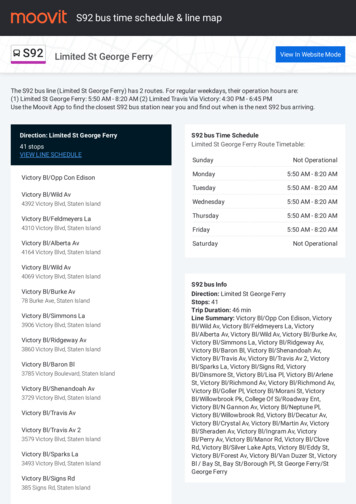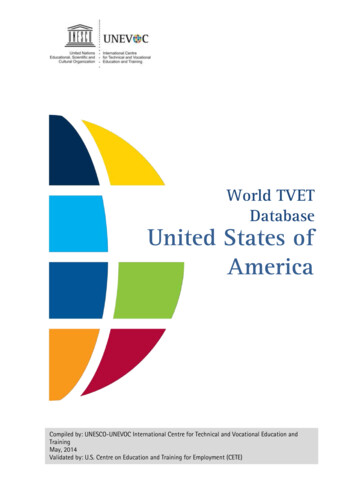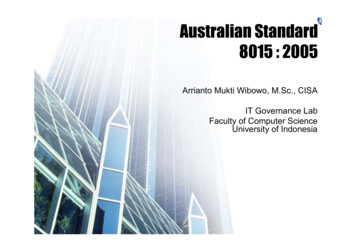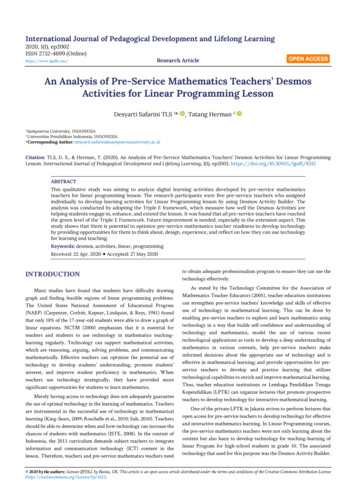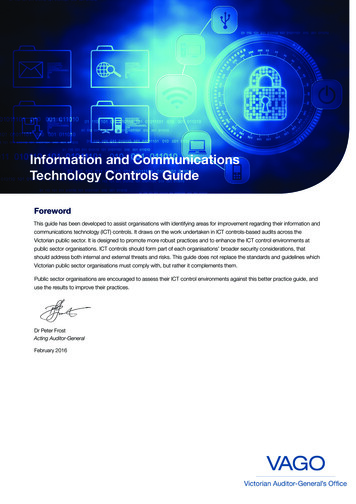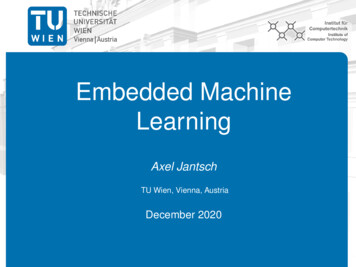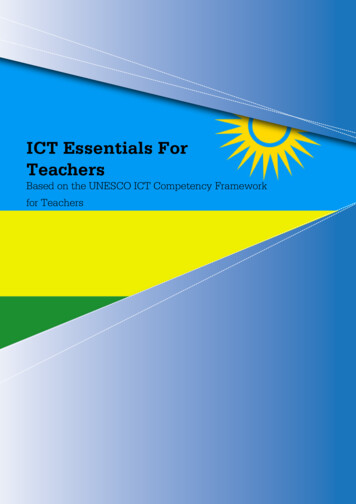
Transcription
Based on the UNESCO ICT Competency Frameworkfor TeachersICT Essentials For TeachersICT Essentials ForTeachersi
ICTEssentials For TeachersBased on the UNESCO ICT CompetencyFramework for TeachersVersion 1.0
Published in 2015 by the Rwanda Ministry of EducationThe publication is available in Open Access under the Attribution-ShareAlike 3.0 Rwanda(CC-BY-SA 3.0 Rwanda) /).ICT Essentials For Teachersiv
CONTENTSAcknowledgements viIntroduction 1Introduction to Blended learning 4Unit 1: Effects of ICT related policy on the classroom and vice versa6Unit 2: Hardware 8Unit 3: Troubleshooting ICT problems 10Unit 4: The Educational Internet 12ICT Essentials For TeachersCourse material:Unit 5: E-Mail & Social Media 14Unit 6: Graphics Software 16Unit 7: Word Processing 18Unit 8: Record Keeping (Spreadsheets) 21Unit 9: Manage ICT for Project Based Learning23Unit 10: ICT & the Physical Environment25Unit 11: ICT to Support Traditional Pedagogy27Unit 12: ICT to Support Teaching the Curriculum29Unit 13: ICT to Support Assessment 31Unit 14: ICT Resources for Professional Development33Glossary 35v
ACKNOWLEDGEMENTSThe Ministry of Education would like to thank the following content developers and review and validation teamsfor their participation and contribution to the development of the ICT Essentials for Teachers. UNESCO is alsothanked for its financial and technical support in realizing the competency framework for teachers in Rwanda.ICT Essentials For TeachersContent DevelopersviCaniziyo Caritas - One Laptop per Child RwandaDr. Celestin Ntivuguruzwa - University of Rwanda College of EducationDiane Uwasenga Sengati - Rwanda Education BoardJean Marie Vianney Muhire - Workforce Development AuthorityMathias Nduwingoma - University of Rwanda College of EducationRichard Musabe - University of Rwanda College Science and TechnologyTheogene Kayumba - Ministry of EducationVincent Nyirigira - Rwanda Education BoardReview and Validation TeamClaire Uwamwiza - Ministry of EducationClaude Sebashi - British CouncilClaudine Nyirakaribu - Rwanda Education BoardDelphine Uwimana - Rwanda Education BoardEmmanuel Bikorimana- Rwanda Education BoardEmmanuel Shyaka - Ecole des Sciences ByimanaDr. Evode Mukama - University of Rwanda College of EducationFrancis Musinguzi - British CouncilGabriel Baziramwabo - Rwanda Education BoardGaurav Bajpai - University of Rwanda/College of Science and TechnologyGilbert Iragena - Teacher Training College KiramboJean Damascene Habanabashaka - Rwanda Education BoardLambert Ntagwabira - Ministry of Youth and ICTProtogene Karanganwa - Rwanda Education BoardSatu Molander - Education FinderRwandaSeth Buhigiro - Rwanda Education BoardTheodore Ngendahayo - TTC RubengeraTheogene Ndayisaba - Groupe Scolaire MarebaThierry Mbarubukeye - University of Rwanda/College of EducationVincentie Nyangoma - Rwanda Education BoardYves Ishema - Rwanda Education BoardThis publication was made possible with the support of UNESCO
INTRODUCTIONRwanda’s Vision 2020 aims to transform the country into a knowledge-based, technology-led and middle incomesociety by the year 2020. Information and Communication Technology (ICT) is considered as an ubiquitous toolthat will energize the country socio-economic development. Enhancing teacher capabilities in and through ICTis one of the strategies used by the Government of Rwanda to develop a high quality skills and knowledge base,leveraging ICT across various socio-economic sectors of the country. Training teachers in ICTs will increasethe resource base and improve education delivery at all levels, hence the need to institutionalize ICT usage andtraining for all teachers.The Rwanda ICT Essentials for Teachers is based on the UNESCO ICT Competency Framework for Teachers(ICT CFT) a framework that outlines the competencies that teachers need to integrate ICT into their professionalpractice. The ICT CFT is a result of a partnership between UNESCO, CISCO, INTEL, ISTE and Microsoft. TheRwanda ICT Essentials for Teachers draws from a set of competencies clustered around 6 major education focusareas and focuses on the Technology Literacy growth phase of knowledge acquisition:Area of educationalfocusICT Essentials For TeachersThe Rwanda ICT Essentials for Teachers provides benefits for both educators and learners in education forimproved teaching and learning processes to better learner outcomes, from increased learner engagementto seamless communication with educators which provides robust opportunities that ICT offers for the socialdevelopment of knowledge based-economies for education.Modules’ - Phases of knowledge acquisitionTechnology LiteracyKnowledge DeepeningKnowledge CreationUnderstanding ICT inEducationPolicy AwarenessPolicy UnderstandingPolicy InnovationCurriculum andAssessmentBasic KnowledgeKnowledge ApplicationKnowledge Society SkillsPedagogyIntegrate TechnologyComplex ProblemSolvingSelf ManagementICTBasic ToolsComplex ToolsPervasive ToolsOrganization andAdministrationStandard ClassroomCollaborative GroupsLearning OrganizationsTeacher ProfessionalLearningDigital LiteracyManage and GuideTeacher as ModelLearner1
On completing the Technology Literacy growth phase the teachers will:- Outcome 1 have good basic ICT skills (Office suite, Learning Management System and Internetenvironments);- Outcome 2 be able to integrate ICT into teaching and learning, school administration and use ICT forcontinuous professional development;- Outcome 3 use ICT skills in attainment of curriculum learning objectives;- Outcome 4 . uses ICT to access learning resources and promote research;- Outcome 5 use technology-based learning project and problem solving learning skills;- Outcome 6 . be ICT literate and use ICT pedagogy in teaching and learning for promoting creativity andinnovation;ICT Essentials For TeachersThe Rwanda ICT Essentials for Teachers course is an example of blended learning as it includes both face to facesessions and online work. There is 5 days (38 hours) face to face training and the remaining 22 hours are conductedonline for a total number of 60 notional hours. During this time participants are exposed to the course’s learningmanagement system’s content and tools and have an opportunity to work through some of the course content withthe physical presence of a mentor.2The course material is composed of existing course material, but also national and international Open EducationalResources (OER). OER are teaching, learning or research materials that are in the public domain or released with anintellectual property license that allows for free use, adaptation, and distribution.
Key competenciesUnderstanding ICT inEducationExplain how existing and planned national policies impactclassroom practices and how their classroom practices correspondto and support policies related to ICT.Unit 1Curriculum andAssessmentDemonstrate how various ICT can be used in the curriculum.Demonstrate how various ICT tools can be used to improveassessmentExplain the importance of ICT tools to support students’ acquisitionof school subject matters knowledge and use presentation softwareand digital resources to support instruction and problem solving inthe classroom.Manage student project-based learning activities in a technology-enhanced environment to support collaborationExplain basic ICT concepts, use and demonstrate the use ofcommon hardwareDemonstrate ability to perform basic maintenance and repair onhardware and assist in software troubleshootingExplain basic ICT concepts, use and demonstrate the use ofsoftware applications (particularly Word Processor)Explain basic ICT concepts, use and demonstrate the use ofgraphics softwareDescribe the functions and purposes of the internet in theclassroom and demonstrate the capacity of using internet. Explainthe importance of ICT tools to support students’ acquisition ofschool subject matters knowledge and use presentation softwareand digital resources to support instruction and problem solving inthe classroomDemonstrate the capability of using including e-mail, and socialmedia functions in classworkOrganise ICT to suit learning needs in either a computer lab orclassroom settingUse in the administration of the classroom and schoolLocate necessary resources that help to acquire additional subjectmatter and pedagogical knowledge for professional developmentUnit 12Unit 13PedagogyICTTeacher ProfessionalLearningUnit 9Unit 2Unit 3Unit 6Unit 7Unit 4ICT Essentials For TeachersOrganization andAdministrationUnit 11Unit 5Unit 10Unit 8Unit 143
IntroductionTopic Area: Introduction to Blended LearningSubject:NASub-topic Area: Study MethodsIntroduction to Blended learningTime: 3 hoursKey unit CompetencyStudy effectively using a blended learning methodology that links face-to-face sessions with online access tocontent and activities using a learning management system (LMS).Learning ObjectivesICT Essentials For TeachersContentKnowledge andunderstandingKnow andunderstand how ablended learningstudy programmeis designedto support theacquisition ofICT in educationcompetencies.SkillsDemonstrate aLearners shoulddetermination tobe proficient at;master the skills loggingrequired to studyinto the ICTeffectively using aEssentialsblended learningfor Teachersmethodology.LMS (MoodleServer);1. What is a Blended1. Individuals registeredlearning methodology? for the course ascertainwhat is their passwordand login details andsuccessfully access thecourse’s online materialsand activities.2. What is an LMS?2. Individuals use theLMS communication toolswhile sitting together ina session to simulate aremote situation.3. What LMS tools willbe used to support theonline component ofthe ICT Essentials forTeachers course?3. Individuals use theLMS assessment toolswhile sitting together ina session to simulate aremote situation. accessingthe appropriateonline units andmaterials;4 usingthe LMScommunicationtools including‘Chat’, ‘Forums’and e-mail.Learning ActivitiesAttitudes andvalues usingthe LMSassessmenttools tocompletequizzesand submitassignments.Assessment criteria: Demonstrate proficiency at using LMS tools.4. Individuals prepareand submit anassignment using theLMS tools.
IntroductionMaterials:Free Resources:1. How to Moodle. (2014). What is Moodle. Available online at https://vimeo.com/117526873Open Education Resources (OER):1. Wikipedia. (2015). Moodle. Available on line at https://en.wikipedia.org/wiki/Moodle (CC BY SA)2. Singh, J. (2014). How to Use Moodle. Available online at https://moodle.org/mod/data/view.php?d 55&rid 6824 (CC BY SA)FACILITATION GUIDE:This unit is conducted face to face by a facilitator but uses the ICT Essentials for Teachers LMS extensively tomodel good practice.All teachers will be expected to bring to the introduction session the digital device they will be using to access theonline components of the ICT Essentials for Teachers course. At this session the facilitator will issue the login andpassword details to each of the participants and they will ensure that they have the correct URL and permissionsto access the ICT Essentials for Teachers online materials and activities. It is ideal that for this activity the LMSadministrator is on hand to adjust permissions or add new accounts as is necessary. At the end of the session allparticipants must have access to their LMS accounts.ICT Essentials For TeachersActivity 1 - (30 minutes): Logging InActivity 2 - (30 minutes): ProfilesEach teacher spends half an hour customising their online LMS profiles providing both a head and shoulderphotograph and a short biography about themselvesActivity 3 – (60 minutes): Communication ToolsThe facilitator asks the class to first access the chat room in the LMS and answer the questions. “Where are youfrom?, How do you normally access the Internet? What are your apprehensions about studying a component of yourcourse online? Once students demonstrate proficiency at communication using a chat room the class moves ontousing the forum tool where they are asked to respond to the following question, “What experience have you hadusing online study tools in the past? What are the advantages and what are the disadvantages of studying online?Activity 4 – (60 minutes): Quizzes and AssignmentsEach participant is asked to access a LMS quiz and complete the multiple choice questions. The questions askthe participants questions about hardware. Immediate feedback is provided by the LMS. Then the participantsare asked to use a graphics package such as Paint or equivalent and attempt to draw a plan of their school clearlyshowing where the computer room is situated. These files are then saved and uploaded into the LMS usingassignment tool. The facilitator will need to provide support on these steps as not all participants will be familiarwith the process.5
Unit 1Effects of ICT related policy on the classroom and vice versaTopic Area: Policies related to ICT in EducationSubject:Technology LiteracySub-topic Area: Policy AwarenessUnit 1: Effects of ICT related policy on the classroom andvice versaTime: 4 hoursKey unit CompetencyICT Essentials For TeachersExplain how existing and planned national policies impact classroom practices and how theirclassroom practices correspond to and support policies related to ICT.6Learning ObjectivesContentKnowledge andunderstandingSkillsKnow andunderstandexisting andplanned nationalpolicies related toICTs in Education.Identify howclassroompracticescorrespond toand supportnationalpolicies.Learning ActivitiesAttitudes andvaluesDemonstrate adetermination toplay a positive rolein nation building.1. Overview ofNational policiesrelated to ICT (Vision2020, EDPRS2, SmartRwanda Master Plan(SRMP), ESSP, ICTin Education Policy,Rwanda E-wastepolicy);1. In groups read thepolicy statements,visions, goals andobjectives;2. Introductionto Rwanda ICT inEducation Policy;2. In groups discuss thepolicies and suggest whatto do to implement theICT in Education policyfirst at the national level(all schools) and then howto implement the policy inyour own classroom;3. Impact of ICT inEducation Policy toteaching and learning;3. In groups discussin the key issuesand challenges inimplementing ICT inEducation policy;4. Individuals prepare4. Key issues anda presentation for classchallenges in thediscussion.education sector asper the SWOC analysisin the Rwanda ICT inEducation Policy.Assessment criteria: Multiple choice questions closed and open ended questions.
Unit 1Effects of policy on the classroom and vice versaMaterials:Government policies and frameworks:1.2.3.4.5.6.7.Rwanda ICT in Education Policy and Strategic Implementation PlanEconomic Development and Poverty Reduction Strategy(EDPRS2)Education Sector Strategic Plan(ESSP 2)National ICT Strategy and Plan(NICI I,NICI II,NICI III)Rwanda Vision 2020Rwanda E-waste policySmart Education, Education Technology Plan(SRMP)(These documents are available on the LMS http://elearning.reb.rw/course/view.php?id 45 )Open Education Resources (OER):Free Resources:1. MS Partners in Learning. (2015). Course 1 Unit 1: How technology literacy relates to social and economic c 0001?lang EnglishICT Essentials For Teachers1. COL & Guyana MoE. (2012). Advancing Policy through Classroom Action and lt/files/guyana/pages/TL/Module01/Unit02/01.html2. MoEST Kenya. (2015). Policy Understanding http://kictcft.nba.co.za/course/view.php?id 2FACILITATION GUIDE:This unit is an example of blended learning. It will be facilitated face to face during the workshop phase of thecourse (Day 1) but all documents will be accessed and teacher submissions made online at http://elearning.reb.rw/course/view.php?id 45Activity 1 - (90 minutes): As there are six policy documents it is impossible in the time for one individual to readall the documentation. To speed up the processing of these documents divide the class into groups of five. Eachindividual within a group needs to read only one document and then summarise or read out to the other groupmembers the pertinent points of that policy or strategy. The documents and the suggested page references areavailable in the LMS. It would help if you asked the group to consider the documents in a particular order.1.2.3.4.5.6.Vision 2020, particularly p13, 16 & 19Economic Development And Poverty Reduction Strategy 2, particularly p14-16, 62, 65, 79National ICT Policy 2015, particularly p13, 15, 19, 22, 30, 31 & 54-55Education Sector Strategic Plan 2014 - 2018, particularly p37-40, 58ICT in Education Policy (2008), particularly p19 & 22-24Rwanda E-waste policyOr any other relevant government policy frameworks can be used.Activity 2 - (30 minutes): Once the group has an overview of the policy environment it is important for themto start thinking about what this means at two levels: National (all schools) and at the level of classroom practice.Allow the groups to discuss for at least 30 minutes on these two items and forewarn them that they will then needto develop a group presentation of their discussion using an Office Suite program of their choice.Activity 3 – (45 minutes): Each group should identify one person who is familiar with presentation software tocapture their discussions. If there is no such person provide support.Activity 4 – (75 minutes): Allow each group to report back to the class using their group presentation thatsummarises their discussion. Summarise and synthesise their reports into a class report. Once complete the groupneeds to upload their presentation to the Moodle server using the assignment tool available inside Unit 1.7
Unit 2HardwareTopic Area: ICT Sub-topic Area: HardwareSubject:Technology LiteracyUnit 2: HardwareTime: 3 hours 35 minutesKey unit CompetencyExplain basic concepts, use and demonstrate how various ICT can be used in the curriculum.ICT Essentials For TeachersLearning ObjectivesContentKnowledge andunderstandingKnow andunderstand basicICT concepts;Identify computerparts and itsperipherals;Describe thefunction ofcomputer parts andperipherals.SkillsUse ICT relatedconceptsapplied inlearningenvironment;Operatecomputers andperipherals andknow how toconnect them.Learning ActivitiesAttitudes andvaluesConfident to useICT hardwarefor teaching andlearning processes.1. Definition of basichardware;1. Facilitators explaindifferent kinds ofcomputer and ICTdevices’ parts and how toconnect them;2. Identify differentkinds of computer andICT devices;2. Learners complete 2-3online tutorials;3. Advantages anddisadvantages of ICTdevices;3. Learners shareknowledge with peers;84. Types and functions 4. LMS Quiz on Hardwareof different ICT device knowledge.parts.Assessment criteria: Demonstrate and illustrate the use of computers through practical exercise and completea final online quiz.
Unit 2HardwareMaterials:Free Resources:1. GCF LearnFree: Computer erbasics/12. GCF LearnFree: Basic Parts of a Desktop cs/53. GCF LearnFree: Buttons, Sockets and Slots of a Desktop cs/64. GCF LearnFree: Laptop computers and puterbasics/85. GCF LearnFree: Getting to know Mobile terbasics/96. GCF LearnFree: Setting Up a uterbasics/10This unit is an example of blended learning. It will be facilitated face to face as part of the ICT Essentials forTeachers workshop (Day 2) but all resources are accessed from the LMS at http://elearning.reb.rw/course/view.php?id 50ICT Essentials For TeachersFACILITATION GUIDE:The GCF LearnFree tutorials are particularly good but there is a lot of material here that needs to be covered.So cluster the learners into groups of 5. Within each group identify an individual who must complete both theintroductory tutorial and one other. Make sure all the tutorials are covered. If, you feel confident then you couldalso present to the group. This would allow you to use the computers the learners are using to identify componentsrather than the generic versions that appear in the tutorials.Activity 1 - (60 minutes): Learners can complete their allocated tutorials or follow the facilitator’s presentation.Activity 2 - (60 minutes): Learners develop a short presentation that summarises the tutorials’ main points.The facilitator can show them how to use the Snipper Tool to allow the learners to take screen shots for theirpresentation (See shots/print).Activity 3 - (60 minutes): Within each group all learners present their findings.Activity 4 - (35 minutes): Entire class does a 20 minute test during the quiz tool on the LMS.9
Unit 3Troubleshooting ICT problemsTopic Area: ICTSubject:Technology LiteracySub-topic Area: ICT Basic ToolsUnit 3: Troubleshooting ICT problemsTime:6 hoursKey unit CompetencyDemonstrate ability to perform basic maintenance and repair on hardware and assist in software troubleshooting.ICT Essentials For TeachersLearning Objectives10ContentKnowledge andunderstandingIdentify commonfailure onhardware andsoftware resourcesthat requiremaintenance.SkillsLearning ActivitiesAttitudes andvalues1. BasicTo be confident introubleshooting:computer safety anda. Power cables;maintenance;b. Network cables;To be comfortablec. Port connections;Apply hardware with troubleshooting d. Rebooting;and softwaretechniques one. Printer relatedtroubleshooting hardware andproblems;principles;software andConnectivity relatedconnecting devices. f.problems;Documentmaintenance2. Preventivemaintenance:andrepair problems.a. Disk clean up;b. Defragmentation;c. Virus checkers;Diagnosehardwareand softwarefailures;3. Installation of newsoftware.1. Using a set of twotutorials facilitator willexplain and demonstratethe purpose of preventive,corrective, adaptive andperfective maintenance;2. Facilitator willdemonstrate differentsteps of troubleshootingprocess to the learnerswho will recreate theprocess on demonstrationcomputers. Test to seeif learners can correctlydiagnose ICT problemsand select the correctsolution;3. Facilitatordemonstrates theinstallation of newsoftware and the updatingof virus signatures andprovide teachers withtime to practice whathas been learnt in thedemonstration;4. Learners contextualisehow this know-how canshape school activitiesand behaviours in the ICTlab.
Unit 3Troubleshooting ICT problemsAssessment criteria: Learners must explain and demonstrate the purpose of preventive, corrective, adaptiveand perfective maintenance; installing/upgrading software; demonstrate different steps of troubleshooting.Materials:Free Resources:1. GCFlearnfree.org Computer Basics, Unit 14: Computer Safety and ics/14/print2. GCFlearnfree.org Computer Basics, Unit 15: Basic Troubleshooting cs/15This unit is blended learning and will be facilitated face to face at the ICT Essentials for Teachers workshop.However, access to the resources, tutorials, quiz and blog will be from the LMS at http://elearning.reb.rw/course/view.php?id 51Activity 1 – (120 minutes): Use the two GCFlearnfree.org tutorials above and use them to structure yourdemonstration of the issues and techniques. Project the tutorials on the screen but then do the routines on ademonstration computer in front of the learners. Ideally if the group is small and there are sufficient computersallow them to perform some of the routines.ICT Essentials For TeachersFACILITATION GUIDE:Activity 2 – (30 minutes): Ask the learners to perform a quiz on the LMS that query if they can diagnose ICTproblems and select the correct solution.Activity 3 – (180 minutes): Facilitator should demonstrate the installation of new software and updating viruscheckers and encourage the learners to perform similar installations and updates on the demonstration computers.Activity 4 - (30 minutes): Learners should reflect in their blog what the most common maintenance issues attheir schools are. They should also see if they can identify where safety hazards might exist in the current schoolset up. In the blog entry they should also suggest potential solutions to these issues and problems.11
Unit 4The Educational InternetTopic Area: ICT Sub-topic Area: Basic ICT toolsSubject:Technology LiteracyUnit 4: The Educational InternetTime: 3 hoursICT Essentials For TeachersKey unit CompetencyDescribe the functions and purposes of the internet in the classroom and demonstrate the capacity of usinginternet. Explain the importance of ICT tools to support students’ acquisition of school subject mattersknowledge and use presentation software and digital resources to support instruction and problem solving in theclassroom.Learning ObjectivesContentKnowledge andunderstandingKnow anddifferent internetapplications;Identify differentareas whereinternet functionsare applicable inthe classroom;12Identify the threatsto learners of usingthe internet.SkillsUse internetactivities;Makecompetent useof the internetin differentclassroomactivities.Learning ActivitiesAttitudes andvaluesRecognize thevalue of internetin facilitatingunderstanding,communication,creativity andthe change in theclassroom;Teachers shouldwant to protecttheir students frominternet threats.1. Learners complete web1. The Internet:tutorial on ‘The Internet’.a. What is theinternet?b. Browsers;c. Understanding URL;d. Navigating Internet;e. Function andcharacteristics ofinternet;2. Searching on theweb:a. Search EngineTools;b. Downloading/Uploading materials;3. Internet Safety.2. Learners complete webtutorial on ‘Search Skills’.3. Learners view a videoon Internet safety andcomplete a web tutorial;4. Internet Safety in the 4. Learners develop draftclassroom.school Internet safetypolicy document for theirschools to consider.Assessment criteria: Assessment will be made continuously on the internet risk assessment group work.Searching activities, peer to peer interaction.
Unit 4The Educational InternetMaterials:Open Education Resources (OER)1. COL/Guyana MoE. (2012). TL Module 1,Unit 1: Internet lt/files/guyana/pages/TI/Module01/Unit01/01.html2. COL/Guyana MoE. (2012). TL Module 2,Unit 2: Internet Search Engines-Advanced l3. MoE Kenya. (2015). ICTCFT: Internet Safetyhttp://kictcft.nba.co.za/course/view.php?id 14(Log-in as a guest)Free Resources:FACILITATION GUIDE:ICT Essentials For Teachers1. GCF LearnFree: Internet 101http://www.gcflearnfree.org/internet 1012. GCF LearnFree: Internet er3. GCF LearnFree: Search Betterhttp://www.gcflearnfree.org/searchbetter4. GCF LearnFree: Internet is unit is an example of blended learning where the activities will be facilitated face-to face but the materials,resources and activities will be accessed from the LMS at http://elearning.reb.rw/course/view.php?id 54The learners will access unit 4 resources using their own devices and connecting to the LMSActivity 1 – (45 minutes): The learners are introduced to the concept of the Internet, its origin, componentsby completing the GFC LearnFree Internet 101 tutorial.Activity 2 – (45 minutes): The learners are in introduced to search engines using the GFC LearnFree SearchBetter tutorial. Move around the room providing support but let the teachers get used to studying using the onlinetutorials.Activity 3 – (45 minutes): Then using a video tutorial the concept of Internet safety will be raised and learnerswill discuss this issue using a forum from within the LMS. The learners will complete the GFCLearnFree internetsafety tutorial that outlines the issues we need to think about to protect the learners.Activity 4 – (45 minutes): Discuss developing a school Internet Safety policy with the group. What should bein it? What is its purpose? Then task the teachers to create a one page (Word Processor) document that outlinesrules and procedures to protect learners when using the Internet. This document needs to be uploaded into theLMS using the assignment tool in unit 4. This is essential practice for when they need to do this remotely after theworkshop.13
Unit 5E-Mail & Social MediaTopic Area: ICT Sub-topic Area: Basic ICT toolsSubject:Technology LiteracyTime:4 hoursUnit 5: E-Mail & Social MediaKey unit CompetencyDemonstrate the capability of using including e-mail, and social media functions in classwork.ICT Essentials For TeachersLearning Objectives14ContentKnowledge andunderstandingKnow andunderstanddifferent e-mailservices and socialmedia applications;Identify differentarears whereinternet functionsare applicablein the classroomparticularly e-mailand social media.SkillsRecognize thevalue of internetin facilitating,understanding,Make competent communication,(use of e-mailcreativity andand socialchange in thenetworking)classroom.in differentclassroomsettings.Use e-mail andsocial mediaactivities;Learning ActivitiesAttitudes andvalues1. Learners create and1. E-mailCommunication:use web based e-mailaccounts;a. Reading,composing, sending,forwarding, replyingand deleting messages;b. Attachingdocuments or files to amessage;c. Group mails.2. Social MediaApplications:a. Social MediaNetwork such asFacebook;b. Twitter;c. WhatsApp;d. Skype;e. LinkedIn.2. Learners use socialmedia applications(Facebook, Twitter,WhatsApp) forcollaboration and support;3. Learners made awareof the ethical implicationsof the use of social media.Assessment criteria: Asses
ICT Essentials For Teachers 1 INTRODUCTION Rwanda’s Vision 2020 aims to transform the country into a knowledge-based, technology-led and middle income society by the year 2020. Information and Communication Technology (ICT) is considered as an ubiquitous tool t