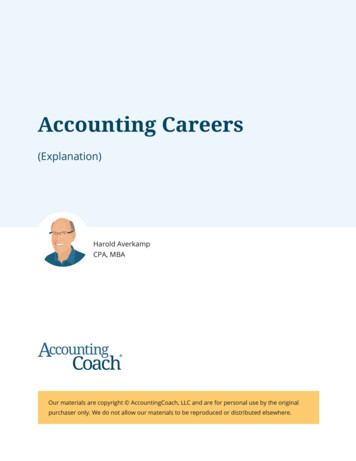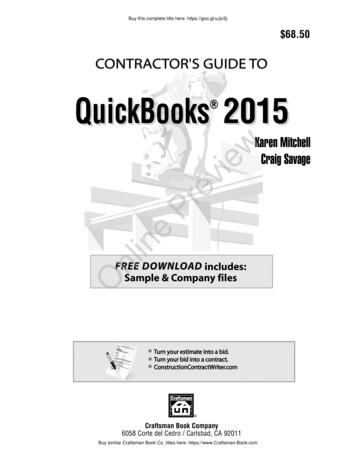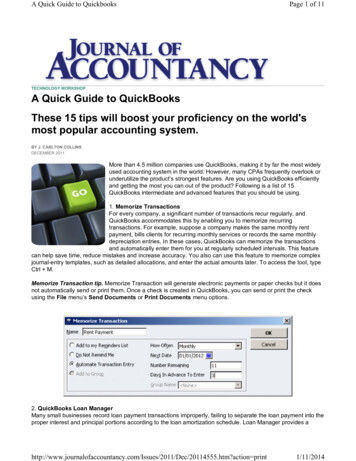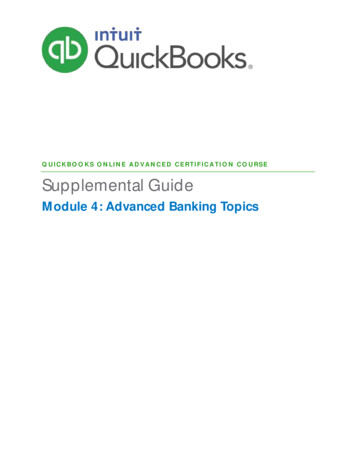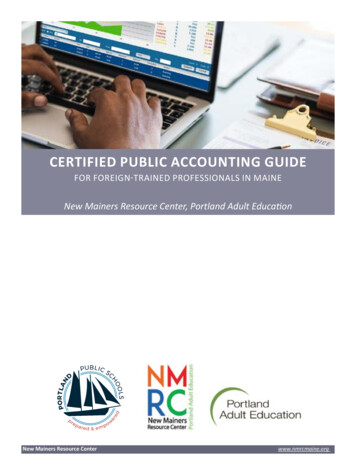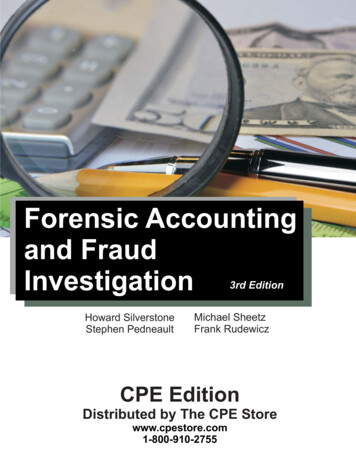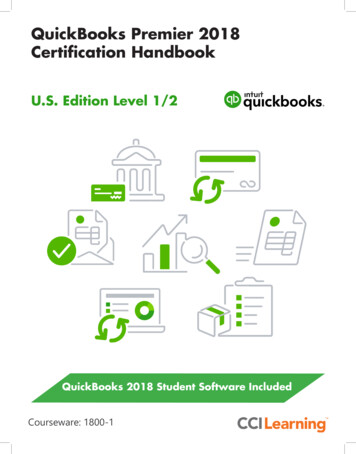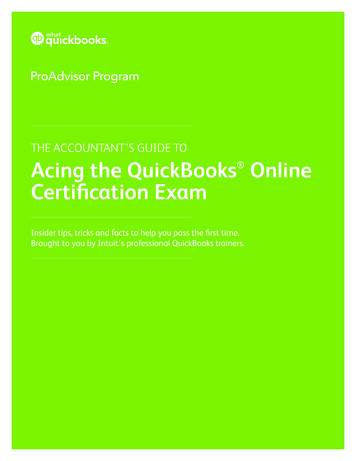
Transcription
ProAdvisor ProgramTHE ACCOUNTANT’S GUIDE TOAcing the QuickBooks OnlineCertification Exam Insider tips, tricks and facts to help you pass the first time.Brought to you by Intuit’s professional QuickBooks trainers.
INTRODUCTIONCertification is a sign of your expertise.Becoming a Certified QuickBooks ProAdvisor requires preparation,focus and determination—and it delivers great rewards, for you andyour clients. By getting certified, you’ll have what you need to: Your certification examby the numbers:2–3 HOURSSTAND OUT FROM THE CROWDPut your expertise on display by posting your certification badgewherever you advertise.That’s the average time it takes tocomplete the QuickBooks OnlineCertification exam. If you stop betweensections, don’t worry—we’ll save yourplace. Come back and finish anytime.5 SECTIONS.75 QUESTIONS TOTAL.BUILD CLIENTS’ TRUSTAnswer questions quickly and resolve any issue with exclusive phone andchat access to our team of U.S.-based QuickBooks experts.1Complete any section in any order.We will save your progress.80%GROW YOUR PRACTICE FASTERYou’ll get a free listing on the Find-a-ProAdvisor online directory,visited by more than 700,000 small businesses each year.2This must be your minimum score oneach section in order to pass. But don’tworry—the handy tips in this guide willhelp you succeed!4 ATTEMPTSIt’s easier to achieve than you think.This guide is your sidekick, crafted to help you finish yourcertification exam faster, more confidently, and in fewer attempts.It’s divided into two sections:If you need to retake a section ofthe exam, you’ll only answer thequestions you missed before. Referto the self-study training modules inyour Certification Center for help withquestions you may have missed.365 DAYSBEFORE THE EXAMUse these simple tips to prepareyourself for success.DURING THE EXAMGet practical advice to help younavigate the exam itself.Once you’ve passed the exam, yourcertification status will remain validfor a full year.
INTRODUCTION cont’dTake the first step right now.Ready to dive right in? Or need to brush up on a few skills first?Whatever you want to do next, we’ve got you covered.Get prepared!Click on the Certification tab inQuickBooks Online Accountant.You’ll find free certification prepcourses waiting for you.Ready! Now what?In the Certification tab, click“Get certified” to start your exam.You can save your progress and comeback later by clicking the same button.
BEFORE YOU START YOUR EXAMTake the pre-certification training course.The course is structured exactly like the certification exam, and it includesa tour of the exam’s exact topics—everything from setting up a chart ofaccounts to paying for expenses. Plus, there are a few sample questions,and tips for using the sample database. That’s it. Simple.Capture screenshots during training.You have the opportunity to access the information you need to answer aquestion during the exam. Use that to your advantage by snapping photosof sample questions during your training. Keep those photos as a handyreference while you’re taking the exam.For extra preparation, takeone of the live webinartraining courses. That way,you can ask questions.The training course won’t justprepare you for the exam—itwill also give you CPE credits!You can use your computer’sprint screen option to snapphotos during training.Windows users can useprint screen or SnagIt andMac users can use Grab.It’s a lot easier to answer aquestion about creating andmodifying list entries, forexample, if you can just flipto that section in the training.It’s also a great idea tocapture screenshots of thetest questions when youtake the test, and use thosescreenshots to review thetraining material if you needto take the exam again.Take notes on the training PDFs.Really—we mean it! Print out the resource files you received before yourtraining course. As you listen to the instructor, take notes and put big starsnext to the information that you know you’ll see on the exam. This will be ahandy resource for you during your exam.These tips can help you passthe advanced certificationexam too, as well as othercertification exams forproducts like QuickBooksEnterprise Solutions.
DURING YOUR EXAM cont’dHave everything ready.There’s nothing on this exam meant totrick you. It follows the training exactly, sobe prepared and don’t get tripped up byoverthinking. Like we mentioned previously,you can use the information you need toanswer questions during the exam. So bringas many resources as you want.Stay focused.Keep your attention on the questionat hand—don’t overcomplicate it.The sample databases are there to helpwith specific questions.We recommend using: Screenshots and notes you captured during training Printouts of the training PDFsDon’t worry about the order. The test contains 5 sections,and you can take them in any order, at your own pace.We mean it! There are no bonus points, so answer eachquestion directly. For example, if a question asks about itemsetup lists, don’t use up valuable time trying to figure outvendor setup.Double-check your answers before you submit. This helpsmake sure that you don’t lose points for simple miss-clicks.It also gives you a second chance to ensure that you have readeverything correctly and are answering the question at hand.
DURING YOUR EXAMDocument your answers.Launch one of the test sections and answerthe questions, but instead of submitting, justsave your progress. Then check your answersagainst the training materials to see howyou are doing before you submit.Clear time in your calendar.Most people complete the exam in2–3 hours. To be safe, plan 45–60 minutesper section, and make sure you’veblocked the time and eliminateddistractions accordingly.If a particular question stumps you, skip it and come back toit later, before submitting that section. This will save you time.When you complete a section of the exam, you’ll be givena list of the questions you answered incorrectly and whereto find the related training topic in the training courses.Make a note of these and be sure to review and find thecorrect answers before retaking the exam.Be sure you have enough time to complete each section.Remember, you can complete any section in any order.We will save your progress.Need to retake the exam? No problem! You have4 attempts, and you’ll only have to answer the questionsthat you missed. Plus, we’ll give you specific feedback andtraining to help you with topics that tripped you up.
You’re ready to become aCertified QuickBooks Online ProAdvisor.Good luck, and remember: we’re here to help you succeed!ProAdvisor Program1 Technical Support is available by phone 24 hours a day, seven days a week, excluding Christmas and New Year’s Day. Priority routing hours and U.S.-based support from a special team trained onaccountant-specific issues are available via chat Monday through Friday, 5:00 a.m. to 7:00 p.m., Pacific Time (excluding holidays). For Desktop add-on, first time members will also receive 90 days ofphone support commencing on the first day of membership from a special U.S.-based team trained on accountant-specific issues. This special U.S.-based phone support is available Monday throughFriday, 5:00 a.m. to 7:00 p.m., Pacific Time (excluding holidays). Options to extend the use of the special U.S.-based phone support after the 90 day window are available.2 You must be a Certified ProAdvisor to be listed on the Find-a-ProAdvisor online directory, which receives more than 700,000 visitors annually and is growing. Based on average number of unique visitorsto the Find-a-ProAdvisor online directory from May 2014 to April 2015. 2016 Intuit Inc. All rights reserved. Trademarks.2800 E. Commerce Center Place, Tucson, AZ 85706ProAdvisor Program
Certification exam. If you stop between sections, don’t worry—we’ll save your place. Come back and finish anytime. 5 SECTIONS. 75 QUESTIONS TOTAL. Complete any section in any order. We will save your progress. 80% This must be your minimum score on each section in order to pass. B