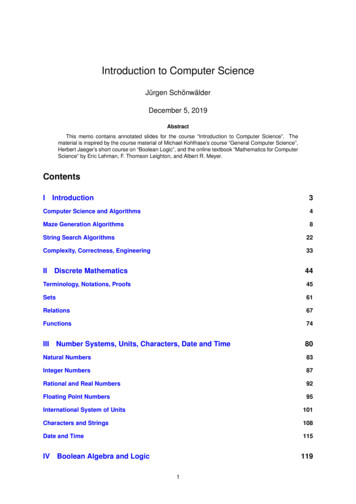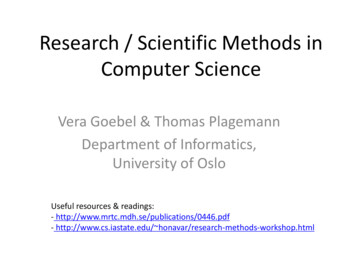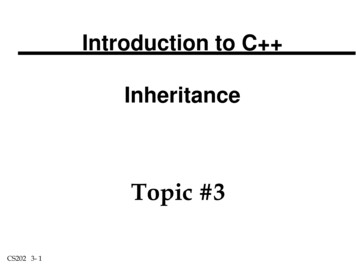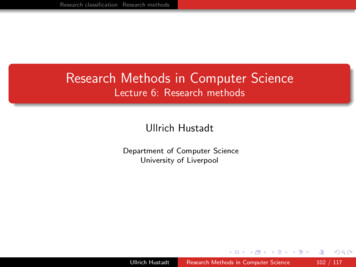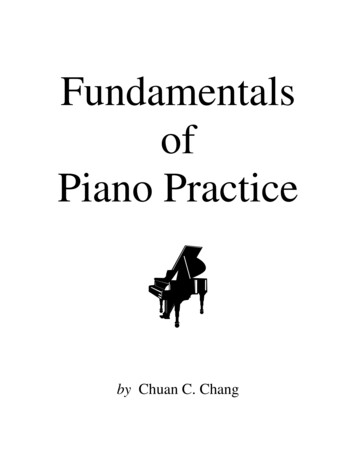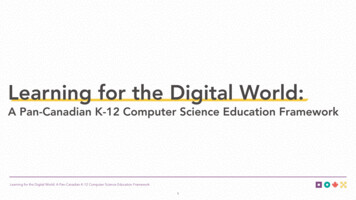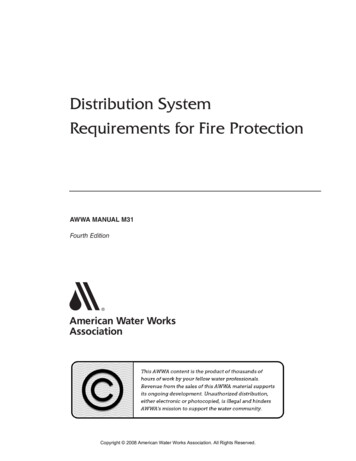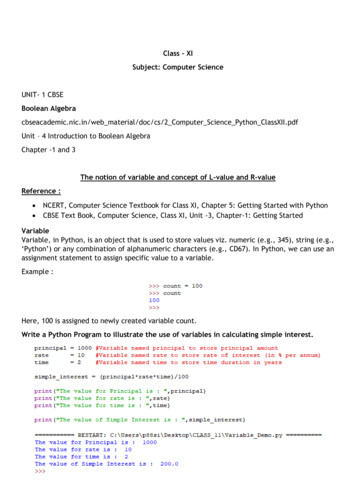
Transcription
Class – XISubject: Computer ScienceUNIT- 1 CBSEBoolean Algebracbseacademic.nic.in/web material/doc/cs/2 Computer Science Python ClassXII.pdfUnit – 4 Introduction to Boolean AlgebraChapter -1 and 3The notion of variable and concept of L-value and R-valueReference : NCERT, Computer Science Textbook for Class XI, Chapter 5: Getting Started with PythonCBSE Text Book, Computer Science, Class XI, Unit -3, Chapter-1: Getting StartedVariableVariable, in Python, is an object that is used to store values viz. numeric (e.g., 345), string (e.g.,‘Python’) or any combination of alphanumeric characters (e.g., CD67). In Python, we can use anassignment statement to assign specific value to a variable.Example :Here, 100 is assigned to newly created variable count.Write a Python Program to illustrate the use of variables in calculating simple interest.
In Python, every object has An Identity - can be known using id(object)A Type - can be known using type(object)A ValueIdentity of the object:It is the object's address in memory and does not change once it has been created.Type:It tells the data type of the object.Value:The value assigned to the object. To bind a value to a variable, we use the assignment operator( ).A variable name: Allowed characters : a-z, A-Z, 0-9 and underscore ( ) should begin with an alphabet or underscore. should not be a keyword.It is a good practice to follow the following naming conventions: A variable name should be meaningful and short. Generally, they are written in lower case letters.Write a Python Program to illustrate the use of variables in calculating simple interest andprint Identity, Type and Value of each variable used.
L-value and R-value conceptIn any assignment statement, the assignable object (e.g. variable) must appear on the left sideof the assignment operator else python will report an error. In this case, the assignable object iscalled L-value.The value to be assigned (or any expression producing value) must appear on the right side of theassignment operator. In this case, the value (or expression resulting in value) is called R-value.CBSE – Sortingcbseacademic.nic.in/web material/doc/cs/2 Computer Science Python ClassXII.pdfUnit-2: Advanced Programing with PythonPage number 99 t0 102
Class – XIISubject: Computer ScienceChanged portion from NCERTFunctions in continuation to NCERT chapter – 7 (Class – 11)Passing List, Tuple & Dictionary to a Function, Positional ParameterPassing a List to a FunctionLike we pass numbers and strings to a function, similarly, we can pass List to a function. Thefollowing example illustrates the same.Write a program to input a word having Upper Case Alphabets only. Store each letter in a list and passthis list to a function that replaces each letter of the word by a letter three places down the alphabeti.e. each 'A' will be replaced by 'D', each 'B' will be replaced by 'E' and similarly, each 'Z' will bereplaced by 'C'.Passing a Tuple to a FunctionThe following program illustrates how to pass a tuple to a function.Write a program to input a word having Upper Case Alphabet characters only. Store each letter in atuple and pass this tuple to a function that replaces each letter of the word by a letter three placesdown the alphabet i.e. each 'A' will be replaced by 'D', each 'B' will be replaced by 'E' and similarly,each 'Z' will be replaced by 'C'.
Passing a Dictionary to a FunctionThe following program illustrates how to pass a dictionary to a function.Write a program to input a word. Count the occurrence of each vowel in the word and store it in adictionary as key-value pair. Pass this dictionary to a function and print the occurrence of each vowel.Argument (Reference: CBSE Text Book, Computer Science, Class XI, Unit-3, Chapter - 2 : Functions)Arguments are the value(s) provided in function call/invoke statement.Default Parameter
When, in a function definition, one or more parameters are provided with a default value. Thedefault value assigned to the parameter should be constant only. Only those parameters which are at theend of the list can be given a default value.We cannot have a parameter on left with a default value, without assigning default values to parameterslying on its right side.Positional ArgumentThe arguments which get assigned to parameter according to their position. An argument list must haveany positional arguments followed by any keyword’s arguments.Note: Refer Keyword argument (CBSE TextBook, Computer Science, Class XI, Unit-3, Chapter - 2: Functions)for better understanding.Example:10, 9 and 8 are positional arguments in the following calls:area Triangle(10,9,8)Recursion in PythonWhat is Recursion?Recursion actually refers to the process of a function calling itself. The function which callsitself is called a recursive function.Recursion works by breaking a larger problem into smaller ones. It is useful when we need toperform the same operation on a variable a number of times.Let us take an example to explain Recursion.
Problem : To find the factorial of a given number . say 4, we shall use recursion.4! 4 x 3 x 2 x 1 24Code using a recursive function:def fact(n)if n 1:return 1elsereturn n * fact(n-1)print (fact(4))This is the recursive function call. Here the functionfact calls itself with n-1 as the argument, which againcalls itself till the function returns 1.Now let us visualize this process:The first call transfers control to the function fact() with value 4. Then the function is calledagain with the value 3 and so on till we reach a base case or a call that returns 1 in this case.
So here, the function fact() is called 4 times and each time the call is nested within theprevious call. The evaluation of last call is returned to the second last and so on.Recursion makes the code look neat and is simpler to write in terms of logic. But itrequires more memory due to the nested function calls.Looping vs RecursionWe can also use a function with a loop to find the factorial of a number. The code is a bitmore complex and the control remains within the function as the loop iterates.
Here control is transferred to the function when it is called with the value 4.Within the function the orange dotted lines indicate iteration. Once the loopbreaks the return statement is executed thus control comes out to the call and thefactorial is printed.Advantages of recursion1. The code requires less lines.2. Breaking large complex programs becomes easier.3. Makes code look more modular.Disadvantages1. The program may never terminate if not used properly or too much nesting is there.2. More difficult to understand than loops.Programs based on recursion:1. Find the sum of a Fibonacci series upto n terms.def fibonacci sum(n):if n 1 or n 2:return 1else:return (fibonacci sum(n - 1) (fibonacci sum(n - 2)))print(fibonacci sum(6))The function fibonacci () is invoked with n as 6 here. The return statement nests tworecursive function calls . Let us see how this works through visualizing the callsfibonacci(6) fibonacci(5) fibonacci(4) fibonacci(4) fibonacci(3) fibonacci(3) fibonacci(2) fibonacci(3) fibonacci(2) fibonacci(2) fibonacci(1) fibonacci(2) fibonacci(1) 1 fibonacci(2) fibonacci(1) 1 1 1 1 1 1 1 1 6 82. Finding sum of a list of numbersdef sum(Num):if len(Num) 1:return Num[0]else:return Num[0] sum(Num[1:])print(sum([2, 6, 7, 18, 20]))In the above program, sum() is a recursive function with the recursive call withinthe else part of the if construct.
3. Calculate a number raised to a power using recursion.def power(x,y):if y 0:return 1elif y 1:return xelif x 0:return 0else:return x*power(x,y-1)print(power(4,2))In this program the function power is called recursively when the value of x is more than 0.4. Binary Search using recursion.def binary search(a, first, last, no):mid int((first last)/2)if no a[mid]:binary search(a, mid, last, no)elif no a[mid]:binary search(a, first, mid, no)elif no a[mid]:print("Number found at", mid 1)else:print("Number is not there in the array")list [2,4,5,7]first 0last len(list)no 7binary search(list,first,last,no)
Idea of EfficiencyIn computer science, the efficiency of a program is measured in terms of the resources it consumes. Twoof the most critical resources, which a program consumes are time and memory. For better efficiency, aprogram execution should consume less resources. In the modern times, we consider the idea of efficiencyin terms of time only. So, in simple terms, we can say that an efficient program should take less time toexecute.Efficient ProgramExecutionTimeInefficient ProgramIn 1843, Ada Lovelace (The first computer programmer) emphasised the importance of efficiencyconcerning time when applying Charles Babbage's mechanical analytical engine.We have to calculate its execution time to measure the efficiency of code. Execution time of code mayvary from computer to computer depending upon the configuration of the system (i.e., Processor speed,RAM, Cache, OS, Compiler/Interpreter version etc.). We can calculate the number of fundamentaloperations in a code's execution. Assuming that each major operation takes one unit of time to execute,if a code performs 't' number of fundamental operations, then its execution time becomes 't' units.In the world of computing, we express these complexities with capital O, also called Big O notation. Notethat over here "O" means order, i.e. "order of complexity".So, we can say that Big O notation is used to measure the complexity of any algorithm or a code. Let usconsider the following N number of statements expected to be executed in code:Statement 1Statement 2.Statement N
Then the total time can be calculated by adding the time consumed by each of the statement:Total Time Time(Statement1) Time(Statement2) Time (StatementN)Big ORuntimeExamplesO(1)Constant RuntimeA 1#Statement 1B 2#Statement 2C A B#Statement 3print(C)#Statement 4#Complexity will be 1 1 1 1 i.e.O(1)O(N)Linear Runtimefor i in range(N):print(i)#Complexity will be N*1 i.e. O(N)O(N2)Quadratic Runtimefor i in range(N):for j in range(N):print(j)#Complexity will be N * (N*1) i.e. O(N2)In case, we have the following codes:Example 1:N int(input('N'))for i in range(N):print(i)for i in range(N):for j in range(N):print(j)Complexity 1 N*1 N*(1*N) 1 N N2So, the complexity of the above code in terms of Big O notation will be O(N2)Example 2:
N int(input("N:"))for i in range(1, N 1):p p*iprint(p)Complexity 1 N*1 1 NSo, the complexity of the above code in terms of Big O notation will be O(N)[Considering only the dominant term]Example 3:N int(input("N:"))if(N 0):returnfor i in range(1, N 1):p1 p1*iM int(input("M:"))for i in range(1, M 1):p2 p2*i;print(p1 p2)Complexity 1 1 N*1 M*1 1 N MSo, the complexity of the above code in terms of Big O notation will be O(N M)[Considering only the dominant terms]Example 4:N int(input("N:"))sum 0;for j in range(1, N 1):for i in range(1, N 1):p p*isum pprint(sum)
Complexity 1 1 N* (N*1) 1 1 1 N2 1So, the complexity of the above code in terms of Big O notation will be O(N2)In simple ways, we can also find the execution time required by a code(Using time module to check start and end time of programs for executing the code)Example 1 a: Code to check if a given number is prime or notimport timeStart time.time()def PrimeCheck(N):if N 1: # Prime numbers are always greater than 1.for i in range(2, N//2 1):if (N % i) 0:print(N," is not Prime Number")breakelse:print (N," Prime Number")else:print(num," is neither prime nor composite")Num int(input("Enter a Natural Number: "))PrimeCheck(Num)End time.time()print("Total Execution Time:",End-Start)Output :Enter a number : 627627is not Prime NumberTotal Execution Time: 2.990596055984497(Note: The time can vary on different systems)Example 1 b: Alternative code for Prime Numberimport mathimport timeStart time.time()
def PrimeCheck(N):if N 1:for i in range(2,int(math.sqrt(N)) 1):if (N % i) 0:print(N," is not a prime number")breakelse:print(N," is a prime number")else:print(N," is neither Prime nor Composite")Num int(input("Enter a Natural Number: "))PrimeCheck(Num)End time.time()print("Total Execution Time:",End-Start)Output:Enter a Natural Number: 627627is not a prime numberTotal Execution Time: 1.9446911811828613(Note: The time can vary on different systems)Example 2 a: To find the sum of N Natural Numbers.import timeStart time.time()def Sum N(N):S 0for i in range(1, N 1):S iprint(S)Num int(input("Enter a Natural Number: "))Sum N(Num)End time.time()print("Total Execution Time:",End-Start)Output:
Enter a Natural Number: 10000050005000Total Execution Time: 78.48986077308655(Note: The time can vary on different systems)Example 2 b: Alternative code for finding the sum of N natural numberimport timeStart time.time()def Sum N(N):print(N*(N 1)/2)Num int(input("Enter a Natural Number: "))Sum N(Num)End time.time()print("Total Execution Time:",End-Start)Output :Enter a Natural Number: 1000005000050000.0Total Execution Time: 4.043231248855591(Note: The time can vary on different systems)
Binary File Handling1. Adding a Record at the end of the file.import pickle'''Function 1: A function AddRecord() to add new records at the end of the binaryfile "student" using list. The list should consist of Student No, Student Nameand Marks of the student.'''def AddRecords():Student []while True:Stno int(input("Student No:"))Sname input("Name")Marks int(input("Marks"))S [Stno,Sname,Marks]Student.append(S)More input("More(Y/N)?")if More 'N':breakF ()2. Updating the record in in Binary file.'''A function Update () to update the record in the binary file "students", whichconsists of student number, student name and marks after searching for astudent on the basis of student number entered by the user.'''def Update():F open("students","rb ")Recs pickle.load(F)Found 0SN int(input("Student No:"))for Rec in Recs:sn Rec[0]
if SN sn:print("Record found.")print("Existing Name:",Rec[1])Rec[1] input("New Name")Rec[2] int(input("New Marks"))Found 1breakif Found:F.seek(0)pickle.dump(Rec,F)print("Record updated")F.close()3. Displaying all the records in Binary File.'''Function 3: A function Display() to display the content of records from abinary file "students", which consists of student number, student name andmarks.'''def Display():F open("students","rb ")Recs pickle.load(F)for Rec in Recs:print(Rec[0],Rec[1],Rec[2])F.close()while True:CH input("A:Add U:Update D:Display Q:Quit ")if CH 'A':AddRecords()elif CH 'U':Update()elif CH 'D':Display()else:Break
Sample Output:A:Add U:Update D:Display Q:Quit AStudent No:12NameArun JhaMarks98More(Y/N)?YStudent No:15NameTaran TaranMarks76More(Y/N)?YStudent No:19NameRiya SenMarks87More(Y/N)?NA:Add U:Update D:Display Q:Quit D12 Arun Jha 9815 Taran Taran 7619 Riya Sen 87A:Add U:Update D:Display Q:Quit UStudent No:15Record found.Existing Name: Taran TaranNew NameTaran SinghNew Marks92Record updatedA:Add U:Update D:Display Q:Quit Q
CSV File handlingCSV (Comma Separated Values) file format is the most common format for tabulated data to be used inany spreadsheet tool (Calc, Google Sheets, Excel) and any database. A CSV file stores tabular data(numbers and text) in plain text. Each line of the file is a data record. Each record consists of one or morefields, separated by commas. The name CSV comes from the use of commas as a field separator for thisfile format.The following are some of the examples of CSV files without header:CSV File content with 3 Fields/Columns1,Simran,802,Rishabh,99CSV File content with 4 Fields/Columns with comma as separator:12,"Simran",3400,"34,ABC Colony, DL"14,"Rishabh",4300,"R-90,XYZ Nagar, DL"The following is an example of CSV file with header:CSV File content with 3 ,993,Ajit,88In Python, we use (import) the csv module to perform read and write operations on csv files. The csvmodule in Python’s standard library presents classes and methods to perform read/write operations onCSV files.We will make use of the writer () in a csv module which will return a writer object of the csv module towrite the content of a sequence onto the file and the reader object to read the content from a csv fileinto a sequence.As we have already seen in case of text and binary file handling, open() function is required to connect tothe external file and close() function to disassociate with the external file. We will make use of the samefunctions for csv files too. Here also with the open function, we will use “w” (write) as the secondparameter to write the content in a new file, "r" (read) as the second parameter to read the content froman existing file and “a” (append) as the second parameter to add new content below the existing content.# Open a CSV File for writing content into a new file# It will Overwrite the content, if content already existsCsvfile open('student.csv','w', newline '')# Open a CSV File for writing content at the bottom of an existing file# It will create a new file, if file does not existCsvfile open('student.csv','a', newline '')# Open a CSV File for reading content from an existing file# It will raise an exception FileNotFoundError, if file does not existCsvfile open('student.csv','r')
The writer class of the module csv provides two methods for writing to the CSV file. They arewriterow() and writerows(). This class returns a writer object which is responsible for converting theuser’s data into a delimited string. A csvfile object should be opened with newline ’’ otherwisenewline characters inside the quoted fields will not be interpreted correctly.writer()This function in the csv module returns a writer object that converts data into a delimited string andstores it in a file object. The function needs a file object with write permission as a parameter. Everyrow written in the file issues a newline character. To prevent additional space between lines, thenewline parameter is set to ‘’.CSV.writer class provides two methods for writing to the CSV file. They are writerow() and writerows()function.writerow()This function writes items in an iterable (list, tuple or string), separating them by comma character.Syntax:writerow(fields)writerows()This function takes a list of iterables as a parameter and writes each item as a comma separated lineof items in the file.Syntax:writerows(rows)import --------------------------## To create a CSV File by writing individual ----------------------------#def CreateCSV1():Csvfile open('student.csv','w', newline '') # Open CSV FileCsvobj csv.writer(Csvfile)# CSV Object for writingwhile True:Rno int(input("Rollno:"))Name input("Name:")Marks float(input("Marks:"))Line [Rno,Name,Marks]Csvobj.writerow(Line)# Writing a line in CSV fileCh input("More(Y/N)?")if Ch 'N':breakCsvfile.close()# Closing a CSV FileThe writer function returns a writer object that converts the data into adelimited string and stores it in a file object. Every row written in the fileissues a new line character. To avoid additional lines between rows, the newlineis set to ------------------------------## To create a CSV File by writing all lines in one -------------------------#def CreateCSV2():
Csvfile open('student.csv','w', newline '')# Open CSV FileCsvobj csv.writer(Csvfile)# CSV Object for writingLines []while True:Rno int(input("Rollno:"))Name input("Name:")Marks ])Ch input("More(Y/N)?")if Ch 'N':breakCsvobj.writerows(Lines)# Writing all lines in CSV fileCsvfile.close()# Closing a CSV ---------------------------## To read and show the content of a CSV ---------------------------#def ShowAll():Csvfile open('student.csv','r', newline '')# Opening CSV File for readingCsvobj csv.reader(Csvfile)# Reading the CSV content in objectfor Line in Csvobj:# Extracting line by line contentprint(Line)Csvfile.close()# Closing a CSV ---------------------------#while True:Option input("1:CreateCSV 2:CreateCSVAll 3:ShowCSV 4:Quit ")if Option "1":CreateCSV1()elif Option "2":CreateCSV2()elif Option "3":ShowAll()else:breakContent of student.csv when viewed in notepad and Spreadsheet tool:
The open function (in any of the modes, namely ’w’,’r’,or ’a’) in absence of thenewline parameter, by default appends ‘\r\n’ (return key followed by newlinecharacter.In case the newline is not present in the open function, the newline character is taken as ‘\r\n’. Thisis indicated by the presence of blank lines in the CSV file or the output which is displayed.Here is the program where open function is used without the newline --------------------------------## To create a CSV File by writing individual ----------------------------#def CreateCSV1():Csvfile open('student.csv','w')# Open CSV FileCsvobj csv.writer(Csvfile)# CSV Object for writingwhile True:Rno int(input("Rollno:"))Name input("Name:")Marks float(input("Marks:"))Line [Rno,Name,Marks]Csvobj.writerow(Line)# Writing a line in CSV fileCh input("More(Y/N)?")if Ch 'N':breakCsvfile.close()# Closing a CSV ---------------------------## To create a CSV File by writing all lines in one -------------------------#def CreateCSV2():Csvfile open('student.csv','w')# Open CSV FileCsvobj csv.writer(Csvfile)# CSV Object for writingLines []while True:Rno int(input("Rollno:"))Name input("Name:")Marks ])Ch input("More(Y/N)?")if Ch 'N':breakCsvobj.writerows(Lines)# Writing all lines in CSV fileCsvfile.close()# Closing a CSV ---------------------------#
# To read and show the content of a CSV ---------------------------#def ShowAll():Csvfile open('student.csv','r')# Opening CSV File for readingCsvobj csv.reader(Csvfile)# Reading the CSV content in objectfor Line in Csvobj:# Extracting line by line contentprint(Line)Csvfile.close()# Closing a CSV ---------------------------#while True:Option input("1:CreateCSV 2:CreateCSVAll 3:ShowCSV 4:Quit ")if Option "1":CreateCSV1()elif Option "2":CreateCSV2()elif Option "3":ShowAll()else:breakContent of student.csv when viewed in notepad and Spreadsheet tool:
Another alternative using with open as:import --------------------------## To create a CSV File by writing individual ----------------------------#def CreateCSV():with open('emp.csv','w', newline '') as f: # Open CSV FileCsvobj csv.writer(f)# CSV Object for writingwhile True:Eno int(input("Eno:"))Name input("Name:")Pay float(input("Pay:"))Line [Eno,Name,Pay]Csvobj.writerow(Line)# Writing a line in CSV fileCh input("More(Y/N)?")if Ch 'N':break# f.close()is not -------------------------------## To add new content in a CSV ---------------------------#def AddAtEndCSV():with open('emp.csv','a', newline '') as f: # Open CSV File to appendCsvobj csv.writer(f)# CSV Object for writingwhile True:Eno int(input("Eno:"))Name input("Name:")Pay float(input("Pay:"))Line [Eno,Name,Pay]Csvobj.writerow(Line)# Writing a line in CSV fileCh input("More(Y/N)?")if Ch 'N':break.# f.close()is not -------------------------------## To read and show the content of a CSV ---------------------------#def ShowAll():try:with open("student.csv", newline '') as f:reader csv.reader(f)for row in reader:print(row)except FileNotFoundError:print("File not -------------------------------#while True:Option input("1:CreateCSV 2:AddAtEnd 3:ShowCSV 4:Quit ")if Option "1":CreateCSV()elif Option "2":AddAtEndCSV()elif Option "3":ShowAll()else:break
Creating and importing python libraryImportant: To create a python Library make sure you are using no other versions of python andpip is only installed on a default path.Module: A Module is a file containing python definitions, functions, variables, classes andstatements with .py extension.[Creation module is covered in Class XI Chapter - 7 Functions in NCERT]Library: A Library or a Package is a collection of various Modules.Steps to create a package:Step No Step Description1Create a new folder with a name you want to give to a package alongwith a sub folder in it.2Create modules and save within the sub folder. [Note that the modulesare the executed files]3Create an empty file with name as init .py within the samefolder.Note: The filename init is preceded and succeeded by two underscores4Store the package content within the file init .py via importing allthe modules created.Note: The Python interpreter recognizes a folder as a package, if itcontains init .py file5Create a file setup.py in the main folder.6Install the Package via using PIP command.Example:To create a package Calci containing two modules Simple.py and Arith.pyWe have created the Library named “Calci”. To create the Library follow the steps and see thestructure of the folders and files.(Where Calci is a folder containing three files: Simple.py, Arith.py and init .py. The fileinit .py contains the contents of the files Simple.py and Arith.py, which can be done by simplyimporting these files.)
Step 1: We have created the folder calci and under that the folder "nav" which is the actual nameof the library.Step -2 Create the file .py name “Simple1.py” in the folder nav.Step -3 Create the file Arith.py in the folder nav.
Step -4 Create the file init .py file again under the folder nav.Step -5 Create the file Setup.py under the folder calci.from setuptools import setupsetup(name 'nav',version '0.1',description 'CBSE Package',url '#',author 'Naveen Gupta',#Predefined library to create Package#name "nav" is the name of the package#Version of the package#Description name of organisation#URL can be empty for local package#Name of the person who has created thepackageauthor email 'gupta.naveen1@gmail.com',license 'CBSE',packages ['nav'],#Name of the packagezip safe False)
Step 6. To install the package open the command prompt, write "Pip install nav".If you have already set the path of the python or pip then only this command will work. Torun this command make sure that you are in the same folder where your pip is installed.Pip is a package management system used to install and manage python software packages, suchas those found in the Python Package Index or in simple words we can say it is a small installer filewhich helps us to install the python libraries.
Your package is installed and ready for the use.To check whether your Library is properly installed or not. Write the following commands:import navdir(nav)#It will display the name of all the user-defined and system modulesalong with functionshelp(“nav”) #It will display the content of the package.How to use the package which you have created:import navnav.Interest(990,5,3)#Calling the Inte
Difference between module and package.The main difference between a module and a package is that package is a collection of modulesand has an init .py fileImporting libraryWe can import the libraries by the following ways:import package name #importing the complete packagefrom Package name import Module Name / Function Name #importing the particular module or function from the package. import random#imported the complete library random.random()0.4651077285903422 from random import randint randint(10,50)28#only randint function() will be imported
Interface python with SQL DatabaseA database is an organized collection of data, stored and accessed electronically from a computer system. Thedatabase management system (DBMS) is the software that interacts with end-users, applications, and the databaseitself to capture and analyze the data.Data is organized into rows, columns and stored in tables. The rows (tuples) are indexed to make it easier to findrelevant information.Front End in database refers to the user interface or application that enables accessing tabular, structured or raw datastored within it. The front end holds the entire application programming utility for data, requests input and sends it tothe database back-end. Form or any user interface designed in any programming language is Front End. (Python isused as front end). Data given by the database as a response is known as the Back-End database. (We will be usingPython as Front-End and MySQL as Back-End)The Python standard for database interfaces is the Python DB-API.Following are the reason to choose python programming Programming more efficient and faster compared to other languages.Portability of python programs.Support platform independent program development.Python supports SQL cursors.Python itself take care of open and close of connections.Python supports relational database systems.Porting of data from one dbms to others is easily possible as it support large range of APIs for variousdatabases.Steps for creating Database Connectivity Application1.2.3.4.5.6.7.8.Start PythonImport Packages required for establishing conn
dictionary as key-value pair. Pass this dictionary to a function and print the occurrence of each vowel. Argument (Reference: CBSE Text Book, Computer Science, Class XI, Unit-3, Chapt