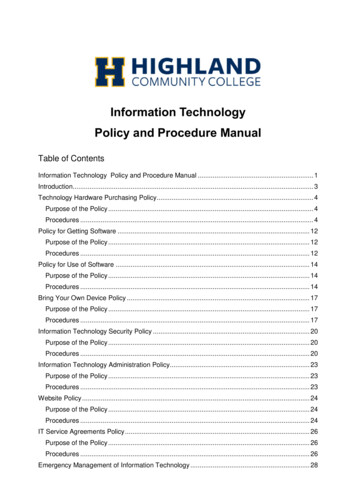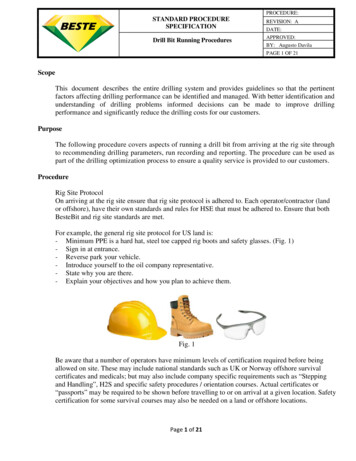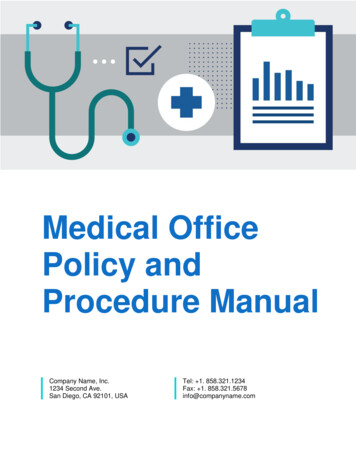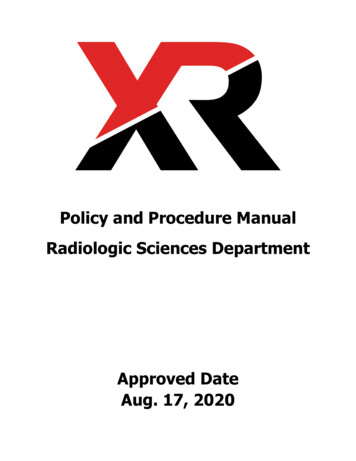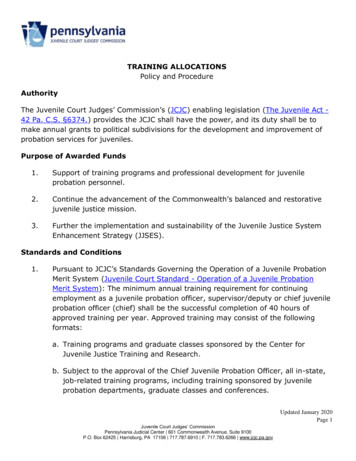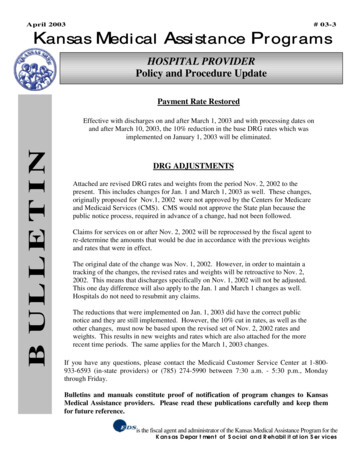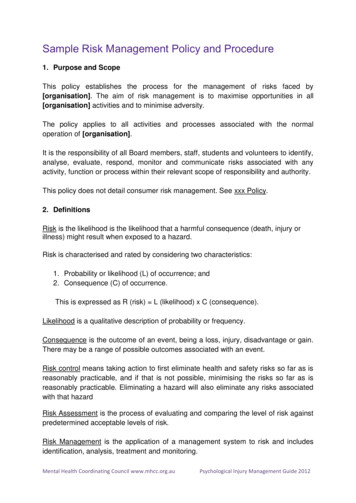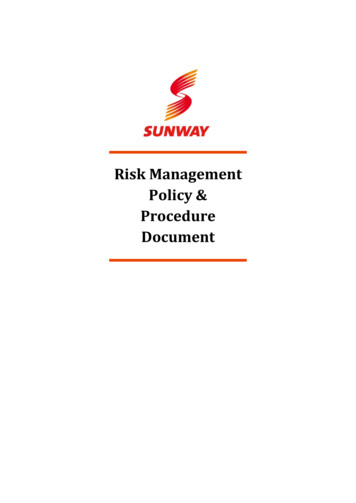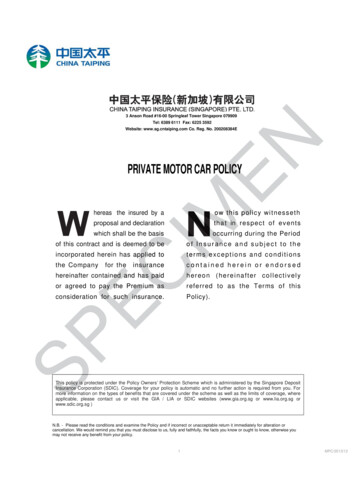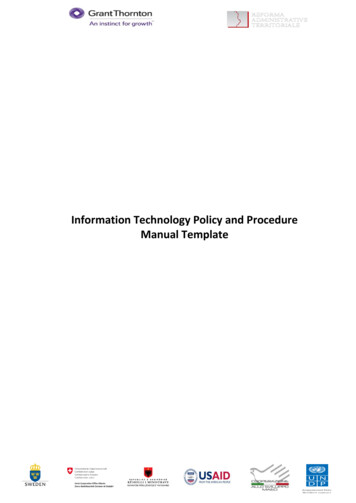
Transcription
Information Technology Policy and ProcedureManual Template
IT Policy and Procedure ManualHow to complete this templateDesigned to be customizedThis template for an IT policy and procedures manual is made up of example topics. Youcan customize these if you wish, for example, by adding or removing topics.To complete the template:1. Guidance text appears throughout the document, marked by the word Guidance.Where you see a guidance note, read and then delete it. Guidance has been addedto help you complete the template and should not appear in your final version.2. Using Word's Replace function, search for {Municipality Name} and replace withyour company name.a) In Word's Home ribbon, open the Find and Replace tool, chooseReplace to open the Find and Replace tool. The Find and Replacedialog opens with the Replace tab selected.b) Enter {Municipality Name} in the Find what field.c) Enter your company name in the Replace with field.d) Click Replace All3. Replace {items in curly brackets} with your own wording.4. Where you see a reference to other policies, insert a link to another example policythat applies in your institutionPage ii of iii
IT Policy and Procedure Manual5. Once you have finished work on the template, delete the first three pages of thedocument.6. Lastly refresh the page numbers in the table of contents.a. Right mouse click on the table of contentsb. In the small menu that appears, choose ‘Update Field’ then ‘Update pagenumbers only’.Other tips To stop this policy manual sitting on a desk collecting dust, make it a livingdocument. How? Ask your staff for their thoughts on how to improve it. Thenreview it every six months. Make explaining your policies and procedures an important part of your inductionprocess. The writing style doesn’t need to be formal or longwinded to be effective. Usesimple sentences and plain English to reduce the chance an employee or managerwill be confused about the intent of your policy or the way to carry out aprocedure.Note: Delete this and the previous page once you complete the template.Page iii of iii
Information TechnologyPolicy and Procedure ManualTable of ContentsInformation Technology Policy and Procedure Manual . 1Introduction . 3Technology Hardware Purchasing Policy . 4Purpose of the Policy . 4Procedures. 4Policy for Getting Software . 9Purpose of the Policy . 9Procedures. 9Policy for Use of Software . 11Purpose of the Policy . 11Procedures. 11Bring Your Own Device Policy. 14Purpose of the Policy . 14Procedures. 14Information Technology Security Policy . 18Purpose of the Policy . 18Procedures. 18Information Technology Administration Policy. 21Purpose of the Policy . 21Procedures. 21Website Policy . 23Purpose of the Policy . 23Procedures. 23Electronic Transactions Policy . 25Purpose of the Policy . 25Procedures. 25IT Service Agreements Policy . 27Purpose of the Policy . 27
IT Policy and Procedure ManualProcedures. 27Emergency Management of Information Technology. 29Purpose of the Policy . 29Procedures. 29Page 2 of 30
IT Policy and Procedure ManualIntroductionThe {Municipality Name} IT Policy and Procedure Manual provides the policies and proceduresfor selection and use of IT within the institution which must be followed by all staff. It alsoprovides guidelines {Municipality Name} will use to administer these policies, with the correctprocedure to follow.{Municipality Name} will keep all IT policies current and relevant. Therefore, from time to timeit will be necessary to modify and amend some sections of the policies and procedures, or to addnew procedures.Any suggestions, recommendations or feedback on the policies and procedures specified in thismanual are welcome.These policies and procedures apply to all employees.Page 3 of 30
IT Policy and Procedure ManualTechnology Hardware Purchasing PolicyPolicy Number: {insert unique number}Policy Date: {insert date of policy}Guidance: This policy should be read and carried out by all staff. Edit this policy so it suits yourneeds.Computer hardware refers to the physical parts of a computer and related devices. Internalhardware devices include motherboards, hard drives, and RAM. External hardware devicesinclude monitors, keyboards, mice, printers, and scanners.Purpose of the PolicyThis policy provides guidelines for the purchase of hardware for the institution to ensure that allhardware technology for the institution is appropriate, value for money and where applicableintegrates with other technology for the institution. The objective of this policy is to ensure thatthere is minimum diversity of hardware within the institution.ProceduresPurchase of HardwareGuidance: The purchase of all desktops, servers, portable computers, computer peripherals andmobile devices must adhere to this policy. Edit this statement to cover the relevant technologyneeded.Purchasing desktop computer systemsThe desktop computer systems purchased must run a {insert relevant operating system here e.g.Windows} and integrate with existing hardware { insert names of existing technology such asthe institution server}.The desktop computer systems must be purchased as standard desktop system bundle and mustbe {insert manufacturer type here, such as HP, Dell, Acer etc.}.The desktop computer system bundle must include:Desktop towerPage 4 of 30
IT Policy and Procedure ManualDesktop screen of {insert screen size here} Keyboard and mouse You may like to consider stating if these are to be wireless {insert name of operating system, e.g. Windows 7, and software e.g. Office 2013 here} {insert other items here, such as speakers, microphone, webcam, printers etc.}The minimum capacity of the desktop must be: {insert speed of computer size (GHz -gigahertz)here} {insert memory (RAM) size here} {insert number of USB ports here} {insert other specifications for desktop here, such as DVD drive, microphone port, etc.}Any change from the above requirements must be authorised by {insert relevant job title here}All purchases of desktops must be supported by{insert guarantee and/or warranty requirementshere} and be compatible with the institution’s server system.All purchases for desktops must be in line with the purchasing policy in the Financial policiesand procedures manual.Purchasing portable computer systemsThe purchase of portable computer systems includes {insert names of portable devices here, suchas notebooks, laptops, tablets etc.}Portable computer systems purchased must run a {insert relevant operating system here e.g.Windows} and integrate with existing hardware { insert names of existing technology such asthe institution server}.The portable computer systems purchased must be {insert manufacturer type here, such as HP,Dell, Acer, etc.}.The minimum capacity of the portable computer system must be: {insert speed of computer size (GHz -gigahertz)here} {insert memory (RAM) size here}Page 5 of 30
IT Policy and Procedure Manual {insert number of USB ports here} {insert other specifications for portable device here, such as DVD drive, microphoneport, webcam, speakers, etc.}The portable computer system must include the following software provided: {insert names of software e.g. Office 2013, Adobe, Reader, Internet Explorer here} {insert names of software e.g. Office 2013, Adobe, Reader, Internet Explorer here} {insert names of software e.g. Office 2013, Adobe, Reader, Internet Explorer here}Any change from the above requirements must be authorised by {insert relevant job title here}All purchases of all portable computer systems must be supported by{insert guarantee and/orwarranty requirements here} and be compatible with the institution’s server system.All purchases for portable computer systems must be in line with the purchasing policy in theFinancial policies and procedures manual.Purchasing server systemsServer systems can only be purchased by {insert relevant job title here, recommended ITspecialist}.Server systems purchased must be compatible with all other computer hardware in theinstitution.All purchases of server systems must be supported by {insert guarantee and/or warrantyrequirements here} and be compatible with the institution’s other server systems.Any change from the above requirements must be authorised by {insert relevant job title here}All purchases for server systems must be in line with the purchasing policy in the Financialpolicies and procedures manual.Purchasing computer peripheralsComputer system peripherals include {insert names of add-on devices such as printers, scanners,external hard drives etc. here}Page 6 of 30
IT Policy and Procedure ManualComputer peripherals can only be purchased where they are not included in any hardwarepurchase or are considered to be an additional requirement to existing peripherals.Computer peripherals purchased must be compatible with all other computer hardware andsoftware in the institution.The purchase of computer peripherals can only be authorised by {insert relevant job title here,recommended IT specialist or department manager}.All purchases of computer peripherals must be supported by{insert guarantee and/or warrantyrequirements here} and be compatible with the institution’s other hardware and softwaresystems.Any change from the above requirements must be authorised by {insert relevant job title here}All purchases for computer peripherals must be in line with the purchasing policy in theFinancial policies and procedures manual.Purchasing mobile telephonesA mobile phone will only be purchased once the eligibility criteria is met. Refer to the MobilePhone Usage policy in this document.The purchase of a mobile phone must be from {insert names authorised suppliers here, such asTelstra etc.} to ensure the institution takes advantage of volume pricing based discounts providedby {insert names authorised suppliers here, such as Telstra etc.}. Such discounts should includethe purchase of the phone, the phone call and internet charges etc.The mobile phone must be compatible with the institution’s current hardware and softwaresystems.The mobile phone purchased must be {insert manufacturer type here, such as IPhone,Blackberry, Samsung, etc.}.The request for accessories (a hands-free kit etc.) must be included as part of the initial requestfor a phone.The purchase of a mobile phone must be approved by {insert relevant job title here} prior topurchase.Any change from the above requirements must be authorised by {insert relevant job title here}Page 7 of 30
IT Policy and Procedure ManualAll purchases of all mobile phones must be supported by{insert guarantee and/or warrantyrequirements here}.All purchases for mobile phones must be in line with the purchasing policy in the Financialpolicies and procedures manual.Additional Policies for Purchasing HardwareGuidance: add, link or remove the policies listed below as required.Purchasing PolicyMobile phone policyPage 8 of 30
IT Policy and Procedure ManualPolicy for Getting SoftwarePolicy Number: {insert unique number}Policy Date: {insert date of policy}Guidance: This policy should be read and carried out by all staff. Edit this policy so it suits yourneeds.Purpose of the PolicyThis policy provides guidelines for the purchase of software for the institution to ensure that allsoftware used by the institution is appropriate, value for money and where applicable integrateswith other technology for the institution. This policy applies to software obtained as part ofhardware bundle or pre-loaded software.ProceduresRequest for SoftwareAll software, including {insert relevant other types of non-commercial software such as opensource, freeware, etc. here} must be approved by {insert relevant job title here} prior to the useor download of such software.Purchase of softwareThe purchase of all software must adhere to this policy.All purchased software must be purchased by {insert relevant job title here}All purchased software must be purchased from {insert relevant suppliers names or the words‘reputable software sellers’ here}All purchases of software must be supported by{insert guarantee and/or warranty requirementshere} and be compatible with the institution’s server and/or hardware system.Any changes from the above requirements must be authorised by {insert relevant job title here}All purchases for software must be in line with the purchasing policy in the Financial policiesand procedures manual.Page 9 of 30
IT Policy and Procedure ManualObtaining open source or freeware softwareOpen source or freeware software can be obtained without payment and usually downloadeddirectly from the internet.In the event that open source or freeware software is required, approval from {insert relevant jobtitle here} must be obtained prior to the download or use of such software.All open source or freeware must be compatible with the institution’s hardware and softwaresystems.Any change from the above requirements must be authorised by {insert relevant job title here}Additional Policies for Obtaining SoftwareGuidance: add, link or remove the policies listed below as required.Purchasing PolicyUse of Software policyPage 10 of 30
IT Policy and Procedure ManualPolicy for Use of SoftwarePolicy Number: {insert unique number}Policy Date: {insert date of policy}Guidance: This policy should be read and carried out by all staff. Edit this policy so it suits yourneeds.Purpose of the PolicyThis policy provides guidelines for the use of software for all employees within the institution toensure that all software use is appropriate. Under this policy, the use of all open source andfreeware software will be conducted under the same procedures outlined for commercialsoftware.ProceduresSoftware LicensingAll computer software copyrights and terms of all software licences will be followed by allemployees of the institution.Where licensing states limited usage (i.e. number of computers or users etc.), then it is theresponsibility of {insert relevant job title here} to ensure these terms are followed.{insert relevant job title here} is responsible for completing a software audit of all hardwaretwice a year to ensure that software copyrights and licence agreements are adhered to.Software InstallationAll software must be appropriately registered with the supplier where this is a requirement.{Municipality Name} is to be the registered owner of all software.Only software obtained in accordance with the getting software policy is to be installed on theinstitution’s computers.All software installation is to be carried out by {insert relevant job title here}Page 11 of 30
IT Policy and Procedure ManualA software upgrade shall not be installed on a computer that does not already have a copy of theoriginal version of the software loaded on it.Software UsageOnly software purchased in accordance with the getting software policy is to be used within theinstitution.Prior to the use of any software, the employee must receive instructions on any licensingagreements relating to the software, including any restrictions on use of the software.All employees must receive training for all new software. This includes new employees to betrained to use existing software appropriately. This will be the responsibility of {insert relevantjob title here}Employees are prohibited from bringing software from home and loading it onto the institution’scomputer hardware.Unless express approval from {insert relevant job title here} is obtained, software cannot betaken home and loaded on a employees’ home computerWhere an employee is required to use software at home, an evaluation of providing the employeewith a portable computer should be undertaken in the first instance. Where it is found thatsoftware can be used on the employee’s home computer, authorisation from {insert relevant jobtitle here} is required to purchase separate software if licensing or copyright restrictions apply.Where software is purchased in this circumstance, it remains the property of the institution andmust be recorded on the software register by {insert relevant job title here}Unauthorised software is prohibited from being used in the institution. This includes the use ofsoftware owned by an employee and used within the institution.The unauthorised duplicating, acquiring or use of software copies is prohi
This template for an IT policy and procedures manual is made up of example topics. You can customize these if you wish, for example, by adding or removing topics. To complete the template: 1. Guidance text appears throughout the document, marked by the word Guidance. Where you see a guidance note, read and then delete it. Guidance has been added