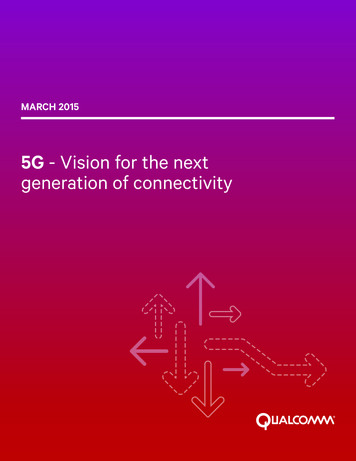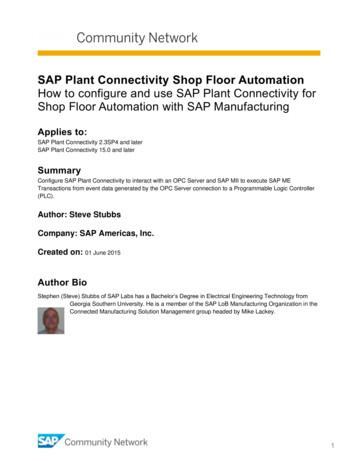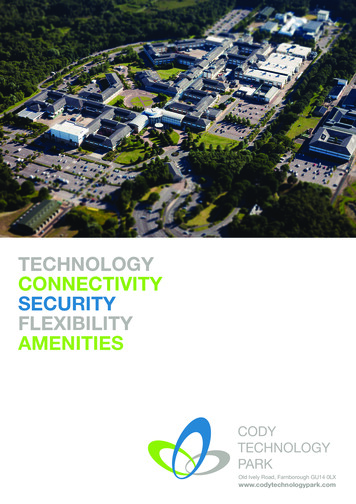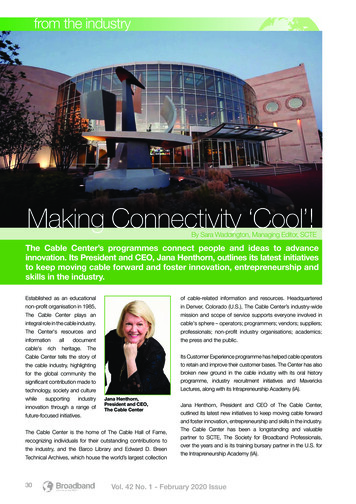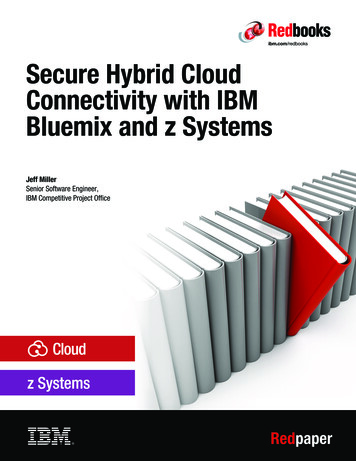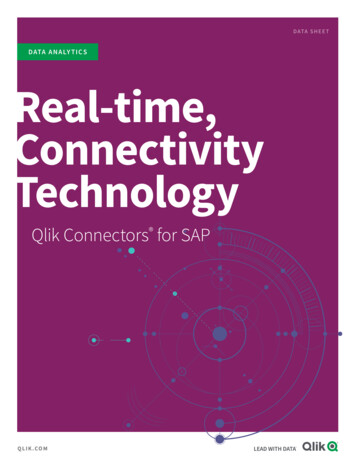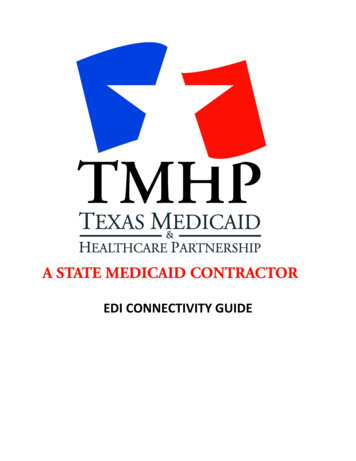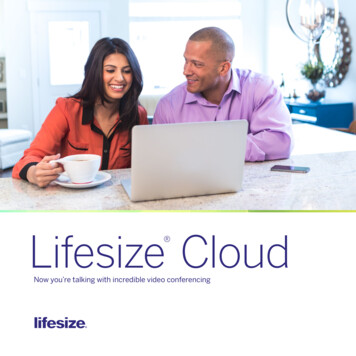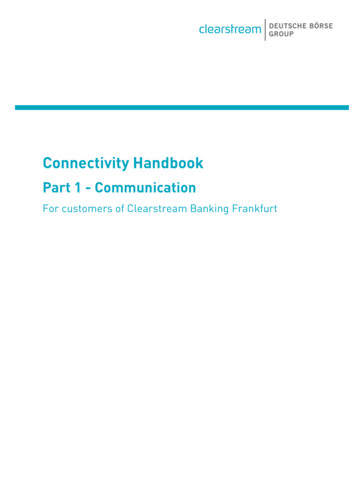
Transcription
Connectivity HandbookPart 1 - CommunicationFor customers of Clearstream Banking Frankfurt
Connectivity Handbook Part 1 – CommunicationClearstream Banking AG, FrankfurtDocument number: F-CON21aDate of publication: January 2021The information contained in this document is subject to change without notice and does not represent anyguarantee on the part of Clearstream Banking AG, Frankfurt (referred to in this document as ClearstreamBanking Frankfurt or CBF) nor on the part of any other company belonging to Clearstream International,société anonyme. No part of this Handbook may be reproduced or transmitted for any purpose, in any form orin any way without the explicit written permission of Clearstream Banking Frankfurt. This also includes makingphotocopies and notes.In the absence of any indication to the contrary, time in this document always means Central European Time(CET). Copyright Clearstream Banking AG, Frankfurt (2021). All rights reserved.
Contents12Introduction . 2Communication with CBF . 32.1Online . 62.2SWIFT . 62.2.1 Preconditions . 72.3File Transfer (ISO 15022) . 72.3.1 Preconditions . 72.4IBM WebSphere MQ . 72.5Requirements for SWIFT/MQ/FT . 102.5.112.5.122.6Specific requirements for File Transfer . .102.6.112.6.122.7Authorisation . 7Functionality . 8Referencing . 9Validation for release requests . 10Communication flow for stock exchange trading . 10Data transfer times for stock exchange trades . 12Communication flow for OTC transactions . 13Data transfer times for OTC transactions . 15Communication flow for registered shares kept in collective safe custody . 16Data transfer times for registered shares kept in collective safe custody . 17Custody Services . 17Collateral Management – Xemac . 18Requirements for communication via File Transfer . 19Validation process . 20Process for handling errors . 21Description of formats – header /trailer . 22Description of the MT599 format . 26Example: instruction file from customer to CBF . 27Example: Technical validation feedback from CBF . 28Example: Business Validation Feedback from CBF . 31Example: MT535 statement of holdings file . 32Example: MT536 – Clearing & Settlement Statement . 33Custody . 33CBF formats . 35Specific processing for Compliance Check . 353Contacts . 374Appendix . 384.1Overview of the header types in File Transfer (ISO 15022). 38Clearstream Banking FrankfurtCBF Connectivity HandbookJanuary 2021i
1IntroductionThis Connectivity Handbook is composed of three parts, each of which describes one aspect ofcommunication channels between CBF and customers. These handbooks are intended to informcustomers of Clearstream Banking Frankfurt ("CBF") about communication and formats within thesettlement systems and custody services of CBF.The three parts of the Connectivity Handbook are: Part 1: Communication processes Part 2: ISO 15022 formats (with the exception of custody) Part 3: ISO 15022 formats: custodyThe Handbook provides an overview of the communication processes and messages supported byCBF. They are the messages that customers use for sending and processing instructions and themessages that CBF uses for reporting to customers. This Handbook concentrates on communicationaccording to the ISO 15022 standard. The information contained in this Handbook applies inconjunction with other CBF publications (the CASCADE Online Handbook, the CASCADE-PC UserManual, the Xemac User Manual and the Link Guides). The applicable version is always the latestversion available on our website www.clearstream.com.CBF reserves the right to revise and update this Handbook at any time in order to document theavailability of new products and other improvements to the existing communication services.Customers who have specific questions about the information in this Handbook should contact theirClient Services Officer.January 20212Clearstream Banking FrankfurtCBF Connectivity Handbook
2Communication with CBFThe following four forms of communication are generally available to customers of CBF: online via CASCADE-Host and CASCADE-PC; through File Transfer (FT) for remote transfer of standardised data formats via the LinkManager; via SWIFT messages through the SWIFT-FIN network; IBM WebSphere MQ (MQ) for the bi-directional transmission of ISO 15022 messages.Customers using SWIFT must use the Character Set X in their communication with CBF.Customers using the automated connectivity channels have more characters at their disposition. Thetable below shows these additional characters and their related mapping. CBF converts these valuestowards T2S/ the SWIFT network, especially for CBF outbound.MQ / FTSWIFT network /CBF outbound to T2SàAáAÄA&.éEèEÜU*.;.öO%.#.'' .".@.ßsäAüUÖOCBF can also send CASCADE reports to a permanently allocated printer of the customer via theCA spool system. These reports are provided in the form of lists and can also be downloaded fromthe Deutsche Börse website (CBF File Service). Customers can also make use of a wide range of webupload functions for different services. In relation to tax services, depositories for various marketscan forward beneficiary data for tax refund claims to CBF over the internet. Issuers of warrants andcertificates can electronically transmit the issuing terms and conditions as well as term sheets toClearstream Banking FrankfurtCBF Connectivity HandbookJanuary 20213
CBF.A combination of communication channels is available to CBF customers. For example, customerscan send their instructions via SWIFT, receive standardised reports via File Transfer and make use ofthe online access provided by CASCADE-Host or CASCADE-PCCommunication via SWIFT, MQ or through File Transfer goes both ways: Inbound: Customer to CBF; Outbound: CBF to customer.January 20214Clearstream Banking FrankfurtCBF Connectivity Handbook
#AppProduct er1BSTDepotbuchbestände/PeriodischStatement of Holdings/periodicallyBSTPERMT535 2BSTDepotbuchbestände/EinmaligStatement of Holdings/onceBSTEINMT535 3CASBusiness Validation FeedbackBVFMT548 4CASSettlement AllegmentSETALLMT578 5CASStatement of Settlement AllegementsSTMTSAMT586 6CASStatus ReportingSTAREPMT548 9CASSettlement ConfirmationSETCONMT544,MT545,MT546,MT547 12CASQuery-Info Auftraege/05:00 UhrQY0500MT537 13CASQuery-Info Auftraege/06:00 UhrQY0600MT537 14CASQuery-Info Auftraege/07:30 UhrQY0730MT537 15CASQuery Info Auftraege/08:00 UhrQY0800MT537 17CASQuery-Info Auftraege/09:00 UhrQY0900MT537 18CASQuery-Info Auftraege/10:00 UhrQY1030MT537 19CASQuery-Info Auftraege/11:15 UhrQY1115MT537 20CASQuery-Info Auftraege/12:00 UhrQY1200MT537 21CASQuery-Info Auftraege/12:45 UhrQY1245MT537 22CASQuery-Info Auftraege/13:30 UhrQY1330MT537 23CASQuery-Info Auftraege/15:30 UhrQY1530MT537 24CASQuery-Info Auftraege/16:00 UhrQY1600MT537 25CASQuery-Info Auftraege/17:00 UhrQY1700MT537 26CASQuery-Info Auftraege/18:00 UhrQY1800MT537 27CASQuery-Info Auftraege/23:00 UhrQY2300MT537 28CASQuery-Info Auftraege/02:00 UhrQY0200MT537 30CRSBusiness Validation FeedbackBVFMT510 31CRSFeedback Information RegistrarFIREGMT501 32CSHEUR Cash Clearing ReportECCMT942 33CSSClearing&Settlement StatementCSSTMTMT536 68 35KADKADI-InformationsdiensteKADINFMT565 36KADKADI-ZahlstellenserviceKADMEZMT564 MT566MT56837LIOBusiness Validation FeedbackBVFMT548 38LIOOffene BörsengeschäfteOFFBGEMT537 39LIOSettlement ConfirmationSETCONMT545,MT54740LMSBusiness Validation FeedbackBVFMT548 41LMSProcessing InformationPROCINMT548 42TAXBusiness Validation FeedbackBVFXML------ 43TAXTaxbox ForwardingTAXFORXML------ 44XEMDetailed Allocated CollateralDEALCOMT569 Clearstream Banking FrankfurtCBF Connectivity HandbookJanuary 20215
#AppProduct er45XEMSummary Allocated CollateralSUALCOMT569 46XEMCollateral ManagementCOLLMAMT558 46XEMExposure ManagementEXPOMAMT558 2.1OnlineCBF customers have online access to the CASCADE settlement platform from 05:00 to 03:00 the nextday. Not all functionalities are available after 19:00.For online access to CASCADE, CBF customers select at least two security officers from their staff toreceive administrator access rights. The security officers can then grant the relevant authorisationrights to the users at your institution.CBF customers have the two following options for online access to the CASCADE platform:1.CASCADE-HostOnline access via CASCADE-Host is generally possible only in German. Exceptions are the onlinefunctionalities for Custody Services (income administration, corporate action events). These are alsoavailable in English.There are two important technical preconditions for access via CASCADE-Host: CBF customers must be linked up to the CASCADE platform via a dedicated line (SNA); Customers need IBM PC 3270 emulation.2.CASCADE-PCCASCADE-PC enables customers to access CASCADE Online via a graphical user interface (GUI) inGerman and English. The following technical precondition must be met: Customers need IBM PC 3270 emulation.Two options are available for the technical link to the CASCADE platform: Use of a dedicated line (SNA) or Clearstream Banking's Virtual Private Network (VPN) based onan internet protocol; Use of an internet connection with secure access via token (HOB link).A detailed description of the online systems can be found at our website, www.clearstream.com:2.2 CASCADE User Manual volumes 1-3 for the CASCADE-Host online system; CASCADE-PC User Manual for the CASCADE-PC online system.SWIFTCBF offers its customers communication via the SWIFT network on the basis of the ISO 15022standard.January 20216Clearstream Banking FrankfurtCBF Connectivity Handbook
2.2.1PreconditionsIf a customer decides to communicate with CBF via SWIFT, the following steps need to be taken andthe following preconditions met:2.3 Register with SWIFT as a subscriber to the SWIFT-FIN network. SWIFT gives each of itssubscribers a clear, unambiguous identifier, known as the BIC (Bank Identifier Code); Create the necessary infrastructure for accessing the SWIFT network; When applying to CBF for the necessary authorisation to exchange SWIFT messages with CBF,please refer to the following section on "Authorisation"; Apply for the SWIFT messages that the customer requires for CBF reporting by using the formsprovided on our website: www.clearstream.com; Set up RMA (Relationship Management Application) with CBF.File Transfer (ISO 15022)CBF also offers an exchange of messages via File Transfer on the basis of the ISO 15022 standard.Through File Transfer the customer can send instructions for the settlement of its transactions toCBF and receive status information and reports from CBF about its stock exchange trades and OTCtransactions. Detailed specifications for the file structure are described in section 2.6.2.3.1PreconditionsThe following technical preconditions need to be satisfied for communication via File Transfer:2.4 A dedicated line (SNA) needs to be set up between CBF and the customer's in-house system; Software needs to be set up and configured on the customer's premises in order to transmitand receive data in the correct file format; Technical jobs need to be created at Deutsche Börse Systems.IBM WebSphere MQIBM WebSphere MQ (MQ) can be used alongside the File Transfer and SWIFT interfaces tocommunicate in ISO 15022 format with CBF.A detailed description of the MQ parameters and the queue nomenclature are available in thedocument IBM Websphere MQ: technical connectivity.2.5Requirements for SWIFT/MQ/FT2.5.1AuthorisationFor communication via SWIFT/MQ/FT, CBF creates an authorisation table for each of its customers.This authorisation table shows the authorisation levels for the exchange of messages with CBF as acombination of the sender/recipient of an ISO 15022 message, the customer's CASCADE account andthe CBF application (CASCADE-LION, CASCADE-OTC, CASCADE-RS). CBF assigns a technicalaccount to each communication partner (the sender/recipient of a message).For customers who communicate directly with CBF to settle their transactions, the technical accountis usually identical to their CASCADE account. The holder of a technical account, however, does notnecessarily have to be a holder of a CASCADE account or a customer of CBF as described below.The technical sender of a message will be notified by CBF via MT548, if CBF’s authorisation checkfails.Clearstream Banking FrankfurtCBF Connectivity HandbookJanuary 20217
Technical Sender (sending information/instructions to CBF - CBF Inbound)For settlement ("CASCADE-OTC") messages, a Technical Sender BIC must be established that alsoserves as T2S Party BIC (BIC11) code.The BIC11 has a 1:1 relationship to a CBF Account Master. This BIC11 can belong to the customer ora third party, if the necessary Power of Attorney is given.Example:CBF customer account 1234 and technical sender account 5678- The instruction for the account 1234 could be sent by the account 5678.Technical Receiver (CBF sending information - CBF Outbound)A technical receiver account must be established for CBF reporting. This related BIC11 can belong tothe customer or a third party, if the necessary Power of Attorney is given. Any CBF Account Mastercan be set up as a technical receiver account.Example:CBF customer account 1234 and technical receiver account 5678- Reports for the business on account 1234 are sent to account 5678.2.5.2FunctionalityThe customer sends his instructions to CBF as a message or via file transfer. CBF passes anincoming instruction from a customer through three validation cycles before processing starts: The technical validation cycle checks the accuracy, completeness and consistency of themessage structure as well as compliance with the ISO 15022 standard. CBF notifies thecustomer about the result of this validation cycle in an obligatory “Technical ValidationFeedback" (TVF) via MQ and File Transfer via an MT599 message. Compliance check:Deutsche Börse Group is legally required to monitor an official sanction list. A real-time checkhas been introduced. Customers are informed about the status of their instructions via MT548messages. The business validation cycle checks the consistency of the message contents with regard tosubsequent processing by the target system specified in the instruction file (CASCADE-LION,CASCADE-OTC, CASCADE-RS). The customer can request the result of the “Business ValidationFeedback“ (BVF) by a separate query. The usual CASCADE error codes appear if there are anyfaults. An MT548 message is used to transmit the BVF.Only customer instructions that comply with all CBF validation rules are admitted to instructionprocessing in CASCADE. From forwarding the instruction to T2S up to settlement on T2S, CBFprovides information about its status and issues final reports in relation to instructions. Thereporting is provided in real-time or batch mode. The customer has a number of different optionshere and can freely choose from a large selection of data transfer times that are available during abusiness day.January 20218Clearstream Banking FrankfurtCBF Connectivity Handbook
Figure 1: Communication with CBF and T2S via the SWIFT network2.5.3ReferencingWhether or not RELA is included in a customer message, the CASCADE instruction is created withthe value of the first available reference in the following list for the CASCADE field"Auftragsreferenz": PREA (MT540-MT543 NEWM) PREV SEMEIf RELA is available and filled with the CASCADE "Auftragsummer", CBF validates, if there is alreadyan instruction that includes this reference in CASCADE. If no related instruction can be found, a newinstruction will be created with this CASCADE "Auftragsnummer". Otherwise the message will beprocessed as a modification instruction for the related instruction.If no CASCADE "Auftragsnummer" ("KP-Nummer") is filled in RELA, the first available reference ofthe following list will be used to verify if there is already an existing CASCADE instruction with thisCASCADE "Auftragsreferenz": PREA (MT540-MT543 NEWM) PREV SEMEIf no proper CASCADE instruction has been found, a new instruction with this CASCADE"Auftragsreferenz" will be created. Otherwise the message will be processed as a modificationinstruction for the related instruction. If only SEME is prese
IBM WebSphere MQ (MQ) can be used alongside the File Transfer and SWIFT interfaces to communicate in ISO 15022 format with CBF. A detailed description of the MQ parameters and the queue nomenclature are available in the document IBM Websphere MQ: technical connectivity. 2.5 Requirements for SWIFT/MQ/FT 2.5.1 Authorisation