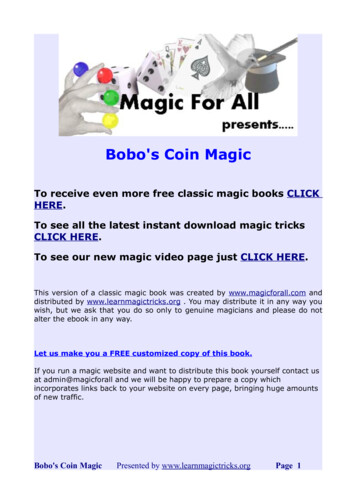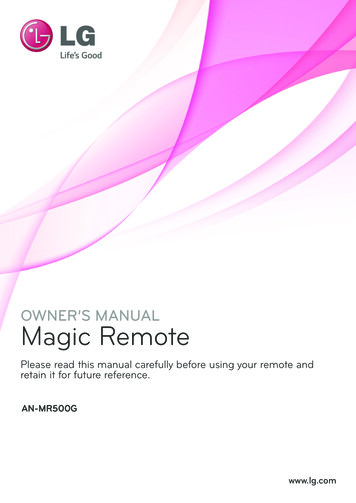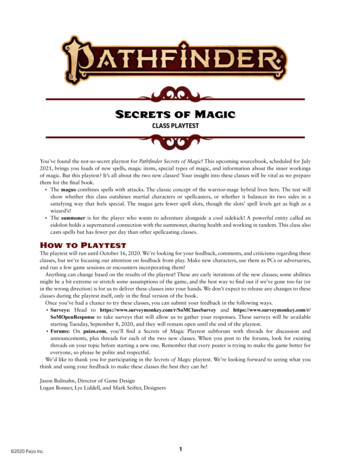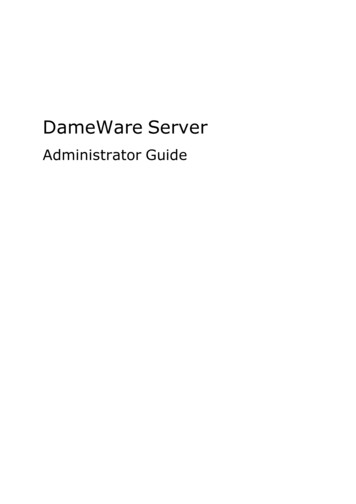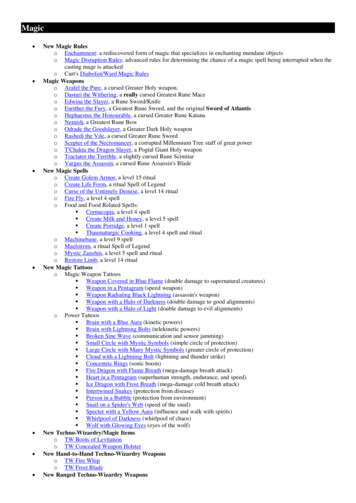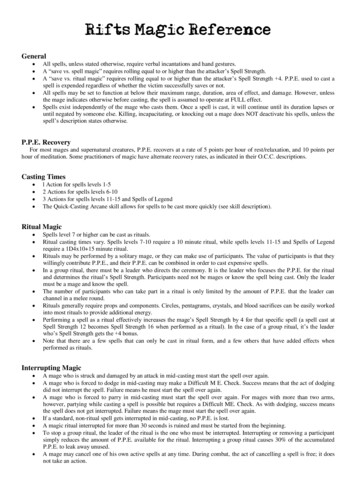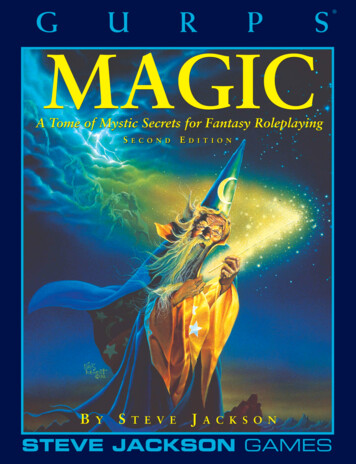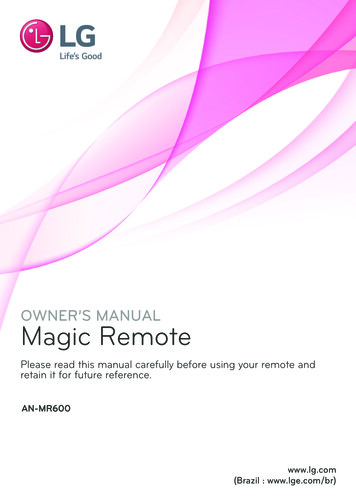
Transcription
OWNER’S MANUALMagic RemotePlease read this manual carefully before using your remote andretain it for future reference.AN-MR600www.lg.com(Brazil : www.lge.com/br)
2ACCESSORIESACCESSORIESThe remote control image shown may differ from the actual product.Depending upon country.Magic Remote and Alkaline Batteries (AA)Owner’s manualOPTIONAL ACCESSORIESWi-Fi/Bluetooth Dongle (AN-WF500)** Some models require the purchase of a Wi-Fi / Bluetooth dongle. For more information, referto the details about accessories in the User Manual of your TV.** For more information about how to connect and use, please refer to the user manual of theWi-Fi/Bluetooth dongle.** Contents in this manual may be changed without prior notice due to upgrade of product functions.
BATTERYBATTERY1. Installing Batteries** Please read this manual carefully.** Press the top of the battery cover, slide it back, and lift thecover as shown below.** To replace batteries, open the battery cover, replace alkalinebatteries (1.5 V, AA) matchingandends to the labelinside the compartment, and close the battery cover. Be sureto point the remote control at the remote control sensor onthe TV.** To remove the batteries, perform the installation actionsin reverse. Don’t mix old or used batteries with new ones.Close the cover securely.** Open the battery cover to find the label.2. Precautions** After replacement of the battery, use the remote control following pairing in accordance with usermanual.** If the unit does not operate after replacement of battery, reattempt pairing in accordance with theuser manual.** If the remote controller is not being used for prolonged period of time, remove the battery from theunit.** Do not dismantle or exert heat to the battery.** Do not drop battery or exert extreme impact that may even cause the case to be damaged.** Do not immerse the battery in water.** There is danger of explosion if a the battery is inserted incorrectly.** Properly dispose of used batteries3
4REMOTE DESCRIPTIONREMOTE DESCRIPTION** The remote control image shown may differ from the actual product.(POWER)Turns the TV on or off.(INPUT)Changes the input source.** Pressing and holding theexternal inputs.(INPUT) button displays all the lists ofNumber buttonsEnters numbers.Alphabet buttonsEnters letters. (Depending upon model)(DASH)Inserts a(DASH) between numbers such as 2-1 and 2-2.(Depending upon model)Accesses the saved channels or programmes list.Views the information of the current channels or programmes andscreen.
REMOTE DESCRIPTION5Adjusts the volume level.(MUTE)Mutes all sounds.** By pressing and holding the/button, video/audiodescriptions function will be enabled.(applicable to North America /applicable to Europe,CIS, and Thailand)** SAP (Secondary Audio Program) Feature can also be enabled bypressing thebutton. (Applicable to North America)Scrolls through the saved channels or programmes.(HOME)Accesses the Home menu.WHEEL (OK)Press the center of theWHEEL (OK) button to select a menu.You can change channels or programmes by using theWHEEL(OK) button.(up/down/left/right)Press the up, down, left, or right button to scroll the menu.If you pressbuttons while the pointer is in use, thepointer will disappear from the screen and the Magic Remote willoperate like a general remote control.To display the pointer on the screen again, shake the Magic Remote tothe left and right.
6REMOTE DESCRIPTION(BACK)Returns to the previous screen.Clears on-screen displays and returns to Last Input viewing.Shows channels or programmes guide. (Depending upon model)(Screen remote)Displays the Screen Remote.** Accesses the Universal Control Menu in some regions.Used for viewing 3D video.** Works with a 3D-enabled TV.(Voice recognition)(Depending upon model)Network connection is required to use the voice recognitionfunction.1. Press the voice recognition button.2. Speak when the voice display window appears on the TVscreen.** Use the Magic Remote no further than 10 cm from your face.** The voice recognition may fail when you speak too fast or tooslowly.** The recognition rate may vary depending on the user’scharacteristics (voice, pronunciation, intonation, and speed)and the environment (noise and TV volume).(Q. Settings)Accesses the Quick Settings.** Pressing and holding the(Q. Settings) button displaysthe Advanced menu.Activates or deactivates the subtitles. (Depending upon model)Coloured buttonsThese access special functions in some menus.(TELETEXT buttons)These buttons are used for teletext. (Depending upon model)Recalls your preferred subtitle in digital mode. (Depending uponmodel)
USINGUSING1. How to register or deregisterHow to register the Magic RemoteTo use the Magic Remote, first pair it with your TV.1. Put batteries into the Magic Remote and turn theTV on.2. Point the Magic Remote at your TV and press theWHEEL (OK) on the remote control.** If the TV fails to register the Magic Remote, tryagain after turning the TV off and back on.How to deregister the Magic RemotePress and hold the(BACK) and(HOME)buttons at the same time for five seconds, to unpairthe Magic Remote with your TV.** Pressing and holding thebutton will let youcancel and re-register Magic Remote at once.7
8USING2. How to use** Shake the Magic Remote slightly to the rightand left or press(HOME),(INPUT),buttons to make the pointer appear on thescreen.(In some TV models, the pointer will appearWHEEL (OK) button.)when you turn the** If the pointer has not been used for a certainperiod of time or Magic Remote is placed on aflat surface, then the pointer will disappear.** If the pointer is not responding smoothly, youcan reset the pointer by moving it to the edgeof the screen. ** The Magic Remote depletes batteries fasterthan a normal remote due to the additionalfeatures.
PRECAUTIONS TO TAKEPRECAUTIONS TO TAKE** Use the remote control within the specified range (within 10 m).You may experience communication failures when using the device outside the coverage area orif there are obstacles within the coverage area.** You may experience communication failures depending on the accessories.Devices such as a microwave oven and wireless LAN operate in the same frequency band(2.4 GHz) as the Magic Remote. This may cause communication failures.** The Magic Remote may not work properly if a wireless router (AP) is within 1 meter of the TV.Your wireless router should be more than 1 m away from the TV.** Do not disassemble or heat the battery.** Do not drop the battery. Avoid extreme shocks to the battery.** Inserting the battery in the wrong way may result in explosion.9
el No.AN-MR600Range of frequency2.400 GHz to 2.4835 GHzChannel79 channelsReception sensitivity-89.5 dBmDimensions (mm)Width 48.3 x Length 183.5 x Thickness 33.7(tolerance of 1 mm)Weight101.7 g 8 g(excluding battery)Power sourceAA 1.5 V,2 alkaline batteries are usedPower consumption300 mWOperational temperaturerange0 to 60
The remote control image shown may differ from the actual product. Depending upon country. Magic Remote and Alkaline Batteries (AA) Owner’s manual OPTIONAL ACCESSORIES Wi-Fi/Bluetooth Dongle (AN-WF500) * Some models require the purchase o