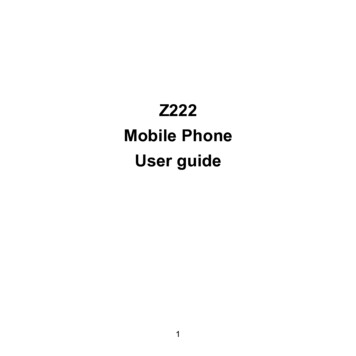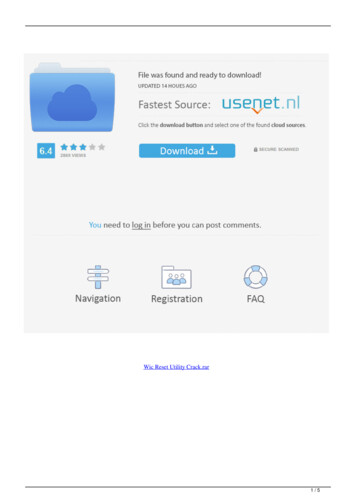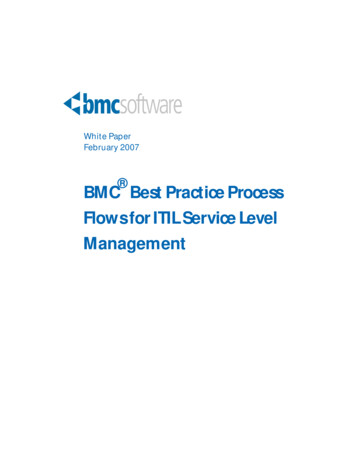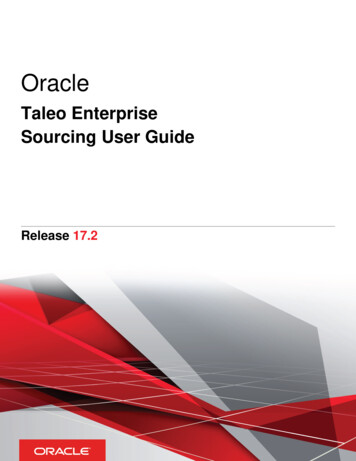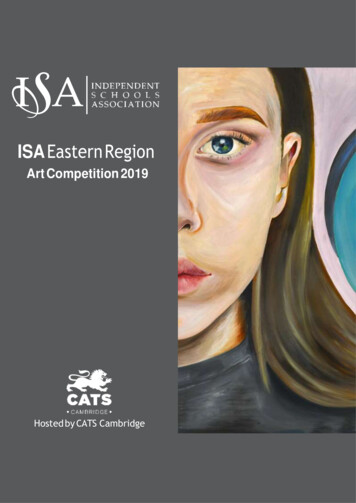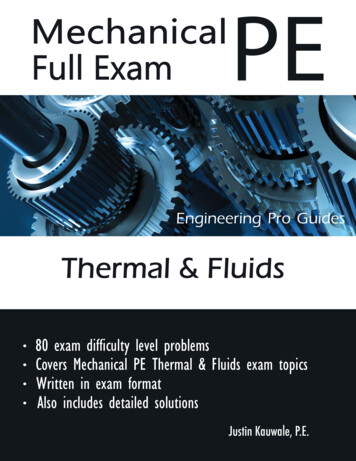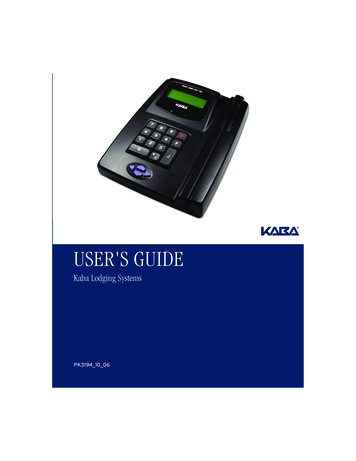
Transcription
PK3194 11 06 Cover11/29/0612:11 PMPage 2USER'S GUIDEKaba Lodging SystemsPK3194 10 06
PK3194 10 0611/23/0610:36 AMPage iKaba Lodging SystemsUser’s GuideA Publication of:Kaba Lodging Systems7301 Decarie Blvd.Montreal, QuebecCanada H4P 2G7www.kabalodging.comPrinted in Canada, October 2006 KabaIlco Inc., 2006All rights reservedNo part of this book may be reproduced or transmitted in any form or byany means, electronic or mechanical, including photocopying, recording,or by any information storage and retrieval system, without prior writtenpermission from the publisher.The information contained in this publication is accurate to the best ofKaba Ilco’s knowledge.Specifications are subject to change without notice.PK3194/10/06
PK3194 10 0611/23/0610:36 AMPage iiAmerican User’s information – FCC compliance statementWarningChanges or modifications not expressly approved by the party responsiblefor compliance could void the user’s authority to operate this equipment.NoteThis equipment has been tested and found to comply with the limitsfor a Class A digital device, pursuant to part 15 of the FCC Rules.These limits are designed to provide reasonable protection againstharmful interference when the equipment is operated in a commercialenvironment. This equipment generates, uses and can radiate radiofrequency energy and, if not installed and used in accordance withthe instruction manual, may cause harmful interference to radiocommunications. Operation of this equipment in a residential areais likely to cause harmful interference in which case the user will berequired to correct the interference at his own expense.This device complies with part 15 of the FCC Rules. Operation is subjectto the following two conditions: (1) This device may not cause harmfulinterference, and (2) this device must accept any interference received,including interference that may cause undesired operation.The user may find the following booklet prepared by the federalCommunications Commission helpful: “How to Identify and ResolveRadio-TV Interference Problems.” This booklet is available from theGovernment Printing Office, Washington, DC, 20402.Stock # 004-000-00345-4.European User’s information – Declaration of ConformityThis device complies with the EMC Directive 89/336/EEC (amended by92/31/EEC and 93/68/EEC) for a class A digital device. It has been testedand found to comply with EN50081-2: 1993 (EN55011:1991) andEN50082-2:1995 (EN61000-4-2:1995 & ENV50140:1993).Kaba Lodging Systems
PK3194 10 0611/23/0610:36 AMPage iiiTable of Contentsat a glance1. Introduction2. The Front Desk Unit3. Keycard Technology4. Making Guest Level Keycards5. Verifying Guest Level Keycards6. Canceling Guest Level Keycards7. Special Keycards8. Property Management System Interface9. Lock Programming10. RAC Programming & Reset11. Auditing Lock & FDU12. Preventative Maintenance & FDU MenuChartUser’s Guideiii
PK3194 10 0611/23/0610:36 AMPage ivTable of Contents1Introduction2The Front Desk 12.22.32.42.52.62.72.82.9Objective of the User's Guide .1Principles of the System .1Security Features .2Conventions and Scope .2Overview .3FDU to FDU Data Transfer .5Battery Back-up .5Front Desk Authorization Keycard .5Adjusting the Screen and Volume .6Set the FDU to Day Light Saving Time .6FDU Identification .7Software Version .7Care and Maintenance .8Keycard Technology3.13.23.33.43.53.6Keycards and Guest Security .9Keycards are Reusable .10Magnetic Stripe Keycards .10Smart Technology Keycards .11Dual Technology Keycards .12Cleaning Keycards .12Making Guest Level Keycards4.14.24.34.44.54.64.74.84.9Overview of Options.13New vs. Duplicate Keycards .16Guest Keycard .18One Shot Keycard .20Adjoining Suite Keycard .21Common Door Suite Keycard.23Convention Suite Keycard .25Preregistered Keycard .27SMART and Dual Technology Keycards .29Kaba Lodging Systems
PK3194 10 0611/23/0610:36 AMPage vTable of Contents5Verifying Guest Level Keycards67Canceling Guest Level Keycards8Property Management System InterfaceChapterChapterChapterChapterUser’s Guide5.15.25.35.46.16.2Using Keycards in Solitaire Locks.31Troubleshooting .32Reading a Guest Level Keycard.33Guest Folio Check.34Lost or Stolen Keycards .37Guest Level Reset Keycards.38Special .38.4Bellman's Master Keycard .41Passage Reset Keycard .42Making Special Purpose Keycard .43Making Authorization Keycard .43Making Lockout Keycard .44Making Group Lockout Keycard .45Making Passage Keycard .46Making Staff Keycard .47Verifying Staff Keycard .49Canceling Staff Keycard .49Lock Battery Test Keycard.51Overview .53Entering and Exiting the PMS Interface.54Making Guest Level Keycards using the PMS Interface .56RoomWatch Interface .57v
PK3194 10 0611/23/069Chapter10:36 AMPage viLock Programming9.19.29.39.49.59.69.7Guest Room Lock .61Sub-Master Address Levels .63Resetting Lock Addresses/Re-programming a Lock .66Common Door Suite Lock .68Guest or Staff Common Area Lock.72Restricted Area Lock .74Resetting Lock Time .751011RAC Programming & Reset12Preventative MaintenanceChapterChapterChapter10.1 Programming & Reset .77Auditing Lock & FDU11.111.211.311.411.5Lock Auditing .79FDU Auditing .81Viewing and Printing the FDU Audit.82Setting The FDU To Print .84Saving the Auditon a PC. .8412.1 Cleaning .8512.2 Lock Mounting .87- Generation E-760 Series .87- Solitaire 710 Series .9512.3 Replacing the Batteries .10212.4 Preventative Maintenance Schedule .104FDU Menu ChartMenu Chart.105viKaba Lodging Systems
PK3194 10 0611/23/0610:36 AMPage viiRe-encodeand re-useMagnetic Stripe KeycardRe-encodeand re-useSmart Technology KeycardFigure 1.1 User’s Guidevii
PK3194 10 06viii11/23/0610:36 AMPage viiiKaba Lodging Systems
PK3194 10 0611/23/06110:36 AMPage 1ChapterIntroduction1.1 Objective of theUser's GuideThis guide is designed to provideclear explanations and easy to follow,step-by-step instructions for allfunctions of the system that arecarried out by Guest ServiceAttendants, Housekeeping;maintenance; managers.This guide is meant to complementour on-site training program andthe Kaba Ilco Lodging AccessControl System Reference Manual.We hope you find it helpful andeasy to use. Your comments arewelcome.1.2 Principles of theSystemThe Kaba Ilco Lodging AccessControl System (also called “thesystem” in this booklet) useselectronic locks that work withkeycards instead of keys.The Front Desk Unit (FDU) is thetool that is used to make keycardsfor guests when they register. TheFDU is a dedicated computerconsole with its own software formanaging the system.From the point of view of theguests, keycards work just like keys,User’s Guidegiving them secure access to theirroom when they insert them in thelok. In addition, keycards can becustomized when they are made, togive guests access to other areassuch as a spa, parking and so on, orto add special functions on thekeycard such as the Folio Number,Salesman’s Lockout or theDisability Option. Because of theflexibility of the system, the guestonly needs to carry one keycard foraccess to all of these doors andfeatures.For the Guest Service Attendants,using the system means that,instead of handing the guest ametal key from a rack, they makea new keycard for each guest whoregisters, with the options that theguest is entitled to use. The newkeycard contains a unique,encrypted code which opens onlythe locks which the guest isauthorized to access.There are three types of keycards inthe Solitaire system:(i) magnetic stripe;(ii) Smart Technology (orSMARTKeycards); and(iii) dual technology, with botha magnetic stripe and aSmart Technology chip.1
PK3194 10 0611/23/0610:36 AMPage 2You can read more aboutSMARTKeycards in section 3.4.All keycards are made using theFront Desk Unit. There is a built-inmagnetic stripe encoder in theFDU, but an external Smart Technology encoder is required to makeSMARTKeycards or dual technologykeycards.Figure 1.1 (opposite) illustrates howa keycard made using the FDU canbe used in the guest room door,Guest Common Area doors andother FDUs operating as Point-OfSale (POS) verfiers in boutiques,restaurants, and so on. The samekeycard is re-encoded and re-usedfor another guest (in any room)after it is returned. (SMARTKeycardscan only be used in SolitaireSMARTlocks and card readers, but magnetic stripe and dual technologykeycards can be used in any lock orcard reader in the system).1.3 Security FeaturesAs soon as the keycard is used inthe lock by the guest, all previousGuest level keycards are cancelled,which leads to a high level ofsecurity (the equivalent ofchanging the lock for every guest).make or read a keycard, and thisinformation goes into the audittrail. The audit trail reveals the dateand time, the identity of the user,the identity of the issuer of theirkeycard, and the operationsperformed.NEVER lend your Front DeskAuthorization keycard to anyone,and never make inappropriate useof any FDU, lock or keycard.ALWAYS log off the FDU after youfinish using it, so that no one elsecan make keycards using yourauthorization.1.4 Conventionsand ScopeThe abbreviation for "Front Desk Unit"used in this guide is FDU.The abbreviation for “Guest ServiceAttendant” is GSA.Symbols shown inside representkeys on the FDU keypad. For example, represents the enter key atthe bottom right of the keypad.This guide covers version 6.5 of theFDU software. Some functions ormenu choices may differ on oldersystems.In addition, every use of the FDUor a lock is audited, and can beprinted out as proof of who entereda room, and who made the keycardthat let them in. Each employeemust swipe a valid Authorizationkeycard in the FDU before they can2Kaba Lodging Systems
PK3194 10 0611/23/06210:36 AMPage 3ChapterTheFront Desk Unit1142133412115Rear View6A7B8910Figure 2 FDU 780 and AccessoriesUser’s Guide1.FDU - Front Desk Unit8.Serial Ports2.LCD Screen9.Parallel Port3.Magnetic Stripe Encoder10. 9 VDC Jack4.Magnetic Stripe Keycard11. SMARTKeycard5.Status LEDs6.Keypad12. External SMART Encoder andStand7.Cursor Keys13. Power Supply for FDU14. Power Supply for SMARTEncoder3
PK3194 10 0611/23/0610:36 AMPage 42.1 OverviewThe FDU (Front Desk Unit) is a selfcontained computer designedspecifically to run the system. TheFDU console includes an LCD screen,a keypad, and a magnetic stripe keycard encoder. For use with SolitaireSMART locks, an external SmartTechnology encoder can beconnected to Serial Port A at the backof the FDU. The FDU operates on9VDC supplied by the power packprovided by Kaba Ilco.The menus available to the user aredisplayed on the FDU screen.To scroll through the menus, pressthe direction keys at thebottom of the keypad.To make a menu selection or enterinformation in the FDU, use thenumber keys and the enter key .The C key is used to cancel anoperation or move backward throughthe menus, and the F key is usedto access special functions.There may be more than one FDU ina hotel, in which case all FDUs areequivalent, and any FDU can beused to register a guest.The FDU can operate in ManualMode, in PMS (Property Management System) Interface Mode, or inPOS (Point of Sale) Verifier Mode.With the exception of Chapter 8dealing with PMS Interface Mode,the instructions in this guide referto the FDU's Manual Mode.Encode Guest level keycardsVerify or read back Guest levelkeycardsEncode Reset keycards andBattery Test keycardsManagement level functions: encode Staff level Entry and Resetkeycards encode authorization keycards choose FDU settings view or print the auditFigure 2.1 FDU features available to Guest Service Attendants and management.4Kaba Lodging Systems
PK3194 10 0611/23/0610:36 AMPage 52.2 FDU to FDU DataTransferConnect the DB9 cable to: A on Transmitter B on ReceiverTransmitter UnitSwipe a Grand Master Authorizationkeycard throughthe FDU.Press 4 then ENTER Press 2 then ENTER Press 2 then ENTER Press ENTER again.All FDU's must always besynchronized (same time & date) @least once a year.Receiver UnitSwipe a Grand Master Authorizationkeycard throughthe FDU.Press 4 then ENTER Press 2 then ENTER continues to sound once everyminute, until the FDU shuts off.When the battery back-up alarmsounds, stop using the FDU andconnect the FDU to its externalpower supply immediately.When running on external power,the green indicator LED on the FDUdisplay will be lit. When runningon internal batteries, the red LEDwill be lit.2.4 Front DeskAuthorizationKeycardThe FDU will not operate until anAuthorization keycard is swipedthrough the magnetic stripe encoder.The FDU will then offer menu choicesfor making keycards, etc.Using a Front Desk Authorizationkeycard, GSAs can make a Guestlevel keycard or carry out the otherprocedures in this guide, on any FDUin the facility.Press 1 then ENTER Press ENTER again.2.3 Battery Back-upThe FDU can operate for up to 8hours without external power, usingits internal rechargeable batteryback-up. The FDU switches to thebattery back-up automatically whenexternal power is interrupted. Whenthe battery back-up is low, an alarmsounds to alert you that the FDUwill shut itself off. The alarmUser’s GuideIMPORTANT: For security purposes,all transactions on the FDU areaudited, showing the authorizationkeycard used, the transactiondetails, date and time.DO NOT lend your Authorizationkeycard to anyone.DO NOT leave your Authorizationkeycard unattended anywhere.DO NOT leave the FDU unattendedor allow another person to use it,5
PK3194 10 0611/23/0610:36 AMPage 6without first logging off yourauthorization by pressing C untilyou see the message "InsertAuthorization".Turning the Sound ON/OFFAll magnetic stripe keycards,including Guest level keycards andAuthorization keycards, can beerased by strong magnetic fields.2.5 Adjusting theScreen andVolume1.Press any key to activate theFront Desk Unit.2.To turn the sound ON, press F , followed by , thenpress 1 within 5 seconds.3.To turn the sound OFF, press F ,followed by , then press 0 within 5 seconds.Adjusting the Volume1.Ensure the sound has beenturned on.2.Press any key to activate theFront Desk Unit.3.To adjust the volume, press F ,followed by , thenrepeatedly press or within 5 second intervalsuntil you reach the volume youwant.4.To end the volume adjustment,press or wait 5 seconds.Adjusting the Contrast1.Press any key to activate theFront Desk Unit.2.To adjust the contrast, press , then repeatedly press or within 5 secondintervals until you reach thecontrast you want.3.To end the contrast adjustment,press or wait 5 seconds.5.To set the contrast to its default,press , then press 2 within 5 seconds.Turning the BacklightON/OFF61.Press any key to activate theFront Desk Unit.2.To turn the backlight ON, press , then press 1 within5 seconds.3.To turn the backlight OFF, press , then press 0 within5 seconds.2.6 Set the FDU toDay Light SavingTimeCURRENT TIME1.SwipeaGrandMasterAuthorization keycard throughthe FDU.2.Press 5 and ENTER.3.Press 1 and ENTER.4.Press 10 and ENTER5.Use the right Arrow key to movethe cursor to adjust the hoursand ENTERKaba Lodging Systems
PK3194 10 0611/23/0610:36 AMPage 76.Press “C” twice7.Press 1 to save the changes2.8 Software VersionNote: You can verify if theTime has changed byPressingfromMainMenu “F” then 1. Noticethe presence of theAsteriskaftertheminutes.2.7 FDUIdentificationThe F1 function displays thenumber of the FDU, the version ofthe FDU software, the authorizationkeycard currently in use, the currentdate and the current time.Viewing the FDUIdentification1.Press any key to activate theFront Desk Unit.2.Swipe any Authorization keycard.The FDU has built-in softwarewhich determines the menufunctions. The current version ofthe FDU software is 6.5, whichsupports SolitaireSMART locks andthe external Smart Technologyreader. Software versions 6.3 andearlier did not allow GSAs to preregister guests.Version 6.5 software is available inthree releases that determine theoperation modes available:VersionFDU Operation Modes6.5Manual, POS6.5PManual, POS,PMS Interface6.5RManual, POS,PMS Interface,RoomWatch InterfaceMain Menu1 Keycard2 Reset?3.Press F , then press 1 within5 seconds. (This function isavailable from any menu.)FDU n asterisk (*) indicates DaylightSaving time.User’s Guide7
PK3194 10 0611/23/0610:36 AMPage 82.9 Care andMaintenanceThe FDU is a sealed, self-containedunit that should require little or noservicing. To clean the FDU or theexternal Smart Technology encoder,wipe with a slightly moist (not wet)soft cloth. Do not use any harshcleaners, or spray or pour anyliquid on the FDU or the SmartTechnology encoder.Both types of encoder should becleaned once per week withapproved Kaba Ilco cleaning cards tomaintain performance. Swipe orinsert the cleaning card several timesto remove any dirt from the reader.Do not place the FDU in directsunlight, or near sources ofexcessive humidity, oil vapor, dust,or extreme heat or cold.The FDU has no user serviceableparts inside. Do not attempt to openthe FDU. Refer servicing to yourKaba Ilco dealer.8Kaba Lodging Systems
PK3194 10 0611/23/06310:36 AMPage 9ChapterKeycardTechnology3.1 Keycards andGuest SecurityGuests who are curious about thesecurity of the system should beinformed of the following securityprinciples: The information on the keycardis encrypted so that their roomnumber cannot be determinedfrom their card. A would-beintruder would have no reason toassociate their card with theirroom, unless the keycard is left inthe lock or dropped in an obviouslocation.NEVER identify a keycard bywriting the room number that itopens on the card. Guests should treat their keycardas they would any key, keeping itsecure at all times. When a new Guest level keycardis used in the guest room lock, allprevious Guest level keycards areautomatically cancelled. In otherwords, as soon as a new guestchecks in and opens the door totheir room, previous guests cannotreturn to the room, and the newguest holds the only circulatingGuest level keycard. The keycard isdate and time stamped to make thispossible.User’s GuideIf a guest room or suite has morethan one door, new guests MUSTswipe their keycard in each lockthat leads to their room, to cancelthe previous keycard in all locks.Note for GSAs: When more thanone guest is occupying a room,you should encode all thekeycards needed by the guests atthe same time (request thenumber of copies required beforeyou encode). Otherwise, if thekeycards are encoded in separatetransactions of the FDU, the mostrecently encoded one will cancelthe older ones in the lock.If you wish to make an additionalkeycard for the current guests,make a duplicate keycard thatwill not cancel the other validGuest level keycards they alreadyhold for the lock. For moreinformation, see section 4.2“New vs. Duplicate Keycards”. Kaba Ilco electronic locks cannotbe "picked" in the traditionalsense, and offer the highest qualityof locking hardware, providingguests with added security fromunauthorized entry to their room.9
PK3194 10 0611/23/0610:36 AMPage 103.2 Keycards areReusable3.3 Magnetic StripeKeycardsBoth magnetic stripe and SmartTechnology keycards are designed tobe used over and over again. Wearand tear on a keycard from a singleguest's stay should be minimal.Both types of keycard should becleaned if dirty with approvedKaba Ilco cleaning supplies, andre-used.Badly damaged or bent keycardswhich may not insert smoothly inthe lock, or whose informationcarrying system (magnetic stripe orSmart Technology contacts) is tooworn, should be discarded.Always destroy discarded keycardsto prevent unauthorized use.Magnetic stripe keycards are similarto a credit or bank card. To read orencode a magnetic stripe keycard,insert the keycard (when promptedby the FDU screen) in the top endof the encoder slot, with themagnetic stripe along the bottomedge of the keycard, and facingaway from the LCD screen. Swipethe keycard through the slot at aneven speed, and remove it from thebottom end of the slot. The FDUdisplay will indicate whether thekeycard was read or encodedproperly.Magnetic stripe keycards work in allSolitaire locks and readers.All magnetic stripe keycards,including Guest level keycards andAuthorization keycards, can beerased by strong magnetic fields.Figure 3.3 How to swipe a magnetic stripe keycard10Kaba Lodging Systems
PK3194 10 0611/23/0610:36 AMPage 113.4 Smart TechnologyKeycardsSmart Technology keycards (or"SMARTKeycards") contain amemory chip, which is read andwritten by the external SmartTechnology encoder, or aSolitaireSMART lock. SMARTKeycardsare a very secure technology, whichis virtually impossible to tamper orduplicate, and provide the addedpotential to carry customer paymentinformation or other data when theappropriate equipment becomesavailable in the future.Version 6.4 or higher of the FDUsoftware is required to encodeSMARTKeycards. The FDU automatically detects the presence of theexternal Smart Technology encoder,and will only prompt the user toinsert the SMARTKeycard if theencoder is connected to Serial Port Aat the back of the FDU. (The encodermust be connected before attemptingto make a SMARTKeycard or dualtechnology keycard.)SMARTKeycards have the sameapplications, Authorization keycardrequirements, expiry and options asdescribed for the correspondingmagnetic stripe keycards in sections4.3 to 4.8. SMARTKeycards areUser’s Guideencoded similarly to the proceduresfor magnetic stripe keycards, withonly minor differences.To read or encode a SMARTKeycard,insert it in the external SmartTechnology encoder, with thecontacts facing up. The card willsnap gently in place. Remove thecard when prompted by the FDU.Figure 3.4 How to insert a SMARTKeycard in theexternal Smart Technology encoderSMARTKeycards work inSolitaireSMART locks andreaders only. If the keycardmust also work in magneticstripe locks and card readers,encode a dual technologykeycard (see section 3.5).SMARTKeycards may notfunction correctly when wet. Donot insert a wet SMARTKeycardin a lock or reader.11
PK3194 10 0611/23/0610:36 AMPage 123.5 Dual TechnologyKeycards3.6 CleaningKeycardsKeycards can be cleaned if dirtywith a moist soft cloth, or withapproved Kaba Ilco cleaning cards.Gently wipe the card surface,magnetic stripe and/or SmartTechnology contacts clean. Do notuse any harsh or abrasive cleaners.If the hotel is equipped with acombination of magnetic stripe(Kaba Ilco System 700, Solitaire 710,710-II or Generation E-760) locks,and SolitaireSMART locks, thenguests may require a dualtechnology keycard, with both aSmart Technology chip, and amagnetic stripe. For example, themagnetic stripe could be for accessto a parking area or other services,while the Smart Technology chipcould be used for their room in anexecutive or high security suite,equipped with a SolitaireSMARTlock, and for services that make useof the Smart Technology chip ontheir card.It is good practice to clean keycardsregularly (e.g. when they arereturned by departing guests), forthe comfort of the next guest, sincekeycards are much easier to cleanthan traditional keys.With the external SmartTechnology encoder connected tothe FDU, a keycard can be encodedas "dual technology", by bothswiping the magnetic stripe in theFDU encoder, and inserting theSmart Technology contacts in theexternal encoder, as prompted bythe messages on the FDU screen.12Kaba Lodging Systems
PK3194 10 0611/23/06410:36 AMPage 13SectionMaking GuestLevel Keycards4.1 Overview ofOptionsThe information encoded on thekeycard includes the room or suitenumber, the time it was created, thetime it will expire, and a variety ofoptions explained below. Theseoptions are available when encodinga Guest level keycard, except for OneShot keycards (i.e. available forGuest, Adjoining Suite, CommonDoor Suite and Convention Suite).Each option must be enabled by theSolitaire System Administrator,using a Grand Master levelAuthorization keycard. If the optionis not enabled, it will not appear onthe FDU screen while keycards arebeing made, and the default valuefor that feature as selected by thesystem administrator will automatically be encoded on the keycard.Keycard ExpiryThe expiry date and time is encodedon each Guest level keycard. Keycards are valid until the expiry time,or until cancelled by a more recentGuest level keycard or theappropriate Reset keycard (seeChapter 6. “Canceling Guest LevelKeycards”).User’s GuideSelectable ExpiryAs part of the FDU setup, theSystem Administrator specifies thedefault expiry of each type ofkeycard.Variable ExpiryIf the System Administrator hasenabled the Variable Expiry feature,the following screen appears, andyou can use the default expiry, orenter a custom expiry.Expiry1 nightsSelected expiry:03/15/200212:00The time on the right (12:00 in theexample) is the default check-outtime set by the SystemAdministrator.You can change the number ofnights and/or the check-out time ifdesired. Type the new number ofnights and the check-out time.(Use the direction keys to moveleft and right. )For a stay of less than 24 hours,type 0 nights, and enter a checkout time that is later than the current time (e.g. 18:00).13
PK3194 10 0611/23/0610:36 AMPage 14The date at the bottom left(03/15/2002 in the example) is thedate on which the keycard willexpire, at the check-out time asentered.Press when done to continue.Guest Common AreasThe System Administrator canassign up to 8 Guest CommonAreas, such as a pool, parking,elevators, etc. These are lowsecurity zones that may includeservices for which the guest haspaid an extra fee.Each Guest Common Area is set toYES, NO or Auto by the SystemAdministrator. When it is set toYES, the FDU will ask whether toinclude the common area beforemaking a Guest level keycard. Forexample:Common Area #11 YES0 NO?Press 1 to add the Guest CommonArea to the keycard, or 0 to skipthe Guest Common Area.Do not press .14Salesman's LockoutThe Salesman's Lockout featureoffers increased protection for theguest's privacy and valuables.When added to the guest's keycard,the guest can control staff access totheir room by locking out all buttheir own keycard and theemergency keycard when they areaway from their room.Note: Not available on GenerationE-760 locks. This option can beencoded on the keycard, but will ha
System The Kaba Ilco Lodging Access Control System (also called “the system” in this booklet) uses electronic locks that work with keycards instead of keys. The Front Desk Unit (FDU)is the tool that is used to make keycards for guests when they register. The FDU is a dedicated computer console with i