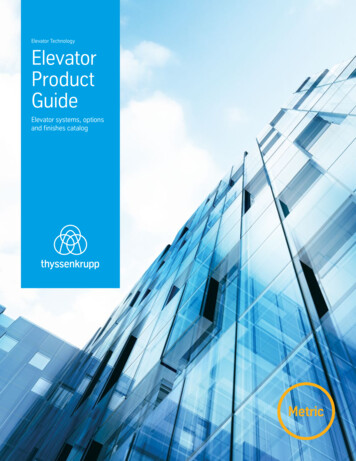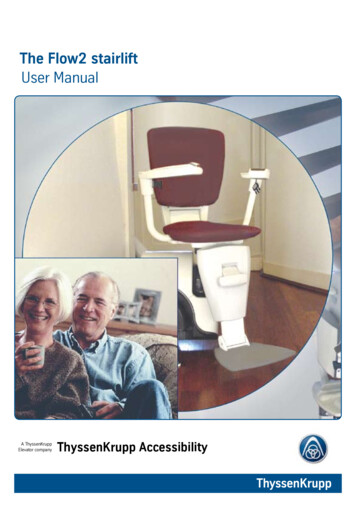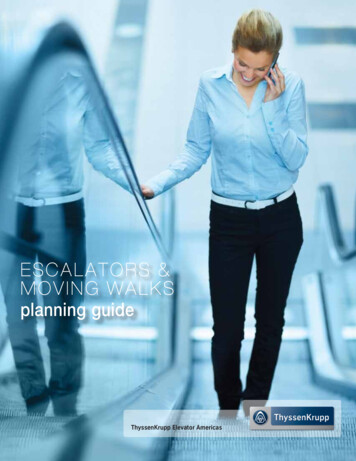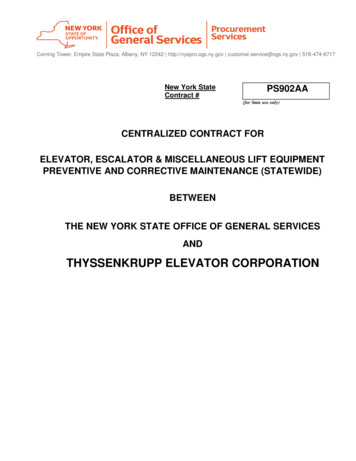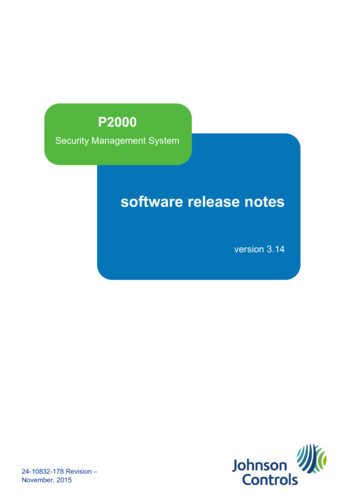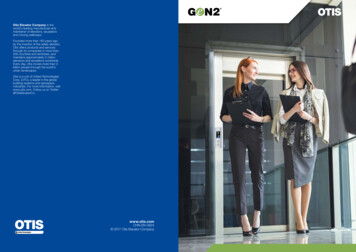Transcription
Elevator TechnologyAGILEDesign Center
AGILE –Design CenterCustomize and enhance your tenant experience.AGILE – Design Center is an application that allows you to customize touchscreens thatdirect elevator passengers to their destination. Clear, concise graphics make the kioskeasy to use for your passengers.You can use this intuitive application anywhere, at any time, on a PC or tablet using acompatible web browser. Design custom screens on one kiosk at a time, selected kiosks,or even all kiosks simultaneously.Discover the advantages that AGILE – Design Center has to offer, including: Easily customizable touchscreens that enable you to create a consistent look for groupsor a distinctive, individualized design Existing templates available for button layouts Pre-loaded backgrounds and colors — or upload your own Energy-saving adjustments like display brightness and sleep mode time-out setting Ability to upload images and messages to create a completely personalized look Customizable call allocation screen can display an easy-to-understand layout of theelevator lobby
4AGILE – Design Center5Main theme customization.Make a strong first impression with a customized main theme foryour kiosk. Current tenants, visitors and prospective tenants willappreciate the attractive, easy-to-use kiosk experience.Layout areaSelect a theme layout (with or without message area) that includesa space for a company logo, as well as a changeable message thatvaries in text color, size, language and alignment.Button design and styleSelect a button shape: round, square or rounded-edge square.Choose from various types of button outlines or styles.Button size and labelsSelect your button size: small, medium or large. You can add alogo to the large button for higher-visibility tenants. Customize thebutton label on the medium and large button designs to representamenities or designation for a specific floor.Button call styleProvide your passengers with a simple, user-friendly kioskexperience. Choose from three standard button call styles:10-key standard, scrolling list or customized arrangement.10-key standardSelect from astandard keypadarrangement.Scrolling listSelect a scrollingcall list.Customized arrangementChoose between numbers or words to labelbuttons. Select button width and visibility.You can also insert a company logo forbrand identity.Sample screens show design options.
6AGILE – Design CenterCreate a visually appealinglook for your customer.Call allocationWith a wide variety of design options tochoose from, you can create a unique lookthat reflects your building and tenants.Plus, you can modify all of these features inthe AGILE – Design Center application.Dock configuration7Select display options for the call allocationscreen, which tells each passenger whichelevator to use. Choose from a simple elevatoridentification letter Select a floor mapping design that showsthe elevator in a three-dimensionallayout in your lobby or hallSelect and arrange your icons that appearin the dock area based on the optionsavailable on your elevator system. Help Language VIP Service “Code blue” or other iconsBackground Choose from a wide variety ofpre-loaded backgrounds or solid colors Upload your own background imageSettings Auto brightnessBrightnessVolumeProximity sensor enabled or disabledStandby enabled or disabledStandby timeoutMap timeoutSample screens show design options.
All illustrations and specifications are based on information in effect at time of publication approval.thyssenkrupp Elevator reserves the right to change specifications or design and to discontinue items without prior notice or obligation. 2017 thyssenkrupp Elevator Corporation. CA License #C11-651371 4337 AGILE – Design Center brochureElevator Technologythyssenkrupp Elevator Corporation2591 Dallas Parkway, Suite 600Frisco, TX 75034P: 1 844 427 5461www.thyssenkruppelevator.com
Customize and enhance your tenant experience. AGILE – Design Center is an application that allows you to customize touchscreens that direct elevator passengers to their destination. Clear, concise graphics make the kiosk easy to use for your passengers. You can use this intuitive app