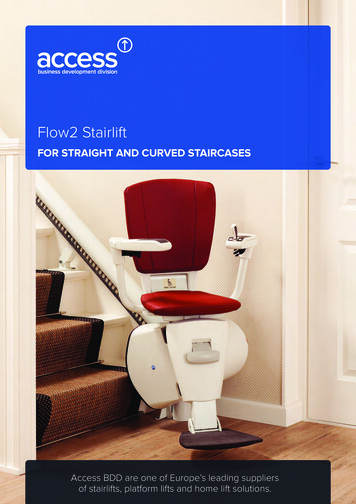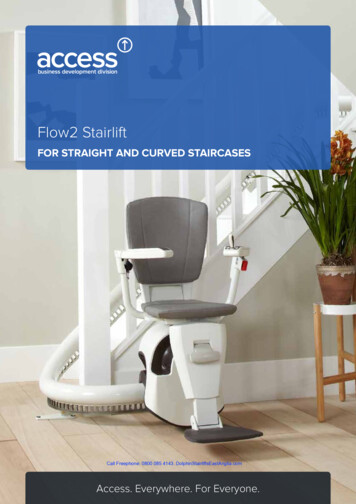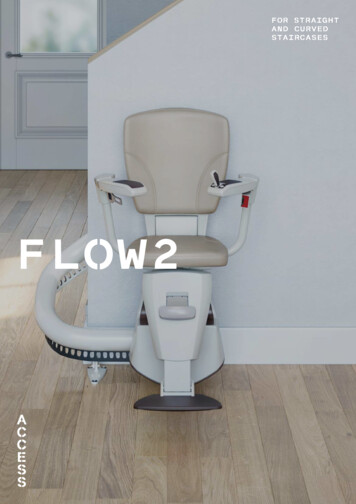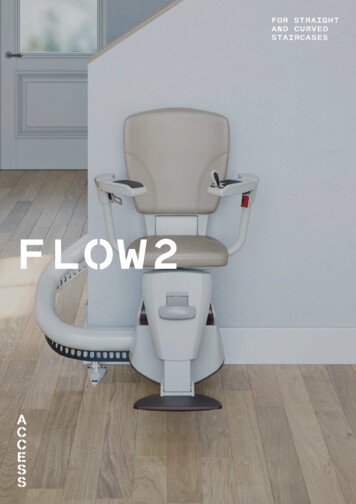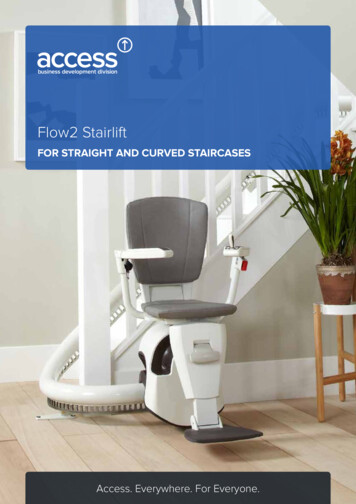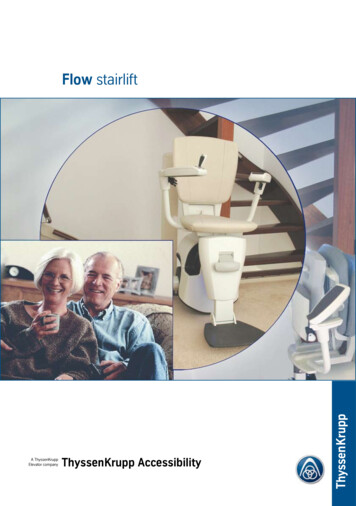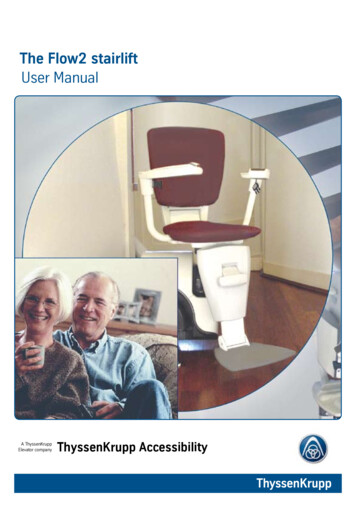
Transcription
The Flow2 stairliftUser ManualA ThyssenKruppElevator companyThyssenKrupp AccessibilityTK
The Flow2 stairliftUser ManualATTENTION:READ THIS USER MANUAL CAREFULLY BEFORE USINGTHE StairliftPAY SPECIAL ATTENTION TO THE CHAPTER ‘SAFETYINSTRUCTIONS’KEEP THIS MANUAL IN THE VICINITY OF THE Stairlift SOTHAT YOU WILL ALWAYS HAVE THE INFORMATION YOUNEED AVAILABLE 2006 ThyssenKrupp Accessibility B.V.All rights reserved.Nothing in this document may be reproduced and/or published by means of printing,photocopy, microfilm or any other means whatsoever without the prior written permissionof ThyssenKrupp Accessibility B.V.
Flow2 stairliftTable of contentsForeword 3Safety instructions 61. Introduction 1.1 General description 1.2 Stairlift components 99102. Controls 2.1 Controls 2.1.1 Call and park stations 2.1.2 Control unit in armrest 2.1.3 Main switch 2.1.4 Optional attendant control unit 2.2 Using the stairlift 2.2.1 Charging contacts 2.2.2 Folding out the seat and sitting down 2.2.3 Optional: manual or automatic swivel seat 2.2.4 Traveling in the stairlift 2.2.5 Standing up and folding up the seat 2.2.6 Using the call and park stations 111112131315151616182022243. Recognizing and resolving signals 3.1 Signals during normal operation of the stairlift 3.2 Signals on the motor cover 3.3 Warning signals while operating the stairlift 25252526A ThyssenKruppElevator companyThyssenKrupp AccessibilityTK
Flow2 stairliftTable of contents4. Maintenance 4.1 Cleaning 4.2 Replacing the batteries 4.3 Preventive maintenance 4.4 Technical data 27272728295. Contact 306. EC Certificate 31
Flow2 stairliftForewordCongratulations!You have chosen a ThyssenKrupp Accessibility stairlift. A modern, userfriendly and safe product that will give you years of pleasure. We will doeverything to justify the confidence that you have placed in us. In order tomake the best possible use of the stairlift, it is extremely important that youread this user manual carefully before you actually use the stairlift.This manualThe instructions in this user manual are intended for you, the user ofThe Flow2 stairlift. The instructions contain all the information neededfor a correct and safe use of the stairlift. All sections and subsections arenumbered. The page number is shown at the bottom of each page. In thismanual, the terms “left”, “right”, “front” and “rear” are used to identifyspecific parts of the lift. The reference point for this is always your positionas user, sitting on the stairlift.
Flow2 stairliftForewordSymbolsThe following symbols are used in this manual:NOTETips and advice to make it easier to carry out the associatedaction.CAUTIONSubjects and actions for which extra attention and/or cautionis required.WARNINGActions that could result in damage to the lift, thesurrounding or the environment if they are not carried outwith care.Service & technical supportTo ensure that your stairlift works correctly and safely, it is important thatthe stairlift is inspected and maintained on a regular basis. We advise youto take out a service contract so that the optimal working of your stairlift isalways guaranteed. You can contact your supplier for this (see Chapter 5).
Flow2 stairliftStairlifts and the environmentBatteriesThe stairlift contains two batteries, each 12 V (7 Ah), to providethe motor with power. These batteries may only be replacedby authorized maintenance technicians. There are also 'C' cellbatteries in the call and park stations and the control unit. Youmay replace these batteries yourself (see Chapter 4).Do not dispose of old batteries with domestic refuse, but handthem in when you buy the new batteries. If this is not possible,contact your local municipality to find out where you can hand inthe used batteries.Disposal of the stairliftStairlifts that are no longer used can generally, afterconsultation with the dealer, be taken back. If this is notpossible, find out from your local government administrationwhat the possibilities are for return, re-use or environmentallyfriendly disposal of the materials.
Flow2 stairliftSafety instructionsSafety instructionsGeneralYour The Flow2 stairlift has been designed for maximum user-friendlinessin domestic households. To ensure that the stairlift is operated correctly, itis important that every user is aware of the instructions in this user manual.You, as end user of the stairlift, are always completely responsible forcompliance with local safety requirements and directives.ThyssenKrupp Accessibility is therefore not responsible for damage orinjury caused by failure to correctly observe the safety requirements anddirectives as described in the user manual, of improper use during the useor maintenance of the stairlift.Warning stickers on the stairliftThe warning stickers on The Flow2 stairlift are an important part of oursafety measures. The stickers may therefore not be covered or removed andmust always be visible and legible. If the warning stickers are unreadableor damaged, they must be replaced immediately. You can contact yoursupplier for this (see Chapter 5).Users- Only adults who are aware of the contents of this user manual mayuse the stairlift.- Under-aged and mentally disadvantaged persons may only use thestairlift under supervision.- Never exceed the maximum permissible weight (125 kg).- The stairlift is exclusively intended for the transportation of one personper journey.- Never use the stairlift for transporting animals or goods.- Never change the sequence of the actions to be performed.
Flow2 stairlift- Keep children away from the stairlift; do not allow them to play withthe stairlift.Use- Before use, inspect both the stairway and the stairlift. Only use thestairlift if the stairway and rail are completely free of any obstacles.- Practice using the stairlift until you have completely mastered all theactions.- Be careful of loose clothing (scarves, belts, jackets, wide skirts, etc.).Ensure that they cannot become trapped in the moving parts of thestairlift.- Never stand on the stairlift and always use the safety belt supplied.- While moving, keep sitting upright and do not lean forwards,backwards or to the side. Do not make any unnecessary movements,such as rocking.- While moving, keep your hands on the armrests and your feet on thefootplate. Do not allow your hands and feet to dangle outside thestairlift.- Do not force the parts of the stairlift open or closed. Do not try tophysically force the stairlift to start moving.- Never use the stairlift if there is a fire or in the vicinity of an explosionhazard.- Report unusual noises and vibration to your dealer immediately.- Protect the stairlift from water and moisture. Never spray or squirt thestairlift with water.- Keep the control unit and the Call and park box free of dirt and grease.- Remove the joysticks as necessary from the controls when the stairliftis not in use and keep them in a safe place.
Flow2 stairliftSafety instructions- Never remove the main plug from the wall socket because thebatteries will then not be charged.Technical specificationsThe technical specifications specified in §4.4 may not be changed.MaintenanceNever carry out maintenance work yourself. Modifications to or replacementof the stairlift may only be carried out by personnel who have been trainedby ThyssenKrupp Accessibility BV.Only carry out maintenance when it is specified in this user manual.WARNINGNever remove the main plug from the wall socket because thebatteries will then not be charged.Do not remove any signs or labels that should be affixed tothe lift.
Flow2 stairlift1. Introduction1.1 General descriptionFlow2 is a custom-made stairlift with which you can safely, comfortably andascend and descend the stairs without any physical exertion. The stairlift issuitable for the transportation of a maximum of one person per journey.The stairlift is driven by an electric motor and is equipped with rechargeablebatteries. The batteries are recharged at the stopping positions (at the topand bottom of the stairs) and at any extra parking positions and intermediatefloors.The stairlift can be controlled in two ways:- Seated on the stairlift, the stairlift can be controlled with the joystick inthe control unit in the right or left armrest.- To fetch or park at or from another position on the rail, you can use thecall and park box. The call and park stations are located at the top andbottom of the stairs and possibly at (optional) intermediate stoppingpositions. The call and park box can be operated with the joystick.
Flow2 stairliftIntroduction1.2 Stairlift componentsNOTEIn figure 1 the standard assembly is shown for a righthanded user, where the joystick is positioned on the right.ABCCJDDEHFGIFig. 1/1: Most important componentsa.b.c.d.e.10backrestcontrol unit with joystickarmrests (folding)safety beltseat (folding)f.g.h.i.j.footplate handlemotor status lampmain switch (rear side)footplate (folding)call and park box
Flow2 stairlift2. ControlsThis chapter first gives a description of the most important controls.Secondly, it describes the operation of the stairlift, whereby all theprocedures are dealt with that are part of the daily use.2.1 ControlsThe most important controls of The Flow2 stairlift are:- The call and park stations.- The control unit in one of the armrests.The lamp on these controls indicates the status of the stairlift (see Chapter3). The stairlift is also equipped with a main switch and optionally with anattendant control unit.NOTEThe joystick works like a "dead man's handle". This meansthat the joystick must be held in the required direction ofmovement throughout the whole of the journey. When thejoystick is released, the stairlift will stop. The stairlift emits anaudio signal for every movement.11
Flow2 stairliftControls2.1.1 Call and park stationsThe call and park stations are located at thetop and bottom of the stairs and possiblyat each intermediate floor with a stoppingposition. With the call and park stations youcan bring the stairlift to you or sent it to aparking position.If you have chosen to be able to put the lift"out of the way" somewhere halfway downthe stairs, your stairlift will go to this parkingposition. This preset parking position (withcharging contact) has been chosen so thatother stairway users are obstructed as littleas possible by the stairlift.a.bCDFig. 2/1: Call and park boxa. joystickb. status lampc. fetching the stairliftd. parking the stairliftYou operate the call and park stations by pressing the joystick. Press thejoystick at the side with the ‘P’ to park the stairlift (see fig. 2/1d). The stairliftwill then go to a pre-programmed parking position and stop there. Press thejoystick at the side with the ‘stairlift symbol’ to bring the stairlift to you (seefig. 2/1c).12
Flow2 stairlift2.1.2 Control unit in armrestAs soon as you insert the joystick in the hole in the control unit, you can,while sitting on the seat, control the stairlift with a single hand movement.The control unit is mounted on the left or right armrest.Fig.2/2: Control unit with variousjoysticksFig. 2/3: Inserting the joystick2.1.3 Main switchSwitching off the power:The stairlift can be switched on and off with the main switch, for example whenyou go on holiday or during a period when you are not home for an extendedperiod. An illuminated lamp on the drive unit cover indicates that the stairlift isswitched on and ready for use.The stairlift is switched off when this lamp is not lit.Fig. 2/4: Main switchon: pull out off: push inFig. 2/5: Status lamp on the motorcover13
Flow2 stairliftControlsDescent system for emergencies:With the main switch you can also let the stairlift descend in the unlikelyeven that a malfunction occurs and the stairlift stops halfway along the rail.Pull out the main switch on the rearof the motor cover as far as possibleto activate the descent system. Keepthe main switch in this position untilthe stairlift has arrived at the desiredlocation. If you release the main switch,the stairlift will stop.As a safety precaution, the emergencydescent system will not work after thestairlift has stopped for a short time at acharging contact.Fig. 2/6: Making the lift descend in anemergencyWARNINGThe descent system is not intended for everyday use.14
Flow2 stairlift2.1.4 Optional attendant control unitWith the optional attendant control unit,an attendant can easily send the stairliftupwards and downwards while the user sitson the stairlift (fig. 2/7).Fig. 2/7: Attendant control unitNOTEFor operation, the control unit in the armrest always haspriority over the other controls.2.2 Using the stairliftCAUTIONRead the safety instructions carefully before using thestairlift.NOTERemember that all of the controls act like "dead man'shandles". As soon as you release the joystick, the stairlift willstop immediately.Starting point: the stairlift is at one of the stopping positions where you aregoing to step on.15
Flow2 stairliftControls2.2.1 Charging contactsYour stairlift works on batteries. Therefore,always park the stairlift on a chargingcontact. The stairlift stops automaticallywhen it arrives at a charging contact. Ifyou do not park the stairlift on a chargingcontact, the batteries can become emptyand you cannot move the stairlift. In thiscase, the stairlift will emit a continuousaudio signal.Fig. 2/8: Charging contactCAUTIONNever remove the transformer plug from the wall socket. Usethe main switch to turn the stairlift on and off.2.2.2 Folding out the seat and sitting down1. Fold down the seat (fig. 2/9).2. Sit on the seat with your back against the backrest (fig. 2/10).3. Fold the footplate out by pushing the handle on the frame downwardsand put you feet on the footplate (fig. 2/11). Throughout the journey,keep your feet on the footplate and your hands away from movingparts.4. Fasten the safety belt (fig. 2/12).5. Fold the two armrests down (fig. 2/13).16
Flow2 stairliftFig. 2/9: Fold u
A ThyssenKrupp ThyssenKrupp Accessibility Elevator company TK. Table of contents Flow2 stairlift 2 4. Maintenance 27 4. Cleaning 27 4.2 Replacing the batteries 27 4.3 Preventive maintenance 28 4.4 Technical data 29 5. Contact 30 6. EC Certificate 31. Flow2 stairlift 3 Foreword Congratulations! You have chosen a ThyssenKrupp Accessibility stairlift. A modern, user-friendly and safe product that .