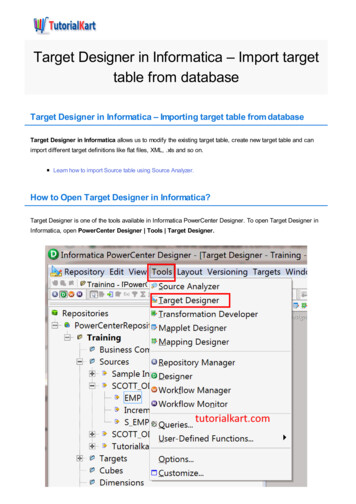
Transcription
Target Designer in Informatica – Import targettable from databaseTarget Designer in Informatica – Importing target table from databaseTarget Designer in Informatica allows us to modify the existing target table, create new target table and canimport different target definitions like flat files, XML, .xls and so on.Learn how to import Source table using Source Analyzer.How to Open Target Designer in Informatica?Target Designer is one of the tools available in Informatica PowerCenter Designer. To open Target Designer inInformatica, open PowerCenter Designer Tools Target Designer.
How to import Target definition (table) from Database?After creating source table using Source Analyzer, a target definition table must be created using Targetdesigner tools. Both source and target tables are used in creating Mapping in Informatica. To create openInformatica PowerCenter Designer client component, and navigate to Tools menu Target Designer Targets Import from Database.To import target definition table, a ODBC connection must be established to the database. We already createdTarget ODBC connection (BATCH10AM), select the ODBC data source from the drop down menu and enterdatabase login credentials like username and password.Select ODBC data source as BATCH10AM ODBC Oracle.Enter username as BATCH10AM.Enter password.Click on connect.
Click on Connect button, after connecting to database a list of all users and tables will be displayed. SelectBATCH10AM user and select T Employee from the tables as shown above.Click on OK button and click on Save button from the repository.Now all the columns available in the Target table (T Employee) will be imported to the repository. Use drag anddrop method to add target table to the workspace. Target flat files, delimited files and fixed width files can beimported using flat file import wizard using target designer in Informatica.Informatica Introduction Informatica Tutorial - Home What is Informatica? Informatica - Architecture. Informatica - PowerCenter Repository Service Informatica - What is PowerCenter Integration Service? What is PowerCenter Repository Manager What is informatica PowerCenter Designer? Informatica - Data Transformation Manager (DTM) Informatica - DTM Threads Informatica - Load Balancing Different ETL tools in Informatica What is Mapping architect for Visio? Informatica - PowerCenter 10.0.1 Installation Step by Step Informatica - Creating Integration Service Creating Informatica Repository Service
Creating Informatica Repository Service Configuring Client Domain in Informatica Learn how to create ODBC connections in Informatica Creating Source Analyzer in Informatica Creating Target designer in Informatica Create Users and Folders in Informatica Setting up Target Database in Informatica Learn and Create Workflows in Informatica Learn and Create Mapping in Informatica Learn and Create a session in Informatica Informatica PowerCenter Repository Backup / Restore stepsInformatica Transformations Introduction to Informatica transformations Aggregator Transformation Filter Transformation Lookup Transformation Rank Transformation Router Transformation Update Strategy Transformation Joiner Transformation Expression Transformation Source Qualifier Transformation Sorter Transformation Union Transformation Normalizer Transformation SQL Transformation Sequence Transformation Stored Transformation Transaction Control Transformation XML Generator Transformation XML Parser Transformation
Target Designer in Informatica – Importing target table from database Target Designer in Informatica allows us to modify the existing target table, create new target table and can import different target definitions like flat files, XML, .xls and so on.






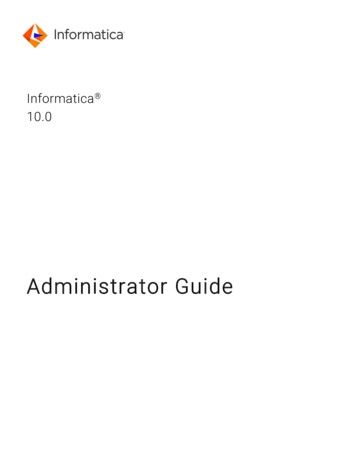
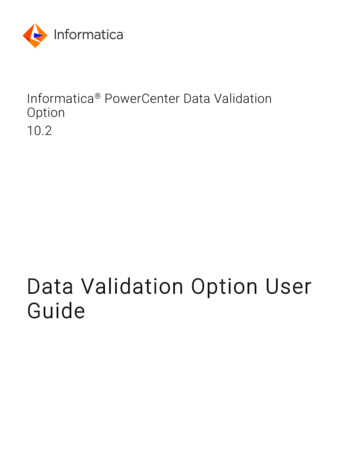

![Informatica Interview Questions and Answers [Scenario-Based]](/img/2/informatica-interview-questions-and-answers-scenario-based-1.jpg)
