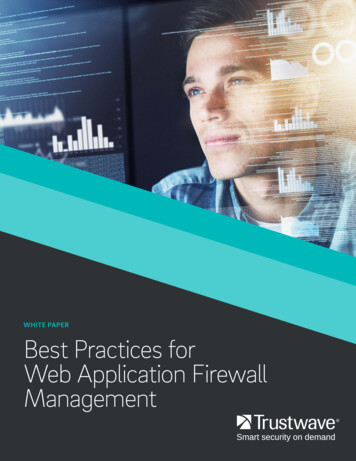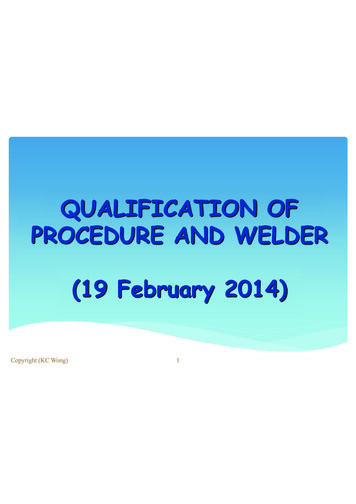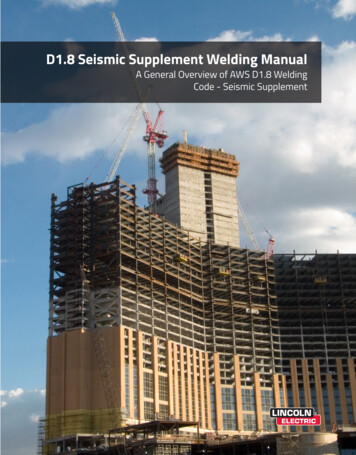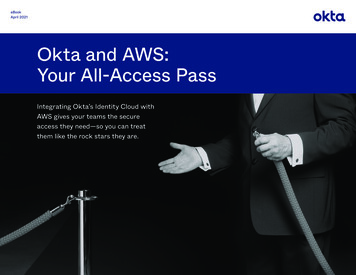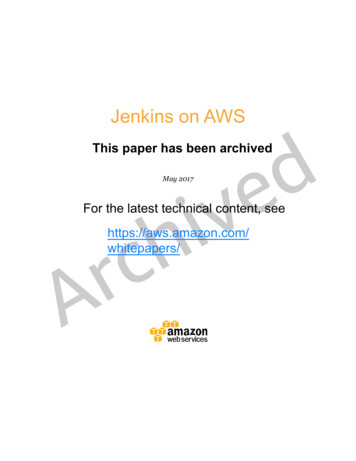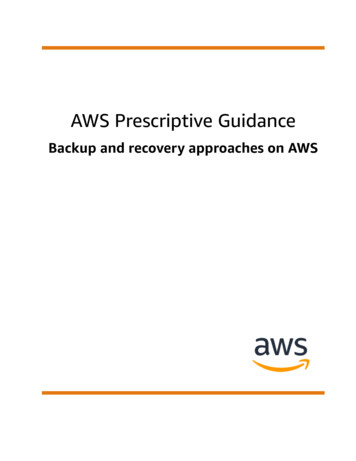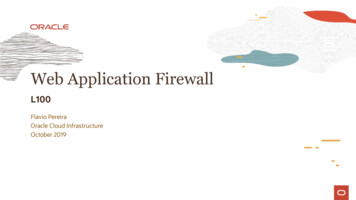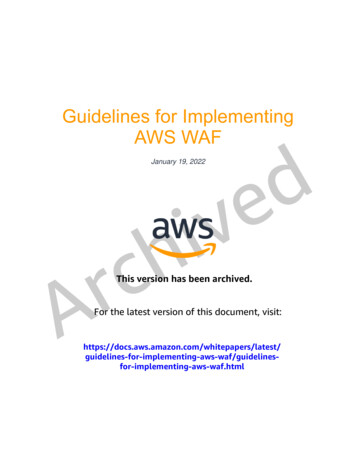
Transcription
Guidelines for ImplementingAWS WAFJanuary 19, 2022This version has been archived.For the latest version of this document, or-implementing-aws-waf.html
NoticesCustomers are responsible for making their own independent assessment of theinformation in this document. This document: (a) is for informational purposes only, (b)represents current AWS product offerings and practices, which are subject to changewithout notice, and (c) does not create any commitments or assurances from AWS andits affiliates, suppliers or licensors. AWS products or services are provided “as is”without warranties, representations, or conditions of any kind, whether express orimplied. The responsibilities and liabilities of AWS to its customers are controlled byAWS agreements, and this document is not part of, nor does it modify, any agreementbetween AWS and its customers. 2022 Amazon Web Services, Inc. or its affiliates. All rights reserved.This version has been archived.For the latest version of this document, or-implementing-aws-waf.html
ContentsOverview .1Understanding threats and mitigations .3DDoS attacks at Layer 7 .4Web application attacks .5Bad bots.6Custom request and response.8Requirements .9Protections.9Managed compared to custom rules .9Governance .10Logging .13Implementation .14Select a starting point.14AWS WAF integration design .14Validation in staging environment .15Monitoring and visibility .17This version has been archived.Testing and tuning.20Deployment to production .27Operational readiness.27For thelatest version of this document, visit:Deployment .28Post rs/latest/Cost on .30Contributors .31Further reading .31Document revisions .31
AbstractAWS WAF is a web application firewall (WAF) that helps you protect your websites andweb applications against various attack vectors at the application layer (OSI Layer 7).This whitepaper outlines recommendations for implementing AWS WAF to protectexisting and new web applications. This whitepaper applies to anyone who is taskedwith protecting web applications.This version has been archived.For the latest version of this document, or-implementing-aws-waf.html
Amazon Web ServicesGuidelines for Implementing AWS WAFOverviewSecurity is a shared responsibility between AWS and the customer, with responsibilityboundaries that vary depending on factors such as the AWS services used. Forexample, when you build your web application with AWS services such as AmazonCloudFront, Amazon API Gateway, Application Load Balancer, or AWS AppSync youare responsible of protecting your web application at Layer 7 of the OSI Model. AWSWAF is a tool that helps you protect web applications by filtering and monitoringHTTP(S) traffic, including traffic from the public internet. Web application firewalls(WAFs) protect applications at the application layer from common web exploits that canaffect application availability, compromise security, and consume excessive resources.For example, you can use AWS WAF to protect against attacks such as cross-siterequest forgery, cross-site scripting (XSS), file inclusion, and SQL injection, amongother threats in the OWASP Top 10. This layer of security can be used together with asuite of tools to create a holistic defense-in-depth architecture.AWS WAF is a managed web application firewall that can be used in conjunction with awide variety of networking and security services such as Amazon Virtual Private Cloud(Amazon VPC), and AWS Shield Advanced.This version has been archived.For the latest version of this document, or-implementing-aws-waf.html1
Amazon Web ServicesGuidelines for Implementing AWS WAFAWS WAF integrationsAWS WAF can be natively enabled on CloudFront, Amazon API Gateway, ApplicationLoad Balancer, or AWS AppSync and is deployed alongside these services. AWSThis versionhasbeenincomingarchived.services terminate the TCP/TLSconnection,processHTTP requests, andthen pass the request to AWS WAF for inspection and filtering. Unlike traditionalappliance-based WAFs, there is no need to deploy and manage infrastructure, or planfor capacity. AWS WAF provides flexible options for implementing protections throughFor the latest version of this document, visit:managed rules, partner-provided rules, and custom rules that you can write yourself.It’s important to understand that with AWS WAF, you are controlling ingress traffic toyour application. To control egress traffic, refer to Security best practices for your /This whitepapercovers recommendations for protecting existing and new idelineswith AWS WAF, and outlinesthe following steps and options to consider whenfor-implementing-aws-waf.htmldeploying AWS WAF: Understanding threats and mitigations Requirements for AWS WAF2
Amazon Web ServicesGuidelines for Implementing AWS WAF Implementing AWS WAF Deploying AWS WAF to production Cost considerationsNote: AWS WAF provides two versions of the service: WAFv2 and WAFClassic. AWS recommends using AWS WAFv2 to stay up to date with thelatest features. AWS WAF Classic no longer receives new features. AWSWAFv2 includes features that are not available in WAF classic, including aseparate API and Console. This paper focuses on implementation withAWS WAFv2.Understanding threats and mitigationsBefore deciding how to deploy AWS WAF, you need to understand what type of threatsyour web applications may be facing and the protection options available with AWSWAF. Web applications face different kinds of threats that AWS WAF can help youmitigate. Distributed denial of service (DDoS) attacks – Try to exhaust your applicationresources so that they are not available to your customers. At Layer 7, DDoSattacks are typically well-formed HTTP requests that attempt to exhaust yourapplication servers and resources. Web application attacks – Try to exploit a weakness in your application code orits underlying software to steal web content, gain control over web servers, orThis version has been archived.alter databases; these can involve HTTP requests with deliberately malformedarguments. Bots – Generate a large portion of the internet’s website traffic. Some good botsFor the latest version of this document, visit:associated with search engines, crawl websites for indexing. However, bad botsmay scan applications, looking for vulnerabilities and to scrape content, poisonbackend systems, or disrupt latest/AWS WAF helpsyou to improve your security posture against these types of nes(refer to figure AWS WAF integrations).for-implementing-aws-waf.html3
Amazon Web ServicesGuidelines for Implementing AWS WAFTypes of threats at Layer 7DDoS attacks at Layer 7For HTTP floods, you can use AWS WAF rate limiting rules to block clients from specificIP addresses that are sending abusive number of requests to your application. AWSWAF also provides the ability to block known malicious IP addresses using the AmazonIP reputation list from the AWS Managed Rules or by subscribing to AWS Partner IPreputation lists from the AWS Marketplace. For more advanced mitigations, you canactivate ‘Scanners and probes protections’ and ‘Reputation list protection’ usingthe AWS WAF Security Automations solution. Scanners and probes protections – Parse application access logs searchingThis versionbeenarchived.for suspicious behavior,such as anhasabnormalamountof errors generated by anorigin to block bad actors. Reputation list protection – Block requests from IP addresses on third-partyreputation Forlists suchDROPversionand EDROPfrom Spamhaus,the visit:Tor exit nodethe aslatestof thisdocument,list, and the Proofpoint Emerging Threats IP list.In addition to using AWS WAF, AWS recommends reviewing AWS Shield Advancedwhich est/application layer attacks such as HTTP floods or DNS query floods bybaselining trafficon your application and identifying anomalies. With the assistance e Shield Response Team(SRT), AWS Shield Advanced includes intelligent DDoSfor-implementing-aws-waf.htmlattack detection and mitigation for network layer (Layer 3) and transport layer (Layer 4)attacks, but also for application layer (Layer 7) attacks. For further reading, you canrefer to the AWS Best Practices for DDoS Resiliency whitepaper when architecting forDDoS resiliency.4
Amazon Web ServicesGuidelines for Implementing AWS WAFWeb application attacksAWS WAF provides the following options for protecting against web application exploits.AWS WAF rule statementsRule statements are the part of a rule that tells AWS WAF how to inspect a webrequest. When AWS WAF finds the inspection criteria in a web request, we say that theweb request matches the statement. Every rule statement specifies what to look for andhow, according to the statement type.Every rule in AWS WAF has a single top-level rule statement, which can contain otherstatements. Rule statements can be very simple. For example, you could have astatement that checks each web request against a set of originating countries. Rulestatements can also be very complex. For example, you could have a statement thatcombines many other statements with logical AND, OR, and NOT statements.AWS Managed RulesAWS Managed Rules for AWS WAF is a set of AWS WAF rules curated and maintainedby the AWS Threat Research Team that provides protection against commonapplication vulnerabilities or other unwanted traffic, without having to write your ownrules. You can select and add some of the AWS managed rule groups to protect yourapplication from various threats. Managed rule groups include: Baseline rule groups – Cover some of the common threats and security risksdescribed in the OWASP Top 10 publication. Use-case specific rule groups – Provide incremental protection based on yourapplication characteristics, such as the application OS or database. IP reputationAn IP reputationlist document,derived from theAmazon threatForrulethegroupslatest– versionof thisvisit:intelligence team blocks known malicious IPs.This version has been archived.AWS WAF allows you to select a specific version of a managed rule group within yourweb access control list (ACL), giving you the ability to test new rule updates safely roll back to previously tested versions. When using a versioned managed rule esyou control when new rule updates are applied to your traffic. By default, you willfor-implementing-aws-waf.htmlcontinue to automatically receive rule updates to your managed rule group.You can change this behavior by manually selecting a version, allowing you to pauseautomatic updates or go back to a previous version. After you select a specific version,5
Amazon Web ServicesGuidelines for Implementing AWS WAFyou will no longer receive automatic updates but will remain on the selected versionuntil it reaches end of life. You should monitor the end of life of each version you use, bymonitoring the Amazon CloudWatch metrics, to ensure you are notified ahead of timewhen you should start to consider moving to a newer version.AWS WAF now provides early notifications of upcoming rule updates to your managedrule groups through Amazon Simple Notification Service. By subscribing to the SNStopic in the AWS WAF console, you can be notified when the managed rule groupprovider stages updates.Custom rulesIn addition to AWS Managed Rules, you can also write custom rules specific to yourapplication to block undesired patterns in parts of the HTTP request, such as headers,method, query string, Uniform Resource Identifier (URI), body, and IP address. You canalso inspect up to 10 IPs in X-Forwarded-For (XFF), True-Client-IP, or other customheader in the incoming request and write custom rules to block undesired values. Youcan use these rules together with the AWS Managed Rules groups to providecustomized protections. You can construct custom rules using the rule builder in theAWS Management Console. Or, you can write custom rules in JSON and configure therules using the AWS Command Line Interface (AWS CLI) or using automation toolssuch as AWS CloudFormation. For example, you can use custom rules to blockrequests that do not respect your expected API URL scheme. For the full list of logicalstatements that you can express using custom rules, refer to the Rule statements list.AWS Marketplace rulesThis version has been archived.On the AWS Marketplace, you can find rules created by security partners that have builttheir own rule sets on AWS WAF. These rules are available based on subscription andcan be used together with AWS Managed Rules and your own custom rules.For the latest version of this document, visit:Bad botsTo protect against bot traffic, you can use AWS WAF Bot Control. Bot Control st/you to monitor,block, or rate-limit bot traffic activity in real time and gain elinesinsights such asbot categories, identities, and other bot traffic details. When AWS WAFfor-implementing-aws-waf.htmlevaluates a web request againstthe Bot Control managed rule group, the evaluationadds labels to requests that it detects as bot related. This label information can then beused to create any custom rules. By blocking the bot traffic at the edge, your application6
Amazon Web ServicesGuidelines for Implementing AWS WAFcosts and performance are unaffected. Bot Control can be added as a managed rule toany new or existing WAF web ACL.IP reputation rule groups allow you to block requests based on their source. Blockingthese IP addresses can help mitigate bots and reduce the risk of a malicious actordiscovering a vulnerable application. You can also use reputation rules for botprotection. AWS WAF has two managed reputation lists: Amazon IP reputation list andAnonymous IP list. The Amazon IP reputation list rule group contains rules that arebased on Amazon internal threat intelligence. The Anonymous IP list rule groupcontains rules to block requests from services that allow the obfuscation of vieweridentity, and these include requests from VPNs, proxies, Tor nodes, and hostingproviders (including AWS). This rule group is useful if you want to filter out viewers thatmight be trying to hide their identity from your application. Blocking the IP addresses ofthese services can help mitigate bots and evasion of geographic restrictions.You can configure AWS WAF rules to require WAF CAPTCHA challenges to be solvedfor specific resources that are frequently targeted by bots such as login, search, andform submissions. You can also require WAF CAPTCHA challenges for suspiciousrequests based on the rate, attributes, or labels generated from AWS Managed Rules,such as AWS WAF Bot Control or the Amazon IP reputation list.You can use the AWS WAF Security Automations solution to defend against bots byimplementing honeypots and behavioral detection with WAF logs. For moresophisticated detections of the most difficult bots involved in application-level attacks(such as bots attempting credential-stuffing), AWS recommends adding a botmanagement solution to your architecture. You can find third-party solutions on theAWS Marketplace that provideadvanced botcapabilities. Some of theseThis versionhasmitigationbeen archived.solutions also provide the ability to integrate with CloudFront using Lambda@Edge forinline protection.You can add a scope-downstatementinside somescope-downvisit:statementFor the latestversionof rules.this Thedocument,narrows the scope of the requests that the rule evaluates. If a rule has a scope-downstatement, traffic is first evaluated using the scope-down statement. If it matches thescope-down statement criteria, then it's evaluated using the rule’s standard atest/Traffic that doesn'tmatch the scope-down statement is not evaluated further by AF. You can define a scope-down statement inside the following statement types: for-implementing-aws-waf.htmlManaged rule group statement – If you add a scope-down statement to amanaged rule group statement, any request that doesn't match the scope-downstatement results as not matching the rule group. Only requests that match thescope-down statement are evaluated against the rule group. For managed rule7
Amazon Web ServicesGuidelines for Implementing AWS WAFgroups with pricing that’s based on the number of requests evaluated, scopedown statements can help contain costs. For more information about managedrule group statements, refer to the Managed rule group statement. Rate-based rule statement – A rate-based rule without a scope-down statementcontrols the rate of all requests that come in to your applications. If you want toonly control the rate for a specific category of requests, you add a scope-downstatement to the rate-based rule. For example, to only track and control the rateof requests from a specific geographical area, you specify that geographicalareas in a geographic match rule as the scope-down statement. For moreinformation about rate-based rule statements, refer to the Rate-based rulestatement.AWS WAF uses web ACL capacity units to calculate and control the operatingresources that are required to run your rules, rule groups, and web ACLs. AWS WAFcalculates capacity differently for each rule type, to reflect each rule's relative cost. Themaximum capacity for a web ACL is 1,500, which is sufficient for most use cases. If youneed more capacity, contact the AWS Support Center.Custom request and responseAWS WAF provides the ability to customize requests and responses. The customrequest feature is applicable to allowed and counted requests, while the customresponse feature is for blocked requests.For incoming requests, AWS WAF allows you to add a custom header (x-amzn-waf-*)prior to processing. This allows you to route this request differently. You can use thisThis version has been archived.functionality to add additional verification steps like CAPTCHA, or use this additionalmetadata to respond to this request in a different way, for example, routing to a differentbackend.For the latest version of this document, visit:With the custom response feature, you can modify the response code and display acustom error page. You can use this feature to provide more descriptive errorstatements. For example, instead of displaying an Access Denied error due to throttling,you can use AWSWAF to send a more descriptive error page such as Please /down and try againlater. You can use the custom response code feature to neswith HTTP 2xx, 3xx, 4xx, for-implementing-aws-waf.htmland 5xx instead of HTTP 403 response codes. The customresponses can also be used to differentiate blocked requests generated by AWS WAFor your server.8
Amazon Web ServicesGuidelines for Implementing AWS WAFRequirementsAs a first step towards implementing AWS WAF, AWS recommends that you gather anddefine the requirements which will make this implementation successful for yourbusiness. This section will cover some common WAF requirements.ProtectionsAfter you have identified which threats are applicable for your application, define yourbaseline criteria for success. These criteria can include passing penetration testsperformed by third-party or internal security teams, meeting specific compliancerequirements, or simply having coverage for common web vulnerabilities (for example,OWASP Top 10). The sensitivity of the content that your application serves may dictatewhether you choose to implement a positive security compared to negative securitymodel (allow compared to deny APIs) when creating your WAF web ACL. If yourapplication does not use a SQL database, you can save WAF capacity units by notadding SQL injection detection rules. AWS recommends that you add WAF rules thatare specific to your application’s requirements, because adding unnecessary rules canlead to an increase in false positives. False positives are legitimate requests that areconsidered by WAF as attacks and may be blocked as a consequence.For existing applications, you may already have visibility into application usage patternsand be looking to block malicious requests identified from previous incidents andobservations. Therefore, you may be looking for protections against a specific attack. Ifyou are already using a WAF implementation, you may have a baseline of the averagenumber of requests blockedthe existingWAFrules. archived.In some cases, you may haveThisbyversionhasbeenvisibility into the existing rules implemented and you can implement similar rules in AWSWAF.the latestversionof isit:rulesDepending on your organization’s resources and security culture, you must decide howto implement AWS WAF. You can deploy out-of-the-box AWS Managed Rules t/create your owncustom rules, or use a combination of both. For most uidelinesAWS recommendsstarting with the baseline rule groups and the Amazon IP reputationfor-implementing-aws-waf.htmllist from the AWS ManagedRules, then selecting application specific rule groups thatmatch the application’s profile.For some workloads, advanced protection may be required. In such cases, you mightadd additional custom rules in addition to existing protection. Managing and9
Amazon Web ServicesGuidelines for Implementing AWS WAFimplementing your own rules requires that your security and application teams developskills in creating and managing WAF rules. To help with these workloads, AWSProfessional Services or AWS WAF Partners can help you create these rules, performperiodic reviews, and train your teams to develop this expertise.GovernanceYou might also have governance requirements to define how to manage and monitorWAF implementations across your organization. In some organizations, WAFconfigurations are managed centrally by a security team. In this case, the security teammust audit and ensure that WAF is configured correctly across resources managed byapplication teams. In other organizations, WAF configuration and deployment ismanaged by the application teams so that the WAF rules deployed can be specific tothe protected application.To simplify centralized management of AWS WAF, AWS Firewall Manager allows youto define security policies that automatically deploy WAF across accounts within yourAWS Organization. AWS Firewall Manager provides you with visibility to ensure thatresources have the appropriate WAF web ACL associated and are within compliance ofthe WAF policies. To illustrate the possibilities, review the following governanceexamples:Example 1: AWS Firewall Manager implementationIn this example, you have autonomous application teams that own WAF configurationswith the supervision of a central security team.This version has been archived.1. The central security team provides and documents generic guidance in the formof best practices for the application teams.2. The central security team uses Firewall Manager with a WAF policy to deploy aFor the latest version of this document, visit:central web ACL (based on AWS managed baseline rule groups) to each team’saccount without automatic remediation. This policy is configured to deploy a copyof the web ACL but not automatically associate it to application resources (forexample,CloudFront, Application Load Balancer, Amazon API atest/Althoughthis approach does not force the protection on the application teams, ovides the centralsecurity team with visibility of which applications have WAFfor-implementing-aws-waf.htmlattached to their endpoints.10
Amazon Web ServicesGuidelines for Implementing AWS WAF3. Application teams can choose to apply the central web ACL as it is, or modify itbefore application. Their choice is mostly driven by their security requirementsand governance.Example of an AWS Firewall Manager implementationExample 2: AWS Firewall Manager implementation with two WAFpoliciesIn this example, you have a central security team that manages WAF deployments andrules for applications across your organization.This version has been archived.1. The central security team creates two Firewall Manager WAF policies withautomatic remediation.a. OneForpolicyusesmanagedrules for(as an examplethelatestversionofWordPressthis document,visit:of asample application) for all resources tagged as a WordPress application.b. One policy uses Amazon IP reputation list and rate limiting rules for allother HTTP(S) rs/latest/2. Applicationteams tag resources associated with WordPress 1
Amazon Web ServicesGuidelines for Implementing AWS WAF3. In each AWS account within the organization, Firewall Manager creates two webACLs, one for each policy. Firewall Manager automatically associates the webACLs to the appropriate resources as configured by the policy. When this occurs,existing WAF web ACLs associated to those resources are overridden.4. The security team can monitor WAF compliance through the Firewall Manager inthe AWS Management Console. Firewall Manager allows you to identify ifresources have the correct WAF web ACL associated as configured by theFirewall Manager policy. You can also integrate AWS Security Hub with AWSFirewall Manager to detect resources that are not properly protected by WAFrules.Example 3: AWS Firewall Manager implementation with onecentralized WAF policyIn this example, you have a central security team that manages baseline WAFdeployments and application teams have the flexibility to create new WAF rules specificto their applications.1. The central security team creates one baseline AWS Firewall Manager WAFpolicy with automatic remediation.2. Central policy uses a baseline rule for example, a managed IP reputation rule todeny access to IP addresses with a bad reputation score.3. Application teams can then configure application specific policies for WordPress(as an example of a sample application) for all resources tagged as a WordPressapplication.This version has been archived.4. In each account within the organizatio
Web application attacks AWS WAF provides the following options for protecting against web application exploits. AWS WAF rule statements Rule statements are the part of a rule that tells AWS WAF how to inspect a web request. When AWS WAF finds the inspection criteria in a web request, we say tha