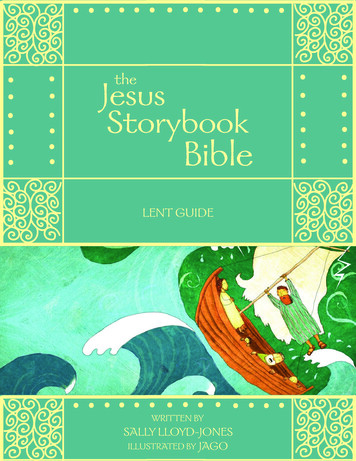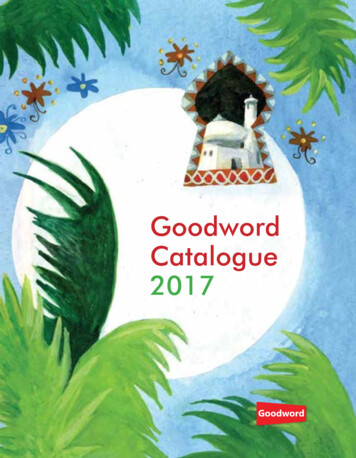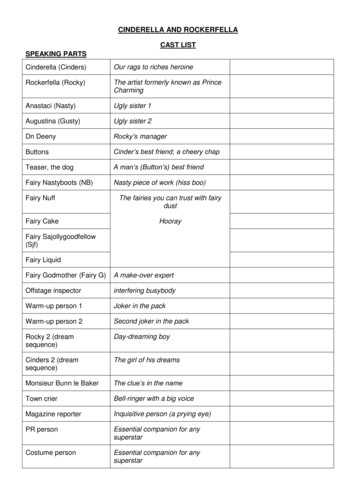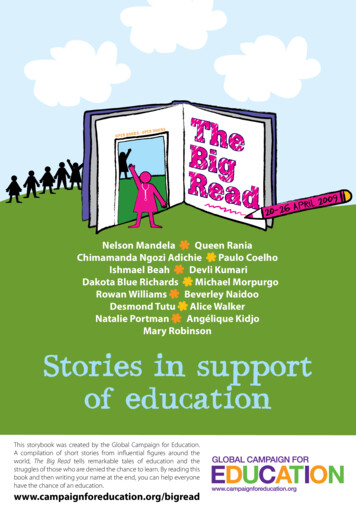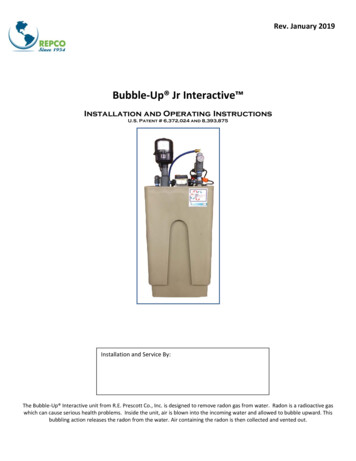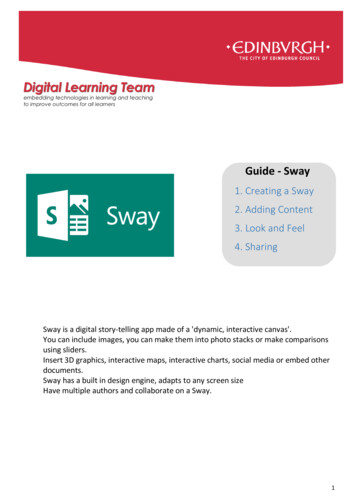Transcription
The International Journal of Multimedia & Its Applications (IJMA) Vol.13, No. 4, August 2021DEVELOPING AN INTERACTIVE STORYBOOKAPPLICATION ‘JACK AND THE DIRTY SMELLYBEAST’ FOR ENGLISH LANGUAGE PROFICIENCYAMONG CHILDRENIndah Fakhrani Arpin and Maizatul Hayati Mohamad YatimDepartment of Computing, Sultan Idris Education University, MalaysiaABSTRACTThe high percentage of students who are still struggling with the English language is worrisome, eventhough there are many well-planned strategies and education policies that are developed to resolve thisproblem. It is a universal belief that learning a foreign language at a young age through reading plays animportant role. Accordingly, the aim of this research is to design, develop and evaluate an interactivestorybook application combined with suitable multimedia elements and features to encourage children toread. The interactive storybook entitled 'Jack and the Dirty Smelly Beast' was developed usingInstructional System Design (ISD) and Rapid Prototyping model. An experimental study was conductedwith 17 respondents between the ages of 6 – 8 years to test the effects of the multimedia elements andfeatures in improving children’s learning. Their responses were recorded and analysed using descriptiveanalysis. The findings showed that respondents agreed that learning experience improved significantly andattracted children to read when using this application. In conclusion, by using correct multimedia elementsand suitable features in the interactive storybook application, it is envisaged that the children’scomprehension in learning a foreign language can be expanded. This research foresees there is enormousopportunity for literacy development in foreign language learning in the early ages through the creation ofan interactive storybook application with suitable multimedia elements and features for children.KEYWORDSInstructional System Design (ISD), English language proficiency, Rapid Prototyping model1. INTRODUCTIONLearning a foreign language like English, Mandarin, or Arabic has always been recommended topeople because it is not only useful for communication but also it opens up ample opportunitiesfor an individual to advance in many fields like education and job prospects. This is especially sowith the English language, as it is the dominant language of economics, politics, cultural andsocial. It is for this reason, Malaysia is promoting the English language so we can modernise thecountry and become more global than before [1].The inclusion of the English Language as a subject in the Malaysian education system evolvedfrom the Education Ordinance in 1957 which the government legislated under the nationaleducational policy where they established the national school. Moreover, a great deal of otherstrategies and policies have been planned and introduced by the Malaysian Ministry of Education(MoE) throughout the history of the education system in Malaysia to improve the Englishproficiency of students. Some of the examples are ‘Pengajaran dan Pembelajaran Sains danDOI:10.5121/ijma.2021.134011
The International Journal of Multimedia & Its Applications (IJMA) Vol.13, No. 4, August 2021Matematik Dalam Bahasa Inggeris’ (PPSMI) which were fully implemented in 2007 and‘Memartabatkan Bahasa Malaysia & Memperkukuh Bahasa Inggeris’ (MBMMBI) in 2010 [2].Though the main aim for the establishment of PPSMI and MBMMBI is to encourage the use ofthe English language as a medium of instruction in all primary and secondary schools but stillpriority will be accorded to the Malay language. This policy enables students to gain widerknowledge of most domain languages and to gain more opportunities in the future. However, theresults of the implemented PPSMI and MBMMBI are not as expected. The failure in achievingPPSMI’s goals has led to the poor achievement of student’s results in Mathematics and Sciencesubject and the wide gap of achievement between rural and urban school students [2]. Moreover,despite the very well planned MBMMBI strategy, there is still a high percentage of students whoare still struggling with the English language.One of the causes of failure is that students do not fully understand the English lessons taught bythe teacher. Hence, the teacher has no choice but to use the Malay language to re-explain to them.This shows that teachers are not using the English language fully as expected to do. Starting tolearn English at an early age plays a major part since the consequences of a slow start will makeit harder and takes more time to learn [3]. Although students are already learning English fromthe first year of primary school, but success does not come easily due to insufficient time forlearning and lack of appropriate learning resources [4]. In addition, students tend not to practicewhat they have learned after school thus making them less fluent with the language.The rest of the article is organized as follows. Section 2 describes the review of related literaturewhich also represents the knowledge gap that has been addressed by comparing existing andsimilar interactive storybook software application projects. Section 3 presents the researchmethodology used to conduct this research including the execution of seven steps in a RapidPrototyping model. Section 4 discusses the findings from the data analysed in the user acceptancetesting. Finally, Section 5 provides a brief summary of the article.2. LITERATURE REVIEWThis section presents an analysis of the literature in developing an interactive storybookapplication for English language proficiency among children using Instructional System Design(ISD) and Rapid Prototyping model. It begins with an overview of the interactive digitalstorybook and its evolution as the source of the research. Next, the following section focuses onthe use of multimedia elements in interactive digital storytelling development. Then, thediscussion goes on to describe how a digital storybook can help children in literacy development.Finally, the past works of existing interactive digital storybooks are being studied in tandem withlearning theory and strategies.2.1. Interaction Digital Storybook and Its EvolutionStorybook or Picture Book is a book which has a combination of words and illustrations (somebooks only have the image) is intended to deliver specific information or stories. The storybookis mainly written to encourage the children to read. Reading a storybook, whether with theguidance of parents or not, is one way for children to improve their literacy development such aswriting and reading [5]. Even till this day, it is still considered an important activity as learning atan early age will reap the benefits of education faster rather than at a later age. One classicexample of a popular storybook is ‘The Cat in the Hat’ created by Dr. Seuss in 1957 which is oneof the best-selling children storybooks of all time. There are various kinds of printed storybookssuch as ‘Board books’, ‘Concept Books’, ‘Easy Reader’, ‘Non-fiction’, and ‘Wordless Books’.2
The International Journal of Multimedia & Its Applications (IJMA) Vol.13, No. 4, August 2021The world of technology has led to a new variety of platforms for reading books such as digitalbook. Compared to the printed physical book version, the digital book is a storybook that isimplemented in digital ways where it can be viewed via an electronic device like smartphones,computers, or tablets. For example, storybooks available in CD-ROM format, incorporate sound,graphics, and text [6]. CD-ROM storybooks are usually being used in schools by teachers aslearning materials to help motivate students to learn and increase their participation in learningsessions [7]. Other than that, e-book which is also popular among people after Amazon launchedthe ‘Kindle’, an electronic device for reading books in 2007, where people can buy and read an ebook that was offered in the Kindle Store. At that time, many found the e-book reader device tobe unique and an ideal way of reading that eventually encourages people to read more than before[6].Consequently, the digital storybook slowly became more complicated and acquired more featureswith advances in technology. The digital storybook used to be just a storybook which wasdirectly scanned from printed storybooks without much change in it [8]. But rather than just view,replay and share their stories, digital storybooks now also allow users to activate some of theobjects or characters (known as ‘hotspots’) by tapping on it and some output will pop out. Someof the output likely to pop out are animation, video, sound effect, or even hyperlink [8]. Certaindigital storybooks even include games as a side activity to attract the reader’s interest, so thatthey will not lose focus easily. For example, in the Fantastic Flying Books created by Mr. Morris,it allows users to play virtual jigsaw puzzle games where they have to arrange pieces of imagesgiven to them to create a complete picture [9].With the more advanced technology, there are some digital storybooks that come with augmentedreality (AR) functions where users can see virtual objects or stories in the real environmentthrough devices that have been used [8]. It is believed, that by using the AR digital storybook, itcan encourage users to be more involved in learning and understanding the content easily[10][11].Figure 1. Evolution of storybooks2.2. The Uses of Multimedia Elements in Digital StorybooksAs we know multimedia elements consisting of audio, video, graphic, animation, text, andinteractivity, all play a major role in the creation of storybooks, either in printed or the digitalformat. Compared to normally printed storybooks which usually have at least two elements ofmultimedia which are text and graphic. Meanwhile, interactive digital storybooks these daysalmost include all elements of multimedia in it. Though the printed storybook is static and lessinteractive, surprisingly it still gained more popularity compared to the digital storybook [12].3
The International Journal of Multimedia & Its Applications (IJMA) Vol.13, No. 4, August 2021To keep the reader’s attention and maximise their experience while reading the storybook,various multimedia elements should be included because each of the elements will be fullyutilised when linked to one another. For example, the video storybook by Weston Woods focusesmore on the camera qualities; like panning and zooming to the illustration plus with the help ofsound effect, the reader will understand more about what is happening to the story at that time.Features in a digital storybook-like Read Aloud or Voice-over Narration also shows how soundelement can help the reader to understand the story better. This can be achieved by focussing onthe illustration as compared to when they first read the printed storybook where they have todivide their attention between text and illustration [13].Though using various multimedia elements is good for the reading experience, the storybookdesigner should be careful and decide on the vital elements they want the reader to focus on. Forexample, whether they want the reader to focus on the story or the illustration in it. The findingsin past research have shown that young children are more likely to spend their reading timefocussing on illustrations rather than the text area since the illustration captures their attentionmore [14]. The designer should use other alternative or add new features if the reader wants tofocus on other text such as highlighting or pointing to the words that have been read. This helpsthe reader not to lose track and eventually connect the text with the audio [9][14].In certain situations, too many multimedia elements crammed into one page of the storybookmight mislead the readers. Unnecessary features might distract the reader’s attention and breakthe flow of the story which will surely interrupt reading comprehension [15]. Many designersinclude an interactive element or ‘games’ inside their digital storybook apps that have norelevance to the content or to the storyline at all, like what happened in The Flying Booksstorybook. No matter how effective is the feature, it is better to add elements that can provide aperfect correlation with the story and does not disturb the learning process [9][15].2.3. Digital Storybook Helps Children in Language Literacy DevelopmentLiteracy skills is the ability to read and write which means children not only can understand thetext but can also construct words that have meaning [16]. It is an accepted fact that, readingbooks and storytelling activities are being practiced by most parents or teachers as these are earlychildhood education development techniques that are intended to support early development ofliteracy skills. Additionally, the power of storytelling has the potential to develop or implant goodcharacteristics or morale in children [6]. The numerous studies that have been conducted alsoproved that the practice of reading storybooks and listening to storytelling at a very young agecan contribute significantly to early literacy development. Furthermore, it has been proven that toachieve good development of their literacy skills, either the parents or teachers must make surethat the child enjoys the reading process, as in this manner, it will help shape the child’s emotionsand moods [17].2.4. Review of the Existing ApplicationThere are several existing applications in the market that can perform similar functions whichhave been proposed as project ideas. Some of these are:2.4.1. Wanderful StorybookWanderful Storybook created by Wanderful company, originally published as Living Books, aredesigned for kids as an educational application to engage children’s mind and build interest forlanguage and reading. This application is available on IOS Apps, Android, OS X Apps and arenow exploring Windows platform. Wanderful Interactive Storybook, as shown in Figure 2, is an4
The International Journal of Multimedia & Its Applications (IJMA) Vol.13, No. 4, August 2021interactive animated application where there are pictures and characters that can talk and move.One of the special features in this application is that each page is fully animated and interactiveand almost everything on the page and certain animation will come to life when the user taps onit [18].2.4.2. Hare & Tortoise: The Interactive StorybookHare & Tortoise: The Interactive Storybook is a children's interactive storybook is equipped withgames application that encourages reading. It is a new bedtime story from RIRI which is a seriesof interactive children’s books with the theme of Indonesia folklore [19] and fables from aroundthe world. This story tells about the race between the proud Hare and the humble Tortoise. Asshown in Figure 2, this interactive storybook is packed with animation, sound effects, music, andeven educational games so that children will be more interested in the story. To make it easilyunderstood by children, this app uses mild language too [20].Figure 2. Reading Mode Interface in Wanderful Storybook (left) and Hare & Tortoise (right)2.4.3. Lucy & Pogo Animal StorybookLucy & Pogo is an educational application created by Fox and Sheep Agency for childrenbetween 3 to 7 years old. In this app, children will learn valuable morale through its wonderfulstory about Lucy, the cat, who cannot go to the school where Pogo, the dog, went to since it isonly meant for dogs. From the story, children can learn how to overcome prejudices, empathyand eagerness to learn from this story. Children will also learn counting, spelling, music andmore through mini games that have been prepared in these apps. Handmade illustration (asillustrates in Figure 3) and beautiful pieces of music by film composers make it more interestingto attract children's attention [21].2.4.4. Sleepy Mole’s Moving DaySleepy Mole’s Moving Day is an interactive story application created by Ginger Whale in 2011which tells the story of a sleepy mole who needs to look for a new place to rest due toconstruction works near his burrow. This app allows users to choose their own story path that hasbeen prepared for every scene which means they get a new story each time they read this story.This app has prepared 8 possible new homes plus 16 other animals or creatures the child couldmeet on his journey by clicking which direction for the Mole to dig through. The challenge is tomeet all the creatures in this app [22]. The main page of this app can be seen in Figure 3.5
The International Journal of Multimedia & Its Applications (IJMA) Vol.13, No. 4, August 2021Figure 3. Main page of Lucy & Pogo Animal Storybook (left) and Sleepy Mole’s Moving Day (right)Table 1 shows the comparison between the existing applications that have been listed before. Theaspect that will be compared is the platform they use, the features that can be used, also theadvantages and disadvantages of that application.Table 1. Review of the existing IOS, MacOS,AndroidFeatures/Advantages Hare &Tortoise InteractiveStorybookAndroidLucy & PogoAnimalStorybookIOS Sleepy Mole’sMoving DayIOS Fully animated and Interactivepage (even the words).Has hidden surprise on each page.Narrated in multiple languages(English and Spanish).Can customize reading experiencesetting.Can choose whether Narrativestorybook mode or Read Alonemode.Interactive characters and objects.Have 4 different type ofeducational games.Fully narrated in 5 languages.13 lovely animated films and minigames.Based on the popular children’sbook “Le chat qui aboyait”.Well-developed story that teachesgood morale value.Choose your own journey.Have various kinds ofstories/ending depend on yourchoice you made.Illustrations from award-winningartist Melanie Matthews.Narration in English and Swedish.Disadvantages Too many interactive things thatmight distract the reader'sattention.Must pay to get an extra story.The font size of the story text istoo small.Some of the mini games in this appare not related to the main story. There’s no text section for thereader to read. Readers have to repeat the storyevery time they are looking for anew storyline.2.5. Learning Theory and StrategiesTo achieve maximum effectiveness when using the Interactive Storybook application, learningtheory and learning strategies have to be applied, together with suitable learning content anduser’s characteristics. For this kind of application, the Cognitive Theory of Multimedia Learningis a more appropriate theory that can be applied. Cognitive Theory of Multimedia Learning is atheory where it believes that the learning process will be more successful if various multimediaelements like picture and audio are being used together rather than just the text [23]. Not onlydoes multimedia make it easier to remember and understand the content, but it also helps peopleto stay focused as multimedia is always being used as teaching tools by the educator [24].6
The International Journal of Multimedia & Its Applications (IJMA) Vol.13, No. 4, August 2021Meanwhile, the learning strategies that will be used in this application are problem-basedlearning, Storytelling and Feedback strategy. Problem-based learning strategy not only helpslearners recall what they have learned earlier, but it also makes the learner want to apply theinformation when facing such a situation. This also directly leads to an improvement in problemskills like analysing the problems more carefully before solving it. The feedback strategyeventually will be applied when the learner is successful in solving the problem they have beenreceiving. They will be more motivated and appreciated when they get proper and meaningfulfeedback [25][26].Other than that, storytelling strategy is one of the strategies that are mostly used to help childrenlearn new things [27]. There is a study where it shows that children learned well from storytellingbecause the good presentation of the story helps them learn to absorb new information better[28].3. METHODSThis section discusses the research methodology used to conduct this research. Acting as a guidefor this research, the main purpose of the methodology is to ensure that all the specific tasks canperform directly within the scope of the research. As stated, the aim of this research is to design,develop, and evaluate an interactive storybook application combined with suitable multimediaelements and features to encourage children to read.Based on the issues above, it is believed that an early start and having more time to learn Englishplays a crucial part. The main goal of this research is to develop an interactive storybookapplication entitled ‘Jack and the Dirty Smelly Beast’. The application was designed anddeveloped for English language proficiency mong children using ISD and Rapid Prototypingmodel. In order to achieve this goal, the following objectives must be completed: To identify the multimedia element that is suitable in a digital storybook;To identify the suitable features that can stimulate users to learn; andTo analysis the user acceptance when using digital storybook.3.1. Research ScopeThe scope of this research will focus on children who wants to learn English language as theirsecond language. Primary school students, who are between 6 - 8 years old will be chosen asresearch participants because, at that range age, they have already started to learn and read morefluently. This research will be conducted among the students from one of the primary schoolslocated at Batu Caves, Selangor, Malaysia, in the 2020-2021-year session.3.2. Selection of Instructional System Design ModelInstructional System Design (ISD) or Instructional Design (ID) model is a model or approachused to design an instructional product which focuses on searching the best learning strategiesand content for the target learners. The different phases in the model mostly analyse the learnerso that the best requirement for their product can be derived. Table 2 summarizes the advantagesand disadvantages of existing ISD model.7
The International Journal of Multimedia & Its Applications (IJMA) Vol.13, No. 4, August 2021Table 2. Review of the existing application.Model NameADDIE AdvantagesSequenced model.Requirement is well defined.Most widely and commonlymodelled. ASSURE RapidPrototyping ARCS Good in finding requirement,objectives and guidance ofthe courseware.Easy to get feedback from theuser.Avoid extra cost and timewhen defects are foundearlier.Actively involve the user.Easy to apply and activelyinvolve learner participants.Good for analyzing learnermotivation and findingsuitable learning techniques.Mainly used to increaselearner motivation to learn. DisadvantagesMust complete one phase beforecontinuing to next.Might be time consuming sinceeach phase must be fully satisfiedbefore continuing another phase.Notgoodforundefinedrequirement projects.Time consuming.Need very detailed requirementand research.Might be time consuming in theprototype development phase.Users might confuse betweenprototypeandfinishedcourseware.Hard to find a suitable approachor technique that fit allrequirements from the learner.To understand these models, a table of comparison between various ISD models have beencreated as shown in Table 2 to help select the most suitable ISD model for the certain project.The various aspects need to be carefully checked before choosing a model. For example, the duedate of the project, budget, sufficiency of user’s requirement, developer’s skills and many morethings that need to be considered carefully so that the project will proceed smoothly.After considering many of the aspects, the ISD model chosen to develop the courseware is theRapid Prototyping model because to develop interactive storybook applications need a lot offeedback from potential users. So, we can observe them when testing the prototype and see howgood that application is in helping the users to learn something. Importantly, we must observe theeffectiveness of the learning strategy and features in the application when used by the users [29].Every evaluation result will be used as a reference to develop a better and efficient applicationlater.There are several advantages and disadvantages when using Rapid Prototyping Model. Some ofthe advantages include continuously receiving feedback from potential users’ every time a newprototype is created. The feedback from the users will help improve the courseware and repair thefaults that are found when an evaluation of the prototype is conducted. This eventually helps cutcost and time in the later phase because the requirement for the courseware is enough and preciseand the risk to find new faults or errors are less. However, if the prototype is not well designed, itmight lead to confusion of the users on what actually the courseware will look like [27]. In someof the cases, users have a misunderstanding when they thought the prototype is the realcourseware which leads to disappointment when, in fact, the real courseware comes outdifferently compared to that prototype.8
The International Journal of Multimedia & Its Applications (IJMA) Vol.13, No. 4, August 2021Figure 4. A diagram of Rapid Prototype ModelThe ISD model that has been chosen for this project is the Rapid Prototyping model, as illustratesin Figure 4. The Rapid Prototyping model is an iterative approach when designing the product.Rapid prototype models mostly involve the users many times since they need to review everynew prototype developed so they can find the faults of the application or what needs to beimproved to make it better. There are seven steps in a Rapid Prototyping model with the purposeto reduce the amount of time needed to develop the interactive storybook application in thisresearch. Upon conducting these steps, the potential limitation or deficiencies observed whichhappens in any steps are being taken into consideration.3.2.1.Step 1: Information GatheringIn this phase, the detailed requirement of the courseware will be collected from the possible user.The requirement will be collected through a different technique like brainstorming, documentanalysis, and prototyping. All the gathered information will be analysed so the requirementneeded for the courseware will be captured.3.2.2.Step 2: DesignA quick sketch or storyboard of the courseware will be created based on the requirement that hasalready been analysed. The purpose of this phase is to show how the courseware will work,which part of the courseware will be applied with the learning strategies and what type of mediawill be used. The user interface of the courseware will be created after the storyboard is approvedand confirmed by the users so we can see a more realistic image of the courseware that will bedeveloped. This quick design is mainly used as reference for the developer and will also give theuser a brief idea about the courseware.3.2.3.Step 3: PrototypeAfter the quick design has been approved, a prototype will be developed based on it. With theprototype, the user can see how the real courseware will look like and how easy it is to gathermore requirements for the part that needs to be fixed. A new prototype will be developed aftergetting feedback from the user in the Review phase. The new prototype will be improved basedon the feedback and suggestions given. This phase not only helps in finding the missing needs ofthe product but also saves time and cost by finding error or fault in the prototype early. The newprototype will be shown to the users for the review again. Both phases will be repeated until thecurrent prototype is close to the expectation and all the users are satisfied with it and this phasemight take a longer time than expected.9
The International Journal of Multimedia & Its Applications (IJMA) Vol.13, No. 4, August 20213.2.4.Step 4: ReviewAfter having built a prototype of the courseware, the initial review session by the user must beconducted to make sure it satisfies the requirement that has been collected during the requirementanalysis phase. Also, in this phase, we can find out about the weakness that needs improvementand strength of the courseware. The users who are involved in this phase are mostly potentialend-users and developers of the courseware. The aspect that will be checked in this review ismostly on design, functions, and the flow of the courseware. All the feedback and suggestionswill be recorded for future reference should the courseware needs to be improved.This phase will be conducted every time a new version or edition prototype is developed and willonly proceed to the next phase when all the users are satisfied with the current prototype. Thisprocess, known as iterative process, means the current prototype will continually be improved bythe application developers in collaboration with the subject matter experts (SMEs), i.e. educators.3.2.5.Step 5: DevelopThe development phase is where the developer will turn the design into the real courseware.Mostly, this involves coding and creating media such as animation that is needed for thecourseware. Software tools for developing the courseware will be chosen based on thedeveloper’s ability and types of systems that will be developed later.3.2.6.Step 6: ImplementAfter developing the courseware and having done pre system testing, the courseware should bedeployed to the learner environment so they can use it.3.2.7.Step 7: EvaluateThen, the final evaluation will be conducted to check whether the courseware has achieved theobjective and user satisfaction when using the courseware. The evaluation will be conducted as asummative evaluation.3.3. Project Management for Prototype DevelopmentIn this section, all the activities in each phase of the Rapid Prototype will be shown through theGantt Chart. The commencement of this project is in the middle of August 2020 and finished inearly January in 2021.The rest o
learn English at an early age plays a major part since the consequences of a slow start will make it harder and takes more time to learn [3]. Although students are already learning English from the first year of primary school, but success does not come easily due to insufficient time for