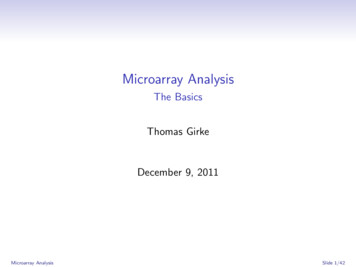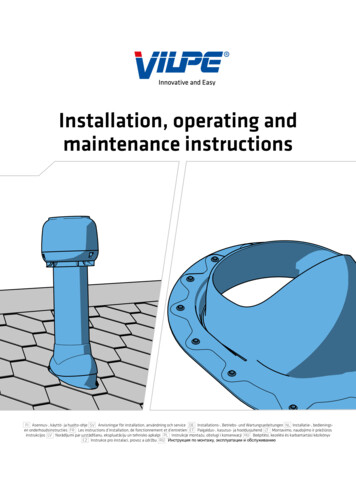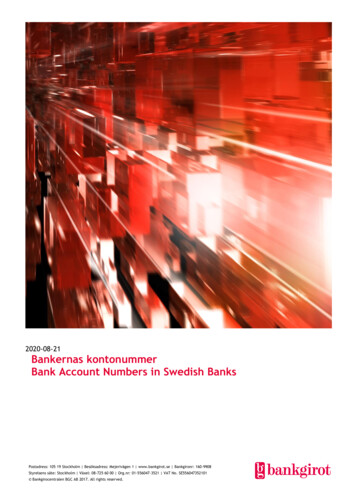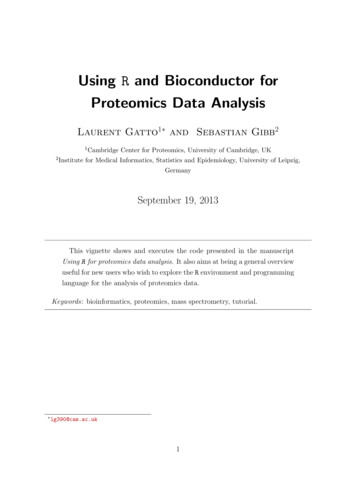
Transcription
Using R and Bioconductor forProteomics Data AnalysisLaurent Gatto1 and Sebastian Gibb21 Cambridge2 InstituteCenter for Proteomics, University of Cambridge, UKfor Medical Informatics, Statistics and Epidemiology, University of Leipzig,GermanySeptember 19, 2013This vignette shows and executes the code presented in the manuscriptUsing R for proteomics data analysis. It also aims at being a general overviewuseful for new users who wish to explore the R environment and programminglanguage for the analysis of proteomics data.Keywords: bioinformatics, proteomics, mass spectrometry, tutorial. lg390@cam.ac.uk1
Contents1 Introduction1.1 General R resources . . . . . . . .1.2 Getting help . . . . . . . . . . . .1.3 Installation . . . . . . . . . . . .1.4 External dependencies . . . . . .1.5 Obtaining the code . . . . . . . .1.6 Prepare the working environment.33345662 Data standards and input/output2.1 The mzR package . . . . . . . . . . . . . . . . . . . . . . . . . . . . . . .773 Raw data abstraction with MSnExp objects3.1 mgf read/write support . . . . . . . . . . . . . . . . . . . . . . . . . . . .9124 Quantitative proteomics4.1 The mzTab format . . . . . . . .4.2 Working with raw data . . . . .4.3 The MALDIquant package . . .4.4 Working with peptide sequences4.5 The isobar package . . . . . . .4.6 The synapter package . . . . .121217212532365 MS25.15.25.3.spectra identification36Preparation of the input data . . . . . . . . . . . . . . . . . . . . . . . . 36Performing the search . . . . . . . . . . . . . . . . . . . . . . . . . . . . . 37Import and analyse results . . . . . . . . . . . . . . . . . . . . . . . . . . 386 Annotation397 Other packages417.1 Bioconductor packages . . . . . . . . . . . . . . . . . . . . . . . . . . . . 417.2 The Chemometrics and Computational Physics CRAN Task View . . . . 427.3 Other CRAN packages . . . . . . . . . . . . . . . . . . . . . . . . . . . . 438 Session information442
1 IntroductionThis document illustrates some existing R infrastructure for the analysis of proteomicsdata. It presents the code for the use cases taken from [8]. A pre-print of the manuscriptis avaiable on arXiv1 .There are however numerous additional R resources distributed by the Bioconductor2and CRAN3 repositories, as well as packages hosted on personal websites. Section 7 onpage 41 tries to provide a wider picture of available packages, without going into details.1.1 General R resourcesThe reader is expected to have basic R knowledge to find the document helpful. Thereare numerous R introductions freely available, some of which are listed below.From the R project web-page: An Introduction to R is based on the former Notes on R, gives an introductionto the language and how to use R for doing statistical analysis and graphics.[browse HTML — download PDF] Several introductory tutorials in the contributed documentation section. The TeachingMaterial repository4 contains several sets of slides and vignettesabout R programming.Relevant background on the R software and its application to computational biologyin general and proteomics in particular can also be found in [8]. For details about theBioconductor project, the reader is referred to [10].1.2 Getting helpAll R packages come with ample documentation. Every command (function, class ormethod) a user is susceptible to use is documented. The documentation can be accessedby preceding the command by a ? in the R console. For example, to obtain help aboutthe library function, that will be used in the next section, one would type ?library.In addition, all Bioconductor packages come with at least one vignette (this document 4https://github.com/lgatto/TeachingMaterial23
the vignette that comes with the RforProteomics package), a document that combinestext and R code that is executed before the pdf is assembled. To look up all vignettesthat come with a package, say RforProteomics and then open the vignette of interest,one uses the vignette function as illustrated below. More details can be found in?vignette.## list all the vignettes in the RforProteomics## packagevignette(package "RforProteomics")## Open the vignette called RforProteomicsvignette("RforProteomics", package "RforProteomics")## or justvignette("RforProteomics")R has several mailing lists5 . The most relevant here being the main R-help list, fordiscussion about problem and solutions using R . This one is for general R content and isnot suitable for bioinformatics or proteomics questions. Bioconductor also offers severalmailing lists6 dedicated to bioinformatics matters and Bioconductor packages. The mainBioconductor list is the most relevant one. It is possible to post7 questions withoutsubscribing to the list. Finally, the dedicated RforProteomics google group8 welcomesquestions/comments/annoucements related to R and mass-spectrometry/proteomics.It is important to read and comply to the posting guides (here and here) to maximisethe chances to obtain good responses. It is important to specify the software versionsusing the sessionInfo() functions (see an example output at the end of this document,on page 44). It the question involves some code, make sure to isolate the relevant portionand report it with your question, trying to make your code/example reproducible9 .All lists have browsable archives.1.3 InstallationThe package should be installed using as described ty64
## only first time you install Bioconductor te.R")## cs")To install all dependencies (78 packages) and reproduce the code in the vignette,replace the last line in the code chunk above with:)biocLite("RforProteomics", dependencies TRUE)Finally, the package can be loaded withlibrary("RforProteomics")## This is the ’RforProteomics’ version 1.0.12.## Run ’RforProteomics()’ in R or visit## ’http://lgatto.github.com/RforProteomics/’ to get started.See also the ‘RforProteomics‘ web page10 for more information on installation.1.4 External dependenciesSome packages used in the document depend on external libraries that need to be installed prior to the R packages:mzR depends on the Common Data Format11 (CDF) to CDF-based raw mass-spectrometrydata. On linux, the libcdf library is required. On debian-based systems, for instance, one needs to install the libnetcdf-dev package.IPPD (and others) depend on the XML package which requires the libxml2 infrastructure on linux. On debian-based systems, one needs to install libxml2-dev.biomaRt performs on-line requests using the curl12 infrastructure. On debian-basedsystems, you one needs to install libcurl-dev or .haxx.se/115
1.5 Obtaining the codeThe code in this document describes all the examples presented in [8] and can be copy,pasted and executed. It is however more convenient to have it in a separate text filefor better interaction with R (using ESS13 for emacs or RStudio14 for instance) to easilymodify and explore it. This can be achieved with the Stangle function. One needs theSweave source of this document (a document combining the narration and the R code)and the Stangle then specifically extracts the code chunks and produces a clean R sourcefile. If the package is installed, the following code chunk will create a RforProteomics.Rfile in your working directory containing all the annotated source code contained in thisdocument.## gets the vignette sourcernwfile - e "RforProteomics")## produces the R file in the working directorylibrary("knitr")purl(rnwfile, quiet TRUE)## [1] "RforProteomics.R"Alternatively, you can obtain the Rnw file on the github page er/inst/doc/vigsrc/RforProteomics.Rnw.1.6 Prepare the working environmentThe packages that we will depend on to execute the examples will be loaded in therespective sections. Here, we pre-load packages that provide general functionality usedthroughout the document.library("RColorBrewer") ## Color paletteslibrary("ggplot2") ## Convenient and nice plottinglibrary("reshape2") ## Flexibly reshape g/6
2 Data standards and input/output2.1 The mzR packageThe mzR package [4] provides a unified interface to various mass spectrometry openformats. This code chunk, taken mainly from the openMSfile documentation illustratedhow to open a connection to an raw data file. The example mzML data is taken from themsdata data package. The code below would also be applicable to an mzXML, mzData ornetCDF file.## load the required packageslibrary("mzR") ## the software packagelibrary("msdata") ## the data package## below, we extract the releavant example file from## the local 'msdata' installationfilepath - system.file("microtofq", package "msdata")file - list.files(filepath, pattern "MM14.mzML",full.names TRUE, recursive TRUE)## creates a commection to the mzML filemz - openMSfile(file)## demonstraction of data accessbasename(fileName(mz))## [1] "MM14.mzML"isInitialized(mz)## [1] TRUErunInfo(mz)############## scanCount[1] 112 lowMz[1] 0 highMz7
####################[1] 0 dStartTime[1] 270.3 dEndTime[1] 307.7 msLevels[1] 1instrumentInfo(mz)############################ manufacturer[1] "Unknown" model[1] "instrument model" ionisation[1] "electrospray ionization" analyzer[1] "mass analyzer type" detector[1] "detector type"## once finished, it is good to explicitely close## the connectionclose(mz)mzR is used by other packages, like MSnbase [9], TargetSearch [6] and xcms [12, 1,13], that provide a higher level abstraction to the data.8
3 Raw data abstraction with MSnExp objectsMSnbase [9] provides base functions and classes for MS-based proteomics that allowfacile data and meta-data processing, manipulation and plotting (see for instance figure1 on page 11).library("MSnbase")## uses a simple dummy test included in the packagemzXML - dir(system.file(package "MSnbase", dir "extdata"),full.name TRUE, pattern "mzXML ")basename(mzXML)## [1] "dummyiTRAQ.mzXML"## reads the raw data into and MSnExp instanceraw - readMSData(mzXML, verbose ect of class "MSnExp"Object size in memory: 0.2 Mb- - - Spectra data - - MS level(s): 2Number of MS1 acquisitions: 1Number of MSn scans: 5Number of precursor ions: 54 unique MZsPrecursor MZ's: 437.8 - 716.34MSn M/Z range: 100 2017MSn retention times: 25:1 - 25:2 minutes- - - Processing information - - Data loaded: Thu Sep 19 23:07:14 2013MSnbase version: 1.9.7- - - Meta data - - phenoDatarowNames: 1varLabels: sampleNames fileNumbersvarMetadata: labelDescription9
################Loaded from:dummyiTRAQ.mzXMLprotocolData: nonefeatureDatafeatureNames: X1.1 X2.1 . X5.1 (5 total)fvarLabels: spectrumfvarMetadata: labelDescriptionexperimentData: use 'experimentData(object)'## Extract a single spectrumraw[[3]]## Object of class "Spectrum2"## Precursor: 645.4## Retention time: 25:2## Charge: 2## MSn level: 2## Peaks count: 2125## Total ion count: 15083818810
plot(raw, full TRUE)Precursor M/Z 645.37,546.96,716.34,437.81.5e 0711.0e 075.0e 060.0e 001.5e 0721.0e 070.0e 001.5e 071.0e 073Intensity5.0e 065.0e 060.0e 001.5e 0741.0e 075.0e 060.0e 001.5e 0751.0e 075.0e 060.0e 00500100015002000M/Zplot(raw[[3]], full TRUE, reporters iTRAQ4)Precursor M/ZPrecursor645.37,546.96,716.34,437.8M/Z 645.371.5e 075.0e 0620000000.0e 001.5e 0711.0e 072000000150000010000001.5e 16.5116.8117.11.0e 073Intensity5.0e 0615000000.0e 0021.0e 075.0e 0610000000.0e 001.5e 0741.0e 075.0e 065000000.0e 001.5e 0751.0e 075.0e 0600.0e 005005001110001000 150015002000M/ZM/ZFigure 1: The plot method can be used on experiments, i.e. spectrum collections (left),or individual spectra (right).
3.1 mgf read/write supportRead and write support for data in the mgf15 and mzTab16 formats are available via thereadMgfData/writeMgfData and readMzTabData/writeMzTabData functions, respectively. An example for the latter is shown in the next section.4 Quantitative proteomicsAs an running example throughout this document, we will use a TMT 6-plex dataset, PXD000001 to illustrate quantitative data processing. The code chunk below firstdownloads this data file from the ProteomeXchange server using the getPXD000001mzTabfunction from the RforProteomics package.4.1 The mzTab formatThe first code chunk downloads the data, reads it into R and generates an MSnSetinstance and then calculates protein intensities by summing the peptide quantitationdata. Figure 2 illustrates the intensities for 5 proteins.## Downloads the experimentmztab - getPXD000001mzTab()mztab ## the mzTab file name## [1] "./F063721.dat-mztab.txt"## Load mzTab peptide dataqnt - readMzTabData(mztab, what "PEP")## Detected a metadata section## Detected a peptide sectionsampleNames(qnt) - reporterNames(TMT6)head(exprs(qnt))##TMT6.126 TMT6.127 TMT6.128 TMT6.129 TMT6.130 TMT6.131## 1 10630132 11238708 12424917 10997763 9928972 103985341516http://www.matrixscience.com/help/data file help.html#GENhttps://code.google.com/p/mztab/12
##########2 11105690 12403253 13160903 12229367 11061660 101312183 1183431 1322371 1599088 1243715 1306602 11590644 5384958 5508454 6883086 6136023 5626680 52137715 18033537 17926487 21052620 19810368 17381162 172683296 9873585 10299931 11142071 10258214 9664315 9518271## combine into proteins## - using the 'accession' feature meta data## - sum the peptide intensitiesprotqnt - combineFeatures(qnt,groupBy fData(qnt) accession,fun sum)## Combined 1528 features into 404 using user-defined functionqntS - normalise(qnt, "sum")qntV - normalise(qntS, "vsn")qntV2 - normalise(qnt, "vsn")acc - c("P00489", "P00924", "P02769", "P62894", "ECA")idx - sapply(acc, grep, fData(qnt) accession)idx2 - sapply(idx, head, 3)small - qntS[unlist(idx2), ]idx3 - sapply(idx, head, 10)medium - qntV[unlist(idx3), ]m - exprs(medium)colnames(m) - c("126", "127", "128", "129", "130","131")rownames(m) - fData(medium) accessionrownames(m)[grep("CYC", rownames(m))] - "CYT"rownames(m)[grep("ENO", rownames(m))] - "ENO"rownames(m)[grep("ALB", rownames(m))] - "BSA"rownames(m)[grep("PYGM", rownames(m))] - "PHO"rownames(m)[grep("ECA", rownames(m))] - "Background"cls - c(brewer.pal(length(unique(rownames(m))) - 1,"Set1"), "grey")13
11 sp P00489 PYGM RABITsp P00761 TRYP PIGsp P00924 ENO1 YEASTsp P02769 ALBU BOVIN4 sp P62894 CYC BOVIN16.0e 071.0e 081.4e 08114313432.0e 07Protein intensity (summed peptides)cls - brewer.pal(5, "Set1")matplot(t(tail(exprs(protqnt), n 5)), type "b",lty 1, col cls,ylab "Protein intensity (summed peptides)",xlab "TMT reporters")legend("topright", tail(featureNames(protqnt), n 5),lty 1, bty "n", cex .8, col cls)442552325123235352455426TMT reportersFigure 2: Protein quantitation data.names(cls) - unique(rownames(m))wbcol - colorRampPalette(c("white", "darkblue"))(256)14
heatmap(m, col wbcol, RowSideColors cls[rownames(m)])Figure 3: A oundBackgroundBackground
dfr - data.frame(exprs(small),Protein as.character(fData(small) accession),Feature featureNames(small),stringsAsFactors FALSE)colnames(dfr) - c("126", "127", "128", "129", "130", "131","Protein", "Feature")dfr Protein[dfr Protein "sp P00924 ENO1 YEAST"] - "ENO"dfr Protein[dfr Protein "sp P62894 CYC BOVIN"] - "CYT"dfr Protein[dfr Protein "sp P02769 ALBU BOVIN"] - "BSA"dfr Protein[dfr Protein "sp P00489 PYGM RABIT"] - "PHO"dfr Protein[grep("ECA", dfr Protein)] - "Background"dfr2 - melt(dfr)## Using Protein, Feature as id variablesggplot(aes(x variable, y value, colour Protein),data dfr2) geom point() geom line(aes(group as.factor(Feature)), alpha 0.5) facet grid(. Protein) theme(legend.position "none") labs(x "Reporters", y "Normalised intensity")BackgroundBSA0.4CYTENOPHO Normalised intensity 0.3 0.2 0.1 126 127 128 129 130 131 126 127 128 129 130 131 126 127 128 129 130 131 126 127 128 129 130 131 126 127 128 129 130 131ReportersFigure 4: Spikes plot using ggplot2.16
4.2 Working with raw datamzxml - getPXD000001mzXML()rawms - readMSData(mzxml, centroided TRUE, verbose FALSE)qntms - quantify(rawms, reporters TMT7, method "max",verbose FALSE, parallel FALSE)d - data.frame(Signal rowSums(exprs(qntms)[, 1:6]),Incomplete exprs(qntms)[, 7])d - log(d)cls - rep("#00000050", nrow(qnt))pch - rep(1, nrow(qnt))cls[grep("P02769", fData(qnt) accession)] - "gold4" ## BSAcls[grep("P00924", fData(qnt) accession)] - "dodgerblue" ## ENOcls[grep("P62894", fData(qnt) accession)] - "springgreen4" ## CYTcls[grep("P00489", fData(qnt) accession)] - "darkorchid2" ## PHOpch[grep("P02769", fData(qnt) accession)] - 19pch[grep("P00924", fData(qnt) accession)] - 19pch[grep("P62894", fData(qnt) accession)] - 19pch[grep("P00489", fData(qnt) accession)] - 19mzp - plotMzDelta(rawms, reporters TMT6, verbose FALSE) ggtitle("")## Scale for ’x’ is already present.will replace the existing scale.17Adding another scale for ’x’, which
mzpDensity0.020.010.00pegG50ASPTV CI/L DNK/Q ME100HF150m/z deltaFigure 5: A m/z delta plot.18RYW200
161412108Sum of reporters intensities1820plot(Signal Incomplete, data d,xlab expression(Incomplete dissociation),ylab expression(Sum of reporters intensities),pch 19,col "#4582B380")grid()abline(0, 1, lty "dotted")abline(lm(Signal Incomplete, data d), col "darkblue")6810121416Incomplete dissociationFigure 6: Incomplete dissociation.1918
MAplot(qnt[, c(4, 2)], cex 0.9, col cls, pch pch,show.statistics FALSE) 2 1 0 1 2M 12141618202224AFigure 7: MAplot on an MSnSet instance.20
4.3 The MALDIquant packageThis section illustrates some of MALDIquant’s data processing capabilities [11]. Thecode is taken from the processing-peaks.R script downloaded from the package homepage17 .Loading the data## load reign")## getting test datadatapath file.path(system.file("Examples",package "readBrukerFlexData"),"2010 05 19 Gibb C8 A1")dir(datapath)## [1] "0 A1" "0 A2"sA1 - importBrukerFlex(datapath, verbose FALSE)# in the following we use only the first spectrums - sA1[[1]]summary(mass(s))####Min. 1st Qu.10002370Median4330Mean 3rd Qu.47206870Max.10000Mean 3rd Qu.28404660Max.32600summary(intensity(s))####Min. 1st erlab.org/software/maldiquant/21
##############[1,][2,][3,][4,][5,][6,]mass 250002010 05 19 Gibb C8 A1.A1200040006000800010000mass/home/lgatto/R/x86 64 unknown linux gnu library/3.0/readBrukerFlexData/Examples/2010 05 19 Gibb C8 A1/0 A1/1/1SLin/fidFigure 8: Spectrum plotting in MALDIquant.Preprocessing## sqrt transform (for variance stabilization)s2 - transformIntensity(s, method "sqrt")s2########S4 class type:Number of m/z values:Range of m/z values:Range of intensity values:MassSpectrum22431999.939 - 10001.9252e 00 - 1.805e 0222
## Memory usage## Name## File: 360.039 KiB: 2010 05 19 Gibb C8 A1.A1: /home/lgatto/R/x86 64-unknown-linux-gnu-library/3.0/rea## smoothing - 5 point moving averages3 - smoothIntensity(s2, method "MovingAverage",halfWindowSize 2)s3##############S4 class type:Number of m/z values:Range of m/z values:Range of intensity values:Memory usage:Name:File:MassSpectrum22431999.939 - 10001.9253.606e 00 - 1.792e 02360.039 KiB2010 05 19 Gibb C8 A1.A1/home/lgatto/R/x86 64-unknown-linux-gnu-library/3.0/rea## baseline subtractions4 - removeBaseline(s3, method "SNIP")s4##############S4 class type:Number of m/z values:Range of m/z values:Range of intensity values:Memory usage:Name:File:MassSpectrum22431999.939 - 10001.9250e 00 - 1.404e 02360.039 KiB2010 05 19 Gibb C8 A1.A1/home/lgatto/R/x86 64-unknown-linux-gnu-library/3.0/reaPeak picking## peak pickingp - detectPeaks(s4)length(p) # 181## [1] 18623
peak.data - as.matrix(p)# extract peak informationpar(mfrow c(2, 3))xl - range(mass(s))# use same xlim on all plots for better comparisonplot(s, sub "", main "1: raw", xlim xl)plot(s2, sub "", main "2: variance stabilisation",xlim xl)plot(s3, sub "", main "3: smoothing", xlim xl)plot(s4, sub "", main "4: base line correction",xlim xl)plot(s4, sub "", main "5: peak detection", xlim xl)points(p)top20 - intensity(p) %in% sort(intensity(p), decreasing TRUE)[1:20]labelPeaks(p, index top20, underline TRUE)plot(p, sub "", main "6: peak plot", xlim xl)labelPeaks(p, index top20, underline TRUE)3: tensity01000050250001501502: variance stabilisation0intensity1: raw2000400060008000massmass4: base line correction5: peak detection100002000200040006000mass8000100001209289 42674000600032631466161780intensity 2000 154640210677654283 29333192 39734644 5905 38834091 50653158 210692894267 8000 100002000massFigure 9: Spectrum plotting in MALDIquant.247765428329333192 0400intensity 100006: peak plot 15468000421039553263 6000mass4210 39551466 1617400040006000mass800010000
4.4 Working with peptide sequenceslibrary(IPPD)library(BRAIN)atoms - ####CH77 129N23O27S1library(Rdisop)pepmol - apse ""))pepmol######################################## formula[1] "C77H129N23O27S" score[1] 1 exactmass[1] 1840 charge[1] 0 parity[1] "e" valid[1] "Valid" DBE[1] 2525
################## isotopes isotopes[[1]][,1][,2][,3][,4][1,] 1839.9149 1840.9177 1841.9197 1.843e 03[2,]0.34270.33530.1961 8.474e-02[,6][,7][,8][,9][1,] 1.845e 03 1.846e 03 1.847e 03 1.848e 03[2,] 8.692e-03 2.226e-03 5.066e-04 1.040e-04[,5]1.844e 032.953e-02[,10]1.849e implottest itraqdata[featureNames(itraqdata) %in% paste0("X", 46:47)]sim - SpectrumSimilarity(as(simplottest[[1]], "data.frame"),as(simplottest[[2]], "data.frame"),top.lab "itraqdata[['X46']]",bottom.lab "itraqdata[['X47']]",b 14mz intensity.top 30100388.3090388.33553388.31005326
####################15 388.316 388.317 388.318 414.319 414.320 487.321 487.322 487.323 603.324 603.425 603.426 603.427 615.328 615.329 615.430 615.431 615.432 615.433 615.434 615.435 702.436 702.437 728.438 728.539 728.540 728.541 728.542 803.443 803.544 803.545 827.546 827.547 827.548 1128.649 320028292929290000000027
## 50 1128.7290title(main paste("Spectrum similarity", round(sim, 3)))Spectrum similarity 0.422010050intensity 600800m/zMonoisotopicMass(formula list(C 2, O 1, H 6))## [1] 46.04molecule - getMolecule("C2H5OH")molecule exactmass2810001200
## [1] 46.04## x11()## plot(t(.pepmol isotopes[[1]]), type "h")## x - IsotopicDistribution(formula list(C 2, O 1, H 6))## t(molecule isotopes[[1]])## par(mfrow c(2,1))## plot(t(molecule isotopes[[1]]), type "h")## plot(x[, c(1,3)], type "h")## data(myo500)## masses - c(147.053, 148.056)## intensities - c(93, 5.8)## molecules - decomposeIsotopes(masses, intensities)## experimental eno peptidesexppep as.character(fData(qnt[grep("ENO", fData(qnt)[, 2]), ])[, 1]) ## 13minlength - min(nchar(exppep))eno - 24.fasta",destfile "P00924.fasta")eno - paste(readLines("P00924.fasta")[-1], collapse "")enopep - Digest(eno, missed 1)nrow(enopep) ## 103## [1] 103sum(nchar(enopep peptide) minlength) ## 68## [1] 68pepcnt - enopep[enopep[, 1] %in% exppep, ]nrow(pepcnt) ## 13## [1] 13The following code chunks demonstrate how to use the cleaver package for in-silicocleavage of polypeptides, e.g. cleaving of Gastric juice peptide 1 (P01358) using Trypsin:29
library(cleaver)cleave("LAAGKVEDSD", enzym "trypsin")## LAAGKVEDSD## [1] "LAAGK" "VEDSD"Sometimes cleavage is not perfect and the enzym miss some cleavage positions:## miss one cleavage positioncleave("LAAGKVEDSD", enzym "trypsin", missedCleavages 1)## LAAGKVEDSD## [1] "LAAGKVEDSD"## miss zero or one cleavage positionscleave("LAAGKVEDSD", enzym "trypsin", missedCleavages 0:1)## LAAGKVEDSD## [1] "LAAGK""VEDSD""LAAGKVEDSD"Example code to generate an Texshade image to be included directly in a Latex document or R vignette is presented below. The R code generates a Texshade environmentand the annotated sequence display code that is written to a TEX file that can itself beincluded into a LATEX of Sweave document.seq1file - \hidenames\\noblockskip\n", file seq1file)tmp - sapply(1:nrow(pepcnt), function(i) {col - ifelse((i %% 2) 0, "Blue", "RoyalBlue")cat("\\shaderegion{1}{", pepcnt start[i], ".", pepcnt stop[i], "}{White}{", col, "}\n",file seq1file, append TRUE)})cat("\\end{texshade}\\caption{Visualising observed peptides for the Yeast enolase protein. Peptides are shaded in blue and black.The last peptide is a mis-cleavage and overlaps with 0
\\end{center}\\end{figure}\n\n",file seq1file, append TRUE)15N incorporation## 15N incorporation rates from 0, 0.1, ., 0.9, 0.95, 1incrate - c(seq(0, 0.9, 0.1), 0.95, 1)inc - lapply(incrate, P", inc))par(mfrow c(4,3))for (i in 1:length(inc))plot(inc[[i]][, c(1, 3)], xlim c(1823, 1848), type "h",main paste0("15N incorporation at ", incrate[i]*100, "%"))10015N incorporation at 50%percent0 40percent0 4010015N incorporation at 40%10015N incorporation at 30%100mz1825 1830 1835 1840 18451825 1830 1835 1840 184515N incorporation at 60%15N incorporation at 70%15N incorporation at 80%percent0 40percent0 401825 1830 1835 1840 1845100mz100mz100mz0 401825 1830 1835 1840 18451825 1830 1835 1840 184515N incorporation at 90%15N incorporation at 95%15N incorporation at 100%percentpercentmz0 400 401825 1830 1835 1840 18451825 1830 1835 1840 1845mz100mz100mz100mz0 40percent1825 1830 1835 1840 1845mz1825 1830 1835 1840 1845percentpercent1825 1830 1835 1840 1845mz0 40percent1825 1830 1835 1840 184515N incorporation at 20%0 40100percent15N incorporation at 10%0 401000 40percent15N incorporation at 0%1825 1830 1835 1840 1845mzFigure 10: Isotopic envelope for the YEVQGEVFTKPQLWP peptide at different 15 N incorporation rates.31
4.5 The isobar packageThe isobar package [3] provides methods for the statistical analysis of isobarically taggedMS2 experiments.library(isobar)## Prepare the PXD000001 data for isobar analysis.ions - exprs(qnt).mass - matrix(mz(TMT6), nrow(qnt), byrow TRUE, ncol 6)colnames(.ions) - colnames(.mass) ions) - rownames(.mass) paste(fData(qnt) accession, fData(qnt) sequence, sep ".")pgtbl - data.frame(spectrum rownames(.ions),peptide fData(qnt) sequence,modif ":",start.pos 1,protein fData(qnt) accession,accession fData(qnt) accession)x - new("TMT6plexSpectra", pgtbl, .ions, .mass)## data.frame columns OK## done creating protein groupfeatureData(x) proteins - as.character(fData(qnt) accession)x - correctIsotopeImpurities(x) ## using identity matrix here## LOG: isotopeImpurities.corrected:TRUEx - normalize(x, per.file .normalized: 0.86770.8965
## spikesspks - c(protein.g(proteinGroup(x), "P00489"),protein.g(proteinGroup(x), "P00924"),protein.g(proteinGroup(x), "P02769"),protein.g(proteinGroup(x), "P62894"))cls2 - rep("#00000040", nrow(x))pch2 - rep(1, nrow(x))cls2[grep("P02769", featureNames(x))] - "gold4" ## BSAcls2[grep("P00924", featureNames(x))] - "dodgerblue" ## ENOcls2[grep("P62894", featureNames(x))] - "springgreen4" ## CYTcls2[grep("P00489", featureNames(x))] - "darkorchid2" ## PHOpch2[grep("P02769", featureNames(x))] - 19pch2[grep("P00924", featureName
about R programming. . text and R code that is executed before the pdf is assembled. To look up all vignettes . not suitable for bioinformatics or proteomics questions. Bioconductor also o ers several mailing list