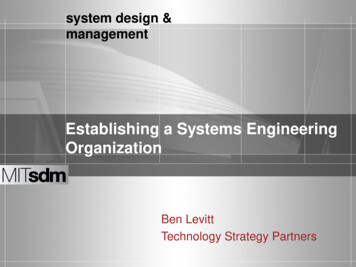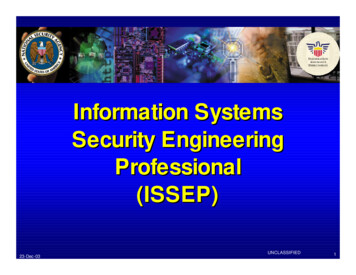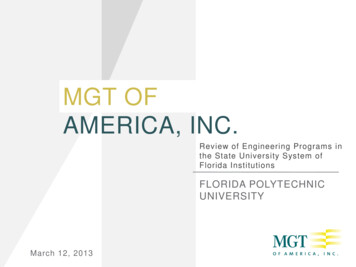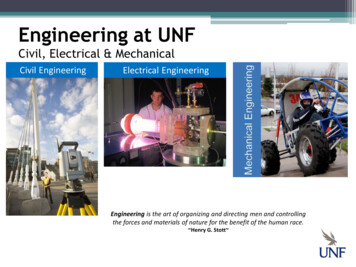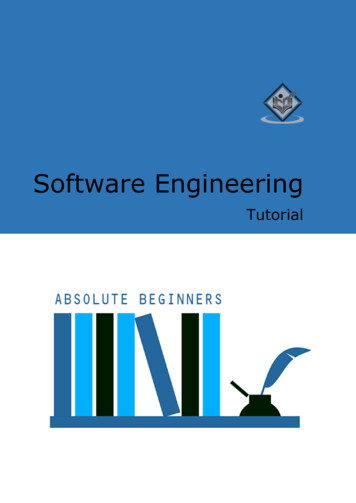Transcription
Systems Engineering“How to” GuideLoad Balancing a CiscoWeb Security Appliancewith an F5 LTMDan GriffinSecurity Solutions ArchitectSecurity Technology Business Unitdangriff@cisco.comMarch, 2014
TABLE OF CONTENTSINTRODUCTION4Product Knowledge Requirements4Other Material4Other uisites6DEPLOY F5 VIRTUAL ationwithinLTM15F5 LTM CONFIGURATION17SetupaHTTPProfile17F5SetupVIP Pool19F5 SETUP HEALTH MONITOR24DEPLOYING A VIRTUAL WSA27WSA Interface Settings31Proxy Settings33Logsubscriptions34WSA ADDITIONAL CLI SETTINGS36PERFORMING AN UPGRADE OF A NODE THAT IS PART OF AN F5 POOL37March, 2014
LGORITHMS41UNDERSTANDINGHEALTHCHECKS45 2012 Cisco and/or its affiliates. All rights reserved. This document is Cisco Public Information.3
INTRODUCTIONThis article will show how to configure the Cisco Web Security Virtual Appliance(WSAv) as a clients of F5’s BIG-IP LTM VE (Local Traffic Manager VirtualEdition).Product Knowledge Requirements Web Proxy FundamentalsDNS FundamentalsLoad Balancing FundamentalsTCP/IP knowledgeA good understanding of Web Security Appliance AsyncOS UIA good understanding of F5 BIG-IPOther MaterialWeb Security Appliance Smart Business ons/SBA/February2013/Cisco SBA pdfDeploying a Web Security Appliance Virtual Other RequirementsYou’ll require multiple VLANs in order to setup an F5 Load balancer(Management and Data must be segmented and segregated); in the examplebelow we’ve configured the Load Balancer across 3 VLANs (Management,Internal and External), while you don’t require 3 different VLANs you need to bemindful or routing and ensure you don’t create an asynchronous routing loop.CONFIDENTIALITY NOTICEThis document is Cisco Public. 2012 Cisco and/or its affiliates. All rights reserved. This document is Cisco Public Information.4
Note from F5BIG-IP Virtual Edition (VE) is a version of the BIG-IP system that runs as avirtual machine in specifically-supported hypervisors. BIG-IP VE virtualizes ahardware-based BIG-IP system running a VE-compatible version of BIG-IP software.Note: The BIG-IP VE product license determines the maximum allowedthroughput rate. To view this rate limit, you can display the BIG-IP VE licensingpage within the BIG-IP Configuration utility. Lab editions have no guarantee ofthroughput rate and are not supported for production environments.About BIG-IP VE compatibility with VMware hypervisor productsEach time there is a new release of BIG-IP Virtual Edition (VE) software, itincludes support for additional hypervisor management products. The VirtualEdition and Supported Hypervisors Matrix on the AskF5 website,http://support.f5.com, details which hypervisors are supported for each release.Important: Hypervisors other than those identified in the matrix are notsupported with this BIG-IP version; installation attempts on unsupportedplatforms might not be successful.About the hypervisor guest definition requirementsThe VMware virtual machine guest environment for the BIG-IP Virtual Edition(VE), at minimum, must include: 2 x virtual CPUs 4 GB RAM 1 x VMXNET3 virtual network adapter or Flexible virtual network adapter(for management) 1 x virtual VMXNET3 virtual network adapter (three are configured in thedefault deployment for dataplane network access) 1 x 100 GB SCSI disk, by default 1 x 50 GB SCSI optional secondary disk, which might be required as adatastore for specific BIG-IP modules. For information about datastorerequirements, refer to the BIG-IP module's documentation.Important: Not supplying at least the minimum virtual configuration limits willproduce unexpected results.There are also some maximum configuration limits to consider for deploying aBIG-IP VE virtual machine, such as: CPU reservation can be up to 100 percent of the defined virtual machinehardware. For example, if the hypervisor has a 3 GHz core speed, thereservation of a virtual machine with 2 CPUs can be only 6 GHz or less. To achieve licensing performance limits, all allocated RAM must bereserved. For production environments, virtual disks should be deployed Thick(allocated up front). Thin deployments are acceptable for labenvironments. 2012 Cisco and/or its affiliates. All rights reserved. This document is Cisco Public Information.5
Before you beginEnsure you have the relevant licenses both from F5 and Cisco.Ensure you have login details for F5 and a valid CCO id for Cisco.You may download the images from:F5’s website: http://downloads.f5.comSpecifically: https://downloads.f5.com/esd/product.jsp?sw BIG-IP&pro bigip v11.xCisco’s website: re.cisco.com/download/release.html?mdfid 284806698&flowid 41610&softwareid 282975114&release 7.7.5&relind AVAILABLE&rellifecycle GD&reltype latestOther readingF5: BigIP LTM g-ip ltm/manuals/product/ltm-concepts11-5-0.htmlCisco: Cisco AsyncOS 8.0 for Web Security t.htmlSetup NotesConverting an existing appliance note:If you are cloning an existing appliance it is important to note that you will need acopy of your WSA license.Please shutdown the existing Virtual Appliance before proceeding to clone.Technical PrerequisitesSegmentation and Separation of ESXi environment (F5 requires differentiatednetworks for Management and Data) 2012 Cisco and/or its affiliates. All rights reserved. This document is Cisco Public Information.6
DEPLOY F5 VIRTUAL EDITIONDeploy OVF and LicenseThe F5 Virtual Edition comes packages with an OVF template that can beimported into your ESXi environment; this great reduces the complexity requiredwith the process.From an ESX Management console select the deploy OVF (Open VirtualizationFormat) file, browse to the OVF file which is distributed with F5’s BIG-IP VEappliance.The OVF template definition will make configuration of the Virtual Applianceeasier. 2012 Cisco and/or its affiliates. All rights reserved. This document is Cisco Public Information.7
Carefully Read and Accept the license agreement for F5 to continue.Select which ESX Inventory you’d like to install the VM to 2012 Cisco and/or its affiliates. All rights reserved. This document is Cisco Public Information.8
Now select the no of CPUs you have a license forFinally select the storage profile for the Virtual MachineIt is recommended that you Thick Provision your virtual machine 2012 Cisco and/or its affiliates. All rights reserved. This document is Cisco Public Information.9
Once deployed you should select the console from the VM utilityFrom the console you may configure the management network*note* F5 must have multiple VLANs in order to facilitate correct operationalsegmentation 2012 Cisco and/or its affiliates. All rights reserved. This document is Cisco Public Information.10
Enter the IP addresses for the management network; include the Default Routefor that network, so that it is accessible from a browser.Open and web browser and browse to the management IP address from theprevious step default user and passwords are “admin” 2012 Cisco and/or its affiliates. All rights reserved. This document is Cisco Public Information.11
You can then follow the wizard to configure your BIG-IP VERoot and Admin accounts should be configured with disparate passwordsYou’ll then need to license your server either Automatically or Manually –selecting Automatic will require internet access. 2012 Cisco and/or its affiliates. All rights reserved. This document is Cisco Public Information.12
If proceeding manually go to F5’s p) and either upload or paste yourdossierTo proceed you should read and accept their license agreement 2012 Cisco and/or its affiliates. All rights reserved. This document is Cisco Public Information.13
Go back to your installation instance and validate the license by pasting it belowthe DossierNote: if for some reason you cannot perform this licensing step – the next screenwill not be available to you. 2012 Cisco and/or its affiliates. All rights reserved. This document is Cisco Public Information.14
Configure Resource Allocation within LTMNow that the appliance is licensed you may opt to configure its resourcesaccordingly 2012 Cisco and/or its affiliates. All rights reserved. This document is Cisco Public Information.15
As you can see the default settings here are adjusted to reflect the VirtualAppliances purposeFor the purpose of this technote we’ll be discussing only LTM (local trafficmanager)Lastly you may upload a certificate from you own CA in order to establish a truston the management network. 2012 Cisco and/or its affiliates. All rights reserved. This document is Cisco Public Information.16
F5 LTM CONFIGURATIONSetup a HTTP ProfileNow that the appliance is configured and you’ve selected it’s intention andlicensed LTM, a new menu will appear allowing you to configure Profiles,Policies, Pools and Nodes.From the side banner select Local Traffic Virtual Servers Profiles services HTTP and AddGive your new Profile a name “WSA-Proxy” 2012 Cisco and/or its affiliates. All rights reserved. This document is Cisco Public Information.17
As you can see we’ve opted to choose the inherited settings from the defaultHTTP profileEnsure you add in the X-Forwarded-For headers that will insert the client’s IPaddress in an HTML header and the WSA will be able to extract this informationfor policy control as well as loggingAll other settings can remain inherited from the default http profile 2012 Cisco and/or its affiliates. All rights reserved. This document is Cisco Public Information.18
F5 Setup VIP PoolA Virtual IP address is required on the internal VLAN of the BigIP in order tofacilitate outbound requests from your client/server VLAN. This VIP will then loadbalance across a number of webcache that will be defined in a pool.orFrom the Local Traffic Virtual Servers Virtual Server List – Select Add 2012 Cisco and/or its affiliates. All rights reserved. This document is Cisco Public Information.19
Give your Virtual Server a name “WSA-VIP” in this caseEnter a descriptionSelect a TypeEnter the expectant source 0.0.0.0/0 is any or if this is Ipv6Destination will be the VIP (Virtual IP address) for your WSA estateAdd the Port or portsMark the VIP enabledWhen you expand the service to look at the advanced characteristics you’ll needto reflect the HTTP Profile you created above (this allows for XFF headerinsertion) 2012 Cisco and/or its affiliates. All rights reserved. This document is Cisco Public Information.20
As you won’t be decrypting traffic on your LB for proxy, you may skip the settingshereLastly Activate your VIP on the VLAN where you’re clients reside, in this case it’sinternal.*note* for the purpose of this document we have 3 VLANs (Management, Internaland External) 2012 Cisco and/or its affiliates. All rights reserved. This document is Cisco Public Information.21
As this is loadbalaner is Layer 4 we’ll want to perform NAT (to protect routing)Layer 2 insertion is also possible.There is no need or requirement for any rewriting of trafficThere is no Acceleration required 2012 Cisco and/or its affiliates. All rights reserved. This document is Cisco Public Information.22
We are not using iRules hereIt is advisable to maintain persistence/statefullness for logging, authentication,caching purposesLastly we’ll need to establish where the BIG-IP will send the traffic once it’sreceived it through it’s VIP – here we’re creating a pool called “WSA Pool” 2012 Cisco and/or its affiliates. All rights reserved. This document is Cisco Public Information.23
In the pool we have 2 virtual WSAsWe’ve selected Weighted Least Connections (node) as this is a little moreformulaic than round robin and should return better value in loadbalancing.F5 SETUP HEALTH MONITORNow that a pool has been created we may select from existing or create newHealth Monitors.From the Local Traffic Pools Pools List 2012 Cisco and/or its affiliates. All rights reserved. This document is Cisco Public Information.24
select the pool you created above “WSA-Pool”Within the Properties of the Pool you may select from existing health monitors, inthis case we’ve selected tcp half open this will test for the response from theWSAYou can see that the status of each member is Green 2012 Cisco and/or its affiliates. All rights reserved. This document is Cisco Public Information.25
By selecting an individual member you may see the status of it, and alsomanually select to mark offline (in the case of maintenance window) 2012 Cisco and/or its affiliates. All rights reserved. This document is Cisco Public Information.26
DEPLOYING A VIRTUAL WSAThe Cisco Virtual WSA comes packages with an OVF template to accelerate andconfigure your ESX environment for you.From vSphere Client Select “Deploy OVF Template ”Browse to the relevant OVF file (unpacked from the compressed file downloadedfrom Cisco’s Support Site” 2012 Cisco and/or its affiliates. All rights reserved. This document is Cisco Public Information.27
The OVF details will be display – Select nextSelect where in your Inventory you would like to place the virtual server and giveit an indexing name.Now select the host you would like to run the Virtual Server on. 2012 Cisco and/or its affiliates. All rights reserved. This document is Cisco Public Information.28
Select your storage arraySelect to Thick Provision your Client (for production), thin can be used in anunsupported environment. 2012 Cisco and/or its affiliates. All rights reserved. This document is Cisco Public Information.29
Map the various Interfaces to the vSwitch in your environment, each interfaceshould exist on a different network. If multiple networks are unavailable disablethe interface within the settings of the Virtual Machine (see below for details).Once complete select to deploy and power on.You may then connect to the DHCP assigned IP address for the WSAv andfollow the startup wizard. In order to find what IP address has been assigned toyour WSAv open a console from within vSphere client. 2012 Cisco and/or its affiliates. All rights reserved. This document is Cisco Public Information.30
For more information on setting up WSAv connector refer to technote “Setting upa WSA virtual appliance”WSA Interface SettingsIn the case where you won’t be leveraging all the interfaces on your WSA best practicewould be to retrospectively disable the interfaces, this will also avoid potential ARPissues if you have a flat Virtual Network. Differing Network Adapters should not be onthe same Layer 2 network.From ESX – Goto your Virtual Machines – Select to Edit SettingsFrom the Edit menu select your adapter, as you can see both Network Adapter 2 and 3 areon the same VLAN (2170). 2012 Cisco and/or its affiliates. All rights reserved. This document is Cisco Public Information.31
As you can see I’ve altered the status of Network Adapter 3, 4 and 5By de-selecting “Connected” and “Connect at power on” 2012 Cisco and/or its affiliates. All rights reserved. This document is Cisco Public Information.32
Proxy SettingsWhen configuring your proxy you may want to enable a differing port to that ofthe client-to-loadbalancer, we haven’t for the sake of this document.When using a load balancer you need to ensure that your proxy refects theLoadbalancers egress IPWithin the “Web Proxy Settings” you may enable the connect ports these wouldbe reflective of the “Node” connections within your F5 configuration. 2012 Cisco and/or its affiliates. All rights reserved. This document is Cisco Public Information.33
Insert the shared, egress, or individual IP addresses of your load balancer, youmay add multiple IP addresses in order to support multiple load balancers.Log subscriptionsThe %f can be added to the “Access Logs” subscription in order to log the XFFheader1394720820.580 31066 10.53.16.98 TCP MISS/200 1416 CONNECTtunnel://twitter.com:443/ - DEFAULT PARENT/proxy-wsa.esl.cisco.com DEFAULT CASE Group IW ,-,IW ,"Unknown","-",1,"-",-,-,"-","-" "10.53.16.98" 2012 Cisco and/or its affiliates. All rights reserved. This document is Cisco Public Information.34
If using W3C Log format you may use the “cs(X-Forwarded-For)”1394728962.233 926 10.53.16.98 TCP MISS 200 2414 POSThttp://ocsp.verisign.com/ - DEFAULT PARENT proxy-wsa.esl.cisco.comapplication/octet-stream DEFAULT CASE Group IW -,IW 0.86,0,,"Unknown","-",-,"-",-,-,"-","-" - "10.53.16.98" 2012 Cisco and/or its affiliates. All rights reserved. This document is Cisco Public Information.35
WSA ADDITIONAL CLI SETTINGSyourWSAhostname advancedproxyconfigChoose a parameter group:- MISCELLANEOUS - Miscellaneous proxy related parameters[] miscellaneousEnter values for the miscellaneous options:Would you like proxy to respond to health checks from L4 switches (always enabled if WSA is inL4 transparent mode)?[Y] (as per this doc, we want to allow WSA to respond to health checks)Would you like proxy to perform dynamic adjustment of TCP receive window size?[N] (No in this case as I’ve an upstream Proxy beyond the WSA) the default YES shouldbe used in most cases.Mode of the proxy:1. Explicit forward mode only2. Transparent mode with L4 Switch or no device for redirection3. Transparent mode with WCCP v2 Router for redirection[2] (When the proxy is configured in mode 2 or 3 it will still respond to explicit requests,however if you configure the proxy in Mode 1 it will not participate in WCCP)Spoofing of the client IP by the proxy:1. Disable2. Enable for all requests3. Enable for transparent requests only[1] (No need to spoof the IP address upstream, by doing so you may end up with anasynchronous routing loop)Do you want to pass HTTP X-Forwarded-For headers?[N] (no need unless there is a requirement upstream for XFF)Would you like proxy to log values from X-Forwarded-For headers in place of incomingconnection IP addresses?[Y] (this is to aid in troubleshooting, the client’s IP is reflected in the access log)Would you like the proxy to use client IP addresses from X-Forwarded-For headers?[Y] (this is to aid policy config and reporting)Please enter the IP addresses for trusted downstream proxies (comma separated):[['SNAT’ed Address']] (this address can be the floating, SNAT’ed address of theloadbalancer) 2012 Cisco and/or its affiliates. All rights reserved. This document is Cisco Public Information.36
PERFORMING AN UPGRADE OF A NODE THAT IS PARTOF AN F5 POOLOnce the Load Balancer and proxy are setup, begin testing of the policy on theWSA. As there is a load balancer in situe, you may kick off an upgrade of one ofthe nodes from the pool by marking it unavailable to the LB.From Local Traffic Nodes Node ListSelect the server you’d like to take offline, my preference is always to select themost used serverif you simply select disable the Load Balancer will retain statefullness andcontinue to service the node although marked offline 2012 Cisco and/or its affiliates. All rights reserved. This document is Cisco Public Information.37
From the node properties you’ll need to ensure you select “Forced Offline” – notethis will still be furnishing active connections.You can see here that the node is now “forced offline”/disabled – you shouldallow active connections to time out before continuing with the upgrade of wsaf51. Once the upgrade is complete you may return to this screen in order to bringthe node back into the pool. 2012 Cisco and/or its affiliates. All rights reserved. This document is Cisco Public Information.38
SNAT, NAT, TRANSLATIONSA note on TranslationIf you feel that Translation is necessary on the network, then you should makeallowances and ensure that you’ve introduced the XFF header so that the WSAcan retrospectively Log/Track/Audit where the “true” source is.This is the recommended in a routed network, note that you may need toconfigure static routes on your Web Cache servers to ensure the WSA routes thereturn traffic accordingly and doesn’t simply send it via it’s default route.WSA log without SNAT1394552129.289 168 10.53.16.98 TCP MISS/200 31748 GET http://www.met.ie/- DEFAULT PARENT/proxy-wsa.esl.cisco.com text/html DEFAULT CASE Group IW ,IW 1.81,0,-,"Unknown","-" -You can also create a SNAT by creating a pool of translation addresses, andthen mapping one or more original IP addresses to the entire translation pool.This pool of translation addresses is known as a SNAT pool. You create a SNATpool using the New SNAT Pool screen of the Configuration utility.WSA log with SNAT1394557935.771 75 10.53.16.178 NONE/503 1884 GEThttp://www.u.tvmet.ie/favicon.ico - NONE/proxy-wsa.esl.cisco.com text/htmlDEFAULT CASE Group .96,0,-,"Unknown","-" - 2012 Cisco and/or its affiliates. All rights reserved. This document is Cisco Public Information.39
The SNAT automap feature automatically selects one of the systems self IPaddresses (typically a floating self IP address of the egress VLAN), and maps itto the original IP address or addresses that you specify during SNAT creation.When you use this feature, you do not need to explicitly specify a translationaddress. When automatically choosing a self-IP address to map to the specifiedoriginal IP address, the system gives preference to floating self-IP addressesover static (non-floating) self-IP addresses. This prevents any interruption inservice when failover occurs. Note that if no floating self-IP address is currentlyassigned to the egress VLAN, the system uses the floating IP address of a nonegress VLAN instead.In testing it was found that the Auto Map feature may ignore the subnet to whichthe virtual LB is configured and may select the top level available IP on a subnet10.53.16.176/29 we found the LB to be utilising 10.53.0.1 for SNAT.When testing these features be mindful that although config has change the F5will retain connections, so when polling box you’ll find mixed results.WSA log with AutoMap1394554596.439 122 10.53.0.1 TCP MISS/200 9564 45 DEFAULT PARENT/proxy-wsa.esl.cisco.com image/jpeg DEFAULT CASE Group IW ,IW .15,0,-,"Unknown","-" Note the F5 server will use an IP address from its configured range. However inthis case we are not seeing the F5 respect the subnetting. 2012 Cisco and/or its affiliates. All rights reserved. This document is Cisco Public Information.40
UNDERSTANDING LOAD BALANCING ALGORITHMSThe Load Balacing method is choosen from theLocal Traffic Pools Members PagePlease note that Dynamic load balancing isn’t supported. If you were to mixdiffering Appliances or Virtual appliances it may be advantageous to use Ratioinitially (based on sizing guides), but then more towards Dynamic Ratio orPredicitive allow the F5 LTM to make intelligent Load Balancing decsions.Dynamic Ratio load balancing is similar to Ratio mode, except that weights arebased on continuous monitoring of the servers and are therefore continuallychanging. This is a dynamic load balancing method, distributing connectionsbased on various aspects of real-time server performance analysis, such as thenumber of current connections per node or the fastest node response time.Fastest Passes a new connection based on the fastest response of all currentlyactive nodes in a pool. This method might be particularly useful in environmentswhere nodes are distributed across different logical networks. 2012 Cisco and/or its affiliates. All rights reserved. This document is Cisco Public Information.41
MethodRound RobinDescriptionThis is the default load balancingmethod. Round Robin modepasses each new connectionrequest to the next server in line,eventually distributing connectionsevenly across the array ofmachines being load balanced.When to useRound Robin modeworks well in mostconfigurations,especially if theequipment that you areload balancing isroughly equal inprocessing speed andmemory.Ratio (member)Ratio (node)Local Traffic Manager distributesconnections among pool membersor nodes in a static rotationaccording to ratio weights that youdefine. In this case, the number ofconnections that each systemreceives over time is proportionateto the ratio weight you defined foreach pool member or node. Youset a ratio weight when you createeach pool member or node.These are static loadbalancing methods,basing distributiononuser-specified ratioweights that areproportional to thecapacity of the servers.Dynamic RatioThe Dynamic Ratio methods select(member) Dynamic a server based on various aspectsRatio (node)of real-time server performanceanalysis. These methods aresimilar to the Ratio methods,except that with Dynamic Ratiomethods, the ratio weights aresystem-generated, and the valuesof the ratio weights are not static.These methods are based oncontinuous monitoring of theservers, and the ratio weights aretherefore continually changing.The Dynamic Ratiomethods are usedspecifically for loadbalancing traffic toRealNetworks RealSystem Serverplatforms, Windows platforms equipped withWindows ManagementInstrumentation (WMI),or any server equippedwith an SNMP agentsuch as the UC DavisSNMP agent orWindows 2000 ServerSNMP agent. 2012 Cisco and/or its affiliates. All rights reserved. This document is Cisco Public Information.NoteNote: To implementDynamic Ratio loadbalancing, you mustfirst install andconfigure thenecessary serversoftware for thesesystems, and theninstall theappropriateperformancemonitor.42
Fastest (node)Fastest(application)The Fastest methods select aserver based on the least numberof current sessions. Thesemethods require that you assignboth a Layer 7 and a TCP type ofprofile to the virtual server.Least Connections(member) LeastConnections(node)The Least Connections methodsare relatively simple in that LocalTraffic Manager passes a newconnection to the pool member ornode that has the least number ofactive connections. 2012 Cisco and/or its affiliates. All rights reserved. This document is Cisco Public Information.The Fastest methodsare useful inenvironments wherenodes are distributedacross separate logicalnetworks.Note: If theOneConnectTMfeature is enabled,the LeastConnectionsmethods do notinclude idleconnections in thecalculations whenselecting a poolmember or node.The LeastConnectionsmethods use onlyactive connections intheir calculations.The Least Connections Note: If themethods function bestOneConnect featurein environments whereis enabled, the Leastthe servers have similar Connectionscapabilities. Otherwise, methods do notsome amount of latency include idlecan occur.connections in thecalculations whenselecting a poolmember or node.The LeastConnectionsmethods use onlyactive connections intheir calculations.43
Weighted LeastConnections(member)Weighted LeastConnections(node)Like the Least Connectionsmethods, these load balancingmethods select pool members ornodes based on the number ofactive connections. However, theWeighted Least Connectionsmethods also base their selectionson server capacity. The WeightedLeast Connections (member)method specifies that the systemuses the value you specify inConnection Limit to establish aproportional algorithm for eachpool member. The system basesthe load balancing decision on thatproportion and the number ofcurrent connections to that poolmember. 2012 Cisco and/or its affiliates. All rights reserved. This document is Cisco Public Information.Weighted LeastConnections methodswork best inenvironments where theservers have differingcapacities. Forexample, if two servershave the same numberof active connectionsbutoneserverhasmorecapacity than the other,Local Traffic Managercalculates thepercentage of capacitybeing used on eachserver and uses thatpercentage in itscalculations.Note: If theOneConnect featureis enabled, theWeighted LeastConnectionsmethods do notinclude idleconnections in thecalculations whenselecting a poolmember or node.The Weighted LeastConnectionsmethods usereaching capacity. Ifyou have serverswith varyingcapacities, considerusing the WeightedLeast Connectionsmethods instead.44
UNDERSTANDING HEALTH CHECKSYou can instruct the Load Balancer to check the health of servers/nodes andserver farms by configuring health probes (sometimes referred to as keepalives).After you create a probe, you assign it to a real server or a server farm/pool. Aprobe can be one of many types, including TCP, ICMP, Telnet, HTTP, and so on.You can also configure scripted probes using the irules.The Load Balancer sends out probes periodically to determine the status of aserver, verifies the server response, and checks for other network problems thatmay prevent a client from reaching a server. Based on the server response, theLoad Balancer can place the node/application i
You’ll require multiple VLANs in order to setup an F5 Load balancer (Management and Data must be segmented and segregated); in the example below we’ve configured the Load Balancer ac