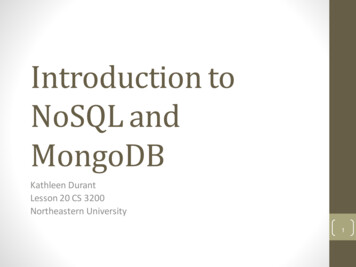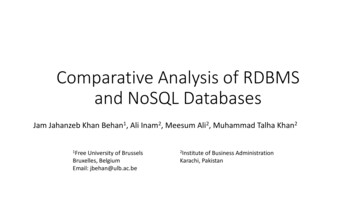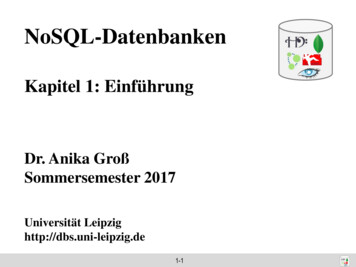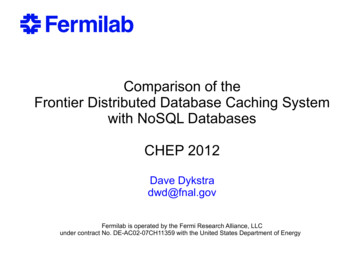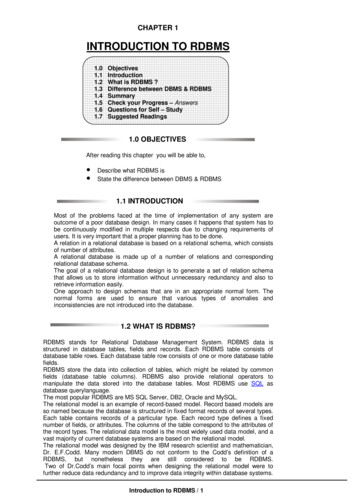
Transcription
CHAPTER 1INTRODUCTION TO nWhat is RDBMS ?Difference between DBMS & RDBMSSummaryCheck your Progress – AnswersQuestions for Self – StudySuggested Readings1.0 OBJECTIVESAfter reading this chapter you will be able to, Describe what RDBMS isState the difference between DBMS & RDBMS1.1 INTRODUCTIONMost of the problems faced at the time of implementation of any system areoutcome of a poor database design. In many cases it happens that system has tobe continuously modified in multiple respects due to changing requirements ofusers. It is very important that a proper planning has to be done.A relation in a relational database is based on a relational schema, which consistsof number of attributes.A relational database is made up of a number of relations and correspondingrelational database schema.The goal of a relational database design is to generate a set of relation schemathat allows us to store information without unnecessary redundancy and also toretrieve information easily.One approach to design schemas that are in an appropriate normal form. Thenormal forms are used to ensure that various types of anomalies andinconsistencies are not introduced into the database.1.2 WHAT IS RDBMS?RDBMS stands for Relational Database Management System. RDBMS data isstructured in database tables, fields and records. Each RDBMS table consists ofdatabase table rows. Each database table row consists of one or more database tablefields.RDBMS store the data into collection of tables, which might be related by commonfields (database table columns). RDBMS also provide relational operators tomanipulate the data stored into the database tables. Most RDBMS use SQL asdatabase querylanguage.The most popular RDBMS are MS SQL Server, DB2, Oracle and MySQL.The relational model is an example of record-based model. Record based models areso named because the database is structured in fixed format records of several types.Each table contains records of a particular type. Each record type defines a fixednumber of fields, or attributes. The columns of the table correspond to the attributes ofthe record types. The relational data model is the most widely used data model, and avast majority of current database systems are based on the relational model.The relational model was designed by the IBM research scientist and mathematician,Dr. E.F.Codd. Many modern DBMS do not conform to the Codd’s definition of aRDBMS, but nonetheless they are still considered to be RDBMS.Two of Dr.Codd’s main focal points when designing the relational model were tofurther reduce data redundancy and to improve data integrity within database systems.Introduction to RDBMS / 1
The relational model originated from a paper authored by Dr.codd entitled “ARelational Model of Data for Large Shared Data Banks”, written in 1970. This paperincluded the following concepts that apply to database management systems forrelational databases.The relation is the only data structure used in the relational data model to representboth entities and relationships between them.Rows of the relation are referred to as tuples of the relation and columns are itsattributes. Each attribute of the column are drawn from the set of values known asdomain. The domain of an attribute contains the set of values that the attribute mayassume.From the historical perspective, the relational data model is relatively new .The firstdatabase systems were based on either network or hierarchical models .The relationaldata model has established itself as the primary data model for commercial dataprocessing applications. Its success in this domain has led to its applications outsidedata processing in systems for computer aided design and other environments.1.3 DIFFERENCE BETWEEN DBMS & RDBMSA DBMS has to be persistent, that is it should be accessible when the programcreated the data ceases to exist or even the application that created the data restarted.A DBMS also has to provide some uniform methods independent of a sstored.RDBMS is a Relational Data Base Management System Relational DBMS. This addsthe additional condition that the system supports a tabular structure for the data, withenforced relationships between the tables. This excludes the databases that don'tsupport a tabular structure or don't enforce relationships between tables.You can say DBMS does not impose any constraints or security with regard to datamanipulation it is user or the programmer responsibility to ensure the ACIDPROPERTY of the database whereas the RDBMS is more with this regard becauseRDBMS define the integrity constraint for the purpose of holding ACID PROPERTY.1.1,1.2, and 1.3 Check your progressFill in the blanks1) A relation in a relational database is based on a relational schema, which consistsof number of .2) is a Relational Data Base Management System.3) Rows of the relation are referred to as of the relation4) The relational model was designed by the IBM research scientist andmathematician, Dr. .5) The is the only data structure used in the relational data model torepresent both entities and relationships between them.State true or false1) The normal forms never removes anomalies.2) Each attribute of the column are drawn from the set of values known as domain.3) The first database systems were based on either network or hierarchical models .4) Most RDBMS use SQL as database query language.5) Relational database design makes data retrieval difficult.1.4 SUMMARYThe goal of a relational database design is to generate a set of relation schema thatallows us to store information without unnecessary redundancy and also to retrieveinformation easily.A database system is an integrated collection of related files, along with details ofinterpretation of the data contained therein. DBMS is a s/w system that allows accessto data contained in a database. The objective of the DBMS is to provide a convenientand effective method of defining, storing and retrieving the information contained in thedatabase.Oracle / 2
The DBMS interfaces with application programs so that the data contained in thedatabase can be used by multiple applications and users. The DBMS allows theseusers to access and manipulate the data contained in the database in a convenientand effective manner. In addition the DBMS exerts centralized control of the database,prevents unauthorized users from accessing the data and ensures privacy of data.1.5 CHECK YOUR PROGRESS - ANSWERS1.1, 1.2 & 1.3Fill in the blanks1) attributes2) RDBMS3) tuples4) E.F.Codd5) relationTrue or false1) False2) True3) True4) True5) False1.6 QUESTIONS FOR SELF - STUDY1) Explain the following termsi) Domainii) Tupleiii) Relation2) Explain difference between DBMS and RDBMS.3) Why relational data model is so popular ?4) What are record based models ?5) How RDBMS stores its data ?iv) Attribute1.7 SUGGESTED READINGSTeach Yourself SQL in 21 Days - By Ryan K. Stephens Ronald R PlewUsing Oracle Application - By Jim Crum Introduction to RDBMS / 3
NOTESOracle / 4
CHAPTER 2DATA MANIPULATION & ductionSubdivisions of SQLData Definition LanguageData Manipulation Language CommandsData Control LanguageSelect Query and ClausesSelect Statement with Order by ClauseGroup by ClauseHaving ClauseString OperationDistinct RowsRename OperationSet OperationsAggregate FunctionsNested Sub QueriesEmbedded SQLDynamic SQLSummaryCheck Your Progress - AnswersQuestions for Self – StudySuggested Readings2.0 OBJECTIVESAfter reading this chapter you will able to state SQL, DDL, DML, DCL Statements explain Select,group by & having clause explain String & set operations describe Aggregate Functions describe Nested Sub Queries describe Embedded & Dynamic SQL 2.1 INTRODUCTIONIn this chapter we study the query language : Structured Query Language (SQL)which uses a combination of Relational algebra and Relational calculus.It is a data sub language used to organize, manage and retrieve data fromrelational database, which is managed by Relational Database Management System(RDBMS).Vendors of DBMS like Oracle, IBM, DB2, Sybase, and Ingress use SQL asprogramming language for their database.SQL originated with the system R project in 1974 at IBM's San Jose ResearchCentre.Original version of SQL was SEQUEL which was an Application Program Interface(API) to the system R project.Data Manipulation & Control / 5
The predecessor of SEQUEL was named SQUARE.SQL-92 is the current standard and is the current version.The SQL language can be used in two ways : Interactively or Embedded inside another program.The SQL is used interactively to directly operate a database and produce thedesired results. The user enters SQL command that is immediately executed. Mostdatabases have a tool that allows interactive execution of the SQL language. Theseinclude SQL Base's SQL Talk, Oracle's SQL Plus, and Microsoft's SQL server 7 QueryAnalyzer.The second way to execute a SQL command is by embedding it in anotherlanguage such as Cobol, Pascal, BASIC, C, Visual Basic, Java, etc. The result ofembedded SQL command is passed to the variables in the host program, which in turnwill deal with them. The combination of SQL with a fourth-generation language bringstogether the best of two worlds and allows creation of user interfaces and databaseaccess in one application.2.2 SUBDIVISIONS OF SQLRegardless of whether SQL is embedded or used interactively, it can be dividedinto three groups of commands, depending on their purpose. Data Definition Language (DDL). Data Manipulation Language (DML).Data Control Language (DCL).Data Definition Language :Data Definition Language is a part of SQL that is responsible for the creation,updation and deletion of tables. It is responsible for creation of views and indexes also.The list of DDL commands is given below :CREATE TABLEALTER TABLEDROP TABLECREATE VIEWCREATE INDEXData Manipulation Language :Data manipulation commands manipulate (insert, delete, update and retrieve)data. The DML language includes commands that run queries and changes in data. Itincludes the following commands :SELECTUPDATEDELETEINSERTData Control Language :The commands that form data control language are related to the security of thedatabase performing tasks of assigning privileges so users can access certain objectsin the database.The DCL commands are :GRANTREVOKECOMMITROLLBACKOracle / 6
2.3 DATA DEFINITION LANGUAGEThe SQL DDL provides commands for defining relation schemas, deletingrelations, creating indices, and modifying relation schemas.The SQL DDL allows the specification of not only a set of relations but alsoinformation about each relation including : The schema for each relation. The domain of values associated with each attribute. The integrity constraints. The set of indices to be maintained for each relation. The security and authorization information for each relation. The physical storage structure of each relation on disk.Domain/Data Types in SQL :The SQL - 92 standard supports a variety of built-in domain types, including thefollowing :(1) Numeric data types include Integer numbers of various sizesINT or INTEGERSMALLINT Real numbers of various precisionREALDOUBLE PRECISIONFLOAT (n) Formatted numbers can be represented by usingDECIMAL (i, j) orDEC (i, j)NUMERIC (i, j) or NUMBER (i, j)where, i - the precision, is the total number of decimal digitsand j - the scale, is the number of digits after the decimal point.The default for scale is zero and the default for precision is implementationdefined.(2) Character string data types - are either fixed - length or varying - length.CHAR (n) or CHARACTER (n) - is fixed length character string with userspecified length n.VARCHAR (n) - is a variable length character string, with user - specifiedmaximum length n. The full form of CHARACTER VARYING (n), isequivalent.(3) Date and Time data types :There are new data types for date and time in SQL-92.DATE - It is a calendar date containing year, month and day typically inthe formyyyy : mm : ddTIME - It is the time of day, in hours, minutes and seconds, typically in theformHH : MM : SS.Varying length character strings, date and time were not part of the SQL 89 standard.In this section we will study the three Data Definition Language Commands :CREATE TABLEALTER TABLEDROP TABLE1. CREATE TABLE Command :The CREATE TABLE COMMAND is used to specify a new relation by giving it aname and specifying its attributes and constraints.Data Manipulation & Control / 7
The attributes are specified first, and each attribute is given a name, a data type tospecify its domain of values and any attribute constraints such as NOT NULL. The key,entity integrity and referential integrity constraints can be specified within the CREATETABLE statement, after the attributes are declared.Syntax of create table command :CREATE TABLE table name (Column name 1 data type [NOT NULL],::Column name n data type [NOT NULL]);The variables are defined as follows :If NOT NULL is not specified, the column can have NULL values.table name - is the name for the table.column name 1 to column name n - are the valid column names or attributes.NOT NULL – It specifies that column is mandatory. This feature allows you toprevent data from being entered into table without certain columns having data inthem.Examples of CREATE TABLE Command :(1) Create Table Employee(E namevarchar2 (20)NOT NULL,B DateDate,SalaryDecimal (10, 12)AddressVarchar2 (50);(2) Create Table Student(Student idVarchar2 (20)Not Null,Last NameVarchar2 (20)Not Null,First nameVarchar2 (20),BDateDate,StateVarchar2 (20),City Varchar2 (20));(3) Create Table Course(Course idVarchar2 (5),Department idVarchar2 (20),TitleVarchar2 (20),DescriptionVarchar2 (20));Constraints in CREATE TABLE Command :CREATE TABLE Command lets you enforce several kinds of constraints on atable : primary key, foreign key and check condition, unique condition.A constraint clause can constrain a single column or group of columns in a table.There are two ways to specify constraints : As part of the column definition i.e. a column constraint. Or at the end of the create table command i.e. a table constraint.Clauses that constrain several columns are the table constraints.The Primary Key :A table's primary key is the set of columns that uniquely identifies each row in thetable. CREATE TABLE command specifies the primary key as follows :create table table name (Column name 1 data type [not null],::Column name n data type [NOT NULL],[Constraint constraint name]Oracle / 8
[Primary key (Column name A, Column name B Column name X)]);Variables are defined as follows :table name is the name for the table.column name 1 through column name n are the valid column namesdata type is valid datatypeconstraint which is optionalconstraint name identifies the primary keycolumn name A through column name X are the table's columns that compose theprimary key.Example :Create table Employee(E nameVarchar2 (20),B DateDate,SalaryDecimal (10, 2),AddressVarchar2 (80),ConstraintPK EmployeePrimary key (Ename));Create table student(Student idVarchar2 (20),Last nameVarchar2 (20)First nameVarchar2 (20),B DateDate,StateVarchar2 (20),CityVarchar2 (20),ConstraintPK StudentPrimary keyStudent id));NOT NULL,Create Table Course(Course idVarchar2 (5),Department idVarchar2 (20),TitleVarchar2 (20),DescriptionVarchar2 (20),ConstraintPK CoursePrimary key (Course id, Department id));Note : We do not specify NOT NULL constraint for those columns which form theprimary key, since those are the mandatory columns by default. Primary keys aresubject to several restrictions.(i) A column that is a part of the primary key cannot be NULL.(ii) A column that is defined as LONG, or LONG RAW (ORACLE data types)cannot be a part of primary key.(iii) The maximum number of columns in the primary key is 16.Foreign Key : A foreign key is a combination of columns with values based on theprimary key values from another table. A foreign key constraint also known as areferential integrity constraint, specifies that the values of the foreign key correspond toactual values of primary key in other table.Create table command specifies the foreign key as follows :Create Table table name(Column name 1data type [NOT NULL],Data Manipulation & Control / 9
::Column name Ndata type [NOT NULL],[constraintconstraint nameForeign key (column name F1 Column name FN) references referencedtable (column name P1, column name PN)]);table name - is the name for the table.Column name 1 through column name N are the valid columns.constraint name is the name given to foreign key.referenced table - is the name of the table referenced by the foreign key declaration.column name F1 through column name FN are the columns that compose the foreignkey.Column name P1 through column name PN are the columns that compose the primarykey in referenced-table.Examples :Create table department(Department idVarchar2 (20),Department nameVarchar2 (20),ConstraintPK DepartmentPrimary key(Department id));Create table course(Course idVarchar2 (20),Department idVarchar2 (20),TitleVarchar2 (20),DescriptionVarchar2 (20),ConstraintPK coursePrimary key (Course id, Department id),ConstraintFK - courseForeign key (Department id) references Department (Department id));Thus, primary key of course table is (Course id, Department id).The primary key of Department table is (Department id).Foreign key of course table is (Department id) which references the departmenttable.When you define a foreign key, the DBMS verifies the following :(1) A primary key has been defined for table referenced by the foreign key.(2) The number of columns composing the foreign key matches the number ofprimary key columns in the referenced table.(3) The datatype and width of each foreign key columns matches the datatypeand width of each primary key column in the referenced table.Unique Constraint or Candidate key :A candidate key is a combination of one or more columns, the values of whichuniquely identify each row of the table. Create table command specifies the uniqueconstraint as follows :CREATE TABLE table name(column name 1data type[NOT NULL],::column name ndata type[NOT NULL],[constraintconstraint nameUnique (Column name A, Column nameX)]);Example :Oracle / 10
Create table student(Student idVarchar2 (20),Last nameVarchar2 (20),NOT NULL,First nameVarchar2 (20),NOT NULL,BDateDate,StateVarchar2 (20),CityVarchar2 (20),ConstraintUK-studentUnique(last name, first name),ConstraintPK-studentPrimary key(Student id));A unique constraint is not a substitute for a primary key. Two differences betweenprimary key and unique constraints are :(1) A table can have only one primary key, but it can have many uniqueconstraints.(2) When a primary key is defined, the columns that compose the primary key areautomatically mandatory. When a unique constraint is declared, the columnsthat compose the unique constraint are not automatically defined to bemandatory, you must also specify that the column is NOT NULL.Check Constraint :Using CHECK constraint SQL can specify the data validation for column duringtable creation. CHECK clause is a Boolean condition that is either TRUE or FALSE. Ifthe condition evaluates to TRUE, the column value is accepted by database, if thecondition evaluates to FALSE, database will return an error code.The check constraint is declared in CREATE TABLE statement using the syntax :Column name datatype [constraint constraint name] [CHECK (Condition)]The variables are defined as follows :Column name - is the column namedata type - is the column's data typeconstraint name - is the name given to check constraint condition is the legalSQLCondition that returns a Boolean value.Examples :Create table worker(NameVarchar2 (25)AgeNumberNOT NULL,Constraint CK workerCHECK (Age Between 18 AND 65) );Create table instructor(Instructor idVarchar2 (20),Department idVarchar2 (20)NameVarchar2 (25),PositionVarchar2 (25)ConstraintCK instructorNOT NULL,CHECK (Position in ('ASSISTANT PROFESSOR', 'ASSOCIATE PROFESSOR', 'PROFESSOR')),AddressVarchar2 (25),ConstraintPK instructorPrimary key(Instructor id));If the position of the instructor is not one of the three legal values, DBMS willreturn an error code indicating that a check constraint has been violated.More than one column can have check constraint.Create table PatientData Manipulation & Control / 11
(Patient idVarchar2 (25)Body TempNumber (4, 1)ConstraintPatient BTPrimary key,CHECK (Body Temp 60.0 andBody Temp 110.0),Insurance StatusChar(1)ConstraintPatient ISCHECK (Insurance-Status in ('Y', 'y', 'N', 'n')));One column can have more than one CHECK constraint.Create table Loan - application(loan app nonumber (6)NameVarchar2 (20),Amount requestednumber (9, 2)primary key,NOT NULL,Amount approvednumber (9, 2)ConstraintAmount approved limitCheck (Amount approved 10,00,000)Constraint Amount Approved IntervalCheck (Mod (Amount Approved, 1000) 0));Establishing a Default value for a column :By using DEFAULT clause when defining a column, you can establish a defaultvalue for that column. This default value is used for a column, whenever, row isinserted into the table without specifying the column in the INSERT statement.Example :Create table student(Student idVarchar2 (20),Last nameVarchar2 (20)NOT NULL,First nameVarchar2 (20)NOT NULL,B DateDate,StateVarchar2 (20),CityVarchar2 (20),ConstraintPK studentPrimary keyDEFAULT 'PUNE'.(Student id);2. ALTER TABLE Command :You can modify a table's definition using ALTER TABLE command. This statementchanges the structure of a table, not its contents. Using ALTER TABLE command, youcan make following changes to the table.(1) Adding a new column to an existing table.ALTER TABLE table nameADD (Column namedatatype::Column name ndatatype);Example :SQL Describe Department;NameNULL?TypeDepartment idVarachar2 (20)Department nameVarachar2 (20)SQL Alter table DepartmentADD (UniversityVarchar2 (20),Oracle / 12
SQL No of student Number (3));Describe Department;NameNullDepartment idDepartment NameUniversityNo of studentTypeVarachar2 (20)Varachar2 (20)Varachar2 (20)Varachar2 (20)(2) Modify an existing column in the existing table.ALTER TABLE table nameMODIFY (Column namedatatype : constraint, Column namedatatype : constraint,);A column in the table can be modified in following ways (i) Changing a column definition from NOT NULL to NULL i.e. frommandatory to optionalConsider a table ex table.SQL describe ex table;NameNULL?TypeRecord noNOTNULLNumbers (38)DescriptionVarchar2 (40)Current valueNOT NULLNumberSQL Alter Table ex table;modify (current value numberNull);Table alteredSQL Describe ex table;NameNULL?TypeRecord NoNOT NULLNumber (38)DescriptionVarchar2 (40)Current valueNumber(ii) Changing a column definition from NULL to NOT NULL.If a table is empty, you can define a column to be NOT NULL. However, iftable is not empty, you cannot change a column to NOT NULL unless every row in thetable has a value for that particular column.(iii) Increasing and Decreasing a Column's Width :You can increase a character column's width and can increase the number ofdigits in a number column at any time.Example :SQL Describe ex table;NameNULL ?TypeRecord No NOT NULLNumber (38)Description Varchar2 (40)Current valueNOT NULLNumberSQL Alter table ex tablemodify (DescriptionVarchar2 (50));Table alteredSQL Describe ex table;NameNULL ?TypeRecord NoNOT NULLNumber (38)DescriptionVarchar2 (50)Current valueNOT NULLNumberYou can decrease a column's width only if the table is empty or if that columnis NULL for every row of table.(3) Adding a constraint to an existing table :Any constraint i.e. a primary key, foreign key, unique key or checkconstraint can be added to an existing table using ALTER TABLE command.ALTER TABLE table nameData Manipulation & Control / 13
ADD (constraint)Example :SQL Create Table ex table(Record No Number (38),Description Varchar2 (40),Current value Number);Table createdSQL Alter Table ex table add(Constraint PK ex table primary key (Record-No));Table Altered.(4) Dropping the constraintsALTER TABLE table nameDROP Primary keyUsing this you can drop primary key of table.ALTER TABLE Table nameDROP constraint constraint nameUsing this you can drop any constraint of the table.Rules for adding or modifying a column :Following are the rules for adding column to a table :(1) You may add a column at any time if NOT NULL is not specified.(2) You may add a NOT NULL column in three steps :(i) Add a column without NOT NULL specified,(ii) Fill every row in that column with data,(iii) Modify the column to be NOT NULL.Following are the rules to modify a column.(1) You can increase a character column's width at any time.(2) You can increase the number of digits in a NUMBER column at any time.(3) You can increase or decrease the number of places in a NUMBER columnat any time.If a column is NULL for every row of the table, you can make followingchanges.(i) You can change its data type(ii) You can decrease a character column's width(iii) You can decrease the number of digits in a NUMBER column.3. DROP TABLE Command :Dropping a table means to remove the table's definition from the database.DROP TABLE command is used to drop the table as follows :DROP TABLE table name;Example :(1)SQL Drop table student;Table dropped(2)SQL Drop table instructor;Table dropped.You drop a table only when you no longer need it.Note : The truncate command in ORACLE can also be used to remove onlythe rows or data in the table and not the table definition.Example :Truncate studentTable truncatedTruncating cannot be rolled back.2.4 DATA MANIPULATION LANGUAGE COMMANDSThe SQL DML includes commands to insert tuples into database, to delete tuples fromdatabase and to modify tuples in the database.Oracle / 14
It includes a query language based on both relational algebra and tuple relationalcalculus.In this section we'll study following SQL DML commands.INSERTDELETEUPDATESELECT1. INSERT Command :The syntax of insert statement is :INSERT INTO table name[(column name [ , column name] [ , column name])]VALUES(column value [ , column value] [ , column value]);The variables are defined as follows :Table name - is the table in which to insert the row.column name - is a column belonging to table.column value - is a literal value or an expression whose type matches thecorresponding column name.The number of columns in the list of column names must match the number ofliteral values or expressions that appear in parenthesis after the keyword values.Example :SQL Insert into Employee(E name, B Date, Salary, Address)Values('Sachin', '21-MAR-73', 50000.00, 'Mumbai');row createdSQL Insert into student(Student id, Last name, First name)Values('SE201', 'Tendulkar', 'Sachin');row createdIf the column names specified in Insert statement are more than values, then itreturns an error.Column and value datatype must match.According to the syntax of INSERT statement, column list is an optional element.Therefore, if you do not specify the column names to be assigned values, it (DBMS) bydefault uses all the columns. The column order that DBMS uses is the order in whichthe columns were specified, when the table was created. However, use of Insertstatement without column list is dangerous.For example,SQL Describe ex class;NameNULL ?TypeClass buildingNOT NULLVarchar2 (25)Class roomNOT NULLVarchar2 (25)Seating capacityNumber (38)SQL Insert into ex classValues('250', 'Kothrud Pune', 500);1 row created.The row is successfully inserted into the table, because, value and column datatypes were matching.But the value 250 is not a correct value for column class building.The use of insert without column list may cause following problems.Data Manipulation & Control / 15
1. The table definition might change, the number of columns might decrease orincrease, and the INSERT fails as a result.2. The INSERT statement might succeed but the wrong data could be entered inthe table.2. DELETE Command :The syntax of delete statement is :DELETE FROM table name[WHERE condition]The variables are defined as follows :table name - is the table to be updated.condition - is a valid SQL condition.DELETE Command without WHERE clause will empty the tablecompletely.Example :SQL Delete from StudentWhere Student id 'SE 201';1 row deleted.SQL Detete from studentWhere first name 'Sachin' andStudent id 'SE 202';1 row deleted.3. UPDATE Command :If you want to modify existing data in the database, UPDATE command can beused to do that. With this statement you can update zero or more rows in a table.The syntax of UPDATE command is :UPDATE table nameSET column name : : expression[, column name : : expression][, column name : : expression][where condition]The variables are defined as follows :table name is the table to be updatedcolumn name is a column in the table being updated.expression is a valid SQL expression.condition is a valid SQL condition.The UPDATE statement references a single table and assigns an expression to atleast one column. The WHERE clause is optional; if an UPDATE statement does notcontain a WHERE clause, the assignment of a value to a column will be applied to allrows in the table.Example :SQL Update StudentSetCity 'Pune',State 'Maharashtra';SQL Update InstructorSetPosition 'Professor'whereInstructor id 'P3021';SQL Grammar :Here, are some grammatical requirements to keep in mind when you are workingwith SQL.Oracle / 16
1. Every SQL statement is terminated by a semicolon.2. An SQL statement can be entered on one line or split across several lines forclarity.3. SQL isn't case sensitive. You can mix uppercase and lowercase whenreferencing SQL keywords (Such as SELECT and INSERT), table names, and columnnames.However, case does matter when referenc
3) The first database systems were based on either network or hierarchical models . 4) Most RDBMS use SQL as database query language. 5) Relational database design makes data retrieval difficult. 1.4 SUMMARY The goal of a relational database