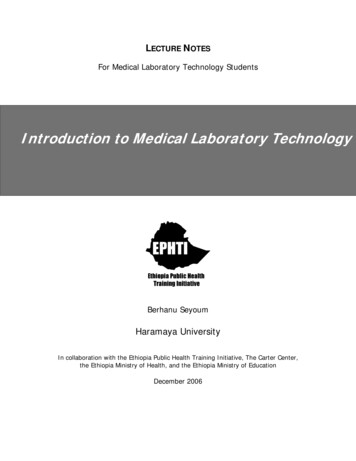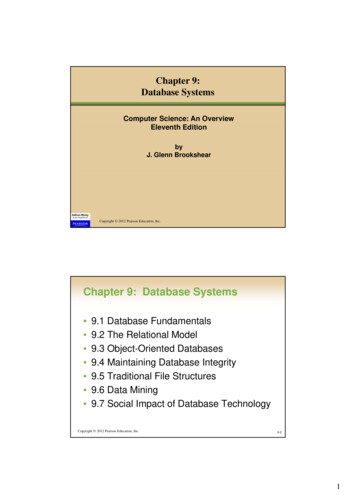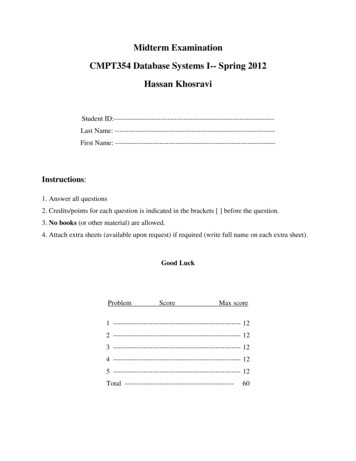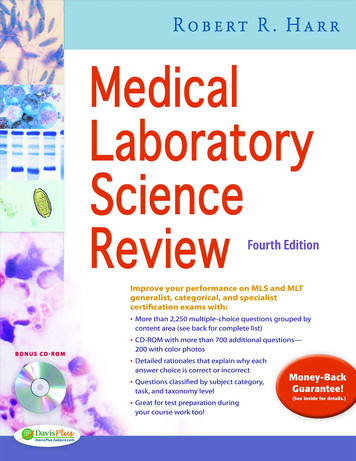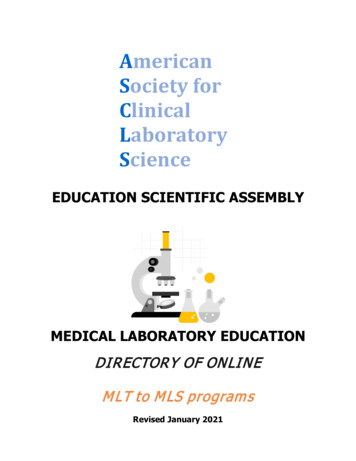Transcription
DATABASE MANAGEMENTSYSTEMSLABORATORY MANUALB.TECH(II YEAR – II SEM)(2016-17)Department of Computer Science and EngineeringMALLA REDDY COLLEGE OFENGINEERING & TECHNOLOGY(Autonomous Institution – UGC, Govt. of India)Recognized under 2(f) and 12 (B) of UGC ACT 1956Affiliated to JNTUH, Hyderabad, Approved by AICTE - Accredited by NBA & NAAC – ‘A’ Grade - ISO 9001:2015 Certified)Maisammaguda, Dhulapally (Post Via. Hakimpet), Secunderabad – 500100, Telangana State, India
Objectives:Students will have the ability to: Keep abreast of current developments to continue their own professionaldevelopment. To engage themselves in lifelong learning of Database management systemstheories and technologies this enables them to purse higher studies. To interact professionally with colleagues or clients located abroad and theability to overcome challenges that arises from geographic distance, culturaldifferences, and multiple languages in the context of computing. Develop team spirit, effective work habits, and professional attitude in writtenand oral forms, towards the development of database applicationsOutcomes:Students will be able to demonstrate their skills In drawing the ER, EER, and UML Diagrams. In analyzing the business requirements and producing a viable model for theimplementation of the database. In converting the entity-relationship diagrams into relational tables. To develop appropriate Databases to a given problem that integrates ethical,social, legal, and economic concerns.
INDEXS. NoTopicPage no1Introduction SQL-SQL*Plus12Road way travels E-R Diagrams73Various Data Types124Tables145My SQL Installation166DDL and DML Commands with Examples247Key Constrains-Normalization328Aggregate functions529Joins7810Views8211Index8712PL/ SQL9013Exception rocedure PL/ SQL10917Functions of PL/ SQL11418Extra-programs121
INTRODUCTIONDatabase Management SystemThis model is like a hierarchical tree structure, used to construct a hierarchy of records inthe form of nodes and branches. The data elements present in the structure have Parent-Childrelationship. Closely related information in the parent-child structure is stored together as a logicalunit. A parent unit may have many child units, but a child is restricted to have only one parent.The drawbacks of this model are:The hierarchical structure is not flexible to represent all the relationship proportions,which occur in the real world.It cannot demonstrate the overall data model for the enterprise because of the nonavailability of actual data at the time of designing the data model.It cannot represent the Many-to-Many relationship.Network ModelIt supports the One-To-One and One-To-Many types only. The basic objects in this model areData Items, Data Aggregates, Records and Sets.It is an improvement on the Hierarchical Model. Here multiple parent-child relationships areused. Rapid and easy access to data is possible in this model due to multiple access paths to thedata elements.Relational ModelDoes not maintain physical connection between relationsData is organized in terms of rows and columns in a tableThe position of a row and/or column in a table is of no importanceThe intersection of a row and column must give a single valueFeatures of an RDBMSThe ability to create multiple relations and enter data into themAn attractive query languageRetrieval of information stored in more than one tableAn RDBMS product has to satisfy at least Seven of the 12 rules of Codd to be acceptedas a full- fledged RDBMS.1
Relational Database Management SystemRDBMS is acronym for Relation Database Management System. Dr. E. F. Codd firstintroduced the Relational Database Model in 1970. The Relational model allows data to berepresented in a simple row- column. Each data field is considered as a column and each record isconsidered as a row. Relational Database is more or less similar to Database Management S ystem.In relational model there is relation between their data elements. Data is stored in tables. Tableshave columns, rows and names. Tables can be related to each other if each has a column with acommon type of information. The most famous RDBMS packages are Oracle, Sybase andInformix.Simple example of Relational model is as follows :Student Details TableRoll noSnameS raStudent Marksheet TableRollnoSub1Sub2Sub3178899425465773237846Here, both tables are based on students details. Common field in both tables is Rollno. So wecan say both tables are related with each other through Rollno column.Degree of RelationshipOne to One (1:1)One to Many or Many to One (1:M / M: 1)Many to Many (M: M)The Degree of Relationship indicates the link between two entities for a specified occurrence ofeach.2
One to One Relationship: (1:1)11Student Has Roll No.One student has only one Rollno. For one occurrence of the first entity, there can be, at the mostone related occurrence of the second entity, and vice-versa.One to Many or Many to One Relationship: (1:M/M: 1)1MCourse Contains StudentsAs per the Institutions Norm, One student can enroll in one course at a time however, in onecourse, there can be more than one student.For one occurrence of the first entity there can exist many related occurrences of the secondentity and for every occurrence of the second entity there exists only one associated occurrenceof the first.Many to Many Relationship: (M:M)MMStudents Appears TestsThe major disadvantage of the relational model is that a clear-cut interface cannot be determined.Reusability of a structure is not possible. The Relational Database now accepted model on whichmajor database system are built.Oracle has introduced added functionality to this by incorporated object-oriented capabilities.Now it is known is as Object Relational Database Management System (ORDBMS). Objectoriented concept is added in Oracle8.Some basic rules have to be followed for a DBMS to be relational. They are known as Codd’srules, designed in such a way that when the database is ready for use it encapsulates therelational theory to its full potential. These twelve rules are as follows.3
E. F. Codd Rules1. The Information RuleAll information must be store in table as data values.2. The Rule of Guaranteed AccessEvery item in a table must be logically addressable with the help of a table name.3. The Systematic Treatment of Null ValuesThe RDBMS must be taken care of null valuesto represent missing orinapplicable information.4. The Database Description RuleA description of database is maintained using the samelogical structures withwhich data was defined by the RDBMS.5. Comprehensive Data Sub LanguageAccording to the rule the system must support data definition, view definition, datamanipulation, integrity constraints, authorization and transaction managementoperations.6. The View Updating RuleAll views that are theoretically updatable are also updatable by the system.7. The Insert and Update RuleThis rule indicates that all the data manipulation commands must be operationalon sets of rows having a relation rather than on a single row.8. The Physical Independence RuleApplication programs must remain unimpaired when any changes are made in storagerepresentation or access methods.9. The Logical Data Independence RuleThe changes that are made should not affect the user’s ability to work with thedata.The change can be splitting table into many more tables.10. The Integrity Independence RuleThe integrity constraints should store in the system catalog or in the database.11. The Distribution RuleThe system must be access or manipulate the data that is distributed in other systems.4
12. The Non-subversion RuleIf a RDBMS supports a lower level language then it should not bypass anyintegrity constraints defined in the higher level.Object Relational Database Management SystemOracle8 and later versions are supported object-oriented concepts. A structure once created can bereused is the fundamental of the OOP’s concept. So we can say Oracle8 is supported ObjectRelational model, Object - oriented model both. Oracle products are based on a concept known asa client-server technology. This concept involves segregating the processing of an applicationbetween two systems. One performs all activities related to the database (server) and the otherperforms activities that help the user to interact with the application (client). A client or front-enddatabase application also interacts with the database by requesting and receiving information fromdatabase server. It acts as an interface between the user and the database.The database server or back end is used to manage the database tables and also respond to clientrequests.Introduction to ORACLEORACLE is a powerful RDBMS product that provides efficient and effective solutions for majordatabase features. This includes:Large databases and space management controlMany concurrent database usersHigh transaction processing performanceHigh availabilityControlled availabilityIndustry accepted standardsManageable securityDatabase enforced integrityClient/Server environmentDistributed database systemsPortability5
CompatibilityConnectivityAn ORACLE database system can easily take advantage of distributed processing by using itsClient/ Server architecture. In this architecture, the database system is divided into two parts:A front-end or a client portionThe client executes the database application that accesses database information and interacts withthe user.A back-end or a server portionThe server executes the ORACLE software and handles the functions required for concurrent,shared data access to ORACLE database.6
ROADWAY TRAVELS“Roadway Travels” is in business since 1977 with several buses connecting different places inIndia. Its main office is located in Hyderabad.The company wants to computerize its operations in the following ns :Reservations are directly handeled by booking office.reservations can be made 60 daysin advance in either cash or credit. In case the ticket is not available,a wait listed ticket is issuedto the customer. This ticket is confirmed against the cancellation.Cancellation and modification:Cancellations are also directly handed at the booking office. Cancellation chargeswill be charged.Wait listed tickets that do not get confirmed are fully refunded.7
AIM: Analyze the problem and come with the entities in it. Identify what Data has to bepersisted in the databases.The Following are the entities:1 .Bus2. Reservation3. Ticket4. Passenger5. CancellationThe attributes in the Entities:Bus:( Entity)DestinationSourceCouch TypeBus NoBusReservation (Entity)Bus NoContact NoNo-of-SeatsJourney dateAddressPNR NOReservationTicket :(Entity)Dep- TimeSourceAgeSexJourney dateDestinationTicket NoBus NoTicket8
Passenger:Contact NOAgeSexPNR NONameTicket NoPassengerCancellation (Entity)Journey dateSeat NoContact NoPNR NOCancellation9
Concept design with E-R Model:10
What is SQL and SQL*PlusOracle was the first company to release a product that used the English-based Structured QueryLanguage or SQL. This language allows end users to manipulate information of table(primarydatabase object). To use SQL you need not to require any programming experience. SQL is astandard language common to all relational databases. SQL is database language used for storingand retrieving data from the database. Most Relational Database Management Systems provideextension to SQL to make it easier for application developer. A table is a primary object ofdatabase used to store data. It stores data in form of rows and columns.SQL*Plus is an Oracle tool (specific program ) which accepts SQL commands and PL/SQL blocksand executes them. SQL *Plus enables manipulations of SQL commands and PL/SQL blocks. Italso performs additional tasks such as calculations, store and print query results in the form ofreports, list column definitions of any table, access and copy data between SQL databases andsend messages to and accept responses from the user. SQL *Plus is a character based interactivetool, that runs in a GUI environment. It is loaded on the client machine.To communicate with Oracle, SQL supports the following categories of commands:1. Data Definition LanguageCreate, Alter, Drop and Truncate2. Data Manipulation LanguageInsert, Update, Delete and Select3. Transaction Control LanguageCommit, Rollback and Save point4. Data Control LanguageGrant and Revoke
Before we take a look on above-mentioned commands we will see the data types available inOracle.Oracle Internal Data typesWhen you create a table in Oracle, a few items should be important, not only do you have to giveeach table a name(e.g. employee, customer), you must also list all the columns or fields (e.g.First name, Mname, Last name) associated with the table. You also have to specify what type ofinformation thattable will hold to the database. For example, the column Empno holds numericinformation. An Oracle database can hold many different types of data.Data type DescriptionChar(Size) Stores fixed-length character data to store alphanumeric values, with amaximum size of 2000 bytes. Default and minimum size is 1 byte.Varchar2(Size) Stores variable-length character data to store alphanumeric values, withmaximum size of 4000 bytes.char(Size) Stores fixed-length character data of length size characters or bytes, dependingon the choice of national character set. Maximum size if determined by the number of bytesrequired storing each character with an upper limit of 2000 bytes. Default and minimum size is 1character or 1 byte, depending on the character set.Nvarchar2(Size) Stores variable-length character string having maximum length sizecharacters or bytes, depending on the choice of national character set. Maximum size isdetermined by the number of bytes required to store each character, with an upper limitof 4000 bytes.Long Stores variable-length character data up to 2GB(Gigabytes). Its lenth would berestricted based on memory space available in the computer.Number [p,s] Number having precision p and scale s. The precision p indicates totalnumber of digit varies from 1 to 38. The scale s indicates number of digit in fraction partvaries from -84 to 127.Date Stores dates from January 1, 4712 B.C. to December 31, 4712 A.D. Oraclepredefine format of Date data type is DD-MON-YYYY.12
Raw (Size) Stores binary data of length size. Maximum size is 2000 bytes. One musthave to specify size with RAW type data, because by default it does not specify any size.Long Raw Store binary data of variable length up to 2GB(Gigabytes).LOBS - LARGE OBJECTSLOB is use to store unstructured information such as sound and video clips, pictures upto 4 GBsize.CLOB A Character Large Object containing fixed-width multi-byte characters.Varyingwidth character sets are not supported. Maximum size is 4GB.NCLOB A National Character Large Object containing fixed-width multi-byte characters.Varying-width character sets are not supported. Maximum size is 4GB. Storesnational character set data.BLOB To store a Binary Large Object such a graphics, video clips and sound files.Maximum size is 4GB.BFILE Contains a locator to a large Binary File stored outside the database. Enablesbyte stream I/O access to external LOBs residing on the database server. Maximumsize is 4GB.Apart from oracle internal data types, user can create their own data type, which isused in database and other database object. We will discuss it in the later part.13
The following are tabular representation of the above entities and relationshipsBUS:COLOUMN NAMEDATA TYPECONSTRAINTBus Novarchar2(10)Primary KeySourcevarchar2(20)Destinationvarchar2(20)Couch Typevarchar2(20)Reservation:COLOUMN NAMEDATA TYPECONSTRAINTPNRNonumber(9)Primary KeyJourney ntact NoNumber(9)BusNovarchar2(10)Seat noNumberShould be equal to 10numbers and not allowother than numericForeign key14
Ticket:COLOUMN NAMEDATA TYPECONSTRAINTTicket Nonumber(9)Primary KeyJourney 10)varchar2(10)varchar2(10)varchar2(10)Bus NoNumber2(10)Passenger:COLOUMN NAMEDATA TYPECONSTRAINTPNR NoNumber(9)Primary KeyTicket NoNumber(9)Foreign emale)Contact noNumber(9)Should be equal to 10 numbersand not allow other thannumericCancellation:COLOUMN NAMEDATA TYPECONSTRAINTPNR NoNumber(9)Foriegn-keyJourney-dateDateSeat noContact NoInteger(9)Number(9)Should be equal to 10 numbersand not allow other thannumeric15
AIM: Installation of MySQL and practicing DDL & DML commands.1. Steps for installing MySQLStep11Make sure you already downloaded the MySQL essential 5.0.45 win32.msi file. Double clickon the .msi file.Step22This is MySQL Server 5.0 setup wizard. The setup wizard will install MySQL Server 5.0release 5.0.45 on your computer. To continue, click next.Step33Choose the setup type that best suits your needs. For common program features select Typicaland it’s recommended for general use. To continue, click next.16
Step44This wizard is ready to begin installation. Destination folder will be in C:\ProgramFiles\MySQL\MySQL Server 5.0\. To continue, click next.Step55The program features you selected are being installed. Please wait while the setup wizardinstalls MySQL 5.0. This may take several minutes.17
Step6To continue, click next.Step7To continue, click next.718
Step88Wizard Completed. Setup has finished installing MySQL 5.0. Check the configure the MySQLserver now to continue. Click Finish to exit the wizardd.Step99The configuration wizard will allow you to configure the MySQL Server 5.0 server instance.19
To continue, click next.Step1010Select a standard configuration and this will use a general purpose configuration for theserver that can be tuned manually. To continue, click next.Step111120
Check on the install as windows service and include bin directory in windows path. Tocontinue, click next.Step1212Please set the security options by entering the root password and confirm retype the password.continue, click next.Step131321
Ready to execute? Clicks execute to continue.Step14Processing configuration in progress.1422
Step1515Configuration file created. Windows service MySQL5 installed. Press finish to close thewizard.23
2. Practicing DDL & DML CommandsData Definition LanguageThe data definition language is used to create an object, alter the structure of an object and alsodrop already created object. The Data Definition Languages used for table definition can beclassified into following: Create table commandAlter table commandTruncate table commandDrop table commandCreating of Tables on ROAD WAY TRAVELS:Table is a primary object of database, used to store data in form of rows and columns. It iscreated using following command:Create Table table name (column1 datatype(size), column2 L create table Bus(Bus No varchar(5), source varchar(20), destinationvarchar(20),CouchType varchar2(10),fair number);Table Created.create table for the object-relation feature we will discuss it afterwards.Desc commandDescribe command is external command of Oracle. The describe command is used to view thestructure of a table as follows.Desc table name SQL desc S NOSOURCEDESTINATIONCOUCH TYPEFAIRNull?----------NOT NULLNUMBERSQL Describe the university 5)VARCHAR2(20)VARCHAR2(20)VARCHAR2(10)
Test Outputs:Signature of the lab In chargeDate:Extra:1.Create a table Universities DBReservation Table:SQL create table Reservation(PNR NO Numeric(9), No of seats Number(8), Addressvarchar(50), Contact No Numeric(9), Status char(3));Table created.SQL desc --------------- -------- ---------------------------PNR NONUMBER(9)NO OF SEATSNUMBER(8)ADDRESSVARCHAR2(50)CONTACT NONUMBER(9)STATUSCHAR(3)Test Output:25
Signature of the lab inchargeDate:Exercise: Projects have a project number, a sponsor name (e.g., NSF), a starting date, anending date, and a budgeCancellation Table:SQL create table Cancellation(PNR NO Numeric(9), No of seats Number(8), Addressvarchar(50), Contact No Numeric(9), Status char(3));Table created.SQL desc CancellationNameNull? Type----------------------------------------- -------- ---------------------------PNR NONUMBER(9)NO OF SEATSNUMBER(8)ADDRESSVARCHAR2(50)CONTACT NONUMBER(9)STATUSCHAR(3)26
Test Output:Signature of the lab inchargeDate:Exercise: Graduate students have an SSN, a name, an age, and a degree program (e.g.,M.S. or Ph.D.)Assignment EvaluationSignature0: Not Done3: Needs improvement1: Incomplete2: Late complete4: CompleteSignature of the instructor5: Well DoneDate:27
Ticket Table:SQL create table Ticket(Ticket No Numeric(9) primary key, age number(4), sex char(4)Not null, source varchar(2), destination varchar(20), dep time varchar(4));Table created.SQL desc -------------------------------------------TICKET NONOT NULLNUMBER(9)AGENUMBER(4)SEXNOT )DEP TIMEVARCHAR2(4)Test Output:Signature of the lab inchargeDate:Exercise: Each project is managed by one professor (knownas the project’s principal inves-tigator).\Alteration of TableAddition of Column(s)Addition of column in table is done using:28
Alter table table name add(column1 datatype, column2 datatype );SQL ALTER TABLE Passenger ADD FOREIGN KEY (PNR NO) REFERENCESReservation(PNR NO);Table altered.SQL ALTER TABLE Cancellation ADD FOREIGN KEY (PNR NO) REFERENCESReservation(PNR NO);Table altered.Test output:Signature of lab inchargeDate:SQL alter table Ticket modify tiketnonumber(10);Table altered.Test ouput:Signature of lab inchargeDate:Deletion of ColumnAlter table table name drop column column name ;SQL Alter Table Emp master drop column comm;Test output:29
Signature of the lab inchargeDate:Alter table table name set unused column column name ;For Example,SQL Alter Table Emp master set unused column comm;Test output:Signature of the lab inchargeDate:Alter table table name drop unused columns;Test output:Signature of the lab inchargeDate:Alter table table name drop (Column1, Column2, );Test output:30
Signature of the lab inchargeDate:Modification in ColumnModify option is used with Alter table when you want to modify any existing column.Alter table table name modify (column1 datatype, );.SQL Alter table emp master modify salary number(9,2);Table altered.Test output:Assignment Evaluation0: Not Done3: Needs improvementSignature1: Incomplete2: Late complete4: CompleteSignature of the instructor5: Well DoneDate:31
Truncate TableTruncate table table name [Reuse Storage];ExampleSQL Truncate Table Emp master;OrSQL Truncate Table Emp master Reuse Storage;Table truncated.Test output:Signature of lab inchargeDate:AIM: Applying Constraints on Road Way Travels Tables.ConstraintsDomain Integrit y constraintsEntity Integrity constraintsReferential Integrity constraintOracle allows programmers to define constraintsColumn LevelTable LevelExampleSQL create table Ticket ( Ticket No Numeric(9) , age number(4), sex char(4) Not null,source varchar(2), destination varchar(20), dep time varchar(4));Table created.Test Output:Signature of the InchargeDate:32
Exercise: Create table professor by using not null constaintCheck ConstraintSQL create table Reservation(PNR NO Numeric(9), No of seats Number(8), Addressvarchar(50), Contact No Numeric(10) constraint ck check(length(contact no) 10), Statuschar(3));Table created.Test Output:Signature of the inchargeDate:Exercise: Create table manage by using check constraintsCheck constraint with alter commandSQL alter table Ticket add constraint check age check(age 18);Table altered.Test Output:Assignment Evaluation0: Not Done3: Needs improvementSignature1: Incomplete2: Late complete4: CompleteSignature of the instructor5: Well DoneDate:33
Entity Integrity ConstraintsThis type of constraints are further classified intoUnique ConstraintPrimary Key ConstraintUnique ConstraintExample:SQL create table Ticket(Ticket No Numeric(9) unique, age number(4), sex char(4) l, sourcevarchar(2), destination varchar(20), dep time varchar(4));Test Output:Signature of the inchargeDate:Exercise: Create table Professor by using unique constraintUnique constraint with alter commandExample:SQL Alter table ticket add constraint uni1 Unique (ticket no);Table Altered.Test Output:Signature of the inchargeDate:34
Exercise: Alter table professor constraintPrimary key constraint at the column levelExample:SQL create table Ticket(Ticket No Numeric(9) constraint pk primary key, age number(4),sex char(4) l, source varchar(2), destination varchar(20), dep time varchar(4));Table created.Test Output:Signature of the inchargeDate:SQL insert into ticket values (1001,26, ‘M’, ‘KPHB’,’MTM’,’20:00’);1 row created.Test Outpu:Signature of the inchargeDate:Exercise: Apply primary key constraint on professor table SSN column.Example:SQL create table vendor master (ven code varchar(5), ven name varchar(20), venadd1varchar(15), venadd2 varchar(15),vencity varchar(15), constraint pr com primary key(ven code,ven name));Table created.Test Output:35
Signature of the inchargeDate:Primary key with alter command:SQL alter table bus add constraint pr primary key (busno);Table altered.CExercise: Apply primary key with alter command on project number of University DatabaseAssignment Evaluation0: Not Done3: Needs improvementSignature1: Incomplete2: Late complete4: CompleteSignature of the instructor5: Well DoneDate:36
Referential Integrity ConstraintReferences constraint defined at column levelExample:SQL create table Passenger(PNR NO Numeric(9) references reservation , Ticket NONumeric(9) references ticket, Name varchar(20), Age Number(4), Sex char(10), PPNOvarchar(15));Table created.Test Output:Signature of the inchargeDate:Exercise: Apply References constraint University Database Department table.Foreign Key Constraint with alter commandSQL alter table reservation add constraint fk icode foreign key (busno) referencesbus(bus no);Table altered.Test Output:Signature of the inchargeDate:37
Exercise:Apply Foregin Key Constriant with alter on professor SSN with Department NoRemember that when we add constraint at table level foreign key keyword is must.SQL delete from bus where bus no 2011;Test output:Signature of the lab inchargeDate:a) Insert commandInsert into table name values(a list of data values);Insert into table name (column list) values(a list of data);SQL insert into emp master (empno,ename,salary) values (1122,‘Smith’,8000); 1row created.Adding values in a table using Variable method.SQL insert into Passenger values(&PNR NO,&TICKET NO, '&Name', &Age, '&Sex','&PPNO');Enter value for pnr no: 1Enter value for ticket no: 1Enter value for name: SACHINEnter value for age: 12Enter value for sex: mEnter value for ppno: sd1234old1: insert into Passenger values(&PNR NO,&TICKET NO, '&Name', &Age, '&Sex','&PPNO')new 1: insert into Passenger values(1,1,'SACHIN',12,'m','sd1234')1 row created.SQL /SQL /38
SQl /SQL /SQL insert into Bus values('&Bus No','&source','&destination');Enter value for bus no: 1Enter value for source: hydEnter value for destination: banold 1: insert into Bus values('&Bus No','&source','&destination')new 1: insert into Bus values('1','hyd','ban')1 row created.SQL /SQL /39
SQL /SQL /Assignment Evaluation0: Not Done3: Needs improvementSignature1: Incomplete2: Late complete4: Complete405: Well Done
Signature of the instructorDate:b) Simple Select CommandSelect column1 , column2 , , column(n) from table name ;SQL select * from emp master;Test Output:Signature of the inchargeDate:Exercise: Display the all column of University Database of Department.SQL select empno, ename, salary from emp master;Test Output:Signature of the inchargeDate:SQL select * from Passenger;Test Output:41
Signature of the inchargeDate:Exercise: Display the all column of University Database of project tableDistinct ClauseSQL select distinct deptno from emp master;Test Output:Signature of the inchargeDate:Exercise: Display the all column of University Database of project table by using distinct clause.Select command with where clause:Select column(s) from table name where [condition(s)];ExampleSQL select empno, ename from emp master where hiredate ‘1-jan- 00’;Test Output:Signature of the inchargeDate:SQL update Passenger set age '43' where PNR NO '2';Test Output:42
Signature of the inchargeDate:SQL Select*from passenger;Test Output:Assignment Evaluation0: Not Done3: Needs improvementSignature1: Incomplete2: Late complete4: Complete435: Well Done
Signature of the instructorDate:DROP TableSQL drop table Cancellation;Table dropped.Test Output:Signature of the inchargeDate:Select command with DDL and DML command.Table Creation with select statementcreate table table name as select columnname(s) from existing table name ;ExampleInsert data using Select statementSyntax:Inert into tablename (select columns from tablename );ExampleSQL insert into emp copy (select * from emp master);Test Output:Signature of the inchargeDate:ExampleSQL insert into emp copy(nm) (select name from emp master);Test Output:44
Signature of the inchargeDate:Change Table NameOne can change the existing table name with a new name.SyntaxRename OldName To NewName ;Example:SQL Rename emp master copy1 To emp master1;Table Renamed.Test Output:Assignment Evaluation0: Not Done3: Needs improvementSignature1: Incomplete2: Late complete4: Complete455: Well Done
Signature of the instructorDate:Aim: Practice qu
The database server or back end is used to manage the database tables and also respond to client requests. Introduction to ORACLE ORACLE is a powerful RDBMS product that provides efficient and effective solutions for major database features. This includes: Large databases and space management