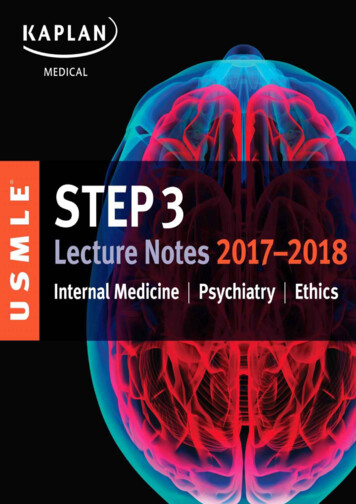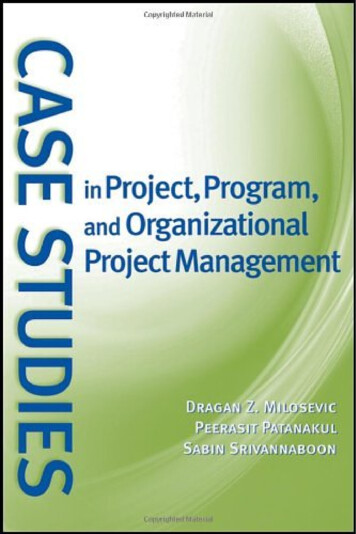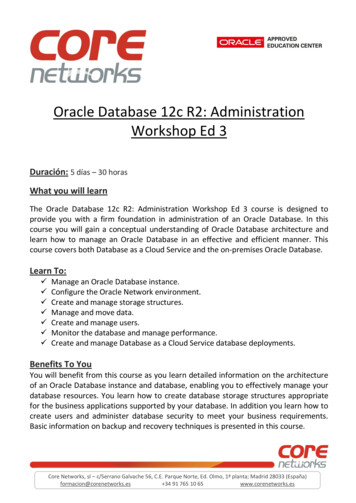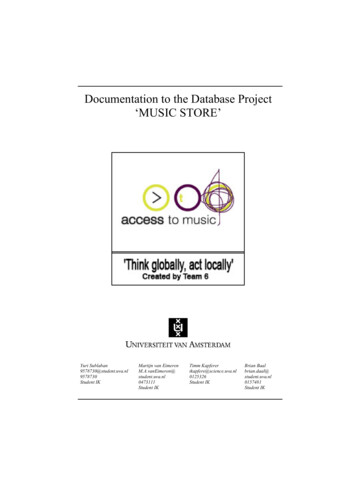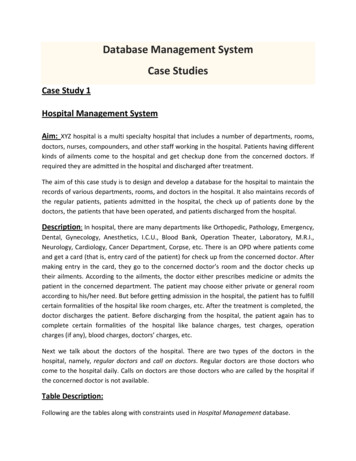
Transcription
Database Management SystemCase StudiesCase Study 1Hospital Management SystemAim: XYZ hospital is a multi specialty hospital that includes a number of departments, rooms,doctors, nurses, compounders, and other staff working in the hospital. Patients having differentkinds of ailments come to the hospital and get checkup done from the concerned doctors. Ifrequired they are admitted in the hospital and discharged after treatment.The aim of this case study is to design and develop a database for the hospital to maintain therecords of various departments, rooms, and doctors in the hospital. It also maintains records ofthe regular patients, patients admitted in the hospital, the check up of patients done by thedoctors, the patients that have been operated, and patients discharged from the hospital.Description: In hospital, there are many departments like Orthopedic, Pathology, Emergency,Dental, Gynecology, Anesthetics, I.C.U., Blood Bank, Operation Theater, Laboratory, M.R.I.,Neurology, Cardiology, Cancer Department, Corpse, etc. There is an OPD where patients comeand get a card (that is, entry card of the patient) for check up from the concerned doctor. Aftermaking entry in the card, they go to the concerned doctor’s room and the doctor checks uptheir ailments. According to the ailments, the doctor either prescribes medicine or admits thepatient in the concerned department. The patient may choose either private or general roomaccording to his/her need. But before getting admission in the hospital, the patient has to fulfillcertain formalities of the hospital like room charges, etc. After the treatment is completed, thedoctor discharges the patient. Before discharging from the hospital, the patient again has tocomplete certain formalities of the hospital like balance charges, test charges, operationcharges (if any), blood charges, doctors’ charges, etc.Next we talk about the doctors of the hospital. There are two types of the doctors in thehospital, namely, regular doctors and call on doctors. Regular doctors are those doctors whocome to the hospital daily. Calls on doctors are those doctors who are called by the hospital ifthe concerned doctor is not available.Table Description:Following are the tables along with constraints used in Hospital Management database.
1. DEPARTMENT: This table consists of details about the various departments in thehospital. The information stored in this table includes department name, departmentlocation, and facilities available in that department.Constraint: Department name will be unique for each department.2. ALL DOCTORS: This table stores information about all the doctors working for thehospital and the departments they are associated with. Each doctor is given an identitynumber starting with DR or DC prefixes only.Constraint: Identity number is unique for each doctor and the correspondingdepartment should exist in DEPARTMENT table.3. DOC REG: This table stores details of regular doctors working in the hospital. Doctorsare referred to by their doctor number. This table also stores personal details of doctorslike name, qualification, address, phone number, salary, date of joining, etc.Constraint: Doctor’s number entered should contain DR only as a prefix and must existin ALL DOCTORS table.4. DOC ON CALL: This table stores details of doctors called by hospital when additionaldoctors are required. Doctors are referred to by their doctor number. Other personaldetails like name, qualification, fees per call, payment due, address, phone number, etc.,are also stored.Constraint: Doctor’s number entered should contain DC only as a prefix and must existin ALL DOCTORS table.5. PAT ENTRY: The record in this table is created when any patient arrives in the hospitalfor a check up. When patient arrives, a patient number is generated which acts as aprimary key. Other details like name, age, sex, address, city, phone number, entry date,name of the doctor referred to, diagnosis, and department name are also stored. Afterstoring the necessary details patient is sent to the doctor for check up.Constraint: Patient number should begin with prefix PT. Sex should be M or F only.Doctor’s name and department referred must exist.6. PAT CHKUP: This table stores the details about the patients who get treatment fromthe doctor referred to. Details like patient number from patient entry table, doctornumber, date of check up, diagnosis, and treatment are stored. One more field status isused to indicate whether patient is admitted, referred for operation or is a regularpatient to the hospital. If patient is admitted, further details are stored in PAT ADMIT
table. If patient is referred for operation, the further details are stored in PAT OPR tableand if patient is a regular patient to the hospital, the further details are stored inPAT REG table.Constraint: Patient number should exist in PAT ENTRY table and it should be unique.7. PAT ADMIT: When patient is admitted, his/her related details are stored in this table.Information stored includes patient number, advance payment, mode of payment, roomnumber, department, date of admission, initial condition, diagnosis, treatment, numberof the doctor under whom treatment is done, attendant name, etc.Constraint: Patient number should exist in PAT ENTRY table. Department, doctornumber, room number must be valid.8. PAT DIS: An entry is made in this table whenever a patient gets discharged from thehospital. Each entry includes details like patient number, treatment given, treatmentadvice, payment made, mode of payment, date of discharge, etc.Constraint: Patient number should exist in PAT ENTRY table.9. PAT REG: Details of regular patients are stored in this table. Information stored includesdate of visit, diagnosis, treatment, medicine recommended, status of treatment, etc.Constraint: Patient number should exist in patient entry table. There can be multipleentries of one patient as patient might be visiting hospital repeatedly for check up andthere will be entry for patient’s each visit.10. PAT OPR: If patient is operated in the hospital, his/her details are stored in this table.Information stored includes patient number, date of admission, date of operation,number of the doctor who conducted the operation, number of the operation theater inwhich operation was carried out, type of operation, patient’s condition before and afteroperation, treatment advice, etc.Constraint: Patient number should exist in PAT ENTRY table. Department, doctornumber should exist or should be valid.11. ROOM DETAILS: It contains details of all rooms in the hospital. The details stored in thistable include room number, room type (general or private), status (whether occupied ornot), if occupied, then patient number, patient name, charges per day, etc.Constraint: Room number should be unique. Room type can only be G or P and statuscan only be Y or N
E‐R DiagramRelational Database Schema for Case StudyThe relational database schema for Hospital Management database is as follows:1. DEPARTMENT (D NAME, D LOCATION, FACILITIES)2. ALL DOCTORS (DOC NO, DEPARTMENT)3. DOC REG(DOC NO, D NAME, QUALIFICATION, SALARY, EN TIME, EX TIME, ADDRESS,PH NO, DOJ)
4. DOC ON CALL (DOC NO, D NAME, QUALIFICATION, FS PR CL, PYMT DU, ADDRESS,PH NO)5. PAT ENTRY (PAT NO, PAT NAME, CHKUP DT, PT AGE, SEX, RFRG CSTNT, DIAGNOSIS,RFD, ADDRESS, CITY, PH NO, DEPARTMENT)6. PAT CHKUP (PAT NO, DOC NO, DIAGNOSIS, STATUS, TREATMENT)7. PAT ADMIT (PAT NO, ADV PYMT, MODE PYMT, ROOM NO, DEPTNAME, ADMTD ON,COND ON, INVSTGTN DN, TRMT SDT, ATTDNT NM)8. PAT DIS (PAT NO, TR ADVS, TR GVN, MEDICINES, PYMT GV, DIS ON)9. PAT REG (PAT NO, DATE VIS, CONDITION, TREATMENT, MEDICINES, DOC NO, PAYMT)10. PAT OPR (PAT NO, DATE OPR, IN COND, AFOP COND, TY OPERATION, MEDICINES,DOC NO, OPTH NO, OTHER SUG)11. ROOM DETAILS (ROOM NO, TYPE, STATUS, RM DL CRG, OTHER CRG)
Case Study 2Railway ReservationAim: The railway reservation system facilitates the passengers to enquire about the trainsavailable on the basis of source and destination, booking and cancellation of tickets, enquireabout the status of the booked ticket, etc.The aim of case study is to design and develop a database maintaining the records of differenttrains, train status, and passengers. The record of train includes its number, name, source,destination, and days on which it is available, whereas record of train status includes dates forwhich tickets can be booked, total number of seats available, and number of seats alreadybooked. The database has been developed and tested on the Oracle.Description:Passengers can book their tickets for the train in which seats are available. For this, passengerhas to provide the desired train number and the date for which ticket is to be booked. Beforebooking a ticket for a passenger, the validity of train number and booking date is checked. Oncethe train number and booking date are validated, it is checked whether the seat is available. Ifyes, the ticket is booked with confirm status and corresponding ticket ID is generated which isstored along with other details of the passenger. After all the available tickets are booked,certain numbers of tickets are booked with waiting status. If waiting lot is also finished, thentickets are not booked and a message of non‐availability of seats is displayed.The ticket once booked can be cancelled at any time. For this, the passenger has to provide theticket ID (the unique key). The ticket ID is searched and the corresponding record is deleted.With this, the first ticket with waiting status also gets confirmed.List of AssumptionSince the reservation system is very large in reality, it is not feasible to develop the case studyto that extent and prepare documentation at that level. Therefore, a small sample case studyhas been created to demonstrate the working of the reservation system. To implement thissample case study, some assumptions have been made, which are as follows:1.2.3.4.5.The number of trains has been restricted to 5.The booking is open only for next seven days from the current date.Only two categories of tickets can be booked, namely, AC and General.The total number of tickets that can be booked in each category (AC and General) is 10.The total number of tickets that can be given the status of waiting is 2.
6. The in‐between stoppage stations and their bookings are not considered.Description of Tables and ProceduresTables and procedures that will be created are as follows:1. TrainList: This table consists of details about all the available trains. The informationstored in this table includes train number, train name, source, destination, fair for ACticket, fair for general ticket, and weekdays on which train is available.Constraint: The train number is unique.2. Train Status: This table consists of details about the dates on which ticket can bebooked for a train and the status of the availability of tickets. The information stored inthis table includes train number, train date, total number of AC seats, total number ofgeneral seats, number of AC seats booked, and number of general seats booked.Constraint: Train number should exist in TrainList table.3. Passenger: This table consists of details about the booked tickets. The informationstored in this table includes ticket ID, train number, date for which ticket is booked,name, age, sex and address of the passenger, status of reservation (either confirmed orwaiting), and category for which ticket is booked.Constraint: Ticket ID is unique and the train number should exist in TrainList table.4. Booking: In this procedure, the train number, train date, and category is read from thepassenger. On the basis of the values provided by the passenger, corresponding recordis retrieved from the Train Status table. If the desired category is AC, then total numberof AC seats and number of booked AC seats are compared in order to find whetherticket can be booked or not. Similarly, it can be checked for the general category. Ifticket can be booked, then passenger details are read and stored in the Passenger table.5. Cancel: In this procedure, ticket ID is read from the passenger and corresponding record issearched in the Passenger table. If the record exists, it is deleted from the table. Afterdeleting the record (if it is confirmed), first record with waiting status for the same train andsame category are searched from the Passenger table and its status is changed to confirm.
E‐R diagram
Case Study 3Painting Hire BusinessSystem Description:A local businesswoman has decided to start her own Internet business, called Masterpieces Ltd,hiring paintings to private individuals and commercial companies.Because of your reputation as a database designer she has called upon your services to designand implement a database to support her new business. At the initial planning meeting, todiscuss the design, the following user requirements were requested.The system must be able to manage the details of customers, paintings and those paintingscurrently on hire to customers. Customers are categorized as B (bronze), S (silver), G (gold) or P(platinum). These categories entitle a customer to a discount of 0%, 5%, 10% or 15%respectively.Customers often request paintings by a particular artist or theme (eg animal, landscape,seascape, naval, still‐life, etc). Over time a customer may hire the same painting more thanonce.Each painting is allocated a customer monthly rental price defined by the owner. The owner ofthe painting is then paid 10% of that customer rental price. Any paintings that are not hiredwithin six months are returned to the owner. However, after three months, an owner mayresubmit a returned painting.Each painting can only have one artist associated with it.Several reports are required from the system. Three main ones are:1. For each customer, a report showing an overview of all the paintings they have hired orare currently hiring2. For each artist, a report of all paintings submitted for hire3. For each artist, a returns report for those paintings not hired over the past six monthsRemember to identify key attributes and any foreign key attributes.
Pages to be createdCustomer Rental ReportArtist Report
Return to Owner Report
Case Study 4The WORK relation illustrates data about employees, their job title and the department theyare assigned to. From examining sample data and discussions with management we have foundthat employees can have multiple job titles and can be assigned to more than one department.Each department is completely sited in a single location but a city could have more than onedepartment at some time.WORK ILSONDAVISSPENCEDAVIS111 FIRST ST222 SECOND ST100 MAIN ST300 BROAD ST111 FIRST ST111 FIRST ST222 SECOND ST111 FIRST TALOUDONMEMPHISALCOAALCOAONEIDAFor this relation, a composed key is required as no one attribute is a candidate. It turns out thatthe following SRN depicts the situation:WORK ( Job, EName, EAddr, E#, D#, DName, DLocn )and the functional dependency diagrams would be:There are numerous problems with the data model as it currently stands. We cannot add newemployees until they have a job title and a department assignment. We can easily lose
department data by removing an employee who is the sole person assigned to a department.Certain updates require careful propagation of changes throughout the database. Carefuldecomposition can take care of these problems. The employee data makes an obvious groupingand should be decomposed the get it into at least 2NF. It will actually go to BCNF as there areno further problems. It is ready to become a table.EMPLOYEE 111 FIRST ST222 SECOND ST100 MAIN ST300 BROAD ST111 FIRST STThe Dept relation is another logical decomposition to remove the partial dependency and moveto 2NF. Careful examination reveals the transitive dependency still exists so furtherdecomposition is necessary.DEPT ROOMALCOANIOTALOUDONMEMPHISONEIDAJob‐Worked winds up looking like the original relation’s key. All three attributes are still thecomposed key. Since there are no dependencies, there is nothing to prevent this relation frombeing BSNF so it is ready too.JOBWORKED CIANFOREMANCLERKCLERKCLERKCLERKTo remove the transitive dependency, we will decompose Dept into Department and Dept‐Locn.
Each of these is now in BCNF.DEPARTMENT EPT-LOCN D#DLOCN12975ALCOANIOTALOUDONMEMPHISONEIDA
Case Study 5A relational database is to be designed for a medium sized Company dealing withindustrial applications of computers. The Company delivers various products to itscustomers ranging from a single application program through to completeinstallation of hardware with customized software. The Company employs variousexperts, consultants and supporting staff. All personnel are employed on long‐term basis, i.e. there is no short‐term or temporary staff. Although the Companyis somehow structured for administrative purposes (that is, it is divided intodepartments headed by department managers) all projects are carried out in aninter‐disciplinary way. For each project a project team is selected, groupingemployees from different departments, and a Project Manager (also an employeeof the Company) is appointed who is entirely and exclusively responsible for thecontrol of the project, quite independently of the Company's hierarchy. Thefollowing is a brief statement of some facts and policies adopted by the Company. Each employee works in some department. An employee may possess a number of skills Every manager (including the MD) is an employee A department may participate in none/one/many projects. At least one department participates in a project. An employee may be engaged in none/one/many projects Project teams consist of at least one member.
For the above business stories you are expected to create the following.1. Analyze the data required.2. Normalize the attributes.3. Create the logical data model (ER diagrams).
Database Management System Case Studies Case Study 1 Hospital Management System Aim: XYZ hospital is a multi specialty hospital that includes a number of departments, rooms, doctors, nurs