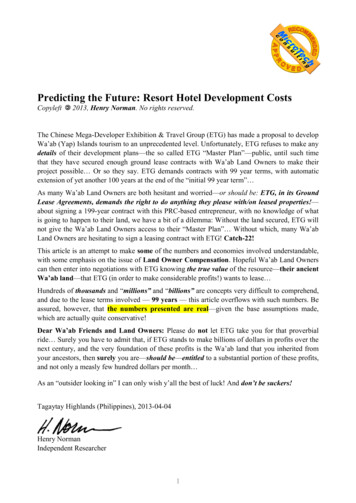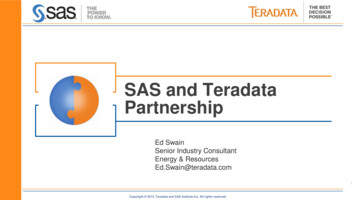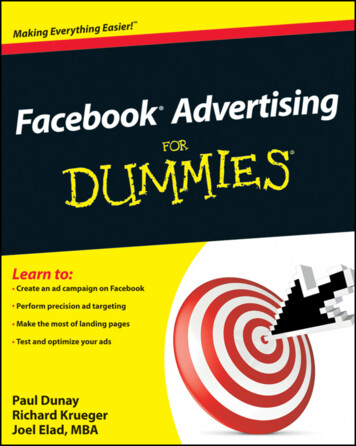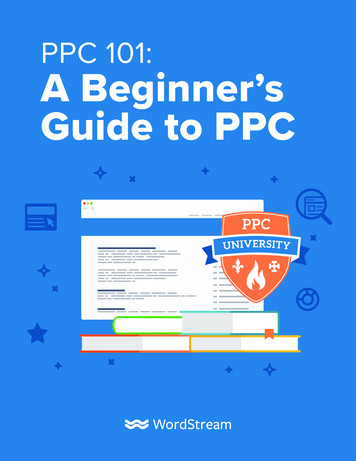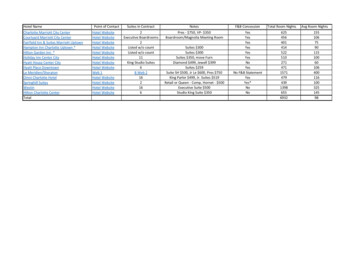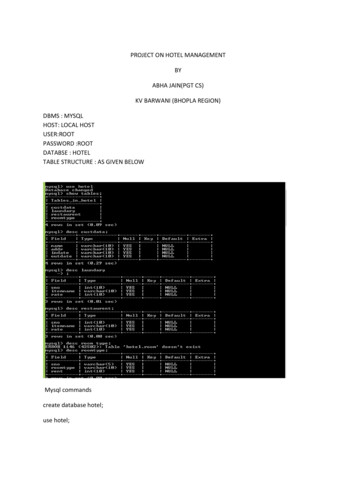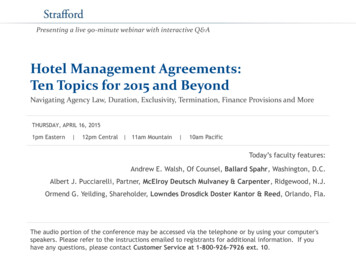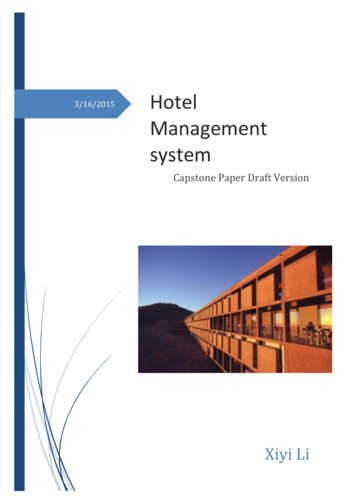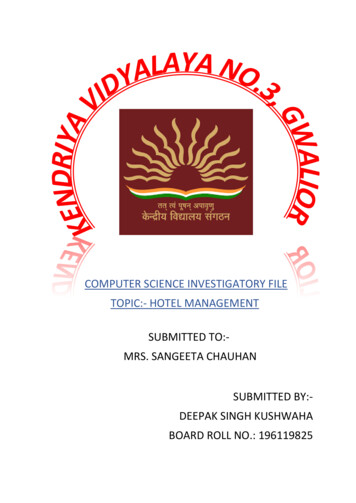Transcription
August 2020Google for Hotels 401:Hotel Ads Advanced Features
Google for Hotels GuidebookGoogle For Hotels 401:Hotel Ads Advanced FeaturesSmart bidding with Hotel AdsHotel Ads can be complex as campaigns areorganized by hotel property and user intent, notkeywords. Hotel Ads are triggered for the hotelor accommodation a city, like ‘Hotel in London’or ‘Paris hotel.Hotel Ads are ranked using a variety of factorsincluding your room rate, bid and quality score.Over time, we have added many signals to ouralgorithm to help you account for device type,location and time. These modifiers act as leversyou can adjust to influence what you pay per click.More information on hotel ads bid multiplier canbe found here.With more signals than ever before, it’s difficult to manually pull individual levers. Enter Google SmartBidding. With smart bidding, we look at a combination of bid multipliers already available to partners inaddition to signals only available via Hotel Ads Smart Bidding to optimize your bids in auction-time.Quality scoreRoom PriceBidsBase bidA combination of price accuracy,price competitiveness and otherfactors. In order to influenceQS, partners should focuson improving price accuracyand providing their bestavailable price.Point of Sale: landing points foryour hotels.Hotel list feed: hotels for whichyou will provide pricingPrice feed: pricing and availabilityBid multipliers Data type Device Advanced purchase window User country Day of week Length of staySmart bidding signals: rich user context for each and every auctionPredicted Conversion valueAverage nightly priceMobile TonightDistance to a hotel on mobilePredicted Conversion rateSigned in status
Google for Hotels GuidebookLet’s use mobile as an example of a signal.Using manual bidding, you would set one bid for users searching on mobile. In the example below, althoughyou are able to manually set bids for device and user country for a Hotel property in Munich, Sandeep andJaclyn, 2 users in different locations searching at different times of day, will receive the same bid based onyour manual inputs.Manual Bidding:Hotel bid for aHotel in MunichDevice Bid Adjustments( 5% for mobile)User Country Adjustments( 20% Germany) 1.00 1.05Mobile 1.20Germany-MobileSame BidSandeep is in Berlin lookinga for a “hotel near me” onhis iPhone at 1pmJaclyn is a signed in user inMunich looking for a “hotel nearme” on her Android at 7pm 1.20Using Smart Bidding, you no longer have to treat mobile signals the same for every auction. With smartbidding our algorithm will adjust your bid based on distance to your hotel, the time of day and signed inuser status in order to increase the bid for Jaclyn and decrease the bid for Sandeep.
Google for Hotels GuidebookSmart Bidding:Hotel bid for aHotel in MunichDevice Bid Adjustments( 5% for mobile)User Country Adjustments( 20% Germany) 1.00 1.05Mobile 1.20Germany-MobileLower BidSandeep is in Berlin lookinga for a “hotel near me” onhis iPhone at 1pmHigher BidJaclyn is a signed in user inMunich looking for a “hotel nearme” on her Android at 7pmSmart bidding signals used: Distance to hotel on mobile, mobile tonight, signed in user statusThe smart bidding example above demonstrates why smart bidding is uniquely positioned to help youachieve your goals. We can recognize users as having different values to your business and treat themdifferently by using true action time bidding, adaptive learning at the query level and rich user signals toprovide meaningful context to every search.True auction-time biddingto set bids for eachindividual auction, not justa few times a dayAdaptive learning at thequery-eve that predictsperformance at differentbid levelsRich user signals toprovide meaningfulcontext to every search
Google for Hotels GuidebookChoosing the right bid strategyLet’s take a deeper look at the bidding options for Hotel Ads. There are two different types of biddingstrategies: manual/in-house and automated.If you are considering utilizing manual bidding you will want to ask yourself if you have the time andresources to dedicate to manual bidding. If you are not able to scale manual bidding by using an in-housealgorithm or resources, you should consider Smart bidding.A third party (such as Koddi) is another option if you do not have the time to dedicate to manual bidding.All of our bidding strategies are also open to third parties to use on behalf of their clients.Smart bidding overviewIf smart bidding is a good option for you, there are many different smart bidding strategies for you to consider.Cost per clickCPCCommissions (per conversion)Commissions (per stay)High ControlLow RiskIdeal bidding option if:Pay per clickPay per conversionPay per stayYou want to controloptimization & have strongability to manage throughfluctuating user demandcancelation rates.You want to maximize thenumber of conversions whilekeeping costs predictable. Youbid a percent of the bookingvalue, and the bid isautomatically adjusted.You are unsure whether theguest stay will occur. Thisremoves any risk ofcancellation.Most partners could benefit from testing a combination approach
Google for Hotels GuidebookBefore we start choosing a smart bidding strategy, we recommend implementing conversion tracking.Here’s why: Deepen your insight into consumer behavior and property demandGo beyond a click and measure the effectiveness of your Hotel AdsUnderstand user intent across devicesSet your attribution window between 1 and 30 daysAccess Hotel Ads Smart Bidding solutionsCheck out the below flow chart to help choose a bid strategy that fits your needs:YesRevenueDo you haveConversionTracking?eCPCAdjust bids manually and automate bidmodifiers to drive conversion valueWhat are youoptimizing for?Commission per stayOccupancyPay only for consumed staysCommission per conversionPay per conversion without complexityNoImplement conversiontracking
Google for Hotels GuidebookIf you are still unsure which strategy to use, answering these questions might help you to make a decision:Note: All of these assume you have conversion tracking*1. Do you have a good mobile site?yes: use any bidding strategyno: use campaigns broken out to reach mobile separately with manual bidding or eCPC.CPA and tROAS won’t allow you to specify a mobile specific bid multiplier2. Do you have separate KPIs for mobile?yes: use campaigns broken out to reach mobile separately with eCPCno: use tROAS, CPA or eCPC3. How do you manage budgets for hotel ads?Fixed budget per period: use tROAS or eCPCNo set budget (just set returns): use CPA4. Do you optimize more for occupancy or revenue?Occupancy: use CPARevenue: use tROAS5. Is audience important to you?Yes: use eCPC (audience bid multipliers not yet compatible with other smart bidding strategies)No: use tROAS or CPA6. How many resources are able to focus on bidding?A lot: use manual bidding with eCPC (many campaigns broken out for location, device andperformance goals).Some: have a single CPA campaign with eCPC used for a few (5-15) strategic breakout campaignsVery few: have a single CPA campaign with eCPC used for a couple (1-5) strategic breakoutcampaigns
Google for Hotels GuidebookSmart bidding: Cost-per-Click (CPC)Cost Per Click (CPC): can be set as a dollar amount OR % of booking value. HA bid multipliers allow partnersto adjust CPCs by key segments of traffic. You can select either a Manual CPC (fixed) or CPC% strategy at the campaign level. With Manual CPC, you bid a fixed amount for a click on your Hotel ad. With CPC%, you bid apercentage of the total hotel price per night (including taxes & fees) With CPC, your base bid is your auction bid before any bid adjustments are applied.Benefits: Optimize your bid for a wide variety of inventory.Customize base bids at the ad group and hotel group level.Can be used with Enhanced CPC to automate your bid adjustments.For advertisers who prefer the highest degree of control, CPC can be used with manual bid adjustments.** To use eCPC, you must have conversion tracking enabled.Smart bidding: Commissions (pay-per-conversion)Commissions (pay-per-conversion): Commissions pay-per-conversion is a way to pay only when a travelerbooks your hotel. Commissions is a Smart Bidding strategy that automatically adjusts your bid to help youmaximize conversions. You pay a percent of the booking value that you set.Benefits: Maximize your conversion value with minimum effortDefine a consistent cost relative to revenue you earn from Hotel adsAdaptive learning predicts performance at different bid levels to maximize conversionsAuction-time bidding for every auction, not just a few times per dayBest Practices: Implement conversion & revenue tracking Campaign should have at least 20 conversions per day for best performance
Google for Hotels GuidebookSmart Bidding: Commissions (pay-per-stay)Commissions (pay-per-stay): you pay a % of total booking value only when users complete their stay at yourproperty, removing any risk of cancellation.Benefits: Leverage the power of Google’s machine learning to acquire guest stays. Drive bookings through Hotel Ads with no spend up front. At the end of the month you report actual guest stays and you’re are billed based on the setcommission rate for guest staysBest Practices: Keep in mind the various requirements to get started: Google account approval Conversion & revenue tracking Reconciliation file uploaded once per month Campaign should have at least 10 conversions per day for best performance Conversion tracking must be implemented on all devices and points of saleGetting started with Hotel Ads smart biddingOnce you have decided upon your smart bidding strategy, implementation does not have to be complex. Hereis a recommended timeline for the next month.Today7 days later14 days later28 days later ImplementConversionTracking. Apply your SmartBidding strategy toyour corecampaign*.We recommendstarting with CPA. Evaluateperformance withcampaign reports. Determine if youneed to gatheradditional databefore adjustingyour bidding goals. Adjust biddinggoals based onconversion data. Evaluateperformance withcampaign reportsto ensurerefinements yieldpositive results. Create a “Topperforming hotels”campaign* anduse a combinationof Smart Biddingstrategies.
Google for Hotels GuidebookImplement conversion trackingConversion tracking can help you see how effectively your ad clicks lead to valuable customer activity on yourwebsite, such as bookings.After you set up conversions for hotel campaign reporting, Google will send the booked hotel data to you toenable campaign performance tracking. This will allow you to monitor your hotel data and overall campaignperformance.Refer to the Help Center to follow steps to implement conversion tracking.Apply Smart BiddingBefore applying Smart Bidding to your campaigns, make sure you define your objectives before choosing abidding strategy: What are you looking to achieve with your campaign? Hotels with similar KPIs should be grouped together in the same campaign Keep in mind efficiency is not the same thing as profitNote: We highly recommend Cost Per Acquisition (CPA) bidding for an easy way to guaranteebookings at your preferred ROI (i.e. an “always on” campaign).Once you’ve decided on your bid strategy, follow these steps to implement:1.2.3.4.5.6.7.Sign in to your Google Ads account.In the page menu on the left, click Campaigns.Select the campaign you want to edit.Click Settings in the page menu for this campaign.Open Bidding and then click Change bid strategy.Select your new bid strategy from the drop-down menu.Click Save.
Google for Hotels GuidebookEvaluate PerformanceKeep the below points in mind when evaluating performance. We recommend letting your smart bidding runfor 2 weeks before making any changes once you have set it up. Give Smart Bidding changes up to two weeks for data to accumulate, the system to build machinelearnings, and to ensure you have enough data to clearly see performance trends (instead of temporaryfluctuations) Account for conversion delays and enough time to allow users to complete a conversion cycle beforemaking any changes. You may see swings in your performance and bidding. Don’t be alarmed. :) The system is learninghow to optimize for your customers and account. Keep an eye on both performance and traffic indicators to make sure you aren’t losing traffic at theexpense of performance Traffic indicators - click share, impression share, clicks, impressions Performance indicators - CPA, conversions, ROAS We recommend comparing performance differences at the property level to ensure properties aregrouped correctly according to your goals at least once a monthAdjust bidding goalsIf you are not seeing the performance you expected once you let the bid strategy run, try refining your biddinggoals based on your performance results.Not getting clicks Check your budget to ensure you’re notbudget capped Use bid simulation reports and adjustyour bidding goals and bids to get moreeyes on your ads Use Auction Opportunities reports tounderstand why you’re not showing upas much as you’d like Try updating the rates in your Hotel PriceFeed or ensuring price accuracyGetting clicks but not conversionsclicksbut not conversions GettingCheck yourConversionTracking pixelis firing properly Check that your booking flow isworking the way it is intended Make sure the prices you are sendingare accurate
Google for Hotels GuidebookOptimize for mobileMobile traffic is important but many partners struggle to optimize for mobile. Our smart bidding algorithm isdesigned to optimize mobile traffic better than any other segment of traffic. However, there are different pointsto keep in mind when optimizing for mobile based on your campaign set up. Device performance differences are incorporated in Smart Bidding strategies If your campaigns are set to reach all devices, choose from the following strategies to optimize yourmobile traffic Utilize the device level bid multipliers to simply set a conservative (but non-zero) mobile multiplier Use eCPC to allow our smart bidding algorithm to adjust your mobile bid multiplier for each user ineach auction Utilize CPA or tROAS with all devices enabled as both of these bid strategies optimize for ALLdevices If your campaigns are device specific, choose from the following strategies to optimize your mobiletraffic Use eCPC with your mobile modifier set to -100% in order to automate your other bid modifierswithout impacting mobile Setup one or more campaigns with a CPC bid strategy that has a -100% mobile bid modifier in orderto reach desktop only. Then set up a CPA campaign (automatically set to reach all devices) alongsidethe desktop campaigns. This will not guarantee that desktop traffic will not go to the CPA campaign, but if your desktopbids are high enough, traffic should preference the CPC campaigns.
Google for Hotels GuidebookCommission-per-stayCommission (per stay) is a bid strategy for Hotel campaigns that allows advertisers to be charged acommission only when the stay has occurred.How does it work? Advertisers set their commission percentage which is a percentage of their booking valueand Google’s machine-learning will optimize your bids to align with the commission rate you have set. Theadvertiser must provide conversion data and reconciliation reports on a recurring basis.This model is ideal for advertisers who want to minimize risk of cancellations and it is designed to helppartners acquire guest stays.A few key callouts or benefits of commission per stay Risk-free: Partners pay only after a guest has stayed Flexible commission-based payment: Pay a percentage of booking value set by the partner, Hassle-free: No need to manually adjust bids; Google’s algorithms do all the bidding for youCommission (per stay) is a bid strategy for Hotel campaigns. This bidding strategy allows partners topay only when thee guest stay has actually occurred, removing any risk of cancelation for the partner.1. Traveler clickson a Hotel ad5. Hotel only paysfor completedguest stays!3. Traveler completesthe hotel stay2. Traveler booksa hotel stay4. Hotel uploadsa reconciliationreport to Google
Google for Hotels GuidebookGetting started with Commission (per stay)Set up conversion tracking for Hotels conversions (room bookings) in allGoogle Ads accounts where commissions (per stay) campaigns will run.Notify your Google representative that you want to run Commission (perstay) campaign and we will whitelist your account & ensure the billing isset up within your Hotel Centre account.Only one Google Ads Account can be whitelisted per Hote Center ID. Createa new Hotel campaign in Google Ads, and select commission (year stay)bid strategy.Upload reconciliation reports each month by the 17th in the Hotel Center.Set up gTag for commission (per stay) biddingFor commissions (per stay), partners need the following from the Global Site Tag (gtag.js)1. Set the conversion category to Purchase2. Conversion tracking with the following required parameters:'start date''end date''Id’'value''currency'i. 'Value' is used to compute the cost for each conversion. If 'value' and associated 'Currency'are not provided, Google will use the default value in the conversion settings,, and the bidderwill adjust bids accordingly.3. Ensure each landing page URL has conversion tracking enableFor more information:Setting up GTag Privacy Policy Help Center
Google for Hotels GuidebookHow to create a Commission (per stay) campaignWhen your account has been whitelisted for Commission (per stay), you can create a new campaign withinGoogle Ads. Within GAds select ”Guest stay” payment optionduring campaign creation. Campaigns can also be set up using the GoogleAds API; just use the payment mode “GUEST STAY”Tip: Set up a new Hotel campaign. Do NOT switchan existing campaign to use commissions (perstay); if you do so, the campaign will not serve.Setting a commission bidTo find the right Commissions pay-per-conversion bid, determine what distribution margin you want to spendfor your bookings. Your commission rate can be set between 0 and 100%.Want more conversions?Want better cost efficiency?If volume of sales is your goal, increase yourcommission target.Drive more traffic volume. Please note that thiscan impact the efficiency of the campaign.If efficiency is your goal, reduce your commissionbid! Decreasing your bid will limit the number ofauctions you participate in to actions that aremore likely to lead to a conversion. This meansbetter efficiency, but less volume.Commission Bid ion BidLowerCommission BidTip: Adjust your target gradually by /- 1pp increments, wait two weeks after making an adjustmentbefore making a new one. Keep in mind this depends on the auction, and booking volume changesaren't guaranteed with Commission changes.
Google for Hotels GuidebookHow does Google calculate the ranking of your ad position?Google converts the commission percentage bid into an equivalent CPC bid. Likewith every auction the position you achieve is based on the bid and your qualityscore. Your quality score is made up of a number of metrics with the main onesbeing your price accuracy score & CTR. For commission per stay campaigns wealso factor in your payment rate so this is based on your reconciliation reportingand comparing that with what we expected to get based on your conversiontracking factoring in cancelation rates.Quality Score Bid Ad RankTips for structuring your campaignsAs you start to think about how you want to structure your hotel campaigns please take into considerationthe following points: Each campaign should receive at least 20 conversions per week. If you have campaigns that areexpected to get fewer than 20 conversions on a weekly basis, then consider merging your campaignsor creating a catchall campaign to hit the 20 conversions per week threshold. Commission (per stay) may perform better when properties with similar performance expectationsare included in the same campaign together. Look at historical data, comparing conversion ratesand click-through rates to determine most optimal property groupings. Allow each campaign to run for at least seven days after any change to commission %, targetingor properties in the campaign, before evaluating performance and making additional changes. Try to avoid frequent and drastic changes while the campaign is running.Conversion volume Each campaign shouldreceive at east 20conversions per weekProperty groupings Campaigns may performbetter when propertieswith similar performanceexpectations are includedin the same campaignGive your campaign Time Allow each campaignto run for at least 7 daysafter making any changeto commission %
Google for Hotels GuidebookStructuring your campaigns for Commission (per stay) when you have multiple hotelsWhen structuring your campaigns for Commission per stay we recommend to keep it simple.Goal: Return on Investment Generate revenue, at a predictablecost, with a minimum effort One Global campaign and ad group Always on at your preferred Returnon investment targetAccount: Global(All countries and territories)Campaign: Global(Commission 12%)Ad group: Includes all hotelsAlso known as the “set it and forget it” strategyGoal: ROI Volume Layered campaign approach wheregoals is to get more volume dependingon market with a strong focus on ROI Multiple campaigns by budget source(e.g. country or hotel brand) Recommend for partners who want tostart optimizing based on hotelperformanceAccount: GlobalCampaign: UK(Commission 15%)Ad group: Includes all hotelsCampaign: DE(Commission 12%)Hotels can be present in multiple campaigns,when triggered the campaign with the highestbid will serveAd group: Includes all hotelsCampaign: Catch all(Commission 10%)Ad group: Includes all hotels
Google for Hotels GuidebookAlign your bid strategy to your marketing goalDifferent bid strategies meet different marketing goals. Having a layered strategy approach allows yourbusiness to flex up and down very quickly with accordance to your business goals and the marketenvironment.If your goal is to have even more flexibility you can then start to layer in Commission (per conversion)& manual CPC bidding strategies which gives you more granularity in terms of the bid adjustments, bidmultipliers etc.Step 1: CommisionStep 2: LayeredCommission levelsStep 3: Commision CPA/manual CPCReturn on Investment Volume Flexibility Commission (per stay):generate revenue at ROIthat works for yourbusiness Increase commission % formarkets where you seeopportunity & want moretraffic volumesBase campaign for alwaysapproach Commission perconversions/manualCPC: prioritize your bestengaged traffic (high CTR) Commission (per stay):generate revenueCost data not showing in the Commission (per stay) campaigns?Cost data is not reported in Google Ads. Because cost is based on uploaded guest stays, we are not able toreport on cost before reconciliation reports are uploaded. Therefore, cost will be reported in the invoicegenerated on the 18th of every month.
Google for Hotels GuidebookUsing the reconciliation reportThe reconciliation report is a CSV file which contains guest stay information that is critical for billing &bidding purposes. The reconciliation report should cover guest stays from the previous calendar month.Sample reconciliation reportFor more information, visit:Hotel Help centre article Sample reconciliation report Reconciliation csv templateUploading the reconciliation reportThe Reconciliation report must be uploaded before the 17th of every month (end of billing cycle). Partnerswill receive alerts which will remind them when a reconciliation report is due.If you accidentally uploaded incorrect data,, you will need to reach out to support. If you accidentally did notinclude a few guest stays in the latest report, you may include those guest stays in the next month’s report.You have two options when uploadingthe Reconciliation report:1. Hotel Center2. Reconciliation Reports API
Google for Hotels GuidebookCommission (per-stay) reportingGoogle provides a landing page ("point of sale") parameter that shows which bookings were generated froma commission (per stay) campaign.We recommend that partners should log this traffic source, provided as a URL parameter, against thebookings through your own internal analytics / marketing tracking solution separately from Google Ads,which you can use to identify the relevant bookings.Commission (per-stay) billingCommissions (per stay) campaigns are billed after the 18th of every month based on reported guest staysin the advertiser’s uploaded reconciliation report. Commission is paid on net revenue (excluding taxesand fees).Invoices for Hotel campaigns that use commission (per stay) will be billed out of the Hotel Center, we haveplans to build out all invoicing in Google Ads in the future.If you are running CPC & Commission (per stay) campaigns together you will receive a separate invoicefor commission per stay activity CPC campaigns will be billed depending on your account payment methodin GAds.For IPs with sub account structures: You will receive one invoice for all activity & will be invoiced to thedetails on the master account level of your Hotel Centre.
Google for Hotels GuidebookContacting support1Visit the Help Centre& click Contact Us21.2.3.Describe your issueShare issue detailsClick next for Channel options31.2.3.Choose your preferred channelComplete form & submitAgencies should enter MCCin customer ID field.
A third party (such as Koddi) is another option if you do not have the time to dedicate to manual bidding. All of our bidding strategies are also open to third parties to use on behalf of their clients. If smart bidding is a good option for you, there are many different smart bidding strategies