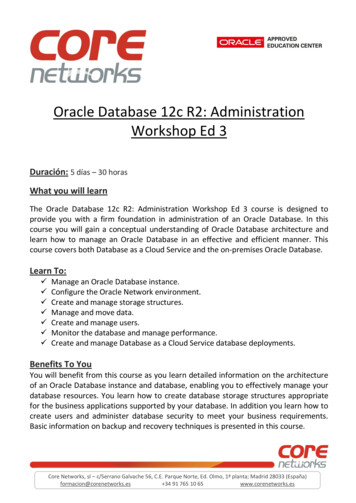Transcription
Parallel Executionwith Oracle DatabaseWHITE PAPER / FEBRUARY 20, 2019
PURPOSE STATEMENTThis document provides an overview of features and enhancements included in the OracleDatabase. It is intended solely to help you assess the business benefits of upgrading and to planyour I.T. projects.DISCLAIMERThis document in any form, software or printed matter, contains proprietary information that is theexclusive property of Oracle. Your access to and use of this confidential material is subject to theterms and conditions of your Oracle software license and service agreement, which has beenexecuted and with which you agree to comply. This document and information contained herein maynot be disclosed, copied, reproduced or distributed to anyone outside Oracle without prior writtenconsent of Oracle. This document is not part of your license agreement nor can it be incorporatedinto any contractual agreement with Oracle or its subsidiaries or affiliates.This document is for informational purposes only and is intended solely to assist you in planning forthe implementation and upgrade of the product features described. It is not a commitment to deliverany material, code, or functionality, and should not be relied upon in making purchasing decisions.The development, release, and timing of any features or functionality described in this documentremains at the sole discretion of Oracle.Due to the nature of the product architecture, it may not be possible to safely include all featuresdescribed in this document without risking significant destabilization of the code.2WHITE PAPER / Parallel Execution with Oracle Database
TABLE OF CONTENTSPurpose Statement . 2Introduction . 4Parallel Execution Concepts . 5Why use parallel execution? . 5The theory of parallel execution . 5Parallel Execution in Oracle. 7Processing parallel SQL statements .7In-Memory Parallel Execution .19Controlling Parallel Execution . 21Enabling parallel execution .21Managing the degree of parallelism .21Managing the concurrency of parallel operations.24Conclusion . 293WHITE PAPER / Parallel Execution with Oracle Database
INTRODUCTIONThe amount of data stored in databases have been growing exponentiallyover the recent years in both transactional and data warehouseenvironments. In addition to the enormous data growth users require fasterprocessing of the data to meet business requirements.Parallel execution is key for large scale data processing. Using parallelism,hundreds of terabytes of data can be processed in minutes, not hours ordays. Parallel execution uses multiple processes to accomplish a singletask. The more effectively the database can leverage all hardwareresources - multiple CPUs, multiple IO channels, multiple storage units,multiple nodes in a cluster - the more efficiently queries and other databaseoperations will be processed.Large data warehouses should always use parallel execution to achievegood performance. Specific operations in OLTP applications, such as batchoperations, can also significantly benefit from parallel execution. This papercovers three main topics: Fundamental concepts of parallel execution – why should youuse parallel execution and what are the fundamental principlesbehind it.4 Oracle’s parallel execution implementation and enhancements –here you will become familiar with Oracle's parallel architecture,learn Oracle-specific terminology around parallel execution, andunderstand the basics of how to control and identify parallel SQLprocessing. Controlling parallel execution in the Oracle Database – this lastsection shows how to enable and control parallelism within theOracle environment, giving you an overview of what a DBA needs tothink about.WHITE PAPER / Parallel Execution with Oracle Database
PARALLEL EXECUTION CONCEPTSParallel execution is a commonly used method of speeding up operations by splitting a task intosmaller sub tasks. In this section we will discuss the basic reasoning around parallel execution and thebasic concepts. Furthermore, we will discuss the Oracle parallel execution concepts in detail.Why use parallel execution?Imagine that your task is to count the number of cars in a street. There are two ways to do this, youcan go through the street by yourself and count the number of cars or you can enlist a friend and thenthe two of you can start on opposite ends of the street, count cars until you meet each other and addthe results of both counts to complete the task.Assuming your friend counts equally fast as you do, you expect to complete the task of counting allcars in a street in roughly half the time compared to when you perform the job all by yourself. If this isthe case, your car counting operation scales linearly; 2x the number of resources halves the totalprocessing time.The database is not very different from the counting cars example. If you allocate twice the number ofresources and achieve a processing time that is half of what it was with the original amount ofresources, then the operation scales linearly. Scaling linearly is the ultimate goal of parallelprocessing, both in counting cars as well as in delivering answers from a database operation.The theory of parallel executionIn the counting cars example we made some basic assumptions to get to linear scalability. Theseassumptions reflect some of the theory behind parallel processing.First of all, we chose to use just the two of us to do the counting. Here we decided the so-called‘degree of parallelism’ (DOP) as it is called in a database. But how many of us would be ideal to solvethe problem fastest? The bigger the workload, the more people we could use and of course, if there isa short street with 4 cars only, we should avoid any parallelism as it would take longer to decide whostarts where than it takes to just count the cars.We decided that the “overhead” of having the two of us count and coordinate is worth the effort. In adatabase the database engine, based on the total cost of the operation, should make this decision.Secondly, in the car example we divided the work in two equal parts as each of us started on one endof the street and we assumed each counted with the same speed. The same goes for parallelprocessing in a database: the first step is to divide the data work in chunks of similar size, allowingthem to be processed in the same amount of time. Some form of hashing algorithm is often used toevenly divide the data.This “partitioning of data” for parallel processing is commonly done in two basic, but fundamentallydifferent ways. The main differentiation is whether or not physical data partitioning (placement) is usedas a foundation – and therefore as static prerequisite – for parallelizing the work.These fundamental conceptually different approaches are known as shared everything architectureand shared nothing architecture respectively.5WHITE PAPER / Parallel Execution with Oracle Database
Figure 1: Shared everything versus shared nothingIn a shared nothing system, the system is physically divided into individual parallel processing units.Each processing unit has its own processing power (CPU cores) and its own storage component; itsCPU cores are solely responsible for its individual data set on its own storage. The only way to accessa specific piece of data is to use the processing unit that owns this subset of data. Such systems arealso commonly known as Massively Parallel Processing (MPP) systems. Data partitioning is afundamental prerequisite for these systems. In order to achieve a good workload distribution sharednothing systems have to use a hash algorithm to statically partition data evenly across all availableprocessing units. The data partitioning strategy that controls the data placement has to be decidedupon initial creation of the system.As a result, shared nothing systems introduce mandatory, fixed minimal parallelism in their systems inorder to perform operations that involve table scans; the fixed parallelism completely relies on the fixedstatic data partitioning at database or object creation time: the number of parallel processing unitsdetermines the minimal degree of parallelism to access all partitions of the data. Most non-Oracle datawarehouse systems are shared nothing systems.Oracle Database relies on a shared everything architecture. This architecture does not require anypre-defined data partitioning to enable parallelism; all of the data is accessible from all processingunits without limitations; the degree of parallelism for an operation is decoupled from the actual datastorage. However, by using Oracle Partitioning, Oracle Database can operate on the same processingparadigm, offering the exact same parallel processing capabilities as a shared nothing system. It isworth noting that it does so without the restrictions of the fixed parallel access encompassed in thedata layout. Consequently, Oracle can parallelize almost all operations in various ways and degrees,independent of the underlying data layout, in addition to the parallel capabilities of a shared nothingsystem. By using a shared everything architecture Oracle allows flexible parallel execution and highconcurrency without overloading the system, using a superset of parallel execution capabilities overshared nothing vendors.6WHITE PAPER / Parallel Execution with Oracle Database
PARALLEL EXECUTION IN ORACLEThe Oracle Database provides functionality to perform complex tasks in parallel, without manualintervention. Operations that can be executed in parallel include but are not limited to: Data loads Queries DML statements RMAN backups Object creation, e.g. index or table creation Optimizer statistics collectionThis paper focuses on SQL parallel execution only, which consists of parallel query, parallel DML(Data Manipulation Language) and parallel DDL (Data Definition Language).Processing parallel SQL statementsWhen you execute a SQL statement in the Oracle Database it is decomposed into individual steps orrow sources, which are identified as separate lines in an execution plan. Below is an example of asimple SQL statement that touches just one table and its execution plan. The statement returns thetotal number of customers in the CUSTOMERS table:SELECT COUNT(*) FROM customers c;Figure 2: Serial execution plan of a COUNT(*) on the CUSTOMERS tableA more complex serial execution plan would be one that includes a join between multiple tables. In theexample below, information about purchases made by customers is requested. This requires a joinbetween the CUSTOMERS and SALES tables.SELECT c.cust first name, c.cust last name, s.amount soldFROM customers c, sales sWHERE c.cust id s.cust id;Figure 3: More complex serial execution plan showing a two table join7WHITE PAPER / Parallel Execution with Oracle Database
If you execute a statement in parallel, the Oracle Database will parallelize as many of the individualsteps as possible and reflects this in the execution plan. If we were to re-execute the two statementsabove in parallel we could get the following execution plans:Figure 4: Parallel execution plan of a COUNT(*) on the CUSTOMERS tableFigure 5: Customer purchase information, parallel planThese plans look quite a bit different than before, mainly because we are having additional logisticalprocessing steps due to the parallel processing that we did not have before.SQL parallel execution in the Oracle database is based on a few fundamental concepts. The followingsection discusses these concepts that help you understand the parallel execution in your databaseand provides the basics of how to read parallel SQL execution plans.QUERY COORDINATOR (QC) AND PARALLEL EXECUTION (PX) SERVERSSQL parallel execution in the Oracle Database is based on the principles of a coordinator (often calledthe Query Coordinator – QC for short) and parallel execution (PX) server processes. The QC is thesession that initiates the parallel SQL statement and the PX servers are the individual processes thatperform work in parallel on behalf of the initiating session. The QC distributes the work to the PXservers and may have to perform a minimal – mostly logistical – portion of the work that cannot beexecuted in parallel. For example a parallel query with a SUM() operation requires a final adding up ofall individual sub-totals calculated by each PX server which is done by the QC.8WHITE PAPER / Parallel Execution with Oracle Database
The QC is easily identified in the parallel execution plans above as 'PX COORDINATOR' (for exampleLine ID 1 in Figure 5 shown above). The process acting as the QC of a parallel SQL operation is theactual user session process itself.The PX servers are taken from a pool of globally available PX server processes and assigned to agiven operation (the setup is discussed in a later section) for the lifetime of the operation. The PXservers are doing all the work shown below the QC entry in our sample parallel plans (Figure 4, Figure5).Figure 6: Parallel Execution with the Query Coordinator and a set of PX server processesPX server processes can be easily identified on the OS level, for example on Linux they are theprocesses ora p***:Figure 7: PX server processes seen on the Linux OS level using 'ps -ef'Going back to the example of counting the cars: you and your friend are acting as PX servers andthere would be a third person – the QC - telling you and your friend to go ahead and count the cars.You can do exactly the same on the road that is being done internally in the database with the SQLand execution plan shown in Figure 8: the only difference is that in this example the database iscounting customers and there are no road sides it can use to distribute the work; we will discuss thework distribution in a second in the “Granules” section. You and your friend will go ahead and countthe cars on your side; this is equivalent to the operations with the Line ID 4, Line ID 5, and Line ID 6,where Line ID 5 is the equivalent to tell each one of you to only count the cars on your side of theroad.9WHITE PAPER / Parallel Execution with Oracle Database
Figure 8: QC and PX server processes shown in an execution planAfter having counted your part of the road each of you tells the third person – the QC - your individualsubtotals (Line ID 3) and he or she then adds up your two individual counts to get the final result (LineID 1). This is the hand-over from the PX servers (processes doing the actual work) to the QC for final“assembly” of the result for returning it to the user process.Using SQL Monitor1 helps to easily identify the work being done by PX servers – many little blue or red“people” in front of a given operation - versus serial execution – a single green person.PRODUCER/CONSUMER MODELContinuing with our car counting example, imagine the job is to count the total number of cars per carcolor. If you and your friend each cover one side of the road, each one of you potentially sees thesame colors and gets a subtotal for each color, but not the complete result for a given color for thestreet. You could go ahead, memorize all this information and tell it back to the third person (the“person in charge”). But this poor individual then has to sum up all of the results by himself – what if allcars in the street were a different color? The third person would redo exactly the same work as youand your friend just did.To parallelize the counting on a per-color base you simply ask two more friends to help you out: thesefriends both walk in the middle of the road with you, one of them getting the count of all dark colorsfrom you and your friend scanning the road sides, the other one all of the bright colors (assuming this“car color separation” is approximately splitting the information in half). Whenever you count a newcar, you tell the person that is in charge of this color about the new encounter – you produce theinformation, redistribute it based on the color information, and the color counter consumes theinformation. At the end, both color counting friends tell their result the person in charge – the QC –and you're done; we had two sets of parallel workers, each with two friends doing a part of the job,working hand in hand.That's exactly how the database works: in order to execute a statement in parallel efficiently, sets ofPX servers work in pairs: one set is producing rows (producer) and one set is consuming the rows(consumer). For example, for the parallel join between the SALES and CUSTOMERS tables one set ofPX servers reads the tables and sends the data to another set which receives the data (consumer)and joins the two tables, as shown in Figure 9, the standard plan output of the DBMS XPLAN package.1SQL Monitor provides a very effective way to monitor and analyze the steps of SQL execution in detail.10WHITE PAPER / Parallel Execution with Oracle Database
Figure 9: Producers and consumersOperations (row sources) that are processed by the same set of PX servers can be identified in anexecution plan by looking at the TQ column. As shown in Figure 9, the first PX server set (Q1,00) isreading table CUSTOMERS in parallel and producing rows that are sent to PX server set 2 (Q1,02) thatconsumes these records and joins them to records coming from the SALES table (Q1,01). SQLMonitor shows the different sets of PX servers working on a parallel statement in alternating colors,making the identification of boundaries of units of work and where data has to be redistributed easier.Whenever data is distributed from producers to consumers you will see an entry of the form :TQxxxxx(Table Queue x) in the NAME column as data output. Please disregard the content of the other columnsin Figure 9 for now.This producer/consumer model has a very important consequence for the number of PX servers thatare allocated for a given parallel operation: the producer/consumer model expects two sets of PXservers for a parallel operation, so the number of PX servers is twice the requested degree ofparallelism (DOP). For example, if the parallel join in Figure 9 runs with parallel degree of 4, then 8 PXservers will be used for this statement, 4 producers and 4 consumers.The only case when PX servers do not work in pairs is if the statement is so basic that only one set ofPX servers can complete the entire statement in parallel. For example, SELECT COUNT(*) FROMcustomers; requires only one PX server set (see Figure 4).GRANULESA granule is the smallest unit of work when accessing data. Oracle Database uses a sharedeverything architecture, which from a storage perspective means that any CPU core in a configurationcan access any piece of data; this is the most fundamental architectural difference between Oracleand most of the other database vendors. Unlike these other systems, Oracle can – and will - choosethis smallest unit of work solely dependent on a query's requirements.The basic mechanism the Oracle Database uses to distribute work for parallel execution is blockranges – so-called block-based granules. These blocks may reside on storage, or in memory in thecase of In-Memory Parallel Execution, which will be discussed later in this paper. This methodology isunique to Oracle and is independent of whether the objects have been partitioned or not. Access tothe underlying objects is divided into a large number of granules, which are given out to PX servers towork on (and when a PX server finishes the work for one granule the next one is given out).11WHITE PAPER / Parallel Execution with Oracle Database
Figure 10: Block-based granules in the customer count example.The number of granules is always much higher than the requested DOP in order to get an evendistribution of work among PX servers. The operation 'PX BLOCK ITERATOR' shown in Figure 10literally is the iteration over all generated block range granules.Although block-based granules are the basis to enable parallel execution for most operations, thereare some operations that can benefit from an underlying partitioned data structure and leverageindividual partitions as granules of work. With partition-based granules only one PX server performsthe work for all data in a single partition. The Oracle Optimizer considers partition-based granules ifthe number of (sub)partitions accessed in the operation is at least equal to the DOP (and ideally muchhigher if there may be skew in the sizes of the individual (sub)partitions). The most commonoperations that use partition-based granules are partition-wise joins, which will be discussed later.Based on the SQL statement and the DOP, the Oracle Database decides whether block-based orpartition-based granules lead to a more optimal execution; you cannot influence this behavior.In the car counting example, one side of the street – or even a block of a long street - could beconsidered the equivalent of a block-based granule. The existing data volume – the street – issubdivided into physical pieces on which the PX servers – you and your friend – are working onindependently. With many blocks on a long road we can have only you and your friend working on it,each covering half of the blocks (“granules”). Alternatively, we can have you and three friends workingon it, each covering one quarter of the blocks. You can choose the number of friends you work with,and your counting will scale.If we were to consider the road as being “statically partitioned” with a left and a right side curb aspartitions then you can only ask one friend to help you: there is nothing to work on for your otherfriends. Using such a static approach is how pure shared nothing systems work and shows thelimitation of such an architecture.DATA REDISTRIBUTIONParallel operations – except for the most basic ones – typically require data redistribution. Dataredistribution is required in order to perform operations such as parallel sorts, aggregations and joins.At the block-granule level there is no knowledge about the actual data contained in an individualgranule; block-granules are just physical chunks without logical connotation. Consequently data has tobe redistributed as soon as a subsequent operation relies on the actual content. In the car examplethe car color mattered, but you don't know – or even control – what color cars are parked where on thestreet. You redistributed the information about the amount of cars per color to the additional twofriends based on their color responsibility, enabling them to do the total counting for the colors they arein charge of.12WHITE PAPER / Parallel Execution with Oracle Database
Data redistribution takes place between individual PX server sets either within a single machine, or,across multiple machines – nodes – in a Real Application Clusters (RAC) system. Of course in thelatter case interconnect communication is used for the data redistribution.Data redistribution is not unique to the Oracle Database. In fact, this is one of the most fundamentalprinciples of parallel processing, being used by every product that provides parallelism capabilities.The fundamental difference and advantage of Oracle's capabilities, however, is that parallel dataaccess (discussed in the granules section earlier) and therefore the necessary data redistribution arenot constrained by any given hardware architecture or database setup (data partitioning).Like shared-everything systems, shared-nothing systems also require data redistribution unlessoperations can fully rely on partition-wise joins (as explained further down in this section). In sharednothing systems parallel operations that cannot benefit from a partition-wise join – such as a simplethree-way table join on two different join keys - always requires data redistribution and always makesheavy use of interconnect communication. Because the Oracle Database can enable parallelexecution within the context of a node, parallel operations do not necessarily always have to useinterconnect communication, thus avoiding a potential bottleneck at the interconnect.The following section will explain Oracle's data redistribution capabilities using the simple example of atable join without any secondary data structures, such as indexes or materialized views, and otheroptimizations.Serial JoinIn a serial two-way join a single session reads both tables involved and performs the join. In thisexample we assume two large tables CUSTOMERS and SALES are involved in the join. The databaseuses full table scans to access both tables as previously shown in Figure 3.For a serial join the single serial session scans both of the tables and performs the full join. Figure 11depicts the serial join.Figure 11: Serial join13WHITE PAPER / Parallel Execution with Oracle Database
Parallel JoinsProcessing the same simple two-way join in parallel, a distribution of rows will become necessary toensure that the data is properly divided for subsequent parallel processing. In this example PX serversscan physical parts of either table based on block ranges and in order to complete the join, rows haveto be distributed based on the join key values between the PX server sets; you have to ensure thatidentical join key values are processed by the same PX server and that every row is processed onlyonce.Figure 12 depicts the data distribution for the parallel join shown before in Figure 9 at a DOP of 2.Since this join requires two sets of PX servers there are actually four PX servers allocated for thisquery, PX1 and PX2 read the tables, PX3 and PX4 perform the join. Both tables are read in parallel byboth PX1 and PX2 using block-range granules and then each PX server distributes its result set basedon the values of the join key to the subsequent parallel join operator; the same join key value fromboth tables has to be sent to the same PX server doing the join operation to ensure the data is joinedcorrectly.Figure 12: Data redistribution for a simple parallel joinThere are many data distribution methods. The following are the most common ones:HASH: Hash distribution is very common in parallel execution in order to achieve an equal distributionof work for individual PX servers based on a hash function. Hash distribution is the basic parallelexecution enabling mechanism for most data warehouse systems.Figure 13 below shows an execution plan that uses the hash distribution method. This is actually theplan for the join shown in Figure 12.14WHITE PAPER / Parallel Execution with Oracle Database
Figure 13: Execution plan for hash distributionAssuming a DOP of two for this plan, one PX set (PX1 and PX2) reads the CUSTOMERS table, appliesa hash function on the join column and sends the rows to the PX servers of the other PX set (PX3 andPX4), this way PX3 gets some of the rows and PX4 gets the other rows depending on the computedhash value. Then PX1 and PX2 read the SALES table, apply a hash function on the join column andsend the rows to the other PX set (PX3 and PX4). PX3 and PX4 each now have the matching rowsfrom both tables and can perform the join.The distribution method for each table can be seen in the plan in the PQ Distrib and Operationcolumns, here PQ Distrib shows HASH for both tables and Operation shows PX SEND HASH atlines 5 and 9.BROADCAST: Broadcast distribution happens when one of the two result sets in a join operation ismuch smaller than the other result set. Instead of distributing rows from both result sets the databasesends the smaller result set to all PX servers in order to guarantee the individual servers are able tocomplete their join operation. The advantage of broadcasting the smaller table of a join operation isthat the larger table does not have to be redistributed at all.Figure 14 below shows an execution plan that uses the broadcast distribution method.Figure 14: Execution plan for broadcast distributionAssuming a DOP of two for this plan, one PX set (PX1 and PX2) reads the CUSTOMERS table andbroadcasts all its result set to the other PX set (PX3 and PX4). PX3 and PX4 can now read the SALEStable and perform the join since they both have all rows from the CUSTOMERS table.In the execution plan we can see the distribution method in line 5, PQ Distrib column showsBROADCAST and Operation column shows PX SEND BROADCAST.15WHITE PAPER / Parallel Execution with Oracle Database
RANGE: Range distribution is generally used for parallel sort operations. Individual PX servers workon data ranges so that the QC does not have to do any sorting but only to present the individual PXserver results in the correct order.Figure 15 shows an execution plan that uses the range distribution method for a simple ORDER BYquery.Figure 15: Execution plan for range distributionAssuming a DOP of two for this plan, one PX set (PX1 and PX2) reads the SALES table, PX1 and PX2sends the rows they read to either PX3 or PX4 depending on the values of the columns in the ORDERBY
SQL parallel execution in the Oracle Database is based on the principles of a coordinator (often called the Query Coordinator – QC for short) and parallel execution (PX) server processes. The QC is the session that in