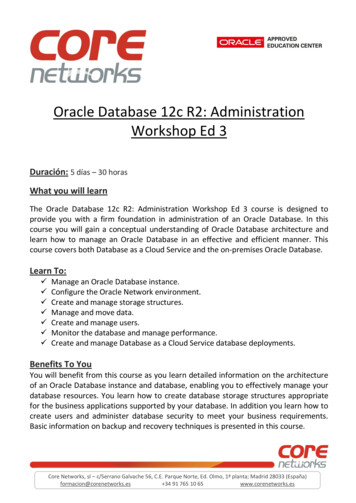Transcription
Querying JSON with Oracle Database 12cRelease 2ORACLE WHITE PAPER MAY 2017
DisclaimerThe following is intended to outline our general product direction. It is intended for informationpurposes only, and may not be incorporated into any contract. It is not a commitment to deliver anymaterial, code, or functionality, and should not be relied upon in making purchasing decisions. Thedevelopment, release, and timing of any features or functionality described for Oracle’s productsremains at the sole discretion of Oracle.Table of ContentsDisclaimer1Introduction3The challenges presented by JSON based persistence4The dangers of Polyglot Persistence4Storing, Indexing and Querying JSON data in Oracle Database 12c5A brief introduction to JSON (JavaScript Object Notation) and JSON Path expressions 6JSON6JSON Path Expressions7Storing and Querying JSON documents in Oracle Database 12cStoring JSON documents in Oracle Database 12c99Loading JSON Documents into the database10Simple Queries on JSON content using Oracle’s simplified syntax for JSON10Complex Queries on JSON content using SQL/JSON11Relational access to JSON content12Creating Relational views of JSON content14Searching for JSON content with JSON EXISTS17Querying JSON with Oracle Database 12c
Accessing scalar values using JSON VALUE18Accessing objects and arrays using JSON QUERY19Indexing JSON in Oracle documents stored Database 12c22Indexing JSON content using the Functional Indexes22Indexing JSON content using the JSON Search Index24ConclusionQuerying JSON with Oracle Database 12c27
IntroductionPersisting application data using JSON Documents has become a very popular with today’s application developers. Therapid growth in document based persistence is driven by the adoption of schemaless development techniques that areperceived to offer developers schema flexibility and allow them to react quickly to rapidly changing requirements.Representing application data as documents has the advantage that the document encapsulates the complexity of theapplication data model. This separates the application data model from the storage schema, allowing changes to bemade to the application without requiring corresponding changes to the storage schema making it much easier todeploy updated versions of an application.However, while switching from traditional relational storage to JSON document storage may offer significant advantagesfor application developers; it can lead to significant challenges for other consumers of this data, especially those whoneed to re-use the data for other purposes, such as reporting and analytics, which are not well supported by NoSQLdocument stores.SQL databases and the SQL language were designed to provide the flexibility needed to support reporting andanalytics. What an organization needs is something that provides application developers with the flexibility of a NoSQLdocument store and other consumers of the data with the power of SQL based reporting and analytics. OracleDatabase 12c Release 2 provides this by introducing significant enhancements to SQL that enable the indexing andquerying of JSON content, combined with new APIs that offer application developer’s a true NoSQL developmentexperience. Together, these new features make the Oracle Database the ideal platform to store JSON documents,providing all the benefits of a NoSQL document store combined with all the power of SQL for reporting and analytics.This whitepaper covers the new features in SQL that make it easy to store, index and query JSON documents. Aseparate whitepaper covers the new APIs. It is focused on the needs of the Oracle Developer who understands SQL,but is new to JSON and JSON Path expressions. JSON support was added to Oracle Database 12c starting withrelease Oracle Database 12.1.0.2.0.Querying JSON with Oracle Database 12c
The challenges presented by JSON based persistenceThe rapid adoption of JSON and XML based persistence has lead to a massive increase in the volume of semi-structured data thatorganizations need to manage. At the same time, the nature of the applications that use document based persistence has changed,moving from systems designed for low-value assets to systems that manage mission critical information. As the volume and value ofthe information stored using document persistence increases the need to perform cross-document reporting and analysis on this dataincreases exponentially.Unfortunately there are very few reporting and analytical tools available that understand JSON documents and JSON document stores.This is not surprising; document stores tend to lack a well defined data dictionary that accurately describes the data being managed.Also, document stores do not support a rigorous, standardized, query language like SQL. The lack of these two features make it verydifficult to create the kind of powerful and flexible reporting and analytical tools needed to unlock the power of the information containedin the application data.Supporting these features on data stored in JSON and XML documents is not an easy task. With schema-less development, thecontent of each document is not constrained in any way. Consequently effective reporting and analysis necessitates looking inside eachdocument to determine if it contains the requisite information. The typical No-SQL document store offers little or no support for this kindof operation. In order to gain useful insights from the JSON managed by a No-SQL document store the content must be extracted,subjected to a complex and error prone ETL process, and then uploaded into a data store that supports reporting and analyticaloperations. Also, since No-SQL document stores lack standardized formal query languages, it is often necessary to develop largeamounts of complex application code to achieve what could be done declaratively in a few SQL statements.Another challenge with NoSQL document stores is security. The typical NoSQL document store has extremely limited access controlcapabilities, meaning that once an application has connected to the database it has free access to all of the content managed by thatdatabase. The need to export data from the NoSQL document store in order to perform meaningful reporting and analytical operationsalso increases the chances of unauthorized access to the data.The challenges of Polyglot PersistenceSome organizations choose a strategy of adopting a different data management solution for each kind of data they manage. They willhave an (Oracle) RDBMS for managing relational data and a dedicated NoSQL document store for their JSON data, and possiblydedicated spatial and XML databases. They feel this approach, often referred to as “Polyglot Persistence”, delivers ‘best-of-breed’functionality. The problem with this approach is that data becomes siloed. Sooner or later it becomes necessary to answer queries thatrequire joining data from different stores. When this happens, complex application code will be needed for even the most rudimentarytasks. Remember, most JSON document stores are unable to perform joins between or within JSON documents, let alone join JSONwith other kinds of data.The code required to perform join operations that span different data stores is expensive to develop and expensive to maintain, andalso extremely inefficient to execute. With polyglot persistence the data required to satisfy a given query has to be fetched from each ofthe data stores and joined by the application code. Unlike a database system, which optimizes join operations based on statistics andindexes, application code typically does not have access to the kind of information required to perform intelligent optimizations of a joinoperation. This means that the application has to use a brute force approach that involves fetching large amounts of unnecessary datainto the application before it can determine which information is actually required to complete the operation. This in turn leads toexcessive load on data storage and network resources, as well as memory and CPU.Querying JSON with Oracle Database 12c
Storing, Indexing and Querying JSON data in Oracle Database 12c Release 2JSON is stored in the database using standard VARCHAR2, CLOB or BLOB data types. Using existing data types means all databasefunctionality, such as high-availability, replication, compression, encryption etc. work with JSON data. Oracle’s proven track record inproviding scalability, availability and performance is immediately available to organizations that use Oracle Database 12c Release 2 tomanage their JSON content. Organizations are also able to leverage Oracle’s enterprise grade backup and recovery solution.A new constraint, “IS JSON” is introduced with Oracle Database 12c. Applying this constraint to a column allows the database tounderstand that a column is a container for JSON documents as well as ensuring that only valid JSON documents are stored in thecolumn. The constraint can be applied to any column of type VARCHAR2, CLOB or BLOB.One other benefit of using standard data types to store JSON data is that the JSON is now subject to the same security polices as all ofthe other mission critical data that the organization manages. The same access control mechanisms that organizations rely on toprotect relational content can be applied to JSON content. Encryption can also be applied to JSON documents where necessary. Thisallows IT managers to sleep well at night, since they can be sure that their JSON content is just as secure as the rest of their enterprisedata.Adopting a single data management solution for all their data allows organizations to avoid many of the problems associated withoptimizing queries in the world of Polyglot persistence. The Oracle Database can manage relational data, JSON documents, XMLContent, Spatial Data and free text equally well. SQL provides a single, formalized query language that can query all of these types ofdata, and the Oracle Optimizer is able to optimize operations on each type of data.Benefits of using SQL to query JSONMany development teams are struggling to adapt complex data specific program code to support new and evolving analyticalrequirements. As the scope of analysis widens to incorporate additional data sets developers invariably have to incorporate differentquery languages and programmatically glue result sets together. For the average consumer this approach of building bespoke code toquery across data sets is simply too complicated. What is needed is a single, sophisticated query language.Both developers and consumers are searching for a single rich, robust, productive, standards driven language that can provide unifiedaccess over all types of data, drive rich sophisticated analysis.Over the last forty years there has been one query language that has endured and evolved: the Structured Query Language or SQL.Many other technologies have come and gone but SQL has been a constant. In fact, SQL has not only been a constant, but it has alsoimproved significantly over time. Oracle Database 12c introduced significant enhancements to SQL that enable the indexing andquerying of JSON content.Most operational, strategic and discovery-led queries rely on summarizing detailed level data. Industry analysts often state that up to90% of all reports contain some level of aggregate information. Using SQL, developers and consumers can leverage simple, convenientand efficient data aggregation techniques that require significantly less program code compared to using other languages. Thesimplicity provided by SQL makes it easier and faster to construct, manage and maintain application code and incorporate newbusiness requirements.Oracle’s SQL provides developers and consumers with a simplified way to support the most complex data discovery and businessintelligence reporting requirements across a wide range of data sources, including JSON documents. Its support for the very latestindustry standards, including ANSI 2011, and commitment to continuous innovation has ensured that SQL is now the default languagefor analytics across all types of data, including JSON content.Querying JSON with Oracle Database 12c
A brief introduction to JSON (JavaScript Object Notation) and JSON Path expressionsJSONThe website http://www.json.org provides the following description of JSON.“JSON is a lightweight data-interchange format. It is easy for humans to read and write. It is easy for machines to parse and generate. Itis based on a subset of the JavaScript Programming Language, Standard ECMA-262 3rd Edition - December 1999. JSON is a textformat that is completely language independent but uses conventions that are familiar to programmers of the C-family of languages,that includes C, C , C#, Java, JavaScript, Perl, Python, and many others. These properties make JSON an ideal data-interchangelanguage.JSON is built on two structures:» A collection of name/value pairs: In various languages, this is realized as an object, record, struct, dictionary, hash table, keyed list,or associative array.» An ordered list of values: In most languages, this is realized as an array, vector, list, or sequence.These are universal data structures. Virtually all modern programming languages support them in one form or another. It makes sensethat a data format that is interchangeable with programming languages also be based on these structures.The serialized or textual representation of a simple JSON document can be seen below.{"PONumber": 1600,"Reference": "SVOLLMAN-20140525","Requestor": "Shanta Vollman","User": "SVOLLMAN","CostCenter": "A50","ShippingInstructions": {"name": "Shanta Vollman","Address": {"street": "200 Sporting Green","city": "South San Francisco","state": "CA","zipCode": 99236,"country": "United States of America"},"Phone": [{"type": "Office","number": "823-555-9969"},{"type": "Cell","number": "976-555-1234"}]},"SpecialInstructions": null,"AllowPartialShipment": false,"LineItems": [{"ItemNumber": 1,"Part": {"Description": "One Magic Christmas","UnitPrice": 19.95,"UPCCode": 13131092899},"Quantity": 9.0},{"ItemNumber": 2,"Part": {"Description": "Lethal Weapon","UnitPrice": 19.95,"UPCCode": 85391628927},"Quantity": 5.0}]}JSON documents can contain scalar values, arrays and objects. Scalar values can be strings, numbers or booleans. Objects consist ofone or more key-value pairs. The value can be a scalar, an array, an object or null. There are no date, time or other scalar data types inJSON. Arrays are ordered collections of values. Arrays do not need to be homogeneous, e.g. each item in an array can be of a differenttype.Querying JSON with Oracle Database 12c
When serialized, key names are enclosed in double quotes, as are string values. Key names are case sensitive. A key and itscorresponding value are separated by a colon (‘:’). Key-Value pairs are separated from each other using commas (‘,’). Objects areenclosed in curly braces (‘{}’). Array elements are separated from each other using commas. Array are enclosed in square brackets(‘[]’).In the example above, the JSON represents a Purchase Order object. The key “PONumber” contains a numeric value. The key“Reference” contains a string value. The key “ShippingInstructions” contains an object. The key “LineItems” contains an array. The key“AllowPartialShipment” contains a boolean. The key “ShippingInstructions" has a null value.JSON Path ExpressionsJSON Path expressions are used to navigate the contents of a JSON document. JSON Path is to JSON what XPath is to XML. JSONPath expressions navigate the document by identifying the set of keys that need to be traversed in order to reach the desired item,starting with the top level key. Each component of the path corresponds to a key. Key names are separated by periods. Using JSONpath it is possible to reference:» The entire document» A scalar value» An array» An objectThe entire document is referenced using the symbol . Consequently all JSON path expressions start with a ‘ ’ symbol.The following table shows the results of evaluating some simple JSON path expressions on the sample document shown above.ExpressionResultComments .PONumber1600NumberThe value associated with the top level keyPONumber .ReferenceSVOLLMAN-20140525StringThe value associated with the top level keyReference .ShippingInstructions.Address{Object"street": "200 Sporting Green","city": "South San Francisco","state": "CA","zipCode": 99236,"country": "United States of America"The value associated with the Address keythis is a child of the top level keyShippingInstructions} e value associated with the zipCode keythat is a child of the Address key that is achild of the top level keyShippingInstructions .ShippingInstructions.Phone[Array{"type": "Office","number": "823-555-9969"},{"type": "Cell","number": "976-555-1234"}]The value associated with the Phone keycontained within the top level keyShippingInstructionsJSON Path expressions can operate on arrays. The JSON path expression can include an index predicate that specifies that it shouldoperate on a particular member of the array. The predicate is specified by supplying an index value, enclosed in square brackets (‘[]’),following the name of the key that contains the array. The first member of an array is identified by index 0. The predicate can in the formof an explicit number, a list of numbers or a range of numbers. An ‘*’ can be used to indicate all members of the array are required. Ifthe supplied predicate matches more than one member of the array that the path expression will be evaluated on all members of thearray that satisfy the predicate. If a JSON Path expression references an array without specifying a predicate this is equivalent tospecifying a “*”.Querying JSON with Oracle Database 12c
The following table shows the results of evaluating some JSON path expressions on the array contained in the sample documentshown above.ExpressionResultComments .LineItems[1]{Object"ItemNumber": 2,"Part": {"Description": "Lethal Weapon","UnitPrice": 19.95,"UPCCode": 85391628927},"Quantity": 5.0The value of the second member of arraythat is value associated with the top levelkey LineItems} .LineItems[1].PartObject{"Description": "Lethal Weapon","UnitPrice": 19.95,"UPCCode": 85391628927The value of the Part key from the secondmember of array that is value associatedwith the top level key LineItems} .LineItems[1].Part.UPCCode85391628927NumberThe value of associated with UPCCode keycontained within Part key from the secondmember of array that is value associatedwith the top level key LineItems .LineItems[*].Part. UPCCode[13131092899, 85391628927]ArrayAn array containing the values associatedwith the UPCCode key contained within thePart Key from all members of the arrayassocauted with the top level key LineItemsSince there are two members of the arraythat contain a Part key containing aUPCCode key the array has two members .LineItems.Part. UPCCode[13131092899, 85391628927]ArraySame as above. Since no predicate wasspecified the JSON expression wasevaluated for all members of the arrayassociated with the top level key LineItems.Querying JSON with Oracle Database 12c
Storing and Querying JSON documents in Oracle Database 12c Release 2Storing JSON documents in Oracle Database 12c Release 2In Oracle there is no explicit JSON data type. JSON documents are stored in the database using standard Oracle data types such asVARCHAR2, CLOB and BLOB. VARCHAR2 can be used where the size of the JSON document will never exceed 4K (32K inenvironments where LONG VARCHAR support has been enabled). Larger documents should be stored using CLOB or BLOB datatypes.In order to ensure that the content of the column is valid JSON, a new constraint, IS JSON, is provided that can be applied to a column.This constraint returns TRUE if the content of the column is well formatted JSON and FALSE otherwise.The following example shows the DDL required to create a table that can store JSON documents.create table J PURCHASEORDER (IDRAW(16) NOT NULL,DATE LOADEDTIMESTAMP(6) WITH TIME ZONE,PO DOCUMENTCLOB CHECK (PO DOCUMENT IS JSON))/This statement creates a table, called PURCHASEORDER. The table has a column ID of type RAW(16) , a column DATE LOADEDof type Timestamp with Time Zone and a column PO DOCUMENT of type CLOB. The IS JSON constraint is applied to the columnPO DOCUMENT. Adding the IS JSON constraint allows the database to understand that the column contains JSON data and ensuresthat the column can only contain valid JSON documents.Oracle Database 12c Release 2 also allows operations on JSON documents that are stored outside the database. External tables canbe used to access JSON documents stored in an external file system. The following examples shows the DDL required to create anexternal table that provides access to JSON documents stored in the export format of a popular NoSQL JSON document store.CREATE TABLE DUMP FILE CONTENTS(PO DOCUMENT CLOB)ORGANIZATION EXTERNAL(TYPE ORACLE LOADERDEFAULT DIRECTORY ORDER ENTRYACCESS PARAMETERS (RECORDS DELIMITED BY 0x'0A'BADFILE JSON LOADER OUTPUT: 'JSON DUMPFILE CONTENTS.bad'LOGFILE JSON LOADER OUTPUT: 'JSON DUMPFILE CONTENTS.log'FIELDS(JSON DOCUMENT CHAR(5000)))LOCATION (ORDER ENTRY:'PurchaseOrders.dmp'))PARALLELREJECT LIMIT UNLIMITED/In this example, the documents are contained in the file PurchaseOrders.dmp. A SQL directory object ORDER ENTRY has beencreated which points to the folder containing the file to be processed.Querying JSON with Oracle Database 12c
Loading JSON Documents into the databaseThere are many ways to load JSON documents into the Oracle Database. Oracle Database 12c Release 2 includes new APIs that aredesigned specifically for this purpose. These APIs, based on the Simple Oracle Document Access (SODA) specification, provide theapplication developer with the typical NoSQL style approach to application development. They will not be discussed here, as they arethe subject of a separate white paper.Since JSON data is stored in standard data types all of the existing SQL based APIs can also be used to insert JSON documents intothe database. This means that we can load JSON data in by inserting it in exactly the same way as we would insert any other characteror binary data.For instance, give a SQL DIRECTORY object called JSON CONTENT we can load JSON from a file called “PurchaseOrder.json”, thatis contained in that directory using the following anonymous PL/SQL block.declareV FILEBFILE;V CONTENTCLOB;V DOFFSETNUMBER : 1;V SOFFSETNUMBER : 1;V LANG CTX NUMBER : 0;V WARNINGNUMBER : 0;beginV FILE : BFILENAME('JSON DIRECTORY','PurchaseOrder.json');DBMS LOB.createTemporary(V CONTENT,TRUE,DBMS LOB.SESSION);DBMS LOB.fileopen(V FILE, DBMS LOB.file readonly);DBMS LOB.loadClobfromFile(V CONTENT,V FILE,DBMS LOB.getLength(V FILE),V DOFFSET,V SOFFSET,NLS CHARSET ID('AL32UTF'),V LANG CTX,V WARNING);DBMS LOB.fileclose(V FILE);insert into J PURCHASEORDER values (SYS GUID(), SYSTIMESTAMP, V CONTENT);commit;DBMS LOB.freeTemporary(V CONTENT); end;/As can been, the JSON is inserted into the table using a conventional SQL Insert statement. Another example of how easy it is to loadJSON into the database is shown below. Given the two tables created in the previous section, the following simple SQL statement willcopy the contents of the NoSQL database dump file into the table managed by the Oracle Database:insertselectfromwhere/into J PURCHASEORDERSYS GUID(), SYSTIMESTAMP, JSON DOCUMENTDUMP FILE CONTENTSPO DOCUMENT IS JSONThe IS JSON condition is used as a predicate in the where clause to ensure that the insert operation only takes place for well formedJSON documents. By applying the condition in the where clause we can prevent the whole insert operation from failing due to presenceof one or more badly formed JSON documents the source file underlying table DUMP FILE CONTENTS. Functions SYS GUID() andSYSTIMESTAMP are used to supply values for the ID and DATE LOADED columns for each document inserted.Simple Queries on JSON content using Oracle’s simplified syntax for JSONOracle Database 12c Release 2 allows a simple ‘dotted’ notation to be used to perform simple operations on columns containing JSON.The dotted notation can be used to perform basic navigation operations on JSON stored in the database. Using the dotted notation youcan access the value of any of keys contained in the JSON document. All data is returned as VARCHAR2(4000).Querying JSON with Oracle Database 12c
The following example demonstrates how to use Oracle’s simplified syntax to extract values from a JSON document and how to filter aresult set based on the content of the JSON.select j.PO DOCUMENT.Reference,j.PO DOCUMENT.Requestor,j.PO DOCUMENT.CostCenter,j.PO DOCUMENT.ShippingInstructions.Address.cityfrom J PURCHASEORDER jwhere j.PO DOCUMENT.PONumber ONS---------------- ------------- ------------ -------------------ABULL-20140421Alexis BullA50South San FranciscoIn this case the query returns the values of keys Reference, Requestor and CostCenter, and the city key contained within the Addressobject which is a child of the ShippingInstructions object, for any document where the value of the PONumber key is1600In order to use the dotted notation the following conditions must be met:» First the target column must have the IS JSON constraint applied to it» Second the table must have a table alias assigned in the FROM clause.» Third any reference to the JSON Column must be prefixed with the assigned table alias.Oracle Database 12c release 2, removes many of the restrictions that were present in the implementation of simplified syntax in OracleDatabase 12c release 1, For instance it is now possible to specify predicates when navigating JSON documents that contain arrays.Complex Queries on JSON content using SQL/JSONIn addition to the simplified syntax, Oracle Database 12c adds support for SQL/JSON, an extension to the SQL standard that allows thecontent of JSON documents to be queried as part of a SQL operation. This enables developers and tools that only understand therelational paradigm to work with JSON documents stored in the database just as they work with relational data.The SQL/JSON standard defines five new SQL operators and a JSON Path language that allows complex query operations over JSONdocuments stored inside the database. These operators, JSON VALUE, JSON QUERY, JSON TABLE, JSON EXISTS andJSON TEXTCONTAINS allow JSON Path expressions to be evaluated on columns containing JSON data. They enable the full powerof declarative SQL to be brought to bear on JSON data. Using these operators, JSON stored in an Oracle Database can be queried andanalyzed just like relational data. These operators provide Schema-on-Query semantics, making it possible to generate queries that joinJSON content with relational content, as well as with the other kinds of data that can be stored in the Oracle Database, including XMLand Spatial. The functionality provided by SQL/JSON is very similar to the functionality provide by the SQL/XML feature of XMLDB,which allows XQuery to be used to access the content of XML documents stored in the database.The next section of the white paper will provide an introduction to the syntax and uses for each of these operators.Querying JSON with Oracle Database 12c
Relational access to JSON contentThe most useful operator for obtaining relational access to JSON content is JSON TABLE. JSON TABLE creates an inline relationalview from JSON content. The view can contain one or more columns. The content of the columns is defined by a set of JSON Pathexpressions. These map values from JSON documents to the columns in the view. JSON TABLE allows the full power of the SQLlanguage to be applied to the data contained in a set of JSON documents. JSON TABLE always appears in the FROM clause of a SQLstatement.The minimal input to the JSON TABLE operator is a JSON document and a row pattern. The JSON document can come from a columnor a PL/SQL variable. The row pattern is a JSON Path expression. The row pattern determines how many rows the JSON TABLEoperator will generate. If all the keys in row pattern map to scalar values or objects then the JSON TABLE operator will generateexactly one row. If any of the keys in the row pattern map to an array then JSON TABLE will generate a row for each member of thearray. Specifying “ ” for the row pattern matches the entire document. If the last component in the row pattern targets a key whosevalue is an array append [*] to the key name to indicate that the row pattern targets all the members of the array, rather than the arrayitself.Columns are defined by the column descriptors that appear following the COLUMNS keyword. A column descriptor consists of a name,a data type and a column pattern. The name defines the SQL name of the column, the data type specifies the SQL data type of thecolumn and column pattern is a JSON Path expression that defines which key provides the value the column. The JSON pathexpression in the column pattern is relative to row pattern. A column pattern must match at most one value. Column patterns canreference nested keys, with the proviso that any reference to a key that is an array must be qualified with a predicate that uniquelyidentifies one particular member of the array.If the COLUMNS keyword is omitted then the JSON TABLE operator will emit the value associated with the keys that match the rowpattern.The rows output by a JSON TABLE operator are laterally joined to the row that generated them. There is no need to supply a WHEREclause that joins the output of the JSON TABLE operator with the table containing the JSON document.The following statements demonstrate how to use the JSON TABLE operator to create an inline relational view from the contents of aJSON document.select M.*from J PURCHASEORDER p,JSON TABLE(p.PO DOCUMENT ,' 'columnsPO NUMB
Oracle Database 12c Release 2 provides this by introducing significant enhancements to SQL that enable the indexing and querying of JSON content, combined with new APIs that offer application developer’s a true NoSQL development experience. Together, these new features make the Or