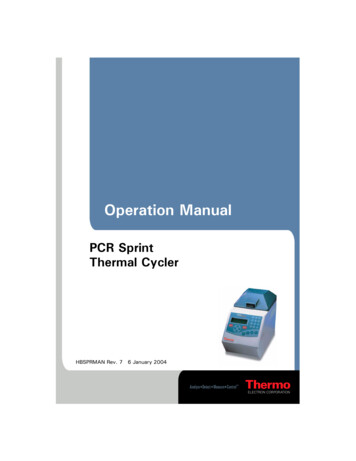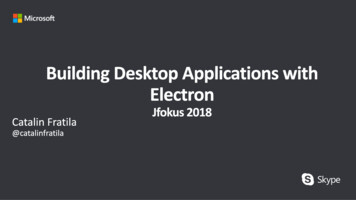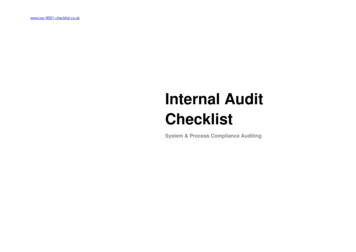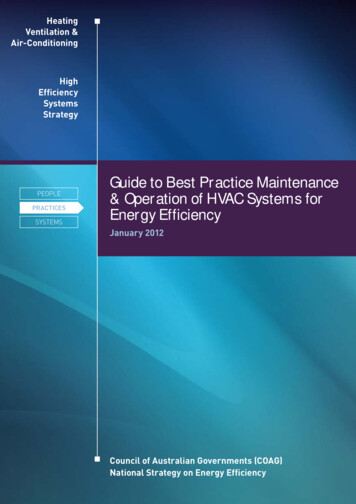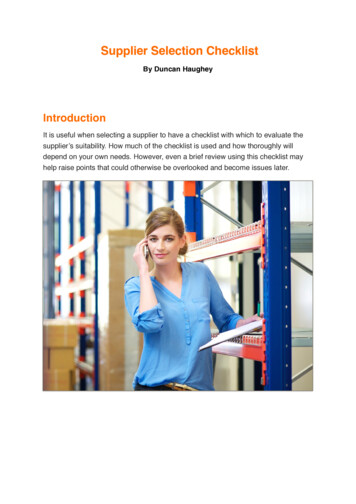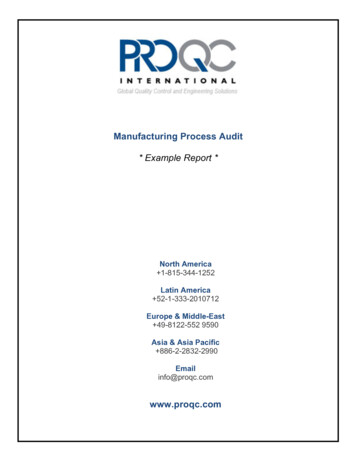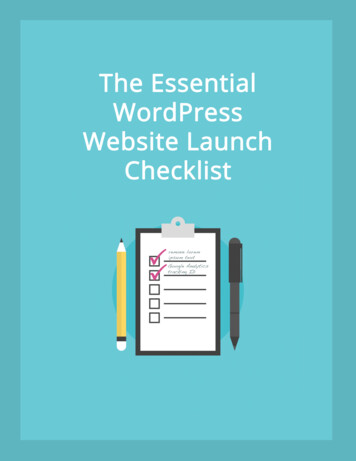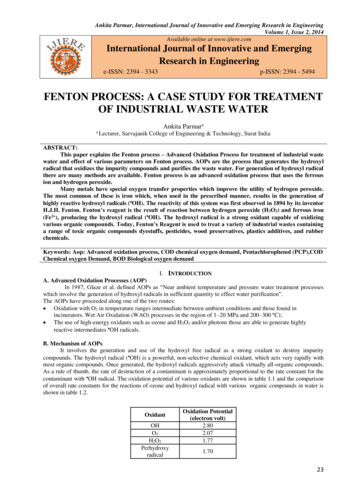Transcription
CVE ReportElectron Security ChecklistA guide for developers and auditorsCreated by Luca Carettoni - @lucacarettoni1 of 1WWW.DOYENSEC.COMWWW.DOYENSEC.COM@DOYENSEC
Table of ContentsRevision History1Contacts1Abstract2About Doyensec2Introduction3Electron Security Checklist5Disable nodeIntegration for untrusted origins5Use sandbox for untrusted origins7Review the use of command line arguments8Review the use of preload scripts9Do not use disablewebsecurity11Do not allow insecure HTTP connections12Do not use Chromium’s experimental features14Limit navigation flows to untrusted origins15Use setPermissionRequestHandler for untrusted origins16Do not use insertCSS, executeJavaScript or eval with user-supplied content17Do not allow popups in webview18Review the use of custom protocol handlers19Review the use of openExternal20Bibliography21
Electron Security ChecklistRevision HistoryVersionDateDescriptionAuthor0.1June, 26 2017First internal draftLuca Carettoni0.2July, 14 2017First release to peersLuca Carettoni0.3July, 16 2017BlackHat white paper releaseLuca Carettoni0.4July, 31 2017Minor changes. Typo fixesLuca CarettoniContacts1 of 21CompanyNameEmailDoyensec, LLC.Luca Carettoniluca@doyensec.comWWW.DOYENSEC.COM
Electron Security ChecklistAbstractDespite all predictions, native Desktop applications are back. After years porting standalone apps to the web, we are witnessing an inverse trend. Many companies havestarted providing native desktop software built using the same technologies as theirweb counterparts. In this trend, Github's Electron has become a popular framework tobuild cross-platform desktop apps with JavaScript, HTML, and CSS. While it seems tobe easy, embedding a web application in a self-contained web environment (Chromium,Node.Js) leads to new security challenges.This document introduces a checklist of security anti-patterns and must-have featuresto illustrate misconfigurations and vulnerabilities in Electron-based applications.Software developers and security auditors can benefit from this document as it providesa concise, yet comprehensive, summary of potential weaknesses and implementationbugs when developing applications using Electron.As part of our study of Electron security, we have implemented a tool (Electronegativity- available on Doyensec’s Github https://github.com/doyensec/electronegativity) thatchecks for the security anti-patterns discussed in this document.About DoyensecDoyensec is an independent security research and development company focused onvulnerability discovery and remediation. We work at the intersection of softwaredevelopment and offensive engineering to help companies craft secure code.Research is one of our founding principles and we invest heavily in it. By discoveringnew vulnerabilities and attack techniques, we constantly improve our capabilities andcontribute to secure the applications we all use.Copyright 2017. Doyensec LLC. All rights reserved.2 of 21WWW.DOYENSEC.COM
Electron Security Checklist“Several experts have told me in all seriousness that browser security models are nowso complex that I should not even write a section about this”Threat Modeling - Adam ShostackIntroductionWeb security is complicated. Modern browsers are enforcing numerous securitymechanisms to ensure isolation between sites, facilitate web security protections andpreventing untrusted remote content to compromise the security of the host. Whenworking with Electron, things get even more complicated. While Electron is based onChromium’s Content module, it is not a browser. Since it facilitates the construction ofcomplex desktop applications, Electron gives the developer a lot of power. In fact,thanks to the integration with Node.js, JavaScript can access operating systemprimitives to take full advantage of native desktop mechanisms. As we know, withgreat power comes great responsibility.We assume that the reader is already familiar with Electron and its inner-workingmechanisms, as we will be discussing security-relevant topics without providing anyintroduction to the framework. If you are not familiar with Electron’s core philosophy andAPIs, please review the Electron online documentation. There is a growing communityof Electron developers that have produced many excellent tutorials for beginners.During our research, we have extensively studied the security of the Electron frameworkitself and reported vulnerabilities to the core team. However, in this document, we willbe focusing on application-level design and implementation flaws only.3 of 21WWW.DOYENSEC.COM
Electron Security ChecklistAs a software developer, it is important to remember that the security of yourapplication is the result of the overall security of the framework foundation(Libchromiumcontent, Node.js), Electron itself, all dependencies (NPM packages) andyour code. As such, it is your responsibility to follow a few important best practices: Keep your application in sync with the latest Electron framework release When releasing your product, you’re also shipping a bundle composed ofElectron, Chromium shared library and Node.js. Vulnerabilities affecting thesecomponents may impact the security of your application. By updatingElectron to the latest version, you ensure that critical vulnerabilities (such asnodeIntegration bypasses) are already patched and cannot be exploited toabuse your application Evaluate your dependencies While NPM provides half a million reusable packages, it is your responsibilityto choose trusted 3rd-party libraries. If you use outdated libraries affected byknown vulnerabilities or rely on poorly maintained code, your applicationsecurity could be in jeopardy. Remember, OpenSource does not necessarilymean security by default Know your framework (and its limitations) Certain principles and security mechanisms implemented by modernbrowsers are not enforced in Electron. For instance, even the latest Electronrelease at the time of writing does not fully enforce the Same Origin Policy(SOP) and still does not restrict the file:// handler from web origins, thus aremote untrusted page can read the content of local resources without userinteraction. Adopt defense in depth mechanisms to mitigate thosedeficiencies. For more details, please refer to our Black Hat 2017“Electronegativity, A study of Electron Security” presentation Adopt secure coding practices The first line of defense for your application is your own code. Common webvulnerabilities, such as Cross-Site Scripting (XSS), have a higher securityimpact on Electron applications hence it is highly recommend to adoptsecure software development best practices and perform security testing.4 of 21WWW.DOYENSEC.COM
Electron Security ChecklistElectron Security ChecklistDisable nodeIntegration for untrusted originsBy default, Electron renderers can use Node.js primitives. For instance, a remoteuntrusted domain rendered in a browser window could invoke Node.js APIs to executenative code on the user’s machine. Similarly, a Cross-Site Scripting (XSS) vulnerability ona website can lead to remote code execution. To display remote content,nodeIntegration should be disabled in the webPreferences of BrowserWindow andwebview tag.RiskIf enabled, nodeIntegration allows JavaScript to leverage Node.js primitivesand modules. This could lead to full remote system compromise if you arerendering untrusted content.AuditingnodeIntegration and nodeIntegrationInWorker are boolean options that canbe used to determine whether node integration is enabled.For BrowserWindow, default is true. If the option is not present, or is set totrue/1, nodeIntegration is enabled as in the following examples:mainWindow new BrowserWindow({"webPreferences": {"nodeIntegration": true,“nodeIntegrationInWorker": 1}});Or simply:mainWindow new BrowserWindow()For webview tag, default is false. When this attribute is present, the guestpage in webview will have node integration: webview src “https://doyensec.com/“ nodeintegration /webview When sanbox is enabled (see below), nodeintegration is disabled.5 of 21WWW.DOYENSEC.COM
Electron Security ChecklistAuditingPlease note that it is also possible to use the will-attach-webview event toverify (and potentially change) any attribute of webPreferences. This event isemitted when a webview is being attached to the web content.Since this mechanism can be used to change the webPreferencesconfiguration, please carefully review the implementation of the callback. Atthe same time, this is a powerful mechanism to validate all settings andensure a secure instance of webview, as demonstrated in thisimplementation:app.on('web-contents-created', (event, contents) {contents.on('will-attach-webview', (event, webPreferences, params) {// Strip away preload scripts if unused// Alternatively, verify their location if legitimatedelete webPreferences.preloaddelete webPreferences.preloadURL// Disable node integrationwebPreferences.nodeIntegration false// Verify URL being loadedif (!params.src.startsWith('https://doyensec.com/')) {event.preventDefault()}})})6 of 21WWW.DOYENSEC.COM
Electron Security ChecklistUse sandbox for untrusted originsWhile nodeIntegration tackles the problem of limiting access to Node.js primitives froma remote untrusted origin, it does not mitigate security flaws introduced by Electron’s“glorified” APIs. In fact, Electron extends the default JavaScript APIs (E.g. window.openreturns an instance of BrowserWindowProxy) which leads to a larger attack surface (asdemonstrated by our recent nodeIntegration bypass bug, fixed in v1.6.8).Instead, sandboxed renderers are supposed to expose default JavaScript APIs. We usethe “supposed to” form as the current implementation (at the time of writing) isexperimental and does not revert the behavior of all “glorified” APIs. If set, this optionwill sandbox the renderer associated with the window, making it compatible with theChromium OS-level sandbox.Additionally, a sandboxed renderer does not have a Node.js environment running (withthe exception of preload scripts) and the renderers can only make changes to thesystem by delegating tasks to the main process via IPC.While still not perfect, this option should be enabled whenever there is a need of loadinguntrusted content in a browser window.Even with nodeIntegration disabled, the current implementation of Electrondoes not completely mitigate all risks introduced by loading untrustedresources. As such, it is recommended to enable sandboxing.RiskAuditingFor BrowserWindow, sandboxing needs to be explicitly enabled:mainWindow new BrowserWindow({"webPreferences": {"sandbox": true}});To enable sandboxing for all BrowserWindow instances, a command lineargument is necessary: electron --enable-sandbox app.jsPlease note that programmatically adding the command line switch “enablesandbox" is not sufficient, as the code responsible for appending argumentsruns after it is possible to make changes to Chromium's sandbox settings.Electron needs to be executed from the beginning with the enable-sandboxargument.At the time of writing, sandboxing for the webview tag is still not supported.7 of 21WWW.DOYENSEC.COM
Electron Security ChecklistReview the use of command line argumentsWith Electron, it is possible to programmatically insert command line arguments tomodify the behavior of the framework foundation (LibChromiumcontent and Node.js)and Electron itself. For instance, setting the variable —proxy-server will forceChromium to use a specific proxy server, despite system settings. To debug JavaScriptexecuted in the main process, Electron allows to attach an external debugger. Thisfeature can be enabled using the --debug or --debug-brk command line switch.Additionally, the application can implement custom command line arguments.RiskThe use of additional command line arguments can increase the applicationattack surface, disable security features or influence the overall securityposture.For example, if Electron’s debugging is enabled, Electron will listen for V8debugger protocol messages on the specified port. An attacker couldleverage the external debugger to subvert the application at runtime.AuditingReview all occurrences of appendArgument and appendSwitch:const {app} server', '8080')Search for custom arguments (e.g. —debug or —debug-brk) inpackage.json, and within the application codebase.8 of 21WWW.DOYENSEC.COM
Electron Security ChecklistReview the use of preload scriptsDespite disabling nodeIntegration and enabling sandbox, preload scripts have accessto Node.js APIs. When node integration is turned off, the preload script can reintroduceNode global symbols back to the global scope. Also, the current implementation of theChromium sandbox still allows access to all underlying Electron/Node.js primitivesusing either the remote module or internal IPC:#1 - Sandbox bypass in preload scripts using remoteapp require(‘electron').remote.app#2 - Sandbox bypass in preload scripts using internal Electron IPC messages{ipcRenderer} require('electron')app ipcRenderer.sendSync('ELECTRON BROWSER GET BUILTIN', 'app')As demonstrated in the examples above, a malicious preload script can still obtain areference to the application object by leveraging the remote module, which provides asimple way to do inter-process communication (IPC) between the renderer process andthe main process. Alternatively, it is also possible to emulate the internal IPCmechanism sending a message to the main process synchronously via ELECTRONinternal channels. Considering the privileged access available in preload, the code ofpreload scripts need to be carefully reviewed.Additionally, it is highly recommend to leverage the experimental context isolationfeature. contextIsolation introduces JavaScript context isolation for preload scripts, asimplemented in Chrome Content Scripts. This option should be used when loadingpotentially untrusted resources to ensure that the loaded content cannot tamper withthe preload script and any Electron APIs being used. The preload script will still haveaccess to global variables, but it will use its own set of JavaScript builtins(Array, Object, JSON, etc.) and will be isolated from any changes made to the globalenvironment by the loaded page.RiskImproper use of preload scripts can introduce nodeIntegration or sandboxbypasses, in addition to other vulnerabilities.If context isolation is not used, there is a risk that malicious code in preloadscripts could tamper JavaScript native functions that the preload script andElectron APIs make use of.9 of 21WWW.DOYENSEC.COM
Electron Security ChecklistAuditingSearch for preload within the webPreferences of BrowserWindow. Manuallyreview the imported scripts.If preload is used, make sure that webPreferences also includescontextIsolation: true or contextIsolation: 110 of 21WWW.DOYENSEC.COM
Electron Security ChecklistDo not use disablewebsecurityThis flag gives access to the underline disablewebsecurity Chromium option. Whenthis attribute is present, the guest page will have web security disabled. For instance,Same-Origin Policy will not be enforced.Please note that the Same-Origin Policy is actually not strictly enforced by the currentimplementation of Electron, due to a design flaw. As a result, this option is practicallyirrelevant at the moment. Apart from this, disabling web security will impact theapplication on future Electron releases, in which SOP will be supposedly enforced.At the time of writing this document, even with web security enabled, remote pages canstill inject JavaScript in a different domain using one of the following tricks:#1 - SOP bypass using window.location script win window.open("https://doyensec.com");win.location "javascript:alert(document.domain)"; /script #2 - SOP bypass using BrowserWindowProxy eval script win t(document.domain)"); /script RiskWhen enabled, SOP is not enforced and mixed content is allowed (e.g. anhttps page using JavaScript, CSS from http origins).AuditingIn the webPreferences of BrowserWindow, look for webSecurity:false orwebSecurity:0mainWindow new BrowserWindow({"webPreferences": {"webSecurity": false}});In the webview tag, look for disablewebsecurity: webview src "https://doyensec.com/" disablewebsecurity /webview Additionally, search for the runtime flag —disable-web-security inpackage.json, and within the application codebase.11 of 21WWW.DOYENSEC.COM
Electron Security ChecklistDo not allow insecure HTTP connectionsWhen using HTTP as the transport, security is provided by Transport LayerSecurity (TLS). TLS, and its predecessor SSL, are widely used on the Internet toauthenticate a service to a client, and then to provide confidentiality to the channel.Transport security is a critical mechanism for every Electron application. Threeproblematics are particularly important: HTTP. Directly fetching content using plain-text HTTP opens your application toMan-in-the-Middle attacks Mixed content. Mixed content occurs when the initial HTML page is loaded over asecure HTTPS connection, but other resources (such as images, videos, stylesheets,scripts) are loaded over an insecure HTTP connection Insecure TLS Validation. Security issues and voluntary opt-out of TLS certificatesvalidation may allow an attacker to bypass Transport Layer SecurityRiskHTTP, Mixed Content and TLS validation opt-out should not be used, as itmakes possible to sniff and tamper the user’s traffic.If nodeIntegration is also enabled, an attacker can inject maliciousJavaScript and compromise the user’s host.Auditing HTTPSearch for resources loaded using http like:win new ); Mixed contentSearch for allowRunningInsecureContent set to true/1 within thewebPreferences of BrowserWindow or in the webview tag:mainWindow new BrowserWindow({"webPreferences": {"allowRunningInsecureContent": true}}); w e b v i e w s r c " h t t p s : // d o y e n s e c . c o m " w e b p r e f e r e n c e s “allowRunningInsecureContent” /webview 12 of 21WWW.DOYENSEC.COM
Electron Security ChecklistAuditing Insecure TLS ValidationVerify that the application does not explicitly opt-out from TLS validation.Look for occurrences of certificate-error and or', (event, webContents, url, error, certificate,callback) {if (url 'https://doyensec.com') {callback(true) //Go ahead anyway} else ificateVerifyProc((request, callback) {const {hostname} requestif (hostname ‘doyensec.com') {callback(0) //success and disables certificate verification} else {callback(-3) //use the verification result from chromium}})Additionally, verify custom TLS certificates imported into the platformcertificate store with app.importCertificate(options, callback).13 of 21WWW.DOYENSEC.COM
Electron Security ChecklistDo not use Chromium’s experimental featuresThe experimentalFeatures, experimentalCanvasFeatures, blinkFeatures flags can beused to enable Chromium’s features, which increase the overall attack surface forproduction applications. blinkFeatures allows to selectively specify a feature of Blink(Chromium web browser engine) to be enabled during runtime; a complete list of flagsis available in the Chromium source code repository.RiskExperimental features may introduce bugs and increase the applicationattack surface.AuditingSearch for experimentalFeatures, experimentalCanvasFeatures flags set totrue/1 within the webPreferences of BrowserWindow or in the webview tag:mainWindow new BrowserWindow({"webPreferences": {“experimentalCanvasFeatures": true}});Also, look for blinkFeatures selections: webview src "https://doyensec.com/" blinkfeatures "PreciseMemoryInfo,CSSVariables" /webview 14 of 21WWW.DOYENSEC.COM
Electron Security ChecklistLimit navigation flows to untrusted originsThe creation of a new browser window or the navigation to untrusted origins may leadto severe vulnerabilities. Additionally, middle-click causes Electron to open a link withina new window. Under certain circumstances, this can be leveraged to execute arbitraryJavaScript in the context of a new window.RiskNavigation to untrusted origins can facilitate attacks, thus it is recommend tolimit the ability of a BrowserWindow and webview guest page to initiate newnavigation flows.Middle-click events can be leverage to subvert the flow of the application.AuditingCreation of a new window or the navigation to a specific origin can beinspected and validated using callbacks for the new-window and willnavigate events. Your application can limit the navigation flows byimplementing something like:win.webContents.on('will-navigate', (event, newURL) {if (win.webContents.getURL() ! ‘https://doyensec.com’ ) {event.preventDefault();}})In the default configuration of Electron (at the time of writing), middle-clicksupport needs to be explicitly disabled by the application using:mainWindow new BrowserWindow({"webPreferences": {“disableBlinkFeatures": “Auxclick”}});15 of 21WWW.DOYENSEC.COM
Electron Security ChecklistUse setPermissionRequestHandler for untrusted originsWhen loading remote untrusted content, it is recommended to enable Session’spermissions handler, which can be used to respond to permission requests.It is possible to access the session of existing pages by using the session propertyof WebContents, or from the session module.win new ses t())Using setPermissionRequestHandler, it is possible to write custom code to limitspecific permissions (e.g. openExternal) in response to events from particular ts, permission, callback) {if (webContents.getURL() ! ‘https://doyensec.com’ && permission 'openExternal') {return callback(false)} else {return callback(true)}})Please note that Electron’s Session object is a powerful mechanism with access tomany properties of the browser sessions, cookies, cache, proxy settings, etc. Use withcaution!RiskAuditingThis setting can be used to limit the exploitability in applications that loadremote content. Not enforcing custom checks for permission requests(media, geolocation, notifications, midiSysex, pointerLock, fullscreen,openExternal) leaves the browser session under full control of the remoteorigin.Look for occurrences of setPermissionRequestHandler.If used, manually evaluate the implementation and security of the customcallback.If not used, the application does not limit session permissions at all.16 of 21WWW.DOYENSEC.COM
Electron Security ChecklistDo not use insertCSS, executeJavaScript or eval with user-suppliedcontentinsertCSS, executeJavaScript functions allow to inject respectively CSS and JavaScriptfrom the main process to the renderer process. Instead, eval allows JavaScriptexecution in the context of a BrowserWindowProxy. If the arguments are user-supplied,they can be leveraged to execute arbitrary content and modify the application behavior.RiskIn a vulnerable application, a remote page could leverage these functions tosubvert the flow of the application by injecting malicious CSS or JavaScript.AuditingSearch for occurrences of insertCSS, executeJavaScript and eval in bothBrowserWindow, webview tag and all other JavaScript resources.17 of 21WWW.DOYENSEC.COM
Electron Security ChecklistDo not allow popups in webviewWhen the allowpopups attribute is present, the guest page will be allowed to open newwindows. Popups are disabled by default.RiskAuditingDisabling popups reduces the risk of UI-redressing attacks and limits theexploitability of window abuses. Additionally, popups are often used forintrusive advertising and persistency in JavaScript-based attacks.Search for occurrences of allowpopups in webview tags: webview src “https://doyensec.com/" allowpopups /webview 18 of 21WWW.DOYENSEC.COM
Electron Security ChecklistReview the use of custom protocol handlersElectron allows to define custom protocol handlers so that the application can usemobile-like deep linking to exercise specific features. An example is the fb://profile/33138223345 URI to open a specific Facebook profile. Since custom protocol handlerscan be triggered by arbitrary origins, it is important to evaluate how they areimplemented and whether user-supplied parameters can lead to security vulnerabilities(e.g. injection flaws).RiskThe use of custom protocol handlers opens the application to vulnerabilitiestriggered by users clicking on custom links or arbitrary origins forcing thenavigation to crafted links.AuditingTo register a custom protocol handler, it is necessary to use one of thefollowing functions: ��erProtocolSearch for those occurrences and manually review the implementation.19 of 21WWW.DOYENSEC.COM
Electron Security ChecklistReview the use of openExternalShell’s openExternal() allows opening a given external protocol URI with the desktop’snative utilities. For instance, on macOS, this function is similar to the ‘open’ terminalcommand utility and will open the specific application based on the URI and filetypeassociation. When openExternal is used with untrusted content, it can be leveraged toexecute arbitrary commands, as demonstrated by the following example:const {shell} plications/Calculator.app')RiskImproper use of openExternal can be leveraged to compromise the user’shost. Electron’s Shell provides powerful primitives that must be used withcaution.AuditingManually review all occurrences of openExternal to ensure that no usersupplied content can be injected without validation.20 of 21WWW.DOYENSEC.COM
Electron Security ChecklistBibliography Electron Documentation - https://electron.atom.io/docs/Electron Source Code - https://github.com/electron/Electron Issues - https://github.com/electron/electron/issuesAs it stands, Electron security - Electron-Security.htmlAn update on Electron Security - Electron-Security.htmlHacking Mattermost #2: Year of Node.js on the Desktop - t-2-year-of-nodejs-on-the?is related post 1Chrome Content Scripts - https://developer.chrome.com/extensions/content scripts#execution-environmentChromium Sandbox - https://chromium.googlesource.com/chromium/src/ /master/docs/design/sandbox.mdSupported Chrome Command Line Switches - ocs/api/chrome-command-line-switches.md21 of 21WWW.DOYENSEC.COM
By default, Electron renderers can use Node.js primitives. For instance, a remote untrusted domain rendered in a browser window could invoke Node.js APIs to execute native code on the user’s machine. Similarly, a Cross-Site Scripting (XSS) vulnerability on a website can