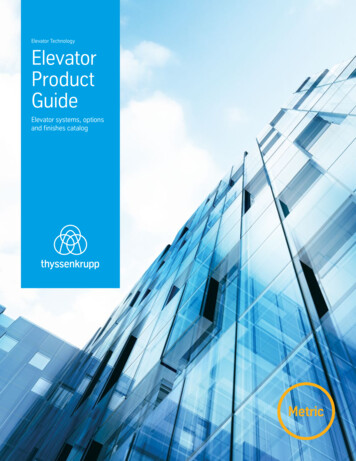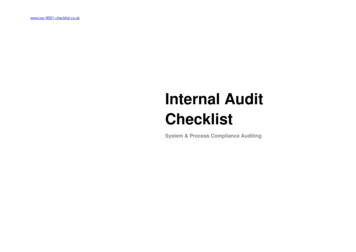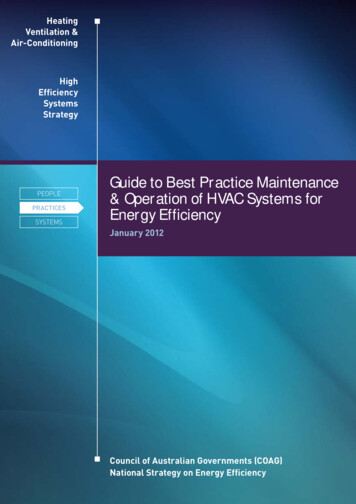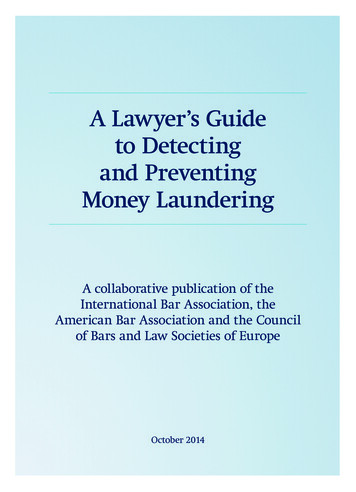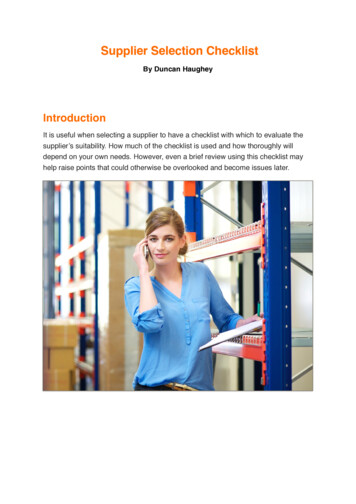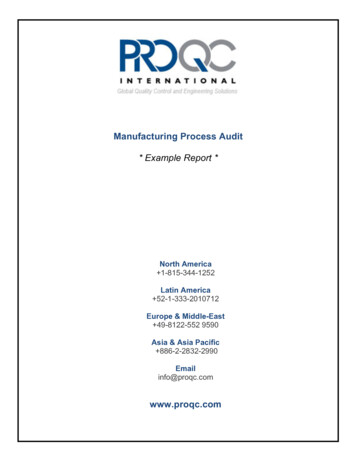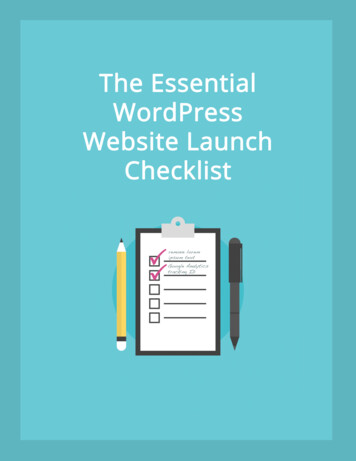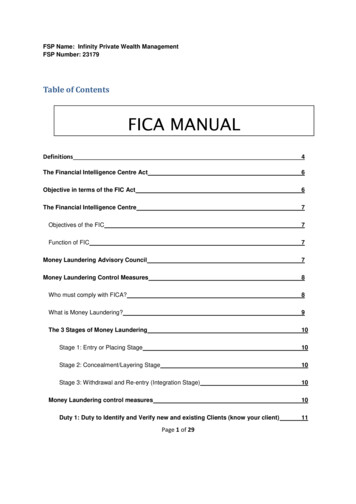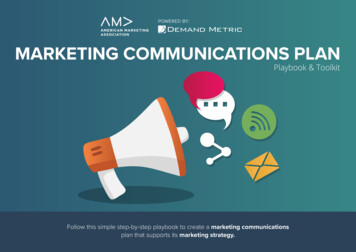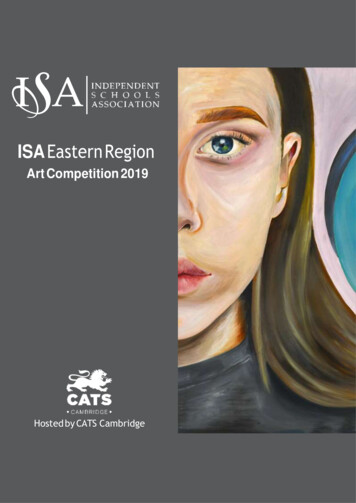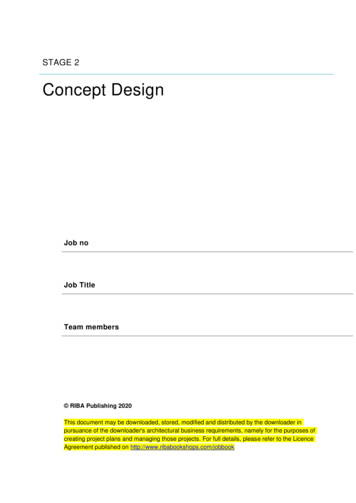
Transcription
STAGE 2Concept DesignJob noJob TitleTeam members RIBA Publishing 2020This document may be downloaded, stored, modified and distributed by the downloader inpursuance of the downloader's architectural business requirements, namely for the purposes ofcreating project plans and managing those projects. For full details, please refer to the LicenceAgreement published on http://www.ribabookshops.com/jobbook
Instruction for useThis checklist is an rtf (rich text format) form, optimised for editing in Microsoft Office Word. Parts of it havebeen temporarily locked to preserve the default wording found in the RIBA Job Book (Ninth Edition). Theparts that are not locked are the check boxes, the ‘notes’ fields and the ‘completed on’ fields. In other words,it is possible to add your own text and subsequently edit these fields.It is recognised that the default wording, which is currently locked, may need to be added to and edited. Tounlock it, please follow the instructions below:Microsoft Office Word 2003 Select View Toolbars Forms from the main menu. The Forms toolbar will appear. Click the Protect Form button If needed, click the Form Field Shading buttoneditable fields. To show it again, click it again.to unlock the checklist. To lock it again, click it again.to hide the grey shading that appears around theMicrosoft Office Word 2007 Click the Office buttonto bring up a menu. Select Word Options from the bottom of the menu.The Word Options dialog window will open. Select the Show Developer Tab option. At the bottom ofthe window, click OK.A new Show Developer tab appears at the top of your screen. Click on it.In the Protect group, select Protect document. A window will appear on the right-hand side of yourscreen.In this window, select Stop protection from the bottom of the list.Microsoft Office Word 2010 Click the File tab to bring up a menu. Select Word Options from the bottom of the menu.The Word Options dialog window will open. Select the Customize Ribbon option.Select Developer box in the right hand side menu and click OK on the bottom of the screen.A new Show Developer tab appears at the top of your screen. Click on it.In the Protect group, select Restrict Editing. A window will appear on the right-hand side of yourscreen.In this window, select Stop protection from the bottom of the list.
2.12.1.1Client teamCheck that the client has settled all accounts todate.Enter notes here2.1.2Check that the client has signed off or approvedthe initial Project Brief.Enter notes here2.1.3Completed onCompleted onReview the initial Project Brief and develop itinto the final Project Brief as part of theInformation Exchanges at the end of the stage.Evaluate the content of the brief to establishthat: the client’s stated objectives are reflected an adequate basis for design is provided the time and cost parameters are reasonable all the information the client should providebefore design commences is provided.If changes to the brief are necessary, make surethat these are subject to the Change ControlProcedures established, for example in theProject Execution Plan.Enter notes here2.1.4Alert the client to any matters raised duringpreliminary discussions with statutory or otherbodies which seem likely to affect the brief ordesign proposals.Enter notes here2.1.5Completed onAdvise the client on the need to appoint furtherconsultants and specialists. Decisions may beneeded for the Architectural Concept whichrequire specialist advice on structure, services,environmental and other matters.Enter notes here2.1.6Completed onCompleted onRemind the client about the need to appoint aPrincipal Designer if not already appointed.Enter notes hereCompleted on
2.1.7Start to consider the Plan for Use Strategy.The Plan for Use Strategy should include therequirements for phased handovers,Commissioning, training of staff or other factorscrucial to the successful occupation of abuilding. On some projects, the BuildingServices Research and Information Association(BSRIA) Soft Landings process is used as thebasis for formulating the strategy andundertaking Post Occupancy Evaluations(POEs).Refer to www.bsria.co.uk/services/design/softlandings.Refer to the POE activities listed in Stages 6and 7.Enter notes here2.1.8Report regularly to the client on fees andexpenses incurred, and submit accounts atagreed intervals.Enter notes here2.1.9Completed onCompleted onCheck that the client settles all accountspromptly.Refer to the Handbook of Practice Management(2013), Chapter 7 ‘Financial Management’ andto Financial Management (2016).Enter notes here2.1.10At the end of the stage obtain client approval toproceed to Stage 3.Enter notes here2.22.5.3.1Completed onDesign teamSee note under 1.2.1 regarding bringingtogether the design team.It is important to have the full design teamappointed before dealing with PlanningApplication matters. The team might include, forexample, ecologist, highways engineer,landscape architect, transport consultant,archaeologist, heritage consultant andCompleted on
townscape consultant. The client should beadvised on the need for the appointment ofadvisers and the coordination of theirsubmissions prior to planning. This can be timeconsuming and potentially expensive if the clientbelieves it is covered in the architect’s fee.Enter notes here2.2.2Completed onIf there is not one already, a ResponsibilityMatrix should be prepared. This is a table thatillustrates which member of the project team isresponsible for each aspect of the design. Thematrix provides early clarity regarding designresponsibilities, which achieves a number ofgoals:It ensures that each designer is clear about theirdesign responsibilities and the level of detail tobe achieved for each aspect they are designing,enabling their drawings and specifications to beprepared accordingly.It makes certain that the contractor and anyspecialist subcontractors are aware of anydesign responsibility obligations to be includedin the Building Contract.It allows fees to be properly apportioned andconsidered by each party.It reduces any ambiguities aboutresponsibilities, minimising the possibility ofdisputes.Enter notes here2.2.3Completed onAgree input to the stage by design teammembers.Remind design team members contributing atStage 2 to identify current legislation (e.g.Building Regulations, Health and Safetylegislation) with which the project must conform.Discuss with design team members theperformance standards, environmentalprovisions and budget allocation required tocomply with the brief, and the presentation ofmaterial in a way which can be readilyintegrated into the overall design concept.Enter notes here2.2.4Review the Design Programme and update it asnecessary.Completed on
Enter notes here2.2.5Establish or review project quality managementprocedures together with relevant procedures ofall design team members.Enter notes here2.2.62.3.1Completed onConstruction teamIdentify specialist areas of design and obtainproject-specific information from potentialsubcontractors and suppliers.Enter notes here2.3.2Completed onConfirm the programme and pattern for designteam meetings.Enter notes here2.3Completed onConfirm the Stage 2 timetable for services andnote its relationship to the project timetable asagreed with the client. The timetable shouldshow critical points by which information fromthe client and design team members will berequired.Enter notes here2.2.8Completed onCheck the scope of professional servicesagreed with other consultants as they areappointed.Enter notes here2.2.7Completed onCompleted onReview the Procurement Strategy and theConstruction Strategy.Review with the client the options forprocurement and note any matters which couldaffect the choice of procurement route. Inparticular it is important to identify at an earlystage who will be carrying out all specialistareas of design, for example whether they willbe handled by the design team or by specialistsubcontractors.This has implications for the consultant’s termsof appointment, liability and warrantyarrangements as well as affecting theprocurement route to be adopted.If procurement is through design and build:2/N1
for an employer client: confirm with the clientthe extent of information to be included in theEmployer’s Requirements for a contractor client: check the Employer’sRequirements issued for tendering purposes,and advise the client on any apparent omissionsor inconsistencies.Confirm with the client the extent of informationto be provided for inclusion in the Contractor’sProposals.Enter notes here2.42.4.1CostCoordinate and integrate information from thecost consultant and other consultants andspecialists.Enter notes here2.4.2Completed onCompleted onReview the Cost Plan.2/F2Provide information to the cost consultant forthe initial Cost Plan and cash flow projection (orprepare an approximation of construction cost ifappointed to do so).Enter notes here2.4.3Compare the initial Cost Plan and cash flowforecast with the latest approved cost.Enter notes here2.4.4Completed onCompleted onDiscuss with the design team and the client theeffect of major design decisions on theallocations within the Cost Plan before they aretaken.An increase in cost of one element may requirecorresponding savings in other areas. Changesin the initial Cost Plan may require adjustmentof the budget and fees, and these changesshould be agreed with the client.Enter notes here2.4.5Report to the client on cost matters at agreedintervals.If procurement is through design and build for acontractor client, provide information to thecontractor’s estimators for costing out designCompleted on
proposals.Enter notes here2.52.5.1Completed onOther activitiesPrepare the Architectural Concept, includingoutline proposals for structural design, servicessystems, landscape, Outline Specification andpreliminary Cost Plan along with relevantProject Strategies.Innovation in design, specification or selectionof materials and methods can involve risk. Takecare that risks are assessed before proposalsare finalised. Check and test against knowncriteria.Enter notes here2.5.2Undertake Design Reviews as appropriate.Enter notes here2.5.3Completed onReview the Plan for Use Strategy and theHealth and Safety Strategy and update theProject Execution Plan.Enter notes here2.5.5Completed onPrepare Outline Specification.Enter notes here2.5.4Completed onCompleted onContinue resource control procedures for thejob:check expenditure against the office job costallocation for Stage 2monitor fee income against projected feeincome.Enter notes here2.5.6Completed onKeep careful records of all conversations,consultations and design team meetings. File allnotes and sketches prepared during the designprocess. Keep all manufacturers’ or tradeliterature to which reference was made. It mightbe needed later as proof of the ‘state of the art’at the time.Always check with your PI insurers if anyaspects of the Architectural Concept areCompleted on
considered to be innovative.Enter notes here2.5.7Prepare the Stage Report and submit it to theclient.Enter notes here2.62.5.9.1Completed onBIM and digital technologyIf appointed as information manager: organise a BIM pre-start meeting organise initial model sharing with the designteam for strategic analysis and options appraisal identify key BIM model elements, such asprefabricated components and create conceptlevel parametric objects for all major elements enable design team access to BIM data agree the extent of performance-specifiedwork assist members of the design team to developthe design using the BIM model, ensuring thatdata sharing protocols are followed check and sign off the BIM model at agreedstages issue or assist in the issue of design data atagreed times throughout the development of thedesign assist in the development of data relative tothe agreed levels of detail assist in the integration of contractor’s,subcontractors’ and suppliers’ data into the BIMmodel.BIM data can be used for environmentalperformance and area analysis at this stage.Enter notes hereCompleted on
This checklist is an rtf (rich text format) form, optimised for editing in Microsoft Office Word. Parts of it have . 2.1.6 Remind the client about the need to appoint a Principal Designer if not already appointed. Enter notes here Complet