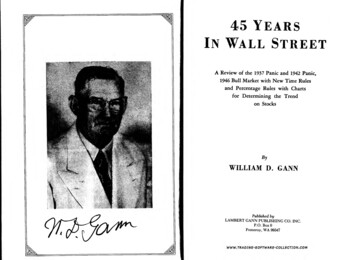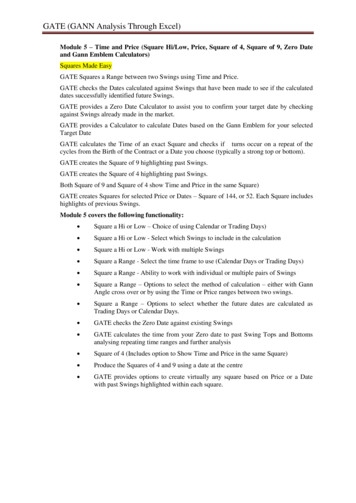
Transcription
GATE (GANN Analysis Through Excel)Module 5 – Time and Price (Square Hi/Low, Price, Square of 4, Square of 9, Zero Dateand Gann Emblem Calculators)Squares Made EasyGATE Squares a Range between two Swings using Time and Price.GATE checks the Dates calculated against Swings that have been made to see if the calculateddates successfully identified future Swings.GATE provides a Zero Date Calculator to assist you to confirm your target date by checkingagainst Swings already made in the market.GATE provides a Calculator to calculate Dates based on the Gann Emblem for your selectedTarget DateGATE calculates the Time of an exact Square and checks if turns occur on a repeat of thecycles from the Birth of the Contract or a Date you choose (typically a strong top or bottom).GATE creates the Square of 9 highlighting past Swings.GATE creates the Square of 4 highlighting past Swings.Both Square of 9 and Square of 4 show Time and Price in the same Square)GATE creates Squares for selected Price or Dates – Square of 144, or 52. Each Square includeshighlights of previous Swings.Module 5 covers the following functionality:Square a Hi or Low – Choice of using Calendar or Trading Days)Square a Hi or Low - Select which Swings to include in the calculationSquare a Hi or Low - Work with multiple SwingsSquare a Range - Select the time frame to use (Calendar Days or Trading Days)Square a Range - Ability to work with individual or multiple pairs of SwingsSquare a Range – Options to select the method of calculation – either with GannAngle cross over or by using the Time or Price ranges between two swings.Square a Range – Options to select whether the future dates are calculated asTrading Days or Calendar Days.GATE checks the Zero Date against existing SwingsGATE calculates the time from your Zero date to past Swing Tops and Bottomsanalysing repeating time ranges and further analysisSquare of 4 (Includes option to Show Time and Price in the same Square)Produce the Squares of 4 and 9 using a date at the centreGATE provides options to create virtually any square based on Price or a Datewith past Swings highlighted within each square.
GATE (GANN Analysis Through Excel)Construct any Square and Highlight past swings on Square each Square.
GATE (GANN Analysis Through Excel)Contract a Square using a Date – for example you could contract a Square of a Low and then alsoconstruct a Square using the Date of the Low as the anchor point
GATE (GANN Analysis Through Excel)Find Cycles and Test the strength of the Cycle
GATE (GANN Analysis Through Excel)Test Your Zero Date against past Swings and Calculate the Time Cycle from your Zero Date to past swings
GATE provides a Calculator to calculate Dates based on the Gann Emblem for your selected Target Date GATE calculates the Time of an exact Square and checks if turns occur on a repeat of the cycles from the Birth of the Contract or a Date you choose (typically a strong top or bottom
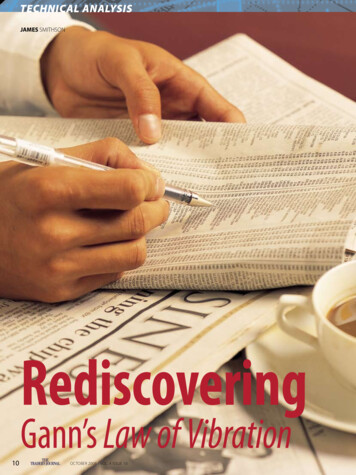
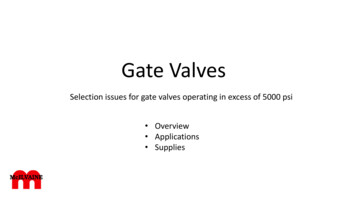
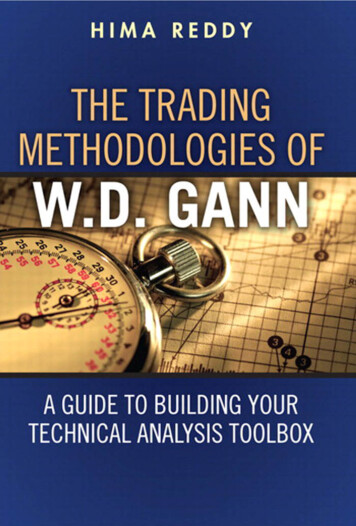
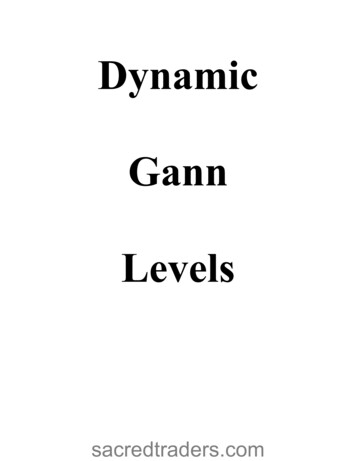




![[dust jacket] TRUTH OF THE STOCK TAPE - Gann.Su](/img/14/281923-29-20truth-20of-20the-20stock-20tape.jpg)