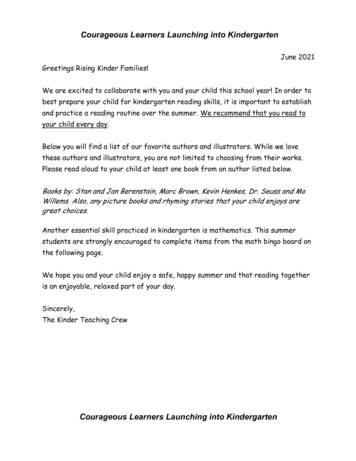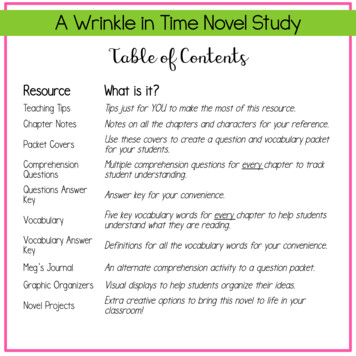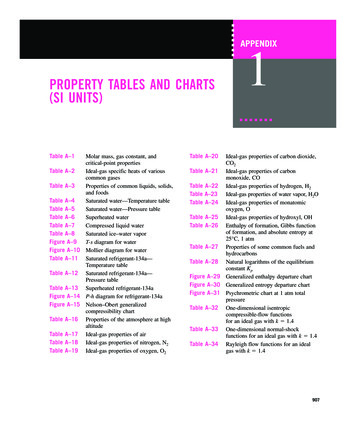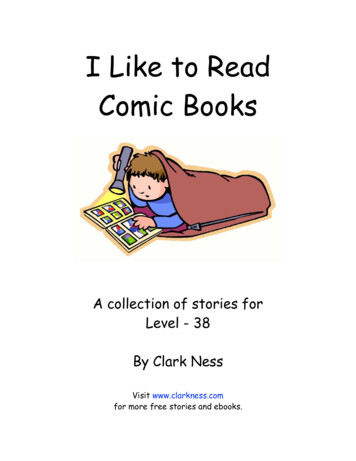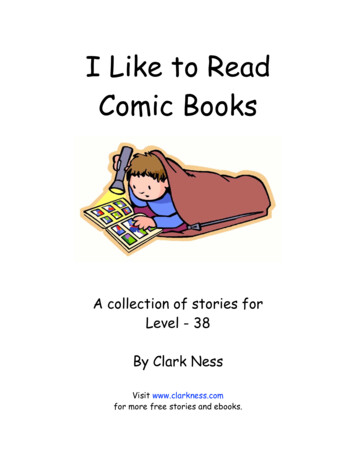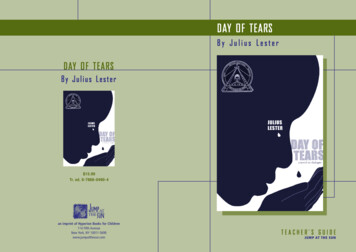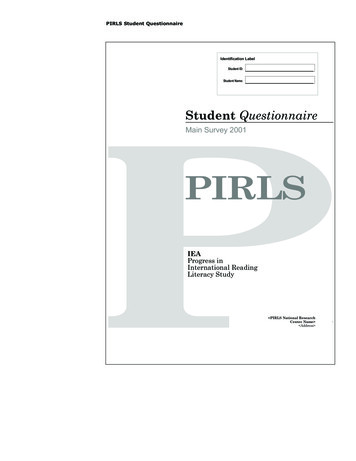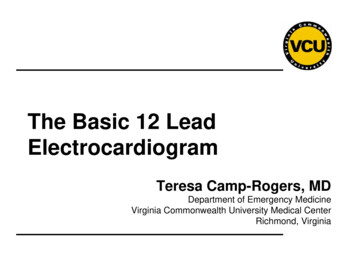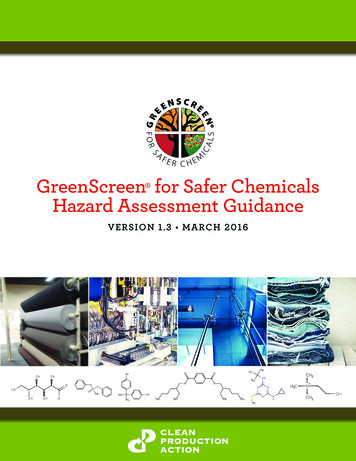Transcription
DIRECTV DIAGNOSTIC / ERROR CODES AND SOLUTIONSNote: this list contains proprietary information to DIRECTV. Special thanks to the volunteers who collected this material: DBSTalk users RobertE and Signal Labs member Litzdog911.How to read this table:A code may pop up during bootup or after running a system test. Generally it will be two digits,followed by three digits. The first two digits represent a problem as shown below.ErrorCodeIssueCause / Resolution10Receiver Error Detected - Unable to read RIDReplace Receiver.11Receiver Error Detected - Bad Tuner Not related toTV Apps (11)Replace Receiver.12Problem with the Network Tuner (possible problem inside the box).Replace Receiver.13Problem reading the access cardContact Customer Service.14On Screen Text: “Internal Storage Error Detected.A problem was detected reading your internalstorage device. Please call Customer Service at1-800-DIRECTV and report the diagnostic codedisplayed below. Diagnostic Code: 14”What to do: Select “Reboot” to reset Receiver. If still aproblem: Do NOT try to reformat from the front panel.Replace Receiver.15On Screen Text: “Internal Storage Error Detected.A problem was detected reading your internalstorage device. Please call Customer Service at1-800-DIRECTV and report the diagnostic codedisplayed below. Diagnostic Code: 15”What to do: Select “Reboot” to reset Receiver. If still aproblem: Do NOT try to reformat from the front panel.Replace Receiver.16On Screen Text: “Receiver Error Detected A problem with your receiver was detected. Please callcustomer service at 1-800-531-5000 and reportthe diagnostic code displayed above. DiagnosticCode: 16” Probable Cause: Receiver’s networkingchip has failed. H / HR 24s and higher onlyWhat to do:201A problem with your ODU has been detected. Nolonger active. 2014, SolidSignal.com Reset the receiver Run system diagnostics again. If code 16 persists, offer a receiver replacement. This test ensures the coaxial networkchips in the receiver are functioning.If this test fails, the receiver should bereplaced.Inspect general condition of dish and cabling betweendish and receiver. This error is usually followed byother more specific errors that may provide specificinformation on points of failure.Reproduction is permitted provided copyright information is intact.
DIRECTV DIAGNOSTIC / ERROR CODES AND SOLUTIONS221A problem has been detected in the storagedevice.Hard drive is experiencing an initialization error orCritical Fault. Replace receiver.22Internal Storage Error Detected.The HDDVR was rebooted while uploading new harddrive firmware. Replace receiver.23Internal Storage Error Detected.HDDVR hard drive firmware was completed, but harddrive errors were found, and the hard drive could notbe recovered. Replace receiver.24A fatal error has occurred. No longer active.You will need to replace the HR23-700 receiver.25H2x flash memory corruption is detected.A problem has been detected. Your receiver will attempt to repair it now. This will cause current user settings to be lost, but it should correct the problem andrestore normal operation. If this condition persists,please call Customer Service4013/18V test.Satellite Dish Alignment or Distribution problem.41Guide data failure. Possible distribution problem,incorrect ODU selection or signal blockage to oneor more satellite locationsTroubleshoot cause of low/no signal.42Guide data failure. Possible distribution problem,incorrect ODU selection or signal blockage to oneor more satellite locationsTroubleshoot cause of low/no signal.43Installation Verification Failure. Caused by lowsignal or distribution problem.Troubleshoot cause of low signal.44Second tuner connection problemVerify Sat tuners are connected properly45Guide data Issue – No guide data received in over24 hoursPossible distribution problem, incorrect ODU selectionor signal blockage to one or more satellite locations.46Guide data Issue – No guide data received in over1 hourPossible distribution problem, incorrect ODU selectionor signal blockage to one or more satellite locations.47Home Network Distribution Problem – [LocationName(s) or “ROUTER - 000B6Bxxxxxx”] has a poornetwork connection. If you are having problemsviewing recordings from this receiver, please callCustomer Service at 1-800-531-5000 and reportthe diagnostic code displayed above. DiagnosticCode: 47” H / HR 24s and higher onlyProbable Cause: 2014, SolidSignal.com A DECA is attached to an H/HR24. The DECA on an H2x/HR2x/R22 orthe Broadband DECA is loose or notplugged in. Other issue with the cabling. This test determines if the networkbandwidth is sufficient to meet DIRECTVspecifications. If it fails, a problem is likely with thecoaxial cables, splitters, or fittings. A service call should be made to checkthe coaxial distribution, if necessary.Reproduction is permitted provided copyright information is intact.
DIRECTV DIAGNOSTIC / ERROR CODES AND SOLUTIONS48Home Network Interference Problem – Thereceiver has reduced network performance. Ifyou are having problems viewing recordingsfrom this receiver, please call Customer Service at1-800-531-5000 and report the diagnostic codedisplayed above. Diagnostic Code: 48 H / HR 24sand higher onlyProbable Cause:Primary Tuner Connection Problem – No SWMchannels are available. The receiver is unable toregister tuners for Live TV or Recordings becausethere are too many receivers connected to thecoax network. Please call Customer Service at1-800-531-5000 and report the diagnostic codedisplayed above. Diagnostic Code: 49” H / HR 24sand higher only (and D12)Probable Cause:Secondary Tuner Connection Problem – Only asingle SWM channel is available. The receiver isunable to use the second tuner for Live TV orRecordings because there are too many receivers connected to the coax network. Please callCustomer Service at 1-800-531-5000 and reportthe diagnostic code displayed above. DiagnosticCode: H / HR 24s and higher onlyProbable Cause:SWM Not Detected - The receiver cannot detectthe presence of a SWM on the coax network. Thereceiver is unable to use any tuners for Live TVor Recordings. The SWM requires that a powerinserter be plugged into an electrical outlet.Please check that the power inserter has notbeen unplugged. Select “Test Again” to see if thishas resolved the issue. If this doesn’t work thenplease call Customer Service at 1-800-531-5000and report the diagnostic code displayed above.Diagnostic Code: 51 The OSD also has a RecheckSWiM button to check for a SWiM installation. H /HR 24s and higher onlyProbable Cause:54MoCA Network Test Error Genie Only1. A coax connection is not being usedbetween the Genie server and client in caseswhere a DIRECTV Ready client is installed.2. The MoCA IV test drivers have notproperly initialized.70Configured for network, but cannot detect Network connection.Troubleshoot network/internet connection.4950513 2014, SolidSignal.com The network may have excessive outsideinterference. This test determines if the networkbandwidth has excessive interference,as opposed to a poor signal. A servicecall should be made to address faultycables or connectors and isolate outsideinterference. There are too many receivers/tunersconnected to the SWiM. See SWiM Installation Limits if needed. There are too many receivers/tunersconnected to the SWiM. See SWiM Installation Limits if needed. The SWiM has enough space for Tuner 1in the DVR, but not Tuner 2. There’s no SWiM network present. For some reason the SWiM isn’t communicating with the network.Reproduction is permitted provided copyright information is intact.
DIRECTV DIAGNOSTIC / ERROR CODES AND SOLUTIONS714“Cannot Detect Internet - Your receiver is configured to work with a home network but is unableto access the Internet. If your home network has anon-dialup Internet Service, please check your Internet connection and router settings. Select “TestAgain” to see if this has solved the issue. If thisdoesn’t work then please call customer service at1-800-531-5000 and report the diagnostic codedisplayed above.” Diagnostic Code 71” The network is connected, but the Internet connection has failed. Problem with the router configuration orthe receiver network settings.72Cannot detect dial tone, but Internet connectiongood.Troubleshoot phone connection.73Cannot detect Network connection or dial toneTroubleshoot phone connection.74Dish alignment test not ran during installationverification.N/A75On Screen Text: “External Storage Error Detected aproblem was detected reading your external storage device. Please unplug or remove your externalstorage device, reboot your receiver and rerunthe test. If that doesn’t work, then please callCustomer Service at 1-800-DIRECTV and reportthe diagnostic code displayed below. DiagnosticCode: 75”What to do: Remove External Hard Drive and retest.Do NOT replace Receiver.76Cannot detect dial tone for PPV and caller IDTroubleshoot phone connection.77Receivers discovered on coax ONLY on H/HR 24sand higherUnplug Ethernet cable from receiver.79Indicates that the network connection hasdropped multiple MRV sessions over the past 5days.Check for loose/bad connectors that may be causingintermitent problems with the signal. Verify all hardware have green labels indicating that they are SWM/MRV compliant.82Receiver set to SL-5 dish but a SL-3 is present.This often causes Guide Data update issues.Change ODU type to Slimline 3.83Receiver set to SL-3 dish but a SL-5 is presentChange ODU type to Slimline 5. 2014, SolidSignal.comReproduction is permitted provided copyright information is intact.
DIRECTV DIAGNOSTIC / ERROR CODES AND SOLUTIONS8687885We were not able to connect to the Internet.Would you like to get connected? The router is turned off or not functioning properly The connection from the receiver tothe router failed. The network is connected, but theInternet connection has failed. Problem with the router configuration or the receiver network settings.Your receiver is connected to DIRECTV via theInternet. The receiver successfully connects tothe Internet, but cannot connect to aspecific DIRECTV server. The DIRECTV server may be unavailable or the customer’s router couldbe blocking access. Broadband call back not successful,try again later.Your receiver is connected to DIRECTV via theInternet. This is a completion code, not a failurecode, and indicates that the receiver has successfully connected to the Internet and the DIRECTVServer. 2014, SolidSignal.com Verify all physical connections Verify customer can access DIRECTV.COM on home PC On the receiver, run Restore Defaults,Connect Now. If applicable, verify all DECA units areoperating correctly, including the Broadband DECA. Verify Router activity lights are active forthe port connected to the BroadbandDECA. Inform customer that they may needto disable router Firewalls which maybe blocking connections for DIRECTVservices. Retry “CONNECT NOW” test toverify Internet connectivity. Instruct customer to verify that their ISPis not limiting access for additional IPaddresses. Instruct customer to verify that theirrouter is properly configured to supportthe number of devices on their network.Some routers default to only 10 devices. Wait a few minutes and retry (RestoreDefaults and then Connect Now) If 87 still occurs, verify access to TVApps,VOD, YouTube and inform the customerthat they may need to disable routerFirewalls which may be blocking connections for DIRECTV services. Retry“CONNECT NOW” test to verify Internetconnectivity. If unsuccessful, escalate to DIRECTV ISS.Broadband Callback was successful.Reproduction is permitted provided copyright information is intact.
DIRECTV DIAGNOSTIC / ERROR CODES AND SOLUTIONS89 Determine if the WVB was deliberatelyremoved from the network by the customer. If it was, removing the WVB fromthe Genie by using the system menus. (Menu- Settings & Help - Settings - WholeHome - Video Bridge) Ensure all WVBs are powered on andconnected to coax / MoCA networkOne or more of the Wireless Video Bridges onyour network reports an error. You may experiencepoor quality or intermittent loss of video on yourwireless clients. Please reset your Wireless VideoBridge(s) using the red reset button on the backpanel. Select “Test Again” to see if this has solvedthe issue. Genie Only Perform a reset on the WVB. If WVB continues to blink Red, replacethe WVB.91“One or more of the Wireless Video Bridges onyour network reports an error. You may experiencepoor quality or intermittent loss of video on yourwireless clients. Please check the coaxial cableconnection to your Wireless Video Bridge(s) thenreset them using the red reset button on the backpanel. Select ”Test Again” to see if this has solvedthe issue.” Genie Only Troubleshoot the MoCA / Coax network.Verify cabling and connectors.92“One or more of the Wireless Video Bridges onyour network reports an error. You may experiencepoor quality or intermittent loss of video on yourwireless clients. Please reset your Wireless VideoBridge(s) using the red reset button on the backpanel. Select ”Test Again” to see if this has solvedthe issue.” Genie Only Should not occur. Escalate to NET, NET to escalate to STBField Support.On-screen display shows: Your receiver isconnected to the wireless network, but it is notconnected to the Internet. HR44 internal WiFi DECAis connected to the local wireless network but notthe Internet. HR44 Only Reboot the modem/router If the customer has a separate modemfrom the router, be sure to unplug themodem first, then the router Plug the modem back in first if it’s separate, then plug the router back in Press the DASH button to check if thereceiver is connected to the Internet. If issue persists, refer the customer to the router manual, manufacturer or ISP.90936Unable to connect to the Wireless Video Bridge(s)on your network. In order to display any videothe receiver needs to be connected to a WirelessVideo Bridge. Please verify that all Wireless VideoBridgeson your network are powered on and have thecoaxial cable connected. Select “Test Again” to seeif this has solved the issue. Genie Only 2014, SolidSignal.comReproduction is permitted provided copyright information is intact.
DIRECTV DIAGNOSTIC / ERROR CODES AND SOLUTIONS94On-screen display shows: The receiver is not connected to a wireless network. There are more thanone wireless networks in range. HR44 internalWiFi DECA is not connected to the local wirelessnetwork, but there are wireless networks detected. HR44 Only Unplug the router for 30 seconds, thenplug it back in. Press DASH button to check if the receiver is connected to the Internet. If the issue persists, help customer repeat network setup with WPS or manually.On-screen display shows: The receiver is not connected to a wireless network. HR44 internalWiFiDECA is not connected to the local wireless network, and there are no wireless networks detectedor in range. HR44 Only Unplug the router for 30 seconds, thenplug it back in. Press DASH button to check if the receiver is connected to the Internet. If issue persists, repeat network setupusing WPS or manual password entry.On-screen display shows: The received wirelessnetwork signal is weak. This may affect performance. HR44 internal WiFi DECA is connected tothe WiFi router; however, the WiFi signal strengthis poor.HR44 Only HR44 internal WiFi DECA is connected tothe WiFi router; however, the WiFi signalstrength is poor. On the remote, press and hold INFO toget to System Info & Test, then selectMore System Info. If wireless signalstrength is not “Excellent” or “Good,”then install a wired CCK.97On-screen display shows: There is a history ofwireless network signal weakness. This mayaffect performance. HR44 internal WiFi DECA isconnected to the WiFi router; however, there is ahistory of poor WiFi signal strength. HR44 Only This Diagnostic code is triggered whenever the HR44 has been recently disconnected from the wireless network. Onthe remote, press and hold INFO to getto System Info & Test, then select MoreSystem Info. If wireless signal strength isnot “Excellent” or “Good,” then install awired CCK.98On-screen display shows: There is a history ofwireless network disconnects. This may affect performance. HR44 internal WiFi DECA is connectedto the WiFi router; however, there is a history ofWiFi signal disconnects. HR44 Only HR44 internal WiFi DECA is connected tothe WiFi router; however, the WiFi signalstrength is poor. On the remote, press and hold INFO toget to System Info & Test, then selectMore System Info. If wireless signalstrength is not “Excellent” or “Good,”then install a wired CCK.Wireless Client Slow Link. There is a good connection to the wireless video bridge but one ormore of your wireless clients reports poor networkperformance. Genie Only Survey each wireless client to find theone with poor performance, indicated byan amber or red light on the client whenpowered up. Relocate the client or video bridge toeliminate performance issues.9596997 2014, SolidSignal.comReproduction is permitted provided copyright information is intact.
ADDITIONAL TROUBLESHOOTINGAdditional text on the codes listed above.Codes 10, 11 – Receiver error detected.Overview:A problem with your receiver was detected.Troubleshooting:Both of these indicate receiver errors that are not recoverable in the field so the box must be replaced. Code 10 indicates aRID related error while 11 indicates the tuner hardware can not be accessed. The presence of error 11 may also result in abox stuck in step 1 of 2 at bootup.Not related to TV Apps (11)Code 12 – Receiver error detected.Overview:A problem with your receiver was detected.Troubleshooting:This indicates no signal on the network tuner in MPEG4 boxes. This tuner is DC blocked and slaved to the primary tunerand is used for guide and conditional access data. If the primary tuner shows good signal strength with this error presentthen the box should be replaced.Code 13 – Receiver error detected.Overview:A problem was detected reading your access card. Please check to see that the card is inserted correctly and rerun the test.Troubleshooting:This is often associated with a 761 / 762 OSD. It can be a card inserted incorrectly, a faulty card reader in the receiver or afaulty CAM card. Reposition the card and swap between boxes to isolate the cause. Note that brown discoloration of theCAM card on top does not indicate a failed or about to fail CAM card.Codes 14, 15, 21– Internal Storage Error Detected.Overview:A problem was detected reading your internal storage device. This may be a simple initialization error or a critical fault.Please reboot the box now. That may fix the problemTroubleshooting:Code 14 indicates trouble communicating with the hard disk drive while 15 indicates the drive is accessible but does notpass integrity tests. For 14, reboot the box and see if the problems continue. For 15 replace the box. Generally boxesshowing a code 14 will soon begin showing code 15. These issues may also lead to a code 21 at bootup. Normally they allindicate the receiver should be replaced.8 2014, SolidSignal.comReproduction is permitted provided copyright information is intact.
ADDITIONAL TROUBLESHOOTINGCode 20 - General ODU Error.Overview:A problem with your ODU has been detected.Troubleshooting:This is a general error and is usually accompanied by more specific errors which point to specific troubleshooting steps.Code 24 (HR23-700 only)Overview:Diagnostic code 24 detects a hardware failure in the HR23-700. This test and error code can appear at boot up and isperiodically run in the background. When the background test detects a problem, the receiver will reboot and display thismessage. OSD Text: “A fatal error has occurred.”Troubleshooting:Unplug your receiver immediately and call 1-800-531-5000 to order a replacement receiver reporting the diagnostic codedisplayed.You will need to replace the HR23-700 receiver. The receiver is inoperable, and the customer should unplug the receiver.The HR23-700 should be replaced If the message says “ A problem with your receiver has been detected”The customer can select CONTINUE while they wait for the replacement receiverIf the receiver is not replaced, then it may eventually display the “Fatal Error” message.Code 25 (H21-25 only)This error code can appear upon boot up if H2x flash memory corruption is detected. The following settings will be lost: Autotunes and Autotune HistorySWDL HistoryPurchase HistorySearch History and Find by History Network SettingsFavorites list and Quick Tune StationsResolution setting for 1080pWhole-Home friendly namesUI settings such as: scrolling effects; guide sort settings; network configurationOther non-customer affecting data (DMS Data, PMS Data, IVG Data, SHEF Data)OSD Text: “A problem has been detected. Your receiver will attempt to repair it now. This will cause current user settingsto be lost, but it should correct the problem and restore normal operation. If this condition persists, please call CustomerService.9 2014, SolidSignal.comReproduction is permitted provided copyright information is intact.
ADDITIONAL TROUBLESHOOTINGCodes 40, 41, 42, 43 – ODU Alignment Problem/Signal Distribution ProblemThe ODU may need a pointing adjustment that might be causing searching for satellite signal issues. Check for trees orleaves are blocking the satellite signal to the ODU or if there may be snow or ice on the dish. If it is raining or snowing,please repeat the system test when the weather clears. 40 – Non-SWiM. Fails basic 13/ 18 ODU test for signal.41 – SWiM only, tuners locked but missing guide data.42 – Non-SWiM, tuners locked but missing guide data.43 – Signal levels more than 5 points below IV levels. This can be level issue with tuner 1, tuner 2Troubleshooting:Verify all satellite positions that the STB is supporting using the signal meter screen to verify transponder signal levels.Check for BBC’s on non SWM installs connected to the Hx and HRxx products. Verify cabling from the ODU to the STB.Check for crimped or frayed cables, splitters, barrels and wall plates that may need replacement. Using a Super Buddy oran AIM meter to verify:Typical measurements:(Signal)Power levels- -approx. -30’s to -40’s dbmES/NO (AIM) C/N (Super Buddy) - greater than 10db for KA/KULNB offset- or – 5 MHzIf levels are below spec check the alignment of the ODU.Code 44 – Second Tuner Connection ProblemOverview:Your receiver might be incorrectly configured or incorrectly connected to tuner 2.This is an IV test similar to the test for error 43.Troubleshooting:If non-SWiM ODU, verify 2 cables are present and connected. If present, follow troubleshooting steps for 40, 41, 42, 43. Ifnot present, correct or go to the system setup and set the box for single tuner. Note that an IV waiver may be required.Codes 45, 46 – Critical Satellite Data not ReceivedOverview: 45 - Your receiver restarted at time/date because critical data could not be acquired from the satellite for 12hours.46 - Your receiver has not acquired critical data from the satellite for the past hour.Troubleshooting:Both of these codes result from lack of guide data updates and are related to 920 OSDs, code 43s and the guide displaying ‘to be announced’. They can also be associated with the conditions that result in code 82 or 83. The box will track thislack of guide data updates and generate a code 46 after an hour and reboot the box after 12 hours which forces the boxto reacquire guide data at which point a code 25 will be displayed. Troubleshoot as with codes 40-43. Low signal levels,misconfigured ODU types or LOS issues can result in these errors.10 2014, SolidSignal.comReproduction is permitted provided copyright information is intact.
ADDITIONAL TROUBLESHOOTINGCodes 47, 48, 79 – Whole Home DVR (MRV) network diagnostics (Hx24 capable only)Overview:These diagnostic codes are only valid for Hx24 IRDs and indicate possible issues with the installation (cabling, connectors,splitters, green-label, DECA’s, BSF ). 47 – will be reported if the network bandwidth is sufficient to meet DIRECTV specifications whichpoints to alikely problem with the coax cables, splitters, or fittings.48 – will be reported if the MRV network bandwidth is being degraded due to excessive interference, as opposed to signal attenuation which points to a likely problem with poor quality coax (scrapped together RG59), diplexed off air signals, mixed in signals into the same coax distribution from a different provider such ascable TV or MATV.79 – will be reported if unexpected MRV network drops have been observed by this STB. These networkdrops may be due to intermittent interference and may not be present at the time of test execution. Forinstance if troubleshooting for 47 or 48, you may see a 79 code reported. When the 47 or 48 are resolvedthe 79 code may still be reported but can be ignored. If 47 or 48 were not reported and only a 79, furthertroubleshooting is required.Troubleshooting:Error codes 47 & 48 will be populated with the [FRIENDLYNAME] and/or [ROUTER-‘MAC Address’] for as many IRDs withbad connections to the network. Start troubleshooting for the first IRD listed on error codes 47 & 48 and rerun systemtest. In troubleshooting the MRV network, verify the following: 11Green label componentsBSF not used when required on STB’s or LNBCablingConnectors (including barrel and wall), excessive use of connectors creates attenuation and degrades theMRV network.Verify there is nothing diplexed onto the coax – no off-air antenna, and no CATV or MATVSplitters: every unused output has a 75-ohm terminator (All unused ports, including the SWiM power supply,must be terminated)DECA’s not used when requiredDECA’s used on H24/HR24Ethernet cables connected directly to the back of the STB Ethernet port. A DECA BB must be installed to connect the MRV network to the internet.These must be visually verified. 2014, SolidSignal.comReproduction is permitted provided copyright information is intact.
ADDITIONAL TROUBLESHOOTINGCodes 49, 50, 51 – SWiM registration related errors.Overview: 49 – Unable to register primary tuner.50 – Unable to register secondary tuner. (Associated with 771B OSD).51 – Receiver is configured for SWiM but cannot detect SWiM. (Associated with 771A OSD).Troubleshooting:These are all related to SWiM registration processes. The SWiM 2.3 MHz control channel is shared by all boxes on theSWiM network. If the channel is not present or not present and the receiver is configured for a SWiM network, code 51will be displayed. If the receiver has been working on a SWiM network and there is a loss of the control channel, the 771AOSD will display. If the receiver is properly communicating on the control channel but the SWiM indicates no channels areavailable for registration, code 49 is displayed. The SWiM is fully over subscribed. If only one channel is available and thereceiver is a DVR, error 50 is displayed.For code 51, look for a faulty SWiM, power inserter, power inserter on a switched electrical outlet oranything inline that will not pass or attenuates the 2.3 MHz control channel. These can often benon-DIRECTV approved splitters added by the customer or long cable runs. These issues can often be intermittent. An accidently attached b-band converter can also result in a loss of SWiM communications.For codes 49 and 50, it is simply an oversubscribed issue. Each DVR takes 2 channels and non-DVR takes a single channel.The only workaround other than expanding the SWiM system is for code 50 which is to put the receiver in single tunermode via guided setup. This will normally require an IV waiver.Code 54- General MoCA Test ErrorError in the Genie’s built-in network adapter or poor quality on the line at 475MHz-625MHz. Corresponds to a yellow lighton a DECA or wireless video bridge. Most likely causes are excessively long cable runs, corroded barrels or connectors, oruse of unapproved materials.1. Ensure that networking to all wired clients or Wireless Video Bridge involves coax. For DIRECTV Ready clients, a coax runfrom the SWiM splitter should be connectedto a broadband DECA, which should be connected to the DIRECTV Ready TV.2. Restart the Genie server.Code 70 - Cannot Detect Home NetworkOverview:Your receiver is configured to work with a home network but the network was not detected. Please check the network cabling and equipment. Select “Test Again” to see if this has solved the issue. Communication problem between receiver andhome network or router.12 2014, SolidSignal.comReproduction is permitted provided copyright information is intact.
ADDITIONAL TROUBLESHOOTINGCode 71 – Cannot Detect Internet.Overview:Your receiver detects the presence of a home network, however it can not access the Internet. If your network does have abroadband connection present, this may be due to the receiver not obtaining a DNS entry during DHCP negotiation withyour home network.Troubleshooting:Terms:Home network Customers router or ISP modem.DNS Domain Name System. It translates domain names into an IP address that can be used by the DIRECTV receiver orcomputer.DHCP Dynamic Host Configuration Protocol. It gets parameters needed to operate in an IP network.Restore Network Defaults. It doesn’t restore entire receiver settings - only resets the network settings for Internet communication:After receiver resets to network defaults: Select “Connect Now.”Select “Test Connection” to make sure your receiver can connect to your network and the Internet.Code 75– External Storage Error Detected.Overview:A problem was detected reading your external storage device. Please unplug or remove your external storage device,reboot your receiver and rerun the testTroubleshooting:This test is equivalent to the tests performed for error 14/15 when using internal storage. The customer may wish toreboot the external storage device and when up and running, reboot the receiver. If the external device still does notfunction it sho
51 SWM Not Detected - The receiver cannot detect the presence of a SWM on the coax network. The receiver is unable to use any tuners for Live TV or Recordings. The SWM requires that a power inserter be plugged into an electrical outlet. Please check that the power inserter has not been unplugged. Select "Test Again" to see if this