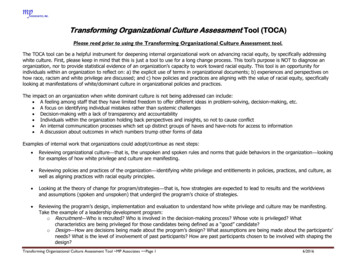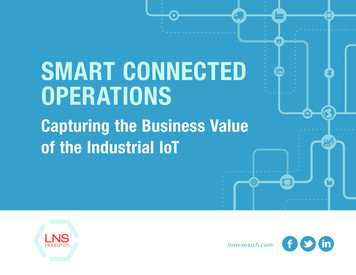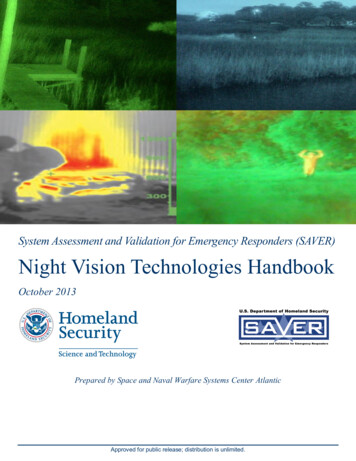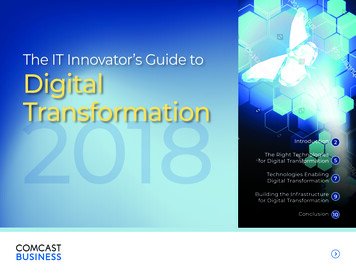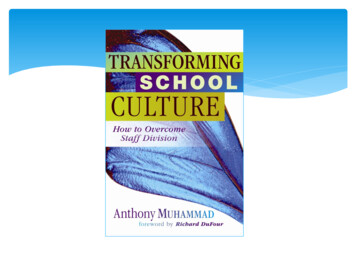Transcription
TransformingLearning withNew TechnologiesFourth EditionRobert W. MaloyUniversity of Massachusetts AmherstRuth-Ellen VerockUniversity of Massachusetts AmherstSharon A. EdwardsUniversity of Massachusetts AmherstTorrey TrustUniversity of Massachusetts AmherstA01 MALO3161 04 SE FM.indd 123/10/19 6:42 PM
Director of Product Management: Linea RoweProduct Manager: Drew BennettProduct Management Analyst: Brooke WarnerContent Manager: Jenifer NilesSenior Content Analyst: Rebecca Fox-GiegSenior Development Editor: Jeffery JohnstonSenior Content Producer: Yagnesh JaniManaging Producer: Autumn BensonManufacturing Buyer: Deidra Headlee, LSCText Designer: Integra Software Services Pvt. Ltd.Full-Service Project Management: Patricia H. Walcott, Integra Software Services Pvt. Ltd.Cover Design: SPi Global, Inc.Cover Art: Hero Images/Getty Images; Klaus Vedfelt/Digital Vision/Getty Images;Freer/Shutterstock; Rido/ShutterstockText Credits (throughout): Acknowledgments of third-party content appear on the page with thematerial, which constitutes an extension of this copyright page.Copyright 2021, 2017, 2014 by Pearson Education, Inc. or its affiliates. All Rights Reserved. Thisdigital publication is protected by copyright, and permission should be obtained from the publisherprior to any prohibited reproduction, storage in a retrieval system, or transmission in any form orby any means, electronic, mechanical, photocopying, recording, or otherwise except as authorizedfor use under the product subscription through which this digital application is accessed. Forinformation regarding permissions, request forms and the appropriate contacts within thePearson Education Global Rights & Permissions Department, please visit www.pearsoned.com/permissions/.Many of the designations by manufacturers and sellers to distinguish their products are claimedas trademarks. Where those designations appear in this book and the publisher was aware of atrademark claim, the designations have been printed in initial caps or all caps.Between the time website information is gathered and then published, it is not unusual forsome sites to have closed. Also, the transcription of URLs can result in typographical errors. Thepublisher would appreciate notification where these errors occur so that they may be corrected insubsequent editions.Library of Congress Cataloging-in-Publication Data:Names: Maloy, Robert W., author. Verock-O’Loughlin, Ruth-Ellen, author. Edwards, Sharon A.,author. Trust, Torrey, author. Pearson (Firm)Title: Transforming learning with new technologies / Robert W. Maloy, University of MassachusettsAmherst, Ruth-Ellen Verock, University of Massachusetts Amherst, Sharon A. Edwards,University of Massachusetts Amherst, Torrey Trust, University of Massachusetts Amherst.Description: Fourth Edition. Hoboken, New Jersey : Pearson, [2019] Third edition publishedin 2017. Includes bibliographical references and index.Identifiers: LCCN 2019026254 (print) ISBN 9780134054889 (Loose-leaf) ISBN 9780134020631(Paperback) ISBN 9780133960556 (eBook) ISBN 9780134044125 (PDF) ISBN 9780134044057(ePUB)Subjects: LCSH: Internet in education.Classification: LCC LB1044.87 .T73 2019 (print) LCC LB1044.87 (ebook) DDC 378.1/7344678—dc23LC record available at https://lccn.loc.gov/2019026254LC ebook record available at CodeAccess Code CardISBN-10:0-13-577302-4ISBN-13: 3: 978-0-13-577316-1Instructor’s Review CopyISBN-10:0-13-577324-5ISBN-13: 978-0-13-577324-6A01 MALO3161 04 SE FM.indd 223/10/19 6:42 PM
To the students we are learning from andthe students they are learning from,the teachers of today and tomorrow.About the AuthorsRobert W. Maloy is a senior lecturer in the Department of Teacher Education andCurriculum Studies in the College of Education at the University of MassachusettsAmherst, where he coordinates the history and political science teacher educationprograms. He also co-directs the TEAMS Tutoring Project, a community engagement/service learning initiative in which university students provide academic tutoring to c ulturally and linguistically diverse students in public schools throughout theConnecticut River Valley region of western Massachusetts. His research focuses on technology and educational change, teacher education, democratic teaching, and studentlearning. He is c oauthor of eight other books: Kids Have All the Write Stuff: Revised andUpdated for a Digital Age; Wiki Works: Teaching Web Research and Digital Literacy in Historyand Humanities Classrooms; We, the Students and Teachers: Teaching Democratically in theHistory and Social Studies Classroom; Ways of Writing with Young Kids: Teaching Creativity and Conventions Unconventionally;Kids Have All the Write Stuff: Inspiring Your Child to Put Pencil to Paper; The Essential Career Guide to Becoming a Middle andHigh School Teacher; Schools for an Information Age; and Partnerships for Improving Schools. Robert has received a University ofMassachusetts Amherst Distinguished Teaching Award (2010), the University of Massachusetts President’s Award for PublicService (2010), a School of Education Outstanding Teacher Award (2004), a University Distinguished Academic OutreachAward (2004), and the Chancellor’s Certificate of Appreciation for Outstanding Community Service (1998 and 1993).Ruth-Ellen Verock is a senior lecturer in the Department of Teacher Education andCurriculum Studies in the College of Education at the University of MassachusettsAmherst. She coordinates Bridges to the Future, a one-year intensive master’s degree andsecondary teacher license program serving school systems in western Massachusetts.Prior to joining the university, Ruth was an elementary school classroom and readingteacher in Virginia and Massachusetts. Her academic research focuses on new teachereducation, technology in teaching, and community service learning in K–12 schools. Sheis coauthor with Robert W. Maloy and Sharon A. Edwards of Ways of Writing with YoungKids: Teaching Creativity and Conventions Unconventionally. She received the School ofEducation’s Outstanding Teacher Award in 2007. She served as coordinator of the 2003University of Massachusetts/WGBY National Teacher Training Institute (NTTI) and wasan educational researcher for the 1999–2000 Harvard University Evidence Project.iiiA01 MALO3161 04 SE FM.indd 323/10/19 6:42 PM
iv About the AuthorsSharon A. Edwards is a clinical faculty member in the Department of TeacherEducation and Curriculum Studies in the College of Education at the University ofMassachusetts Amherst. Retired from public school teaching, she taught primarygrades for 32 years at the Mark’s Meadow Demonstration Laboratory School, a public laboratory school in Amherst, Massachusetts. As a clinical faculty member, shementors undergraduate students and graduate student interns in the early childhoodteacher education, constructivist teacher education, and secondary teacher educationprograms. Her college teaching and workshop presentations focus on children’s writing, reading, and math learning; curriculum development; instructional methods; anddiversity and equity in education. She also co-directs the university’s TEAMS TutoringProject. In 1989, Sharon was the inaugural recipient of the national Good NeighborAward for Innovation and Excellence in Education given by the State Farm Insurance Companies and the National Councilof Teachers of English for her work with young children’s writing. She received her Doctor of Education degree from theUniversity of Massachusetts Amherst in 1996. She is coauthor with Robert W. Maloy of two other books: Ways of Writingwith Young Kids and Kids Have All the Write Stuff.Torrey Trust, Ph.D., is an associate professor of Learning Technology in theDepartment of Teacher Education and Curriculum Studies in the Collegeof Education at the University of Massachusetts Amherst, where she is the co-coordinator of the Learning, Media and Technology master’s degree program.Her research and teaching focus on how technology can support teachers in designing contexts that enhance student learning. Dr. Trust is the past presidentof the Teacher Education Network for the International Society for Technology inEducation (ISTE) (2016–2018). Her research, teaching, and service to the field ofeducational technology have received noticeable recognition, including the 2016ISTE Online Learning Network Award, 2017 Outstanding Research Paper Awardfor the Journal of Digital Learning in Teacher Education, 2017 American EducationalResearch Association (AERA) Instructional Technology Special Interest Group BestPaper Award, 2017 ISTE Emerging Leader Award, 2017 Association for EducationalCommunication & Technology Division of Distance Learning Crystal Award (second place), 2018 Making IT Happen (ISTE) Award, and 2019 AERA Technology as an Agent of Change for Teaching &Learning (Special Interest Group) Early Career Scholar Award.A01 MALO3161 04 SE FM.indd 423/10/19 6:42 PM
Brief ContentsPart I Inspiring Student Learning with Technology 1 Becoming a 21st Century Teacher 112Understanding Educational Technology Issuesand Trends 233Transforming Learning with Unique,Powerful Technologies 504Designing Instruction with Technology 785Applying Technology as Teacher Leaders andInnovators 103Part II Engaging Learners with Digital Tools 6 Teaching Information Literacy and Digital Citizenship 1311317Engaging in Virtual Learning with Online Resources 1618Solving Problems and Designing Solutions ThroughCoding, Makerspaces, and Serious Gaming 1869Communicating and Collaborating with SocialTechnologies 20910Expressing Creativity with Multimedia Technologies 23811Differentiating Instruction with Technology 26712Empowering Learners Through PerformanceAssessments and Reflection 296vA01 MALO3161 04 SE FM.indd 523/10/19 6:42 PM
A01 MALO3161 04 SE FM.indd 623/10/19 6:42 PM
ContentsAbout the Authors iiiPreface xiiiPart I13536 DIGITAL DIALOG 2.3 37I nspiring Student Learningwith Technology Becoming a 21st Century Teacher 11Two New Teachers and Their Technologies 2Teaching and Students Today A Rapidly Changing and Diversifying Society A Generation of Technology Users 346 DIGITAL DIALOG 1.1 8Technology Today Computer Technologies 810 DIGITAL DIALOG 1.2 11From Web 1.0 to Web 2.0/3.0 11 TECH TOOL 1.1 Tablets, Smartphones, and Laptops 12Highly Interactive, Inquiry-Based Teachingand Learning with Technology Updating Bloom’s Taxonomy with Technology 21st Century Skills Technological Pedagogical Content Knowledge ISTE Standards for Educators and Students 1213141516 IN PRACTICE Envisioning New Water ConservationTechnologies: An ISTE Standards for StudentsLearning Activity Building a Professional Learning Network Your “Must Know About” Technologies Push and Pull Technologies Components of a Professional Learning Network Chapter Summary 21 Key Termsand Discussion 222Roles for Technology in Teaching Competency and Confidence with Technology 171818192022 For ReflectionUnderstanding EducationalTechnology Issues and Trends 2324Motivations for Using Technology Enhancing Teaching with Technology Motivating and Inspiring Students 252627 DIGITAL DIALOG 2.1 28Barriers to Technology Use Digital Inequalities and Achievement Gaps 282929 DIGITAL DIALOG 2.2 31Schedules, Skills, and Supports Critics of Technology in Schools Maintaining Online Safety and Digital Privacy 3132333738 TECH TOOL 2.1 APPS for Educators 39Approaches for Teaching with Technology Considering Your Teaching Philosophy Mapping Instruction to the Common Coreand the ISTE Standards 393941 IN PRACTICE Student-Centered Math Learningwith iPads and Online Resources 42How Students Are Using Technology 44Student-Initiated vs. Teacher-Chosen Technology Use 44Learning with Technology to Overcome DigitalDisconnects 46 DIGITAL DIALOG 2.4 46Chapter Summary 47 Key Termsand Discussion 48348 For ReflectionTransforming Learning with Unique,Powerful Technologies A Parent–Teacher Conference UPT Learning 1: Thinking Critically and SolvingProblems with Technology Online Problem-Solving Environmentsand Learning Games 50515353 IN PRACTICE Making and Reading Graphs withSoftware and Apps 54The Role of Feedback Personalized Learning 5656UPT Learning 2: Developing Digital Literacies Information Literacy and the Internet Media Literacy and Multimodal Learning Three Future Teachers Discuss Technology Approaches to Student Engagement Teachers Using Technology in Classrooms Apps for Teaching and Learning 585960 DIGITAL DIALOG 3.1 61UPT Learning 3: Communicating and Collaboratingwith Technology Engaging Students through Active Learning Digital Writing with Social Technologies Groupwork and Cooperative Learning 63636465UPT Learning 4: Expressing Creativity with Digital Tools 66Seymour Papert’s Vision of Technology LearningEnvironments 67Visual Thinking and Concept Mapping for CreativeThinking 68Building and Inventing with Creative Tools 69UPT Learning 5: Becoming Digital Citizens 71 DIGITAL DIALOG 3.2 71viiA01 MALO3161 04 SE FM.indd 723/10/19 6:42 PM
viii ContentsElements of Digital Citizenship Empowering Students to Use Technology Wisely Civic Engagement and Service Learningwith Technology Chapter Summary 75 Key Termsand Discussion 76472737376 For ReflectionDesigning Instructionwith Technology 78A New Teacher Designs Curriculum 79Research on the Science of Learning Constructivist Approaches to Learning 8081 IN PRACTICE Walking Back in Time with Technology:A Constructivist Learning Activity 82Active Learning and Metacognitive Thinking 83Student-Centered Learning with Technology 84Teacher-Centered and Student-CenteredApproaches 84 TECH TOOL 4.1 Types of Educational Websitesand Apps 85Locating High-Quality Websites and Apps 86Elements of Instructional Design Academic Content (What to Teach) Teaching Goals, Methods, and Procedures(How to Teach) Learning Assessments (Knowing What StudentsHave Learned) 88899091Instructional Design in Action: Two ScienceLearning Plans 92Identifying Curriculum Frameworks and LearningStandards 93Choosing an Approach to Lesson Development 94 DIGITAL DIALOG 4.1 94Selecting Test or Performance Assessments TEST ASSESSMENTS 96 STANDARDS-BASEDASSESSMENTS 97 PERFORMANCE ASSESSMENTS9698 DIGITAL DIALOG 4.2 99Chapter Summary 100 Key Termsand Discussion 1025101 For ReflectionApplying Technology as TeacherLeaders and Innovators 103104Integrating Technology into Teaching Inclusion or Infusion The SAMR Model Factors Impacting Technology Integration 105107107108110110 DIGITAL DIALOG 5.1 111One-to-One Computing and BYOD/T Programs One/Two/Three Time 111113 IN PRACTICE When Every Student Has a Computer:Teaching in a One-to-One Classroom A01 MALO3161 04 SE FM.indd 8115115116 DIGITAL DIALOG 5.2 116 TECH TOOL 5.1 Mindtools for Learning with Technology 117Automate and Informate Flipped Learning in Student-Centered Classrooms Involving Students in Technology Rule-Making Using the Technology You Have: ChangeStrategies for Teachers 117118120INFORMATION122 INTERACTION122 ROTATION121122Becoming a Technology-Leading Teacher 123Building Your Digital Reputation 123Tracking Technology Trends 124Grant Writing and Crowdfunding 125Working with Technology-Using Colleagues andOrganizations 126Earning Digital Badges 126Celebrating Digital Learning Day 127Adopting a Technology-Leading Mind-set 128Becoming an Advocate for Equity and Change 128Chapter Summary 128 Key Termsand Discussion 130Part II6129 For Reflection Engaging Learnerswith Digital Tools Teaching Information Literacyand Digital Citizenship 131131A Library of Unimaginable Size 132Literacy in an Information Age Becoming Digitally Literate Gaining Fluency with Technology Note-Taking Tools and Apps 133134134135Internet Information Challenges and Responses Four Types of Online Information Uncovering Fake and False News 137137138 DIGITAL DIALOG 6.1 139Three New Teachers Become Leaders with Technology Addressing Digital Inequalities andthe Participation Gap A Digital Inequality Perspective Interactive Digital Textbooks Technology and Educational Change Technology and the Culture of Schools 114Utilizing Wikipedia: An Online Encyclopedia 140COMPARE WIKIPEDIA WITH OTHER ONLINEENCYCLOPEDIAS 141 FACT-CHECK WIKIPEDIAENTRIES 141 ROLE-PLAY ENCYCLOPEDIADEVELOPMENT 141 IN PRACTICE Researching Extinction Events in BiologyClass: A Web Search Learning Activity Researching and Retrieving Online Information Using Search Engines Effectively 142143144INTRODUCE SEARCH SITES DESIGNED FORSTUDENTS 145 USE VISUAL SEARCH TOOLS 145 ENSURE SAFE ONLINE EXPERIENCES FOR STUDENTS 145Evaluating Web Resources 146START WITH “WHO, WHAT, WHEN, WHY, AND HOW” AS WEBEVALUATION CRITERIA 146 PROVIDE WEB RESEARCHGUIDELINES AND PROCEDURES 147 HAVE STUDENTS IDENTIFY23/10/19 6:42 PM
Contents8THE URL AND DOMAIN NAME 147 HAVE STUDENTS GOBEYOND THE FIRST PAGE OF SEARCH RESULTS 148 HAVE STUDENTS EVALUATE COGNITIVE LOAD 148Open Educational Resources and PublicDomain Materials 148 TECH TOOL 6.1 Open Access Textbooks, Materialsand Courses 150Using Technology as Digital Citizens Copyright, Fair Use, and Creative Commons 151152COPYRIGHT 152 FAIR USE AND CREATIVECOMMONS 152 STRATEGIES FOR USING PUBLICDOMAIN AND CREATIVE COMMONS MATERIALS 153Plagiarism and Cheating Standing Up against Bullying and Cyberbullying 154155 DIGITAL DIALOG 6.2 156 TECHNOLOGY TRANSFORMATION LEARNING PLAN From TextSets to Media Sets Chapter Summary 159 Key Termsand Discussion 1607157160 For ReflectionEngaging in Virtual Learningwith Online Resources What a Student Teacher Discovers about the Web 161162 DIGITAL DIALOG 7.1 165Google Tools for Teachers and Students 166166 IN PRACTICE Exploring Social Change Movementswith Social Bookmarking Tools 168Learning Management Systems 169Organizing Web Resources to Address Standards Information Alerts, e-Newsletters,and RSS Feeds Building a Standards Connector Curating Standards-Based Academic Content Designing Inquiry-Based Learning UsingWebQuests and HyperDocs Online Learning and Virtual Schools 170170170172173174 DIGITAL DIALOG 7.2 175Debates over Virtual Schools Massive Open Online Courses (MOOCs) Interactive Videoconferencing 175176177Exploratory Learning with Websites and Apps Features of Exploratory Learning Resources 178178MYSTERIES OF ÇATALHÖYÜK! AN ARCHAEOLOGICALINVESTIGATION 179 FAVORITE POEM PROJECT 179 NATIONAL LIBRARY OF VIRTUAL MANIPULATIVES(NLVM) 180 MUSEUM IN A BOX (MIAB) 180Virtual Reality and Augmented Reality Virtual Field Trips Chapter Summary 184 Key Termsand Discussion 185180181A01 MALO3161 04 SE FM.indd 9182185 For ReflectionAfternoons at Engineering School 187Teaching Problem Solving Problem-Based Learning 188189 IN PRACTICE Stop Disasters! Teaching ProblemSolving with a Simulation Game 190Computational Thinking, Coding, and Robotics Learning to Code Coding for All Students Robotics in the Classroom 191191192193Digital Games and Game-Based Learning Games in Schools 194195 DIGITAL DIALOG 8.1 195and Interactive Activities 196Serious Games and Online Simulations Virtual Reality and Virtual Worlds 197199 DIGITAL DIALOG 8.2 200Evaluating Games for Learning 200Makerspaces, 3-D Printing, and Students asInventors 201Maker-Based Learning 2023-D Printing and How It Works 203Learning through 3-D Modeling and Printing 204 TECHNOLOGY TRANSFORMATION LEARNING PLAN RecreatingPre-Contact First American Houses with a Makerspaceand 3-D Printing Chapter Summary 206 Key Termsand Discussion 2079205207 For ReflectionCommunicating and Collaboratingwith Social Technologies 209Microblogging and Backchanneling ina High School Classroom 210Digital Communications between Teachers and Students 211Synchronous and Asynchronous Communications 213 IN PRACTICE Writing with Social Technologies 213Integrating Digital Communications into Teaching 214TEACHING BEYOND THE SCHOOL DAY 214 ENGAGINGSTUDENTS 215 SHARING INFORMATION WITHFAMILIES 215 BUILDING LEARNING COMMUNITIES 216 PROVIDING AUTHENTIC AUDIENCES FOR STUDENTWRITERS 216 PUBLISHING STUDENT WORK 216Social Networking for Educators Communicating Using E-mail and Texting TECHNOLOGY TRANSFORMATION LEARNING PLAN WeatherStation WebQuest 186 TECH TOOL 8.1 Digital Games, Simulations,Curating Information with Technology 164Bookmarking, Social Bookmarking, and CloudComputing 165 TECH TOOL 7.1 Social Bookmarking Tools and Apps Solving Problems and DesigningSolutions Through Coding,Makerspaces, and Serious Gaming ix217218 DIGITAL DIALOG 9.1 218USE E-MAIL OR MESSAGING APPS FOR OFFICIALCOMMUNICATIONS 219 OPEN E-MAIL CONNECTIONSTO LIBRARIES, MUSEUMS, AND UNIVERSITIES 220 HOLD ONLINE OFFICE HOURS 220Teaching and Learning with Twitter TECH TOOL 9.1 Using Twitter for Professional Learning 22022123/10/19 6:42 PM
x ContentsStrategies for Moderating Online Discussions 222FOCUS ON ISSUES THAT HAVE MEANING TO STUDENTS 222 STRESS ACTIVE, THOUGHTFUL PARTICIPATION 222 PROVIDETHOUGHTFUL AND SUPPORTIVE FEEDBACK 222 CHOOSELANGUAGE THOUGHTFULLY 223 ESTABLISH ETIQUETTEFOR ONLINE COMMUNICATION 223 DEVELOP AN ONLINEREADING RESPONSE FORM FOR STUDENTS 223Blogs for Teachers and Students Creating a Teacher Blog Photo Taking and Movie Making Photo Sharing with Students and Families Literacy Learning with Handheld Devices 224225 DIGITAL DIALOG 9.2 225Design Decisions for Blogging Teachers Wikis and Google Sites for CollaborativeProject-Based Learning Project-Based and Team-Based Learning Addressing Educational Standards Collaboratively Wikitexts and WikiQuests Using Wikis and Google Sites with Students 226227230230231232CHOOSE STUDENT ROLES 233 PAIR WITHTEXTBOOKS 233 WATCH FOR INAPPROPRIATE ORPLAGIARIZED MATERIAL 233 PROVIDE ASSESSMENTCRITERIA FOR STUDENT WORK 233Chapter Summary 236 Key Termsand Discussion 23710236 For Reflection238Lights, Camera, History 239Multimedia Technologies for Multimodal Learning Minimal and Multimedia Classroom Technologies Digital Projectors, Document Cameras,and Projection Apps Other Digital Tools: e-Books and e-Readers 240242Podcasts and Presentation Tools Locating Educational Podcasts 245246 TECH TOOL 10.1 Creating Podcasts with Students Presentation Software Tufte’s Critique of PowerPoint 243244246247248 DIGITAL DIALOG 10.1 249Next-Generation Presentation Tools and Apps Designing Memorable Presentations 249250USE IMAGES TO GENERATE DISCUSSION 250 PROMOTE VISUAL ANALYSIS 250 DISPLAYQUESTIONS OR COMMENTS FOR SHORT WRITINGASSIGNMENTS 251 STORYBOARD PRESENTATIONSIN ADVANCE 251 USE SCREENCASTINGTO PRESENT MATERIAL 251Video in the Classroom 252254 DIGITAL DIALOG 10.2 255PAUSE AND REPLAY FOR VIDEO REVIEWING 256 ASKSTUDENTS TO WRITE RESPONSES 256 INTEGRATESHORT VIDEO SEGMENTS AND STUDENT RESPONSESINTO LESSONS 256 MODIFY THE USE OF SOUND ORA01 MALO3161 04 SE FM.indd 10259 DIGITAL ART259260Recording Classroom Learning with DigitalTechnologies 261RECORD CLASSROOM ACTIVITIES WHILE THEYHAPPEN 262 ENCOURAGE, EDIT, AND PUBLISH STUDENTWRITING 262 UTILIZE THE KEN BURNS EFFECT 262 TEACH THE PROCESSES OF FILMMAKING 262 CREATEANIMATIONS WITH STUDENTS 263 TECHNOLOGY TRANSFORMATION LEARNING PLAN The Shortest11263266 For ReflectionDifferentiating Instruction withTechnology 267A Teacher’s Dilemma 268Differentiated Instruction and Universal Designfor Learning Differentiated Instruction 269270 IN PRACTICE Differentiating Learning forWomen’s History Month 271Universal Design for Learning 272 DIGITAL DIALOG 11.1 273Designing Successful Learning Experiences Digitally Accessible Learning Assignments 273274Technology and Diverse Learners 276Culturally Responsive Teaching in 21st CenturySchools 276REVEALING UNKNOWN HISTORIES AND UNTOLD STORIES 277 SUPPORTING CULTURALLY RESPONSIVE CURRICULUM ANDINSTRUCTION 277 EXPANDING TEACHING METHODS ANDAPPROACHES 277 CONNECTING CLASSROOMS WITHCOMMUNITIES AND CULTURES 278Using Technology with Linguistically Diverse Learners 278SPELLING, PRONUNCIATION, AND GRAMMAR APPSInteractively 253Using Video with Students DIGITAL STORYTELLING278 DIGITAL DIALOG 11.2 279 IN PRACTICE The Doomsday Seed Vault: Viewing VideoYouTube, Common Craft, and Streaming Video 258 CONCEPT ANDDigital Storytelling and Digital Art Chapter Summary 265 Key Termsand Discussion 266234Expressing Creativity withMultimedia Technologies ALPHABETS AND ALPHABET BOOKSINFORMATION BOOKS 259257258258Motion Picture You Can Make in Words TECHNOLOGY TRANSFORMATION LEARNING PLAN Bloggingthe News from Room 145 PICTURES 256 UTILIZE INTERACTIVE VIDEOS TOSTIMULATE INTERACTION AND LEARNING 256 CREATEYOUR OWN VIDEO CHANNEL AS A TEACHER 257256MULTILINGUAL WEB RESOURCES 279 ONLINE READINGRESOURCES 280 INTERNATIONAL NEWSPAPERS ANDINTERACTIVE MAPS 280 ENGLISH LANGUAGE WORDORIGINS 280 DUAL LANGUAGE PICTURE BOOKS ANDYOUNG ADULT LITERATURE 280 WORD CLOUDS 281 DIGITAL TRANSLATORS 281 TECH TOOL 11.1 Language Learning with InteractiveOnline Dictionaries Uses of Assistive Technologies Matching Learners and Technologies Speech-to-Text Software and Apps Text-to-Speech Software and Apps Interactive Whiteboards for Classroom Learning 28228428428528528623/10/19 6:42 PM
ContentsYoung Writers and Technology Process Approaches to Writing Technology Throughout the Writing Process Apps for Poetry Writing 287288289291 TECHNOLOGY TRANSFORMATION LEARNING PLAN MeasuringShadows: Differentiating Science LearningUsing Technology Chapter Summary 294 Key Termsand Discussion 29512292296297Assessment in Teaching and Learning Dimensions of Educational Assessment 299299 DIGITAL DIALOG 12.1 300Different Types of Assessments for Learning 300301302304 IN PRACTICE Assessing Student Learning withSmartphones and Tablets A01 MALO3161 04 SE FM.indd 11Organizing Online Quiz Games 309309310312 TECH TOOL 12.1 Interactive Participation Tools Grading Software and Apps A Teacher and Students Make Digital Portfolios Student-Centered Assessment Practices Student Performance Rubrics Partnering Pedagogies and Democratic Classrooms 306Digital Tools and Apps for Assessment Pre-Assessment Surveys Student Participation Technologies DIGITAL DIALOG 12.2 311295 For ReflectionEmpowering Learners ThroughPerformance Assessmentsand Reflection Student Feedback Surveys xi313314Digital Portfolios for Teachers and Students Elements of Digital Portfolios for Teachers Portfolios and Reflection Self-Tutoring for New Teachers Digital Portfolios for Students 315316317317318 TECHNOLOGY TRANSFORMATION LEARNING PLAN Constructingan Encyclo-ME-dia: Recording Student Learning in aDigital Portfolio Chapter Summary 322 Key Termsand Discussion 323320322 For ReflectionGlossary 324References 331Index 34130523/10/19 6:42 PM
A01 MALO3161 04 SE FM.indd 1223/10/19 6:42 PM
PrefaceWelcome to the fourth edition of TransformingLearning with New Technologies. We have written this book to demonstrate the limitless waysteachers and students can use desktops, laptops, smartphones, tablets, apps, interactive websites, coding, makerspaces, 3-D modeling and printing, serious learning games,assistive technologies, performance assessments, and manymore new and emerging technologies to create highly interactive, inquiry-based teaching and learning experiences inK–12 schools.Our goal is to help you transform classrooms intotechnology-infused places of learning where teachersand students are active educational partners, working together to use and understand technology. Focusing onday-to-day realities of elementary and secondary schools,each chapter addresses the needs of future educators. Weprovide thoughtful perspectives, instructional examples,descriptions of technology tools and apps, and technologyintegrated lesson plans from across the curriculum and forall grade levels as starting points for new teachers to use indeveloping technology-based learning for students.As technology transforms every aspect of our lives andour society—from science, medicine, and business to family,entertainment, and education—this fourth edition seeks tosupport future teachers as they re-envision the roles of technology in schools. Our highly technological, knowledgebased society demands that teachers and students possessnew knowledge and expanded talents to be successful incareers and life—what the Partnership for 21st CenturySkills calls the “3 Rs and the 4 Cs” of our digital age.The 3 Rs refer to the academic curriculum content thatis taught across the grade levels where teachers add problem solving and inquiry learning to the time-honored skillsof reading, writing, and number operations in the subjectfields of reading/language arts, mathematics, the sciences,world languages, the arts, economics, geography, history,and government/civics. The 4 Cs are the skills and talentsof critical thinking, communication, collaboration, and creativity that every teacher and student must have to understand and succeed in the world of today and tomorrow.Teaching and learning with the 3 Rs and the 4 Cs meanteachers prepare, deliver, and assess lessons differentlywhile students participate by thinking critically and creatively about all learning they do and what technologiesthey use, transforming themselves from passive consumersof information from technology to active creators of knowledge and understanding with technology.Each of us—young and old, novice or experiencedtechnology user—is living through social, economic, and technological revolutions that are remaking every aspectof our lives, including education. Learning about technology is the essential step in using it successfully both as ateacher and as a learner. Digital technologies directed by theA01 MALO3161 04 SE FM.indd 13creative ideas that you bring to the art and craft of teachingwill continue changing K–12 schools throughout your car
Transforming Learning with New Technologies Fourth Edition Robert W. Maloy University of Massachusetts Amherst Ruth-Ellen Verock University of Massachusetts Amherst Sharon A. Edwards University of Massachusetts Amherst Torrey Trust University of Massachuse