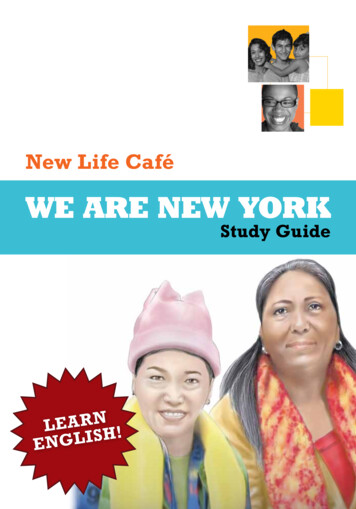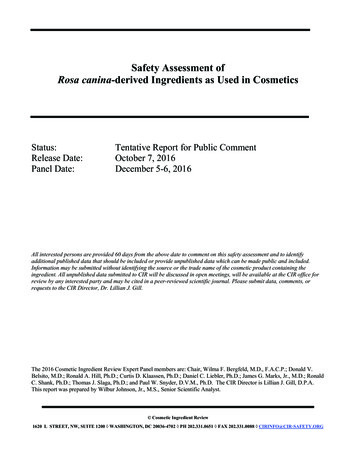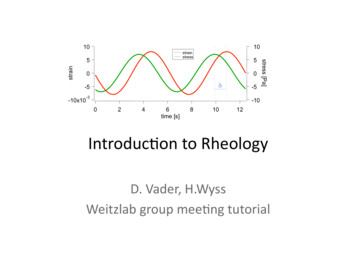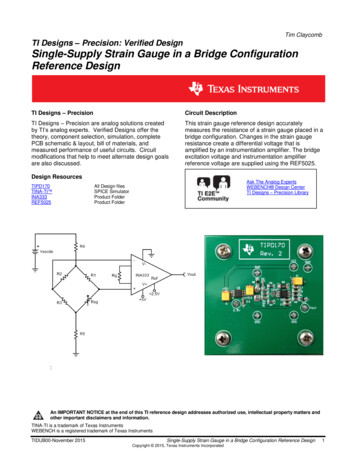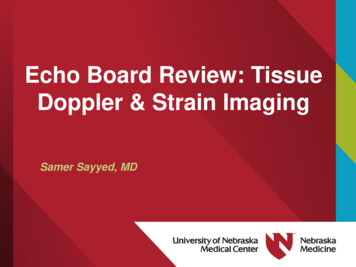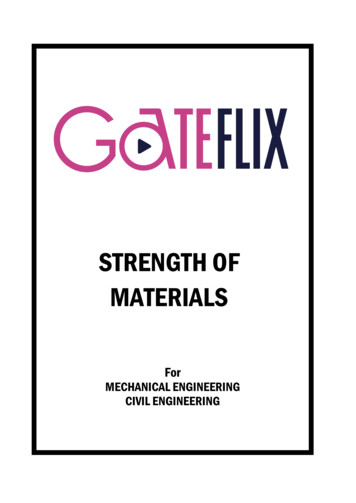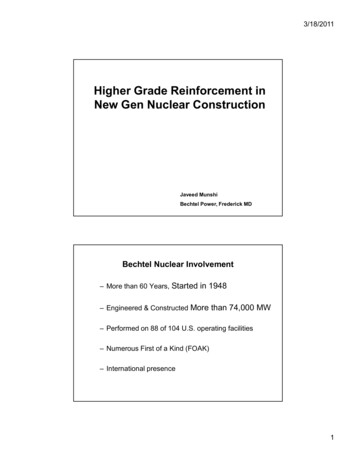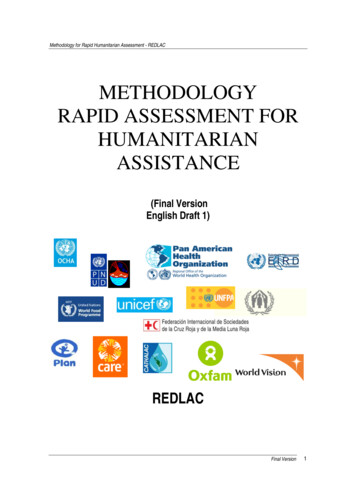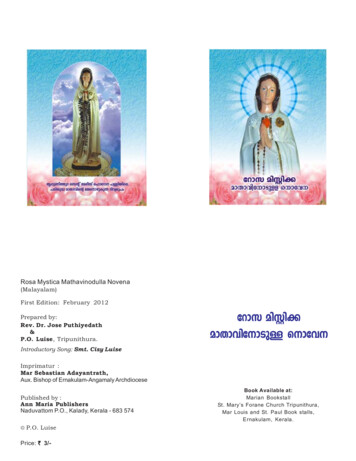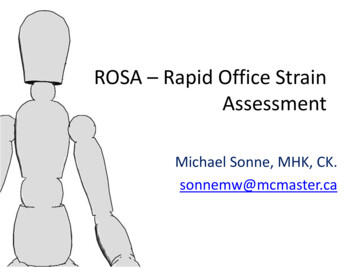
Transcription
ROSA – Rapid Office StrainAssessmentMichael Sonne, MHK, CK.sonnemw@mcmaster.ca
Rapid Office Strain Assessment ROSA is a picture based posture checklist designed to quantify exposure to riskfactors in an office work environment.ROSA is modelled after other picture based checklists and chart scoring systemssuch as RULA and REBA.The goal of the ROSA process is to serve as a screening tool to identify areas ofpriority in large office based organizations.2
ROSA - Usage The end user will take a paper or electronic version of the ROSA score sheet withthem during an assessment.The user selects postures that they observe, and records durations that arereported by the person they are assessing.3
ROSA Results Research has shown a correlation between discomfort levels and increasing ROSAscores.Inter and intra-rater reliability has also been shown to be good to very good.Scores of greater than 5 are deemed to be “high risk” and the workstation shouldbe assessed further.4
ROSA Methods The following are instructions on how to select postures using the ROSA checklist.A full page example is at the back of this package, as well as a blank ROSAassessment sheet that can be used to conduct assessments.5
seat pan height /depthScoring within ROSA23456782123456732235567Arms / Back rest45634534534544555567778876677889Section A – The ChairChair Height and Pan DepthSelect the position of the seat height and chair pan. The first position in the left column indicates the neutralposition. This corresponds with a score of “1”. The remaining positions are marked with increasing scores.Those sections with scores such as ( 1) (ie., Insufficient Space Under Desk) are additive scores. These can beadded on to the other scores. For Example, if the chair height is too high (2), and it is non-adjustable ( 1), thisbecomes a score of 3.The score from the Chair Height is then added to the Pan Depth to receive the final score from this section.This score will correspond with the vertical axis along the Section A scoring chart.8777789998888999
Scoring Examples – Chair HeightRisk FactorExampleToo lowThe height adjustmentcylinder is set to its lowestheight, and the worker istall.Too highThe knee angle is greaterthan 90 degrees, and thereis pressure under the thigh.Too high – no foot contactThe worker is using a stoolor lab height chair, so thefeet cannot physicallytouch the floor.Insufficient space underthe deskThe keyboard tray or acomputer tower blocks thelegs from moving freelyunder the desk.Picture7
Scoring Examples – Chair DepthRisk FactorExampleSeat pan depth – too longThere is less than 2-3” ofspace behind the kneewhen the person sits backin the chair.Seat pan depth – too shortThere is more than 2-3” ofspace behind the kneewhen the person sits backin the chair. This may focuspressure on the undersideof the thigh, and the thighwill not be supported.Picture8
seat pan height /depth23456782123456732235567Arms / Back n A – The Chair, ContinuedArm Rests, Back Support and Duration of SittingSelect the position of the arm rests. Once again, the scores that can be added on to postures are indicated by a( ) in front of the number. The scores from both the arm rest section and the backrest section combined willamount to the score across the top axis on the scoring chart.998888999
Scoring Examples - ArmrestRisk FactorExampleArmrests too lowThere armrests do notsupport the forearms withthe elbows bent to 90degreesArmrests too highThe shoulders areshrugged when theforearm is on the armrestand the elbow is at 90degrees.Hard or Damaged SurfaceThe armrest is made of ahard plastic/wood ormetal, and this creates apressure point on theforearm.Picture10
Scoring Examples – BackrestRisk factorExampleNo lumbar supportThe chair has a flatbackrest, possibly a plasticor board room chair. Thisis usually seen in lessexpensive models.PictureThe chair may have lumbarsupport and it is notpositioned correctly in thelower backAngled too far backThe backrest recline is toofar back, causing theperson to either sitforward, or reach to thekeyboard.No Back SupportThe worker is using a stoolor the backrest is notpositioned against the back11
Seat Pan Height /DepthArms / Back 555588976667789987778899915The combined score from the arm and back rest section will then be compared on the horizontal axis againstthe seat pan depth and height on the vertical axis. The square in which the scores land will then be the scorefor the chair.To account for the duration that the worker spends in the chair per day, a score of -1 will be assigned if theworker spends less than 1 hour a day in the chair throughout the day, or for less than 30 minutesconsecutively. If the worker spends 1-4 hours a day intermittently, or between 30 minutes to 1 hourcontinuously in the chair, the duration score is 0. If the worker spends more than 4 hours a day in the chairintermittently, or greater than 1 hour consecutively, the duration score will be 1. Add the duration score tothe chair score to receive your final chair score.This will represent your score for section A, which will be used later to achieve a final score for the office.12
7433345685444567865566789Section B – Telephone and MonitorSelect the scores as present related to the monitor position for the worker. With this score, add 1 for use ofthe monitor of greater than 4 hours per day intermittently, or 1 hour consecutively. Add a duration score of 0if the work is between 1-4 hours intermittently, or 30minutes to 1 hour consecutively. Subtract 1 if there is lessthan 1 hour of work done per day intermittently, or less than 30 minutes consecutively. This score is then to beused along the horizontal axisSelect a score related to the position and usage of the telephone. Add in a duration factor of 1, 0 or -1 basedon the amount of time the worker spends on the phone per day. This score is then to be used along thevertical axis.Compare the score between the horizontal and vertical axis as done with the chair score. This score becomesthe Section B ROSA score, which will be used again later to receive the grand score.1376678899
Scoring examples - MonitorRisk FactorExampleMonitor too lowThe top of the screen is 30degrees below the sittingeye height causing neckflexionMonitor too highThe top of the screen isabove eye level, causingthe neck to be extendedwhile viewing the screen.Neck twistThe monitor is positionedto the side of the worker,or dual screens may causethe worker to rotate thehead back and forth.Documents used – nodocument holderThe worker has to flex andtwist the neck in order toview papers positioned onthe deskPicture14
Scoring Examples - TelephoneRisk factorExampleToo far – reachThe phone is positioned atthe back of the desk, andwhen it rings, the workerhas to extend and bendover the surface to grabthe handset.Neck and Shoulder holdThe worker has to use thephone and computer at thesame time, and in order totype, they will pinch thehandset between the neckand the shoulder.Picture15
2334343555667788545566789656677889Section C – Keyboard and MouseSelect a score based on the position of the keyboard. If the keyboard is used for greater than 4 hours per dayintermittently, or 1 hour consecutively, use a duration score of 1. For between 1-4 hours intermittently, or30minutes to 1 hour consecutively, use a score of 0. For 1 hour or less intermittently, or less than 30 minutesconsecutively, use a score of -1.Select a score based on the mouse position. If the mouse is used for greater than 4 hours per day intermittently, or1 hour consecutively, use a duration score of 1. For between 1-4 hours intermittently, or 30minutes to 1 hourconsecutively, use a score of 0. For 1 hour or less intermittently, or less than 30 minutes consecutively, use a scoreof -1.Select a score by finding the intersection between the keyboard and mouse scores. This score will now be used to 16retrieve a score for the peripherals, monitor and telephone.767788999
Scoring Examples - MouseRisk FactorExamplePinch grip on mouseThe mouse is small (such asa notebook mouse) leadingto a pinching of the mouse.Reach to mouseThe mouse is out to theside of the keyboard,causing abduction of thearm. This may because theperson is small through theshoulders, and the numerickeypad causes furthermouse position.Different surfacesMouse reach may also because if the keyboard trayis too small, and the mouseis on a separate surface.Picture17
Scoring Examples – KeyboardRisk FactorExampleWrists extendedThe tray may be angled, orthe legs on the back of thekeyboard may be upcausing the wrists to beextended while typing.Deviation while typingA small keyboard can causewrist deviation whiletyping (ie, laptopkeyboards)Keyboard tray too highWhen typing, theshoulders are shrugged inorder to rest the arms orhands on the appropriatedesk surface.Picture18
r and 11234567892223456789Mouse and 7777778988888888899999999999Peripherals and Monitor/Phone ScoreUsing the score retrieved from the Monitor and Phone score in Section B, highlight the correct numberon the horizontal axis. Using the correct score retrieved from the monitor and telephone section,highlight the correct number on the vertical axis. Find the corresponding value within the scoring chart.The value found from this scoring chart will now be used to find a final score by comparing it against thevalue retrieved from Section A – The Chair.19
098888999Monitor and Telephone32234567Chairseat pan height/depth234567821234567Arms / Back ipherals and 7777888888899999910 10 10 10 10 102223456789999999999910Mouse and The score from Section A is seen along the vertical axis, and the score from section B and C is seen along thehorizontal axis. These scores are then combined through this final scoring chart to receive the ROSA final score fromthe office.The ROSA final score is broken into two areas: further assessment not immediately required, and further assessmentrequired as soon as possible.20
ROSA Example 122232112312-1213211212111
23456782123456732234567Arms / Back 99Chair Score 5 1 FOR DURATION 6Mouse 2 1 3Keyboard 3 1 4Monitor 2 1 3Phone 2 -1 1Monitor and Telephoneseat pan height/depthExample 112345678911234567892223456789Mouse and 777777898888888889999999999922
Example 234567891098888999Monitor and Telephone234567821234567Arms / Back rest456345345345445556677788Chairseat pan height/depthChair Score 5 1 FOR DURATION 61234567891123456789Peripherals and 7777888888899999910 10 10 10 10 102223456789999999999910Mouse and The Grand ROSA score for Example 1 is 6.23
Reference Sonne, M.W.L., Villalta, D.L., and Andrews, D.M., 2012. Development andEvaluation of an Office Ergonomic Risk Checklist: The Rapid Office StrainAssessment (ROSA). Applied Ergonomics 43(1), 98-10824
Rapid Office Strain Assessment ROSA is a picture based posture checklist designed to quantify exposure to risk factors in an office work environment. ROSA is modelled after other picture based checklists and chart scoring systems such as RULA and REBA. The goal of the ROSA pro