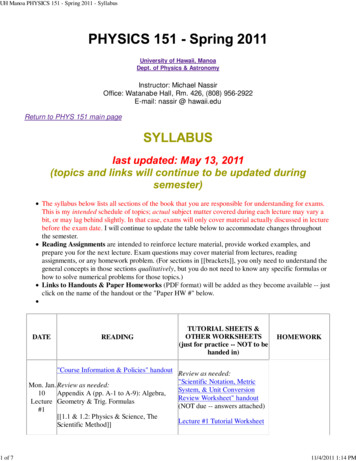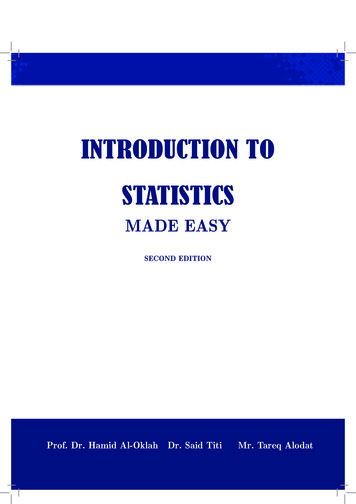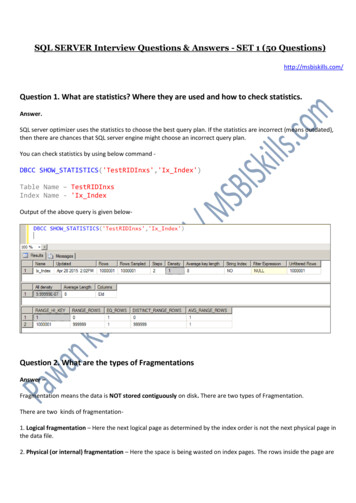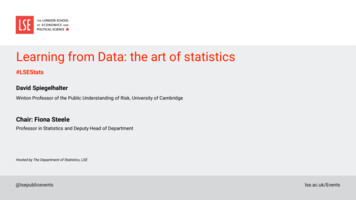Transcription
STATISTICS WITH R PROGRAMMINGLecture NotesPrepared byK.Rohini,Assistant Professor,CSE Department,GVPCEW.
UNIT- IIntroduction, How to run R, R Sessions and Functions, Basic Math,Variables, Data Types, Vectors, Conclusion, Advanced DataStructures, Data Frames, Lists, Matrices, Arrays, ClassesIntroduction:R is a programming language and environment commonly used in statisticalcomputing, data analytics and scientific research.It is one of the most popular languages used by statisticians, data analysts,researchers and marketers to retrieve, clean, analyze, visualize and present data.Due to its expressive syntax and easy-to-use interface, it has grown in popularityin recent years. R is a programming language and software environment for statisticalanalysis, graphics representation and reporting. R was created by RossIhaka and Robert Gentleman at the University of Auckland, New Zealand,and is currently developed by the R DevelopmentCore Team. The core of R is an interpreted computer language which allows branchingand looping as well as modular programming using functions. R allows integration with the procedures written in the C, C , .Net, Pythonor FORTRAN languages for efficiency. R is freely available under the GNU General Public License, and precompiled binary versions are provided for various operating systems likeLinux, Windows and Mac. R is free software distributed under a GNU-style copy left, and an officialpart of the GNU project called GNU SFeatures of RAs stated earlier, R is a programming language and software environmentfor statistical analysis, graphics representation and reporting. Thefollowing are the important features of R: R is a well-developed, simple and effective programming language whichincludes conditionals, loops, user defined recursive functions and inputand output facilities. R has an effective data handling and storage facility, R provides a suite of operators for calculations on arrays, lists, vectorsand matrices. R provides a large, coherent and integrated collection of tools for dataanalysis. R provides graphical facilities for data analysis and display either directlyat the computer or printing at the papers.As a conclusion, R is world’s most widely used statistics programminglanguage. It's the#1 choice of data scientists and supported by a vibrantand talented community of contributors. R is taught in universities anddeployed in mission critical business applications.
Things to Know Before Start Learning RWhy use R R is an open source programming language and software environment forstatistical computing and graphics.R is an object oriented programming environment, much more than mostother statistical software packages.R is a comprehensive statistical platform, offering all manner of data-analytictechniques – any type of data analysis can done in R.R has state-of-the-art graphics capabilities- visualize complex data.R is a powerful platform for interactive data analysis and exploration.Getting data into a usable form from multiple sources .R functionality can be integrated into applications written in other languages,including C , Java, Python , PHP, SAS and SPSS.R runs on a wide array of platforms, including Windows, Unix and Mac OS X.R is extensible; can be expanded by installing “packages”Why use R for statistical computing and graphics?1. R is open source and free!R is free to download as it is licensed under the terms of GNU GeneralPublic license.You can look at the source to see what’s happening under the hood.There’s more, most R packages are available under the same licenseso you can use them, even in commercial applications without having tocall your lawyer.2. R is popular - and increasing in popularityIEEE publishes a list of the most popular programming languages eachyear. R was ranked 5th in 2016, up from 6th in 2015. It is a big deal for adomain-specific language like R to be more popular than a generalpurpose language like C#.This not only shows the increasing interest in R as a programminglanguage, but also of the fields like Data Science and Machine Learningwhere R is commonly used.3. R runs on all platformsYou can find distributions of R for all popular platforms - Windows, Linuxand Mac.R code that you write on one platform can easily be ported to anotherwithout any issues. Cross-platform interoperability is an importantfeature to have in today’s computing world - even Microsoft is making itscoveted .NET platform available on all platforms after realizing thebenefits of technology that runs on all systems.4. Learning R will increase your chances of getting a jobAccording to the Data Science Salary Survey conducted by O’ReillyMedia in 2014, data scientists are paid a median of 98,000 worldwide.
The figure is higher in the US - around 144,000.Of course, knowing how to write R programs won’t get you a job straightaway, a data scientist has to juggle a lot of tools to do their work. Even ifyou are applying for a software developer position, R programmingexperience can make you stand out from the crowd.5. R is being used by the biggest tech giantsAdoption by tech giants is always a sign of a programming language’spotential. Today’s companies don’t make their decisions on a whim.Every major decision has to be backed by concrete analysis of data.Companies Using RR is the right mix of simplicity and power, and companies all over theworld use it to make calculated decisions. Here are a few ways industrystalwarts are using R and contributing to the R nitor user experienceFordAnalyse social media to support design decisions for theircarsNew York TimesInfographics, data journalismMicrosoftReleased Microsoft R Open, an enhanced R distributionand Microsoft R server after acquiring Revolution Analyticsin 2015Human RightsData AnalysisGroupMeasure the impact of warGoogleCreated the R style guide for the R user community insideGoogleWhile using R, you can rest assured that you are standing on the shoulders ofgiants.Is R programming an easy language to learn?This is a difficult question to answer. Many researchers are learning R as theirfirst language to solve their data analysis needs.
That’s the power of the R programming, it is simple enough to learn as you go. Allyou need is data and a clear intent to draw a conclusion based on analysis onthat data.In fact, R is built on top of the language S programming that was originallyintended as a programming language that would help the student learnprogramming while playing around with data.However, programmers that come from a Python, PHP or Java background mightfind R quirky and confusing at first. The syntax that R uses is a bit different fromother common programming languages.While R does have all the capabilities of a programming language, you will notfind yourself writing a lot of if conditions or loops while writing code in the Rlanguage. There are other programming constructs like vectors, lists, frames,data tables, matrices etc. that allow you to perform transformations on data inbulk.Applications of R Programming in Real World1. Data ScienceHarvard Business Review named data scientist the "sexiest job ofthe 21st century". Glassdoor named it the "best job of the year" for2016. With the advent of IoT devices creating terabytes and terabytes ofdata that can be used to make better decisions, data science is a fieldthat has no other way to go but up.Simply explained, a data scientist is a statistician with an extra asset:computer programming skills. Programming languages like R give adata scientist superpowers that allow them to collect data in realtime,perform statistical and predictive analysis, create visualizations andcommunicate actionable results to stakeholders.Most courses on data science include R in their curriculum because it isthe data scientist’s favourite tool.2. Statistical computingR is the most popular programming language among statisticians. Infact, it was initially built by statisticians for statisticians. It has a richpackage repository with more than 9100 packages with every statisticalfunction you can imagine.R’s expressive syntax allows researchers - even those from noncomputer science backgrounds to quickly import, clean and analyzedata from various data sources.R also has charting capabilities, which means you can plot your dataand create interesting visualizations from any dataset.3. Machine LearningR has found a lot of use in predictive analytics and machine learning. Ithas various package for common ML tasks like linear and non-linearregression, decision trees, linear and non-linear classification and manymore.
Everyone from machine learning enthusiasts to researchers use R toimplement machine learning algorithms in fields like finance, geneticsresearch, retail, marketing and health care.Alternatives to R programmingR is not the only language that you can use for statistical computing and graphics.Some of the popular alternatives of R programming are:Python - Popular general purpose languagePython is a very powerful high-level, object-oriented programming language with aneasy-to-use and simple syntax.Python is extremely popular among data scientists and researchers. Most of thepackages in R have equivalent libraries in Python as well.While R is the first choice of statisticians and mathematicians, professionalprogrammers prefer implementing new algorithms in a programming language theyalready know.The choice between R vs Python also depends on what you are trying to accomplishwith your code. If you are trying to analyze a dataset and present the findings in aresearch paper, then R is probably a better choice. But if you are writing a dataanalysis program that runs in a distributed system and interacts with lots of othercomponents, it would be preferable to work with Python.SAS (Statistical Analysis System)SAS is a powerful software that has been the first choice of private enterprise fortheir analytics needs for a long time. Its GUI and comprehensive documentation,coupled with reliable technical support make it a very good tool for companies.While R is the undisputed champion in academics and research, SAS is extremelypopular in commercial analytics. But R and Python are gaining momentum in theenterprise space and companies are also trying to move towards open-sourcetechnologies. Time will tell if SAS will continue its dominance or R/Python will takeover.SPSS - Software package for statistical analysisSPSS is another popular statistical tool. It is used most commonly in the socialsciences and is considered the easiest to learn among enterprise statistical tools.SPSS is loved by non-statisticians because it is similar to excel so those who arealready familiar with it will find SPSS very easy to use.SPSS has the same downside as SAS - it is expensive. SPSS was acquired by IBMin 2009 for a reported 1.2 billion.
Downloading and Installing R R is free available from the comprehensive R Archive Network (CRAN) athttp://cran.r-project.orgPrecompiled binaries are available for Linux, Mac OS X and windows.R latest release R-3.4.0Installing R on windows and Mac is just like installing any other program.Install R Studio: a free IDE for R at http://www.rstudio.com/If we install R and R Studio, then we need to run R Studio only.R is case-sensitive.R scripts are simply text files with a .R extension.
Run R Programming on Your ComputerYou will find the easiest way to run R programming on your system (Windows) inthis section.Run R Programming in Windows1. Go to official site of R programming(https://www.r-project.org/)2. Click on the CRAN link on the left sidebar3. Select a mirror
4. Click "Download R for Windows”5. Click on the link that downloads the base distribution6. Run the file and follow the steps in the instructions to install R.Should I install the 32-bit version or the 64-bitversion?Most people don’t need to worry about this. Obviously the 64-bit version of Rwon’t work on a 32-bit machine but both the 32-bit and 64-bit versions of R runsseamlessly on 64-bit Windows.You might want to consider installing 32-bit version of R if your productionenvironment is 32-bit because some packages might have compatibility issuesand might cause the “But it works on my machine” fiasco.Getting help in RTo get help on specific topics, we can use the help() function along with the topicwe want to search. We can also use the ? operator for this. help(Syntax) ?SyntaxWe also have the help.search() function to do a search engine type of search. Wecould use the ? operator for this.
help.search("histograms") ?"histograms"You must be itching to start learning R by now. Our collection of R tutorials willhelp you learn R. Whether you are a beginner or an expert, each tutorial explainsthe relevant concepts and syntax with easy-to-understand examples.R sessions1. Starting an R sessionThe R programming can be done in two ways. We can either type the commandlines on the screen inside an "R-session", or we can save the commands as a"script" file and execute the whole file inside R. First we will learn the Rsession.To start an R session, type 'R' from the command line in windows or linux OS.For example, from shell prompt ' ' in linux, type RThis generates the following output before entering the ' ' prompt of R:R version 3.1.1 (2014-07-10) -- "Sock it to Me"Copyright (C) 2014 The R Foundation for Statistical ComputingPlatform: x86 64-unknown-linux-gnu (64-bit)R is free software and comes with ABSOLUTELY NO WARRANTY.You are welcome to redistribute it under certain conditions.Type 'license()' or 'licence()' for distribution details.Natural language support but running in an English localeR is a collaborative project with many contributors.Type 'contributors()' for more information and'citation()' on how to cite R or R packages in publications.Type 'demo()' for some demos, 'help()' for on-line help, or'help.start()' for an HTML browser interface to help.Type 'q()' to quit R.[Previously saved workspace restored]
Working with R sessionOnce we are inside the R session, we can directly execute R languagecommands by typing them line by line. Pressing the enter key terminates typingof command and brings the prompt again. In the example session below, wedeclare 2 variables 'a' and 'b' to have values 5 and 6 respectively, and assigntheir sum to another variable called 'c': a 5 b 6 c a b cThe value of the variable 'c' is printed as,[1] 11In R session, typing a variable name prints its value on the screen.Get help inside R sessionTo get help on any function of R, type help(function-name) in R prompt. Forexample, if we need help on "if" logic, type, help("if")then, help lines for the "if" statement are printed.Exit the R sessionTo exit the R session, type quit() in the R prompt, and say 'n' (no) for saving theworkspace image. This means, we do not want to save the memory of all thecommands we typed in the current session: quit()Save workspace image? [y/n/c]: n Saving the R sessionNote that by not saving the current session, we loose all the memory of currentsession commands and the variables and objects created when we exit Rprompt.When we work in R, the R objects we created and loaded are stored in amemory portion called workspace. When we say 'no' to saving the workspace,we all these objects are wiped out from the workspace memory. If we say 'yes',they are saved into a file called ".RData" is written to the present workingdirectory.In Linux, this "working directory" is generally the directory from where R was
started through the command 'R'. In windows, it can be either "My Documents"or user's home directory.When we start R in the same currnt directory next time, the work space and allthe created objects are restored automatically from this ".RData" directory.Listing the objects in the current R sessionWe can list the names of the objects in the current R session by ls() command.For example, start R session fresh and proceed as follows: a 5b 6c 8sum a b c sum[1] 19 ls()[1] "a" "b" "c" "sum"Here, the objects we created have been listed.Removing objects from the current R sessionSpecific objects created in the current session can be removedusing rm() command. If we specify the name of an object, it will be removed. Ifwe just say rm(list las()) , all objects created so far will be removed. Seebelow: a 5 b 6 c 8 sum a b c sum[1] 19 ls()[1] "a" "b" "c" "sum" rm(list c("sum"))
ls()[1] "a" "b" "c" rm(list ls()) ls()character(0)Getting and setting the current working directoriesFrom R prompt, we can get information about the current working directoryusing getwd() command: getwd()[1] "/home/user"Similarly, we can set the current wor directory by calling setwd() function: setwd("/home/user/prog")After this, "/home/user/prog" will be the working directory.In Windows version of R, the working directory can be set from menu in Rwindow.Getting file information from R sessionWhen we are inside R prompt, the operation system commands will not berecognised by R. If we want to list the names of files in the current directory inwhich R has been started, we should use list.files() commnd to list the files.This lists all the files in the current directory.In case we need information on a specific file,use file.info("filename") command. This prints all the information about this fileon the screen.CommentsComments are like helping text in your R program and they are ignored by the interpreterwhile executing your actual program. Single comment is written using # in the beginning ofthe statement as follows:# My first program in R ProgrammingR does not support multi-line comments but you can perform a trick which is somethingas follows:
if(FALSE){"This is a demo for multi-line comments and it should be putinside either a single of double quote"}myString - "Hello, World!"print ( myString)Though above comments will be executed by R interpreter, they will not interfere withyour actual program. You should put such comments inside, either single or doublequote.R Reserved WordsReserved words in R programming are a set of words that have special meaning andcannot be used as an identifier (variable name, function name etc.).Here is a list of reserved words in the R's parser.Reserved words in ULLInfNaNNANA integerNA realNA complexNA character.This list can be viewed by typing help(reserved) or ?reserved at the R commandprompt as follows. ?reservedAmong these words, if, else, repeat, while, function, for, in, next and break areused for conditions, loops and user defined functions.They form the basic building blocks of programming in R.TRUE and FALSE are the logical constants in R.NULL represents the absence of a value or an undefined value.Inf is for "Infinity", for example when 1 is divided by 0 whereas NaN is for "Not aNumber", for example when 0 is divided by 0.NA stands for "Not Available" and is used to represent missing values.R is a case sensitive language. Which mean that TRUE and True are not the same.
While the first one is a reserved word denoting a logical constant in R, the latter canbe used a variable name. TRUE - 1Error in TRUE - 1 : invalid (do set) left-hand side to assignment True - 1 TRUE[1] TRUE True[1] 1R Variables and ConstantsVariables in RVariables are used to store data, whose value can be changed according to ourneed. Unique name given to variable (function and objects as well) is identifier.Rules for writing Identifiers in R1. Identifiers can be a combination of letters, digits, period (.) and underscore ( ).2. It must start with a letter or a period. If it starts with a period, it cannot be followed bya digit.3. Reserved words in R cannot be used as identifiers.Valid identifiers in Rtotal, Sum, .fine.with.dot, this is acceptable, Number5
Invalid identifiers in Rtot@l, 5um, fine, TRUE, .0neBest PracticesEarlier versions of R used underscore ( ) as an assignment operator. So, the period(.) was used extensively in variable names having multiple words.Current versions of R support underscore as a valid identifier but it is good practiceto use period as word separators.For example, a.variable.name is preferred over a variable name or alternatively wecould use camel case as aVariableNameConstants in RConstants, as the name suggests, are entities whose value cannot be altered. Basictypes of constant are numeric constants and character constants.Numeric ConstantsAll numbers fall under this category. They can be of type integer, double or complex.It can be checked with the typeof() function.Numeric constants followed by L are regarded as integer and those followedby i are regarded as complex. typeof(5)[1] "double" typeof(5L)[1] "integer" typeof(5i)[1] "complex"
Numeric constants preceded by 0x or 0X are interpreted as hexadecimal numbers. 0xff[1] 255 0XF 1[1] 16Character ConstantsCharacter constants can be represented using either single quotes (') or doublequotes (") as delimiters. 'example'[1] "example" typeof("5")[1] "character"Built-in ConstantsSome of the built-in constants defined in R along with their values is shown below. LETTERS[1] "A" "B" "C" "D" "E" "F" "G" "H" "I" "J" "K" "L" "M" "N" "O" "P""Q" "R" "S"[20] "T" "U" "V" "W" "X" "Y" "Z" letters[1] "a" "b" "c" "d" "e" "f" "g" "h" "i" "j" "k" "l" "m" "n" "o" "p""q" "r" "s"[20] "t" "u" "v" "w" "x" "y" "z" pi[1] 3.141593
month.name[1] "January""June""February""March""April"[7] "July""December""August""September" "October""May""November" month.abb[1] "Jan" "Feb" "Mar" "Apr" "May" "Jun" "Jul" "Aug" "Sep" "Oct""Nov" "Dec"But it is not good to rely on these, as they are implemented as variables whosevalues can be changed. pi[1] 3.141593 pi - 56 pi[1] 56Example: Hello World Program # We can use the print() function print("Hello World!")[1] "Hello World!" # Quotes can be suppressed in the output print("Hello World!", quote FALSE)[1] Hello World! # If there are more than 1 item, we can concatenate using paste() print(paste("How","are","you?"))[1] "How are you?"R - Data TypesGenerally, while doing programming in any programming language, youneed to use various variables to store various information. Variables are
nothing but reserved memory locations to store values. This meansthat, when you create a variable you reserve some space in memory.You may like to store information of various data types like character,wide character, integer, floating point, double floating point, Boolean etc.Based on the data type of a variable, the operating system allocatesmemory and decides what can be stored in the reserved memory.In contrast to other programming languages like C and java in R, thevariables are not declared as some data type. The variables areassigned with R-Objects and the data type of the R-objectbecomes the data type of the variable. There are many types of Robjects. The frequently used ones are Vectors Lists Matrices Arrays Factors Data FramesThe simplest of these objects is the vector object and there are six datatypes of these atomic vectors, also termed as six classes of vectors. Theother R-Objects are built upon the atomic vectors.Data TypeExampleVerifyv - TRUEprint(class(v))LogicalTRUE, FALSEit produces the following result [1] "logical"v - 23.5print(class(v))Numeric12.3, 5, 999it produces the following result [1] "numeric"Integer2L, 34L, 0Lv - 2L
print(class(v))it produces the following result [1] "integer"v - 2 5iprint(class(v))Complex3 2iit produces the following result [1] "complex"v - "TRUE"print(class(v))Character'a' , '"good", "TRUE", '23.4'it produces the following result [1] "character"v - charToRaw("Hello")print(class(v))Raw"Hello" is stored as 48 65 6c 6c 6fit produces the following result [1] "raw"In R programming, the very basic data types are the R-objectscalled vectors which hold elements of different classes as shown above.Please note in R the number of classes is not confined to only the abovesix types. For example, we can use many atomic vectors and create anarray whose class will become array.Understanding basic data types in R RTo make the best of the R language, you'll need a strong understanding ofthe basic data types and data structures and how to operate on those.Very Important to understand because these are the things you willmanipulate on a day-to-day basis in R. Most common source of frustrationamong beginners.Everything in R is an object.has 5 basic atomic classes
logical (e.g., TRUE, FALSE)integer (e.g,, 2L, as.integer(3))numeric (real or decimal) (e.g, 2, 2.0, pi)complex (e.g, 1 0i, 1 4i)character (e.g, "a", "swc")typeof() # what is it?class() # what is it? (sorry)storage.mode() # what is it? (very sorry)length() # how long is it? What about two dimensional objects?attributes() # does it have any metadata?R also has many data structures. These include vectorlistmatrixdata framefactors (we will avoid these, but they have their uses)tablesVectorsA vector is the most common and basic data structure in R and is pretty much theworkhorse of R. Vectors can be of two types: atomic vectorslistsAtomic Vectors A vector can be a vector of characters, logical, integers or numeric.Create an empty vector with vector()x - vector()# with a pre-defined lengthx - vector(length 10)# with a length and typevector("character", length 10)vector("numeric", length 10)vector("integer", length 10)vector("logical", length 10)The general pattern is vector(class of object, length). You can also createvectors by concatenating them using the c() function.Various examples:x - c(1, 2, 3)x is a numeric vector. These are the most common kind. They are numeric objectsand are treated as double precision real numbers. To explicitly create integers, adda L at the end.x1 - c(1L, 2L, 3L)
You can also have logical vectors.y - c(TRUE, TRUE, FALSE, FALSE)(Don't use T and F!)Finally you can have character vectors:z - c("Alec", "Dan", "Rob", "Rich")Examine your vectortypeof(z)length(z)class(z)str(z)Question: Do you see property that's common to all these vectors above?Add elementsz - c(z, "Annette")zMore examples of vectorsxxxxx -c(0.5, 0.7)c(TRUE, FALSE)c("a", "b", "c", "d", "e")9:100c(i 0i, 2 4i)You can also create vectors as sequence of numbersseries - 1:10seq(10)seq(1, 10, by 0.1)Other objectsInfis infinity. You can have positive or negative infinity.1/0# [1] Inf1/Inf# [1] 0NaNmeans Not a number. it's an undefined value.0/0NaN.Each object has an attribute. Attributes can be part of an object of R. These include namesdimnameslengthclass
attributes (contain metadata)For a vector, length(vector name) is just the total number of elements.Vectors may only have one typeR will create a resulting vector that is the least common denominator. The coercionwill move towards the one that's easiest to coerce to.Guess what the following do without running them firstxx - c(1.7, "a")xx - c(TRUE, 2)xx - c("a", TRUE)This is called implicit coercion.The coersion rule goes logical - integer - numeric - complex - character.You can also coerce vectors explicitly using the as. class name . Exampleas.numeric()as.character()When you coerce an existing numeric vector with as.numeric(), it does nothing.x - plex(x)Sometimes coercions, especially nonsensical ones won't work.x - c("a", "b", "c")as.numeric(x)as.logical(x)# both don't workSometimes there is implicit conversion1 "2"# TRUE"1" 2# FALSE1 "a"# TRUEMatrixMatrices are a special vector in R. They are not a separate class of object butsimply a vector but now with dimensions added on to it. Matrices have rows andcolumns.m - matrix(nrow 2, ncol 2)mdim(m)same as
attributes(m)Matrices are constructed columnwise.m - matrix(1:6, nrow 2, ncol 3)Other ways to construct a matrixm - 1:10dim(m) - c(2,5)This takes a vector and transform into a matrix with 2 rows and 5 columns.Another way is to bind columns or rows using cbind() and rbind().x - 1:3y - 10:12cbind(x,y)# orrbind(x,y)ListIn R lists act as containers. Unlike atomic vectors, its contents are not restricted toa single mode and can encompass any data type. Lists are sometimes calledrecursive vectors, because a list can contain other lists. This makes themfundamentally different from atomic vectors.List is a special vector. Each element can be a different class.Create lists using list or coerce other objects using as.list()x - list(1, "a", TRUE, 1 4i)x - 1:10x - as.list(x)length(x)What is the class of x[1]? how about x[[1]]?xlist - list(a "Rich FitzJohn", b 1:10, data head(iris))what is the length of this object? what about its structure?List can contain as many lists nested inside.temp - s are extremely useful inside functions. You can "staple" together lots ofdifferent kinds of results into a single object that a function can return.It doesn't print out like a vector. Prints a new line for each element.
Elements are indexed by double brackets. Single brackets will still return anotherlist.FactorsFactors are special vectors that represent categorical data. Factors can be orderedor unordered and are important when for modelling functions suchas lm() and glm() and also in plot methods.Factors can only contain pre-defined values.Factors are pretty much integers that have labels on them. While factors look (andoften behave) like character vectors, they are actually integers under the hood, andyou need to be careful when treating them like strings. Some string methods willcoerce factors to strings, while others will throw an error.Sometimes factors can be left unordered. Example: male, femaleOther times you might want factors to be ordered (or ranked). Example: low,medium, high.Underlying it's represented by numbers 1,2,3.They are better than using simple
Most courses on data science include R in their curriculum because it is the data scientist’s favourite tool. 2. Statistical computing R is the most popular programming language among statisticians. In fact, it was initially built by statisticians for statisticians. It has a rich packa