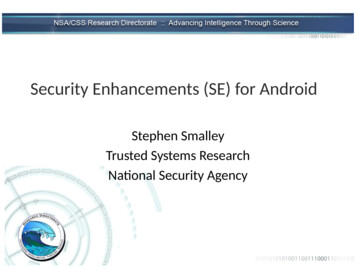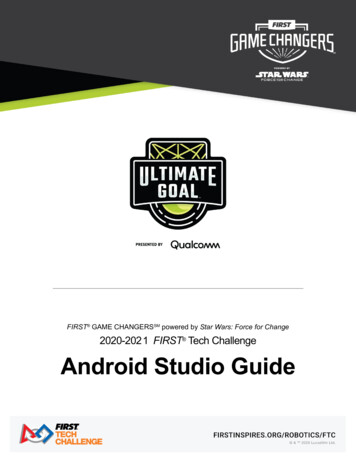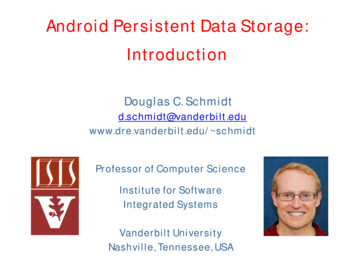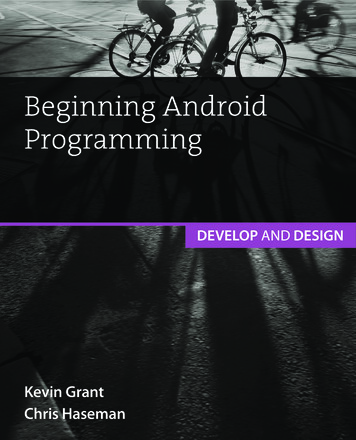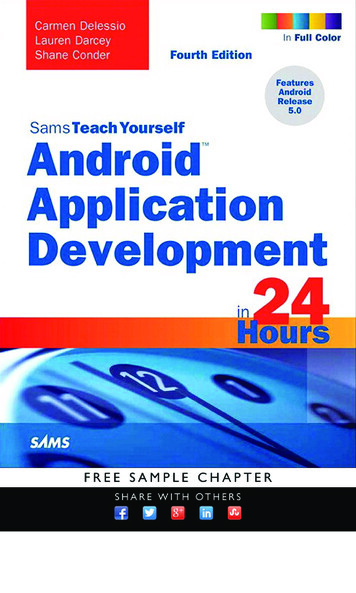Transcription
Porting Android toNew HardwarethAndroid Builders Summit – April 14 2011Karim Yaghmourkarim.yaghmour@opersys.com@karimyaghmour
About . Author of: Introduced Linux Trace Toolkit in 1999 Originated Adeos and relayfs (kernel/relay.c)
1. Components to port2. Cross-development toolchain3. Porting the bootloader4. Porting the Linux kernel5. Developing device drivers6. Getting the AOSP7. Implementing Android hardware libs8. Customizing the user-space9. Building the AOSP10. Components to write to flash11. Useful Embedded Linux tricks
1. Components to portCPUArchitectureCPU ModelGNU toolchainXXbootloaderXKernelXBionicXOSS packagesXDalvikXHardware libsXTarget BoardXXXX
2. Cross-development toolchain Mainly ARM Prebuilt toolchains: Codersourcery LinaroAuto-generating a toolchain: crosstool-ng Buildroot PTXdist OpenEmbedded
3. Porting the bootloader Check aosp/bootable/bootloader/legacy README fastboot protocol.txtCPU support: include/[cpu]/* arch [cpu]/*Board support: Have your pick .
4. Porting the Linux kernel Requirements Kernel Architecture Androidisms Which kernel to start from An intro to kernel source layout Using a JTAG debugger
4.1. Requirements Kernel is loaded in RAM and run by bootloader Board schematics Physical memory map Chip timings Receiving proper boot parameters frombootloader
4.2. Kernel Architecture
4.3. Androidisms Wakelocks lowmem handler Binder RAM console Logger .
4.4. Which kernel to start from Google: Vanilla: gEither way . you're screwed: Android kernel is a fork No resolution in sight Cannot use vanilla kernel as-is . wakelocks Learn how to use “git rebase”
4.5. An intro to kernel source layoutarchblockDocumentationdrivers112MB 600KB 17MB 231MB architecture dependent functionalityblock layermain kernel documentationall driversfsincludeinitipc31MB 20MB 150KB 224KB virtual filesystem and all fs typescomplete kernel headerskernel startup codeSystem V IPCkernel4.7MB core kernel codemmnetscriptstools2.2MB 20MB 1.1MB 2.1MB memory managementnetworking core and protocolsscripts used to build kernelmisc. kernel related tools
0scoreshsparctileumx86xtensa
arch/arm:136K208K676K1.1M252K96K1.2M808K ach aaec2000mach at91mach bcmringmmnwfpeoprofileplat iopplat mxcplat nomadik
lockbluetoothcdromcharclocksourceconnector xrpcscsisoundtracevideoxen
Looking for something: Try grepHave a look at the Linux Cross-Referencing project:– URL: http://lxr.linux.no/– Code: http://lxr.sourceforge.net/Advanced kernel searching/understanding:– CScope: http://cscope.sourceforge.net/– KScope front-end: http://kscope.sourceforge.net/ETAGS (emacs)
4.6. Using a JTAG debugger Allows debugging of: Bootloader Early kernel code Device driversNeed to find one that supports Linux kernel: Abatron Lauterbach GreenHills Software .
5. Developing device drivers Everything in Unix is a file, including devices Get a copy of Linux Device Drivers, 3rd ed. BTW, emulator kernel doesn't allow modules :( Use standard Linux model API Try avoiding wakelocks in drivers Use modules for development Build drivers in when you ship Remember: kernel is GPL, drivers are . ? Try using user-space “drivers” for proprietary parts Android actually promotes use of user-space hardware libs
5.1. User space vs. kernel space Separate address space: Memory protection amongst processes: No process can directly access or alter otherprocesses' memory areas.Memory protection between processes and kernel: No explicit references to objects from other spaceNo process can access anything inside the kernelProcesses that attempt die (segfault)Crossing between user space and kernel space isthrough specific events
5.2. Connecting user-space anddrivers
5.3. Types of drivers Char Block Net Subsystem: USB MTD Framebuffer Input
5.4. Kernel primitives Timing Interrupt handling and deferral Memory management /sys, hotplug, etc. Locking mechanisms Hardware access .
6. Getting the AOSP Code-drop every 6 months Location: http://android.git.kernel.org/Get “repo”: curl http://android.git.kernel.org/repo /bin/repo chmod a x /bin/repo Fetch the AOSP: Make sure you fetch a tagged release Gingerbread: repo init -u git://android.git.kernel.org/platform/manifest.git -b gingerbread repo sync
6.1. AOSP uiltsdksystemC library replacementReference bootloaderBuild systemCompatibility Test SuiteDalvik VMDevelopment toolsDevice-specific files and componentsCopy of external projects used by AOSPSystem services, android.*, Android-related cmds, etc.Hardware support libsApache HarmonyThe NDKStock Android apps, providers, etc.Prebuilt binariesThe SDKpieces of the world that are the core of the embedded linux platform atthe heart of Android.
6.2. Useful pointers See the build system doc at source.android.com Check out device/ in AOSP Check out Cyanogenmod Check out xda-developers
7. Implementing Android hardware libsBluetoothGPSWifiDisplayKeymaps and ficationsAttentionAudioCameraPower ManagementSensorsAccelerometerMagnetic roximityRadio Layer InterfaceBlueZ through D-BUS IPC (to avoid GPL contamination it seems)Manufacturer-provided libgps.sowpa supplicantStd framebuffer driver (/dev/fb0)Std input event (/dev/event0)Manufacturer-provided liblights.soManufacturer-provided libaudio.so (could use ALSA underneath . at least as illustrated in their porting guide)Manufacturer-provided libcamera.so (could use V4L2 kernel driver underneath . as illustrated in porting guide)“Wakelocks” kernel patchManufacturer-provided libsensors.soManufacturer-provided libril- companyname - RIL version .so
8. Customizing the user-space Boot screen Status bar Network Preloaded apps Browser bookmarks Email provider customization Themes Adding new applications Adding new services / new hardware type Init
8.1. Boot screen Create 320x480 image Install imagemagick sudo apt-get install imagemagick Convert image to .r format sudo apt-get install imagemagick Convert image to 565 format rgb2565 screen.rgb screen.565 Write image to flash fastboot flash splash1 screen.565
8.2. Status bar Location: Look for: systemui/statusbarmService.setIcon(.)Disable icons with: mService.setIconVisibility(“[ICON NAME]", false);
8.3. Network Locations: Global static:– Device static:– PRODUCT COPY FILES : onf.xmlDynamic:– c/apns-conf.xmlFormat: apn carrier "T-Mobile US"mcc "310"mnc "260"apn " wap.voicestream.com"user "none"server "*"password "none"proxy " 216.155.165.50"port "8080"mmsc "http://216.155.174.84/servlets/mms"/
8.4. Preloaded apps See build/target/productsPRODUCT PACKAGES : \bouncycastle \com.android.location.provider \com.android.location.provider.xml \core \core-junit \create test dmtrace \dalvikvm \dexdeps \.
8.5. Browser bookmarks See packages/apps/Browser/res/values/strings.xml !-- Bookmarks -- string-array name "bookmarks" item Google /item item http://www.google.com/ /item item Yahoo! /item item http://www.yahoo.com/ /item item MSN /item item http://www.msn.com/ /item item MySpace /item item http://www.myspace.com/ /item .
8.6. Email provider customization See packages/apps/Email/res/xml/providers.xml !-- Gmail variants -- provider id "gmail" label "Gmail" domain "gmail.com" incoming uri "imap ssl ://imap.gmail.com" username " email"/ outgoing uri "smtp ssl ://smtp.gmail.com" username " email"/ /provider provider id "googlemail" label "Google Mail" domain "googlemail.com" incoming uri "imap ssl ://imap.googlemail.com" username " email"/ outgoing uri "smtp ssl ://smtp.googlemail.com" username " email"/ /provider . !-- Common US providers -- provider id "aim" label "AIM" domain "aim.com" incoming uri "imap://imap.aim.com" label "IMAP" username " email"/ outgoing uri "smtp://smtp.aim.com:587" username " email"/ /provider provider id "aol" label "AOL" domain "aol.com" incoming uri "imap://imap.aol.com" label "IMAP" username " email"/ outgoing uri "smtp://smtp.aol.com:587" username " email"/ /provider .
8.7. Themes Seeframework/base/core/res/res/values/styles.xml
8.8. Adding new applications Add application in packages/apps Can use Eclipse to create initial version Copy Eclipse project to packages/apps Add an appropriate Android.mk file to project Add project to PRODUCT PACKAGES
8.9. Adding new services / newhardware type Add your code r/ Have the SystemServer.java init reg. your service Define hardware API for apps Expose through: frameworks/base/core/java/android/os/[server].aidl Call on native “driver” code through JNI Implement or connect to appropriate driver Create an app that calls on service May need to create new SDK .
8.10. Init Android init semantics are different from: System V init Busybox init See “Android Init Language” doc in porting guide See init.rc examples: Emulator's init.rc device/[manufacturer]/[device]/init.rc Global “properties” that can be set and read Can be used to tweak low-memory conditions
9. Building the AOSP Requires 64-bit Ubuntu 10.04 Packages required: sudo apt-get install ia32-libs bison flex gperf \ g libia32 libc6-dev-i386 libz-dev libstdc \ libstdc 6 libstdc 6-32 ia32-libstdc 6 \ ia32-libstdc ia32-libstdc 5 ia32-libs \ libncurses-dev lib32ncurses-dev \ ia32-libncurses-dev ia32-libncurses lib32ncurses \ lib32ncurses5-devPatch build/core/droiddoc.mk owse thread/thread/833a8159a0e5c56c
Fix a few symbolic links: sudo ln -s /usr/lib32/libstdc .so.6 /usr/lib32/libstdc .so sudo ln -s /usr/lib32/libz.so.1 /usr/lib32/libz.so Set up build environment: . build/envsetup.sh lunch Launch build and go watch tonight's hockey game: make -j2 . though you should check your screen at breaks . Just launch emulator when it's done: emulator &
Some nice tricks: See build/envsetup.sh for commands Use “lunch” from AOSP root to set env vars–You'll need that if you come back later and want torelaunch emulator from AOSP root.
10. Components to write to flash See out/target/product/[product]/*.img Typically: Bootloader boot (kernel and ramdisk) system (/system) userdata (/data)
11. Useful Embedded Linux tricks crosstool-ng Busybox uClibc
11.1. crosstool-ng Cross-development toolchain generator Successor to crosstool Available at:http://ymorin.is-a-geek.org/projects/crosstool Downloads, patches, builds, installs, etc. Comprises 23 steps Menuconfig-based Supports uClibc, glibc and eglibc Supports ARM, Blackfin, MIPS, PowerPC, SH, Fairly well maintained
11.2. Busybox Replicate Linux CLI experience[, [[, acpid, add-shell, addgroup, adduser, adjtimex, arp, arping, ash, awk, base64, basename, beep, blkid,blockdev, bootchartd, brctl, bunzip2, bzcat, bzip2, cal, cat, catv, chat, chattr, chgrp, chmod, chown, chpasswd,chpst, chroot, chrt, chvt, cksum, clear, cmp, comm, cp, cpio, crond, crontab, cryptpw, cttyhack, cut, date, dc, dd,deallocvt, delgroup, deluser, depmod, devmem, df, dhcprelay, diff, dirname, dmesg, dnsd, dnsdomainname,dos2unix, du, dumpkmap, dumpleases, echo, ed, egrep, eject, env, envdir, envuidgid, ether-wake, expand, expr,fakeidentd, false, fbset, fbsplash, fdflush, fdformat, fdisk, fgconsole, fgrep, find, findfs, flock, fold, free, freeramdisk,fsck, fsck.minix, fsync, ftpd, ftpget, ftpput, fuser, getopt, getty, grep, gunzip, gzip, halt, hd, hdparm, head, hexdump,hostid, hostname, httpd, hush, hwclock, id, ifconfig, ifdown, ifenslave, ifplugd, ifup, inetd, init, insmod, install,ionice, iostat, ip, ipaddr, ipcalc, ipcrm, ipcs, iplink, iproute, iprule, iptunnel, kbd mode, kill, killall, killall5, klogd, last,length, less, linux32, linux64, linuxrc, ln, loadfont, loadkmap, logger, login, logname, logread, losetup, lpd, lpq, lpr,ls, lsattr, lsmod, lspci, lsusb, lzcat, lzma, lzop, lzopcat, makedevs, makemime, man, md5sum, mdev, mesg,microcom, mkdir, mkdosfs, mke2fs, mkfifo, mkfs.ext2, mkfs.minix, mkfs.vfat, mknod, mkpasswd, mkswap, mktemp,modinfo, modprobe, more, mount, mountpoint, mpstat, mt, mv, nameif, nbd-client, nc, netstat, nice, nmeter, nohup,nslookup, ntpd, od, openvt, passwd, patch, pgrep, pidof, ping, ping6, pipe progress, pivot root, pkill, pmap,popmaildir, poweroff, powertop, printenv, printf, ps, pscan, pwd, raidautorun, rdate, rdev, readahead, readlink,readprofile, realpath, reboot, reformime, remove-shell, renice, reset, resize, rev, rm, rmdir, rmmod, route, rpm,rpm2cpio, rtcwake, run-parts, runlevel, runsv, runsvdir, rx, script, scriptreplay, sed, sendmail, seq, setarch,setconsole, setfont, setkeycodes, setlogcons, setsid, setuidgid, sh, sha1sum, sha256sum, sha512sum, showkey,slattach, sleep, smemcap, softlimit, sort, split, start-stop-daemon, stat, strings, stty, su, sulogin, sum, sv, svlogd,swapoff, swapon, switch root, sync, sysctl, syslogd, tac, tail, tar, tcpsvd, tee, telnet, telnetd, test, tftp, tftpd, time,timeout, top, touch, tr, traceroute, traceroute6, true, tty, ttysize, tunctl, udhcpc, udhcpd, udpsvd, umount, uname,unexpand, uniq, unix2dos, unlzma, unlzop, unxz, unzip, uptime, usleep, uudecode, uuencode, vconfig, vi, vlock,volname, wall, watch, watchdog, wc, wget, which, who, whoami, xargs, xz, xzcat, yes, zcat, zcip
Some features of interest: color-coded file lists tab completion "home", "end" grep, sed, wc, more, less vi ifconfig httpd sendmail tftp top .
Download BusyBox (1.18.3) Move to the directory for the rest of the setup: cd busybox-1.18.3 Configuration of BusyBox's options: make menuconfig Options that must be set: “Build Options” - “Do you want to build BusyBox with a Cross Compiler?” Cross-compiler prefix: arm-unknown-linux-gnueabi- “Installation Options” - “Don't use /usr” Installation prefix: {PRJROOT}/rootfsBuild: make Install: make install
Cheat sheet:Commands to get the new Busybox onto the rootfs: adbadbadbadbadbshell mount o remount,rw rootfs /shell mkdir /binpush busybox /bin/shell /bin/busybox install /binshellTo do after going into the shell:# /bin/ash# export PATH /bin: PATH
11.3. uClibc Originates from uClinux effortSupport both CPUs that have and those thatlack an MMU and/or an FPU.Allows both static and dynamic linkingMost applications that build with glibc will buildand work the same with uClibc.Available from: http://uclibc.org/
Thank you .karim.yaghmour@opersys.comwww.opersys.com
packages Stock Android apps, providers, etc. The SDK system bootable Reference bootloader cts dalvik Dalvik VM System services, android.*, Android-related cmds, etc. Hardware support libs libcore ndk prebuilt Prebuilt binaries sdk pieces of the world that are the core of the embedded