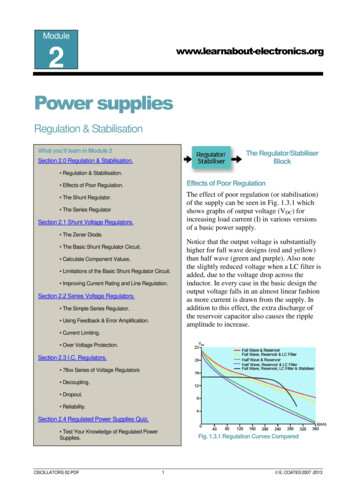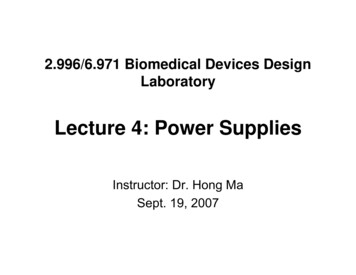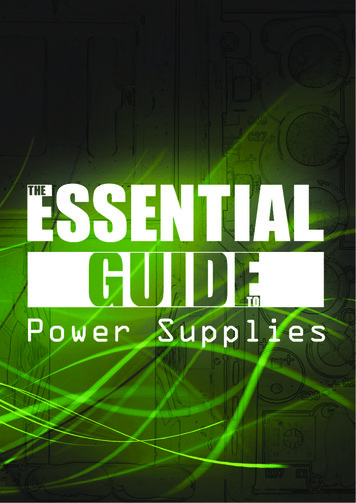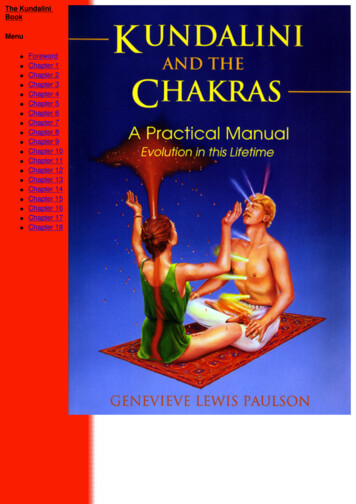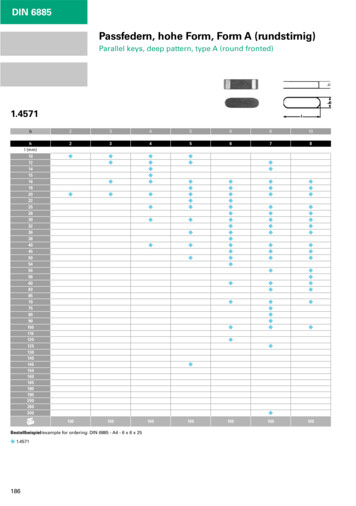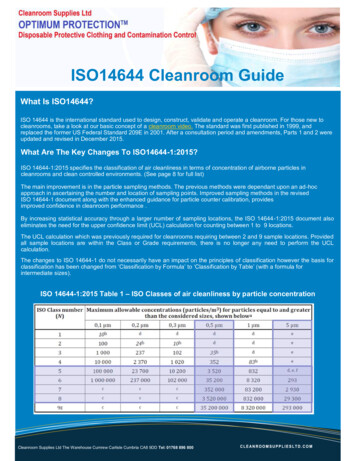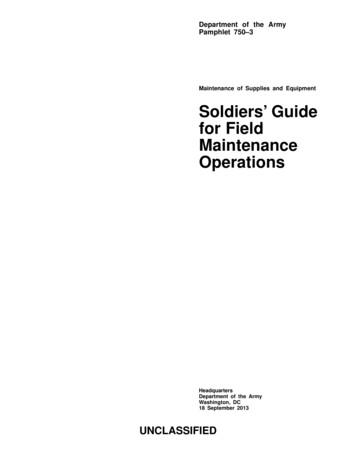Transcription
CHAPTER4In this chapter,you will learn: About differentform factors usedfor computercases, motherboards, andpower supplies How electricity ismeasured andabout electricalcomponents How to select apower supply How to protectyourself and yourequipment againstthe dangers ofelectricity How to workinside a computercase How totroubleshootelectricalproblemsForm Factors, Power Supplies,and Working Inside a ComputerThis chapter focuses on the power supply, which provides power toall other components inside the computer case. Several types ofpower supplies are available. The form factor of the computer caseand motherboard drive which type of power supply can be installedin a system. Therefore, we begin the chapter discussing the formfactors of computer cases, motherboards, and power supplies. Totroubleshoot problems with the power system of a PC, you need abasic understanding of electricity. You’ll learn about the measurements of electricity and the form in which it comes to you as housecurrent. The chapter then covers how to select a power supply andhow to protect a computer system from damage caused by electricalproblems. Next, we discuss how to take a computer apart and put itback together again. Finally, we talk about ways to detect and correctproblems with the PC’s electrical system, including how to change adefective power supply.This chapter is the first in a group of chapters to learn how toservice computer hardware. We begin with the electrical systembecause it’s so important that you know how to protect yourself andthe equipment against electrical dangers as you work. In laterchapters, you’ll want to apply the safety skills learned in this chapter.Other skills learned in this chapter, such as taking a computer apartand putting it back together, will be useful to know in future chaptersin which you will exchange other computer parts besides the powersupply.111
112CHAPTER 4Form Factors, Power Supplies, and Working Inside a ComputerFORM FACTORS USED BY COMPUTER CASES, MOTHERBOARDS,AND POWER SUPPLIESA 220-7011.2This chapter is all about a computer’s electrical system and power supply, such as the oneshown in Figure 4-1. However, because motherboards, power supplies, and computer casesare often sold together and must be compatible with each other, we begin by looking atthese three components as an interconnecting system. When you put together a new system,or replace components in an existing system, the motherboard, power supply, and case mustall be compatible. The standards that describe the size, shape, and major features of thesecomponents so that they work together are called form factors.4-pin Molex6-pin PCIeSATA8-pin AuxFloppy drive4-pin Aux24-pin P18-pin PCIeFigure 4-1 Computer power supply with connectorsCourtesy: Course Technology/Cengage LearningWhen you are deciding which form factor to use, the motherboard drives the decisionbecause it determines what the system can do. After you’ve decided to use a certain formfactor for the motherboard, you must use the same form factor for the case and power
Form Factors Used by Computer Cases, Motherboards, and Power SuppliesA 220-7011.2113supply. Using a matching form factor for the motherboard, power supply, and case assuresyou that:TYPES OF FORM FACTORSWhen selecting a computer case, motherboard, and power supply, choose a design that fitsits intended use. For instance, you might find that you need a high-end tower system, arack-mounted server, or a low-profile desktop. When you understand the intended use, youthen can decide which form factor you will use.The current and better-known form factors are listed in Table 4-1. These form factors arediscussed next.Form FactorMotherboard SizeDescriptionATX, full sizeUp to 12" x 9.6''Most popular form factor, which has had many revisionsMicroATXUp to 9.6" x 9.6"Smaller version of ATXFlexATXUp to 9" x 7.5"Smaller version of MicroATXBTXUp to 12.8" wideHas improvements over ATX and can have up to sevenexpansion slotsMicroBTXUp to 10.4" wideHas up to four expansion slotsPicoBTXUp to 8" wideNone or one expansion slotNLXUp to 9" x 13.6"Used in low-end systems with a riser cardTable 4-1Form factorsA Exam Tip The A 220-701 Essentials exam expects you to recognize and know the moreimportant features of the ATX, BTX, Micro ATX, and NLX motherboards.ATX FORM FACTORATX (Advanced Technology Extended) is the most commonly used form factor today. It isan open, nonproprietary industry specification originally developed by Intel in 1995, andhas undergone several revisions since then.An ATX motherboard measures up to 12" x 9.6". The CPU and memory slots sitbeside expansion slots so that full-length expansion cards don’t bump into the CPU ormemory modules (see Figure 4-2). The original ATX form factor had case fans blowingair into the case but early revisions to the form factor had fans blowing air out of thecase. Blowing air out of the case does a better job of keeping the system cool.VideoThe first ATX power supplies and motherboards used a sinIdentifying Form Factorsgle power connector called the P1 connector that had 20 pins4A 220-701The motherboard fits in the case.The power supply cords to the motherboard provide the correct voltage, and theconnectors match the connections on the board.The holes in the motherboard align with the holes in the case for anchoring the boardto the case.Holes in the case align with ports coming off the motherboard.For some form factors, wires for switches and lights on the front of the case match upwith connections on the motherboard.The holes in the power supply align with holes in the case for anchoring the powersupply to the case.
Five PCI slotsA 220-7011.2Audio connectorto CD driveAGP slotCPU auxiliarypower connectorPower connectorfor CPU fanBracket for CPU coolerPentium 4 processorExtra USB connectorsSerial ATA connector for HDDExhaust fan powerTwo IDE connectorsP1 power connectorFloppy drive connectorGroup of pins forLED connectorsFigure 4-2 The CPU on an ATX motherboard sits opposite the expansion slots and does not block the room neededfor long expansion cardsCourtesy: Course Technology/Cengage LearningP1 on an ATX motherboardFigure 4-3 The first ATX P1 power connector used 20 pinsCourtesy: Course Technology/Cengage Learning(see Figure 4-3). These pins provided 3.3 volts, 5 volts, 12 volts, -12 volts, and an optionaland rarely used -5 volts. The electrical requirements for motherboards change over time asnew technologies make additional demands for power. When processors began to require morepower, the ATX Version 2.1 specifications added a 4-pin auxiliary connector near the processor socket to provide an additional 12 V of power (see Figure 4-4). A power supply that provides this 4-pin 12-volt power cord is called an ATX12V power supply. Later boards changed114
Form Factors Used by Computer Cases, Motherboards, and Power Supplies115A 220-7011.24A 220-701Figure 4-4 The 4-pin 12-volt auxiliary power connector on a motherboardCourtesy: Course Technology/Cengage Learningthe 4-pin 12-volt power connector to an 8-pin connector that provided more amps forthe processor.Later, when PCI Express slots were added to motherboards, more power was requiredand a new ATX specification (ATX Version 2.2) allowed for a 24-pin P1 connector, which isbackward compatible with the 20-pin P1 connector. The extra 4 pins on the connector provide 12 volts, 5 volts, and 3.3 volts pins. Motherboards that support PCI Express andhave the 24-pin P1 connector are sometimes called Enhanced ATX boards. Figure 4-5 showsa 20-pin P1 power cord from the power supply and a 24-pin P1 connector on a motherboard. Figure 4-6 shows the pinouts for the 24-pin power cord connector, which is colorcoded to wires from the power supply. The 20-pin connector is missing the lower four pinsin the photo and diagram.Figure 4-5 A 20-pin power cord ready to be plugged into a 24-pin P1 connector on an ATX motherboardCourtesy: Course Technology/Cengage Learning
116CHAPTER 41A 220-7011.2Form Factors, Power Supplies, and Working Inside a Computer13Orange — 3.3V 3.3V — Orange/BrownOrange — 3.3V–12V — BlueCOM — BlackBlack — COMRed — 5VPS ON# — GreenCOM — BlackBlack — COMRed — 5V COM — Black–Black — COMCOM — BlackGray — PWR ONNC — WhitePurple — 5VSB 5V — RedYellow — 12V1 5V — RedYellow — 12V1 5V — RedOrange — 3.3VCOM — BlackFigure 4-6 P1 24-pin power connector follows ATX Version 2.2 and higher standardsCourtesy: Course Technology/Cengage LearningNotes For more information about all the form factors discussed in this chapter, check out the formfactor Web site sponsored by Intel at www.formfactors.org.Another feature of an ATX motherboard is a soft switch, sometimes called the softpower feature. If an operating system supports the feature, it can turn off the powerto a system after the shutdown procedure is done. In addition, BIOS setup can beconfigured to cause a keystroke or network activity to power up the system (wakeon LAN). When a user presses the power switch on the front of the case while thecomputer is on, the OS goes through a normal shutdown procedure before poweringoff. There are several variations of ATX motherboards. A less popular one is theMini-ATX, which is a smaller ATX motherboard (11.2" x 8.2") that can be usedwith ATX cases and power supplies. Another less popular one is the ExtendedATX (eATX) motherboard that can be up to 12" x 13" in size; it is used in rackmounted servers.MICROATX FORM FACTORThe MicroATX form factor is a major variation of ATX and addresses some technologies that have emerged since the original development of ATX. MicroATX reducesthe total cost of a system by reducing the number of expansion slots on the motherboard, reducing the power supplied to the board, and allowing for a smaller casesize. A MicroATX motherboard (see Figure 4-7) will fit into a case that follows theATX 2.1 or higher standard. A variation of the MicroATX is the Mini-ITX. This formfactor is smaller than the MicroATX and designed for small systems such as a hometheatre system.
Form Factors Used by Computer Cases, Motherboards, and Power Supplies117A 220-7011.24A 220-701Figure 4-7 This MicroATX motherboard by Biostar is designed to support an AMD processorCourtesy: Course Technology/Cengage LearningFLEXATX FORM FACTORFlexATX is a variation of MicroATX. It allows for maximum flexibility (giving it thename FlexATX), and therefore can be a good choice for custom systems. A FlexATXmotherboard can be up to 9" x 7.5". The motherboard costs less, has fewer features, andis smaller than a MicroATX board. FlexATX is commonly used in slimline and all-in-onecases, but can fit into any FlexATX, MicroATX, or ATX case that follows the ATX 2.03or higher standard.BTX FORM FACTORThe BTX (Balanced Technology Extended) form factor was designed by Intel in 2003for flexibility and can be used by everything from large tower systems to those ultrasmallsystems that sit under a monitor. BTX was designed to take full advantage of serial ATA,USB 2.0, and PCI Express technologies. The BTX form factor design focuses on reducingheat with better airflow and improved fans and coolers. It also gives better structural support for the motherboard than does ATX. BTX motherboards use a 24-pin power connectorthat has the same pinout arrangement as the ATX 24-pin P1 connector. The BTX formfactor can also use one or more auxiliary power connectors for the processor, fans, andlighting inside the case (for really cool-looking systems). Because the 24-pin connectors arethe same, a BTX motherboard can use an ATX power supply.In the case configuration shown in Figure 4-8, notice how the processor is sittingimmediately in front of the intake fan installed on the front of the case. This intake fantogether with the exhaust fan on the rear of the case produce a strong wind tunnel effectover the processor, making it unnecessary to have a fan on top of the processor itself. Alsonotice in Figure 4-8 that memory modules and expansion cards fit into the slots parallel toairflow rather than blocking airflow as they sometimes do with ATX form factors. Airflowin a BTX system is also designed to flow underneath the BTX motherboard.
118CHAPTER 4Form Factors, Power Supplies, and Working Inside a ComputerA 220-7011.2Hot air outMemoryl airCooinCPUFigure 4-8 Improved airflow in a BTX case and motherboard makes it unnecessaryto have a fan on top of the processorCourtesy: Course Technology/Cengage LearningA BTX case by Gateway with a motherboard installed is shown in Figure 4-9. This BTXcase has fans on the front and rear to force air over the processor heat sink. Notice in thefigure the green encasement that directs airflow over the heat sink. Also notice the vents onthe front case panel to help with airflow.FrontpanelAirventsRear exhaustfanHeat sink overprocessorEncasementto direct airflowover heat sinkFront intakefan is behindthis gridFigure 4-9 A Gateway BTX system is designed for optimum airflowCourtesy: Course Technology/Cengage Learning
Form Factors Used by Computer Cases, Motherboards, and Power SuppliesA 220-7011.2119When the BTX form factor was first introduced, it was expected to replace ATX.However, BTX has not gained as much popularity with those who build custom systems aswas first anticipated. Even though Dell and Gateway have both produced their own BTXbrand name systems, it appears ATX will continue to be the most popular form factor.NLX FORM FACTORA Exam Tip The A 220-701 Essentials exam expects you to know the purpose of the riser card(also called a daughter board) used with the NLX form factor.Riser card for expansion slotsand other connectorsCPU with heat sinkattachedFRONTTwo PCI slotsTwo ISA slotsMemory modulesREARMotherboardPorts on rear of board forperipheral devicesFigure 4-10 The NLX form factor uses a riser card that connects to the motherboard; the riser card provides expansion slotsfor the expansion cardsCourtesy: Course Technology/Cengage LearningTYPES OF COMPUTER CASESSeveral types and sizes of cases are on the market for each form factor. The computer case,sometimes called the chassis, houses the power supply, motherboard, expansion cards, anddrives. The case has lights and switches on the front panel that can be used to control andmonitor the PC. Generally, the larger the case, the larger the power supply and the moreamps (current) it carries. These large cases allow for the extra space and power needed for alarger number of devices, such as multiple hard drives needed in a server.4A 220-701The NLX (New Low-profile Extended) form factor for low-end personal computer motherboards was developed by Intel in 1998 to improve on an older and similar form factor, calledthe LPX form factor. In these systems, the motherboard has only one expansion slot, inwhich a riser card (also called a bus riser, daughter card, or daughter board), is mounted.Expansion cards are mounted on the riser card, and the card also contains connectors for thefloppy and hard drives. The riser card on an NLX motherboard is on the edge of the board,which differs from the LPX motherboard that had the riser card near the center of the board.The NLX standard applies only to motherboards; NLX motherboards are designed to useATX power supplies. An example of an NLX system is shown in Figure 4-10.
120A 220-7011.2CHAPTER 4Form Factors, Power Supplies, and Working Inside a ComputerComputer cases come in different colors and have cool features, such as clear plasticpanels so you can see lights inside. Ports that connect by cables to the motherboardmight be mounted on the front, top, side, or rear of the case. When you select a case, beaware that the power supply is often included with the case and it’s important to matchthe power supply to the electrical needs of the system. How to do that is coming up laterin the chapter.Cases for personal computers and notebooks fall into three major categories: desktopcases, tower cases, and notebook cases. Figure 4-11 shows examples of each of the threemain tower cases, as well as two desktop cases.Full-size towerMidsize towerMinitowerDesktopSlimline desktopFigure 4-11 Tower and desktop casesCourtesy: Course Technology/Cengage LearningThe following sections discuss each in turn.DESKTOP CASESThe first personal computers used a desktop case that sat flat on a desktop doing doubleduty as a monitor stand. The motherboard sat on the bottom of a desktop case, and thepower supply was near the back. If you have a desktop case designed to lie flat, don’t placeit on its end because the CD or DVD drive might not work properly. Desktop cases are builtto accommodate all form factors for personal computers. Because of the space a desktopcase takes, it has fallen out of favor in recent years and is being replaced by smaller andmore space-efficient cases.For low-end desktop systems, compact cases, sometimes called low-profile cases orslimline cases, follow the MicroATX, FlexATX, or NLX form factor. Likely to havefewer drive bays, they generally still provide for some expansion. Some cases lay flatand can be used as a monitor stand and others stand upright. You can see an uprightslimline case in Figure 4-12. Slimline desktop cases are gaining in popularity for lowend personal computers because they come in nice colors and do double duty as amonitor stand.TOWER CASESA tower case sits upright on the floor or a desk and can be as high as two feet and has roomfor several drives. Often used for servers, this type of case is also good for PC users whoanticipate upgrading, because tower cases provide maximum space for working inside acomputer and moving components around.The variations in tower cases are as follows:Midsize towers, also called midi-towers or mid-towers, are the most versatile and mostpopular. They are midrange in size and generally have around six expansion slots andfour drive bays, providing moderate potential for expansion. They are used for ATX,MicroATX, Extended ATX, Mini-ATX, and BTX systems.
Form Factors Used by Computer Cases, Motherboards, and Power Supplies121A 220-7011.24A 220-701Figure 4-12 This slimline case by ENlight supports a MicroATX motherboardCourtesy of ENlight CorpThe minitower, also called a microtower, is the smallest type of tower case anddoes not provide room for expansion. They are popular for MicroATX and FlexATXsystems.Full-size towers are used for high-end personal computers and servers. Theyare usually built to accommodate ATX, Mini-ATX, and BTX systems (seeFigure 4-13).Figure 4-13 Full-size tower case for an ATX motherboardCourtesy: Course Technology/Cengage Learning
122A 220-7011.2CHAPTER 4Form Factors, Power Supplies, and Working Inside a ComputerNOTEBOOK CASESNotebook cases are used for portable computers that have all the components of a desktopcomputer. The cost and power of notebook systems vary widely. As with other small systems, notebooks can present difficulties in expansion. The smallest notebook cases are calledsubnotebooks or netbooks. Notebook designs are often highly proprietary, but are generallydesigned to conserve space, allow portability, use less power, and produce less heat. The casefan in a notebook usually attaches to a thermometer and runs only when temperature needsto be lowered.Table 4-2 lists a few case and power supply manufacturers.ManufacturerWeb SiteAntecwww.antec.comASUSwww.asus.comCooler Masterwww.coolermaster.comENlight Corporationwww.enlightcorp.comLian Liwww.lian-li.comPC Power and ll.comSilverstonewww.silverstonetek.comSunus eusa.comZalmanwww.zalman.comTable 4-2Manufacturers of cases and power supplies for personal computersNotes Resellers sometimes closely match the domain name of a manufacturer so that you mightaccidentally land on their site. For example, if you key in www.lianli.com (without the hyphen) you’retaken to a reseller’s site rather than the Lian Li site.Toward our goal of learning about power supplies and the electrical current they provide,let’s turn our attention to understanding how electricity is measured and about some of itsproperties.MEASURES AND PROPERTIES OF ELECTRICITYIn our modern world, we take electricity for granted, and we miss it terribly when it’s cutoff. Nearly everyone depends on it, but few really understand it. But to become a successfulPC technician (that is, you don’t tend to encounter fried motherboards, smoking monitors,or frizzed hair), you need to understand electricity. In addition, you need to know how touse it, how it’s measured, and how to protect computer equipment from its damagingpower.Let’s start with the basics. To most people, volts, ohms, watts, and amps are vague termsthat simply mean electricity. All these terms can be used to measure some characteristic ofelectricity, as listed in Table 4-3.
Measures and Properties of Electricity123DefinitionComputer ExampleVolt (forexample, 115 V)A measure of electrical “pressure”differential. Volts are measured byfinding the potential differencebetween the pressures on eitherside of an electrical device in acircuit. The symbol for volts is V.An ATX or BTX power supplyprovides these separate voltages: 12 V, -12 V, 5 V, and 3.3 V. (-5 V is included in thespecs for these power suppliesbut is almost never used.)Amp or ampere(for example,1.5 A)A measure of electrical current. Ampsare measured by placing an ammeterin the flow of current. The symbol forAmps is A.A 17-inch monitor requires lessthan 4 A to operate. A smalllaser printer uses about 2 A. ACD-ROM drive uses about 1 A.Ohm (forexample, 20 )A measure of resistance to electricity.Devices are rated according to howmuch resistance they offer toelectrical current. The ohm rating of aresistor or other electrical device isoften written somewhere on thedevice. The symbol for ohm is .Current can flow in typicalcomputer cables and wireswith a resistance of near zero (ohm).Watt (forexample, 20 W)A measure of electrical power.Whereas volts and amps are measuredto determine their value, watts arecalculated by multiplying volts byamps. Watts measure the totalelectrical power needed to operate adevice. The symbol for watts is W.A computer power supply israted at 200 to 800 W.Table 4-3Measures of electricityNotes To learn more about how volts, amps, ohms, and watts measure the four properties ofelectricity, see the content “Electricity and Multimeters” on the CD that accompanies this book.Now let’s look at how electricity gets from one place to another and how it is used inhouse circuits and computers.AC AND DCElectricity can be either AC, alternating current, or DC, direct current. Alternating current(AC) goes back and forth, or oscillates, rather than traveling in only one direction. Housecurrent in the United States is AC and oscillates 60 times in one second (60 hertz). Voltage inthe system is constantly alternating from positive to negative, which causes the electricity toflow first in one direction and then in the other. Voltage alternates from 110 V to -110 V.AC is the most economical way to transmit electricity to our homes and workplaces. Bydecreasing current and increasing voltage, we can force alternating current to travel greatdistances. When alternating current reaches its destination, it is made more suitable fordriving our electrical devices by decreasing voltage and increasing current.Direct current (DC) travels in only one direction and is the type of current that mostelectronic devices require, including computers. A rectifier is a device that converts AC toDC, and an inverter is a device that converts DC to AC. A transformer is a device thatchanges the ratio of voltage to current. Large transformers reduce the high voltage on powerlines coming to your neighborhood to a lower voltage before the current enters your home.The transformer does not change the amount of power in this closed system; if it decreases4A 220-701Unit
124CHAPTER 4Form Factors, Power Supplies, and Working Inside a Computervoltage, it increases current. The overall power stays constant, but the ratio of voltage tocurrent changes is illustrated in Figure 4-14.PowerLess currentMore voltagePowerTransformerMore currentLess voltageFigure 4-14 A transformer keeps power constant but changes the ratio of current to voltageCourtesy: Course Technology/Cengage LearningA computer power supply changes and conditions the house electrical current in severalways, functioning as both a transformer and a rectifier. It steps down the voltage from the110-volt house current to 3.3, 5, and 12 volts, and changes incoming alternating current todirect current, which the computer and its peripherals require. The monitor, however,receives the full 110 volts of AC voltage, converting that current to DC.Direct current flows in only one direction. Think of electrical current like a current ofwater that flows from a state of high pressure to a state of low pressure or rest. Electricalcurrent flows from a high-pressure state (called hot) to a state of rest (called ground or neutral). For a PC, a line may be either 5 or -5 volts in one circuit, or 12 or -12 volts inanother circuit. The positive or negative value is determined by how the circuit is oriented,either on one side of the power output or the other. Several circuits coming from the powersupply accommodate different devices with different power requirements.HOT, NEUTRAL, AND GROUNDWhen AC comes from the power source at the power station to your house, it travels on ahot line and completes the circuit from your house back to the power source on a neutralline, as shown in Figure 4-15.When the two lines reach your house and enter an electrical device, such as a lamp, electricity flows through the device to complete the circuit between the hot line and the neutralline. The device contains resistors and other electrical components that control the flow ofelectricity between the hot and neutral lines. In a controlled environment, the hot sourcethen seeks and finds a state of rest by returning to the power station on the neutral line.A short circuit, or a short, occurs when uncontrolled electricity flows from the hot line to theneutral line or from the hot line to ground. Electricity naturally finds the easiest route to a stateof rest. Normally that path is through some device that controls the current flow and then backthrough the neutral line. If an easier path (one with less resistance) is available, the electricity follows that path. This can cause a short, a sudden increase in flow that can also create a suddenincrease in temperature—enough to start a fire and injure both people and equipment. Never putyourself in a position where you are the path of least resistance between the hot line and ground!Notes A Class C fire extinguisher is used to put out fires fueled by electricity.A fuse is a component included in a circuit and designed to prevent too much currentfrom flowing through the circuit. A fuse is commonly a wire inside a protective case, whichis rated in amps. If too much current begins to flow, the wire gets hot and eventually melts,breaking the circuit, as an open switch would, and stopping the current flow. Many deviceshave fuses, which can be easily replaced when damaged.
Hot contacts neutralin the lampPower stationNeutralHotHotNeutralGround4lA 220-701trauNetHoGroundHotNeutralGroundGroundFigure 4-15 Normally, electricity flows from hot to neutral to make a closed circuit in the controlledenvironment of an electrical device such as a lampCourtesy: Course Technology/Cengage LearningTo prevent uncontrolled electricity from continuing to flow indefinitely, which can happenbecause of a short, the neutral line is grounded. Grounding a line means that the line isconnected directly to the earth, so that, in the event of a short, the electricity flows intothe earth and not back to the power station. Grounding serves as an escape route forout-of-control electricity. The earth is at no particular state of charge and so is alwayscapable of accepting a flow of current.CautionBeware of the different uses of black wire. In PCs and in DC circuits, black is usedfor ground, but in home wiring and in AC circuits, black is used for hot!The neutral line to your house is grounded many times along its way (in fact, at each electricalpole) and is also grounded at the breaker box where the electricity enters your house. You canlook at a three-prong plug and see the three lines: hot, neutral, and ground (see Figure 4-16).NeutralHotGroundFigure 4-16 A polarized plug showing hot and neutral, and a three-prong plug showing hot, neutral, and groundCourtesy: Course Technology/Cengage Learning125
126CHAPTER 4Form Factors, Power Supplies, and Working Inside a ComputerGenerally, electricians use green or bare wire for the ground wire, white for neutral, andblack for hot in home wiring for 110-volt circuits. In a 220-volt circuit, black and red arehot, white is neutral, and green or bare is ground. To verify that a wall outlet is wired correctly, use a simple receptacle tester, as shown in Figure 4-17. Even though you might have athree-prong outlet in your home, the ground plug might not be properly grounded. To knowfor sure, always test the outlet with a receptacle tester.Notes House AC voltage in the United States is about 110 V, but know that in other countries, thisis not always the case. In many countries, the standard is 220 V. Outlet styles also vary from one countryto the next.Figure 4-17 Use a receptacle tester to verify that hot, neutral, and ground are wired correctlyCourtesy: Course Technology/Cengage LearningSOME COMMON ELECTRONIC COMPONENTSIt’s important you understand what basic electronic components make up a PC and howthey work. Basic electronic components in a PC include transistors, capacitors, diodes,and resistors (each of which we will discuss in detail in a moment). Figure 4-18 showsthe symbols for t
computer is on, the OS goes through a normal shutdown procedure before powering off. There are several variations of ATX motherboards. A less popular one is the Mini-ATX, which is a smaller ATX motherboard (11.2" x 8.2") that can be used with ATX cases and