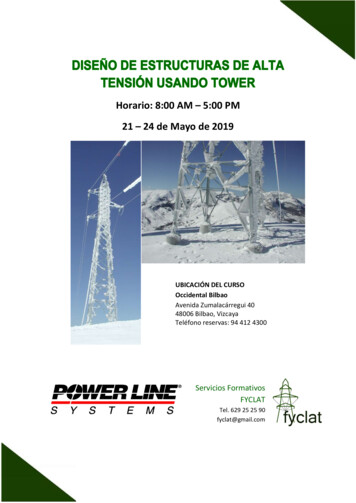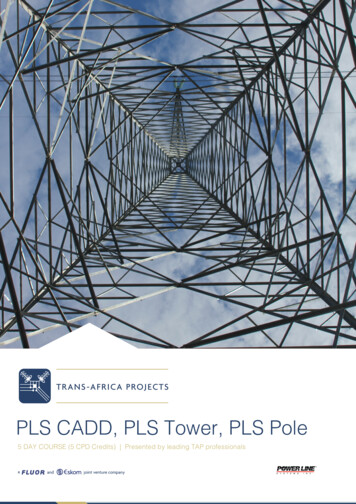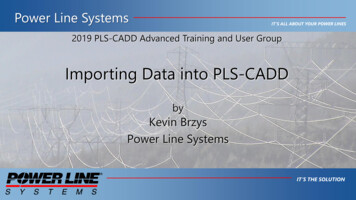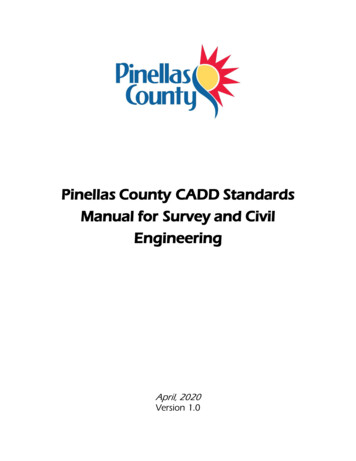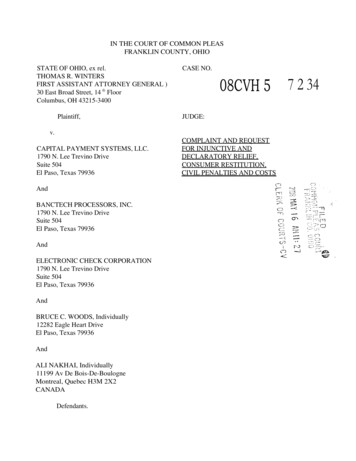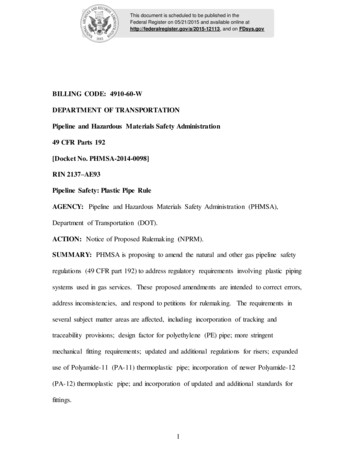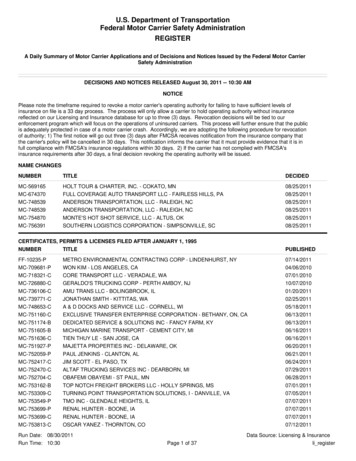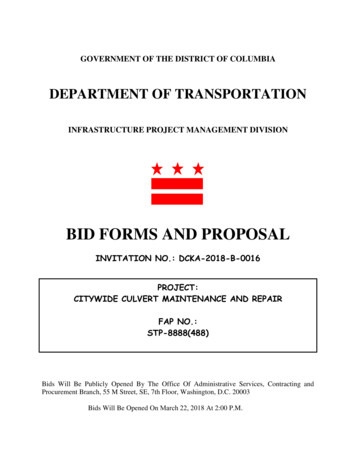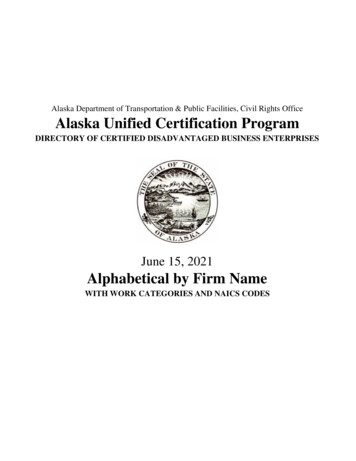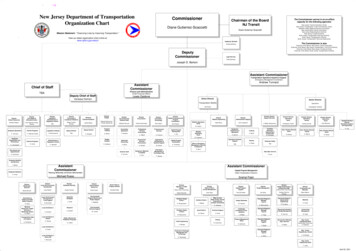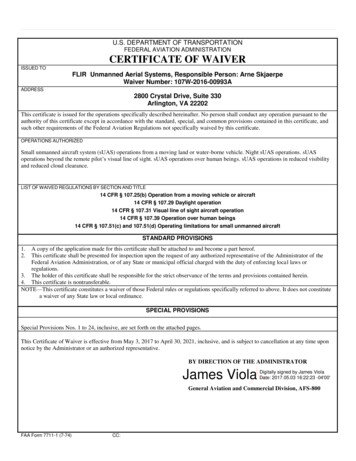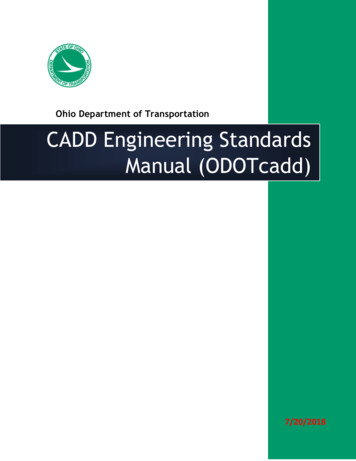
Transcription
Ohio Department of TransportationCADD Engineering StandardsManual (ODOTcadd)7/20/2018
This Page Intentionally Left Blank
July 20, 2018Table of ContentsTable of Contents . i100 GENERAL. 1101 Introduction . 1101.1 Software . 1102 Distribution . 2103 Revisions and Updates . 2104 Trademarks. 3200 CADD STANDARDS. 4201 Installation and Configuration . 4201.1 General . 4201.2 Installation . 4201.3 CADD Standards Directory . 4201.4 Configuration Variables and Files . 4201.5 Desktop Shortcuts . 6202 Level Assignments . 6202.1 General . 6202.2 Level Naming Convention. 7202.3 ByLevel Considerations . 7202.4 Filters . 8202.5 Priority and Transparency . 11202.5.1 Priority . 11202.5.2 Transparency. 15203 Colors . 17203.1 General . 17204 Line Styles . 18204.1 General. 18204.2 Types of Line Styles . 18204.3 Line Style Scales . 19204.3.1 Basemap: . 20204.3.2 Survey Processing (Existing Basemap) using the legacy GEOPAK Surveytools. 23204.3.3 Survey Processing using OpenRoads Technology . 24204.3.4 Sheet Files . 24204.4 Plotting . 27205 Line Weights . 27205.1 General . 27205.2 Plotting . 27206 Cell Libraries . 28206.1 General . 28206.2 Cell Types . 28206.3 Cell Libraries . 28206.4 Cell Placement . 29ODOT CADD Engineering Standards Manual (ODOTcadd)i
July 20, 2018206.4.1 Basemap . 32206.4.2 Cell Creation . 34206.4.3 Survey Processing using the legacy GEOPAK Survey tools: . 35206.4.4 Survey Processing using OpenRoads Technology . 37206.4.5 Sheet Files . 37207 Fonts . 39207.1 General . 39207.2 Text Size . 39207.3 Text Line Spacing. 40207.4 Text Styles . 40207.5 Dimension Styles . 44208 Seed Files. 46208.1 General . 46208.2 Models . 46209 GEOPAK Design and Computation Manager Database . 47209.1 General . 47210 GEOPAK Survey Manager Database . 47210.1 General . 47210.2 Survey Field Codes. 47210.3 Survey Manager Database . 47211 Working Units . 48211.1 General . 48212 Global Origin . 48212.1 General . 48213 Custom Applications . 49213.1 General . 49214 GEOPAK Criteria Files . 49214.1 General . 49214.2 Cross Section Criteria Files . 49214.3 3 PC Criteria Files . 50214.4 Cross Section Input Files . 50215 OpenRoads Standards . 50215.1 General . 50215.2 DGN Libraries . 50215.3 Template Libraries. 51300 FILE MANAGEMENT . 52301 General . 52301.1 General . 52302 Project Directory Structure and Project Configuration Files . 52302.1 Standard Directory Structure . 52302.1.1 The Design folder . 53302.2 Project Configuration Files . 57302.2.1 Project Configuration File Name . 57302.2.2 Project Configuration File Content . 58302.2.3 Using Project Configuration Files . 59302.3 ODOTcadd CreateNewProject.exe. 59iiODOT CADD Engineering Standards Manual (ODOTcadd)
July 20, 2018303 References . 60303.1 General . 60303.2 Models . 60303.2.1 Types of Models. 61303.2.2 Model Names . 61303.2.3 Model Properties . 62303.2.4 Referencing Models . 63303.3 Basemap Design Files . 63303.4 Sheet Design Files . 65304 File Naming Conventions . 66304.1 General . 66304.2 File Extensions . 66304.3 File Name Format . 67304.4 Supplemental Description Guidelines . 68304.5 Assigning Supplemental Descriptions. 69304.6 Viewing Supplemental Descriptions. 70304.7 ODOT Files.mvba. 76305 GEOPAK Digital Terrain Models . 76305.1 General . 76306 GEOPAK Coordinate Geometry Databases. 76306.1 General . 76306.1.1 Using OpenRoads Tools . 77306.2 GEOPAK COGO Element Names for OpenRoads . 78307 GEOPAK Project Manager . 81307.1 General . 81307.1.1 GEOPAK Road Users . 81307.1.2 GEOPAK Survey Users . 81307.2 Setting up a Project for GEOPAK Road . 81307.3 Setting up a Project for GEOPAK Survey . 83400 PLOTTING . 84401 General . 84401.1 General . 84401.2 Plotting . 85401.2.1 Line Weights. 85401.2.2 Priority and Transparency . 86401.2.3 Shading . 86401.2.4 Masking . 86401.2.5 Text Substitution. 87401.2.6 Color Plotting . 87APPENDIX A – CADD Information Table . Click HereAPPENDIX B – Fonts . Click HereAPPENDIX C – Cells and Cell Origins . Click HereAPPENDIX D – Custom Line Styles. . .Click HereAPPENDIX F – Level Scale Factors . .Click HereGuidelines for Electronic Design Deliverables . .Click HereODOT CADD Engineering Standards Manual (ODOTcadd)iii
July 20, 2018ivODOT CADD Engineering Standards Manual (ODOTcadd)
July 20, 2018100 GENERAL101 IntroductionComputer-Aided Drafting and Design (CADD) is the preferred method of preparing plans for the OhioDepartment of Transportation (ODOT). The requirements presented in this manual ensure that CADDfiles can be used by the entire project team (surveyors, planners, environmentalists, designers,reviewers, contractors, etc.) throughout all phases of project development.ODOT has adopted MicroStation and GEOPAK as its standard drafting and design software packages,respectively. The standards referenced in this manual have been developed and tested using theMicroStation V8i (SELECTseries 4) and GEOPAK V8i (SELECTseries 4) software versions listed on thefollowing Web ing/CaddMapping/CADD Services/Support/Pages/Software.aspxThe January 2015 update to ODOT’s CADD Standards included new “ODOTcadd” Standards for use withMicroStation and GEOPAK (SELECTseries 4), including support for Bentley’s OpenRoads Technology. TheOpenRoads Technology tools are included with the installation of GEOPAK (SELECTseries 4).The new ODOTcadd standards include many of ODOT’s previous ODOTstd\V8istd CADD Standards forMicroStation and GEOPAK with additional newly developed standards for Bentley’s OpenRoadstechnology; however, there are some changes that are not backwards compatible with previous releasesof ODOT’s CADD Standards and existing projects. ODOT recommends completing existing projects usingthe previously published ODOTstd CADD Standards. New projects started after January 2016 withMicroStation and GEOPAK (SELECTseries 4) should be started using the new ODOTcadd Standards.Existing projects that are to be completed using the legacy ODOTstd CADD Standards can be completedusing MicroStation and GEOPAK (SELECTseries 4) software versions. It is not necessary to complete theseprojects using the MicroStation.GEOPAK (SELECTseries 2) software unless you are specifically using theRoadway Designer or GEOPAK Site tools which have been removed from the GEOPAK (SELECTseries 4)software.New projects created after January 2016 should be started using the ODOTcadd Standards detailed inthis manual. The legacy ODOTstd CADD Standards will no longer be updated.This manual supersedes all CADD standards previously published in the Bridge Design Manual, the Rightof-Way Manual, and the Location and Design Manual, Volume 3.This manual is not a textbook and does not exempt the professional from performing responsibleengineering and/or surveying. It is intended to provide uniform procedures and standards fororganizations that perform CADD related services for ODOT. The professional shall have finalresponsibility for the accuracy of all input and output of computer-based applications.101.1 SoftwareODOT operates internally using MicroStation and PowerGEOPAK CADD Software only. References madeto GEOPAK software throughout this document shall include the GEOPAK Civil Engineering Suite and/orPowerGEOPAK.ODOT will accept electronic and printed deliverables generated from Autodesk tools.ODOT CADD Engineering Standards Manual (ODOTcadd)1
July 20, 2018The design software to be used on a project shall be mutually agreed upon by the District and consultant,and shall be explicitly stated in the project’s scope. Once the decision has been made to use eitherMicroStation/GEOPAK or Autodesk, there shall be no deviation from the agreed upon design package,and the same one shall be used until the project’s completion.This document is specific to ODOT’s use of MicroStation and GEOPAK software. ODOT will provide nosupport, standards, documentation, or guidance of any kind with respect to design and delivery usingAutodesk tools. All CADD related documentation, training, supporting files, and customization providedby ODOT shall be MicroStation/GEOPAK based only.Autodesk provides a Civil3D State Kit for use with Autodesk software. A link is provided on the ODOTwebsite to download the State Kit at the following Web ing/CaddMapping/CADD Services/Information/Pages/Autodesk.aspxODOT offers no support for the Autodesk Civil3D State Kit.The final deliverables of an Autodesk designed project in printed or electronic format shall mimic thatof a project designed and delivered using MicroStation/GEOPAK. The electronic deliverables for projectsdesigned using Autodesk tools shall be delivered in the native Autodesk format, and not converted toMicroStation/GEOPAK format.102 DistributionThis manual, in its entirety, may be freely copied and distributed for the purpose of providing a consistentguide to the CADD requirements of the Ohio Department of Transportation. The manual, Standard CADDfiles and other support files can be downloaded from the ODOT CADD Standards website at the ons/Engineering/CaddMapping/CADD Services/Pages/default.aspxFor ODOT CADD Users, MicroStation and GEOPAK CADD Standards are located on each District and CentralOffice CADD Server under the ODOTcadd\Standards directory. The legacy ODOTstd CADD Standards arelocated under the ODOTstd\V8istd folder.103 Revisions and UpdatesThe Office of CADD and Mapping Services, CADD Section, with input from ODOT’s District Offices andthe consultant and construction community, will develop, and maintain procedures and standards for theDepartment’s CADD related activities. CADD Manual holders are encouraged to submit comments andsuggestions for improvements to the manual or ODOT’s CADD Standards. Any errors found should bebrought to the attention of the ODOT Office of CADD and Mapping Services via the following onlinesupport request:https://odot.formstack.com/forms/cadd servicerequestThe Ohio Department of Transportation strives to stay current with state of the art trends in the market.However, impacts on project delivery schedules and the resources necessary to provide future support fornew features must be considered prior to any change.2ODOT CADD Engineering Standards Manual (ODOTcadd)
July 20, 2018Updating this manual is intended to be a continuous process and revisions will be issued periodically perthe release dates stated on the Design Reference Resource Center (DRRC) web page at the ages/default.aspxThe DRRC web page also provides the option to subscribe to an email list for notification of updates toODOT’s Standard CADD Files. Once you have subscribed to the ODOT CADD Standards mailing list, it isyour responsibility to notify ODOT of a change of email address by unsubscribing your old email addressand re-subscribing using your new email address. See the DRRC web page for instructions on subscribingand unsubscribing.Revisions to the manual are noted in red text.104 TrademarksMicroStation is a registered trademark of Bentley Systems, Incorporated. GEOPAK is a registeredtrademark of GEOPAK Corporation, now a wholly owned subsidiary of Bentley Systems, Incorporated. 2015 Bentley Systems, Incorporated.Autodesk is a registered trademark of Autodesk, Incorporated.Other trade names, computer protocols, and file formats mentioned in this manual are the trademarks oftheir respective owners. In no event will the appearance of any graphic, description of any graphic, picture,screen display, or any other method of conveying meaning be considered to impair the rights of therespective owners.ODOT CADD Engineering Standards Manual (ODOTcadd)3
July 20, 2018200 CADD STANDARDS201 Installation and Configuration201.1 GeneralThis section outlines the setup for a typical installation of MicroStation V8i at ODOT. The configurationfiles discussed in this section are available from the ODOT CADD Standards website.The ODOTcadd Standards can be downloaded from the ODOT website from the following ing/CaddMapping/CADD Services/Standards/Pages/Files.aspx201.2 InstallationFor a typical ODOT installation, Bentley software is installed in the default location.This manual provides an overview of the configuration files and variables. Detailed configurationinformation can be found in the document \ODOTcadd\Standards\ReadMe-ODOTcadd.pdf.201.3 CADD Standards DirectoryThe configuration and associated files for MicroStation and GEOPAK that are used for plan developmentat ODOT are typically stored in a directory tree with the root of the tree named “\ODOTcadd” Thisdirectory structure is set to i:\ODOTcadd for a typical ODOT installation, where “i” is a network drivemapped to the primary CADD file server.Configuration files and the associated CADD standards are stored in separate folders beneath theODOTcadd folder as shown below: LocalThe local directory contains site specific CADD Standards for MicroStation and GEOPAK such asplot configuration files. StandardsThe Standards directory contains all the CADD Standards for MicroStation (SELECTseries 4) andGEOPAK V8i (SELECTseries 4) and greater.201.4 Configuration Variables and FilesThe ODOTcadd configuration represents a significant change in the way ODOT’s configuration variablesare defined.4 ODOT will use a Site Configuration file (ODOT Site.cfg) to define site specific variables thatare universally defined for all projects. MicroStation Project Configuration Files (.pcf) will be used to define project specific variablesthat are unique to each project.ODOT CADD Engineering Standards Manual (ODOTcadd)
July 20, 2018 ODOT users will access MicroStation or GEOPAK via desktop shortcuts. Separate shortcuts aredefined to access MicroStation or GEOPAK using either the new ODOTcadd Standards or the legacyODOTstd\V8iSTD standards.The following configuration files are used with the ODOTcadd standards: z ODOT redirect network.cfg or z ODOT redirect local.cfgThe redirect file is used to set various custom configuration variables to access either theODOTcadd standards or the legacy ODOTstd\V8iSTD standards. These variables define the pathswhere ODOT specific data is located.z ODOT Redirect local.cfg is used for installations where the ODOTcadd folder will be housedin the root directory of the local computers C:\ drive.z ODOT Redirect network.cfg is used for installations where the ODOTcadd folder will behoused on a network drive.The redirect file calls \ODOTcadd\Standards\config\Standards\ODOT Site.cfgThe following variables are defined in the redirect file for the ODOTcadd Standards:ODOT ROOTThis variable is defined to specify the root folder location for the \ODOTcadd folder.ODOT STDThis variable defines the path to the \ODOTcadd\Standards folderODOT LOCALThis variable can be used to define the location where site specific CADD Standards arelocated such as plot configuration files.ODOT USERThis variable defines the path to the user preference files (.upf)ODOT PROJECTThis variable defines the path to the MicroStation project configuration files (.pcf)ODOT TEMPThis variable defines the path for temporary resources. The following sub-directoriesmust be created in the location defined by the ODOT TEMP variable:\rsc\scr\sketchupimage\tmpThe following variables are defined in the redirect file for the legacy ODOTstd\V8iSTD standards:ODOTSTDThis variable is defined to specify the root folder location for the \ODOTstd folder.V8iSTDThis variable defines the path to the \ODOTstd\V8istd folder.ODOT CADD Engineering Standards Manual (ODOTcadd)5
July 20, 2018HOMEV8iThis variable is used to define the location for the MicroStation User Configuration (UCF)and User Preference (UPF) files.V8iSTD PROJDIRThis variable defines the location for MicroStation Project Configuration (PCF) files. ODOT Site.cfgThis site configuration file is used to define the configuration variables for ODOT’s MicroStationV8i (SELECTseries 4) CADD standards. This file resides in the following folder:\ODOTcadd\Standards\config\Standards dfltuser.cfgThis file tells MicroStation what UCF file to use on initial startup. The default is ODOTcadd.ucf. ODOTcadd.ucfThis UCF file is the default user configuration file for use with ODOTcadd. This file can be usedto define any user specific configuration variables for MicroStation or GEOPAK.201.5 Desktop ShortcutsODOT will use separate desktop shortcuts to open MicroStation or GEOPAK with the appropriate ODOTCADD Standards depending on the project being accessed. Each desktop shortcut uses a workspace switchto access either the legacy ODOTstd\V8iSTD CADD Standards (-wsODOTv8istd) or the ODOTcaddStandards (-wsODOTcadd).See the document \ODOTcadd\Standards\ReadMe-ODOTcadd.pdf for more information.For additional information on installation and configuration of the ODOTcadd standards, please visit theODOT CADD Services YouTube channel.202 Level Assignments202.1 GeneralTo maintain uniformity among different drawing files, it is essential that an organized leveling systembe used. MicroStation permits data to be organized in any fashion on an unlimited number of drawinglevels. ODOT has developed a standard set of levels to be used with all design files submitted to orexchanged with the Department.ODOT’s standard levels are defined in a MicroStation DGN Library, ODOT Levels General.dgnlib, whichcan be obtained from the ODOT CADD Standards website. The DGN library is attached by use of theMicroStation configuration variable MS DGNLIBLIST.Users shall not create their own levels for use in any design files submitted or exchanged with ODOT.See the CADD Information Table, Appendix A, for a complete list of the ODOT levels.6ODOT CADD Engineering Standards Manual (ODOTcadd)
July 20, 2018202.2 Level Naming ConventionODOT level names use
This manual supersedes all CADD standards previously published in the Bridge Design Manual, the Right-of-Way Manual, and the Location and Design Manual, Volume 3. This manual is not a text