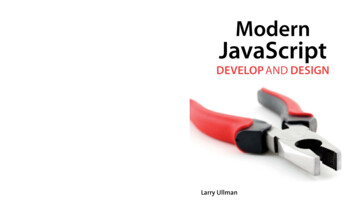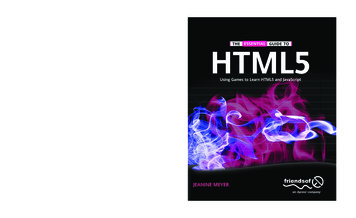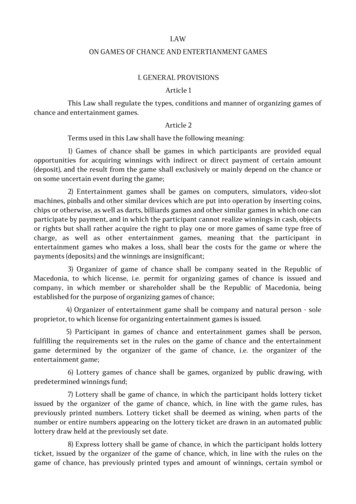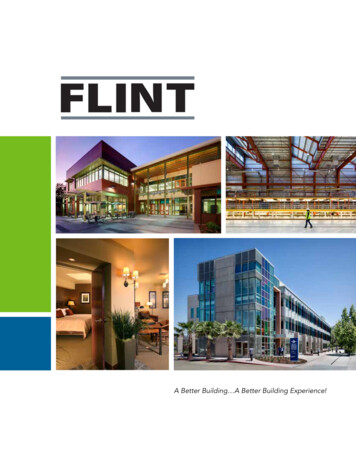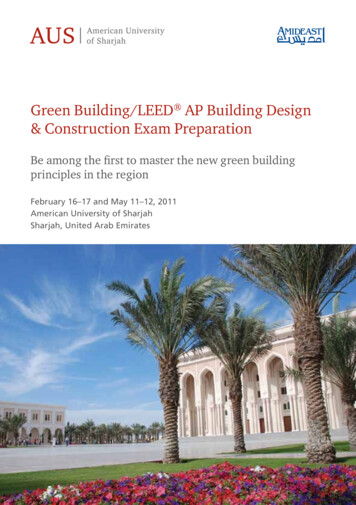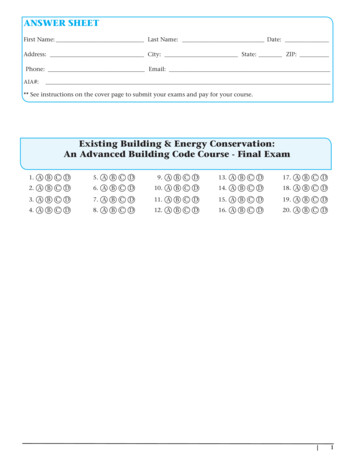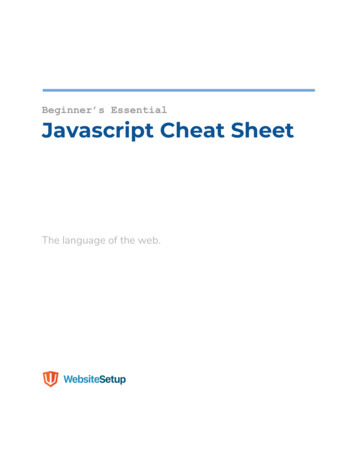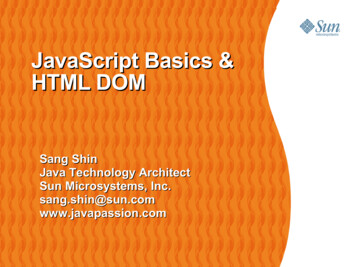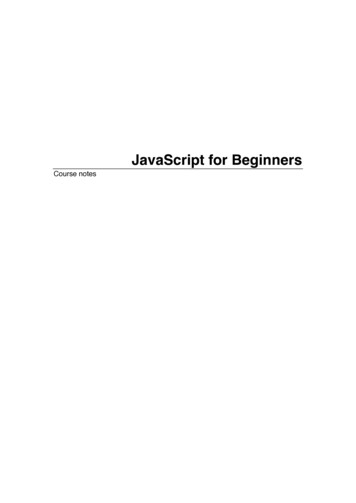Transcription
Cross-platform game programming emphasizingmobile platforms and touch-based interfacesBuildingJavaScript Gamesfor Phones, Tablets, and DesktopArjan Eggeswww.allitebooks.com
For your convenience Apress has placed some of the frontmatter material after the index. Please use the Bookmarksand Contents at a Glance links to access them.www.allitebooks.com
Contents at a GlanceAbout the Author . xixAbout the Technical Reviewer . xxiAcknowledgments . xxiiiForeword . xxvIntroduction . xxvii Part I: Getting Started . 1 Chapter 1: Programming .3 Chapter 2: Game Programming Basics.19 Chapter 3: Creating a Game World .29 Chapter 4: Game Assets .45 Part II: Creating Colorful Games . 55 Chapter 5: Knowing What the Player Is Doing .57 Chapter 6: Reacting to Player Input .67 Chapter 7: Basic Game Objects .83 Chapter 8: Game Object Types .103 Chapter 9: Colors and Collisions .121 Chapter 10: Limited Lives .131vwww.allitebooks.com
viContents at a Glance Chapter 11: Organizing Game Objects .143 Chapter 12: Finishing the Painter Game .159 Part III: Jewel Jam . 169 Chapter 13: Adapting to Different Devices .171 Chapter 14: Game Objects in a Structure .187 Chapter 15: Gameplay Programming .209 Chapter 16: Game States .225 Chapter 17: Finishing the Jewel Jam Game .235 Part IV: Penguin Pairs . 247 Chapter 18: Sprite Sheets .249 Chapter 19: Menus and Settings .257 Chapter 20: Game State Management .265 Chapter 21: Storing and Recalling Game Data .277 Chapter 22: Pairing the Penguins .293 Chapter 23: Finishing the Penguin Pairs Game .307 Part V: Tick Tick . 319 Chapter 24: The Main Game Structure .321 Chapter 25: Animation .329 Chapter 26: Game Physics.337 Chapter 27: Intelligent Enemies .355 Chapter 28: Adding Player Interaction .365 Chapter 29: Finishing the Tick Tick Game .371 Part VI: Into the Great Wide Open . 381 Chapter 30: Producing Games .383 Chapter 31: Publishing Games .395Index .403www.allitebooks.com
IntroductionWith the emergence of the HTML5 standard, web-based application development is becomingvery popular. More and more game companies are switching to developing games in JavaScript,because currently it’s the only truly platform-independent approach that works on the variety ofdevices we have nowadays, ranging from desktop computers to smartphones and tablets. In thisbook, you learn how to make your own games. At the same time, you learn in depth one of the mostpopular programming languages of the last decade: JavaScript. After you’ve finished reading thisbook, you’ll be able to make games that are ready to be exploited commercially and that run on PCsor Macs in any browser, as well as on tablets or smartphones. The skills you acquire will help youcreate professional-looking games and also help you build other kinds of web-based applications.As you’ll see, building games can be as much fun as playing them (or even more!).Who This Book Is ForThis book is for anyone who has an interest in learning how to create your own games. If you haveno prior (JavaScript) programming experience, don’t worry. This book teaches you all you need toknow. If you already know how to program, then this book will still be interesting for you. I show youhow to design a complete software architecture for game development that caters to all the needs ofa 2D game programmer. The book illustrates the usage of this software architecture in four differentgames. The code for these games is carefully developed, taking into account the proper way oforganizing code and making it clean, robust, and easily extensible.Structure of This BookEach chapter in this book has its own collection of example programs. You can find all the examples onthe web site belonging to this book. I explain all the programming concepts based on these examples.The book is globally divided into six parts. Following is an overview of what each part is about.xxviiwww.allitebooks.com
xxviiiIntroductionPart IThis part provides an overview of the JavaScript programming language, along with an introductionto its main features. I introduce the most important game programming structure—the gameloop—and I show you how to implement it in JavaScript. I illustrate the game loop with a very simpleJavaScript application using an HTML5 canvas object. You learn about variables and data structuresthat are useful for representing a game world, and you see how to include game assets such assprites and sounds in your programs.Part IIThis part focuses on the first game you create: the Painter game. The goal of the game is to collectpaint of three different colors: red, green, and blue. The paint is falling from the sky in cans that arekept floating by balloons, and you must make sure each can has the right color before it falls throughthe bottom of the screen. I show you how to react to what the player is doing by reading mouse,keyboard, or touch input. I introduce the class as a blueprint for an object (also called an instanceof that class). You learn about constructor methods as the methods responsible for creating aninstance of the class they belong to.You learn how to write your own methods, properties, and classes, and how you can use theseprogramming concepts to design different game-object classes. You see how game objects shouldinteract with each other. As an example of this interaction, you see how to handle basic collisionsbetween game objects. You learn how inheritance is implemented in JavaScript so that game-objectclasses can be hierarchically built up. You’re introduced to the concept of polymorphism, which letsyou call the right version of a method automatically. You finish the Painter game by adding a fewextra features, such as motion effects, sounds, music, and maintaining and displaying a score.Part IIIThe second game you develop in this book is Jewel Jam: a puzzle game in which the player needsto find combinations of jewels. Every time the player makes a valid combination of jewels, theygain points. You start by dealing with viewing games on different mobile devices. You see how toautomatically adjust the canvas size to different screen sizes or because the player rotates thephone or tablet screen. A method is introduced to automatically scale sprites and scale the mouseand touch positions to compensate for this so that switching between different canvas sizes isseamless.You learn about creating structures of game objects. The scene graph is introduced as a representationof this structure. You’re also introduced to local and global (world) positions of game objects.Interaction between game objects is achieved by adding identifiers to game objects so you can searchfor them in a list or hierarchy. To finish the game, you add nice visual effects such as glitters.Part IVThis part introduces the game Penguin Pairs, a puzzle game in which the goal is to make pairs ofpenguins of the same color. The player can move a penguin by clicking it and selecting the directionin which the penguin should move. A penguin moves until it’s stopped by another character in thewww.allitebooks.com
Introductionxxixgame (a penguin, a seal, a shark, or an iceberg) or drops from the playing field, in which case thepenguin falls into the water and is eaten by hungry sharks. Throughout the different levels of thegame, you introduce new gameplay elements to keep the game exciting. For example, there is aspecial penguin that can match any other penguin, penguins can get stuck in a hole (meaning theycan’t move anymore), and you can place penguin-eating sharks on the board.I introduce the concepts of sprite strips and sprite sheets, allowing you to store several sprites in thesame image. You create a variety of useful GUI elements for menus, such as an on/off button and aslider button. You learn about a class design for dealing with different game states such as menus, atitle screen, and so on. And you see how different states can be part of the game loop and how youcan switch between them.Many games consist of different levels. Especially in casual games such as puzzles and mazegames, the game may have several hundreds of levels. You see how to use the power of objectliterals to represent the game world based on tiles. You also see how to use the HTML5 local storageto store the player’s progress through the game and recall that information when the game is startedagain. You learn about JSON as a useful tool for serializing object literals.Part VThe final game you develop in this book is a platform game called Tick Tick. You first lay out theframework that is used for the game, which is largely based on code that was written for theprevious games. You see how to add animations: in the games you developed up to this point, gameobjects could move around on the screen, but adding something like a running character to yourgame is slightly more challenging.In the Tick Tick game, characters need to interact with the game world, which requires a basicphysics system. There are two aspects of physics: giving characters the ability to jump or fall, andhandling and responding to collisions between characters and other game objects. You also addsome basic intelligence to enemies in the game. As a result, the player has different gameplayoptions and must develop different strategies to complete each level. You use inheritance tocreate variety in the behavior of enemies. To finish the game, you add mountains and clouds to thebackground to make the game visually more appealing.Part VIThe final part of the book discusses game production and publication. The contents of thispart are largely based on interviews with two people from the game industry. The first is MarkOvermars, creator of the Gamemaker tool and currently CTO of Tingly Games. The second is PeterVesterbacka, the Mighty Eagle of Rovio Entertainment, the creators of the Angry Birds game. Thispart contains many thoughts and tips from Peter and Mark about game production and gamepublication.A variety of topics are covered, including writing coherent JavaScript code, using third-partylibraries, creating/buying game assets such as sprites and sounds for your game, working ona game production team, the various testing phases of a game, dealing with localization, andstrategies for selling and marketing games.www.allitebooks.com
xxxIntroductionNote This book has an accompanying web site where you can download all the example programs,the accompanying game assets (sprites and sounds), as well as other extras. The URL iswww.apress.com/9781430265382. Go there and follow the instructions to get the extra materials.Getting and Installing the ToolsIn order to develop computer games in HTML5 and JavaScript, a few tools can be useful to install onyour computer. Obviously, you need some kind of browser so that you can run and test the gamesyou’re developing. You may even want to install several different browsers on your machine, to makesure your game runs on all major browsers. When JavaScript was just invented, a lot of differencesexisted between how browsers dealt with JavaScript code. Some scripts worked fine on onebrowser but gave errors on others. Fortunately, this is much less of a problem today. Almost all thecode provided with this book will run fine on any browser. But in some cases, you have to deal withbrowser differences. So, I suggest that you install at least two browsers for testing your games. Ona Windows machine, you already have Internet Explorer, and on a Mac you already have Safari. Fortesting games, I find that the Firefox browser (www.mozilla.org/en-US/firefox/new) and the Chromebrowser (https://www.google.com/chrome) work quite well. Chrome has something called DeveloperTools, which can be accessed in the menu by going to Tools Developer tools. There you can see aconsole (useful for debugging), set breakpoints in scripts, and do more. When you want to test yourgames with Firefox, you have to install a plug-in called Firebug (http://getfirebug.com/), which has afeature set similar to Chrome’s Developer Tools.In addition to a browser that allows you to test your game, it’s useful to install an editor for editingJavaScript and HTML files. Obviously, you could do this with any text editor. However, there areseveral editors available that are focused on web development. This means they provide featuressuch as code completion, syntax highlighting, code refactoring, and more. These are veryuseful things to have as a part of your editing environment. There are paid and free editors.A good paid editor is WebStorm (www.jetbrains.com/webstorm). An example of a good free editoris Komodo Edit (www.activestate.com/komodo-edit). Another excellent free editor is Notepad (http://notepad-plus-plus.org). Although Notepad isn’t specifically targeted towardJavaScript development, it has many useful features for editing HTML and JavaScript files,including syntax highlighting.The Example ProgramsTogether with this book, I supply a large number of example programs that show the various aspectsof programming HTML5 games. You can find a link to the source code on the book’s informationpage, under the Source Code/Downloads tab. This tab is located beneath the Related Titles sectionof the page.The collection of examples is contained in a single zip file. After you’ve downloaded this file, unpackit somewhere. When you look in the folder where you’ve unpacked the file, you’ll see a number ofdifferent folders. Each chapter in the book has its own folder. For example, if you want to run thefinal version of the Penguin Pairs game, go to the folder belonging to Chapter 23 and double-clickthe file PenguinPairs.html which is located in the subfolder PenguinPairsFinal. Your browser willopen and run the example game Penguin Pairs.www.allitebooks.com
IntroductionxxxiAs you can see, there are quite a few different files pertaining to this particular example. A simplerexample can be seen if you go the folder belonging to the Chapter 1, where you find a few verybasic examples of HTML5 applications with JavaScript. You can run each of the examples bydouble-clicking its HTML file.Contacting the AuthorIf you have any questions regarding the book, please feel free to contact me directly at the followinge-mail address: j.egges@uu.nl.www.allitebooks.com
PartIGetting StartedThe first part of this book covers the basics of developing game applications in JavaScript. You seea number of simple examples that combine HTML with JavaScript. I give you an introduction tothe HTML5 standard and the new HTML elements that come with it, notably the canvas. This partcovers core JavaScript programming constructs such as instructions, expressions, objects, andfunctions. In addition, I introduce the game loop and how to load and draw sprites (images).1www.allitebooks.com
Chapter1ProgrammingThis chapter talks about how programming languages have evolved over time. Since the rise of theInternet in the 1990s, a lot of languages and tools have been developed to support it. One of thebest-known languages is HTML, which is used to create web sites. Together with JavaScript andCSS style sheets, it allows the creation of dynamic web sites that can be displayed by a browser.I discuss HTML and JavaScript in detail in this chapter, and you see how to create a simple webapplication that uses the HTML5 canvas in combination with JavaScript.Computers and ProgramsBefore you start dealing with HTML and JavaScript, this section briefly covers computers andprogramming in general. After that, you move on to how to create a simple HTML page incombination with JavaScript.Processor and MemoryGenerally speaking, a computer consists of a processor and memory. This is true for all moderncomputers, including game consoles, smartphones, and tablets. I define memory as somethingthat you can read things from, and/or write things to. Memory comes in different varieties, mainlydiffering in the speed of data transfer and data access. Some memory can be read and written asmany times as you want, some memory can only be read, and other memory can only be written to.The main processor in the computer is called the central processing unit (CPU). The most commonother processor on a computer is a graphics processing unit (GPU). Even the CPU itself nowadays isno longer a single processor but often consists of a number of cores.Input and output equipment, such as a mouse, gamepad, keyboard, monitor, printer, touch screen,and so on, seems to fall outside the processor and memory categories at first glance. However,abstractly speaking, they’re actually memory. A touch screen is read-only memory, and a printer iswrite-only memory.3
4CHAPTER 1: ProgrammingThe main task of the processor is to execute instructions. The effect of executing these instructionsis that the memory is changed. Especially with my very broad definition of memory, everyinstruction a processor executes changes the memory in some way. You probably don’t want thecomputer to execute only one instruction. Generally, you have a very long list of instructions tobe executed—“Move this part of the memory over there, clear this part of the memory, draw thissprite on the screen, check if the player is pressing a key on the gamepad, and make some coffeewhile you’re at it”—and (as you probably expect) such a list of instructions that is executed by thecomputer is called a program.ProgramsIn summary, a program is a long list of instructions to change the computer’s memory. However, theprogram itself is also stored in memory. Before the instructions in the program are executed, they’restored on a hard disk, a DVD, or a USB flash disk; or in the cloud; or on any other storage medium.When they need to be executed, the program is moved to the internal memory of the machine.The instructions that, combined together, form the program need to be expressed in some way.The computer can’t grasp instructions typed in plain English, which is why you need programminglanguages such as JavaScript. In practice, the instructions are coded as text, but you need to followa very strict way of writing them down, according to a set of rules that defines a programminglanguage. Many programming languages exist, because when somebody thinks of a slightly betterway of expressing a certain type of instruction, their approach often becomes a new programminglanguage. It’s difficult to say how many programming languages there are, because that dependson whether you count all the versions and dialects of a language; but suffice to say that there arethousands.Fortunately, it’s not necessary to learn all these different languages, because they have manysimilarities. In the early days, the main goal of programming languages was to use the newpossibilities of computers. However, more recent languages focus on bringing some order to thechaos that writing programs can cause. Programming languages that share similar properties aresaid to belong to the same programming paradigm. A paradigm refers to a set of practices that iscommonly used.The Early Days: Imperative ProgrammingA large group of programming languages belongs to the imperative paradigm. Therefore, theselanguages are called imperative languages. Imperative languages are based on instructions tochange the computer’s memory. As such, they’re well suited to the processor-memory modeldescribed in the previous section. JavaScript is an example of an imperative language.In the early days, programming computer games was a very difficult task that required great skill.A game console like the popular Atari VCS had only 128 bytes of RAM (Random Access Memory)and could use cartridges with at most 4,096 bytes of ROM (Read-Only Memory) that had to containboth the program and the game data. This limited the possibilities considerably. For example, mostgames had a symmetric level design because that halved the memory requirements. The machineswere also extremely slow.
CHAPTER 1: Programming5Programming such games was done in an Assembler language. Assembler languages were thefirst imperative programming languages. Each type of processor had its own set of Assemblerinstructions, so these Assembler languages were different for each processor. Because sucha limited amount of memory was available, game programmers were experts at squeezing outthe last bits of memory and performing extremely clever hacks to increase efficiency. The finalprograms, though, were unreadable and couldn’t be understood by anyone but the originalprogrammer. Fortunately that wasn’t a problem, because back then, games were typicallydeveloped by a single person.A bigger issue was that because each processor had its own version of the Assembler language,every time a new processor came around, all the existing programs had to be completely rewrittenfor that processor. Therefore, a need arose for processor-independent programming languages.This resulted in languages such as Fortran (FORmula TRANslator) and BASIC (Beginners’ Allpurpose Symbolic Instruction Code). BASIC was very popular in the 1970s because it came withearly personal computers such as the Apple II in 1978, the IBM-PC in 1979, and their descendants.Unfortunately this language was never standardized, so every computer brand used its own dialectof BASIC.Note The fact that I made the effort to identify the paradigm of imperative programming languages impliesthat there are other programming paradigms that aren’t based on instructions. Is this possible? What doesthe processor do if it doesn’t execute instructions? Well, the processor always executes instructions, but thatdoesn’t mean the programming language contains them. For example, suppose you build a very complicatedspreadsheet with many links between different cells in the sheet. You could call this activity programmingand call the empty spreadsheet the program, ready to process data. In this case, the program is based not oninstructions but on functional links between the cells. In addition to these functional programming languages,there are languages based on propositional logic—the logical programming languages—such as Prolog.These two types of programming languages together form the declarative paradigm.Procedural Programming: Imperative ProceduresAs programs became more complex, it was clear that a better way of organizing all theseinstructions was necessary. In the procedural programming paradigm, related instructions aregrouped together in procedures (or functions, or methods, the latter of which is the more commonmodern name). Because a procedural programming language still contains instructions, allprocedural languages are also imperative.One well-known procedural language is C. This language was defined by Bell Labs, which wasworking on the development on the Unix operating system at the end of the 1970s. Because anoperating system is a very complicated kind of program, Bell Labs wanted to write it in a procedurallanguage. The company defined a new language called C (because it was a successor of earlierprototypes called A and B). The philosophy of Unix was that everybody could write their ownextensions to the operating system, and it made sense to write these extensions in C as well. As aresult, C became the most important procedural language of the 1980s, also outside the Unix world.
6CHAPTER 1: ProgrammingC is still used quite a lot, although it’s slowly but surely making way for more modern languages,especially in the game industry. Over the years, games became much larger programs, and theywere created by teams rather than individuals. It was important that the game code be readable,reusable, and easy to debug. Also, from a financial perspective, reducing the time programmers hadto work on a game became more and more essential. Although C was a lot better in that respectthan the Assembler languages, it remained difficult to write very large programs in a structured way.Object-Oriented Programming: Procedural ObjectsProcedural languages like C allow you to group instructions in procedures (also called methods).Just as they realized that instructions belonged together in groups, programmers saw that somemethods belonged together as well. The object-oriented paradigm lets programmers group methodsinto something called a class. The memory that these groups of methods can change is called anobject. A class can describe something like the ghosts in a game of Pac-Man. Then each individualghost corresponds to an object of the class. This way of thinking about programming is powerfulwhen applied to games.Everybody was already programming in C, so a new language was conceived that was much likeC, except that it let programmers use classes and objects. This language was called C (the twoplus signs indicated that it was a successor to C). The first version of C dates from 1978, and theofficial standard appeared in 1981.Although the language C is standard, C doesn’t contain a standard way to write Windows-basedprograms on different types of operating systems. Writing such a program on an Apple computer,a Windows computer, or a Unix computer is a completely different task, which makes running C programs on different operating systems a complicated issue. Initially, this wasn’t considered aproblem; but as the Internet became more popular, the ability to run the same program on differentoperating systems was increasingly convenient.The time was ripe for a new programming language: one that would be standardized for usageon different operating systems. The language needed to be similar to C , but it was also a niceopportunity to remove some of the old C stuff from the language to simplify things. The languageJava fulfilled this role (Java is an Indonesian island famous for its coffee). Java was launched in 1995by the hardware manufacturer Sun, which used a revolutionary business model for that time: thesoftware was free, and the company planned to make money via support. Also important for Sunwas the need to compete with the growing popularity of Microsoft software, which didn’t run on theUnix computers produced by Sun.One of the novelties of Java was that the language was designed so programs couldn’t accidentallyinterfere with other programs running on the same computer. In C , this was becoming a significantproblem: if such an error occurred, it could crash the entire computer, or worse—evil programmerscould introduce viruses
to its main features. I introduce the most important game programming structure—the game loop—and I show you how to implement it in JavaScript. I illustrate the game loop with a very simple J