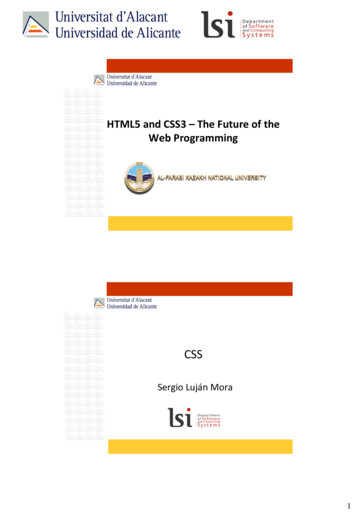
Transcription
HTML5 and CSS3 – The Future of theWeb ProgrammingCSSSergio Luján Mora1
HTML5 & CSS3Content IntroductionLinking HTML and CSSRules, selectors, and propertiesText propertiesBackgroundLinksBox modelLayoutHTML5 & CSS3Introduction CSS (Cascading Style Sheets):– A style sheet is a set of instructions each ofwhich tells a browser how to draw aparticular element on a page– HTML documents are a collection ofelements arranged in a hierarchy2
HTML5 & CSS3HTML5 & CSS33
HTML5 & CSS3Introduction Hierarchy inheritance:– If you apply style to an element (parent)which contains other elements (children)then this will be inherited by the elementsinsideHTML5 & CSS3Introduction Rules have two parts: a selector and adeclaration– The selector tells a browser which elementsin a page will be affected by the rule. Thereare a number of different types of selector.– The declaration tells the browser which setof properties to apply. There are manydifferent properties.4
HTML5 & CSS3Introduction html head title CSS example /title /head body h1 University of Alicante /h1 p img src "logo.png" / a href "http://www.ua.es/" University ofAlicante /a /p div h1 Department of Software and ComputingSystems /h1 HTML5 & CSS3Introduction p The Deparment of Software and Computing Systemsteaches the following courses: em Programming, Object-Oriented Programming, WebProgramming, and Databases and SoftwareEngineering /em . /p h2 Teaching Staff /h2 /div /body /html 5
HTML5 & CSS3Introduction style type "text/css" h1 {color: blue;}h2 {color: red;}p {font-size: 1.4em;} /style HTML5 & CSS36
HTML5 & CSS3Exercise Give color green for the paragraphHTML5 & CSS3Exercise - Solution One solution:p {font-size: 1.4em;}p {color: green;}Also (better):p {font-size: 1.4em; color: green;}7
HTML5 & CSS3Introduction Some examples:body {background: white; color: black; fontsize: 15px;}h1 {background: blue; font-size: 30px;}p {background: yellow;}strong {background: red;}em {background: red; color: yellow;} If the value has two or more words:p {font-family: "Times New Roman", serif}HTML5 & CSS3Introduction Comments (1 or more lines):/* */ Example:/* Paragraph */p {text-align: center;color: black;font-family: Arial;}/* Center *//* Black *//* Font face */8
HTML5 & CSS3Introduction Different versions:– CSS1: CSS level 1. 1996. http://www.w3.org/TR/REC-CSS1– CSS2: CSS level 2. 1998. http://www.w3.org/TR/REC-CSS2/– CSS2 revision 1. 2003.– CSS3: CSS level 3. (Working draft) Problem: incompatibilities between browsersHTML5 & CSS3Introduction More information:– W3C: http://www.w3.org/– W3 Schools: http://www.w3schools.com/9
HTML5 & CSS3HTML5 & CSS310
HTML5 & CSS3HTML5 & CSS3Linking HTML and CSS Three ways of making a style sheet affect theappearance of an HTML document:– External (linking): head link rel "stylesheet" href "style.css"type "text/css" media "screen" / /head – Internal (embedded): head style type "text/css" media "screen" p {text-indent: 10pt} /style /head – Inline: p style "text-indent: 10pt" indented paragraph /p 11
HTML5 & CSS3Exercise Change the previous example: link the webpage to an external style sheetHTML5 & CSS3Linking HTML and CSS External:– Many pages can be linked to a single style sheet– Making changes to this style sheet can then changethe appearance of all the web pages linked to it Internal:– When the style sheet is used for only one webpage Inline:– When the style is used for only one HTML element12
HTML5 & CSS3Linking HTML and CSS The most popular method is the external style sheet: link rel "stylesheet" href "style.css"type "text/css" media "screen" / href:– Tells the browser where to locate the style sheet, with eithera relative or absolute URL rel:– Tells the browser what to expect stylesheet alternate stylesheetHTML5 & CSS3Linking HTML and CSS If you define different alternative stylesheets, you have to assign a title to eachstyle sheet link rel "alternate stylesheet"href "style.css" type "text/css"media "screen" title "Style 1" / Example: webpage of Spanish SocialSystem (Seguridad Social)13
HTML5 & CSS3HTML5 & CSS3Linking HTML and CSS link rel "stylesheet"href "/ireach/internet/css/estilos B.css"media "screen" type "text/css" link rel "alternate stylesheet"href "/ireach/internet/css/estilosHC B.css"media "screen" type "text/css" title "2.AltoContraste" link rel "alternate stylesheet"href "/ireach/internet/css/estilosHT B.css"media "screen" type "text/css" title "3.TextoGrande" link rel "stylesheet"href "/ireach/internet/css/estilosP B.css"media "print" type "text/css" 14
HTML5 & CSS3HTML5 & CSS315
HTML5 & CSS3Linking HTML and CSS type:– Tells the browser the type of document linked– Common values: text/css text/javascriptHTML5 & CSS3Linking HTML and CSS media:–––––––––Tells the browser the type of device the style sheet is for:screen: Computer displayprint: Printerprojection: Projectoraural: Speech synthesizerbraille: Braille linetty: Console (text) displaytv: Televisionall: All devices (default value)16
HTML5 & CSS3Rules, selectors, and properties Rules: the selector, followed by the setof properties, which are surrounded bycurly braces (that is { and })SelectorDeclarationh1 {color: #FF0000; background: lueHTML5 & CSS3Rules, selectors, and properties Selector:– Type: select every instance of the specifiedtype of HTML element (tag)– Class: class name preceded by “.”– ID: identifier name preceded by “#”– Pseudo-classes: name of the pseudo-class17
HTML5 & CSS3Rules, selectors, and properties Property and value: the property namefollowed by a colon, a space (optional) andthen the value (if necessary, with its unit,though no space before the unit!) The last property/value pair doesn’t need theseparator semi-colon (;)HTML5 & CSS3Rules, selectors, and properties Advices:– Make sure you get the property name exactlyright: it's got to be color, not colour or collor– All CSS properties can only take a specified rangeof values: get used to consulting the specification– Don't get the punctuation wrong (don’t forget thesemi-colon between properties)18
HTML5 & CSS3Exercise Write a new webpage Give a background color (light gray) and acolor (dark blue) to the whole page– Selector: html or body– Property: background-color Value: #999999– Property: color Value: #0000AAHTML5 & CSS3Exercise - Solutionhtml {background-color: #999999;color: #0000AA;} Tips:– The style sheet is easier to read if you put each property on anew line– it's very easy to forget semi-colons (;). Always put that extraone on the last property in a statement. You won't forget todo it when you add a new property later on19
HTML5 & CSS3HTML5 & CSS3Rules, selectors, and properties Class: is an attribute we can add to HTML elements sothat we can identify them from the style sheet, using aclass selector, and give them their own style p class "footer" The form of a class selector is very simple, and itwould select the specified element with the classattribute class-namep.footer {color: blue;}20
HTML5 & CSS3Rules, selectors, and properties If you don’t specify an element, the class name appliesto all the elements:.important {color: red;} p class "important" Bla, bla, bla. /p ul class "important" li Bla, bla. /li li Bla, bla. /li /ul HTML5 & CSS3Exercise Write a new webpage with three paragraphs Define three classes for the three paragraphs:– p class "normal" Color dark blue– p class "important" Color red,background color yellow– p class "extra" Color green,background color gold21
HTML5 & CSS3Exercise - Solution html head title Three paragraphs /title style type "text/css" .normal {color: #0000AA;}.important {color: red; background-color: yellow;}.veryimportant {color: yellow; background-color: red;} /style body p class "normal" This is the first paragraph. Bla, bla, bla, bla. /p p class "important" This is the second paragraph. Bla, bla, bla, bla. /p p class "veryimportant" This is the third paragraph. Bla, bla, bla, bla. /p /body /html HTML5 & CSS322
HTML5 & CSS3Rules, selectors, and properties ID: is an attribute we can add to HTML elements sothat we can uniquely identify them from the stylesheet, using an ID selector, and give them their ownstyle p id "paragraph-1" The form of an ID selector is very simple, and it wouldselect the specified element with the ID attributevaluep#paragraph-1 {color: blue;}HTML5 & CSS3Exercise Write a new webpage with three titles andfour paragraphs23
HTML5 & CSS3h1h2First paragraph of first chapterImportant paragraphh2Important paragraphHTML5 & CSS3Exercise The main title (h1) is color white on blackThe chapter titles (h2) are blue on yellowThe default color of paragraphs is greenThe first paragraph of the first chapter is blackAn important paragraph is yellow on red24
HTML5 & CSS3Exercise - Solution html head title Three paragraphs /title style type "text/css" p {color: green;}#title {color: white; background-color: black;}#first-chapter-par {color: black;}.chapter-title {color: blue; background-color: yellow;}.important {color: yellow; background-color: red;} /style HTML5 & CSS3Exercise - Solution body h1 id "title" The title of the book /h1 h2 class "chapter-title" The first chapter /h2 p id "first-chapter-par" This is the first paragraph. Bla, bla, bla, bla. /p p class "important" This is the second paragraph. Bla, bla, bla, bla. /p h2 class "chapter-title" The second chapter /h2 p This is the third paragraph. Bla, bla, bla, bla. /p p class "important" This is the third paragraph. Bla, bla, bla, bla. /p /body /html 25
HTML5 & CSS3HTML5 & CSS3Text properties background-color: backgroundcolor of element color: color of text26
HTML5 & CSS3Text properties Colors:–––––Name of color redrgb(x,x,x) rgb(255,0,0)rgb(y%, y%, y%) rgb(100%,0%,0%)#rrggbb #ff0000#rgb #rrggbb #f00 #ff0000HTML5 & CSS3Text properties font-family: specifies a list of one or more fonts using thefamily name of each– The font names are separated by commas– A browser then uses the first font in the list that is installed on itssystem– At the end of that list you should always put one of five generic fontnames: serif (e.g. Times)sans-serif (e.g. Helvetica)cursive (e.g. Zapf-Chancery)fantasy (e.g. Western)monospace (e.g. Courier)– If you want to use a font with more than a single word name makesure you put it between quote marks, like this: "Times New Roman"27
HTML5 & CSS3Text properties font-size: can take what is referredto in CSS as length valuesHTML5 & CSS3Text properties Units:–––––––––%: percentagein: inchescm: centimetersmm: millimetersem: equal to the current size of textex: equal to letter “x” heightpt: point (1 pt 1/72 inches)pc: pica (1 pc 12 points)px: pixels28
HTML5 & CSS3Text properties Units:– Keywords: xx-small, x-small, small, medium, large, x-large, xx-large smaller, larger– Absolute: in, cm, mm, pt, pc, px– Relative: %, em, exHTML5 & CSS3Text properties Best unit: em– If you set the font-size using em units, they willalways remain relative to the main text on thepage, whatever that might be– For example, if you set h1 to 2em, it will betwice as big as the rest of the text on the page29
HTML5 & CSS3Text properties font-style: sets the style of the font– normal: default, normal font– italic: an italic font– oblique: an oblique font font-variant: displays text innormal or small-caps font– normal– small-capsHTML5 & CSS3Text properties font-weight: controls the boldnessof text– normal– bold– bolder– lighter– 100, 200, ., 90030
HTML5 & CSS3Text properties text-align: controls the justificationof text– left– right– center– justifyHTML5 & CSS3Text properties text-decoration: for underliningand striking through text– none– underline– overline– line-through– blink31
HTML5 & CSS3Text properties text-transform: controls theletters in an element– none– capitalize: each word in a text startswith a capital letter– uppercase– lowercaseHTML5 & CSS3Text properties letter-spacing: controls thespacing between characters word-spacing: controls the spacingbetween words line-height: sets the distancebetween lines32
HTML5 & CSS3Exercise Use the different text properties:– Add some special styles to make the headingsstand out more from the main text– Make the text in the paragraphs look more cleanand attractiveHTML5 & CSS3Background background-color: defines thebackgroud color background-image: puts an image in thebackgroundbackground-image: url(logo.png); background-repeat: defines how thebackgound image is going to be repeated background-position: defines theposition of the background image33
HTML5 & CSS3Background background-repeat:– repeat: the image will tile to fill the wholeelement– repeat-x: the image will only repeat horizontallyacross the element– repeat-y: the image will only repeat verticallydown the element– no-repeat: only a single instance of the elementwill appearHTML5 & CSS3Exercise Create a new web page Put an image as background image Try the different “repeat” values34
HTML5 & CSS3Background background-position: specify 2values, the first for where you want theimage to be horizontally, the second forwhere it will be vertically– Length values– Keyword values: top, bottom, left,right, centerHTML5 & CSS3Background Example:– background-position: center center- places the image right in the center of theelement, both horizontally and vertically– background-position: top left - placesthe image in the top left corner– background-position: right bottom places the image in the bottom right corner35
HTML5 & CSS3Exercise Create a new web page Put an image as background image in thecenter of the web pageHTML5 & CSS3Exercise Create a new web page with three paragraphs Put an image as background image in eachone of the paragraphs36
HTML5 & CSS3Links Links can have four different states:– link: this is the normal state– visited: when a browser has visited thatdestination recently– hover: while the cursor is over the link– active: while the link is being clicked We can create rules that apply to links inany of these statesHTML5 & CSS3Links Pseudo-classes:– a:link {.}– a:visited {.}– a:hover {.}– a:active {.}37
HTML5 & CSS3Exercise Give links in both their normal and visited state abackground-color of #95b7cd and make their textcolor the same as the regular text on the page Auser can’t tell whether a link is to a page they haverecently viewed or not. Give links in their hover state a background-color of#aaddee Give links in their active state a background-color of#3cc7f0HTML5 & CSS3Exercise - Solutiona:link {color: #666666;background-color:}a:visited {color: #666666;background-color:}a:hover {background-color:}a:active ;Roll over and click the links to see the effect of the hover and active states38
HTML5 & CSS3Exercise Most browsers have a default setting for links, whichis to underline them How can we change this? How can we draw a line through the text of visitedlinks?HTML5 & CSS3Exercise - Solutiona:link {.text-decoration: none;}a:visited {.text-decoration: line-through;}39
HTML5 & CSS3Box model Boxes: each element of the web page isrepresented by a “box”HTML5 & CSS3Box model margin is the distance between theedge of an element and its adjacentelements padding is the distance between theedge of an element and its content40
HTML5 & CSS3Box model padding, border and margin are dividedinto four edges: top, bottom, left y right Therefore, we have: border-left,border-right, border-top andborder-bottom (and the same formargin and padding) padding, border and margin apply thevalues to all four edgesHTML5 & CSS3Box model Borders can be applied either to all edges ofan element, or each edge individually41
HTML5 & CSS3Box model There are three characteristics of a border youcan control:– Its style, using values like soliddotteddasheddouble– Its width, using all the usual length values– Its color, using the color valuesHTML5 & CSS3Exercise Create a new web page Write four paragraphs Apply a different border style and background to eachparagraph42
HTML5 & CSS3HTML5 & CSS3Exercise - Solution.p1 {background-color: #999999;border: solid 5px green;}.p2 {background-color: #aa6666;border: dotted 5px green;}.p3 {background-color: #66aa66;border: dashed 5px green;}.p4 {background-color: #6666aa;border: double 5px green;}43
HTML5 & CSS3Exercise 1 Read exercise document: Curriculum vitaeHTML5 & CSS3Layout span and div are the main buildingblocks used in CSS page layouts They are simply generic HTML block element– span: inline– div: block You can wrap it around the different blocks ofcontent you want to position on your page44
HTML5 & CSS3Layout span and div need unique idattributes so that we can identify them andgive them positioning properties in the stylesheet ids must be unique in any single HTMLdocument, otherwise HTML document is notvalidHTML5 & CSS3Layout Example:– HTML: div id "header" . /div – CSS:#header {background-color: gray; color:red}45
HTML5 & CSS3Layout Basic three column layout with anavigation bar (navbar) on the left and asidebar on the right– It uses a combination of static, relative andabsolute positioningHTML5 & CSS3Layout div id "header" /div div id "content" div id "navbar" /div div id "main-text" /div div id "sidebar" /div /div 46
HTML5 & CSS3Layout Both #header and #main-text are goingto be positioned statically– They simply flow down the page, one afterthe other, in the same order as they occurin the XHTMLHTML5 & CSS3Layoutbody {margin: 0;background-color: #aaaaaa;text-align: center;}#header {background-color: #0000ff;color: #ffffff;text-align: center;font-size: 2em;}#content {position: relative;}47
HTML5 & CSS3Layout#navbar {position: absolute;top: 0;left: 0;width: 198px;background-color: #ff0000;}#main-text {margin-left: 198px;margin-right: 198px;background-color: #ffffff;}HTML5 & CSS3Layout#sidebar {position: absolute;top: 0;right: 0;width: 198px;background-color: #00ff00;}48
HTML5 & CSS3HTML5 & CSS3Exercise 2 Read exercise document: 2-columns layout forcurriculum vitae49
HTML5 & CSS3 Text properties font-family: specifies a list of one or more fonts using the family name of each – The font names are separated by commas – A browser then uses t
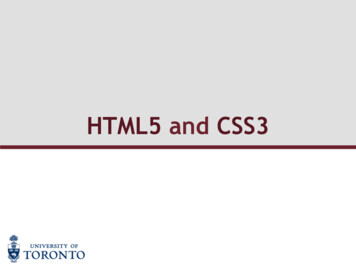

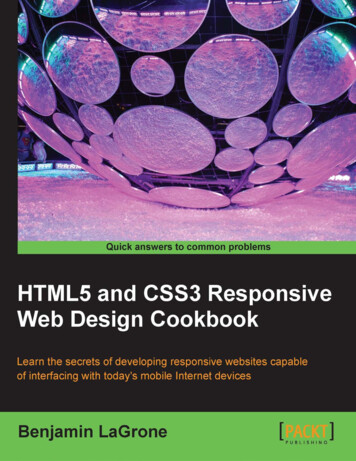

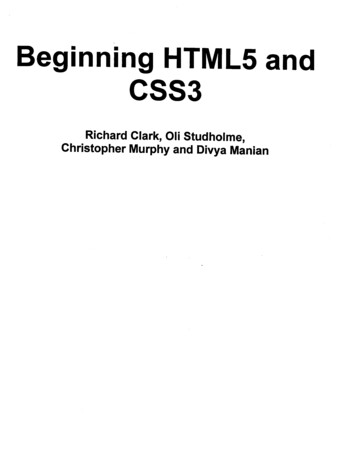
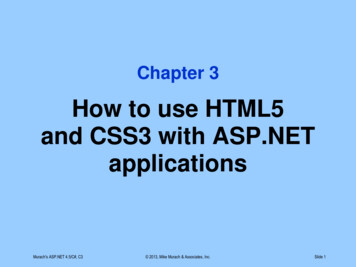
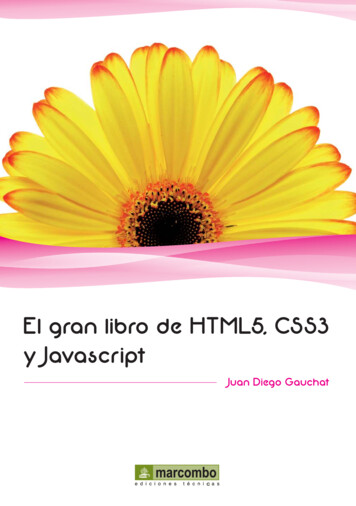
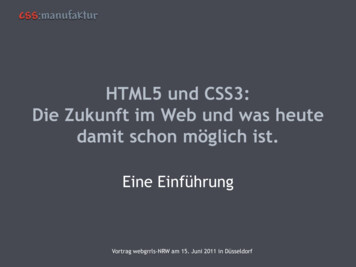
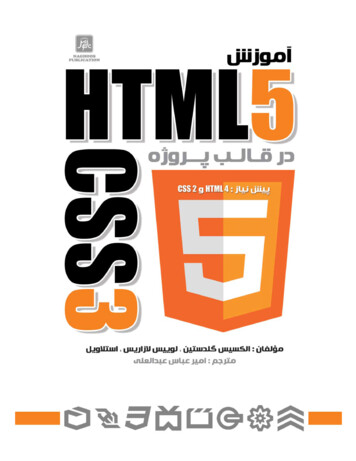
![[MS-HTML5]: Microsoft Edge / Internet Explorer HTML5 .](/img/13/ms-html5-170314.jpg)
