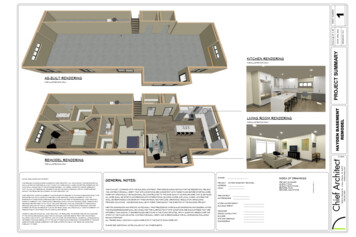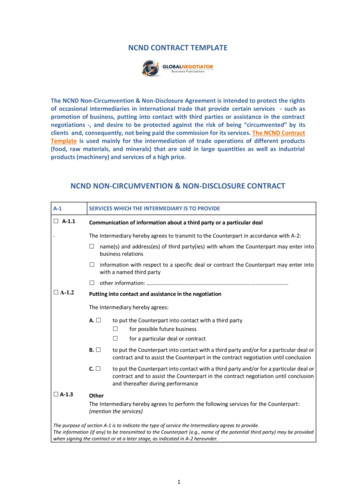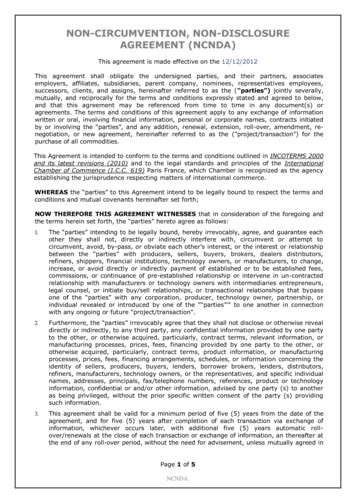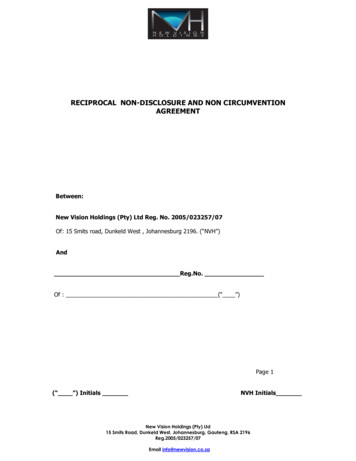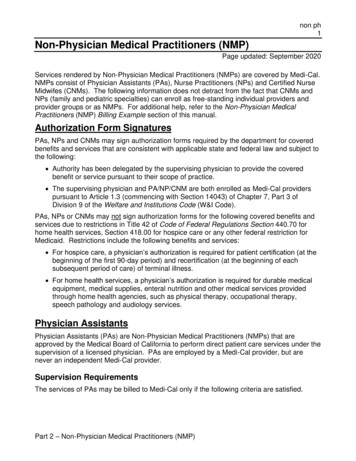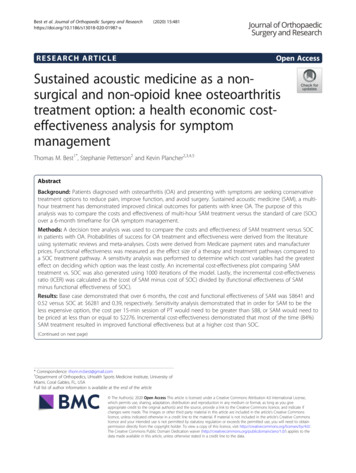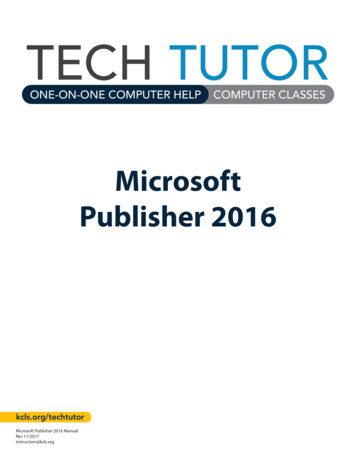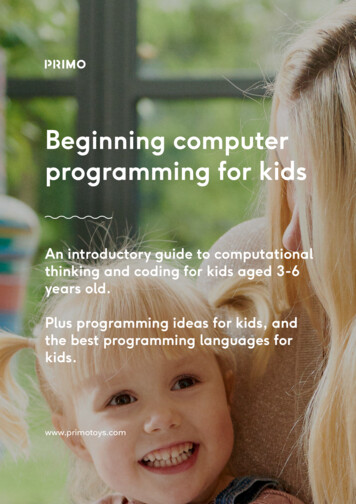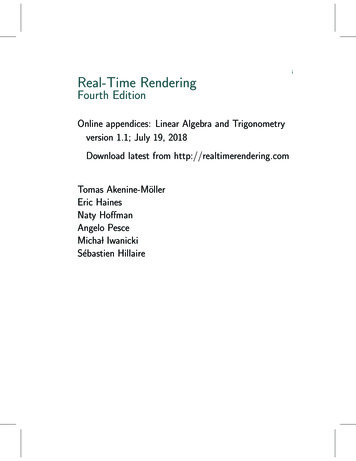Transcription
AC 2007-571: COMPUTER-BASED NON-PHOTOREALISTIC RENDERINGMarty Fitzgerald, East Tennessee State UniversityPage 12.392.1 American Society for Engineering Education, 2007
Computer-Based Non-Photorealistic RenderingAbstractComputer-Based Non-Photorealistic Rendering is a rather elaborate term for a set of 3Drendering techniques that focus on nonrealistic, or stylized, output. Specifically for this paper,the style is a type of concept sketching, done with a computer rather than markers and pens andother traditional tools. This paper will give an overview and show examples of some of the nonphotorealistic rendering capabilities available with Maya. This curious set of tools andtechniques gives you the ability to create the look and feel of pen, marker, and other traditionalmedia concept drawings with the changeability, flexibility, and creative control offered by a 3Dcomputer-based tool. The tools will also leverage your existing 3D capabilities of moveablecameras, lighting setups, animation, overnight renders, etc. to create multiple views and looksthat can require significant amounts of rework for the traditional artist. The paper will comparecomputer-based versions of architectural drawings with professional artist renderings of the sameproject.IntroductionNon-photorealistic rendering (NPR) is a way to give visual form to an idea without generatingthe amount of detail required in a photorealistic render. This can required in the concept andfunding stages of many projects where you need to show something but the details of the projectare not yet complete. Using your existing modeling and texturing skills, you can generate thistype of imagery in a 3D program.There are an extremely flexible and not overly difficult set of tools for generating NPRrenderings available in Maya. Using these tools and your existing 3D skills, you can generate arange of different looks and styles from your 3D program that can rival traditional artists’concept sketches. These are a very enjoyable set of tools to work with as they are fairly easy tolearn, open to lots of different styles and workflows, and fast to render. And in comparison toother rendering techniques, they are straightforward to teach as they aren’t overly dependent onother aspects of the scene (lighting, topology, UV maps, etc.).Some of the tools were developed for 2D cartoon-style renders, but they adapt well for otheruses. This paper will primarily focus on architectural renderings, but the same concepts andpractices will work well in other areas of visualization.1Why do NPRPage 12.392.2Most of our rendering techniques are aimed at producing photorealistic results. The use ofglobal illumination, HDRI image-based lighting, ambient occlusion, and other advancedtechniques are all aimed at increasing the realism of a 3D render. Renders that are perceived tobe low quality are lacking in the aspects that we consider necessary for realistic renders:shadows, reflections, sophisticated shading, etc. So why to do a render that is specificallyintended to be non-photorealistic?
Non-photorealistic renderings are commonly used today as architectural drawings done withtraditional media such as watercolor, oil, and markers. These drawings can suggest detailwithout going through the tedious work of creating all of that detail in a modeling application.These drawings can also leave some areas empty and let the viewer’s imagination take over atfilling in any missing detail. This type of render can generate a feeling of being more immersedfrom the viewer since they are filling some of the details themselves rather than having the wholeproject visualized to the last detail for them.2 Studies have shown than NPR renders can improveunderstanding and discussion between architects and clients.3 Rendering these pictures at a levelthat would be considered photo-realistic is tremendously difficult and time intensive and notalways necessary to convey an idea. While these types of renderings aren’t photorealistic, thecan still be very accurate.Photorealism is not the only standard in 3D renderings and NPR doesn’t necessarily mean lowquality photorealism. The interpretation of non-photorealistic rendering that I’m using here isthat the rendering is intentionally non-photorealistic. We’ve all seen renderings that we’ddescribe as not being photo real, even though that was clearly the attempt by the artist. In thispaper I’m going to deal specifically with renders that intentionally non-photorealistic. Thestylistic intent was to produce a render that left the viewer with the impression that it was donetraditionally.The 3D LookRenders produced by a 3D rendering application havesome traits that are hallmarks of computer involvement.Some of the most noticeable are unnaturally crisp andsharp edges, large areas of a perfectly flat color,perfectly straight lines, visibly repeated textures,uniformly soft depth-mapped shadows, and faceting. InFigure 1, the same information is presented four times,with the first three being done by hand, and the lastbeing computer generated. All four present the sameinformation, but the fourth image has perfectly straightlines, flat shading, and crisp edges, visually indicatingthat it’s computer generated.One of the most obvious traits of a computer renderingis that every texture and all shading are stuck ongeometry surfaces. As you can see in Figure 1, this iscompletely not the case in traditional renderings. Theshading is free to violate the surface and in some casesyou are able to see through the surface (to the shadow).Emulating this is one of the challenges of getting awayfrom the computer-generated look.Page 12.392.3Figure 1
A Brief Look at the ToolsI’m going to use some of Maya’s 3D tools for this paper to generate the renders. There are toolsavailable here, and in other software as well, that are used primarily for cartoon rendering andspecial effects. At the simplest level, these cartoon rendering tools provide for outlines andbanded fills for objects. However, these tools can also be used to generate renders that have amore traditional media feel to them. The reason to take a fresh look at using these tools forrendering in this way is that you can capitalize on the strengths of a 3D system while gettingresults that don’t automatically make the viewer assume that there’s a computer behind theimage. This has the advantage over a traditional artist doing watercolor renderings, say, sinceyou can achieve a similar look with your 3D system and quickly produce renders of a scene fromdifferent points of view. Or change the lighting to simulate a different time of day.The first tool is the Toon Outline. This tool has fairly sophisticated controls for adding outlinesto geometry. The outlines can be around the profile of the geometry only, or can include everypolygonal edge, at the user’s discretion. This is very much an alternative way to do a wireframerender. But there are possibilities here far beyond just a wireframe render by using some of theavailable attributes and textures. Line thickness, opacity, and offset from the geometry surfaceare some of the attributes of our outlines that can be textured. These attributes are key fordistancing the render from the overly perfect quality of a computer-produced 3D render.(a)(e)(c)(b)(d)Figure 2In Figure 2 you can see examples of the Toon outlines: (a) a simple contour, (b) wireframe lines,(c) contour with textured thickness, (d) thick contour with textured thickness and opacity, and (e)multiple outlines on each object (you can add as many as you want).Page 12.392.4The second tool is the Paint Effects brushes. The Toon Outlines and the Paint Effects strokescan also be used in conjunction with each other. For instance, the Toon Outline tool can be usedto specify how exactly the outline around the geometry should work (as in Figure 2), and it canbe displayed by a Paint Effects stroke (as in Figure 3), such as oil paint or marker. In this way,you can have your traditional rendering tools, such as markers or colored pencils, or any numberof very abstract brushes, following the contours of your 3D geometry. By texture mapping theoffset (or how close the outline comes to precisely following the contours of the geometry), youcan add an amount of randomness to further add an element of a hand drawn render to your 3Drender. In Figure 3 you can see a selection of Paint Effects stokes as the outlines.
Figure 3These Paint Effects tools are rather specific to Maya and are a curious blend of 2D paint brushesand 3D geometry. There is a large library of brushes that can be used to paint 2D images and itis easy to customize and make your own. These same brushes also can be used to create 3Dgeometry. For example, you could use a Paint Effects brush to paint a stroke on a 2D canvas thatlooks like oil paint, and you can use the same brush to paint a stroke on a plane, or on the surfaceof any geometry, in 3D. You could then animate a camera a view this oil paint stroke and viewin from any angle in 3D. In Figure 4, I’ve painted stokes on the surface of the sphere and cube.Since these strokes have a 3D volume to them, they extend off the surface, past the Toon outline.Front ViewTop ViewFigure 4The third tool is really not a tool at all, but a creative use of shader networks to simulate howtraditional artists show surface properties.TreesTrees are a good example of an object that does well with NPR rendering. To make a tree lookphotorealistic, you are probably going to need some specialty software or model libraries. Evenwith these extra tools, you are going to end up generating an object that has a huge amount ofpolygons, and is going to increase your computational time significantly, both in rendering timeand slowed interaction with your scene. If you are rendering just a still image, you can get awaywith using flat image planes texture mapped with images of trees, but this standard work-aroundis transparent to the viewer once the camera starts to move.Page 12.392.5
Additionally, it’s totally likely that you’ll have a lot of trees in a scene. Where a completelyurban scene might only have a few token ornamental trees in front of a building, a building in thesuburbs could very conceivably be in a heavily treed environment. Taking that one highpolygon tree that is already a drain on system resources and multiplying it to create a woodedenvironment is computationally prohibitive.Look at the trees in the portion of a traditionally rendered image shown in Figure 5. It would bedifficult to count the number of trees in this traditional render as they all blend in to one another.There a few individual trees, but primarily there are clumps of three to huge forested areas. Ithink it’s self-evident that any sort of high polygon per tree solution here is going to beproblematic in regards to having the system resources to pull it off.Figure 5A NPR tree is going to compare well against a photo real tree in terms of render time,complexity, polygonal lightness, and being aesthetically less distracting from your subject(assuming the subject isn’t the tree itself). In this example our base polygonal tree is only 215polygons. This is our base shape. Our additional Toon Outlines and Paint Effects strokes arebased upon this shape, or painted directly on to this shape.OriginalOutline CreaseLines ThicknessTextured OffsetTextured OpacityTexturedFigure 6Page 12.392.6You can see the progression of the Toon line in Figure 6. The original, default, outline is verymuch a product of a computer. Even though it’s tracing a rough outline of a type of tree, theuniform thickness and uniform density or opacity, along with the exact straightness of the linesidentify the render as computer-produced. It’s not that this couldn’t be produced by hand, ratherthat it’s unlikely. The crease lines, or interior wireframe lines, are added to show a bit of volumebeyond just the outline. As the lines are textured for thickness, offset from the base geometry,and opacity, the impression of being hand drawn increases. The texturing for these attributes is a
simple fractal noise that can be scaled and adjusted to suit your render. The style of your outlinewill, in some part, determine how the viewer feels about your object.3I’ve put a shader on the geometry that uses the facing angle to determine transparency. Thisleaves the center of the tree shape, or those areas that have normals facing the camera,transparent, while the areas whose normals face tangent to the camera are more opaque. Thistype of shader travels with the camera in that edges that are opaque because they face off at atangent from the camera will be completely transparent when they face at the camera directly.I’ve also added two Paint Effects strokes to the tree (Figure 7). The first stoke paints withtransparent circles with a random range of hues, opacity, saturation, and size. This stroke ispainted all around the surface of the geometry and exists in three dimensional space, not just apainted texture on a 2D plane. The second stroke is similar to the first in that it uses a randomrange of hues, opacity, saturation, and size, but it’s realized as a set of thin lines rather thancircles. It also is painted in three dimensions over the surface of the geometry of the tree. Bothof these strokes have a brush width so that even though the strokes follow the geometry surface,the size of the brush allows the circles and thin lines to occupy space above and below thesurface.Since the shader and the brushes all take up 3D space, the tree will have volume. When acamera animates around the tree, you will be able to see the parallax from the different circlesand thin lines of the brushes in addition to the shaded geometry. The Toon outline is primarily a2D type of function in this case, but it will change as the contours change.WireframeShader Toon Outline Brush 1 Brush 2 Final Render(0:16 @ 1K)Figure 7When they are all put together, you have a sample of a NPR tree that renders quickly andsuggests that it was done with traditional media. All of the elements blend together in the finalexample so that you don’t see the individual circles, too many of the individual lines, or theshader. If I duplicate this tree 100 times, randomize their size, rotate and position just a bit, Ihave a very convincing patch of forest that renders in less than a minute at 1K resolution. (seeFigures 8 and 9).Page 12.392.7
Figure 8Figure 9Hybrid RendersRenders can also be in multiple styles. In Figure 10, you can see that the central tower, oursubject, is textured and rendered as realistically as possible, while everything else in the scene isabstract. It shows the tower in its environment of trees, other buildings, uneven ground, buttreats those as just as reference objects so you can put the tower in the proper context. All of theenvironmental objects in the scene can be modeled, textured, and rendered in a fraction of thetime it would take to make the whole thing photorealistic. As long as they are placed correctly,and are of the appropriate scale, they can represent existing buildings, without the necessarymodeling detail and texturing work that would go into bringing them up to the same level as thecentral tower.Page 12.392.8
Figure 10In this case, the buildings in the distance are just outlined with transparent lines that overextend abit. This isn’t a wireframe render, but rather a profile render. You aren’t seeing any internalstructure lines, just the outside contour of the geometry. The closer building at the end of thewalkway has a bit more detail. In both cases, the lines are kept more uniform and regular withvery little texturing to show that these are linear, man-made objects. This amount of detail isenough to suggest there are buildings of different types and sizes back there, without thenecessary detail and specifics of their architecture. The trees are the same trees from theprevious example, and have the heavily textured lines since they are organic, non-linear and nonman-made objects. The ground lines are only slightly textured since render tests showed that thiscould get very distracting if it was too abstract.Case Study –Using NPRThe following set of images shows the results of putting these techniques into application. InFigure 11 you can see the original watercolor artist’s rendering, and Figure 12 shows the 3Drender of the same scene (the framing is slightly different due to HD video aspect). The rationalefor redoing this image as a 3D render was so that it could be animated to provide a better idea ofwhat the final project should look like.All of colors in the original are muted, the shadows are not strong, lots of colors bleed into eachother, and there are outlines around many of the various objects. This is clearly not designed tobe a photorealistic render. It is, however, accurate. It delivers the same information as theoriginal drawing, and it can be animated.Page 12.392.9
Figure 11Page 12.392.10Figure 12
Below are some close up views of different areas on the picture that relate to what was discussedpreviously. The original watercolor is on the left, and the corresponding 3D render is on theright.Page 12.392.11Figure 13
Figure 14In Figure 14 above, all of the distant trees are done with 2 Paint Effects strokes. It’s amodification of the existing strokes for the closer trees in that one of the stokes paints soft greencircles, and the other paints short firm lines. The two together suggest a lot of distant trees withjust a very small amount of geometry to hold the stokes in 3D space. The coloring is verysimilar to the more defined, closer trees, so they blend together.Final ThoughtsUsing these tools in this way puts you somewhere on the spectrum between being an accurateengineer, and a temperamental artist. If your artistic sensibilities are serving you well, we’veseen that you can create whole forests, buildings and environments with a very minimalinvestment in modeling and texturing. These environments can suggest a great complexity,while being technically uncomplicated. But like any similar tool, if your artistic sensibilities arenot serving you well, you can have an odd-looking mess, even if it is uncomplicated. Relative toeverything else in 3D, these tools are mostly straightforward and easy to learn. The render timesare also quite reasonable and give you fast feedback as you work.There are any number of different styles that are within reach using these tools. Some can looklike traditional media, and some can be more abstract and nontraditional. The variety of styles istruly unlimited.Related ReadingF. Anastacio and M.C. Sousa and F. Samavati and J. Jorge. Modeling Plant Structures Using Concept Sketches.Proc. of the 4th International Symposium on Non-Photorealistic Animation and Rendering (NPAR), 2006.Adrien Bousseau, Matt Kaplan, Joelle Thollot and Francois X. Sillion. Interactive watercolor renderingwith temporal coherence and abstraction. The 4th International Symposium on Non-Photorealistic Animation andRendering. 2006Bibliography1.2.3.Page 12.392.12Mario Costa Sousa, Amy Ashurst Gooch, Bruce Gooch. Illustrative Scientific Visualization Framework.Computational Aesthetics in Graphics, Visualization and Imaging. 2005.Adam Lake, Carl Marshall, Mark Harris, Marc Blackstein. Stylized Rendering Techniques For Scalable RealTime 3D Animation. Proceedings of the 1st international symposium on Non-photorealistic animation andrendering. 2000.Nick Halper, Mara Mellin, Christoph S. Herrmann, Volker Linneweber, and Thomas Strothotte. Towards anUnderstanding of the Psychology of Non-Photorealistic Rendering. In Jochen Schneider, Thomas Strothotte,and Winfried Marotzki, editors, Proc. Workshop Computational Visualistics, Media Informatics and VirtualCommunities (April 4-5, 2003), pages 67-78, Wiesbaden, 2003.
Computer-Based Non-Photorealistic Rendering Abstract Computer-Based Non-Photorealistic Rendering is a rather elaborate te rm for a set of 3D rendering techniques that focus on nonrealistic, or stylized, output. Specifically for this paper, the style is a type of concept sketching, done with a c