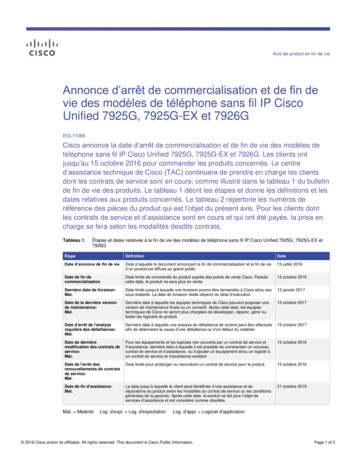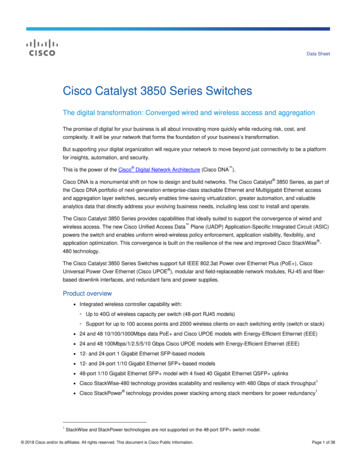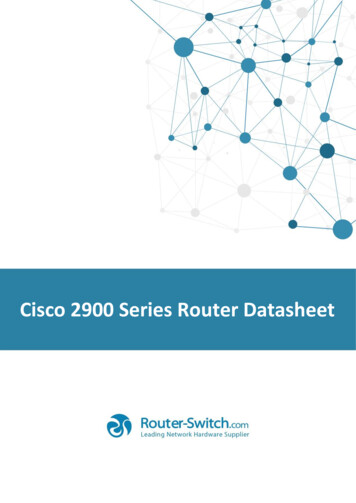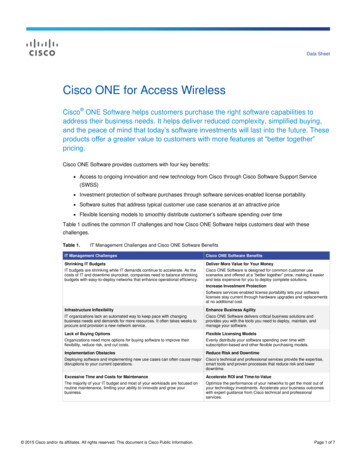Transcription
C H A P T E R4Cisco Unified Wireless SecurityThis chapter describes the natively available 802.11 security options and the advanced security featuresin the Cisco Unified Wireless solution, and how these can be combined to create an optimal WLANsolution.The Cisco Unified Wireless solution can also be integrated with other Cisco Security solutions; thisintegration is covered in Chapter 9, “Cisco Unified Wireless Security Integration.”OverviewAs network administrators begin to deploy WLANs, they are faced with the challenge of trying to securethese environments while providing maximum flexibility for their users. The Cisco Unified WLANarchitecture has multiple components depending on the implementation, but there are two corecomponents that are common in every solution. These are the LWAPP APs -single and dual radio, shownin Figure 4-1, and the Wireless LAN controller (WLC) shown in Figure 4-2.Figure 4-1LWAPP APsLWAPP190649LWAPPLWAPP Controller153876Figure 4-2There are various LWAPP AP models and WLC types, but the core WLAN security features remain thesame, as does the architecture.Enterprise Mobility 3.0 Design GuideOL-11573-014-1
Chapter 4Cisco Unified Wireless SecurityOverviewArchitectureThe general Cisco Unified WLAN architecture is shown in Figure 4-3, and this architecture can beclassified into the following four main layers: Client Access Control and distribution ManagementFigure 4-3Unified Wireless 90651LWAPPAPLWRADIUSFunctional Areas and ComponentsThis section describes the functional areas and components of the Cisco Unified Wireless solution.Client ComponentThe client component is critical to the overall security strategy of the solution because the securitycapabilities of the client often dictate the security capabilities of the solution.The client device can be a handheld device such as a scanner, PDA, or VoWLAN handset; a mobiledevice such as a Table PC or laptop computer; or a fixed device such as a PC or printer.The Cisco Unified Wireless solution is compatible with standard WLAN clients and many specializedWLAN devices. One of the simplest ways to determine which client works best with the Cisco UnifiedWireless solution is to consult the Cisco Certified Extensions (CCX) program to verify which WLANclients are certified for operation with the Cisco solution, in addition to any advanced features includedin CCX. For more information on CCX, see the following artners pgm concept home.html.Enterprise Mobility 3.0 Design Guide4-2OL-11573-01
Chapter 4Cisco Unified Wireless SecurityWLAN Security Implementation CriteriaAccess LayerThe Access Layer component is the LWAPP APs, which provide the 802.11a/b/g connection for theclient devices, and tunnel the client traffic to and from the LWAPP controller across the enterprisenetwork.Control and DistributionThe Control and Distribution Layer component is primarily performed by the LWAPP controller, whichterminates LWAPP tunnels from the LWAPP APs and directs traffic to the appropriate interface andVLAN. The LWAPP controller is also the administrative and authorization interface for APs, and WLANclients. The LWAPP controller performs additional roles, such as RF management, wireless IDS, andcollects location information.AuthenticationA key component in enterprise WLAN deployments is EAP authentication through a RADIUS server.Authentication services for the Cisco Unified Wireless solution can be provided by the Cisco ACSserver, which supports all common EAP types including Cisco LEAP, EAP-FAST, EAP-TLS, and PEAP(MSCHAP and GTC), and provides interfaces into external authentication databases such as MicrosoftActive Directory, Novell NDS, LDAP, and RSA token servers. The ACS server can also be configuredto proxy to other RADIUS servers.ManagementThe LWAPP controller has a comprehensive management interface, but centralized management for theCisco Unified Wireless solution is provided by the Wireless Control System (WCS). In addition totraditional system management functions, WCS provides RF planning and visualization tools, andlocation services. WCS is covered in more detail later in this document.WLAN Security Implementation CriteriaFor the WLAN network, security is based on both authentication and encryption. Common securitymechanisms for WLAN networks are as follows: Open Authentication, no encryption Wired Equivalent Privacy (WEP) Cisco WEP Extensions (CKIP CMIC) Wi-Fi Protected Access (WPA) Wi-Fi Protected Access 2 (WPA 2)WPA and WPA 2 are defined by the Wi-Fi Alliance, which is the global Wi-Fi organization that createdthe Wi-Fi brand. The Wi-Fi Alliance certifies inter-operability of IEEE 802.11 products and promotesthem as the global, wireless LAN standard across all market segments. The Wi-Fi Alliance has instituteda test suite that defines how member products are tested to certify that they are interoperable with otherWi-Fi Certified products.The original 802.11 security mechanism, WEP, was a static encryption method used for securingwireless networks. Although it applies some level of security, WEP is viewed as insufficient for securingbusiness communications. In short, the WEP standard within 802.11 did not address the issue of how toEnterprise Mobility 3.0 Design GuideOL-11573-014-3
Chapter 4Cisco Unified Wireless SecurityWLAN Security Implementation Criteriamanage encryption keys. The encryption mechanism itself was found to be flawed, in that a WEP keycould be derived simply by monitoring client traffic. Cisco WLAN products addressed these issues byintroducing 802.1x authentication and dynamic key generation and by introducing enhancements toWEP encryption: CKIP and CMIC. 802.11i is a standard introduced by the IEEE to address the securityshortcomings of the original 802.11 standard. The time between the original 802.11 standard and theratification of 802.11i saw the introduction of interim solutions.WPA is an 802.11i-based security solution from the Wi-Fi Alliance that addresses the vulnerabilities ofWEP. WPA uses Temporal Key Integrity Protocol (TKIP) for encryption and dynamic encryption keygeneration by using either a pre-shared key, or RADIUS/802.1x-based authentication. The mechanismsintroduced into WPA were designed to address the weakness of the WEP solution without requiringhardware upgrades. WPA2 is the next generation of Wi-Fi security and is also based on the 802.11istandard. It is the approved Wi-Fi Alliance interoperable implementation of the ratified IEEE 802.11istandard. WPA 2 offers two classes of certification: Enterprise and Personal. Enterprise requires supportfor RADIUS/802.1x-based authentication and pre-shared key (Personal) only requires a common keyshared by the client and the AP. The new AES encryption mechanism introduced in WPA2 generallyrequires a hardware upgrade from earlier versions of WLAN clients and APs, however all Cisco LWAPPAPs support WPA2.Table 4-1 summarizes the various specifications.Table 4-1WLAN Security MechanismsFeatureStatic WEP802.1x WEPWPAWPA 2 (Enterprise)IdentityUser, machineor WLAN cardUser ormachineUser or machineUser or machineAuthenticationShared keyEAPEAP or pre-sharedkeysEAP or pre-shared keysIntegrity32-bit IntegrityCheck Value(ICV)32-bit ICV64-bit MessageCRT/CBC-MAC (CounterIntegrity Code (MIC) mode Cipher BlockChaining Auth Code CCM)EncryptionStatic keysSession keys Per Packet Keyrotation via TKIPCCMP (AES)KeydistributionOne time,ManualSegment ofPMKDerived from PMKDerived from PMKInitializationvectorPlain text,24-bitsPlain text,24-bitsExtended IV-65-bitswithselection/sequencing48-bit Packet Number (PN)AlgorithmRC4RC4RC4AESKey nginfrastructureNoneRADIUSRADIUSRADIUSThe Cisco Wireless Security suite provides the user with the options to provide varying securityapproaches based on the required or pre-existing authentication, privacy and client infrastructure. CiscoWireless Security Suite supports WPA and WPA2, including: Authentication based on 802.1X using the following EAP methods:– Cisco LEAP, EAP-Flexible Authentication via Secure Tunneling (EAP-FAST)Enterprise Mobility 3.0 Design Guide4-4OL-11573-01
Chapter 4Cisco Unified Wireless SecurityWLAN Security Implementation Criteria– PEAP- Generic Token Card (PEAP-GTC)– PEAP-Microsoft Challenge Authentication Protocol Version 2 (PEAP-MSCHAPv2)– EAP-Transport Layer Security (EAP-TLS)– EAP-Subscriber Identity Module (EAP-SIM) Encryption:– AES-CCMP encryption (WPA2)– TKIP encryption enhancements: key hashing (per-packet keying), message integrity check(MIC) and broadcast key rotation via WPA TKIP Cisco Key Integrity Protocol (CKIP) andCisco Message Integrity Check (CMIC)– Support for static and dynamic IEEE 802.11 WEP keys of 40 bits, 104, and 128 bitsNote128 bit WEP (128 bit WEP key 152 bit total key size as IV is added to key) is not supported byall APs and clients. Even if it was, increasing WEP key length does address the inherit securityweaknesses of WEP.IPsecIn addition to the variety of security mechanism supported natively in 802.11, authentication andencryption can also be performed at higher network layers. The most common mechanism being IPsec,which is typically implemented in place of or in addition to 802.11 security mechanisms.The operation of IPsec is not covered in this chapter; however, where appropriate, IPsec-related featuresand design recommendations for WLAN deployments are made.802.1x/EAP Authentication802.11i specifies the use of 802.1x for providing port access control on WLAN network ports. WPA, andWPA2 further specify the use Extensible Authentication Protocol (EAP) to exchange authenticationinformation. EAP payloads are placed within 802.1x frames or RADIUS packets to establishcommunication between the supplicant -WLAN client, and the Authenticator AP/WLC -RADIUSserver. Access to the network is determined by the success or failure of the EAP authentication, and theWLAN encryption is derived from shared cryptographic data created during the EAP authentication.Figure 4-4 shows the general authentication flow.Enterprise Mobility 3.0 Design GuideOL-11573-014-5
Chapter 4Cisco Unified Wireless SecurityWLAN Security Implementation CriteriaFigure 4-4Generic EAP over 802.1x Authentication ModeSupplicantAuthenticatorClientAccess PointACSWLCLWAPPLWAPPRequest IDSend ID/CredentailsForward Credentials to ACS ServerAcceptAuthentication SuccessfulActual authentication conversion is between client and Authentication Server usingEAP. The Access Point/Controller are just a middleman, but is aware of what's going on.190652RADIUS802.1xVarious EAP types are used in WLAN solutions. Some common EAP types are the following: EAP-TLS (transport layer security-PKI-based client and server authentication) Cisco Lightweight Extensible Authentication Protocol (LEAP) Protected Extensible Authentication Protocol (PEAP) Flexible Authentication via Secured Tunnel (EAP-FAST)These EAP types define how the authentication messaging takes place between the client and theauthentication server. The Supplicant and the Authentication Server must support the same EAP types.Because the EAP payloads are passed across the Authenticator without being parsed, the Authenticatorneed not care about the EAP authentication type. EAP payload data of interest to the Authenticatorcomes from a successful authentication. Such data might include RADIUS VSAs specifying the VLANID to be used by the client, ACLs, or controlling QoS parameters.Although the Authenticator need not know the EAP type used, Authenticator configuration can impactthe successful implementation of a given EAP type; for example, the 802.1x timeouts and retriesparameters can impact the usability of PEAP-GTC because it requires a user to enter data.Table 4-2 provides a brief comparison of various EAP supplicants.Table 4-2EAP Authentication ComparisonCisco LEAPCisco EAP-FASTPEAP/MS-CHAPv2PEAP(EAP-GTC) EAP-TLSYesYesYesYes1YesLogin scripts execution (MSFT AD only) YesYesYesSomeYes2Password Change (MSFT AD)NoYesYesYesN/ACisco 350 and CB20A client support for YesWindows XP, 2000, and Windows CE OSYesYesYesYesPCI card client support for Windows XPand Windows 2000YesYesYesYesYesMicrosoft AD DB supportYesYesYesYesYesACS local DB supportYesYesYesYesYesNoYesYesNoYesNoSingle sign-on (MSFT AD only)LDAP DB supportOTP authentication supportNoNoYesYes38Enterprise Mobility 3.0 Design Guide4-6OL-11573-01
Chapter 4Cisco Unified Wireless SecurityWLAN Security Implementation CriteriaTable 4-2EAP Authentication Comparison (continued)RADIUS server certificate required?NoClient certificate required?NoSusceptible to Dictionary attacks?YesSusceptible to MITM 11NoYes1Fast secure roaming (Cisco CCKM)YesYesYesLocal authenticationYesYesNoNoNoWPA support (Windows 2K/XP)YesYesYesYesYesProactive Key Caching (PKC WPA2802.11i Fast Roaming)YesYesYesYesYesYes1Supplicant Dependent2Machine account on Windows AD is required to enable Login Script execution for PEAP and EAP-TLS3Automatic provisioning is not supported for LDAP back-end DBs. Manual provisioning would have to be used for back-endLDAP DBs.4Strong Password policy is required for LEAP deployment to mitigate risks because of offline (such as passive) dictionary attacks.5EAP-FAST with automatic provisioning is susceptible to rogue server (reduced MITM) attack during the phase 0 (automaticprovisioning stage). MITM attacks require the attacker to spoof a legitimate AP. Which means strategies such as Rogue APdetection and Management Frame Protection can detect the presence of these attacks.6PEAP (specifically PEAPv1) is vulnerable to MITM attacks.This MITM vulnerability will be fixed in PEAPv2.7Although Cisco PEAP, as a hybrid authentication type, is theoretically vulnerable to MITM attacks, the Cisco supplicantimplementation of PEAPGTC is less vulnerable, as it does not accept the same authentication types inside and outside theTLS tunnel, a requirement for the MiTM exploit publicly detailed. OTP Authentication supported in EAP-FAST v1a.8For comment on EAP-FAST OTP support Supplicant DependentWired Equivalent PrivacyThis section provides a brief description of encryption and message integrity mechanisms (seeFigure 4-5). The main goals for encryption and message integrity are to prevent disclosure, modification,and insertion of packets in a WLAN.References to sources that provide more detailed information and an analysis of crypto-algorithms, keymanagement, and implementations can be found in References, page 4-12.Enterprise Mobility 3.0 Design GuideOL-11573-014-7
Chapter 4Cisco Unified Wireless SecurityWLAN Security Implementation CriteriaFigure 4-5WEP Encapsulation ProcessThe LWAPP WLAN solution supports three key lengths: the standard 40 and 104 bit key lengths, and anadditional 128 bit key. The use of the 128 bit key is not recommended because 128 bit keys are notwidely supported in WLAN clients, and the additional key length does not address the weakness inherentin WEP encryptionTemporal Key Integrity ProtocolWith TKIP, the main objective is to address the problems with WEP and to work with legacy hardware;therefore, the base encryption mechanism is still RC4, the same as WEP.TKIP is a cipher suite that includes key mixing algorithms and a packet counter to protect the keys. Italso includes the Michael Message Integrity Check (MIC) algorithm that, along with the packet counter,can prevent packet modification and insertion. Figure 4-6 illustrates the TKIP encapsulation process.Enterprise Mobility 3.0 Design Guide4-8OL-11573-01
Chapter 4Cisco Unified Wireless SecurityWLAN Security Implementation CriteriaFigure 4-6TKIP Encapsulation ProcessCisco Key Integrity Protocol and Cisco Message Integrity CheckCisco Key Integrity Protocol (CKIP) and Cisco Message Integrity Check (CMIC) are the Cisco versionsof TKIP and MIC, respectively. CKIP and CMIC were developed to address the WEP vulnerabilitiesbefore the release of WPA. Combined, CKIP and CMIC provide encryption and message integrity farsuperior to WEP.Counter Mode/CBC-MAC ProtocolCounter Mode/CBC-MAC Protocol (CCMP) is an algorithm based on the Advanced EncryptionStandard (AES). It provides encryption and data integrity, and is part of the 802.11i specification. AEShas stronger encryption and message integrity than TKIP, but is not compatible with legacy WLANhardware because of the much more intensive processing required for AES encryption and decryption.Figure 4-7 illustrates the CCMP encapsulation process.Enterprise Mobility 3.0 Design GuideOL-11573-014-9
Chapter 4Cisco Unified Wireless SecurityWLAN Security Implementation CriteriaFigure 4-7CCMP Encapsulation ProcessProactive Key Caching and CCKMProactive Key Caching (PKC) is an 802.11i extension that allows for the proactive caching (before theclient roaming event) of the Pair-wise Master Key (PMK) that is derived during a client 802.1 x/EAPauthentication at the AP (see Figure 4-8). If a PMK (for a given WLAN client) is already present at anAP when presented by the associating client, full 802.1x/EAP authentication is not required. Instead, theWLAN client can simply use the WPA four-way handshake process to securely derive a new sessionencryption key for communication with that AP.The distribution of these cached PMKs to APs is greatly simplified in the Unified Wireless deployment.The PMK is simply cached in the controller(s) and made available to all APs that connect to thatcontroller, and between all controllers that belong to the mobility group of that controller in advance ofa client roaming event.Enterprise Mobility 3.0 Design Guide4-10OL-11573-01
Chapter 4Cisco Unified Wireless SecurityWLAN Security Implementation CriteriaFigure 4-8Proactive Key Caching ArchitectureAuthenticationPMKEncryption LWAPPPTK nPTK nLWAPPPTK n 1PMKLWAPPLWAPPLWAPPPTK n xEnterpriseNetworkLWAPPMobilitygroup190653PTK n 1PTK n xCisco Centralized Key Management (CCKM) is a Cisco standard supported by CCX clients to provideFast Secure Roaming. The principle mechanism for accelerating roaming is the same as PKC, by usinga cached PMK, but the implementation is slightly different and the two mechanisms are not compatible.The state of the each WLAN client's key caching can be seen with the show pmk-cache all commandThis identifies which clients are caching the keys, and which key caching mechanism is being used.The 802.11r workgroup is responsible for the standardization of a fast secure roaming mechanism for802.11. The WLC controller supports both CCKM and PKC on the same WLAN -802.1x CCKM, asshown in the following example:WLAN Identifier. 1Network Name (SSID). wpa2 Security802.11 Authentication:. Open SystemStatic WEP Keys. Disabled802.1X. DisabledWi-Fi Protected Access (WPA/WPA2). EnabledWPA (SSN IE). DisabledWPA2 (RSN IE). EnabledTKIP Cipher. DisabledAES Cipher. EnabledAuth Key Management802.1x. EnabledPSK. DisabledCCKM. Enabled (Cisco Controller) show pmk-cache allPMK-CCKM CacheEntryTypeStationLifetimeVLAN OverrideIP 00:13:ce:89:da:8f420000.0.0.0Enterprise Mobility 3.0 Design GuideOL-11573-014-11
Chapter 4Cisco Unified Wireless SecurityWLAN Security SelectionReferencesThere are many articles and books that cover security in detail, such as the following: Cisco Wireless LAN Security by Sankar, Sundaralingam, Balinsky and Miller 802.11 Real Security by Edney and Arbaugh 802.11 Wireless Fundamentals by Roshan and LearyWLAN Security SelectionThere are many options for selecting and implementing the security standards for WLANs. However, inmost implementations, the decisions are bound by existing enterprise security practices and clientsparticipating in the WLANs, When dealing with clients, you need to know what supplicants are availablefor those clients, and specifically what authentication/identity framework is used by the enterprise.Given these options, the decision of what must be implemented can be varied and challenging. Ciscoprovides the ability to segment various security schemes via VLANs, which is described in a separatewhite paper.The following tables compare and summarize the security standards for WLANs. Table 4-3 comparesCisco LEAP, PEAP, and EAP-TLS.Table 4-3Comparing LEAP, PEAP, EAP-TLSCisco LEAPSupports many operating systems (Windows 95, 98, 2000, XP, Me, NT, Mac OS,Linux, DOS, Windows CE)Supports many adapters and client devices, including devices with smallprocessorsSupports a variety of wireless LAN devices like Cisco workgroup bridges,wireless bridges, and repeatersDoes not require certificates or a Certificate AuthorityCan be configured quickly and easilySupports a single sign-on with an existing user name and passwordHas been field-proven since 2001Requires minimal client software overheadUtilizes minimal authentication messagingKnown security exposure—requires strong passwordsEAP-FASTTunnel establishment is based on shared secret keys that are unique to users.(Protected Access Credentials (PACs) and can be distributed automatically(Automatic or In-band Provisioning) or manually (Manual or Out-of-bandProvisioning) to client devices.)Single sign-on (SSO) using the user name and password supplied for Windowsnetworking logonWi-Fi Protected Access (WPA) support without third-party supplicant (Windows2000 and XP only)Support for key Cisco Unified WLAN Architecture features: Fast SecureRoaming (CCKM) and LocalEnterprise Mobility 3.0 Design Guide4-12OL-11573-01
Chapter 4Cisco Unified Wireless SecurityWLAN Security SelectionTable 4-3Comparing LEAP, PEAP, EAP-TLS (continued)RADIUS AuthenticationNo reliance on Microsoft 802.1X frameworkNo certificates authority needed/ No requirement for certificatesWindows Password Aging (support for server-based password expiration)EAP-TLSSupported natively on Windows XP and Windows 2000 (with service pack)Supports NDS and LDAP (when appropriately configured)Uses same PKI mechanism as wired or dial-up access for easy distribution ofclient certificatesOfficial EAP type tested with Wi-Fi Protected Access (WPA)– although otherEAP types will work with WPAExposes user information in the certificatePEAP-MSCHAPSupports password change at expirationIs defined in a draft RFCDoes not expose the logon user name in the EAP Identity ResponseIs not vulnerable to a dictionary attackRequires a server certificate and CA certificate, but does not require per-usercertificatesThe authentication protocol is protected by a TLS tunnel but the tunneledauthentication protocol is limited to MSCHAPv2Supported natively on Windows XP and Windows 2000(with service packs),Integrates into Active Directory user databasePEAP-MSCHAPv2Support for key Cisco Unified WLAN Architecture features: Fast SecureRoaming (CCKM) and LocalRADIUS AuthenticationNo reliance on Microsoft 802.1X frameworkNo certificates authority needed/ No requirement for certificatesPEAP-GTCSupports authentication using one-time passwordsSupports NDS and LDAPSupports password change at expirationIs defined in a draft RFCDoes not expose the logon user name in the EAP identity responseIs not vulnerable to a dictionary attackRequires a server certificate and CA certificate, but does not require per-usercertificatesEnterprise Mobility 3.0 Design GuideOL-11573-014-13
Chapter 4Cisco Unified Wireless SecurityWLAN Security SelectionTable 4-4 lists the advantages of using 802.1x EAP for WLAN.Table 4-4802.1x Comparison to IPsec VPN802.1x EAP Types versusIPsecVPNsThe advantages of using 802.1X EAP for WLAN are:·Included with Wi-Fi certified clients and access pointsMinimal client software overheadMinimal authentication messaging overheadMinimal management overheadNatively supported on many operating systemsLayer 3 roaming supportAuthentication choice for enterprise deploymentsTable 4-5 compares the advantages of Cisco TKIP with WPA TKIP.Table 4-5Cisco KIP Comparison to WPA TKIPCisco TKIPWPA TKIPCisco TKIP is well-suited to the followingdeployments:WPA TKIP is well suited to the followingdeployments: Enhanced security is required but a WPAsupplicant cannot be supported on the clientplatform.If 802.1q trunks are supported by the Layer 2infrastructure and it is possible to use WLANVLANs to segregate Cisco TKIP users fromother WLAN users. Client devices can support WPA. Cisco Compatible version 2 cards in use. If 802.1q trunks are not supported by theLayer 2 infrastructure WPA and non-WPAclients can operate on the same SSID, viaWPA migration mode. Native support forwireless devices and authentication protocolis desired (no external supplicant required).Table 4-6 lists the advantages and disadvantages of using VPN for WLAN.Table 4-6Advantages and Disadvantages of Using VPN for WLANAdvantagesDisadvantagesUses 3DES or AES encryptionClient software overheadEnforces remote user authentication and policesfor Wireless LAN usersAuthentication messaging overheadLeverages existing VPN if already installed forwired networkManagement overhead because one VPNapplication is required per clientUsed for remote users accessing the networkwhile on the road at airports, hotels, conferencecentersDoes not support single sign on using Windowslog-inEnterprise Mobility 3.0 Design Guide4-14OL-11573-01
Chapter 4Cisco Unified Wireless SecurityWLAN Security ConfigurationTable 4-6Advantages and Disadvantages of Using VPN for WLAN (continued)Client traffic is hidden from WLAN infrastructure,limiting the application of any policies based onclient trafficLimited or no multicast and multiprotocol supportWLAN Security ConfigurationThe WLC allows the configuration of multiple WLANs that can be mapped to different dot1q interfaceson the WLC, and the WLANs can applied to different APs through AP grouping.Figure 4-9 shows the main configuration page for WLAN security on WLC. This is part of the WLANmenu; each WLAN that is created has a similar page where key 802.11 parameters can be configured,as well as the security settings for that WLAN. These security settings include the type of authenticationand encryption to be used for that WLAN, including any sub-options applicable to that security option.For example, solutions that require 802.1x based authentication allow RADIUS servers to be selectedfor that authentication type.Figure 4-9WLAN Configuration PageFigure 4-10 shows the various Layer 2 security options that are available on the WLAN. These rangefrom Open Authentication with no encryption to WPA-2.Enterprise Mobility 3.0 Design GuideOL-11573-014-15
Chapter 4Cisco Unified Wireless SecurityWLAN Security ConfigurationFigure 4-10 Controller WLAN Layer 2 Security OptionsThe RADIUS servers used in the WLAN configuration are configured on the controller in the securitysection, shown in Figure 4-11. Multiple RADIUS servers can be configured, and assigned differentpriorities. Note that the RADIUS server priority setting from Figure 4-11 is not the priority of theRADIUS servers used in the WLAN authentication, that priority is established on the WLANconfiguration page.The Retransmission timeout sets the delay between retransmission if the RADIUS server does notrespond to the RADIUS request. The WLC retries five times before trying the next RADIUS server in aconfigured list.Note that the WLC does not automatically retry the preferred RADIUS server when it has failed over toanother server, unless that server stops responding; for example, the RADIUS server does not fail back.Note also that the source address used by the controller for AAA authentication is the managementaddress of the WLC.Enterprise Mobility 3.0 Design Guide4-16OL-11573-01
Chapter 4Cisco Unified Wireless SecurityUnified Wireless SecurityFigure 4-11 RADIUS ConfigurationThe Key WRAP option should be left unchecked unless a RADIUS server using the Key WRAP features(typically in a FIPS compliant implementation) is being configured.Unified Wireless SecurityThe Cisco Unified WLAN Architecture addresses many facets of WLAN security, and although thiswhite paper focuses on WLAN Data Transport Security, a brief description of the other security featuresof the solution is described in this section. The security features are grouped into the following threecategories: Infrastructure Security—Security features addressing the configuration and deployment of theWLAN solution itself WLAN Data Transport Security—The security features addressing the WLAN traffic WLAN Environment Security—The security features designed to protect the WLAN environmentand resources from attack or accidental interferenceEnterprise Mobility 3.0 Design GuideOL-11573-014-17
Chapter 4Cisco Unified Wireless SecurityUnified Wireless SecurityInfrastructure SecurityThe deployment of WLANs in enterprises generally involves the deployment of enterprise networkequipment in locations other than locked wiring closets, or Network Operating Centers (NOC). Thisintroduces a new exposure to some networks, because it increases the likelihood of the theft or attackson network equipment, which can in turn expose authentication keys, encryption keys, passwords, andother configuration data relating to network security.The Cisco Unified WLAN Architecture is immune to the vulnerabilities described above by virtue of thefact that the centralized architecture does not store any security configuration information in NVRAMwithin the LWAPP APs themselves (configuration is lost when power is removed from the AP). Instead,all configurations related to
The Cisco Wireless Security suite provides the user with the options to provide varying security approaches based on the required or pre-existing authentication, privac y and client infrastructure. Cisco Wireless Security Suite supports WPA and WPA2, including: Authen