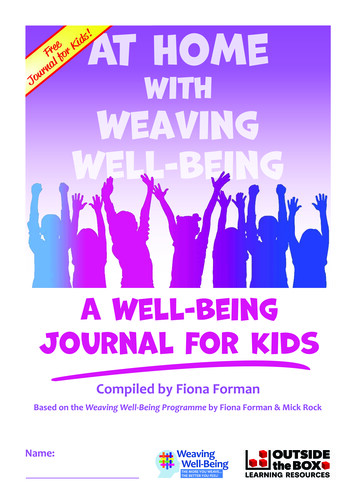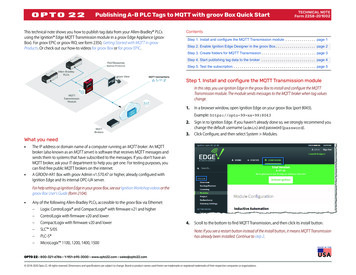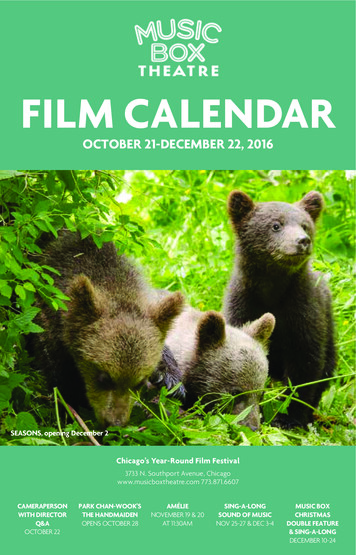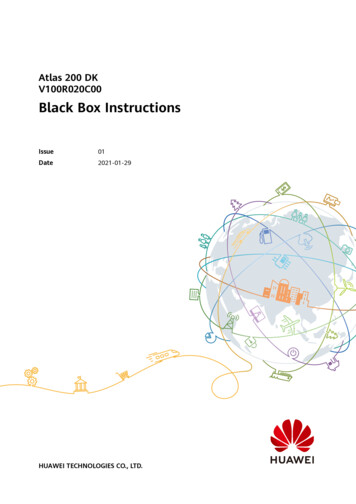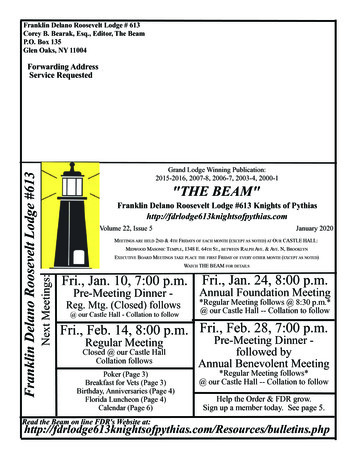Transcription
BOXA4 wireless 4-in-1colour inkjet her.eu
Compact 4-in-1wireless inkjet printerThe compact but powerfulMFC-J1300DW provides print, copy, scan& fax functionality. Additionally, it offerswireless connectivity, mobile compatibilityand automatic document feeding, makingit a great addition to offices with limitedspace, but unlimited ambitions.MFC-J1300DWKey Features: In box inks: BK: 6000 pages. C/M/Y: 5000 pages Wired and wireless connectivityPRINTERYEARWARRANTY Mobile compatible Near Field Communication (NFC) 20 sheet automatic document feeder Automatic 2-sided printing Enclosed paper tray holding up to 150 sheetsYEARS WORTHOF INK Prints up to 12 images per minute 6.8cm LCD touchscreen3 years’ worth of ink in the box*As with other Brother inkjet printers, you will receive 4 in-box ink cartridges. However,with the MFC-J1300DW’s high yield in-box inks (black, cyan, magenta & yellowyou won’t need to buy new ink for the first 3 years of ownership. Not only that, ourmachines come with a 3 year warranty for complete peace of mind.Connect your business quickly and easilyNot only does the MFC-J1300DW look great, it offers a range of connectivity optionsto make printing as straightforward as possible. You can connect via wireless orWired LAN, which allows you to set up and share across multiple users/deviceseffortlessly. Coupled with mobile compatibility and Near Field Communication (NFC),printing on-the-go has never been easier.Environmentally-friendly and simple to useThe MFC-J1300DW helps you do your bit for the environment with automatic doublesided printing – not to mention saving paper and therefore money. Additionally, withthe 20-sheet automatic document feeder you can load your document and leave it tocopy or scan while you complete other tasks around the office.*Print yield is based on average monthly print volumes of approximately 200 pages at 60% black pages / 40% colour pagesin accordance with ISO/IEC 24711 using 4 cartridges provided in-box.MFC-J1300DW I Page 2
GeneralTechnologyInkjetControl Panel6.8cm Colour Touchscreen LCDWireless Network InterfaceIEEE 802.11b/g/nMemory128MBLocal InterfaceHi-Speed USB 2.0Mobile PrintPrint from your mobile devicesto your Brother printerWired Network10Base-T/100Base-TXPrintPrint Speed (A4)912ipm mono & 10ipm colourFPOT (First print out time)108 seconds Mono,8.5 seconds ColourPrinter FunctionsN-up Printing3Reduce up to 2, 4, 9 or 16 intojust one A4 pagePoster Printing4Enlarge 1 A4 page into a posterusing 4, 9, 16 or 25 A4 pagesWatermark Printing4Watermark your documentswith predefined text or with yourown user-defined messagesPrinter Driver123456789101112WindowsWindows 10Windows 8Windows 7Windows Server2016, 2012 2012R2 ,2008,& 2008R2Warranty3 year warrantyPrint Speed 2-Sided (A4)Up to 3ipm mono & colourPrint on to both sides of thepaper AutomaticallyResolutionUp to 6,000 x 1,200dpiID Printing4Add identification to yourprinted documents(date & time, short custommessage or PC username)Booklet Printing4Print documents in A5 bookletformat using manual 2-sidedprintManual 2 Sided Print4Manual 2-sided printing(recommended for media notsupported by automatic 2-sidedprint)Macintosh5macOS 10.8.x or greaterApprox declared yield value in accordance with ISO/IEC 24711.Calculated with 80g/m² paper.Windows & Mac only.Windows only.Optional download.Maximum number of printed pages per month can be used to compare designed durability between like Brother products.For maximum printer life, it is best to choose a printer with a duty cycle that far exceeds your print requirements.Requires Brother Software.Must be web connected.Based on ISO/IEC 24734Based on ISO/IEC 17629ESAT based on ISO/IEC 24735sESAT based on ISO/IEC 29183MFC-J1300DW I Page 3Print Profiles3Store your favourite driversettings as profiles to easilyrecall themLinux5CUPS, LPD/LPRng(32 & 64 bit editions)All specifications correct at time of printingand are subject to change. Brother is aregistered trademark of Brother IndustriesLtd. Brand product names are registeredtrademarks or trademarks of theirrespective companies.
Paper HandlingPaper Input2Standard Tray - 150 SheetsManual Feed Slot - 1 SheetPaper Output250 sheets Face UpMedia Type & Weights Standard TrayPlain, Inkjet, Glossy (cast/resin)paper 64-220g/m2(260g/m2 with Brother BP71glossy paper only)Mobile and WebConnectivityBrother iPrint&ScanMobile AppPrint from, scan to, send faxes,preview received faxes, previewcopies and check the machinestatus from Android, iOS &Windows Phone devices(Print & Scan only fromWindows Phone)Media Sizes Standard TrayA4, LTR, EXE, A5, A6, Photo(102x152mm),Indexcard (127x203mm),Photo-L (9x13cm),Photo-2L (127x178mm),C5 Envelope, Com-10,DL Envelope, MonarchMedia Sizes Manual feed SlotA4, LTR, EXE, A5, A6, Photo(102x152mm),Indexcard (127x203mm),Photo-2L(127x178mm), C5Envelope, Com-10,DL Envelope, MonarchPhoto (102x152mm),Photo-L (89x127mm)Media Type & Weights Manual Feed SlotPlain, Inkjet, Glossy (cast/resin),64-300g/m2Google Cloud Print 2.0Print most common file typesfrom any Google Cloud Printenabled applicationApple AirPrintPrint from and scan to mostcommon file types from anyAirPrint enabled applicationBrother Print Service PluginPrint from Android deviceswithout a dedicated AppMopriaPrint most common file typesfrom Mopria supported AndroiddevicesBrother Print&Scan(Windows 8,10 & RT)Print from and scan to aWindows 8,10 or WindowsRT TabletCopyCopy Speed (A4)126 ipm Mono & 6 ipm ColourResolution1,200 x 1,200dpi Mono1,200 x 600dpi ColourScanMulti-Copying/Stack/SortMakes up to 99 copies of eachpage / Stacks or SortsEnlargement/Reduction RatioReduce or Increase documentsizes from 25% to 400% in 1%incrementsScanner TypeCIS (Contact Image Sensor)Scan Resolution from ADFUp to 1,200 x 2,400dpiColour & Mono ScanningYesInterpolated ScanResolution7Up to 19,200 x 19,200dpiScan Speed12 ipm Mono, 6 ipm Colour123456789101112Approx declared yield value in accordance with ISO/IEC 24711.Calculated with 80g/m² paper.Windows & Mac only.Windows only.Optional download.Maximum number of printed pages per month can be used to compare designed durability between like Brother products.For maximum printer life, it is best to choose a printer with a duty cycle that far exceeds your print requirements.Requires Brother Software.Must be web connected.Based on ISO/IEC 24734Based on ISO/IEC 17629ESAT based on ISO/IEC 24735sESAT based on ISO/IEC 29183MFC-J1300DW I Page 4N in 1 CopyingAllows the user to compress2 or 4 pages on to a singleA4 sheetGrey Scale256 shades of grey (8 bit)Colour Depth30 bit color Processing (Input)24 bit color Processing (Output)Grey Scale10bit color Processing (Input)8bit color Processing (Output)All specifications correct at time of printingand are subject to change. Brother is aregistered trademark of Brother IndustriesLtd. Brand product names are registeredtrademarks or trademarks of theirrespective companies.
Scanner FunctionsScan to E-mailScan and share documents viae-mailScan to SharePoint4&7Scan documents directly intoSharePointScan to OCRScan documents directlyinto your word processingapplication for instant editingScan to Network FolderScan documents to anominated folder on yournetwork without using aWindows PCScan to FileScan to a file on your computerScan to ImageScan into your preffered imageediting softwareScan to USBScan directly to a USB flashdriveScan to FTPScan documents directly to aFTP serverScan Profile3Create up to 25 preset network,FTP profiles for an easy way tostore multiple scan settingsScan To Microsoft OfficeScan To Microsoft Office7Scan to Microsoft Word,Microsoft Excel & Microsoft PowerPointScan to Searchable PDFScan documents to searchablePDF filesAuto DeskewYes7Base Colour RemovalYes7ID ScanYes71 to 2 ScanYesScanner DriversWindowsTWAIN & WIAWindowsWindows 10Windows 8Windows 7Macintosh5TWAINmacOS 10.8.x or greaterFaxFax Modem14,400bps (G3)Out of Paper ReceptionUp to 180 pages ITU-T TestChart #1/MMR)PC Fax Send3&7 / Receive4&7Send and Receive faxes directlyfrom your PCMemory TransmissionUp to 180 pages ITU-T TestChart #1/MMR)123456789101112Distinctive Ring Detection(UK & Denmark only)An external service that allowstwo or more telephonenumbers shared on a singlefixed line and use different ringtonesApprox declared yield value in accordance with ISO/IEC 24711.Calculated with 80g/m² paper.Windows & Mac only.Windows only.Optional download.Maximum number of printed pages per month can be used to compare designed durability between like Brother products.For maximum printer life, it is best to choose a printer with a duty cycle that far exceeds your print requirements.Requires Brother Software.Must be web connected.Based on ISO/IEC 24734Based on ISO/IEC 17629ESAT based on ISO/IEC 24735sESAT based on ISO/IEC 29183MFC-J1300DW I Page 5Auto ReductionWhen receiving a single pagedocument longer than A4(297mm) the fax machine willautomatically reduce themessage to fit onto a singleA4 sheetBroadcastingSend the same fax message upto 50 locationsAll specifications correct at time of printingand are subject to change. Brother is aregistered trademark of Brother IndustriesLtd. Brand product names are registeredtrademarks or trademarks of theirrespective companies.
Fleet ManagementToolsUnattended Installer4Ability to centrally deploy andcustomise our drivers andsoftwareMSI Installer4Modular installers that canbe distributed through ActiveDirectoryBRAdmin Light4&5LAN/WAN managementsoftwareEmbedded Web ServerDriver Deployment Wizard4 &5Easily create print drivers forhassle free deployment overyour networkSoftwareBrother iPrint&Scan(Windows & Mac)5Print from, scan to, send faxes,preview received faxes, previewcopies and check the machinestatus from windows ormacOS PCNuance PaperPort 14 SE5Document management &sharing programBrother Control Centre 4for WindowsQuick and easy access to manyfunctions such as Scan, PhotoPrint and PC-FAX directly fromyour computerSecurityand NetworkWired Network10Base-T/100Base-TXIPv4ARP, RARP, BOOTP, DHCP,APIPA(Auto IP), WINS/NetBIOSname resolution, DNS Resolver,mDNS, LLMNR responder,LPR/LPD, Custom Raw Port/Port9100, IPP, FTP/FTPs ClientFTP Server, SNMPv1/v2c/v3,TFTP server, SMTP Client,ICMP, Web Services (Print/Scan), CIFS Client, SNTPClient, LDAP,HTTP Server.IP FilterRestrict which network userscan or cannot access thedevice over the network(IPv4 only)IPv6NDP, RA, mDNS, LLMNRResponder, DNS Resolver,LPR/LPD, Custom Raw Port/Port9100, IPP, FTP/FTPsClient FTP , SNMPv1/v2c/v3, TFTP server, Web Services(Print/Scan), SMTP Client,CIFS Client, SNTP Client,LDAP,ICMPv6, HTTP ServerE-mail ReportsReceive usage reports on aregular basis via e-mailWired Network SecuritySMTP-AUTH, SSL/TLS (IPPS,HTTPS, SMTP), SNMP v3,802.1x (EAP-MD5, EAP-FAST,PEAP, EAP-TLS, EAP-TTLS),Kerberos, IpsecWireless NetworkIEEE 802.11b/g/n(Infrastructure Mode)IEEE 802.11g/n(Wi-Fi Direct)Wireless Network SecuritySMTP-AUTH, SSL/TLS (IPPS,HTTPS, SMTP), SNMP v3,802.1x (LEAP, EAP-FAST,PEAP, EAP-TLS, EAP-TTLS),Kerberos, Ipsec, SSID (32 chr),WEP i DirectTMPrint wirelessly without havingto go through a wireless accesspoint (both automatic andmanual methods supported)E-mail NotificationsAutomatically have the devicesend e-mail alerts when itrequires attention, such aswhen the toner is low orneeds replacingSetting LockSecures access to the devicescontrol panel by locking itSecure Function Lock 3.0Restrict access to individual orgroups of users over a network.Can be used with PC UserLogin Names for up to 100usersWireless Setup SupportWi-Fi Protected Setup (WPS)123456789101112Approx declared yield value in accordance with ISO/IEC 24711.Calculated with 80g/m² paper.Windows & Mac only.Windows only.Optional download.Maximum number of printed pages per month can be used to compare designed durability between like Brother products.For maximum printer life, it is best to choose a printer with a duty cycle that far exceeds your print requirements.Requires Brother Software.Must be web connected.Based on ISO/IEC 24734Based on ISO/IEC 17629ESAT based on ISO/IEC 24735sESAT based on ISO/IEC 29183MFC-J1300DW I Page 6All specifications correct at time of printingand are subject to change. Brother is aregistered trademark of Brother IndustriesLtd. Brand product names are registeredtrademarks or trademarks of theirrespective companies.
Supplies andAccessoriesInbox Cartridges16,000 pages BK5,000 pages C/M/YStandard yield cartridges3,000 pages BK1,500 pages C/M/YHigh yield cartridges6,000 pages BK5,000 pages C/M/YLC3233 BK/C/M/YLC3235XL BK/C/M/YDimensions andWeightsWithout Carton (WxDxH)435 x 341 x 195mm 7.96KgWith Carton (WxDxH)512 x 272 x 470mm 10.1KgDuty CycleRecommended Monthly50 to 1,500 pages per monthMaximum MonthlyUp to 5,000 pages per monthEnvironmentPower ConsumptionOperating – 20WReady Mode – 4WSleep Mode –1.3WOff – 0.2WSound PressurePrinting - 50dB(A),123456789101112Approx declared yield value in accordance with ISO/IEC 24711.Calculated with 80g/m² paper.Windows & Mac only.Windows only.Optional download.Maximum number of printed pages per month can be used to compare designed durability between like Brother products.For maximum printer life, it is best to choose a printer with a duty cycle that far exceeds your print requirements.Requires Brother Software.Must be web connected.Based on ISO/IEC 24734Based on ISO/IEC 17629ESAT based on ISO/IEC 24735sESAT based on ISO/IEC 29183MFC-J1300DW I Page 7Ink Save ModeThis reduces the ink usage and helpsto reduce the total cost of printerownershipAll specifications correct at time of printingand are subject to change. Brother is aregistered trademark of Brother IndustriesLtd. Brand product names are registeredtrademarks or trademarks of theirrespective companies.
LNORC ECOL ABEDI315025Working with you for a better environmentAt Brother, our green initiative is simple. We strive to take responsibility,act respectfully and try to make a positive difference to help build asociety where sustainable development can be achieved. We call thisapproach Brother Earth.www.brotherearth.comAll specifications correct at the time ofprinting and are subject to change.Brother is a registered trademark of BrotherIndustries Ltd. Brand product names areregistered trademarks or trademarks of theirrespective companies.
Grey Scale 256 shades of grey (8 bit) Paper Handling Paper Input2 Standard Tray - 150 Sheets Manual Feed Slot - 1 Sheet Paper Output2 50 sheets Face Up Media Type & Weights - Standard Tray Plain, Inkjet, Glossy (cast/resin) paper 64-220g/m2 (260g/m2 with Brother BP71 glossy paper only) Me