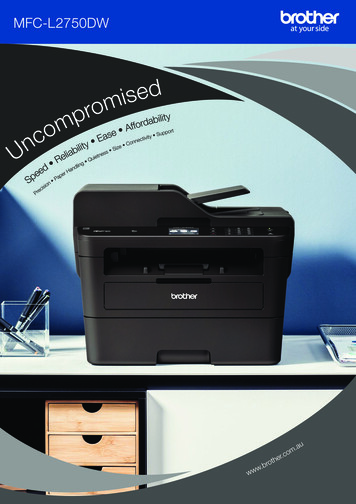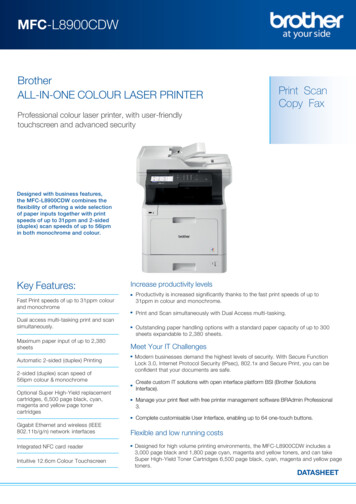Transcription
MFC–J5730DWBUSINESS SMART SERIESPrint Copy Scan FaxAll-In-One Business Inkjet PrinterThe robust and easy to use All-In-OneEasy to use, productive and robust, the MFC-J5730DW has beenengineered to deliver dependable quality, meeting the needs ofdemanding office environments. New build design delivers a more robust and easy to operate device suited toa busy work environment A new and improved print head increases machine life and ensures exceptionaldurabilityWith advanced paper handling the MFC-J5730DW can handle a variety ofmedia types whilst helping you to stay productive with fast prints speedsand a first page print in just 6 seconds.Key Features:A3 PrintingAuto 2-sided print, copy, scan, fax Stay prepared with a 500-sheet capacity paper tray and a 100 sheet multipurpose tray for printing on a wide range of media Enjoy fast and hassle free scanning of multi-paged documents with the 50sheet 2-sided document feeder Reduce print costs and paper usage with automatic 2-sided printCreate professional marketing materials and vivid office handouts thatwon’t smudge or fade over time. Keep print costs and frequency ofreplacements down too with our optional high yield cartridgesFast print speeds of up to 22ipm mono and20ipm colour* With new pigment based inks you can enjoy professional quality prints withsharp black text and vivid colour documents500 sheet paper input 50 sheet ADF 100 sheetMulti-Purpose tray Save time and money with optional high yield cartridges that deliver yields upto 3,000 mono and 1,500 colour pages**9.3 cm Touchscreen LCDConnect seamlessly in the office and on the go with Wi-Fi Direct forwireless printing from your smartphone, tablet, laptop or desktop, withoutthe need for a router.Wired and wireless connectivity Stay connected with smartphone, tablet, laptop and desktop compatibility With wireless and Wi-Fi Direct you don’t need a router to connectCapture and digitize paper documents directly from the 6.8cmtouchscreen for electronic storage and sharing on the go.*ISO/IEC 24734**Approx. cartridge yield is declared in accordance with ISO/IEC 24711www.brother.com/pageyield Scan to popular cloud storage services directly from the large 9.3cm intuitiveswipe touchscreen Capture and convert documents with ease with our exclusive Brother CloudApps
Printer DriverGeneralTechnologyInkjetLCD Display9.3cm colour touchscreenMemory265MBLocal InterfaceHi-Speed USB 2.0Wired Network Interface10Base-T/100Base-TXWireless Network Interface802.11b/g/n (Infrastructure Mode)Ink Gauge IndicationInk levels can easily be displayed on the LCD using theink management menuWindows Windows 10 (32 & 64 bit editions)Windows 8 (32 & 64 bit editions)Windows 7 (32 & 64 bit editions)Windows Vista (32 & 64 bit editions)Windows Server 2012, 2012R2 & 2008R2Windows Server 2008 (32 & 64 bit editions)Macintosh5OS X v10.9.5/10.10.x/10.11.xLinux5CUPS, LPD/LPRng (32 & 64 bit editions)Mobile / Web Based Printing & ScanningColour PrinterSpeed22ipm mono & 20ipm colour based on ISO/IEC 24734Speed (Fast Mode)Up to 35 pages per minute mono & up to 27 pages perminute colourWarm-up Time0 secondsResolution7Up to 4,800 x 1,200dpi2- Sided PrintYesDroplet SizeMinimum droplet size of 1.5plColour EnhancementBrother Image Enhancement allows the user tocustomise colour outputFPOT(First Print Out Time)6 secondsBrother iPrint&Scan(Windows Phone)Print from, scan to, send faxes, preview receivedfaxes, preview copies and check the machine statusfrom an Android devicePrint from, scan to, send faxes, preview receivedfaxes, preview copies and check the machine statusfrom an iPad / iPhone / iPod Touch.Print from and scan to a smart phone running theWindows Phone Operating SystemBrother Print&Scan(Windows 8 & RT)Print from and scan to a Windows 8 or WindowsRT TabletGoogle Cloud Print 2.0Print most common file types from any GoogleCloud Print enabled applicationPrint most common file types from any AirPrintenabled applicationPrint most common file types from Mopriasupported Android devicesBrother iPrint&Scan(Android)Brother iPrint&Scan(iPad / iPhone / iPod)AirPrintMopriaBrother Print Service Plugin Print from Android devices without a dedicated AppPrinter FunctionsReduce up to 2, 4, 9, 16 or 25 A4 pages into just one A4page (Mac, up to 2, 4, 6, 9, or 16)N-up Printing34Poster PrintingBooklet Printing4Print Profiles3Enlarge 1 A4 page into a poster using 4, 9, 16 or 25 A4pagesPrint documents in A5 booklet format using automaticor manual 2-sided printStore your favourite driver settings as profiles to easilyrecall them (great for saving time and for lesstechnically adept users)Print Archive4An electronic carbon copy feature that saves anelectronic copy of all printed documents as a PDF fileMono Only ModeIf a colour ink runs out, continue printing in MonoEvernote 6Print from and scan to Evernote without using aPCBox6Print from and scan to Box without using a PC6DropboxPrint from and scan to Dropbox without using a PCGoogle Drive 6Print from and scan to Google Drive without usinga PCPrint from and scan to Microsoft OneDrive withoutusing a PCPrint from and scan to Flickr without using a PCOneDrive6Flickr 6Facebook 6Print from and scan to Facebook without using aPCEvernote 6Print from and scan to Evernote without using aPCOneNote6Open InterfaceBrother SolutionsInterface (BSI)Scan to Microsoft OneNote without using a PCAllows the use of 3rd party solutions & apps, such asPrintSmart Secure Pro to increase security &productivity1Approxdeclared yield value in accordance with ISO/IEC19752with 80g/m² paper& Mac only4Windows only5Optional free download from the Brother Solutions Centre http://solutions.brother.com6Must be web connected7Maximum number of printed pages per month can be used to compare designed durability between like Brother products. For maximum printer life, it is best to choose a printerwith a duty cycle that far exceeds your print requirements8It is recommended to use the straight paper output path and the quiet mode feature with paper weights over 105g/m29Requires Brother Software2Calculated3Windows Specifications are subject to change without notice.Preliminary Datasheets prepared by BIE Product Planning.
USB HostScanner DriverDirect PrintPrint directly from a USB flash memory drive. Thesupported file, JPEG,Direct ScanScan directly to a USB flash memory drive. Thesupported file formats include: PDF, PDF/A, JPEG,TIFFScanScanner TypeDual CIS (Contact Image Sensor)Colour & Mono ScanningYesScan Speed Mono14 ipm (images per minute)Windows TWAIN, WIAWindows 8 (32 & 64 bit editions),Windows 7 (32 & 64 bit editions),Windows Vista (32 & 64 bit editions),Macintosh5TWAIN & ICAv10.9.5/10.10.x/10.11.xLinux5SANE(32 & 64 bit editions)Copy2-sided Scan Speed Mono 10 ipm (images per minute)Speed – (A4) Mono/Colour Up to 12/9cpm (copies per minute)Scan Speed ColourAutomatic 2-Sided Copying Yes14 ipm (images per minute)2-sided Scan Speed Colour 10 ipm (images per minute)Scan Resolution from ADFScan Resolution fromScanner GlassInterpolated ScanResolutionColour DepthUp to 600 x 600dpiFCOT(First Copy Out Time)Less than 11 seconds from ready modeUp to 1,200 x 2,400dpiResolutionUp to 600 x 600 dpiUp to 19,200 x 19,200dpiMulti-Copying / Stack /SortMakes up to 99 copies of each page / Stacks orSortsGrey Scale256 shades of grey (8 bit)Enlargement / ReductionRatioReduce or Increase document sizes from 25% to400% in 1% incrementsStandard Functions9Scan to USB, E-mail, OCR, Image & FileN in 1 CopyingAllows the user to compress 2 or 4 pages on to asingle A4 sheet2in1 ID CopyingAllows the user to copy both sides of an ID card toa single A4 sheetGrey Scale256 shades of grey (8 bit)Outline & Copy6Draw around items to either copy a section orremove a section from the original documentEnlarge Text Copy6Makes reading copied documents easier if the sizeof the text on the original document is smallNetwork ScanningCloud Scanning6Scan Features9Scan to Microsoft Office616, 777, 216 colour variations (24 bit)Scan to network folder (Windows only), FTP, FTPover SSL, Email Server5, SharePoint9 & Easy Scan toEmail6Scan direct to Evernote , Box, Dropbox, GoogleDrive , OneDrive, Flickr, Facebook, Evernote ,OneNoteRemove Background, Skip Blank Page, ID Scan, 1 to2 Scan, Auto Deskew from ADF, Split PDFScan to Microsoft Word, Microsoft Excel &Microsoft PowerPointScan to Searchable PDFScan documents to searchable PDF filesScan to SharePointScan documents directly into SharePoint fromBrother Control Centre 4 programDraw around items to either scan a section orremove a section from the original documentScan direct into Windows (from Windows 7 &onwards) without needing to install a scannerdriverOutline & Scan6Windows Web ServicesScanningAddress Book5Speed Dials100 x2 locations for E-mail addressesGroup DialA combination of up to 6 groups can be stored forbroadcastingThe ability to connect to an external LDAPenabled address book, like Microsoft ExchangeLDAPAddress books are only accessible as part of the scan to email server function, available as anoptional free download from the Brother Solutions Centre http://solutions.brother.com1Approxdeclared yield value in accordance with ISO/IEC19752with 80g/m² paper& Mac only4Windows only5Optional free download from the Brother Solutions Centre http://solutions.brother.com6Must be web connected7Maximum number of printed pages per month can be used to compare designed durability between like Brother products. For maximum printer life, it is best to choose a printerwith a duty cycle that far exceeds your print requirements8It is recommended to use the straight paper output path and the quiet mode feature with paper weights over 105g/m29Requires Brother Software2Calculated3Windows Specifications are subject to change without notice.Preliminary Datasheets prepared by BIE Product Planning.
FaxFax ModemAutomatic 2-SidedFaxing33,600bps (Super G3)YesInternet Fax (iFax)5Fax documents anywhere in the world over theInternet without the use of a telephone linePC Fax Send9&3PC Fax Receive9&4Automatic RedialSend faxes directly from your PCTelephone IndexAn electronic, alphabetical listing of stored speed dialsand group numbersAutomatic redialling if the recipient fax is busyFax / Tel SwitchAutomatic recognition of fax and telephone receptionSuper FineEnables quality transmission of very small print andline drawingsContrastEnhanced RemoteActivateDelayed TimerAuto / light / darkTransfer a fax call, answered on an extension phone,to the fax machinePaper Output2Face up - 100 sheetsMedia SpecificationMedia Types & Weights8Standard Tray – Plain, Inkjet, Glossy* & Recycledpaper (between 64 - 220g/m2, 260/m2 when usingBrother BP-71 Glossy Paper) *Glossy up to A4 onlyLower Tray – Plain & Recycled (between 64 120g/m2)Multi Purpose Tray - Plain, Inkjet, Glossy* &Recycled paper (between 64 - 220g/m2, 260/m2when using Brother BP-71 Glossy Paper) *Glossyup to A3Automatic Document Feeder (ADF) – plain &recycled paper (between 64 - 90g/m2)2-sided Print - plain & recycled paper (between 60- 120g/m2)Envelope PrintingYes : Accuracy & reliability will depend on thequality & type of envelopes or labels usedMedia SizesStandard Tray - A3, LGR, LGL, A4, LTR, EXE, Folio,A5, A6, Photo(10x15cm), Indexcard(13x20cm),Photo-L(9x13cm), Photo-2L(13x18cm), Com-10, DLEnvelope, Monarch, C5, Mexico Legal, India LegalMulti Purpose Tray-A3, LGR, LGL, A4, LTR, EXE,Folio, A5, A6, Photo(10x15cm),Indexcard(13x20cm), Photo-L(9x13cm), Photo2L(13x18cm), C5, Com-10, DL Envelope, Monarch,Mexico Legal, India Legal2-sided Print – PC Print: A4, LTR, EXE, A5Copy: A4, LTR, A5Automatic Document Feeder (ADF) - Width:105mm to 215.9mm x Length: 148mm to355.6mmScanner Glass-Up to Width: 215.9mm x Length: 297mmUp to 50Reduce scanning times by scanning a fax into memorybefore sending. Approximately 2.5 seconds per pageA4 standard resolutionMemoryTransmissionOut of PaperReceptionUp to 200 pages (ITU-T Test Chart, StandardResolution, JBIG)Dual AccessAllows the operator to perform 2 different tasks onthe machine at the same timeSend the same fax message to up to 50 separatelocationsBroadcastingPaper Input2Standard Tray – 250 sheetsLower Tray – 250 sheetsMulti Purpose Tray – 100 sheets up to A4 or 10sheets larger than A4Automatic Document Feeder (ADF) – 50 sheetsReceive faxes directly to your PCDistinctive RingAn external service that allows two or more telephonenumbers shared on a single fixed line and use differentDetection(UK & Denmark only) ring tonesSpeaker / Ring3 levels and offvolumeQuick-ScanStandard Paper Handlingup to 200 pages (ITU-T Test Chart, StandardResolution, JBIG)Stores documents for the same location in theBatch Transmission machines memory for transmission in a single callAuto ReductionWhen receiving a single page document longer thanA4 (297mm) the fax machine will automatically reducethe message to fit onto a single A4 sheetECM (ErrorCorrection Mode)The MFC will detect line errors during fax transmissionand resend the page(s) of the document that had anerror (recipient machines must share this feature for itto work)Fax ForwardingSends a fax received in memory to another preprogrammed fax numberRemote AccessAllows users to remotely access their machineFax RetrievalAllows remote access to faxes stored in the machineRemoteSet-up3Allows users to set-up the MFC from their PCGrey Scale256 shades (8 bit) of grey are available for faxingFax PreviewPreview received faxes on the screenFax stampAdd the date and time to all received faxesSuppliesInk cartridgesCarton ContentsBlack:LC3217BK 550 pages, LC3219XLBK 3,000 pagesCyan :LC3217C 550 pages, LC3219XLC 1,500 pagesMagenta:LC3217M 550 pages, LC3219XLM 1,500pagesYellow:LC3217Y 550 pages, LC3219XLY 1,500 pageInk cartridges , power supply cord, fax line cord,driver software for Windows , Quick Set-Up Guide(PC interface cable NOT included)The frequency of replacement consumables will vary depending on the complexity of the prints,the percentage of coverage, paper size, and the type of media.1Approxdeclared yield value in accordance with ISO/IEC19752with 80g/m² paper& Mac only4Windows only5Optional free download from the Brother Solutions Centre http://solutions.brother.com6Must be web connected7Maximum number of printed pages per month can be used to compare designed durability between like Brother products. For maximum printer life, it is best to choose a printerwith a duty cycle that far exceeds your print requirements8It is recommended to use the straight paper output path and the quiet mode feature with paper weights over 105g/m29Requires Brother Software2Calculated3Windows Specifications are subject to change without notice.Preliminary Datasheets prepared by BIE Product Planning.
Network & SecurityFleet Management ToolsAbility to centrally deploy and customise ourdrivers and softwareModular installers that can be distributed throughActive Directory Web based print management softwareembedded onto the deviceWired NetworkBuilt in Ethernet 10Base-T/100Base-TXUnattended Installer4Wireless NetworkIEEE 802.11b/g/n (Infrastructure Mode)MSI Installer4Wi-Fi DirectTMPrint wirelessly without having to go through awireless access point (both automatic and manualmethods supported)Wireless Setup SupportWi-Fi Protected Setup (WPS)BRAdmin Professional 34&5 LAN/WAN management softwareNetwork ProtocolsTCP/IP (IPv4 and IPv6)Driver Deployment Wizard4 deployment over your networkIPv4ARP, RARP, BOOTP, DHCP, APIPA(Auto IP),WINS/NetBIOS name resolution,DNS Resolver, mDNS, LLMNR responder, LPR/LPD,Custom Raw Port/Port9100, IPP,FTP/FTPs Client FTP Server, SNMPv1/v2c/v3, TFTPserver, SMTP Client, ICMP, Web Services(Print/Scan), CIFS Client, SNTP Client, POP3, LDAP,IMAP4, HTTP Server*POP3 & IMAP4 active only when Scan to EmailServer is downloadedIPv6 (off by default)NDP, RA, mDNS, LLMNR Responder, DNS Resolver,LPR/LPD, Custom Raw Port/Port9100, IPP,FTP/FTPs Client FTP , SNMPv1/v2c/v3 , TFTP server,Web Services (Print/Scan), SMTP Client, POP3*, CIFSClient, SNTP Client, LDAP, IMAP4*, ICMPv6, HTTPServer*POP3 & IMAP4 active only when Scan to EmailServer is downloadedWired Network SecurityAPOP*, SMTP-AUTH, SSL/TLS (IPPS, HTTPS,FTPS,SMTP, POP3*, IMAP4*), SNMP v3802.1x (EAP-MD5, EAP-FAST, PEAP, EAP-TLS, EAPTTLS), Kerberos*When Internet FAX is downloaded.Wireless Network SecurityWEP 64/128 bit, WPA-PSK (TKIP/AES), WPA2-PSK(AES), APOP*, SMTP-AUTH, SSL/TLS (IPPS, HTTPS,SMTP, POP3*, IMAP4*), SNMP v3, Kerberos, IPSec,802.1x (LEAP, EAP-FAST, PEAP, EAP-TLS, EAP-TTLS)*When Internet FAX is downloaded.Wireless CertificationWPA /WPA2 - Enterprise, Persona),Wi-Fi Protected Setup (WPS)E-mail NotificationsE-mail ReportsIP FilterSecure Function Lock 3.0Active DirectoryAuthenticationLDAP AuthenticationSetting LockAutomatically have the device send e-mail alertswhen it requires attention, such as when the toneris low or needs replacingReceive usage reports on a regular basis via e-mailRestrict which network users can or cannot accessthe device over the network (IPv4 only)Restrict printing activity to individual or groups ofusers over a network. Can be used with PC UserLogin Name for up to 10 usersEmbedded Web ServerEasily create print drivers for hassle freePrintSmart Secure Pro(additional purchase)EnvironmentProfessional print fleet management softwaresold exclusively by BrotherPower ConsumptionOperating - 30WReady - 6.5WSleep - 1.6WOff - 0.04WSound Pressure Level50dB(A) (Approx.)Sound Power LevelMono: 6.17B(A)Color: 6.13B(AInk Save ModeYesEnergy StarYesBlue AngelYesNordic SwanYesGS markN/ADimensions & WeightWith Carton (WxDxH)639 x 469 x 511mm 24.3KGWithout Carton (WxDxH)530 x 398 x 374mm 20.6KGDuty CyclesRecommended Monthly7Maximum Monthly250 to 2000 pages, monthly print volumeUp to 30,000 pages, monthly print volumeN/AN/AN/A3Secure PrintN/A1Approxdeclared yield value in accordance with ISO/IEC19752with 80g/m² paper& Mac only4Windows only5Optional free download from the Brother Solutions Centre http://solutions.brother.com6Must be web connected7Maximum number of printed pages per month can be used to compare designed durability between like Brother products. For maximum printer life, it is best to choose a printerwith a duty cycle that far exceeds your print requirements8It is recommended to use the straight paper output path and the quiet mode feature with paper weights over 105g/m29Requires Brother Software2Calculated3Windows Specifications are subject to change without notice.Preliminary Datasheets prepared by BIE Product Planning.
Auto 2-sided print, copy, scan, fax. Fast print speeds of up to 22ipm mono and . Enjoy fast and hassle free scanning of multi-paged documents with the 50 . 256 shades of grey (8 bit) Outline & Copy. 6. Draw