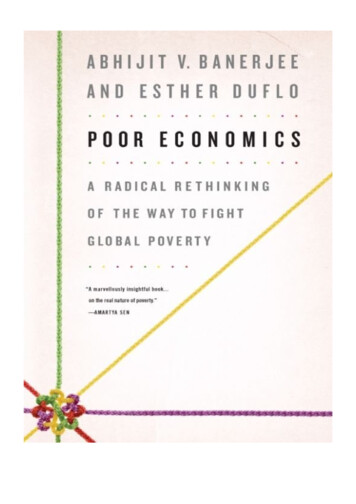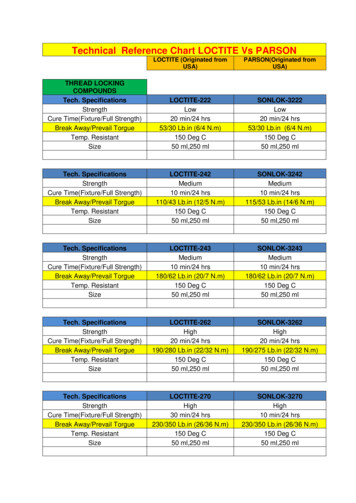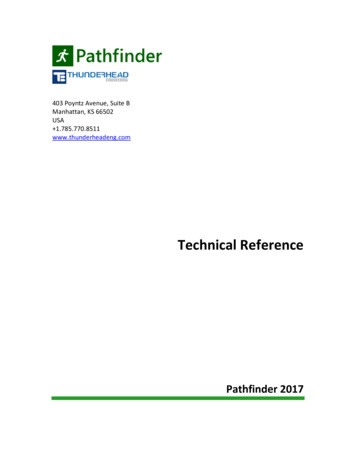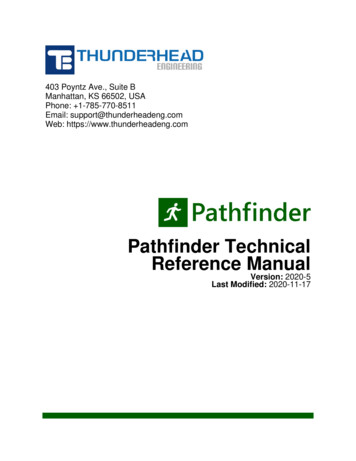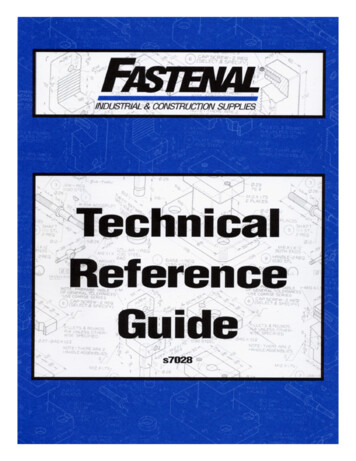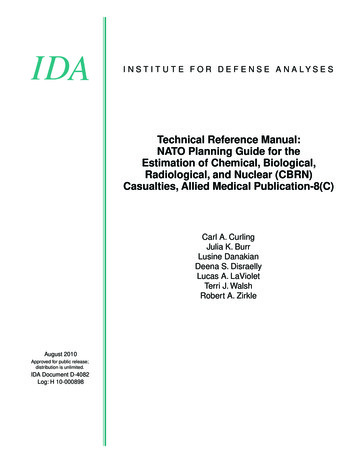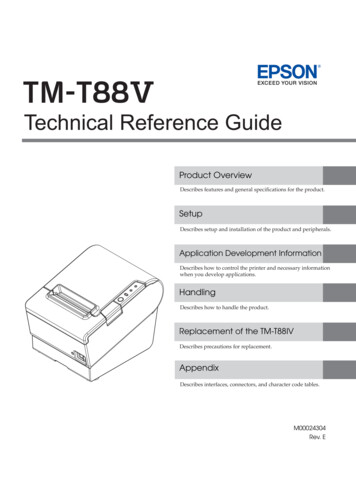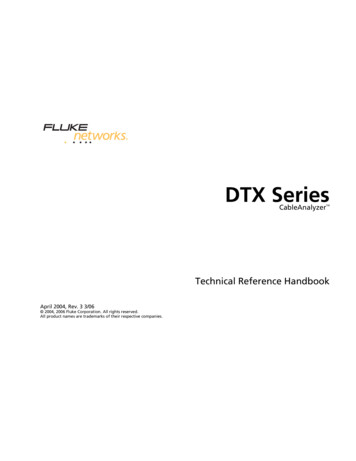
Transcription
DTX SeriesCableAnalyzerTMTechnical Reference HandbookApril 2004, Rev. 3 3/06 2004, 2006 Fluke Corporation. All rights reserved.All product names are trademarks of their respective companies.
LIMITED WARRANTY AND LIMITATION OF LIABILITYEach Fluke Networks product is warranted to be free from defects in material and workmanship under normal use and service. The warrantyperiod for the mainframe is one year and begins on the date of purchase. Parts, accessories, product repairs and services are warranted for90 days, unless otherwise stated. Ni-Cad, Ni-MH and Li-Ion batteries, cables or other peripherals are all considered parts or accessories. Thewarranty extends only to the original buyer or end user customer of a Fluke Networks authorized reseller, and does not apply to any product which, in Fluke Networks’ opinion, has been misused, abused, altered, neglected, contaminated, or damaged by accident or abnormalconditions of operation or handling. Fluke Networks warrants that software will operate substantially in accordance with its functionalspecifications for 90 days and that it has been properly recorded on non-defective media. Fluke Networks does not warrant that softwarewill be error free or operate without interruption.Fluke Networks authorized resellers shall extend this warranty on new and unused products to end-user customers only but have no authority to extend a greater or different warranty on behalf of Fluke Networks. Warranty support is available only if product is purchasedthrough a Fluke Networks authorized sales outlet or Buyer has paid the applicable international price. Fluke Networks reserves the right toinvoice Buyer for importation costs of repair/replacement parts when product purchased in one country is submitted for repair in anothercountry.Fluke Networks' warranty obligation is limited, at Fluke Networks' option, to refund of the purchase price, free of charge repair, or replacement of a defective product which is returned to a Fluke Networks authorized service center within the warranty period.To obtain warranty service, contact your nearest Fluke Networks authorized service center to obtain return authorization information, thensend the product to that service center, with a description of the difficulty, postage and insurance prepaid (FOB Destination). Fluke Networks assumes no risk for damage in transit. Following warranty repair, the product will be returned to Buyer, transportation prepaid (FOBDestination). If Fluke Networks determines that failure was caused by neglect, misuse, contamination, alteration, accident or abnormalcondition of operation or handling, or normal wear and tear of mechanical components, Fluke Networks will provide an estimate of repaircosts and obtain authorization before commencing the work. Following repair, the product will be returned to the Buyer transportationprepaid and the Buyer will be billed for the repair and return transportation charges (FOB Shipping Point).THIS WARRANTY IS BUYER'S SOLE AND EXCLUSIVE REMEDY AND IS IN LIEU OF ALL OTHER WARRANTIES, EXPRESS OR IMPLIED, INCLUDINGBUT NOT LIMITED TO ANY IMPLIED WARRANTY OF MERCHANTABILITY OR FITNESS FOR A PARTICULAR PURPOSE. FLUKE NETWORKS SHALLNOT BE LIABLE FOR ANY SPECIAL, INDIRECT, INCIDENTAL OR CONSEQUENTIAL DAMAGES OR LOSSES, INCLUDING LOSS OF DATA, ARISINGFROM ANY CAUSE OR THEORY.Since some countries or states do not allow limitation of the term of an implied warranty, or exclusion or limitation of incidental or consequential damages, the limitations and exclusions of this warranty may not apply to every buyer. If any provision of this Warranty is heldinvalid or unenforceable by a court or other decision-maker of competent jurisdiction, such holding will not affect the validity or enforceability of any other provision.4/04Fluke NetworksPO Box 777Everett, WA 98206-0777USA
Table of ContentsChapter1TitlePageGetting Acquainted . 1-1Overview of Features.Registration .Contacting Fluke Networks .Additional Resources for Cable Testing Information.Unpacking .DTX-1800 .DTX-1200 .DTX-LT .DTX-MFM2 Multimode Fiber Modules (optional) .DTX-GFM2 Multimode Fiber Modules (optional) .DTX-SFM2 Singlemode Fiber Modules (optional).Safety Information.Basic Features .Physical Features .Changing the Language .Powering the 1-141-14
DTX Series CableAnalyzerTechnical Reference HandbookAbout Link Interface Adapters and Modules .Verifying Operation.Checking the Hardware and Software Versions .The Main Autotest Screen.Setting User Preferences .Changing the Date, Time, and Date/Time Formats.Changing the Length Units .Changing the Numeric Format .Adjusting the Display Contrast .Setting the Power Down Timer .Setting the Backlight Timer .Enabling or Disabling the Beeper .Overview of Memory Features .Inserting and Removing the Memory Card .Formatting the Memory Card (DTX-1800 and DTX-1200) or Internal Memory.Creating Folders.Setting the Storage Location (DTX-1800 and DTX-1200) .Options for Entering Cable IDs .Using the Talk Mode .About LinkWare and LinkWare Stats Software 1-261-261-261-271-281-281-301-30Tutorials on Setup and Test Procedures . 2-1Preparing to Save Tests .Step 1: Checking the Memory Space Available .Step 2: Entering Job Information.Step 3: Setting the Storage Location (DTX-1800 and DTX-1200) .Step 4: Setting Up a Job Folder.Step 5: Selecting a Cable ID Source.ii2-12-12-22-42-42-5
Contents (continued)Certifying Twisted Pair Cabling.Required Equipment .Step 1: Checking the Battery Status and Verifying Operation with TwistedPair Adapters .Step 2: Selecting a Test Limit, Cable Type, and Outlet Configuration .Step 3: Running the Autotest .Step 4: Viewing the Autotest Results.Step 5: Saving the Results .Certifying Fiber Cabling.Required Equipment .Step 1: Installing the Fiber Modules.Step 2: Checking the Battery Status and Verifying Operation with FiberModules .Step 3: Selecting a Fiber Type and Test Limit .Step 4: Configuring the Fiber Test .Step 5: Setting the Reference .Step 6: Running the Test.Step 7: Viewing the Results .Step 8: Saving the Results .Using the Auto Increment and Sequential Cable ID Features .Using the Auto Increment Feature.Creating a List of Sequential IDs .About ANSI/TIA/EIA-606-A Cable 162-162-182-192-192-202-202-212-24Certifying Twisted Pair Cabling . 3-1Setting the Reference . 3-1Testing Twisted Pair Patch Cords . 3-2Twisted Pair Test Settings. 3-3iii
DTX Series CableAnalyzerTechnical Reference HandbookAutotest on Twisted Pair Cabling .Twisted Pair Autotest Results .Automatic Diagnostics.PASS*/FAIL* Results .Wire Map .Resistance.Characteristic Impedance .Length .Propagation Delay and Delay Skew.Insertion Loss .NEXT (Near-End Crosstalk) .ACR (Attenuation to Crosstalk Ratio) .Return Loss.PSNEXT (Power Sum Near End Crosstalk) Test .PSACR (Power Sum Attenuation to Crosstalk Ratio) Test.ELFEXT (Equal Level Far-End Crosstalk) Test .PSELFEXT Test .Running Single Tests .Monitoring Impulse Noise.Using the Tone Generator 243-263-263-263-293-293-313-34Certifying Coaxial Cabling . 4-1Setting the Reference.Coaxial Test Settings.Autotest on Coaxial Cabling .Coaxial Autotest Results.HDTDR Analyzer .Resistance.iv4-14-34-54-94-104-10
Contents (continued)Impedance .Length.Propagation Delay .Insertion Loss .Running Single Tests.5Diagnosing Copper Cabling Faults . 5-1Using the Automatic Diagnostics .Avoiding Tester-Induced Failures.Common Causes of Copper Cabling Failures .The HDTDX Analyzer .Running the HDTDX Analyzer .Recognizing Faults on HDTDX Plots.The HDTDR Analyzer .Running the HDTDR Analyzer .Recognizing Faults on HDTDR Plots -12Certifying Fiber Optic Cabling. 6-1Overview of Features.Safety Information.Installing and Removing Fiber Modules .Installing the Connector Adapter .Verifying Operation.Essentials for Reliable Fiber Test Results.Cleaning Connectors and Adapters.About Setting the Reference.Selecting Reference Test Cords.Testing Your Reference Test Cords .v6-16-26-46-66-86-86-86-106-116-11
DTX Series CableAnalyzerTechnical Reference HandbookUsing Mandrels for Testing Multimode Fiber .Fiber Test Settings .About Method B Connections .Autotest in Smart Remote Mode.Setting the Reference for Smart Remote Mode .Running the Autotest in Smart Remote Mode .Smart Remote Mode Autotest Results.Autotest in Loopback Mode .Setting the Reference in Loopback Mode.Running the Autotest in Loopback Mode.Loopback Mode Autotest Results .Autotest in Far End Source Mode.Setting the Reference in Far End Source Mode .Running the Autotest in Far End Source Mode .Far End Source Mode Autotest Results.Bi-Directional Testing .
LIMITED WARRANTY AND LIMITATION OF LIABILITY Each Fluke Networks product is warranted to be free from defects