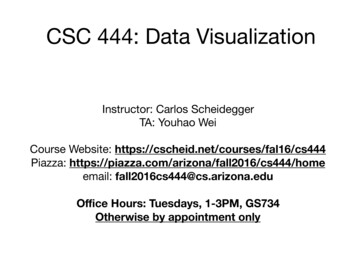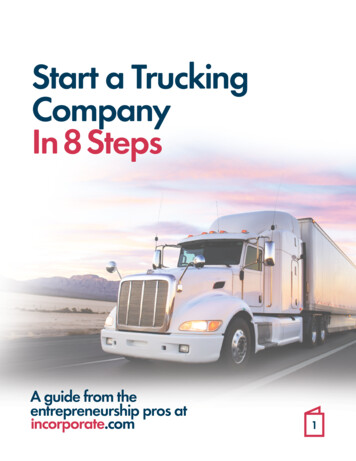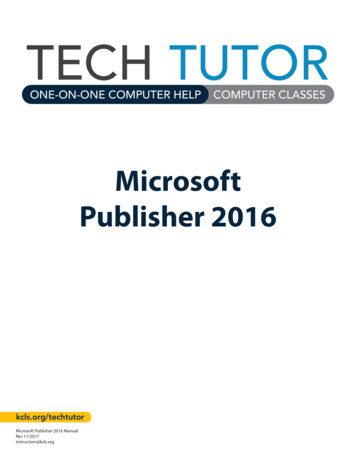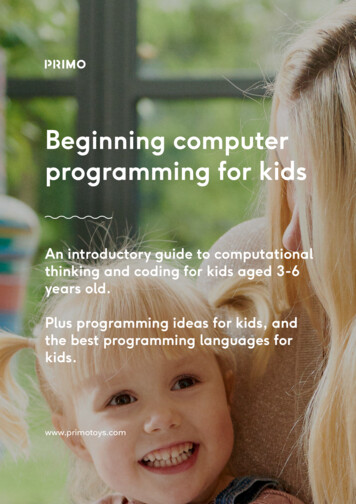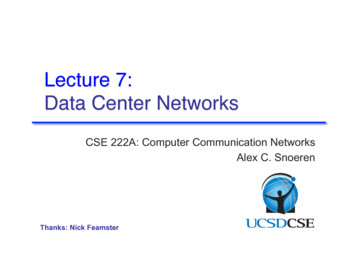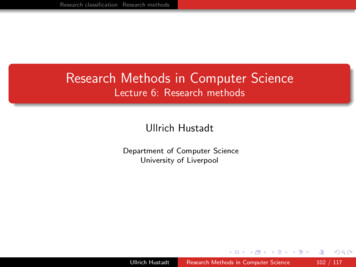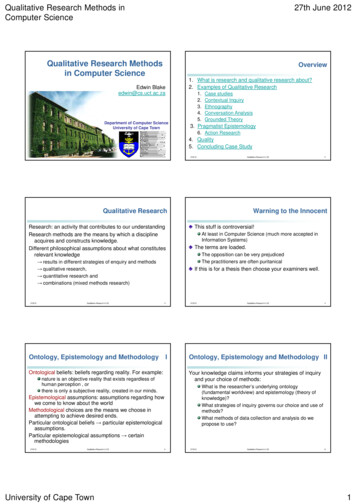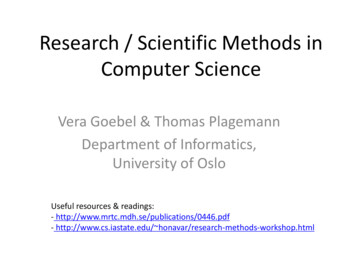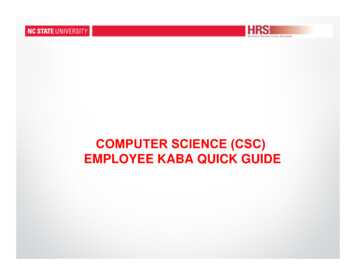
Transcription
COMPUTER SCIENCE (CSC)EMPLOYEE KABA QUICK GUIDE
HOW DO I ACCESS THE SYSTEM The Kaba web clock is – Accessible from the MYPACK Portal throughEmployee Self Service. (Navigation: TimeReporting- Report Time- Punch Clock)– Employees with a valid NCSU ID # can login to theweb clock to punch In/Out.– Employees can access with a computer, laptop, orpersonal IP (smart phone/tablet) device with accessto the internet.
Employee Responsibilities HERE IS THE BIGGEST CHANGE!: Punch In/Out (Clock In/Out) on the Kaba Web clock each time you start or end work.NOTE: you must also punch in and out for lunch and breaks. Follow the onscreen instructions to punch In/Out If you have multiple jobs on campus, make sure you select thecorrect job at punch in
IMPORTANT POINTS Your Punch (Clock In/Out) is your WORD that you areworking—just like your signature on the papertimesheet—this is your certification. To work on a holiday, you must have prior approval To work over 40 hours in a week, you must haveprior approval You will be required to also submit a papertimesheet. The following slides show the screen shots of punching inand out and viewing your time entered:
Kaba Web Clock: Punch In (Clock In/Out)Enter your 9 digitemployee ID#then click OK
Kaba Web Clock: Punch in (Clock In/Out)Employee NameClick on the “Job Clock In”link at the beginning ofyour work day or returningafter a break.
Kaba Web ClockIf you have multiple jobs,select the appropriateclock (job) location fromthe drop down list.
Kaba Web ClockSuccessful clockpunch (clock in)Welcome Employee
Kaba Web Clock: Punch Out (Clock Out)Employee NameClick on the “Job Clock Out”link for breaks or the end ofyour work day.
Kaba Web ClockSuccessful clockpunch (clock out)Employee
Kaba Web Clock: To View Your Time RecordEmployee NameTo view historical punch dataclick on “Time Record View”.
Kaba Web ClockSelect the date you want to viewand click the “View Time” link.
Kaba Web ClockPunch (clock in/out) time activityfor a specific date. When youfinish view click “Done”.
WHAT TO DO IF I HAVE AN ERRORPlease contactCamille CoxorWei-Ling ChouLocated in EB2, Room 3320
VIEW AND OR PRINT A COPY OF ATIMESHEETTo view and/or print a copy of their timesheet : Navigating to EmployeeSelf Service in the MYPACK Portal.Navigation Path:Main Menu- Employee Self Service- Time Reporting- View Time- Display/Print Time Sheet
Employee Self Service TimesheetWhen the Display/Print Time Sheetpanel opens (below) the user canclick on the high-lighted search iconthen select the specific paycheckdate the user wants to view or print.After the date is select then click“Generate Time Sheet” to viewand/or print. DON’T FORGET TOCLICK THE BOX “INCLUDEPROJECT DETAILS”
The Kaba web clock is – Accessible from the MYPACK Portal through Employee Self Service. (Navigation: Time Reporting- Report Time- Punch Clock) – Employees with a valid NCSU ID # can login to the web clock to punch In/Out. – Employees can access with a computer, laptop, or perso