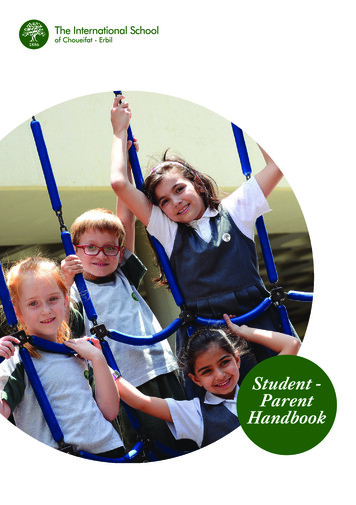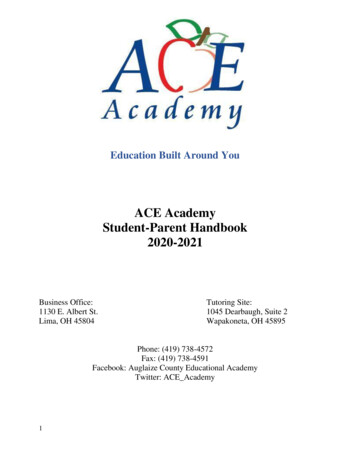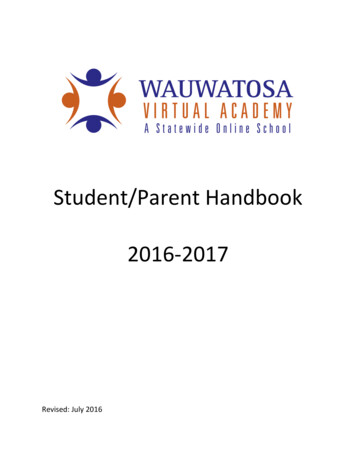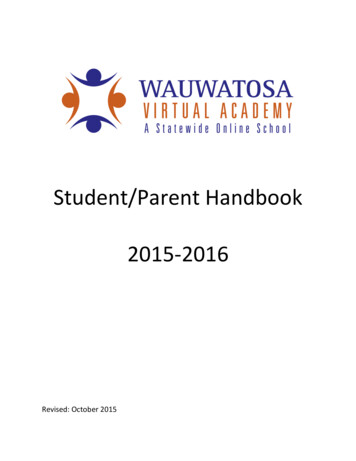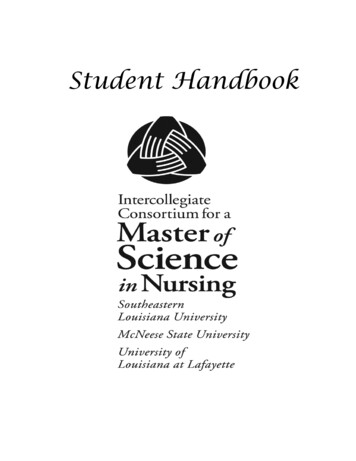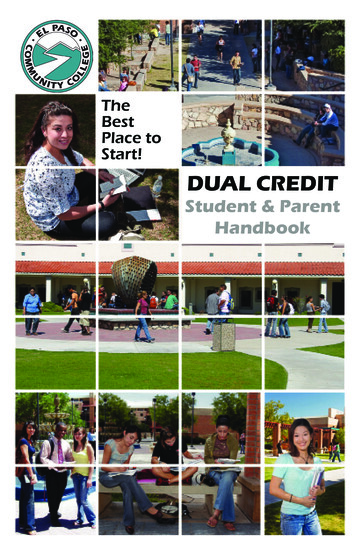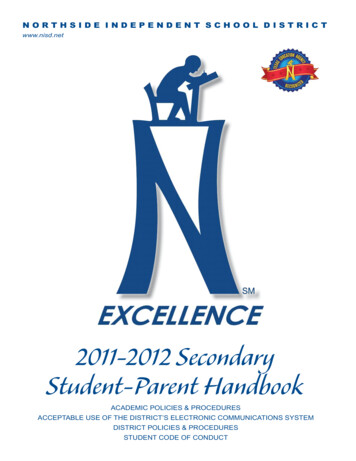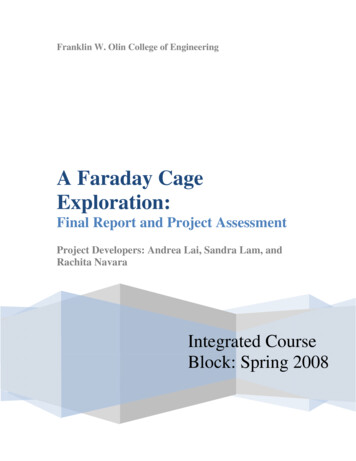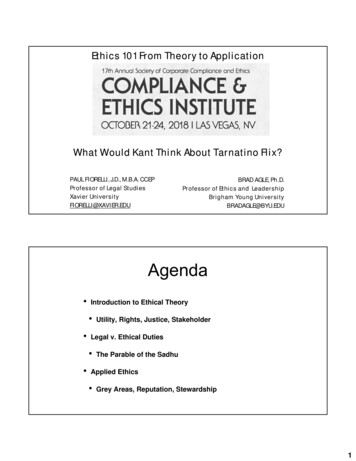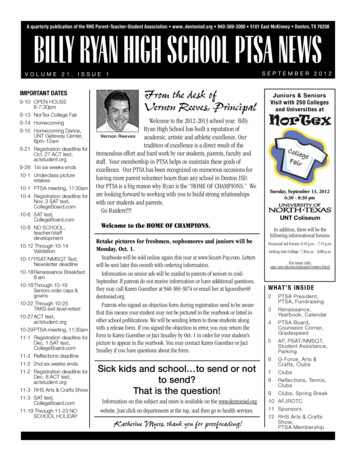Transcription
1:1 STUDEN T/ PAREN T L APTOPH AN DBOOK
TABLE OF CONTENTS03Why 21st Century Learning and 1:1 Laptops?04Features of the 1:1 Program06Parent/Guardian Responsibilities06Parent Orientation Video08Laptop Rules and Guidelines11Technology Support and Troubleshooting12Optional Insurance13Laptop Damage/Theft/Loss14Behavior and Discipline Related to Student Laptop Use
WHY 21ST CENTURY LEARNINGAND 1:1 LAPTOPS?We are excit ed t o offer your st udent t he opport unit y t o use a Park Hill School Dist rict issued lapt op bot h in class and athom e t o enhance t heir academ ic experience. This handbook highlight s key inform at ion about our program and t heresponsibilit ies of bot h st udent s and parent s/ guardians.Wh y 21st Cen t u r y Lear n in g?Park Hill?s expect at ion is t hat each st udent will have his or herlapt op wit h t hem for use in all of t heir classes and for cont inueduse at hom e. When provided wit h t his t ool and guided byclassroom curriculum , st udent s gain skills essent ial t o learning int he 21st cent ury. St udent s have ext ended opport unit ies t ocollaborat e, creat e, conduct research, problem solve, and developa variet y of digit al skills. The one-t o-one program providesst udent s wit h experiences and resources t hat would notot herwise be available in t he classroom .21ST CENTURYLEARNINGSKILLSPark Hill uses the InternationalSociety for Technology inEducations (ISTE) Standards toguide learning and highlightessential 21st century skills.ENGAGEMENTTECHNOLOGY SKILLSACADEMIC SUCCESSDigital content resources and toolsenhance experiences to create anengaging and meaningful learningenvironment.Students learn key technology skillsincluding the ability to navigate thedigital landscape and produce digitalworks.Technology tools are used to supportcurricular objectives and academicsuccess, providing students andteachers with resources to improveunderstanding and efficiency.
Park Hill School Dist rictselect s st udent lapt opsand soft ware t o provideaccess t o rich, digit allearning experiences forst udent s t hat will preparet hem for t heir fut ure.5TH GRADELenovo Yoga 11E6TH - 12THGRADESLenovo Yoga 260FEATURES OF PARK HILL SCHOOLDISTRICT 1:1 PROGRAMDigit al Resou r ceDescr ipt ion / Det ailsAdobe Creative CloudAcrobat, Illustrator, InDesign, Photoshop, Presenter and Premier ElementsAdobe ReaderAccess PDF filesApplication PortalProvides automatic single sign-on access for frequently used web resourcesAtomic LearningTechnology training tutorialsAudacityAudio editor and recorderGoogle AppsCommunication, collaboration and productivity toolsGoogle ChromeOne of three web browser optionsGoogle EarthUsed to travel anywhere on Earth to view satellite imagery, maps, terrain, 3D buildingsInfinite CampusStudent Information System used for accessing grades and other informationInternet ExplorerOne of three web browser optionsKalturaSecure video hosting platform for teacher and student contentMicrosoft EdgeOne of three web browser optionsMicrosoft MathematicsGraphic calculator that plots in 2D and 3D and offers step-by-step equation solvingMicrosoft Office 2016Access, Excel, OneNote, Outlook, PowerPoint, Publisher, Skype, Sway, Visio, and WordPhotosUsed to organize, edit and share photos
FEATURES OF PARK HILL SCHOOLDISTRICT 1:1 PROGRAMDigit al Resou r ceDescr ipt ion / Det ailsOffice 365Provides access to OneNote for digital note-taking as well as other toolsOneDriveCloud-based storage and collaboration toolOutlook Web AccessE-mail access for communication with teachers and studentsOverDriveProvides access to a digital library of eBooks and audiobooksPearsonUsed for accessing Pearson resources such as Digits and Envision MathRemote AccessUsed to access Park Hill applications and resources remotelySafari MontageProvides access to a variety of educational video resourcesSchoologyLearning Management System for accessing course contentScratchGraphical programming language for creating interactive stories, games, andSketchUp3D modeling softwareSMART Math ToolsCreate, explore, evaluate and solve math concepts with these toolsSMART NotebookProvides the tools to create and access engaging, interactive learning experiencesSMART ResponseInteractive software allowing teachers to monitor students?comprehension ofSystem CenterSoftware used to protect against viruses, malware and other security threatsWindow Media PlayerUsed for playing music and videoThe soft ware andweb-based resources list edhere can be accessed by t hest udent at t he t eacher 'sdirect ion, and used t oenhance learning in t heclassroom as well asassist ing in hom ework andot her project s.
PARENT/GUARDIAN RESPONSIBILITIESParent/Guardian RequirementsSecon dar y Par en t Or ien t at ion Video1. Sign and return the Acceptable Use Policy and OptionalInsurance form.2. View the Parent Orientation Video (on the left) for theappropriate student grade level.Financial ResponsibilityThe parent/guardian is responsible for the cost of repair orreplacement if laptop is damaged, not returned, lost, or stolen.The district is providing parents/guardians the opportunity topurchase optional insurance. The details of this agreement can befound in the Optional Insurance portion of this document on page12. This agreement will limit out-of-pocket cost to repair or replacedamaged laptops.Elem en t ar y Par en t Or ien t at ion VideoM onitoring Student Use Off CampusThe parent/guardian is responsible for monitoring student use of thelaptop while away from school. While at school, teachers willaddress positive digital citizenship behaviors. Parents can reinforcethese behaviors by participating with their student's use of thelaptop.We recommend parents/guardians develop a laptop care plan thataddresses the following:-Use of laptop in common areasA safe storage location for chargingGuidelines for web activityShare of student passwords with parents onlyConversation about student's digital workM or e Resou r ces on t h e Depar t m en t ofIn st r u ct ion al Tech n ology Webpage!
SUPPORTINGONLINE SAFETYThe Int ernet is a crit ical resource for st udent learning. Park Hill School Dist rict has enabled a robust Barracudaint ernet filt er on all lapt ops t o help prot ect st udent s from harm ful or inappropriat e m at erial. This filt er works bot hat school and away from school t o help ensure our st udent s have safe int ernet access no m at t er where t hey are.However, int ernet filt ers are not perfect so it is im port ant t hat parent s/ guardians do t heir part t o m onit or and helpprot ect t heir st udent (s) when accessing t he int ernet . St udent s should not ify a t eacher or school official im m ediat elyif t hey com e across inform at ion, im ages, or m essages t hat are inappropriat e, dangerous, t hreat ening, or m ake t hemfeel uncom fort able.General Blocked Content:- Sites that include material deemedextremely offensive, obscene, adultcontent, hateful, pornographic, tastelessor violent.- Web-based messaging and chats whichare not monitored by the school district.- Sites that may promote hacking,phishing, spam, viruses, spyware or anyother malicious or suspicious content.- Non-educational game playing andgame media.- Sites promoting criminal activity,gambling, illegal drugs and illegalsoftware.
GENERAL LAPTOP GUIDELINES-All laptop use must follow expectations as outlinedin the Acceptable Use Policy (AUP).Students will use appropriate language in all digitalproducts and communities.Students will follow internet use guidelines asoutlined in Board Policy EHB and Regulation EHB-R.Students will not use screensavers, backgroundsand/or pictures with offensive language and/ormaterials.-Students will not be permitted to install software.Students will not loan their laptop or charging cordsto other individuals.Students will follow all directions given by theteacher regarding laptop use.Student laptops are labeled in a manner specific todistrict defined procedures. Un der n ocir cu m st an ces ar e st u den t s t o m odif y, r em oveor dest r oy t h ese labels or et ch in gs.GENERAL SECURITY GUIDELINES-Students will keep all login information and passwords private, unless shared with a parent/guardian.Students will not develop or use programs to harass others, hack, bring in viruses or change otherindividual?s files.Students will not provide personal information to anyone online without the permission of ateacher/parent/guardian.Students who identify or know about a security problem are expected to convey the details to theirteacher without discussing it with other students.
GENERAL LAPTOP CARE----Students will keep their laptop in the protective caseprovided by the Park Hill School District when not in useoutside of the classroom.Students will transport the laptop in a securely closedprotective case at all times.Students will not leave the laptop unattended in a vehicle.Students will never eat or drink over or near the laptop.Students will protect the laptop from extreme heat or cold,food and drinks, small children and pets.Students will keep the laptop and protective case clean.Students will not deface the laptop in any way. This includes,but is not limited to, marking, painting, or drawing on anysurface. School approved and distributed stickers arepermitted.laptops can be cleaned when the laptop is powered off witha soft cloth dampened with water or electronic cleaningspray. Do not spray anything directly onto the laptop.Students will not tamper with the hardware or software,disassemble any part of the laptop or attempt any repairs.Students will not pile items on top of their laptop.
LAPTOP USE AT SCHOOLDu r in g sch ool h ou r s, st u den t s m u st h aveper m ission of a t each er bef or e accessin g an y oft h e f ollow in g:-Car e of Lapt ops at Sch ool:Streaming music or videosMoviesGamesSocial mediaPrinting-Never leave the laptop flat on the bottom ofthe locker.Never pile things on top of the laptop.Never leave the locker set to open withoutentering the entire combination.Ensure the laptop lid is closed when carrying ornot in use.LAPTOP USE AWAY FROM SCHOOLWith parent/guardian permission, students may:-Listen to musicWatch moviesPlay games (No downloading)Access social mediaCare of laptop away from school:-Charge the laptop fully each nightUse the laptop in a common area of the houseStore the laptop on a desk or table, never on the floorStudents traveling on aschool bus for a districtrelated activity may utilizetheir laptop if permitted bysupervising adult
TECHNOLOGY SUPPORT ANDAT HOME INTERNETTROUBLESHOOTING SERVICEPROVIDERS*Tech n icalSu ppor t1. Always begin by troubleshooting on yourown by restarting your laptop.2. Visit with classmates and/or teachers tosee if they can help resolve the issue3. If the issue with your laptop is impactingyour learning, secondary students mayvisit a support specialist in their school'stechnology office. Elementary studentsshould bring the laptop to their teacher.4. If the issue is not impacting learning, visith t t p:/ / h elpdesk .par k h ill.k 12.m o.u s andenter information regarding your laptop,and a support specialist will contact you.5. If your laptop requires repair, talk to yourteacher about checking out a loanerlaptop from your school's media center.AT&T 30/ m on t h300GB/ m on t hdat a lim it6 M bpsdow n loadspeedGoogleFiber 50/ m on t hn o dat a lim it100 M bpsdow n loadspeedTim eWar n er 29.99/ m on t hn o dat a lim it50 M bpsdow n loadCONNECTINGOFF CAMPUS1.2.3.4.Click the Wi-Fi icon in the lowerright corner of your screen (onthe status bar). It may bebetween the battery and soundicons.Select the Wi-Fi network nameyou would like to connect to.Check "Connect Automatically"and click Connect.If the Wi-Fi network is passwordprotected, enter the passwordwhen prompted.* Not all providers offer service to the entire Park Hill School District area.Prices may change at any time.Wir eless In t er n et Su ppor tPUBLIC INTERNET ACCESS-Caribou CoffeeKansas City Public LibraryMcDonaldsPanera breadParkville CoffeehouseStaplesBarnes and NobleHy-VeeStarbucksTargetMid-Continent Public LibrariesINTERNET ASSISTANCESome providers offer lower-costinternet service to low incomefamilies. Details and eligibilityrequirements are at the links below.GoogleFiberAT&T 15/ m on t h / 25 M bpsn o dat a lim itf iber .google.com / br oadban d 10/ m on t h / 10 M bpsdat a lim it s applyat t .com / accessA limited number of free wireless hot-spots are available for families who areunable to provide internet service for their student(s) at home. Please contactthe Department of Technology for more information.
INSURANCE COSTS &BENEFITSOpt ion alAn n u alIn su r an ce 50 premium for full year coverage 25 for free and reduced programShould you decline purchase of the optional insurance, you will be responsiblefor the total cost of the repair or replacement of the laptop in the event thatdamage occurs.Len ovo Yoga 260 - 6t h -12t h Gr adesFu ll Replacem en t Cost : 714Com m on Repair / Par t sRepair / Replacem en tparticipants 50 damage deductible per incidentClaim s an d 150 deductible for lost/stolen laptop*Dedu ct ibles* An official police report must be madeCharger/power adapterIt em s NotCover ed byIn su r an ceDAMAGE COSTS WITHOUT INSURANCECover and Base 187Keyboard 194Track Pad Button Board 127Touch Display Screen 472Battery Replacement 139System Board 592Len ovo Yoga 11E - 5t h Gr adeFu ll Replacem en t Cost : 663Digital pen/stylusProtective sleeve or case, if applicableDamage as a result of any dishonest,fraudulent, malicious or criminal acts,or any use not in accordance withdistrict policies and proceduresCom m on Repair / Par t sRepair / Replacem en tCover and Base 181Keyboard 156Additional loss due to failure to protectlaptop from further harm after damageoccursTrack Pad Button Board 119Touch Display Screen 400Disappearance of laptop not reportedto law enforcementBattery Replacement 139System Board 592All prices subject to change.
LAPTOP DAMAGE/THEFT/LOSSDam aged Lapt ops--For damages, there will be a 50 deductible perincident for parents/guardians who accepted optionalinsurance. The full repair cost will be assessed forthose who denied the optional insurance coverage.Incidents that occur at school involving multipleparties will be investigated by building administration.Lost or St olen Lapt ops-Loan er Lapt ops--Temporary replacements, referred to as?loaners?, are available through the librarymedia center at each school.Students are allowed to take loaner laptopshome and are responsible for the care of theloaner during the time it has been issued tothem.The same rules and regulations apply to theloaner.For damaged, lost or stolen laptops, the loanermust be used until a claim is processed and paidor other payment arrangements have beenmade with the Department of Technology.--In the event a laptop is lost or stolen, thestudent or parent/ guardian must report it tothe school immediately. A police report mustbe filed and a copy of the report must beprovided to the school by the student orparent/ guardian within five school days.Lost or stolen laptops will be subject to a 150deductible per incident for parents/guardians whoaccepted the optional insurance coverage. The fullreplacement cost will be assessed for those whodenied the optional insurance coverage.If there is not clear evidence of theft, or theequipment has been lost due to student negligence,the student and parent will be responsible for the fullcost of replacement.
BEHAVIOR AND DISCIPLINEAll rules relating to discipline are established by the Park Hill School District board policies and regulations and can be foundin the Parent/Student Handbook at http://www.parkhill.k12.mo.us/parent resources/parent-student handbook.Policies and regulations are based on the authority granted to the Park Hill School District under Missouri Statutes andother applicable laws. Violations of these discipline rules may also constitute violations of law and create legal liability forstudents and/or parents/guardians. Board policy, student discipline and guidelines for consequences of policy are providedin the discipline section of the aforementioned Parent/Student Handbook.Tech -r elat ed Beh avior Violat ion sEqu ivalen t ?Tr adit ion al? Violat ion sInappropriate use of email, instant messaging,internet surfing or computer gamesPassing notes, looking at magazines, games(off-task behavior)Missing caseNo binder/missing suppliesCutting and pasting without citing g, harassmentDamaging, defacing, or endangering laptop oraccessoriesVandalism or damage to school propertydamageUsing profanity, cursing or inappropriatelanguage in digital spaceUsing profanity, cursing or inappropriatelanguage in a physical spaceAccessing pornographic material or otherinappropriate content online.Bringing pornographic or other inappropriatecontent to school in print formUsing accounts or resources that are notauthorized for the studentTaking or receiving property of the schooldistrict or others without authorizationHere are examples of tech-relatedbehavior violations and equivalent?traditional? classroom violations.Enforcement of these guidelines andprocedures are the responsibility ofbuilding administration based on thestudent handbook. Student laptopsremain property of the Park Hill SchoolDistrict and can be confiscated andsearched without prior notice to thestudent, parent or guardian.
BEHAVIOR AND DISCIPLINEThese behaviors are unique to the digital environmentwithout a ?traditional? behavioral equivalent. If you areunsure if a specific behavior constitutes a violation,please consult the Acceptable Use Policy, Park HillParent/Student Handbook, and/or Board Policy EHB andEHB-R.Tech n ology Specif ic Violat ion sChronic, tech-related behavior violations (see previous page)Making use of the electronic resources in a manner that serves to disruptthe use of the network by othersUnauthorized downloading or installing softwareAttempts to defeat or bypass the district?s Internet filterModification to district browser settings or any other techniques, designedto avoid being blocked from inappropriate content or to conceal InternetactivityAccessing or using files dangerous to the integrity of the networkUse of an electronic laptop to record, create, publish or display confidentialor inappropriate materialsUse of district provided resources to email, instant message, videoconference, digitally publish, or communicate electronically for purposesunrelated to school and/or communications that include inappropriatecontent
PARK HILL SCHOOL DISTRICT7703 NW BARRY ROADKANSAS CITY, MO 64153(816) 359-4000WWW.PARKHILL.K12.MO.US
The Internet is a critical resource for student learning. Park Hill School District has enabled a robust Barracuda internet filter on all laptops to help protect students from harmful or inappropriate material. This filter works both at school and away from school to help ensure our students have safe