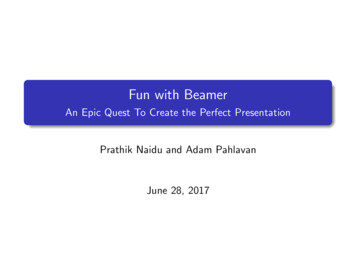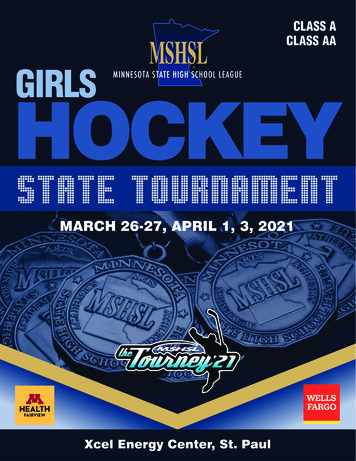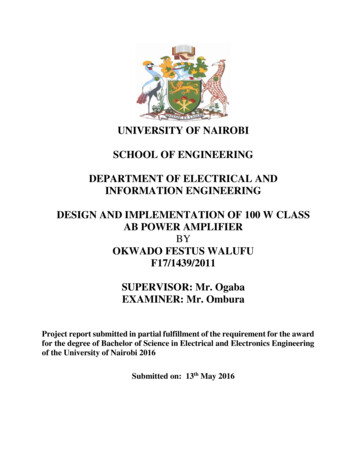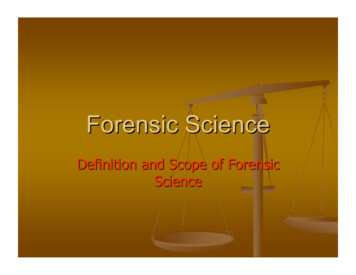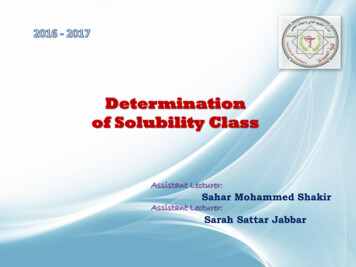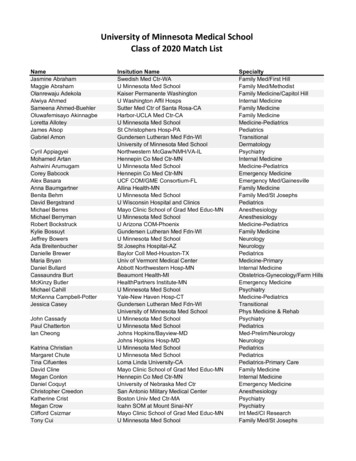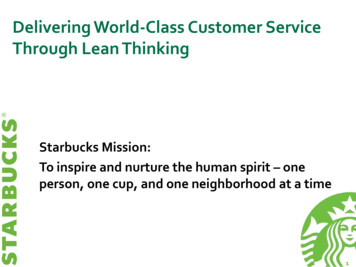Transcription
The beamer classUser Guide for version 3.63.\begin{frame}\frametitle{There Is No Largest Prime Number}\framesubtitle{The proof uses \textit{reductio ad absurdum}.}\begin{theorem}There is no largest prime \item 1- alert@1 Suppose p were the largest prime number.\item 2- Let q be the product of the first p numbers.\item 3- Then q 1 is not divisible by any of them.\item 1- Thus q 1 is also prime and greater than p ltsThere Is No Largest Prime NumberThe proof uses reductio ad absurdum.There Is No Largest Prime NumberThe proof uses reductio ad absurdum.TheoremTheoremThere is no largest prime number.There is no largest prime number.Proof.1Suppose p were the largest prime number.2Let q be the product of the first p numbers.3Then q 1 is not divisible by any of them.4Thus q 1 is also prime and greater than p.Proof.1 Suppose p were the largest prime number.12Let q be the product of the first p numbers.3Then q 1 is not divisible by any of them.4Thus q 1 is also prime and greater than p.
Für alle, die die Schönheit von Wissenschaft anderen zeigen wollen.Copyright 2003–2007 by Till TantauCopyright 2010,2011 by Joseph Wright and Vedran MiletićCopyright 2016,2017 by Joseph WrightPermission is granted to copy, distribute and/or modify the documentation under the terms of the gnu FreeDocumentation License, Version 1.3 or any later version published by the Free Software Foundation; with noInvariant Sections, no Front-Cover Texts, and no Back-Cover Texts. A copy of the license is included in thesection entitled gnu Free Documentation License.Permission is granted to copy, distribute and/or modify the code of the package under the terms of the gnuGeneral Public License, Version 2 or any later version published by the Free Software Foundation. A copy ofthe license is included in the section entitled gnu General Public License.Permission is also granted to distribute and/or modify both the documentation and the code under the conditionsof the LaTeX Project Public License, either version 1.3c of this license or (at your option) any later version. Acopy of the license is included in the section entitled LATEX Project Public License.2
The beamer classhttps://github.com/josephwright/beamerUser Guide for version 3.63.Till Tantau, Joseph Wright, Vedran MiletićMay 26, 2021Contents1 Introduction1.1 Main Features . . . . . . . . . .1.2 History . . . . . . . . . . . . .1.3 Acknowledgments . . . . . . . .1.4 How to Read this User’s Guide1.5 Getting Help . . . . . . . . . .I.Getting Started999101012132 Installation2.1 Versions and Dependencies . . . . . . . . . . .2.2 Installation of Pre-bundled Packages . . . . . .2.2.1 TEX Live and MacTEX . . . . . . . . . .2.2.2 MiKTEX and proTEXt . . . . . . . . . .2.2.3 Debian and Ubuntu . . . . . . . . . . .2.2.4 Fedora . . . . . . . . . . . . . . . . . . .2.3 Installation in a texmf Tree . . . . . . . . . . .2.4 Updating the Installation . . . . . . . . . . . .2.5 Testing the Installation . . . . . . . . . . . . .2.6 Compatibility with Other Packages and Classes.14141414141414151515163 Tutorial: Euclid’s Presentation3.1 Problem Statement . . . . . . . . . . . . . . . . . . .3.2 Solution Template . . . . . . . . . . . . . . . . . . .3.3 Title Material . . . . . . . . . . . . . . . . . . . . . .3.4 The Title Page Frame . . . . . . . . . . . . . . . . .3.5 Creating the Presentation PDF File . . . . . . . . .3.6 The Table of Contents . . . . . . . . . . . . . . . . .3.7 Sections and Subsections . . . . . . . . . . . . . . . .3.8 Creating a Simple Frame . . . . . . . . . . . . . . . .3.9 Creating Simple Overlays . . . . . . . . . . . . . . .3.10 Using Overlay Specifications . . . . . . . . . . . . . .3.11 Structuring a Frame . . . . . . . . . . . . . . . . . .3.12 Adding References . . . . . . . . . . . . . . . . . . .3.13 Verbatim Text . . . . . . . . . . . . . . . . . . . . .3.14 Changing the Way Things Look I: Theming . . . . .3.15 Changing the Way Things Look II: Colors and Fonts.212121212222222223232425262628283.
4 Workflow For Creating a Beamer Presentation4.1 Step One: Setup the Files . . . . . . . . . . . . .4.2 Step Two: Structure Your Presentation . . . . .4.3 Step Three: Creating a PDF or PostScript File .4.3.1 Creating PDF . . . . . . . . . . . . . . . .4.3.2 Creating PostScript . . . . . . . . . . . .4.3.3 Ways of Improving Compilation Speed . .4.4 Step Four: Create Frames . . . . . . . . . . . . .4.5 Step Five: Test Your Presentation . . . . . . . .4.6 Step Six: Create a Handout . . . . . . . . . . . .4.6.1 Creating the Handout . . . . . . . . . . .4.6.2 Printing the Handout . . . . . . . . . . .2929293030303131313131325 Guidelines for Creating Presentations5.1 Structuring a Presentation . . . . . . . . . . . . .5.1.1 Know the Time Constraints . . . . . . . .5.1.2 Global Structure . . . . . . . . . . . . . .5.1.3 Frame Structure . . . . . . . . . . . . . .5.1.4 Interactive Elements . . . . . . . . . . . .5.2 Using Graphics . . . . . . . . . . . . . . . . . . .5.3 Using Animations and Transitions . . . . . . . .5.4 Choosing Appropriate Themes . . . . . . . . . .5.5 Choosing Appropriate Colors . . . . . . . . . . .5.6 Choosing Appropriate Fonts and Font Attributes5.6.1 Font Size . . . . . . . . . . . . . . . . . .5.6.2 Font Families . . . . . . . . . . . . . . . .5.6.3 Font Shapes: Italics and Small Capitals .5.6.4 Font Weight . . . . . . . . . . . . . . . . .3333333335373738383839394041426 Solution Templates437 Licenses and Copyright7.1 Which License Applies? . . . . . . . . . . . . . . . . . . . . . . . . . . . .7.2 The GNU General Public License, Version 2 . . . . . . . . . . . . . . . . .7.2.1 Preamble . . . . . . . . . . . . . . . . . . . . . . . . . . . . . . . .7.2.2 Terms and Conditions For Copying, Distribution and Modification7.2.3 No Warranty . . . . . . . . . . . . . . . . . . . . . . . . . . . . . .7.3 The GNU Free Documentation License, Version 1.3, 3 November 2008 . .7.3.1 Preamble . . . . . . . . . . . . . . . . . . . . . . . . . . . . . . . .7.3.2 Applicability and definitions . . . . . . . . . . . . . . . . . . . . . .7.3.3 Verbatim Copying . . . . . . . . . . . . . . . . . . . . . . . . . . .7.3.4 Copying in Quantity . . . . . . . . . . . . . . . . . . . . . . . . . .7.3.5 Modifications . . . . . . . . . . . . . . . . . . . . . . . . . . . . . .7.3.6 Combining Documents . . . . . . . . . . . . . . . . . . . . . . . . .7.3.7 Collection of Documents . . . . . . . . . . . . . . . . . . . . . . . .7.3.8 Aggregating with Independent Works . . . . . . . . . . . . . . . .7.3.9 Translation . . . . . . . . . . . . . . . . . . . . . . . . . . . . . . .7.3.10 Termination . . . . . . . . . . . . . . . . . . . . . . . . . . . . . . .7.3.11 Future Revisions of this License . . . . . . . . . . . . . . . . . . . .7.3.12 Relicensing . . . . . . . . . . . . . . . . . . . . . . . . . . . . . . .7.3.13 Addendum: How to use this License for your documents . . . . . .7.4 The LATEX Project Public License . . . . . . . . . . . . . . . . . . . . . . .7.4.1 Preamble . . . . . . . . . . . . . . . . . . . . . . . . . . . . . . . .7.4.2 Definitions . . . . . . . . . . . . . . . . . . . . . . . . . . . . . . .7.4.3 Conditions on Distribution and Modification . . . . . . . . . . . 4
7.4.47.4.57.4.67.4.77.4.87.4.97.4.107.4.11IINo Warranty . . . . . . . . . . . . . . . . . . . . . . . . . .Maintenance of The Work . . . . . . . . . . . . . . . . . . .Whether and How to Distribute Works under This LicenseChoosing This License or Another License . . . . . . . . . .A Recommendation on Modification Without Distribution .How to Use This License . . . . . . . . . . . . . . . . . . .Derived Works That Are Not Replacements . . . . . . . . .Important Recommendations . . . . . . . . . . . . . . . . .Building a Presentation8 Creating Frames8.1 The Frame Environment . . . . . .8.2 Components of a Frame . . . . . .8.2.1 The Headline and Footline8.2.2 The Sidebars . . . . . . . .8.2.3 Navigation Bars . . . . . .8.2.4 The Navigation Symbols . .8.2.5 The Logo . . . . . . . . . .8.2.6 The Frame Title . . . . . .8.2.7 The Background . . . . . .8.3 Frame and Margin Sizes . . . . . .8.4 Restricting the Slides of a Frame .555556565657575758.5959646468697374747677789 Creating Overlays9.1 The Pause Commands . . . . . . . . . . . . . . . . . . . . . . . . . . . . .9.2 The General Concept of Overlay Specifications . . . . . . . . . . . . . . .9.3 Commands with Overlay Specifications . . . . . . . . . . . . . . . . . . . .9.4 Environments with Overlay Specifications . . . . . . . . . . . . . . . . . .9.5 Dynamically Changing Text or Images . . . . . . . . . . . . . . . . . . . .9.6 Advanced Overlay Specifications . . . . . . . . . . . . . . . . . . . . . . .9.6.1 Making Commands and Environments Overlay Specification-Aware9.6.2 Mode Specifications . . . . . . . . . . . . . . . . . . . . . . . . . .9.6.3 Action Specifications . . . . . . . . . . . . . . . . . . . . . . . . . .9.6.4 Incremental Specifications . . . . . . . . . . . . . . . . . . . . . . .808081818586878789909110 Structuring a Presentation: The Static Global10.1 Adding a Title Page . . . . . . . . . . . . . . .10.2 Adding Sections and Subsections . . . . . . . .10.3 Adding Parts . . . . . . . . . . . . . . . . . . .10.4 Splitting a Course Into Lectures . . . . . . . . .10.5 Adding a Table of Contents . . . . . . . . . . .10.6 Adding a Bibliography . . . . . . . . . . . . . .10.7 Adding an Appendix . . . . . . . . . . . . . . .9494969910010110410511 Structuring a Presentation: The Interactive Global Structure11.1 Adding Hyperlinks and Buttons . . . . . . . . . . . . . . . . . . . . . . . . . . . . . . . . . . . . .11.2 Repeating a Frame at a Later Point . . . . . . . . . . . . . . . . . . . . . . . . . . . . . . . . . .11.3 Adding Anticipated Zooming . . . . . . . . . . . . . . . . . . . . . . . . . . . . . . . . . . . . . .107107110111.5.Structure. . . . . . . . . . . . . . . . . . . . . . . . . . . . . . . . . . . . . . . . . . .
12 Structuring a Presentation: The Local Structure12.1 Itemizations, Enumerations, and Descriptions . . .12.2 Highlighting . . . . . . . . . . . . . . . . . . . . . .12.3 Block Environments . . . . . . . . . . . . . . . . .12.4 Theorem Environments . . . . . . . . . . . . . . .12.5 Framed and Boxed Text . . . . . . . . . . . . . . .12.6 Figures and Tables . . . . . . . . . . . . . . . . . .12.7 Splitting a Frame into Multiple Columns . . . . . .12.8 Positioning Text and Graphics Absolutely . . . . .12.9 Verbatim and Fragile Text . . . . . . . . . . . . . .12.10Abstract . . . . . . . . . . . . . . . . . . . . . . . .12.11Verse, Quotations, Quotes . . . . . . . . . . . . . .12.12Footnotes . . . . . . . . . . . . . . . . . . . . . . .113113118119121125128129130130131131132External Graphic Files Versus Inlines Graphics .Graphic Files Ending .eps or .ps . . . . . . . . .Graphic Files Ending .pdf, .jpg, .jpeg or .pngGraphic Files Ending .mps . . . . . . . . . . . . .Graphic Files Ending .mmp . . . . . . . . . . . . .13413413513513513614 Animations, Sounds, and Slide Transitions14.1 Animations . . . . . . . . . . . . . . . . . . . . . . . . . . . . . . . . . .14.1.1 Including External Animation Files . . . . . . . . . . . . . . . . .14.1.2 Animations Created by Showing Slides in Rapid Succession . . .14.1.3 Including External Animations Residing in Multiple Image Files14.2 Sounds . . . . . . . . . . . . . . . . . . . . . . . . . . . . . . . . . . . . .14.3 Slide Transitions . . . . . . . . . . . . . . . . . . . . . . . . . . . . . . .13713713713914114214413 Graphics13.1 Including13.2 Including13.3 Including13.4 Including13.5 IncludingIII.Changing the Way Things Look14715 Themes15.1 Five Flavors of Themes . . . . . . . . . . . . . . . . . . .15.2 Presentation Themes without Navigation Bars . . . . . .15.3 Presentation Themes with a Tree-Like Navigation Bar . .15.4 Presentation Themes with a Table of Contents Sidebar . .15.5 Presentation Themes with a Mini Frame Navigation . . .15.6 Presentation Themes with Section and Subsection Tables15.7 Presentation Themes Included For Compatibility . . . . .14814814915315515716116216 Inner Themes, Outer Themes, and Templates16.1 Inner Themes . . . . . . . . . . . . . . . . . . . . . .16.2 Outer Themes . . . . . . . . . . . . . . . . . . . . . .16.3 Changing the Templates Used for Different Elements16.3.1 Overview of Beamer’s Template Management16.3.2 Using Beamer’s Templates . . . . . . . . . . .16.3.3 Setting Beamer’s Templates . . . . . . . . . . . . . . . . . . . . . . . . . . . .of a Presentation. . . . . . . . . . . . . . . . . . . . . . . . . . . .16316316617117117317317 Colors17.1 Color Themes . . . . . . . . . . . . . . . . . . . . .17.1.1 Default and Special-Purpose Color Themes17.1.2 Complete Color Themes . . . . . . . . . . .17.1.3 Inner Color Themes . . . . . . . . . . . . .17.1.4 Outer Color Themes . . . . . . . . . . . . .1781781781801851866.
17.2 Changing the Colors Used for Different Elements of a Presentation17.2.1 Overview of Beamer’s Color Management . . . . . . . . . .17.2.2 Using Beamer’s Colors . . . . . . . . . . . . . . . . . . . . .17.2.3 Setting Beamer’s Colors . . . . . . . . . . . . . . . . . . . .17.3 The Color of Mathematical Text . . . . . . . . . . . . . . . . . . .17.4 The Color Palettes . . . . . . . . . . . . . . . . . . . . . . . . . . .17.5 Miscellaneous Colors . . . . . . . . . . . . . . . . . . . . . . . . . .17.6 Transparency Effects . . . . . . . . . . . . . . . . . . . . . . . . . .18818818819019119219319418 Fonts18.1 Font Themes . . . . . . . . . . . . . . . . . . . . . . . . . . . . . .18.2 Font Changes Made Without Using Font Themes . . . . . . . . . .18.2.1 Choosing a Font Size for Normal Text . . . . . . . . . . . .18.2.2 Choosing a Font Family . . . . . . . . . . . . . . . . . . . .18.2.3 Choosing a Font Encodings . . . . . . . . . . . . . . . . . .18.3 Changing the Fonts Used for Different Elements of a Presentation18.3.1 Overview of Beamer’s Font Management . . . . . . . . . . .18.3.2 Using Beamer’s Fonts . . . . . . . . . . . . . . . . . . . . .18.3.3 Setting Beamer’s Fonts . . . . . . . . . . . . . . . . . . . .196196199199200200201201201201IVCreating Supporting Material20319 Adding Notes for Yourself20419.1 Specifying Note Contents . . . . . . . . . . . . . . . . . . . . . . . . . . . . . . . . . . . . . . . . 20419.2 Specifying Contents for Multiple Notes . . . . . . . . . . . . . . . . . . . . . . . . . . . . . . . . . 20519.3 Specifying Which Notes and Frames Are Shown . . . . . . . . . . . . . . . . . . . . . . . . . . . . 20620 Creating Transparencies21 Creating Handouts and Lecture Notes21.1 Creating Handouts Using the Handout Mode21.2 Creating Handouts Using the Article Mode .21.2.1 Starting the Article Mode . . . . . . .21.2.2 Workflow . . . . . . . . . . . . . . . .21.2.3 Including Slides from the Presentation21.3 Details on Modes . . . . . . . . . . . . . . . .208.20920920920921121221322 Taking Advantage of Multiple Screens22.1 Showing Notes on the Second Screen . . . . . . . . . . . . . . . . . . . . . . . . . . . . . . . . . .22.2 Showing Second Mode Material on the Second Screen . . . . . . . . . . . . . . . . . . . . . . . .22.3 Showing the Previous Slide on the Second Screen . . . . . . . . . . . . . . . . . . . . . . . . . . .217217217218V. . . . . . . . . . . . . . . . . . . . .Version in. . . . . . . . . . . . . . . . . . . . . . . . . . . . . . . . . . . . . . . . . . . . . .the Article Version. . . . . . . . . . .Howtos22023 How To Uncover Things Piecewise23.1 Uncovering an Enumeration Piecewise . . . . . .23.2 Highlighting the Current Item in an Enumeration23.3 Changing Symbol Before an Enumeration . . . .23.4 Uncovering Tagged Formulas Piecewise . . . . . .23.5 Uncovering a Table Rowwise . . . . . . . . . . .23.6 Uncovering a Table Columnwise . . . . . . . . . .7.
Youcanusebeamer withpdflatex,latex dvips,lualatex andxelatex. latex dvipdfm isn’tsup-ported(butweacceptpatches!). The standard commands of LATEX still work. A \tableofcontents will still create a table of contents, \section i