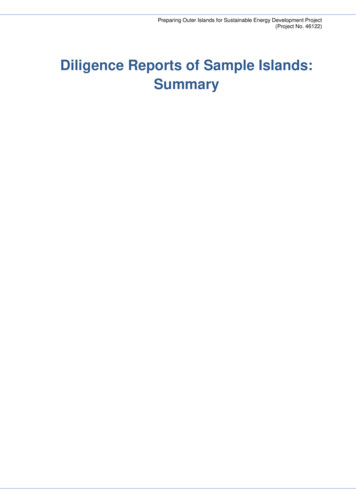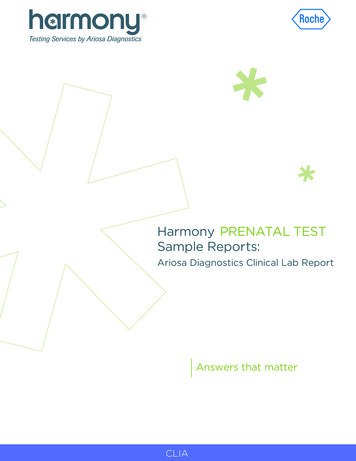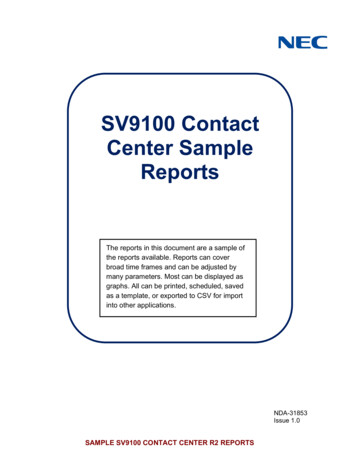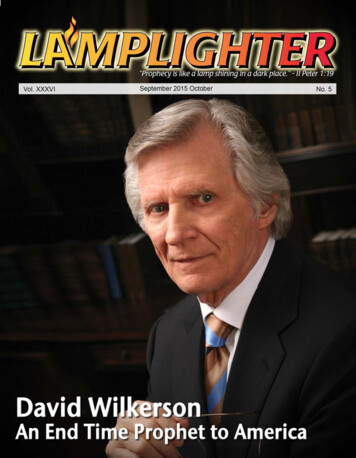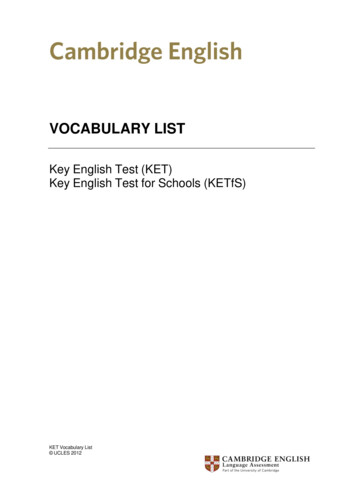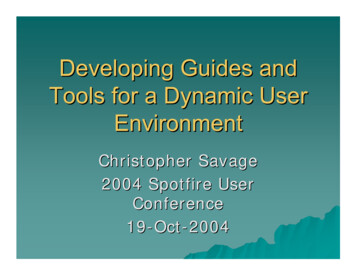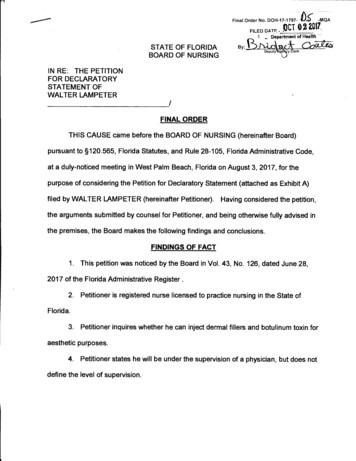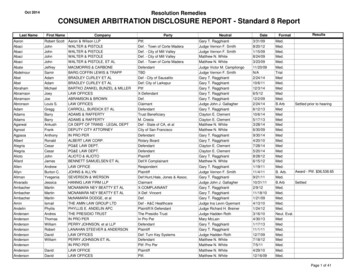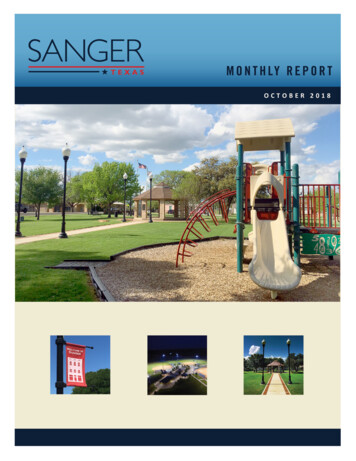Transcription
Performance SeriesSample ReportsFor more information, contact your Scantron Testing & Assessment representative at:800-SCANTRON x7433 (722-6876 x7433) or email k12sales@scantron.com.
Student Profile Report:The Student Profile Report provides Teachers and Parents a look at the student’soverall ability level and growth in one report.The Scaled Score (SS) isthe ability level of thestudent, ranging from1300-3700.The SIP score translatesthe SS into the probableperformance on all gradelevel items (option).Trend Graph displayslongitudinal data, as wellas a district grade levelcomparison in an easy toread format.NPR score displays therelationship between thescaled score and theNational Norm Group.USRs displayindependentability estimates(option).Lexile Measureprovides guidancefor appropriatematerials.Performance Ratingprovides guidance forinstructional grouping.
Suggested Learning Objectives Report:The Suggested Learning Objectives (SLO) Report provides Teachers assistance inplanning individualized learning plans based at the student’s true ability level.State-aligned objectivesare listed, in order ofdifficulty, to assist in IEPplanning. The first listedskill is closest to thestudent’s true ability.Skills Attained, or belowthe student’s ability level,are also listed to providemotivation in what hasbeen accomplished.
Class Profile Report:The Class Profile Report provides Teachers a quick overview of the classunderstanding, with both the Scaled Score and the unit-specific objective list. This canbe used to create sub-groups based on ability, performance band rating, or to target thebest skill for larger group instruction.Columns are sortable withone click.Easily drill down intoindividual student profile.Objective list is sorted by number ofstudents that have abilities (ScaledScores) above each skill difficultylevel.Performance Band rating (eithercustom or based on Scantron’snational norm research) is providedto assist evaluation of the scaledscore for instruction grouping.
All Subjects Summary Report (by Grade):The All Subjects Summary Report provides Administrators the ability to immediately seethe average score in each subject area for the entire school or district.Grade level averages ofScaled Score and SIPscore are available on onereport. This report is alsoavailable by individualsubject area.All District Reports have theability to be disaggregated byNCLB categories.Note: Report formats underDistrict Reports are availableto all users; data is basedupon user role: Teacher orAdministrator.
Summary Report (by Class):The Summary Report by Class provides Teachers the ability to compare classperformance and create groups by ability level distinctions based on performancedistribution.
Gains Report (by Student):The Gains Report displays growth over time and is available by individual student, class,or group. This report helps districts, schools, and teachers to measure gains on aconsistent scale, thereby informing instruction and guiding progress towardsaccountability standards.Student Profiles can beaccessed by drilling intounderlined names.Gains Report (by District-defined Group):Student gains report for eachgroup can be accessed bydrilling into the underlinedgroup name.Overall gains aredisplayed in Scaled Scorepoints. Targets for gainsare determined on anindividual basis with avariety of inputs.
National Percentile Rankings (NPR) Report:The NPR uses the Scaled Score to compare the student to members of the norm groupwithin the same grade level. This information is available for individuals, classes andgroups.The detailed Student ProfileReport can be accessed bydrilling down in the student list.This student is performingabove 55% of the other studentsin 7th grade in the NationalNorm Group.
Performance Band Report (by School):This report provides an aggregate view of student performance, based upon categoriesdefined by the district or by Scantron. [Scantron’s performance bands are all createdbased upon national norm research.] Performance Bands can be changed for differentanalyses, as needed.Any level of aggregation can beviewed in this report: Area / Region,District, School, Staff, Course, Class,or Custom Student Group.Bar charts available for rows or percentage columns.
Performance Band Report (by Student):This report provides a quick overview of individual to student performance, based uponthe assigned set of categories.This report can be used tocreate instructional groupingsor as part of the universalscreening process.
SampleDistrict/SchoolReports
Report Options
District Scores Report
District Scores Report by Location
District Test Comparison Report
District Item Analysis Report
District Item Analysis Details
Consolidated Test Details PDF
Staff Members Scores Report
Staff Member Scores Graph
Staff Members Item Analysis Report
Student Group Scores Report
Course Scores Report
Class Scores Report
Student Scores Report
Student Item Analysis Report
Standards Report
Performance Band Report
Performance Band Report
Sample ClassReports
District Gradebook
Test Scores Graph Sorted by Student
Test Scores Graph Sorted by Score
Test Scores Table
Student Details Report
Student Details PDF
Standards Graph
Standards TableSort By Standard
Standard Details Report
Standards-Based Resource Links
Item Analysis Graph
Item Analysis Table
Item Details Report
Responses Report
Customize Your Test Scores Report!Create YourOwn Labels andCut Scores!Customize UpTo 7 ProficiencyLevels!
Customize Your Standards Report! (Graph View)Up To 7Levels!Create Your OwnLabels & Cut Scores!
Customize Your Standards Report! (Table View)Create Your OwnLabels and CutScores!Sort By StandardCustomize Up To7 ProficiencyLevels!
Customize Your Item Analysis Report!Create Your OwnLabels and CutScores!Customize Up To7 ProficiencyLevels!
District Reports
District Reports-Performance Bands Student List
Performance Series Sample Reports For more information, contact your Scantron Testing & Assessment representative at: 800-SCANTR