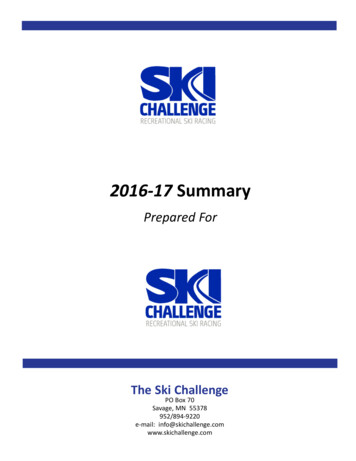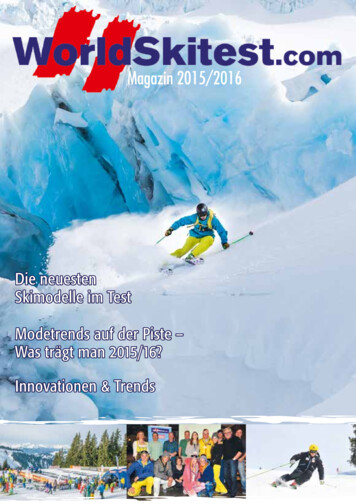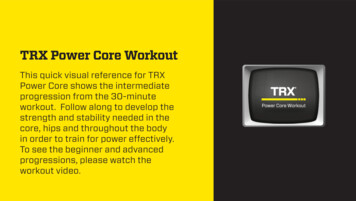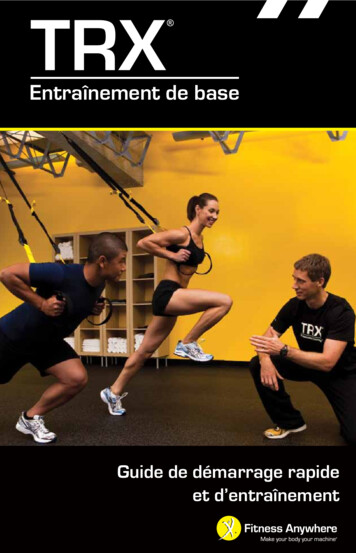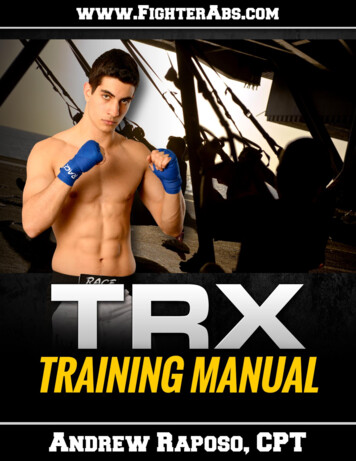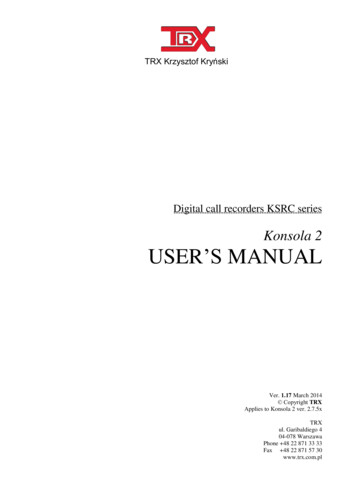
Transcription
TRX Krzysztof KryńskiDigital call recorders KSRC seriesKonsola 2USER’S MANUALVer. 1.17 March 2014 Copyright TRXApplies to Konsola 2 ver. 2.7.5xTRXul. Garibaldiego 404-078 WarszawaPhone 48 22 871 33 33Fax 48 22 871 57 30www.trx.com.pl
Konsola 2 – User’s manualInformation about changes:All specifications and figures contained herein are subject to change without notice. The latest version of this document may be found on our webpage: www.trx.com.pl.Windows is the property of Microsoft Corporation.page 2 of 131 Copyright TRX
Table Of ContentsTABLE OF CONTENTS:1:THE BASIC . .1.101.1.112:DEFINITIONS . 6THE PHYSICAL CHANNEL . 6THE VIRTUAL CHANNEL . 7THE MONITORING. 7THE PLAYBACK (AUDITION). 7USER ACCOUNT OF THE KONSOLA 2 PROGRAM . 7USER ACCOUNT OF THE TRX RECORDER. 8LOGGING INTO KONSOLA 2 PROGRAM. 8LOGGING INTO TRX RECORDER . 8DESCRIPTION OF SECURITY LEVELS . 9USER’S LOG FILES . 9CONTEXT MENU (POP-UP MENU) . 9INSTALLATION . 33:THE INSTALLATION SOURCE. 10RUNNING THE SETUP FILE . 10LANGUAGE PREFERENCE . 11CHOICE OF THE INSTALLATION DIRECTORY . 11CHOOSING THE INSTALLATION TYPE . 11INSTALLATION PROCESS . 12CHANGE OF PROGRAM COMPONENTS . 13UNINSTALLING OF THE APPLICATION . 13WINDOWS XP . 14WINDOWS VISTA/7 . 14WINDOWS 8. 14QUICK SETUP FOR CALL RECORDING ON ISDN PRI TRUNK LINE . 153.13.23.33.43.54:ADDING THE RECORDER . 15PHYSICAL CHANNELS CONFIGURATION . 17VIRTUAL CHANNELS CONFIGURATION . 18MONITORING CHANNEL STATUS . 21PLAYBACK . 22DESCRIPTION OF KONSOLA 2 FUNCTIONS . NG INTO KONSOLA 2 . 24LOGIN AND PASSWORD . 25HARDWARE KEY . 25LOGGING OUT OF THE PROGRAM . 25PROGRAM CONFIGURATION . 26SECURITY POLICY . 26USER ACCOUNTS’ MANAGEMENTS . 27Creating an account . 27Edition account parameters. 33 Copyright TRXpage 3 of 131
Konsola 2 – User’s 4.8.9.44.8.9.54.8.9.64.8.104.94.9.14.9.2Removing an account . 33Granting access rights to application’s modules . 33Login mode selection . 34Hardware key wizard . 34Changing the password . 36Default user account mechanism . 36CENTRAL MANAGEMENT OF KONSOLA 2 . 37Introduction . 37SZK Service Server Configuration . 37SZK service client configuration . 37CHANGING THE LANGUAGE VERSION . 38KONSOLA 2 TASKBAR . 39THE LIST OF AVAILABLE RECORDERS . 39MANAGE THE LIST OF RECORDERS . 41RECORDERS MODULE SETTINGS . 42RECORDER CONFIGURATION . 43RECORDER. 43PHYSICAL CHANNELS . 44List of channels . 44Setting up the channel . 45VIRTUAL CHANNELS . 48Virtual channel mechanism. 49The virtual channel management . 49Example applications of the virtual channels mechanism . 54Export of virtual channels to a csv file . 57Import virtual channels of a csv file. 58THE USERS SECTION . 59User accounts management . 59Edition of permissions to the channels . 62The Virtual Private Channels (VPC) mechanism . 62ACL. 64THE CONFIGURATION SECTION . 66The network configuration . 66The time base configuration . 70The password configuration . 73Administrative tools . 74VOIP . 78Supported VoIP systems . 78Network structure of recorder workplace . 78Configuration of the recorder . 79Supported audio standards . 85CTI . 85PBX/softswitch requirements . 85Recorder configuration . 85BOARDS . 86Hardware and software requirements . 87List of available cards . 87List of boards parameters . 88Modifying card’s parameters . 88Interface board parameters . 89The upgrade of cards’ firmware . 94DISK ENCRYPTION . 95THE UPGRADE MODULE . 96THE LOAD OPTION. 96THE EXECUTE OPTION . 97page 4 of 131 Copyright TRX
Table Of SETTINGS . 98THE LOGS MODULE . 98SETTING TIME RANGE . 99FILTERING LOGS BY THEIR TYPE . 99Event priorities . 99Users . 100THE CHANNEL MONITORING . 100INFORMATION ABOUT RECORDING IN PROGRESS . 101PHONE LINE EAVESDROPPING . 101THE PLAYBACK MODULE . 102CHANNELS SELECTION . 103SELECT TIME SCOPE . 103THE CUSTOMIZATION OF MODULE WINDOW APPEARANCE . 104FILTERING THE RECORDINGS LIST . 106Examples of the filters applications . 111PLAYBACK OF RECORDED CALLS . 115The Player window. 115STORING RECORDINGS INTO WAV FILES . 118DSP ANALYSIS . 118THE FAX DECODING . 119ADDITIONAL FEATURES . 120Changing the recording parameters . 120Note . 121Attachment. 122THE CONFIGURATION OF THE PLAYBACK MODULE . 122The General parameters . 122The numbering plan and address book . 123THE ARCHIVING MODULE. 124THE ARCHIVE BUILDER . 124Channel selection . 124Recordings parameters. 125The audio codec selection. 126Archive parameters . 127The archive building process . 128THE PLAYBACK OF ARCHIVES . 129ARCHIVE DETAIL. 130THE LIST OF ARCHIVED RECORDINGS . 131 Copyright TRXpage 5 of 131
Konsola 2 – User’s manual1:The basicThe Konsola 2 application is a basic tool for the remote operation and configuration of TRX call recorders. Access to this application (and thus to the storedrecordings and recorder configuration settings) is protected by a password orhardware key dongle (USB pendrive).Witch Konsola 2 you can perform the following operations:- searching, viewing and playback of recordings from the recorder disk space,- write the selected calls to audio files wav or mp3,- write the call report to files html or txt,- channels status monitoring and eavesdropping the active calls,- retrieval recorded calls to the computer’s hard drive,- manual archiving of recordings,- configuration channels for TDM or VoIP call recording,- virtual channels programming,- configuring access control lists ACL,- viewing logs of recorder's users,- software updates.A program run with administrator privileges can include change the configuration of the supported recorders, software updates and adding and granting privileges for new Konsola 2 user accounts.1.1DefinitionsIn the next section is a description of some terms used in the Konsola 2 User'sGuide. Getting acquainted with following definitions will help in further workwith the program.1.1.1The physical channelThe physical channel represents a single phone line connected to the recorder.In case of analogue lines, it means one pair of wires connected to one recorder’ssocket. Some digital transmission standards (eg ISDN) allow sending more thanpage 6 of 131 Copyright TRX
Chapter 1: The basicone call at a time through one line (ISDN PRI trunk line can handle up to 30 simultaneous calls).In this case, for one ISDN PRA interface, the recorder can assign up to 30 physical channels. For comparison, ISDN BRI interface can support up to two physicalchannels.The physical channels on TRX recorder can also represent logical VoIPchannels configured on Ethernet interface.Maximum number of these channels is determined by number of VoIP licensespurchased by customer.1.1.2The virtual channelThe virtual channels are based on physical channels, with a set of additionalrecording rules related to them, therefore they allow to record preferred calls according to the specified parameters (an exact phone number, call direction, and soon).The most important feature of the virtual ch
function – handling and maintenance TRX recorders and permission to create ac-counts for new users (usually with limited access). 1.1.6 User account of the TRX recorder The call recorder distinguishes between two kinds of users – common ones and administrators.