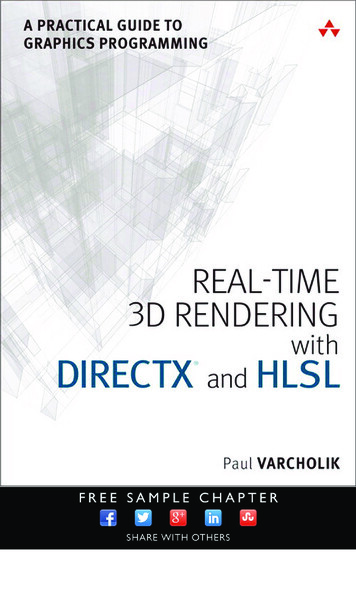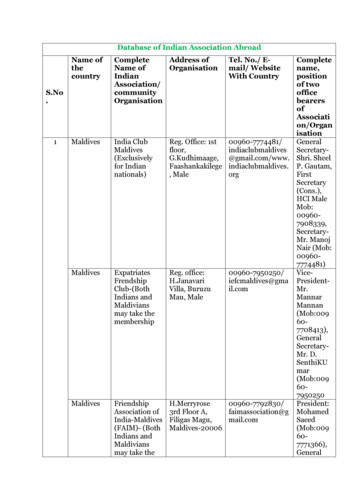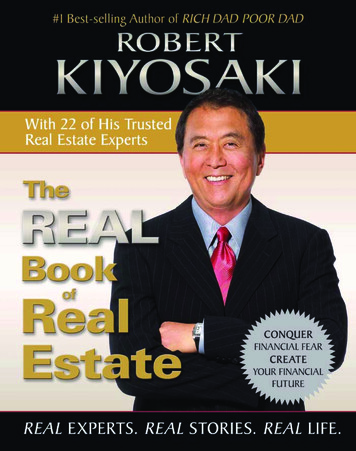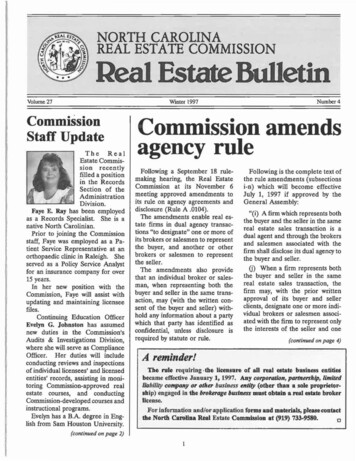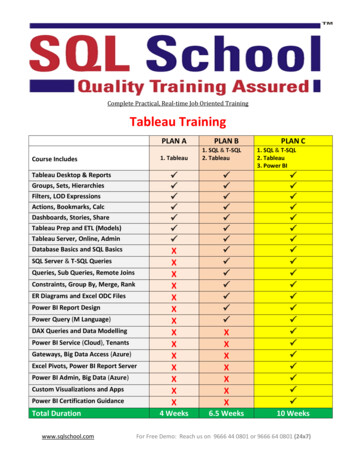
Transcription
Complete Practical, Real-time Job Oriented TrainingTableau TrainingPLAN A1. TableauCourse IncludesTableau Desktop & ReportsGroups, Sets, HierarchiesFilters, LOD ExpressionsActions, Bookmarks, CalcDashboards, Stories, ShareTableau Prep and ETL (Models)Tableau Server, Online, AdminDatabase Basics and SQL BasicsSQL Server & T-SQL QueriesQueries, Sub Queries, Remote JoinsConstraints, Group By, Merge, RankER Diagrams and Excel ODC FilesPower BI Report DesignPower Query (M Language)DAX Queries and Data ModellingPower BI Service (Cloud), TenantsGateways, Big Data Access (Azure)Excel Pivots, Power BI Report ServerPower BI Admin, Big Data (Azure)Custom Visualizations and AppsPower BI Certification GuidanceTotal Durationwww.sqlschool.comPLAN B1. SQL & T-SQL2. TableauPLAN C1. SQL & T-SQL2. Tableau3. Power BI XXXXXXXXXXXXXX XXXXXXX 4 Weeks6.5 Weeks10 WeeksFor Free Demo: Reach us on 9666 44 0801 or 9666 64 0801 (24x7)
Module 1: Tableau(For Tableau All Plans)Chapter 1: TABLEAU INTRO, INSTALLATIONIntroduction to Tableau, Reporting Tools; Report Types in Real-time: Interactive; Paginated,Analytical and Mobile Reports; Data Sources for Report Design Process; Databases & Types:OLTP, DWH, OLAP; Tableau : Basic Understanding, Workflow; Tableau as a Self Service BI Tool;Tableau Features, Technical Advantages; Tableau Public Desktop : Installation; Development,Production and Access; Data Sources Types in Tableau; Tableau Prep Tools - Data Modelling;Power BI Licensing Plans; Tableau Training : Course Plan, Lab; Study Material, Certifications;Chapter 2: BASIC REPORTS, GROUPINGTableau Public Desktop : Installation; Tableau Workbook Creation, Data Sources; TableauWorksheets : Creation, Options; Row Shelf & Column Shelf, Details View; Marks : Text, Detail,Tooltip, Colours; VizQL : Visualization Query Language; Tableau In-Memory Database Usage;Dimensions, Measures Identification; Working with Data Sources, WorkBooks; Worksheets,Marks, Shelves, Axis; Basic Report Design Terminology; Grouping : Data Categorization; CreatingGroups on Static Data; Dynamic Data Grouping, Binnig; Hierarchies: Creation, Real-time Use;Drilldown Reports in Tableau;Chapter 3: TABLEAU ARCHITECTURE, JOINSData Sources, Connectors, Clients; Tableau Server Components and Use; Application Server andRepository; VizQL Server and Data Engine; Backgrounder, Data Server, Search; Fast Data Engine,Gateway Components; Alias, Bins, Bookmarks, Calculations; Tableau File Types and Workbooks;CrossTabs, Dashboards, Data Pane; Data Source Page and Dimensions; Extract, Filters, Pages,Rows, Columns; Visual Sync Limitations with Slicer; Level of Detail, Sets, Marks, Workbooks;Using Joins in Tableau Sources; Inner, Left / Right Outer Joins;Chapter 4 : BIG DATA ACCESS, BLENDINGAzure Data Access with Tableau; Remote Data Sources and Joins; Using SQL Queries in Tableau;Use Azure SQL Warehouse (DWH); Data Blending Options in Tableau; Working with MultipleData Sources; Data Combinations & Aggregations; Show Data & Data Grouping Options;Tableau Operators and Types; Tableau Functions and Real-time Use; Tableau Calculations andFormats; Numerical Calculations & Examples; Aggregated Calculations in Tableau; CreatingCalculations From Shelves; Calculation Edits, Identifications;Chapter 5 : STRING, DATE FUNCTIONSString Functions in Tableau; ASCII, CHAR, LEN, ENDSWITH; FIND, FINDNTH, LEFT, CONTAINS;LOWER, UPPER, LTRIM, RTRIM; MID, MIN, REPLACE, RIGHT; SPACE, SPLIT, UPPER, MAX;STARTSWITH, AND, CASE; ELSE, ELSEIF, END, IF, IIF; IFNULL, ISDATE, ISNULL, MAX; MIN, NOT,OR, THEN, WHEN, ZN; DATEADD, DATEDIFF, DATENAME; DATEPART, DATETRUNC, DAY;ISDATE, MAKEDATE, MONTH; NOW, QUARTER, TODAY, YEAR;www.sqlschool.comFor Free Demo: Reach us on 9666 44 0801 or 9666 64 0801 (24x7)
Chapter 6 : TABLE, LOD CALCULATIONSCalculations For Year, Quarter, Month; Custom Calculations, Data Appending; Custom Date andTime Formatting; Calculations Reuse and Edits; Date and Time Conversions To INT; Two DigitConversions with Date; Table Functions with Tableau; Running Total and Row Number; CaseStatements, FIRST, LOOKUP; Table Calculations, Level of Details; Real-time Use of TableCalculations; Partitioning, Addressing Benefits; LOD : Types of Level Of Detail; FIXED LODExpressions - Examples; INCLUDE LOD Expressions - Examples; EXCLUDE LOD Expressions;Chapter 7 : TABLEAU VIZ - LEVEL 1Tableau Visualizations - Types Visualization Categories, Usage; Tableau Bar Charts and Types;Simple Bar Charts and Usage; Horizontal & Colored Bar Charts; Stacked Bar Charts, Measures;Side By Side Bar Charts and Use; Interactive Bar Charts & Filters; Line Charts and Data Points;Continuous Line Charts and Usage; Discrete Line Charts and Usage; Dual Line Chart and Types;Area Charts : Discrete, Continuous; Stacked Area Charts; Combine Area Charts & Line Charts;Chapter 8 : TABLEAU VIZ - LEVEL 2Tableau Pie Charts, Real-time Use; Simple Pie Charts - Examples; Stacked Pie Charts - Examples;Side By Side Pie Charts; Reverse Rows and Row Count; Donut Charts and Agle Properties; Inner/ Outer Pie Charts, Stacking; Drill-down Pie Charts and Usage; CrossTab Charts and TextProperties; Rows, Columns and Marks : Text; Conditional Formatting, Divergence; Using QuickCalculations in Tableau; Highlight Tables and Color Palettes; Box & Wishker Plots - Text Tables;Heat Maps and Real-time Usage; Size Controls and Color Options;Chapter 9 : TABLEAU VIZ - LEVEL 3Tableau Treemaps & Nested Rectangles; Marks Type, Color, Size and Label; ComparingTreemaps with Bars & Tables; Circle View Visualization and Usage; Side By Side Circle View,Usage; Scatter Plot - Labels, Axis Items; Packed Bubbles and Circles - Lables; Tableau SymbolMaps - Examples; Tableau Filled Maps - Examples; Using Quick Table Calculations; HistogramCharts and Properties; Measures and Value Comparisons; Tableau Motion Charts and Axis;Bullet Graphs and Limitations; Dimension - Measure Considerations;Chapter 10 : TABLEAU FILTERSTableau Filters - Types & Usage; Extract Filters and TDE (hyper); Data Source Filters (twb Files);String and Numerical Data Fields; Date/ Time Data Fields, Usage; All Rows, Too & Bottom Rows;Aggregated Extracts and Usage; Extract History, TDE Files; Context Fitlers and Realtime Use;Context Filters: Performance Benefit; Dimension Filters & Limitations; Measure Filters andAggregations; Measure Name Filters, Measure Values; Table Calculation Filters, Usage;Tableau Filters - Execution Order; Fiters Scope and Quick Filters;Chapter 11: PARAMETERS, SETSTableau Parameters - Working; Creating Parameters, Conditions; Linking Parameters toCalculations; Using Calculations in Fields/View; Dynamic Filters using Parameters; DynamicDimension using Parameters; Dynamic Measures using Parameters; Creating, Using Sets inTableau; IN and OUT Concepts in Sets; Working with Filters and Sets; Show Set Options andwww.sqlschool.comFor Free Demo: Reach us on 9666 44 0801 or 9666 64 0801 (24x7)
Exclude; Comparing Tableau Sets & Groups; Comparing Tableau Sets & Hierarchies; DynamicSets : Creation & Usage;Chapter 12 : TABLEAU FORECASTS, ACTIONSTableau Trend Lines and Usage; Reference Lines and Show Data; Forecasts, ExponentialSmoothing; Creating and Using Forecasts; Describing, Controlling Forecasts; Adding / EditingBookmarks; Using Data Analytics in Tableau; Tableau Actions and Real-time Use; Tableau ActionTypes, Limitations; Filter Actions: Static/Dynamic; Highlight Actions, Dynamic Types; URL andParameter Action Types; Set Actions, Runtime Actions; Tableau Actions & Dashboards; Use Fieldand Filter Actions;Chapter 13 : DASHBOARDS & STORIESDashboards and Stories in Tableau; Building Dashboards - Views, Sheets; Dashboard Size, Views,Objects; Legends and Quick Filters in Tableau; Tiles, Floating Layouts in Tableau; LayoutContainers, Images, Web Pages; Dashboard Extensions, Management; API Extensions - Usage inTableau; Device Designer - Default Layout; Adding and Customizing Layouts; Story Points Creation and Updates; Bollinger Bands - Views, Summary; Data Cleansing - Bulk Re-aliasing;Tableau Prep : Installation ETL; Tableau Desktop Store, Server Store;Chapter 14 : TABLEAU SERVERTableau Server - Architecture; Tableau Server - Installation Process; Publish Tableau Workbook,Verify; Sharing Options and Layouts; Adding Device Layouts in Tableu Server; Adding CustomLayouts in Tableau Server; Adding Content to Custom Layouts; Java Script API in Table Server;Tableau Online Versus Table Server; Security Advantages @ Tableau Server; Tableau Online Architecture; Publish Tableau Workbook, Verify; Sharing Options and Layouts; Adding DeviceLayouts in Tableu Online; Adding Custom Layouts in Tableau Online; Adding Content to CustomLayouts; Security Advantages @ Tableau Online;Chapter 15 : COLLOBORATE TABLEAU ONLINETableau Online - Purpose, LIVE Reports; Projects and Workbooks in Tableau Online; TableauReport Views in Tableau Online; Searching Content, Data Sources, Sites; Account Settings, DrillDown, Actions; Custom Views, Comments - Tableau Online; Downloads, Exports - TableauOnline; Sharing, Subscription and favorites; Web Authoring, Edits and Publish Online; DataDriven Alerts - Refining, Managing; Stacked Bars and Views For Alerting; Navigations,Snapshots, Searching; Mobile Reports - Phone Marks and Maps; Interacting with Content onTableau Online;Chapter 16 : COLLOBORATE TABLEAU SERVERColloborate Tableau Server - Purpose, LIVE Reports; Projects, Workbooks in Tableau Server;Tableau Report Views in Tableau Server; Searching Content, Data Sources, Sites; AccountSettings, Drill Down, Actions; Custom Views, Comments in Tableau Server; Downloads andExports in Tableau Server; Sharing, Subscription and favorites; Web Authoring, Edits and PublishOnline; Data Driven Alerts - Refining, Managing; Stacked Bars, Alerting Views in Server;Navigations, Snapshots, Searching in Server; Mobile Reports - Phone Marks and Maps;Interacting with Content on Tableau Server;www.sqlschool.comFor Free Demo: Reach us on 9666 44 0801 or 9666 64 0801 (24x7)
Chapter 17 : MANAGE TABLEAU SERVERTableau Server - Administration Concepts; Tableau Sites, Users, Groups Security; Group Rules,Web Edits in Tableau Server; Project Permission and Locking Options; Data Security with userFilters in Server; user Filters and Hybrid Models in Server; Access Roles, Schedules, Extraction;TSM : Tableau Services Manager; TSM Configuration for Real-time Use; Browser, Maintenance,GUI and CLI; Backups and Restores with Tableau TSM; TSM Upgrades For Tableau ReportConfig; Tabcmd : Command Line Utility - Imports; Tabcmd : user Import via CSV File;Comparing Tableau & Microsoft Power BI;Chapter 18 : REAL-TIME PROJECTProject Requirement Analysis; Implementing SDLC Phases; Requirement Gathering, FSA;Phase 1:TABLEAU Report Design; Visualizations, Properties; Analytics and Formatting;Phase 2:Data Modelling, Tableau Prep; Dynamic Connections, Azure DB; Parameters and VizQL ScriptsPhase 3:Tableau Online Analysis; Cloud and Tableau Server; Project FAQs and SolutionsModule 2: Database Basics, SQL Server & T-SQL Concepts(For Tableau Plans B, C)Chapter 1: SQL SERVER INTRODUCTIONData, Databases and RDBMS Software; Database Types : OLTP, DWH, OLAP; Microsoft SQLServer Advantages, Use; Versions and Editions of SQL Server; SQL : Purpose, Real-time UsageOptions; SQL Versus Microsoft T-SQL [MSSQL]; Microsoft SQL Server - Career Options; DatabaseEngine Component and OLTP; BI Components, Data Science Components; ETL, MSBI and PowerBI Components; Course Plan, Resume, Project; 24 x 7 Lab; Software Installation Pre-Requisites;Chapter 2: SQL SERVER INSTALLATIONSSystem Configuration Checker Tool; Versions and Editions of SQL Server; SQL Server Prerequisites : S/W, H/W; SQL Server 2016 / 2017 Installation; SQL Server 2019 Installation;Instance Name; Instances : Types; Default Instance, Named Instances; Port Numbers; Serviceand Service Account; Authentication Modes and Logins; FileStream, Collation Properties;Chapter 3: SSMS Tool, SQL BASICS - 1SQL Server Management Studio; Local and Remote Connections; System Databases: Master andModel; MSDB, TempDB, Resource Databases; Creating Databases : Files [MDF, LDF]; CreatingTables in GUI; Data Insertion & Storage; SQL : Real-time Usage; DDL, DML, SELECT, DCL and TCLStatements; Data Storage, Inserts - Basic Level; SELECT; Table Data Retrieval;www.sqlschool.comFor Free Demo: Reach us on 9666 44 0801 or 9666 64 0801 (24x7)
Chapter 4: SQL BASICS - 2Creating Databases & Tables in SSMS; Single Row Inserts, Multi Row Inserts; Rules for DataInsertion Statements; SELECT Statement @ Data Retrieval; SELECT with WHERE Conditions;AND and OR; IN and NOT IN; Between, Not Between; LIKE and NOT LIKE; UPDATE Statement;DELETE & TRUNCATE; Logged and Non-Logged Operations; ADD, ALTER and DROP Statements;Chapter 5: SQL BASICS - 3, T-SQL IntroductionSchemas : Group Tables in Database; Using Schemas for Table Creation; Using Schemas in TableRelations; Table Migrations across Schemas; Default Schema : "dbo"; Import and Export Wizard;Bulk Operations; Excel File Imports / Exports; SQL Server Native Client; Executing SSIS Packages,Data Loads; Local and Global Temporary Tables; # & ## Prefix;Chapter 6: CONSTRAINTS & INDEXES BASICSConstraints and Keys - Data Integrity; NULL, NOT NULL Property on Tables; UNIQUE KEYConstraint; PRIMARY KEY Constraint; FOREIGN KEY Constraint, References; CHECK Constraint;DEFAULT Constraint; Identity Property : Seed & Increment; Database Diagrams and ER Models;Relationships Verification and Links; Indexes : Basic Types and Creation; Index Sort Options;Clustered & Non Clustered Indexes; Primary Key & Unique Key Indexes;REAL-TIME CASE STUDY - 1 (SALES & RETAIL)Chapter 7: JOINS and TSQL Queries : Level 1JOINS - Table Comparisons; INNER JOINS For Matching Data; OUTER JOINS For (non) MatchData; Left Outer Joins; Right Outer Joins - Example Queries; FULL Outer Joins; One-way and TwoWay Comparisons;"ON" Conditions; Join Unrelated Tables; NULL, IS NULL in Joins; CROSS JOINand CROSS APPLY; Join Options: Merge, Loop and Hash Joins; Performance Advantages;Chapter 8: GROUP BY, T-SQL Queries : Level 2GROUP BY Queries and Aggregations; Group By Queries with Having Clause; Group By Querieswith Where Clause; Using WHERE and HAVING in T-SQL; Rollup : Usage and T-SQL Queries;Cube : Usage and T-SQL Queries; UNION and UNION ALL Operator; EXISTS Operator, QueryConditions; Sub Queries; Joins with Group By Queries; Nested Sub Queries; UNION and UNIONALL; Nested Sub Queries with Group By, Joins; Comparing WHERE, HAVING Conditions;Chapter 9: JOINS &T-SQL Queries : Level 3GetDate, Year, Month, Chapter Functions; Date & Time Styles, Data Formatting; DateAdd andDateDiff Functions; Cast and, Convert Functions in Queries; String Functions: SubString,Replicate; Len, Upper, Lower, Left and Right; LTrim, RTrim, CharIndex Functions; MERGEStatement - Comparing Tables; WHEN MATCHED and NOT MATCHED; Incremental Load withMERGE Statement; IIF() Function for Value Compares; CASE Statement : WHEN, ELSE, END;ROW NUMBER() and RANK() Queries; Dense Rank and Partition By Queries;Chapter 10: View, Procedure, Function BasicsViews : Types, Usage in Real-time; System Predefined Views and Audits; Listing Databases,Tables, Schemas; Functions : Types, Usage in Real-time; Scalar, Inline and Multi-Line Functions;System Predefined Functions, Audits; DBId, DBName, ObjectID, ObjectName; Variables &www.sqlschool.comFor Free Demo: Reach us on 9666 44 0801 or 9666 64 0801 (24x7)
Parameters; User & System Predefined Procedures; Parameters; Sp help, Sp helpdb andsp helptext; sp pkeys, sp rename and sp help; When to use Which Database Objects;Chapter 11: Triggers & TransactionsTriggers - Purpose, Real-world Usage; FOR/AFTER Triggers; INSTEAD OF Triggers; INSERTED,DELETED Memory Tables; DML Automations using Memory Tables; Read Only Tables using DMLTriggers; Enable Triggers and Disable Triggers; Database Level, Server Level Triggers;Transactions & ACID Properties; AutoCommit; EXPLICIT & IMPLICIT;COMMIT and ROLLBACK; OpenTransaction; Query Blocking Scenarios @ Real-time; NOLOCK and READPAST Lock Hints;Chapter 12: ER MODELS, NORMAL FORMSNormal Forms for Entity Relationships; First, Second, Third Normal Forms Usage; Boycee-CoddNormal Form: BNCF : Usage; 4 NF, EKNF, ETNF. Functional Dependency; Multi-Valued,Transitive Dependencies; Composite Keys and Composite Indexes; 1:1, 1:M, M:1, M:MRelationship Types; SQL Queries Access in Reporting Tools; Storing SQL Queries into Views;Creating Office Data Connection Files; Excel Pivot Reports and Reports; SQL Queries (AutoGenerated) in BI Tools; FETCH OFFSET, NEXT ROWS; Data Refresh (Manual, Automated);Module 3: Power BI (Reports, Cloud, Server){For Tableau Plan C}Chapter 1 : POWER BI BASICSPower BI Job Roles in Real-time; Power BI Data Analyst Job Roles; Business Analyst - Job Roles;Power BI Developer - Job Roles; Power BI for Data Scientists Comparing MSBI and Power BI;Comparing Tableau and Power BI; MCSA 70-778, MCSA 70-779 Exam; Types of Reports in RealWorld; Interactive & Paginated Reports; Analytical & Mobile Reports; Data Sources Types inPower BI; Licensing Plans; Power BI Training : Lab Plan; Power BI Dev, Prod Environments;Chapter 2 : BASIC REPORT DESIGNPower BI Desktop Installation; Data Sources & Visual Types; Canvas, Visualizations and Fields;Get Data and Memory Tables; In-Memory xvelocity Database; Table and Tree Map Visuals;Format Button and Data Labels; Legend, Category and Grid; PBIX and PBIT File Formats; VisualInteraction, Data Points; Disabling Visual Interactions; Edit Interactions - Format Options;SPOTLIGHT & FOCUSMODE; CSV and PDF Exports. Tooltips; Power BI EcoSystem, Architecture;Chapter 3 : VISUAL SYNC, GROUPINGSlicer Visual : Real-time Usage; Orientation, Selection Properties; Single & Multi Select, CTRLOptions; Slicer : Number, Text and Date Data; Slicer List and Slicer Dropdowns; Visual SyncLimitations; Disabling Slicers; Grouping : Real-time Use, Examples; List Grouping and BinningOptions; Grouping Static / Fixed Data Values; Grouping Dynamic / Changing Data; Bin Size andBin Limits (Max, Min); Bin Count and Grouping Options; Grouping Binned Data, Classification;Chapter 4 : HIERARCHIES, FILTERSCreating Hierarchies in Power BI; Independent Drill-Down Options; Dependant Drill-DownOptions; Conditional Drilldowns, Data Points; Drill Up Buttons and Operations; Expand & Showwww.sqlschool.comFor Free Demo: Reach us on 9666 44 0801 or 9666 64 0801 (24x7)
Next Level Options; Dynamic Data Drills Limitations; Show Data and See Records; Filters : Typesand Usage in Real-time; Visual Filter, Page Filter, Report Filter; Basic, Advanced and TOP NFilters; Category and Summary Level Filters; DrillThru Filters, Drill Thru Reports; Keep All Filters"Options in DrillThru; CrossReport Filters, Include, Exclude;Chapter 5 : BOOKMARKS, AZURE, MODELINGDrill-thru Filters, Page Navigations; Bookmarks : Real-time Usage; Bookmarks for Visual Filters;Bookmarks for Page Navigations; Selection Pane with Bookmarks; Buttons, Images with Actions;Buttons, Actions and Text URLs; Bookmarks View & Selection Pane; OLTP Databases, Big DataSources; Azure Database Access, Reports; Import &Direct Query with Power BI; Enter Data;Data Modeling : Currency, Relations; Summary, Format, Synonyms; Web & Mobile View in PBI;Chapter 6 : VISUALIZATION PROPERTIESStacked Charts and Clustered Charts; Line Charts, Area Charts, Bar Charts; 100% Stacked Barand Column Charts; Map Visuals: Tree, Filled, Bubble; Cards, Funnel, Table, Matrix; ScatterChart : Play Axis, Labels; Series Clusters; Waterfall Chart; ArcGIS Maps; Infographics; ColorSaturation, Sentiment Colors; Column Series, Column Axis in Lines; Join Types : Round, Bevel,Miter; Shapes, Markers, Axis, Plot Area; Data Colors; Series, Custom Series and Legends;Chapter 7 : POWER QUERY LEVEL 1Power Query Architecture and M Language; Data Types, Literals and Values; Power QueryTransformation Types; Table & Column; Text & Number
www.sqlschool.com For Free Demo: Reach us on 9666 44 0801 or 9666 64 0801 (24x7) Chapter 17 : MANAGE TABLEAU SERVER Tableau Server - Administration Concepts; Tab