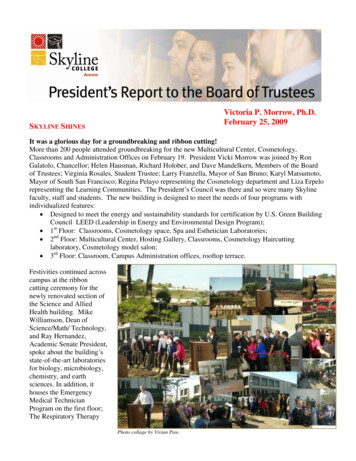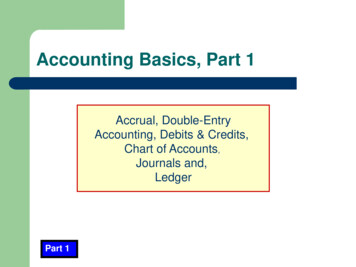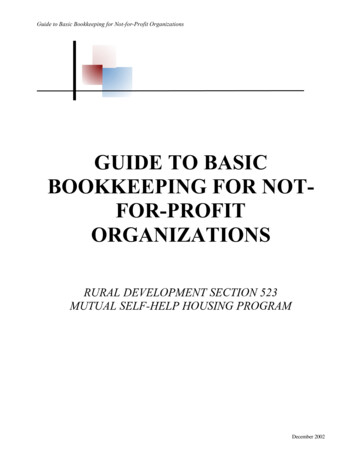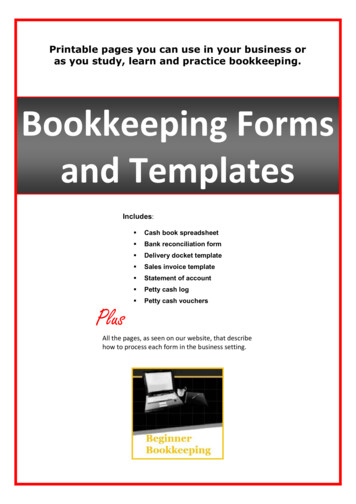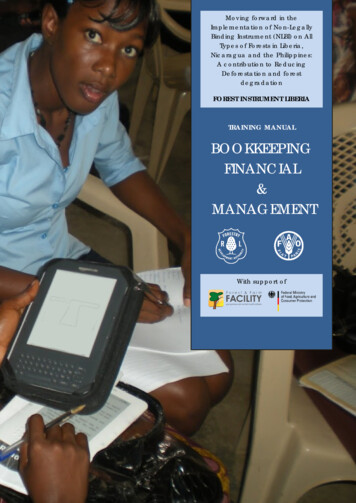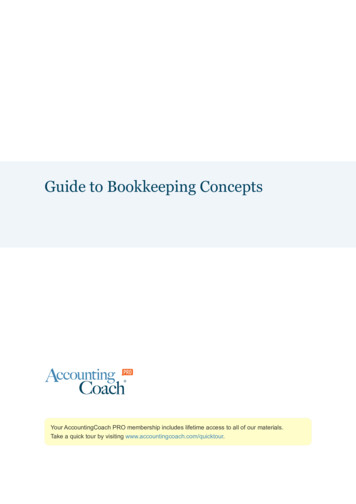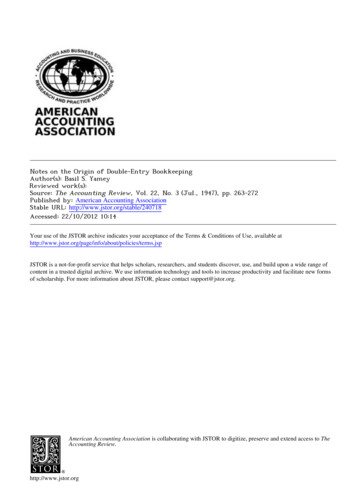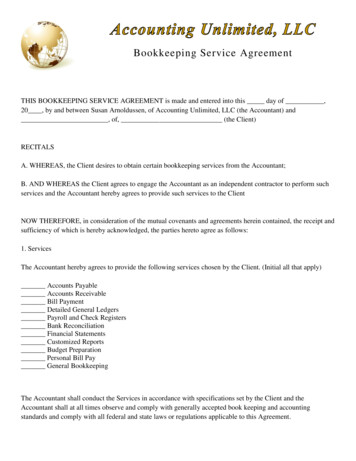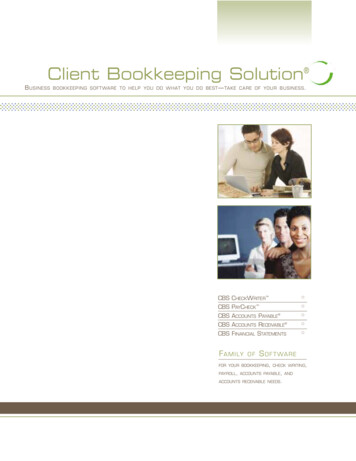
Transcription
Client Bookkeeping Solution B USINESSBOOKKEEPING SOFTWARE TO HELP YOU DO WHAT YOU DO BEST — TAKE CARE OF YOUR BUSINESS .CBS CHECKWRITER CBS PAYCHECK CBS ACCOUNTS PAYABLE CBS ACCOUNTS RECEIVABLE CBS FINANCIAL STATEMENTS F A M I LYOFS O F T WA R EFOR YOUR BOOKKEEPING, CHECK WRITING,PAYROLL, ACCOUNTS PAYABLE, ANDACCOUNTS RECEIVABLE NEEDS.
Your Business will Benefit from CBSSpend More Time Managing Your Business(and Less Time on Bookkeeping Tasks!)Client Bookkeeping Solution (CBS) is designed to help you manage your daily check writing, recording, and businessbookkeeping needs—so you can focus on running your business. It offers you ongoing and immediate access to all yourchecking account balances for an up-to-the-minute picture of your cash flow, and helps you complete your bookkeepingwith speed and accuracy.We customize CBS for your business. We work with you to determine which setup, options, and functions will work bestfor you. We set up your accounting information so transactions transfer cleanly and completely into our professionalaccounting software. Prior to transfer, we review any electronic notes you may have. CBS organizes your information ina way that enables us to get a clearer, more thorough picture of your business performance, and to produce the financial statements, reports, and/or analyses you need to make informed business decisions.CBS gives you everything you need—full featured bookkeeping software that follows the accounting principles we usein our firm, along with advanced capabilities such as online banking, and an automated way to communicate questionsor concerns with us. With CBS, you can handle your day-to-day bookkeeping needs easily, and leave the more complexaccounting to us, while you focus on making your business thrive.Maximize the Productivity of Your Business(and Leave the Accounting to Us!)With CBS you will: Focus more on running your business—and spend less time on bookkeeping. Use intuitive, easy-to-use software to accomplish your daily bookkeeping tasks. Rely on a trusted resource—us, your accounting firm—when you need help or have a question.The CBS family of software includes six easily integrated modules to help you efficiently and effectively manageyour check writing and bookkeeping, including: CBS CheckWriter CBS PayCheck CBS Accounts Payable CBS Accounts Receivable CBS Financial Statements Intercept Direct DepositDetails about each of these modules, as well as the benefits of CBS ASP, can be found on the followingpages. If you have any questions about the benefits of CBS, please contact our office.1CLIENT BOOKKEEPING SOLUTION
Anytime-Anywhere AccessCBS: Offering Advanced, Comprehensive Features to SimplifyYour Bookkeeping Tasks and Help You Manage Your BusinessClient Bookkeeping Solution offers several helpful features that make it easy for you to accomplish your bookkeepingtasks as quickly as possible. Some features shared by all CBS applications are: Online Banking—Perform online banking securely, including bill pay and fund transfers, for maximum convenienceand speed. Online banking helps you to manage cash flow, set dates for payment, and keep track of payments thathave cleared (not to mention save on postage and envelopes). Electronic Notes—If you have a question about a transaction, attach a message to your transactions for us to review.Electronic notes help to flag your questions or potential issues so that they receive immediate attention and actionfrom us. No more waiting for your questions to be answered—you can be sure the data we’re using is accurate. Management Reports—Print numerous informative management reports to help you make informed businessdecisions using up-to-date, relevant, and thorough data. Layout Editor—Create professional checks and forms using an intuitive WYSIWYG (what-you-see-is-what-you-get)interface to easily view your layouts as you design them. You can also add your company logo and signatures tochecks and forms. Help—Get answers to your questions quickly with the comprehensive system help files. The built-in help also includessearchable user guides and training aids. Security—Ensure the confidentiality of your data with a secure password-protected system.How Client Bookkeeping Solution WorksY OUR O FFICEW E ’ LLINSTALLCBSAND SET YOU UP TO START USING IT.T HEN ,DURING EACH PROCESSING PERIOD .You write checks and record your company’s day-to-daytransactions in CBS.If you have questions, attach an electronic “Note to Accountant.”When the period is complete, make your data available to us online,via email, or on CD or diskette.O UR F IRMWe retrieve your transaction information and directly transfer itinto our system to avoid errors.We review your notes, answer your questions, and ensuretransactions are marked for the proper accounts.Our office prepares your financial statements and payroll compliancedocuments, provides analysis, offers advice, and then delivers yourstatements to you.CLIENT BOOKKEEPING SOLUTION2
CBS ASP—A Streamlined Approach to Day-to-Day Bookkeeping and Check Writing Tasks.Use CBS ASP—and Have Anytime-Anywhere Access to Your SoftwareNow you can have access to your CBS software 24 hours a day, seven days a week from any location—with CBS ASP.The CBS ASP version uses Application Service Provider technology to enable you to access your CBS software via ourwebsite from any location. With CBS ASP, the software works just as if you installed it on your computer. And we’ll haveaccess to your data any time we need it—there’s no need for you to send us your data via disk or email.And with CBS ASP, you won’t need to take time away from running your business to install software updates becauseupdates are done automatically through the power of the Internet. With CBS ASP, CBS is available to you through aportal—a private, secure area on our website. With CBS ASP, you will always be using the most up-to-date version ofthe program—with no manual updating required!We will work with you to determine if CBS ASP is the most efficient solution for you.How CBS ASP WorksIt’s all done through advanced private portal technology that enables you to access CBS via the Internet through ourwebsite, instead of from a desktop installation. We’ll provide you with a secure, private, and personalized portal on ourwebsite where you can access your CBS software. You simply visit our website and enter your user ID and password togain access to your portal and your CBS application software. If you’ve ever accessed your personal bank information orshopped online, you’ve used a portal—it’s that easy!With CBS ASP, the software works just as if you installed it on your computer. However, the software is actually running onservers housed in a world-class data center, where your data is stored and protected by a state-of-the-art fail-safe system—completely secure and continually archived. By accessing CBS online, computer hardware requirements can be minimizedand you can extend the life of your computer hardware.Consider the value and benefits of CBS ASP:3 Offers the convenience of anytime-anywhere access—Your CBS software is available at any time and fromanywhere you have access to the Internet. You and your staff are not limited to working only from the office. Saves you time when exporting your data—We simply access your transaction data over the Internetwith the click of a mouse. No creating and swapping of diskettes. It’s easy and instant! Eliminates the need to download software updates in your office—CBS ASP always offers themost current software release, without the inconvenience of having to load manual updates.CLIENT BOOKKEEPING SOLUTION
CBS CheckWriter—The Core Module of the CBS System.CBS CheckWriterCBS CheckWriter is the basic module of CBS. It automates your check writing and daily bookkeeping functions—enabling youto keep track of your checkbook balances at all times. CBS CheckWriter is intuitive and easy to use—significantly reducingyour learning curve. We’ll work with you to set up CheckWriter to work best for you.With CBS CheckWriter you will:Print Professional Checks, Save Significant Time, and Minimize Tedious Tasks Print checks individually or in batches with or without reports. Work with multiple checking accounts at one time. Quickly reproduce repeated periodic transactions. For example, for a single vendor or payee you can schedulerecurring payments without having to re-enter the data. Choose from predefined check layouts provided with the software or customize your own check layout, using theprogram’s WYSIWYG Layout Editor with MICR encoding, logos, and signatures. Record all account activity quickly and easily: bank deposits, ATM activity, and debits, credits, transfers,and journal entries. Add information on-the-fly during data entry for new general ledger accounts, vendors, and employees. Maintain running checkbook balances. You can also view “tentative balances” when checks have not yet beenprinted. Distribute deposits and check amounts to as many accounts as needed. Enter and print both regular checks and non-calculating payroll checks from as many as 100 differentchecking accounts. Print mailing labels for vendor and/or employees.CLIENT BOOKKEEPING SOLUTION4
Maximize ProductivityCBS CheckWriter Reports Help You Manage Your Business More EffectivelyCBS CheckWriter enables you to select and print several types of reports at any time. The reporting capabilities within CBS CheckWriteroffer helpful, informative data, based on all your system transactions. These reports fully support thorough analysis of your cash usage andsources, and aid in sound business decisions. Reports include: Unprinted Checks List Skipped Check Numbers List Vendor List Printed Checks List Journal Entries List 1099 Transaction Activity Checkbook Register Report Unprinted Checks Journal Entry List Unprinted Payroll Checks List Deposits List Transactions List Printed Payroll Checks List Other Bank Items List Chart of Accounts List Employee List Checkbook Reconciliation ReportCBS CheckWriter’s Robust Functionality Ensures Maximum ProductivityThe powerful and robust features and functionality offered in CBS CheckWriter will help you quickly and efficiently processall your bank activity. With CBS CheckWriter you can: Maintain an unlimited amount of historical data. Set up vendors to quickly produce checks. Print one or multiple checks instantly. Review all amounts onscreen before printing the check. Use the online register to quickly navigate to any transaction.Fast and Easy to Use, CBS CheckWriter Simplifies Your Bookkeeping WorkCBS CheckWriter is more than a powerful bookkeeping system—it’s also easy to use! Here are just a few of the many waysyou can use CBS CheckWriter to simplify your check writing processes: Consolidate multiple payments to the same payee or vendor on a single check. Designate vendors as Form 1099 recipients. Apply data-entry filters to easily sort and analyze transactions. Use search capabilities to quickly locate specific items—such as checks, deposits, vendors, and more—to update or review information. Save lists of frequently used information, such as city names and zip codes. Set up “memorized transactions” as templates for creating repetitive transactions on demand or on a presetschedule.Powerful5CLIENT BOOKKEEPING SOLUTION
CBS CheckWriterFlexible Check Writing FunctionalityQuickly and easily design personalized check layouts with the powerful capabilities of the Layout Editor. You can: Easily create and edit layouts using drag-and-drop functionality. Specify different fonts for any layout variable. Choose between legal (two checks per page) and letter-size checks (one or three checks per page). Select from predefined check layouts provided with CBS or create custom layouts with MICR encoding,logos, and signatures.FlexibleCBSCheckWriter—With CBS CheckWriter, dailycheck writing and bookkeepingfunctions are automated—so youcan keep track of your checkbook balances at all times. Enteramounts to be paid, who you‘repaying, and what you’re payingfor—all in one window!CLIENT BOOKKEEPING SOLUTION6
CBS PayCheck—Accomplish Payroll Tasks Quickly and EasilyCBS PayCheck makes it easy for you to process your own payroll while providing accurate, timely data to us for taxcompliance reporting. Working with CBS CheckWriter, CBS PayCheck streamlines this process so you save time and effort.With CBS PayCheck, you can accomplish payroll tasks quickly and easily—entering the details about hours worked, salarychanges, and employee status changes—giving you more time to manage your business. CBS PayCheck enables you to:Print Employee Payroll Checks and Save Significant Time and Money Automate your entire payroll process, making it more accurate and less time-consuming. Automatically calculate pre-tax deductions, gross pay, withholdings, and net pay for hourly employeesby simply entering the number of regular, overtime, and double-time hours. Ensure payroll security—configure different security settings for various individuals responsible for dataentry in your office. Provide accurate, automatically updated employee payroll data in electronic format to us each month. Enter various tax withholding, deductions, exemptions, allowances, and tax credits to meet a variety ofyour employee payroll needs. Create salary payroll checks for all employees with one command.Use Reports to Easily Manage Your PayrollSeveral detailed reports come with the CBS PayCheck module. The reporting capabilities within CBS PayCheckoffer helpful, informative data, based on all your payroll transactions, which fully support thorough analysis ofyour payroll functions. Detailed reports offered in CBS PayCheck include: Unprinted Checks List Employee List Printed Checks List SUTA Employee List Payroll Journal* Workers’ Compensation Report PayCheck Items Report Deductions List Earnings Report Employee Benefits Report Earnings Summary PayCheck Items List*Includes EFTPS WorksheetProductive7CLIENT BOOKKEEPING SOLUTION
CBS PayCheck Makes it Easy to Process PayrollCBS PayCheck is an intuitive application that enables you to easily speed through your payroll processes andproduce accurate and detailed results. A powerful and comprehensive module, CBS PayCheck offers you allstandard CBS features and flexibility, along with the ability to: Use the optional Intercept module to provide employees Direct Deposit through a “trusted third party.” Add employee data on-the-fly. Use optional withholding settings to accommodate employees who want to withhold at higher rates. Enter a specific tax withholding percentage for a data-entry session or on a check-by-check basis forbonus check preparation. Define deduction items based on the total number of hours worked. Set up templates of default information to facilitate setting up new employees. Handle pre-tax deductions sequentially to exclude the first deduction from the basis of the second one. View or print calculation detail to verify withholding amounts. Handle multiple states and/or localities. Track and report by department. Even set up multi-department employees.CBS PayCheck—Update Benefit AccrualsWith CBS PayCheck you can generatepayroll checks and reports for youremployees—enter the details abouthours worked, benefits used, andoptional overrides.CLIENT BOOKKEEPING SOLUTION8
CBS Accounts PayableAutomate your Payables Process with CBS Accounts PayableCBS Accounts Payable offers you a clear picture of what is owed to vendors and when payments are due—completelyautomating your payables process. It helps you take advantage of early-payment discounts, avoid late-payment penalties,and more effectively manage your available cash. CBS Accounts Payable offers you an ongoing and complete picture ofyour payable accounts to help you successfully manage your business. Using CBS Accounts Payable, you can: Record payables, track cash requirements, and produce aging reports. Reduce data entry by automatically using vendor default information. Handle vendor-issued credit memos. Accommodate handwritten checks and cash payments after-the-fact. Distribute payable amounts to an unlimited number of general ledger accounts per payable. Handle payments for which only a portion of the amount is reportable on Form 1099. Override pre-calculated information to accommodate special circumstances, such as a change in discount amount. Designate check stub regions to present details, including invoice listings. Trace payment applications to source payables with a single mouse click. Review payment history for any payable. Handle vendors with multiple 1099 Form types.More Effectively Manage Your Cash Flow Designate fixed expenses as recurring payables to automatically notify you of payment dates—never miss anotherpayable date, pay late fees, or miss out on early payment discounts. Take maximum advantage of early payment vendor discounts for an unlimited number of modifiable discount terms.CBS Accounts Payable automatically calculates discounts and net payable amounts, based on dollar amountsor percentages. Print detailed vendor history to negotiate more favorable terms.Save Significant Time and Minimize Tedious Tasks Automate your accounts payable tasks—minimizing data re-entry, manual effort, and your time investment. Directly access check printing from the payables data-entry window. Consolidate an unlimited number of payables to be paid with one check or multiple checks—don’t waste timeentering and printing individual checks. Generate management reports to determine your current payables status at any time. Generate payable items automatically for recurring payables, eliminating the need for additional data entry. Automatically track payroll liabilities when used with CBS PayCheck. Maintain an unlimited number of historical transactions.Effective9CLIENT BOOKKEEPING SOLUTION
CBS Accounts PayableUse Reports to Manage Your Accounts Payable More EffectivelyMany reporting options are available, in both summary and detail formats, to help you manage your accounts payablemore effectively. You can view an accounts payable report at any time in order to support key management decisionsand communicate important financial information to staff that require it. CBS Accounts Payable module includes: Cash Requirements Report Cash Requirements Projection Report Aging Schedule Purchases Journal AP Transactions List Vendor Activity Report Vendor ListAutomate management of your accounts payable and takeadvantage of early payment discounts, avoid late paymentpenalties, and effectively manage your available cash.AutomateCBS AccountsPayable—With CBS Accounts Payable, it’s easyto track the amounts you owe andthe amounts that have been paid tovendors. By viewing just one screen,you can see a summary of vendorsto whom you owe payments, howmuch is owed, and both invoice datesand payment due dates.CLIENT BOOKKEEPING SOLUTION10
CBS Accounts ReceivableSimplify Your Accounts Receivable ProcessesCBS Accounts Receivable automates your invoicing and billing functions, maintains receipts information,and tracks sales to give you an ongoing, accurate picture of your receivables. CBS Accounts Receivable alsosignificantly reduces data entry time—you enter customer data only one time! Once you have set up customers,invoice items, payment terms, sales tax codes, and optional sales persons, the appropriate invoice informationautomatically transfers into the invoice. Using CBS Accounts Receivable, you can: Designate information to appear on invoices, such as program-calculated sales tax, aging messages,and formatted descriptions. Incorporate transaction detail and account status information on invoice forms or create invoiceswithout item detail. Enter pending transactions for review before accepting the data as “final.” Maintain separate mailing and billing addresses for each customer. Maintain unlimited transaction history to analyze/monitor sales and custom
Client Bookkeeping Solution (CBS)is designed to help you manage your daily check writing, recording, and business bookkeeping needs—so you can focus on running your business. Itoffers you ongoing and immediate access to all your checking account balances for an up-to-the-minute picture of your cash flow, and helps you complete your bookkeeping