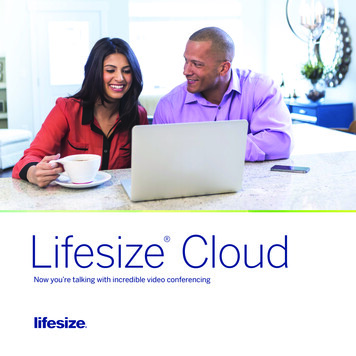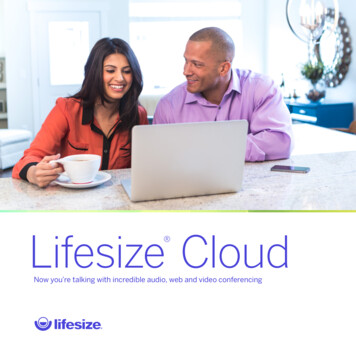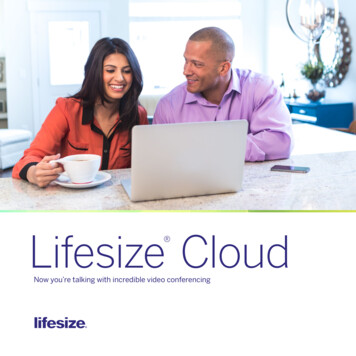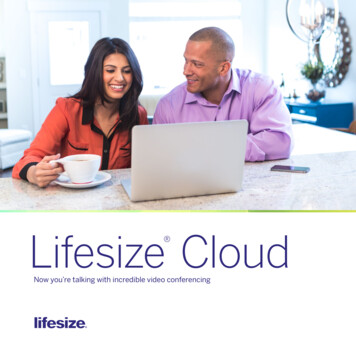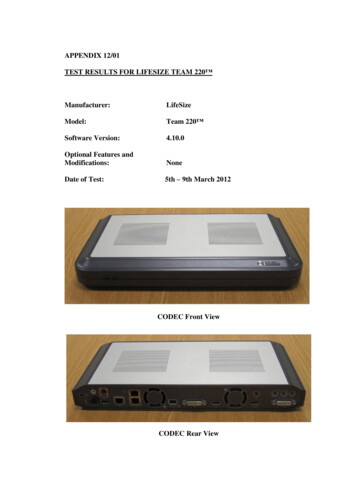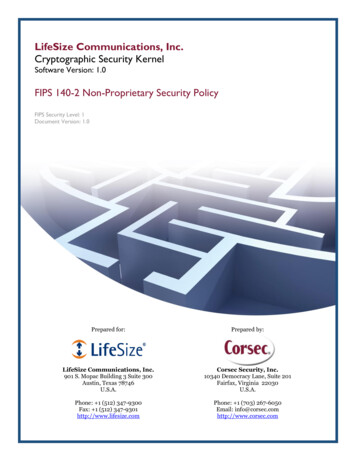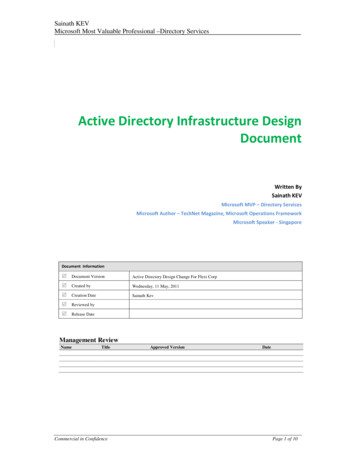Transcription
Lifesize Infrastructure SpecificationsDEPLOYMENT OPTIONSENVIRONMENTAL DATA(UVC 1150/3350/3380)CAPACITYRack-mountable Lifesize UVC 1150 hardwareRack-mountable Lifesize UVC 3350 hardwareOperating temperature: 5 C (41 F) to 35 C (95 F)Rack-mountable Lifesize UVC 3380 hardwareOperating humidity: 8% to 90%, noncondensingCapacity limits are for each application running independentlyon the indicated hardware/applianceLifesize UVC Platform virtual machine softwareStorage temperature: –40 C (–40 F) to 60 C (140 F)LIFESIZE UVC VIRTUAL MACHINESOFTWARESupported on VMware vSphere Hypervisor (ESXi) 5.1 andhigher (free up to 8 vCPUs) and Microsoft Hyper-V 2.0 and3.0 (free up to 64 vCPUs)Network interfaces: 10/100/1000 Ethernet adapterSecurity-hardened Linux OSConfigurable by administratorVIRTUAL MACHINE CONFIGURATIONHW processors: 2x Intel Xeon E5-2697v2, 2.7 GHzRAM: 32 GB DDR3 1600Storage humidity: 5% to 95%, noncondensingINTEGRATED LICENSINGSustained load UVC 1150 HW: 85.2 watts (290.70 Btu/hr),UVC 3350 HW: 250 watts (853 Btu/hr), UVC 3380 HW: 397watts (1354.56 Btu/hr)Supports online and offline modes of license activationAUTHENTICATION & AUTHORIZATIONFree trial: see the Applications Capacity Limits chartfor detailsStores up to 2,600 hours for HD video (SATA 6 Gbps) at 768Kbps (Lifesize UVC Video Center )Power: AC Voltage: 100V–240V 50/60 Hz, 7.5 Amps(Power 600 watts) [80 Plus Platinum Certified] (UVC 1150only)Redundant Power (Hot Plug): AC Voltage: 100V–240V 50/60Hz, 5-3.8 Amps (Power 700 watts) [80 Plus Gold Certified](UVC 3350 and UVC 3380)Local user managementConfigure multiple applications on a single instanceMultilingual web user interface—supports 10 languages:English, French, German, Italian, Japanese, Korean, Russian,Spanish, Simplified Chinese and Traditional Chinese (Lifesize UVC ClearSea coming soon)Major web browsers supported (see release notes for details)SYSTEM MANAGEMENTFirmware update toolREST APIs support third-party integration (Lifesize UVC VideoCenter)Enable and disable Lifesize UVC applications from web interfaceManage network configuration for all applicationsWeb interface to monitor critical system parameters such asCPU, local disk and NAS availability and usageManagement support—Lifesize UVC Manager SNMP support (fault management)1SECURITYHTTPS-based web accessIPv6 support¹¹ On Lifesize UVC Platform and Lifesize UVC Video CenterAbility to increase capacitySupports corporate Active Directory/LDAP integrationIntegrated web UI for all Lifesize UVC applicationsRedundant hard drives, MD Raid 10 for fault toleranceAdd capacity to existing productsFLEXIBLE LICENSINGNetwork: 1 Gbps minIntel i350 Dual Port Gigabit Ethernet (on board) 2 x RJ45Web-based license management for product activationIdle UVC 1150 HW: 66.2 watts (225.87 Btu/hr), UVC 3350HW: 124.7 watts (425.48 Btu/hr), UVC 3380 HW: 133.5 watts(455.50 Btu/hr)INTEGRATED WEB INTERFACEDimensions: 17.2” W x 1.7” H x 25.6” DBuilt-in capacity planner tool helps administrators plan andmanage hardware resourcesWeight: UVC 1150 HW: 11.97 kg (26.4 lbs), UVC 3350 and UVC3380 HW: 13.34 kg (29.4 lbs)Disk space: 100 GB minLIFESIZE UVC HARDWARECONFIGURATION (1150/3350/3380)See the Applications Capacity Limits chart for detailsSSH access for diagnosticsSupports static NAT deploymentAbility to lock down services for maintenance activitiesSupports deployment in DMZ or private LANVIRTUALIZATION SUPPORTMicrosoft Hyper-V
APPLICATIONS CAPACITY LIMITSLifesize UVC 1150HardwareMobile CallingLifesize UVCClearSeaLifesize UVC 3350HardwareLifesize UVC 3380HardwareLifesize UVCVirtual Machine²130 concurrent calls(260 video ports)180 concurrent calls(360 video ports)260 concurrent calls(520 video ports)(6 vCPU on VMware ESXi;5vCPU on Hyper-V)Unlimited client installsand user accountsUnlimited client installsand user accountsUnlimited client installsand user accounts50 concurrrent calls(100 video ports)3,000 active registrations3,000 active registrations3,000 active registrationsUnlimited client installs anduser accountsTrial Mode(Virtual Machine)(4 vCPU)5 concurrent calls (10video ports)Unlimited client installsand user accounts3,000 active registrations3,000 active registrationsMultipartyCalling& Call ControlLifesize UVCMultipoint ³Encoder-per-participantconferences: 7 flex portsEncoder-per-participantconferences: 20 flex portsEncoder-per-participantconferences: 35 flex ports 3 1080p & 25 audioonly ports 10 1080p & 70 audioonly ports 17 1080p & 123 audioonly ports 4 720p60 & 24 audioonly ports 11 720p60 & 69 audioonly ports 18 720p60 & 122 audioonly ports 7 720p & 21 audio-onlyports 20 720p & 60 audioonly ports 35 720p & 105 audioonly ports 14 480p/360p & 14audio-only ports 40 480p/360p & 40audio-only ports 70 480p/360p & 70audio-only ports 21 360p & 7 audioonly ports (increasedcapacity mode) 60 360p & 20 audioonly ports (increasedcapacity mode) 105 360p & 35 audioonly ports (increasedcapacity mode)(48 vCPU on VMware ESXi)(48vCPU on HyperV)Encoder-per-participantconferences: 35 flex portsEncoder-per-participantconferences: 8 flex ports 17 1080p & 123 audioonly ports 18 720p60 & 122 audioonly ports 40 480p30(11 vCPU on VMware ESXI;19vCPU on HyperV) 70 480p/360p & 70audio-only portsEncoder-per-participantconferences: 8 flex ports 105 360p & 35 audioonly ports (increasedcapacity mode)Encoder-per-participantconferences: 20 flex ports 10 1080p & 70 audioonly ports 20 720p30 & 60 audioonly ports 40 480p & 40 audioonly portsLifesize UVCVideo Center 20 720p30 35 720p & 105 audioonly ports(48vCPU on Hyper-V)Streaming &Recording 10 1080p30 4 1080p & 28 audio-onlyports 5 720p60 & 27 audioonly ports (13v CPUVMware ESXi only;0 for HyperV) 8 720p60 & 24 audioonly ports 16 480p/360p & 16audio-only ports 24 360p & 8 audioonly ports (increasedcapacity mode)20 HD recordings20 HD recordings20 HD recordings(4 vCPU on VMware ESXi)(4 vCPU)2,000 HD live webstreams (throughNIC bonding)2,000 HD live web streams(through NIC bonding)2,000 HD live web streams(through NIC bonding)20 HD recordings5 HD recordings1,000 HD live web streams250 HD live web streams350 on-demand streams350 on-demand streams350 on-demand streams15 concurrent HDtranscodings (SIP calls ormobile transcodes)20 concurrent HDtranscodings (SIP calls ormobile transcodes)4 concurrent HDtranscodings (SIP calls ormobile transcodes)250 on-demand HD webstreams350 on-demand streams6 concurrent HDtranscodings (SIP callsor mobile transcodes)(6 vCPU on Hyper-V)4 concurrent HDtranscodings (SIP calls ormobile transcodes)20 HD recordings750 HD live web streams350 on-demand streams4 concurrent HDtranscodings (SIP calls ormobile transcodes)NetworkManagementLifesize UVCManager4100 seats100 seats100 seats(4 vCPU)(4 vCPU)100 seats20 seatsNOTE: Virtual machine configuration values are based on actual test results using a dual socket E5-2697v2 processor (Ivy Bridge), 32 GB RAM, with Hyper-threading enabled. Hyper-threading is required toachieve desired performance levels. Enabling Hyper-threading doubles the number of physical cores in both VMware ESXi and Microsoft Hyper-V and is represented as vCPUs. Both VMware and Microsoftlicense their virtualization technology based on the vCPU capacity. Performance results will vary with other configurations.²Capacity tested on ESXi 5.1/5.5 and Hyper-V 2.0/3.0.³Lifesize UVC Multipoint audio ports refer to G711U/G711µ/G711A. The maximum number of total audio/video participants in a single call is 128.4Lifesize UVC Manager and Lifesize UVC Manager Proxy cannot be deployed on the same instance.2
Mobile Calling & Call ControlLifesize UVC ClearSeaCOMMUNICATION PROTOCOLSCLIENT: WINDOWS & MAC OS XCLIENT: MOBILE DEVICES––Amazon: Fire Phone, Kindle Fire HD 8.9H.323, SIPVIDEO STANDARDSH.263, H.263 , H.264Address book, call history, privacy mode switchThis list includes only the certified devices;other Android devices might work withLifesize Infrastructure.VIDEO SPECIFICATIONS/VIDEO RESOLUTIONSSupports multiple resolutions up to 720p30—self-adapting depending on available CPU coresSend DTMF in-band or out-of-bandH.239AUDIO STANDARDS & FEATURESG.722.1 Annex-C (Polycom Siren14 ), G.722.1(Polycom Siren7 , 16 KHz wide-band), G.711μ-law, A-lawSECURITYFull-duplex acoustic echo canceller with audiodenoise filterVIDEOH.264 decode HD 720p 30 fps on iPhone 6,iPhone 6 Plus, iPhone 5s, iPhone 5c, iPhone 5,iPad Air, iPad with Retina display, HTC One S,HTC One X, Samsung Galaxy Tab 10.1, GoogleNexus 10, Motorola XoomH.263, H.263 , H.264Supports registration of H.323 and SIP devicesVIDEO PERFORMANCEUp to 720p30, up to 2 Mbps on desktopPRESENTATION STANDARDS& PROTOCOLSH.323/SIP encryption with AESHTTPS secure managementSYSTEM MANAGEMENTWeb-based configurationADDITIONAL FEATURESH.239 presentation (up to 1280x768),video sharingFar-end camera control (H.224, H.281)Support for REST APICall recording and streaming via SIP dial-outcall to Lifesize UVC Video Center *CLUSTERINGInstant messaging and presenceClustering for scalability, high availabilityand geographical distributionSend in-band or out-of-band DTMFUp to 4 nodesADDITIONAL FEATURESAutomatic bandwidth control, adaptive tonetwork conditionsAdaptive low-latency packet-loss recoveryUnlimited user accountsSupports asymmetric input/output bandwidths(e.g., ADSL)Unlimited guest invitations withinvite-a-guest featureMINIMUM SYSTEM REQUIREMENTSRing-all feature with up to 5 registereddevices per userUnified directory across mobiles, desktopsand video systems– Mac OS X 10.8, 10.9 and 10.10– Windows 7, 8 and 8.1– Intel Core i5 1.6 GHz or faster, 4 GB RAMMultiparty call escalation through LifesizeUVC Multipoint (up to 5 UVC Multipointper node)Advanced call routingDual home support LAN & WAN*Requires Lifesize UVC Video Center, sold separately.3Instant messaging and presenceH.224, H.281 (FECC)H.239 presentation (receiving only)H.264 decode HD 720p 15 fps on iPhone 4S,iPod Touch 5th generation, iPad 2, iPad 3rdgeneration, iPad MiniH.264 decode qHD on select Android devicesH.264 encode/decode up to CIF resolution(352x288) 30 fps on select Android devicesH.263 encode/decode up to CIF resolution(352x288) 30 fps on all other supported devicesAUDIOG.711 μ-law, A-lawRECOMMENDED DEVICESLifesize Infrastructure supports the latestiOS and Android devices, making your videoconferencing available on a broad range oftablets and smartphones.Android (v4.0 or later)––HTC: Sensation, Sensation 4G, One S, EVO3D, One X , One (M8)––Samsung: Galaxy S II, Galaxy S III, GalaxyS 4, Galaxy S 5, Galaxy Tab 2 7”, GalaxyTab 3 8”, Galaxy Tab 10.1, Galaxy Tab Pro10, Galaxy Note , Galaxy Note II, GalaxyNote 3––Google: Nexus S , Galaxy Nexus, Nexus 5 ,Nexus 7 , Nexus 10 ––Motorola: Xoom, Droid Bionic, Moto G (version 2)iOS (v7.0 or later)––iPhone 6, iPhone 6 Plus, iPhone 5s,iPhone 5c, iPhone 5, iPhone 4S, iPhone 4, iPad Air, iPad with Retina display, iPad 3rd generation, iPad 2, iPad Mini withRetina display, iPad Mini, iPod touch 5th generationWindows (v8.0 or later)––Microsoft: Surface Pro––All Intel -based tablets running v8.0 or later
Multiparty CallingLifesize UVC MultipointCOMMUNICATION PROTOCOLS& VIDEO STANDARDSPRESENTATION STANDARDS& PROTOCOLSH.323, SIP, H.320 (ISDN) via Lifesize Networker through a gatekeeperH.264, H.263Microsoft RTVideo (Lync 2010 and Lync 2013)Microsoft H.264 SVC (Lync 2013)VIDEO PERFORMANCEDedicated encoder conferences: Onetranscoder per participant delivers anyresolution, frame rate or bandwidth withoutaffecting any other callerShared encoder conferences: Two transcodersper conference—1080p, 720p, 480p, 360pConferences set at 1080p30, 720p60 and720p30: 1 encoder above 384 Kbps, 1 below384 KbpsConferences set at 480p and 360p: 1 encoderabove 128 Kbps, 1 below 128 KbpsVideo bandwidth: 128 Kbps to 4 Mbps per portVideo resolutions: 720p at 60 frames persecond; 1080p, 720p, 480p, 360p all at 30frames per second; 360p increased capacitymode at 20 frames per secondSYSTEM MANAGEMENTQUALITY OF SERVICEH.264, H.263, H.263 , H.261Web-based configuration page within LifesizeUVC Platform dashboardQoS support with Diffserve and TOS/IPprecedenceH.239, BFCP (Binary Floor Control Protocol)REST management API for third-party managementData sharing supports standard video systemresolution without affecting port capacityManagement support—Lifesize UVC ManagerForward Error Correction (FEC) recovers videoin packet loss environmentsMultilingual web user interface (10 languages)LOGGINGPresentation embedded in main video windowfor mobile callers and Lync participantsLive conference management with individualand conference-level controls for:VIRTUAL OPERATOR––Audio mute/unmute (entire conference orparticipant)Syslog for diagnostics with control over audio,communications, database, license manager,system administration, system information,system status, timer, user interface and videoverbosityGuides participants through conferenceselectionPrompts audio and video participants forconference ID and PINLocalized voice prompts in 15 user-selectablelanguagesLAYOUTSUnique layout per participant, selectablevia web UI and DTMF tone via video system(Dedicated Encoder conferences only)18 continuous-presence layouts, voiceactivated switchingAutomatic speaker placement into prominentwindow––Layout selection for entire conference orparticipantCall detail records (CDR)––Adding participants via outbound dialingMICROSOFT LYNC SUPPORT––Termination (entire conference or singleparticipant)Register conferences to Microsoft Lync 2010and 2013––Individual statistics reportingContinuous-presence bridging with SIP, H.323,Microsoft RTVideo and Microsoft H.264 SVC––Dragging and dropping participantsconference to conference––Enabling/disabling conference and individualpersistent site names––One-second video participant snapshots andcamera control––Far-end camera preset controlON-SCREEN OVERLAYSSECURITY128 Kbps432x240p30PIN-protected conferences256 Kbps512x288p30Text and icon overlays to indicate participantnames, audio mute, video mute and encryptionstatusHTTPS secure management384 Kbps832x464p30512 Kbps912x512p30User and administrative preference to enablesite names permanently for the duration of theconference1136x640p301280x720p30CONFERENCE SUPPORT1152 Kbps1280x720p60Direct dial-in via H.323 or SIPResolution1.7 Mbps1920x1080p30Automatic call escalation from LifesizeClearSea (version 3.1 or higher) or Lifesize UVCClearSea, sold separatelyDTMF tone detection (in-band and RFC2833)Wideband audio mixing20 audio-only ports consume the same systemresources as one 720p video caller4Maximum of 105 video participants in a singlemeeting (on Lifesize UVC 3380 hardware)Automatically dial meeting participantsScheduled conferences and on-demand virtualmeeting rooms with optional size limitsLifesize Networker support via gatekeeperTLS (encrypted calls)896 KbpsAAC-LC, G.722.1c 48 Kbps, 32 Kbps, 24 Kbps(Siren 14), G.722.1 32 Kbps, 24 Kbps (Siren 7),G.722, G.711 (μ-law), G.711 (A-law)Simple NAT/firewall traversal with Static 1:1 NATOR dual network IP addresses (LAN/WAN)Secure API access768 KbpsConference registration to gatekeepers andSIP PBXsExternal gatekeeper and SIP PBX conferenceregistrationH.235 AES and SRTP/TLS encryptionOn-screen overlays are not available in 360pincreased capacity modeAUDIO STANDARDS &PERFORMANCEINFRASTRUCTURE SUPPORTNTP (Network Time Protocol) supportResolutionBitrateMicrosoft AVMCU cascading supportLICENSE USE*Flex s1080p30217720p60113720p30113480p301/222*Calls consume flex ports rounded up to the nearest 1 flex port and are based on theconference resolution.
Video Streaming & RecordingLifesize UVC Video CenterCOMPATIBILITYSTORAGEVIDEO & AUDIO FORMATUSER ACCESS CONTROLRecord video and data from: Lifesize Icon Series, Lifesize 220 Series with 4.6 or newersoftware, Lifesize Unity 50 with 4.10.2 ornewer software, and non-Lifesize video systemsusing SIP6Large internal storage for HD videos (1 TB inUVC appliance)High Definition, 16:9 aspect ratioSecurity-based profiles and permissionsH.264 video, AAC-LC and G.711 audioUsers see only videos they have privileges to accessCHATRecording key prevents unauthorized recordingsReal-time text chat, scales to 1,000 participantsSYSTEM MANAGEMENTCLOSED CAPTIONS (CC)Incremental FTP/NAS backupCreate or upload subtitles in multiple languagesSupports static NAT deployment under section“System Management”Playback on Windows-based, Linux-based andMac computers, iOS devicesMD RAID 10Further extend storage available for videosusing network attached storage (NAS)—NFS and CIFS/SMBMajor web browsers supportedAUTO-PUBLISHINGIPv6 supportAutomatically attaches titles and tagsrecordings, files them to the proper channel,assigns access privileges and publishes videosto the webSUPPORTED USESRecord/stream outside of a call, point-to-pointor multipoint callsStream to mobile devicesSTREAMING CAPABILITIESSupports up to 2,000 live 720p30 HD viewersPC, Mac and iOS players support CC text displaySearch through subtitlesCONTENT MANAGEMENTRegisters to SIP registrars to enable click-to-recordAllows admin to monitor or terminate ongoingrecording and streaming sessionMultilingual web user interface (10 languages)Supports local and corporate LDAP directoryusers/groupsCapture call participants with primary andsecondary videoStreams up to 1080p30Supports video metadata, comments anddownloadsSupports offline transcodesSingle-button recordingSupports up to 350 on-demand 720p30 HDviewersEdit thumbnails and attach files to video pageFactory resetOn-the-fly transcoding to lower bitrate for livestreamingAdvanced searchFull and partial restore facilityLive streaming—unicast and multicastAdd chapters to video timelineManagement support—Lifesize Control andLifesize UVC ManagerArchive, import up to 1080p30 HD videosEmbed videos into web pagesRECORDING CAPABILITIESRecord audio, video and dataDynamically capture video and data; nopreconfigurationRecording bitrate dynamically adjusts tonetwork trafficCapture near-end video, far-end video or both(applies to Lifesize Icon and Lifesize 220 Seriesvideo systems)Auto-publishing support with a recording keyRecording indicator is visible only during the livecall, not in recording (available for Lifesize Iconand Lifesize 220 Series video systems)On-demand streaming (unicast)Secure streaming support—RTMPSSupports fixed URLsSupports RTMP tunneling over port 80—RTMPTFEDERATIONInstantly available on-demand videosMinimizes bandwidth utilization between sitesfor live videosStream videos to iPad /iPhone /iPod devicesFixed layouts while streaming video and data tomobile devicesStatic-streaming URLsDynamic user-controlled playback layout on PCand Mac: side-by-side, picture-in-picture, videofocus, data focusEasily share content across multiple distributedLifesize UVC Video CentersEnables predictable bandwidth planning andscalable WAN streamingINTEGRATION WITHBLACKBOARD LEARN Integration with Blackboard Learn ver 9.1 or laterAllows viewing of live or on-demand videos fromthe Blackboard Learn web UIAdheres to permissions defined on BlackboardLearnSeamless to remote viewersINTEGRATION WITH VBRICK Monitor videos streamed to subscriber nodesIntegration with VBrick Enterprise MediaSystem (VEMS) v5.4 or laterAutomatic adaptive bitrate streaming for bestuser experienceMULTICASTINGScalable streaming through NIC bondingSupports large-scale live streaming, one-timeconfigurationAdmin-selected multicast layout optionRecording key-based authorizationIVR for PIN entry during SIP-based recordingPERFORMANCE & CAPACITY (USING LIFESIZE UVC HARDWARE APPLIANCE)Supports audio- and data-only streamingSupports BFCP for presentation streams inSIP-based Live Viewers††On-DemandViewersHours of Storage(on 1 TB disk)Supports lost packet recovery for video streams768 Kbps720p30202,0003502,600384 Kbps480p30404,0004005,200270 Kbps360p3050 5,0004507,800API (APPLIC
LIFESIZE UVC HARDWARE CONFIGURATION (1150/3350/3380) Dimensions: 17.2” W x 1.7” H x 25.6” D Intel i350 Dual Port Gigabit Ethernet (on board) 2 x RJ45 Redundant hard drives, MD Raid 10 for fault tolerance Stores up to 2,600 hours for HD video (SATA 6 Gbps) at 768 Kbps (