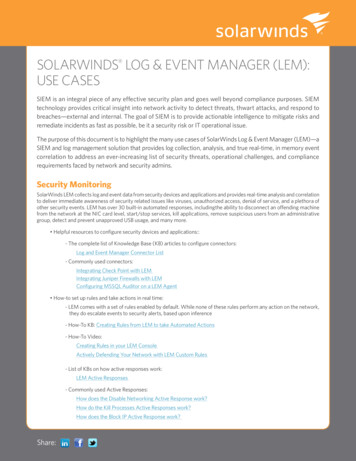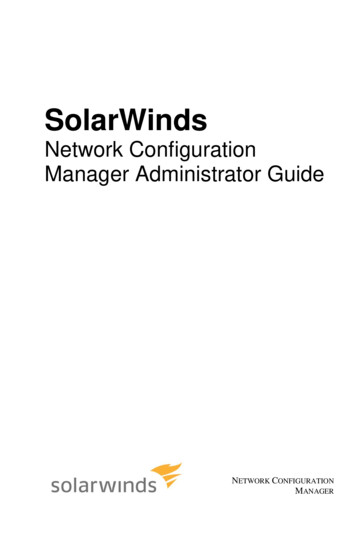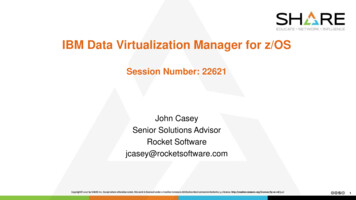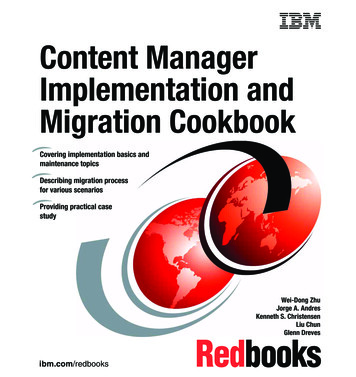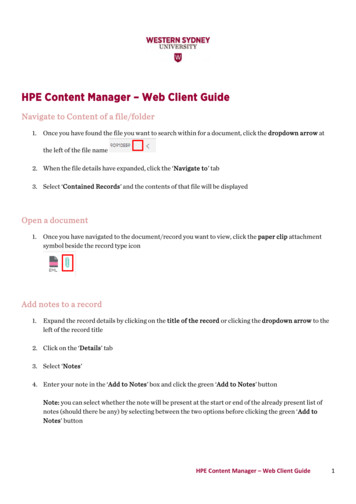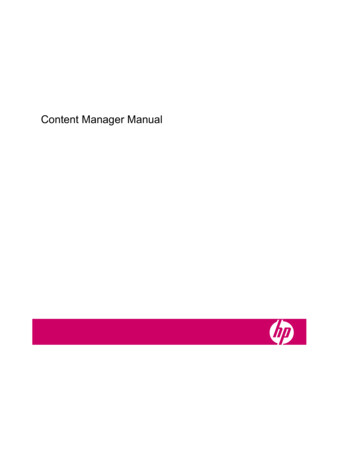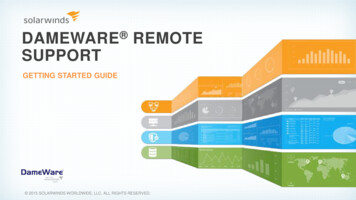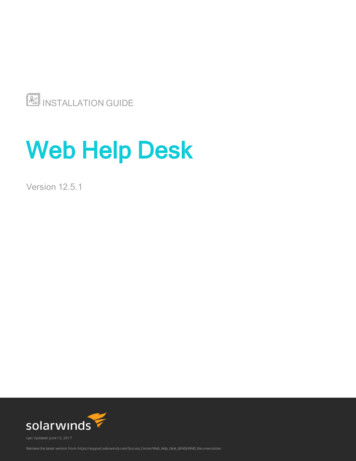Transcription
DATASHEETVIRTUALIZATION MANAGERComprehensive virtualization management for VMware and Hyper-V DOWNLOAD FREE TRIALFully Functional for 30 DaysDownload a free product trialand start monitoring yournetwork in minutes.SolarWinds Virtualization Manager delivers integrated VMware and Microsoft Hyper-V capacity planning, performance monitoring, VM sprawl control, VDIperformance monitoring, configuration management, alert remediation, and chargebackautomation—all in one affordable product that’s easy to download, deploy, and use.Start monitoring your VMs in about an hour.VIRTUALIZATION MANAGER AT A GLANCE»» Use real-time dashboards to easily identify and troubleshoot performance, capacity, andconfiguration problems»» Identify VM sprawl, which helps you reclaim and optimize space and performance»» Integrate with Server & Application Monitor to have complete visibility of the application stack—from app to VM to datastore—on the Orion interface»» Use baseline thresholds for alerting on performance discrepancies on clusters, hosts, VMs,and datastores»» Eliminate frequent log ins into vCenter and take action from within Virtualization Managerpage 1
DATASHEET: VIRTUALIZATION MANAGERFEATURESHeterogeneous Virtualization ManagementDOWNLOAD FREE TRIALFully Functional for 30 DaysManage both VMware and Microsoft Hyper-V environments from a single pane of glass.Virtualization Performance Monitoring & ManagementProactively monitor and analyze virtualization-specific performance problems in VMware andHyper-V environments.Full Application Stack Visibility & Contextual AwarenessGet complete visibility of the Application Stack Management Bundle for across-the-boardcontextual awareness of performance issues.Virtual Machine Management ActionsIntegration with the Orion platform gives you virtualization management actions, such as poweron/off, suspend, and reboot a VM, as well as the ability to take and delete snapshots.Migration management actionsWith VMware vSphere Storage vMotion you can migrate VMs to a different host. Also, VMdisks can be migrated to a different datastore or shared cluster volume using Storage vMotion.Intelligent script-based automationExecute management actions through customized scripts for maximum optimization of virtualizedresources.Alert remediationConfigure an alert to trigger a management action based on set thresholdsEnhanced Virtualization MetricsIntegration with the Orion platform gives you more VM metrics data. Get access to features inOrion, such as role-based access control, Web-based reporting, alerting, improved virtualizationmanagement, and a synchronization wizard.VDI Performance Monitoring & ManagementMonitor Virtual Desktop Infrastructure (VDI) performance, quickly troubleshoot issues, and easilyplan VDI rollouts.VM Right-Sizing & Capacity PlanningManage, plan, and optimize VMware and Microsoft Hyper-V virtual infrastructure capacity.Virtualization DashboardsGet at-a-glance insight into the performance, capacity, configuration, and usage of your virtualizedinfrastructure.page 2
DATASHEET: VIRTUALIZATION MANAGERVM Sprawl ControlFind stale, zombie, and over-allocated VMs, add or remove CPU and RAM, and delete VM’sorphaned VMDKs.DOWNLOAD FREE TRIALFully Functional for 30 DaysVirtualization Performance AlertsQuickly discover and act on performance issues using flexible, out-of-the-box alerts withinVirtualization Manager, which triggers alerts when a VM fails to respond during the expectedinterval. With the integration into Orion , you can now set dynamic thresholds from baselines,and get alerted when your virtual appliance is about to reach warning or critical states.Visibility into Virtual MachinesGet complete visibility into all your virtual machines, whether they are managed, stand-alone inVirtualization Manager, or in SolarWinds Server & Application Monitor or Network PerformanceMonitor.Virtualization Configuration ManagementTrack VM and host configurations over time to determine if your virtual environment configurationis performing optimally.Virtualization Dependency Mapping & Historical ForensicsMap dependencies and perform forensic troubleshooting and problem analysis.Virtualization Chargeback & Showback AutomationGovern and chargeback/showback IT, infrastructure, and Cloud services.INTEGRATES WITH APPLICATION STACK MANAGEMENT BUNDLEIntegration with SolarWinds Server & Application MonitorWhen you integrate Virtualization Manager with SolarWinds Server & Application Monitor, youcan see a dashboard view of your applications’ health and status, as well as all dependent virtualserver, host, cluster, and datastore information that supports the application and its virtual server.Integration with SolarWinds Web Performance MonitorWhen you integrate Virtualization Manager with SolarWinds Web Performance Monitor, you cansee a dashboard view of the user experience and overall performance of internal (CRM, ERP,intranet) and customer-facing Web applications. Drill into website load times and page load speedby location, waterfall charts for heaviest page elements, and more.Integration with SolarWinds Storage Resource MonitorVirtualization Manager integrates with SolarWinds Storage Resource Monitor to give you a moredetailed view of your virtual disks. You can drill through a datastore all the way to the LUN andarray level.page 3
DATASHEET: VIRTUALIZATION MANAGERSYSTEM REQUIREMENTSVirtual ApplianceDOWNLOAD FREE TRIALFully Functional for 30 DaysHardware»» 2GHz CPU quad-core.»» 4 vCPU»» 8GB RAM minimum recommended.»» 200GB free disk space (thin provision by default for VMware ).»» Virtual appliance-based installation.Software»» Runs on VMware vSphere v5.x, 4.x, or Microsoft Hyper-V 2008/2012.»» Integrated with virtual appliance.Orion ServerHardware»» 2.4GHz quad-core.»» 4GB RAM minimum recommended.»» 4GB free disk space minimum.Software»» Windows Server 2003; Windows 2008 R2, Windows 2012, Windows 2012 R2 with IIS in 32-bitmode. Microsoft IIS, version 6.0 and higher in 32-bit mode must be installed.»» SQL Server 2005 SP3 Express, Standard, Enterprise; SQL Server 2008 Express, Standard, orEnterprise; SQL Server 2008 R2, or SQL Server 2012. Note: SolarWinds recommends that youupgrade to SQL Server 2008.»» Version 3.5 .NET Framework, 4.0 is recommended.»» Microsoft Internet Explorer version 8 or higher with Active Scripting, Firefox 13.0 or higher(Toolset Integration is not supported on Firefox), Google Chrome .NOTE: The minimum server requirements listed assume default configuration. Significantly increasing thepoll rate or statistic collection rate could result in additional load on the server, which may require a largerCPU or additional memory.page 4
DATASHEET: VIRTUALIZATION MANAGERTRY BEFORE YOU BUY. DOWNLOAD A FREE TRIAL!Don’t just take our word for it. At SolarWinds, we believe you should try our software before youbuy. That’s why we offer free trials that deliver full product functionality. Simply download andDOWNLOAD FREE TRIALFully Functional for 30 Daysinstall the software, and take a break while SolarWinds Server & Application Monitor discoversyour applications and servers. When you get back, your application and server monitoringenvironment will be waiting for you, complete with out-of-the-box dashboards, alerts, reports,and more!ABOUT SOLARWINDSSolarWinds (NYSE: SWI) provides power ful and af fordable IT management sof tware tocustomers worldwide. Focused exclusively on IT Pros, we strive to eliminate the complexityin IT management software that many have been forced to accept from traditional enterprisesoftware vendors. SolarWinds delivers on this commitment with unexpected simplicity throughproducts that are easy to find, buy, use, and maintain, while providing the power to addressany IT management problem on any scale. Our solutions are rooted in our deep connectionto our user base, which interacts in our online community, thwack , to solve problems, sharetechnology and best practices, and directly participate in our product development process.Learn more at http://www.solarwinds.com.LEARN MOREFor product information about SolarWinds products, visit solarwinds.com, call, or email:AMERICASEMEAAPACPhone: 866.530.8100Fax: 512.682.9301E-mail: sales@solarwinds.comPhone: 353 21 5002900Fax: 353 212 380 232E-mail: sales@solarwinds.comTel : 65 6593 7600Fax : 65 6593 7601E-mail: sales@solarwinds.com7171 Southwest Parkway Building 400 Austin, Texas 78735For additional information, please contact SolarWinds at 866.530.8100 or e-mail sales@solarwinds.com.To locate an international reseller near you, visit http://www.solarwinds.com/partners/reseller locator.aspx 2015 SolarWinds, Inc. All rights reserved. SolarWinds , the SolarWinds logo, ipMonitor , LANsurveyor , and Orion are among the trademarks orregistered trademarks of the company in the United States and/or other countries. All other trademarks are property of their respective owners. DS-1505
» SQL Server 2005 SP3 Express, Standard, Enterprise; SQL Server 2008 Express, Standard, or . (Toolset Integration is not supported on Firefox), . SolarWinds (NYSE: SWI) p